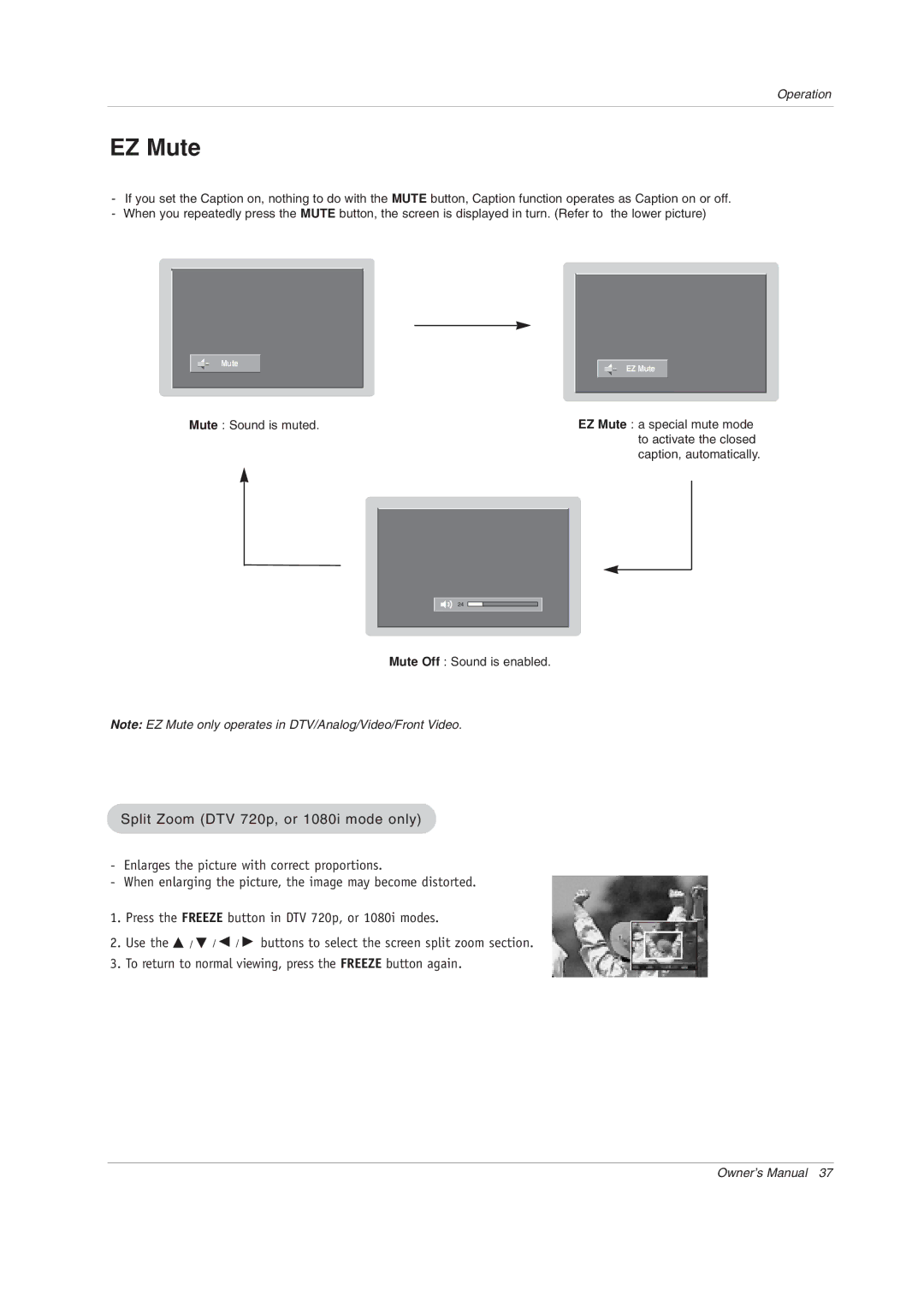Operation
EZ Mute
-If you set the Caption on, nothing to do with the MUTE button, Caption function operates as Caption on or off.
-When you repeatedly press the MUTE button, the screen is displayed in turn. (Refer to the lower picture)
Mute
Mute : Sound is muted.
EZ Mute
EZ Mute : a special mute mode to activate the closed caption, automatically.
24
Mute Off : Sound is enabled.
Note: EZ Mute only operates in DTV/Analog/Video/Front Video.
Split Zoom (DTV 720p, or 1080i mode only)
-Enlarges the picture with correct proportions.
-When enlarging the picture, the image may become distorted.
1.Press the FREEZE button in DTV 720p, or 1080i modes.
2.Use the D / E / F / G buttons to select the screen split zoom section.
3.To return to normal viewing, press the FREEZE button again.
Owner’s Manual 37