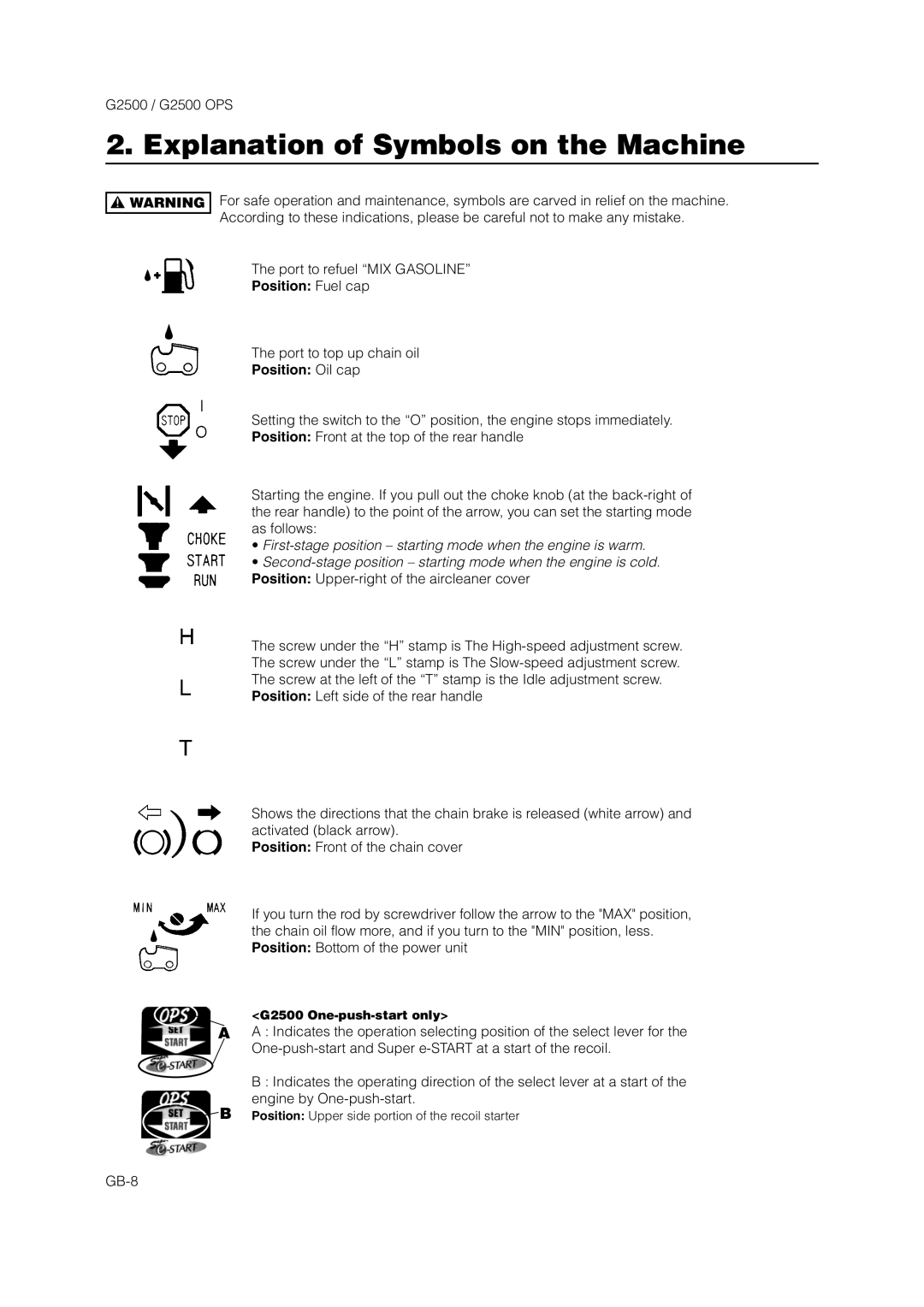G2500 / G2500 OPS
2. Explanation of Symbols on the Machine
![]()
![]() WARNING
WARNING
For safe operation and maintenance, symbols are carved in relief on the machine. According to these indications, please be careful not to make any mistake.
The port to refuel “MIX GASOLINE”
Position: Fuel cap
The port to top up chain oil
Position: Oil cap
Setting the switch to the “O” position, the engine stops immediately. Position: Front at the top of the rear handle
Starting the engine. If you pull out the choke knob (at the
•
•
The screw under the “H” stamp is The
Position: Left side of the rear handle
Shows the directions that the chain brake is released (white arrow) and activated (black arrow).
Position: Front of the chain cover
If you turn the rod by screwdriver follow the arrow to the "MAX" position, the chain oil flow more, and if you turn to the "MIN" position, less. Position: Bottom of the power unit
<G2500
AA : Indicates the operation selecting position of the select lever for the
B : Indicates the operating direction of the select lever at a start of the engine by
![]() B Position: Upper side portion of the recoil starter
B Position: Upper side portion of the recoil starter