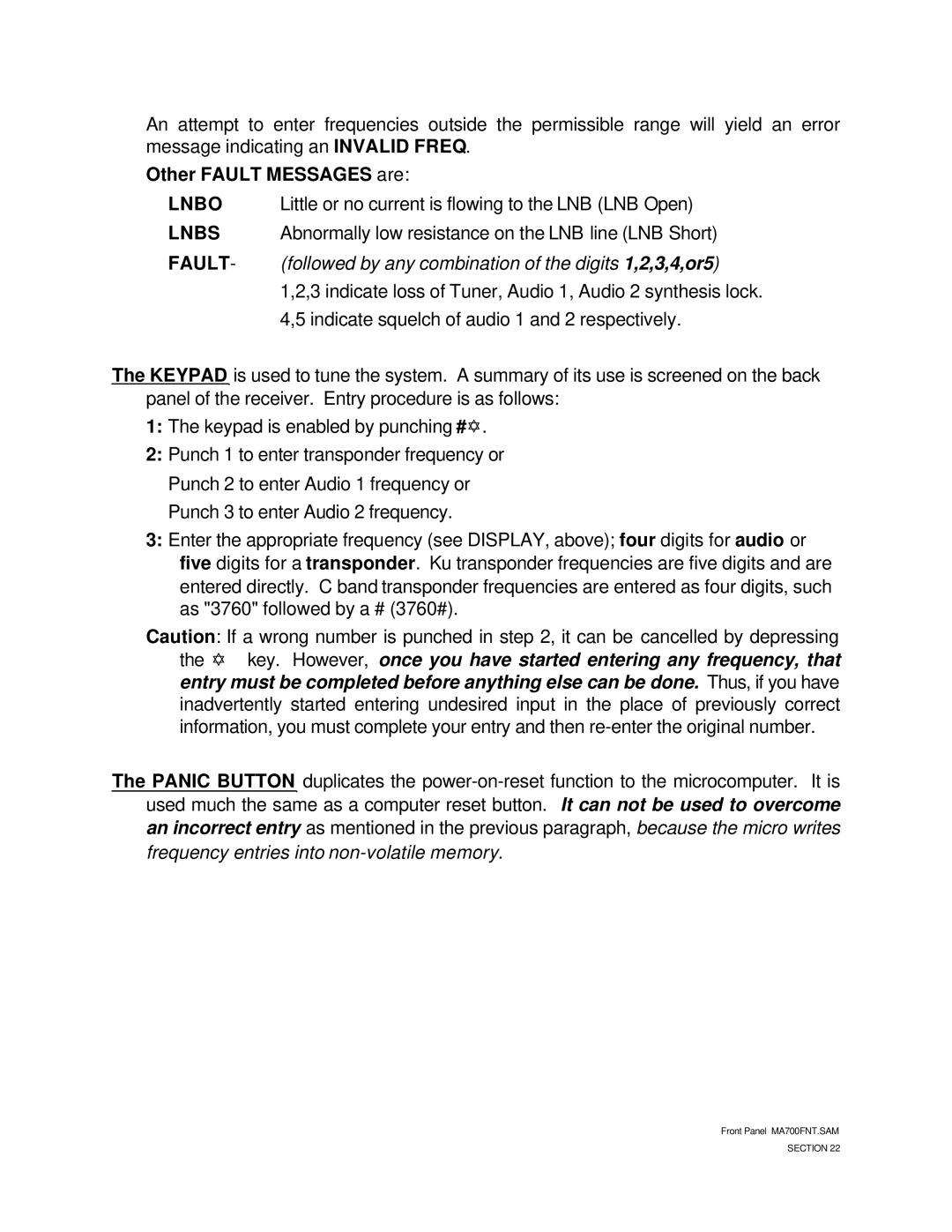An attempt to enter frequencies outside the permissible range will yield an error message indicating an INVALID FREQ.
Other FAULT MESSAGES are:
LNBO | Little or no current is flowing to the LNB (LNB Open) |
LNBS | Abnormally low resistance on the LNB line (LNB Short) |
FAULT- | (followed by any combination of the digits 1,2,3,4,or5) |
| 1,2,3 indicate loss of Tuner, Audio 1, Audio 2 synthesis lock. |
| 4,5 indicate squelch of audio 1 and 2 respectively. |
The KEYPAD is used to tune the system. A summary of its use is screened on the back panel of the receiver. Entry procedure is as follows:
1:The keypad is enabled by punching #Y.
2:Punch 1 to enter transponder frequency or Punch 2 to enter Audio 1 frequency or Punch 3 to enter Audio 2 frequency.
3:Enter the appropriate frequency (see DISPLAY, above); four digits for audio or five digits for a transponder. Ku transponder frequencies are five digits and are entered directly. C band transponder frequencies are entered as four digits, such as "3760" followed by a # (3760#).
Caution: If a wrong number is punched in step 2, it can be cancelled by depressing the Y key. However, once you have started entering any frequency, that entry must be completed before anything else can be done. Thus, if you have inadvertently started entering undesired input in the place of previously correct information, you must complete your entry and then
The PANIC BUTTON duplicates the
Front Panel MA700FNT.SAM
SECTION 22