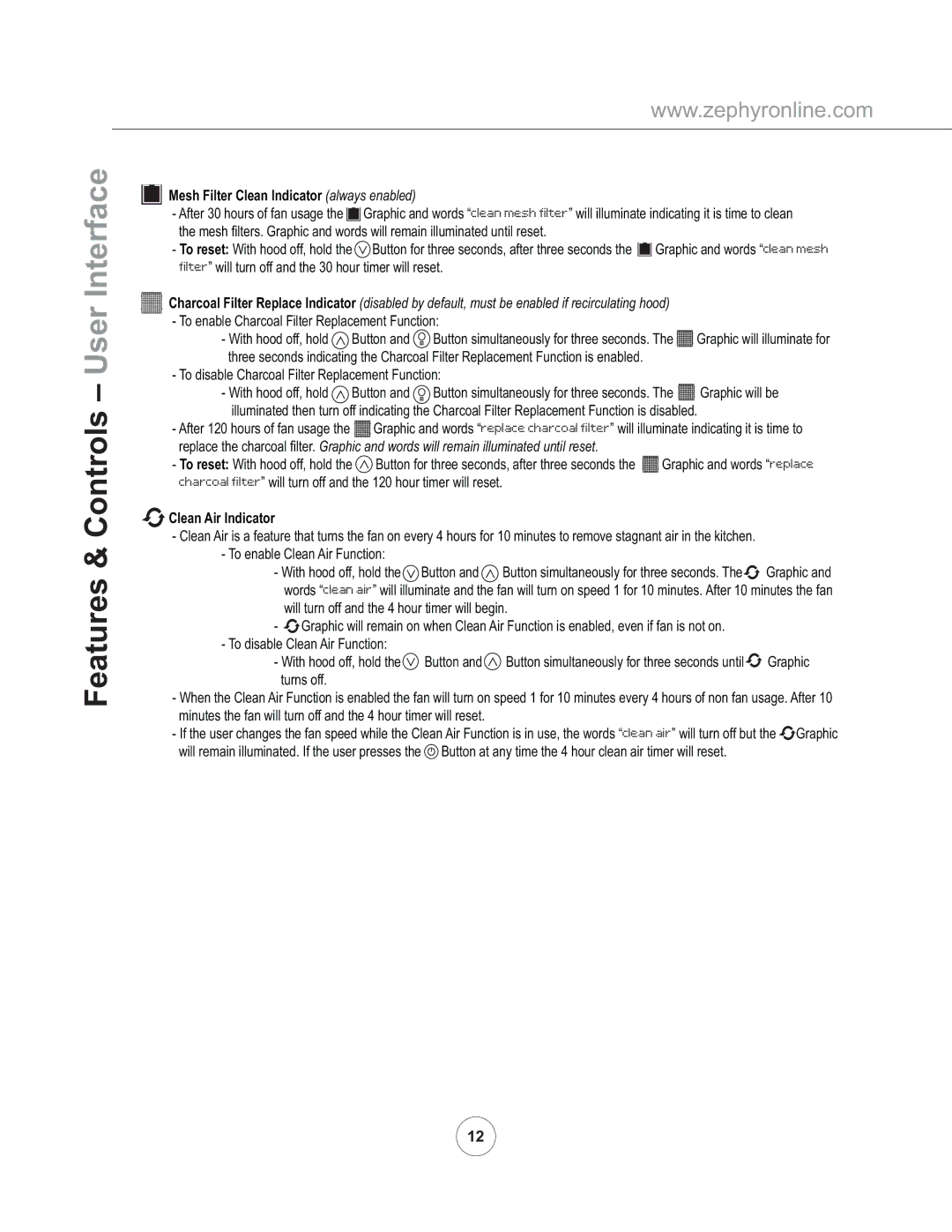ZVO-E30AG, ZVO-M90AG specifications
The Zephyr ZVO-M90AG and ZVO-E30AG are remarkable additions to the versatile lineup of Zephyr, a brand known for blending innovation with practicality. These models stand out for their advanced features, robust technologies, and user-centric characteristics that cater to a diverse range of applications.The Zephyr ZVO-M90AG is a powerful and compact model that excels in performance and efficiency. Its design integrates an advanced motor technology that ensures lower energy consumption while delivering high output power. The prominent features include a user-friendly control panel with intuitive buttons that allow quick adjustments to settings. The adjustable speed settings offer flexibility to tackle various tasks, from gentle to heavy-duty applications.
A key highlight of the ZVO-M90AG is its noise reduction technology, which minimizes operational sound levels. This makes it a suitable choice for noise-sensitive environments, enhancing user comfort. Additionally, the model is equipped with a robust thermal protection system that automatically shuts down the device in case of overheating, ensuring safety and longevity.
On the other hand, the Zephyr ZVO-E30AG showcases a perfect blend of style and functionality. This model distinguishes itself with a sleek, modern design that seamlessly fits into contemporary spaces. Its features include an efficient filtration system that maximizes air purification, making it ideal for maintaining indoor air quality.
The ZVO-E30AG also boasts smart technology integration, allowing users to monitor and control the device remotely via a dedicated app. This feature not only adds convenience but also enhances energy efficiency by enabling users to operate the model according to their schedules. Furthermore, the advanced sensor technology provides real-time feedback on air quality, automatically adjusting settings to optimize performance.
Both models are designed with durability in mind, constructed from high-quality materials that ensure they withstand rigorous use. Easy maintenance is another characteristic that users appreciate; both products feature accessible parts, making cleaning and replacement hassle-free.
In summary, the Zephyr ZVO-M90AG and ZVO-E30AG models exemplify cutting-edge design and engineering. With their array of features, from energy efficiency to smart technology integration, they stand out as top choices for consumers seeking reliability and advanced performance in their appliances. Whether for home or commercial use, they provide solutions that meet modern demands while ensuring ease of use and safety.