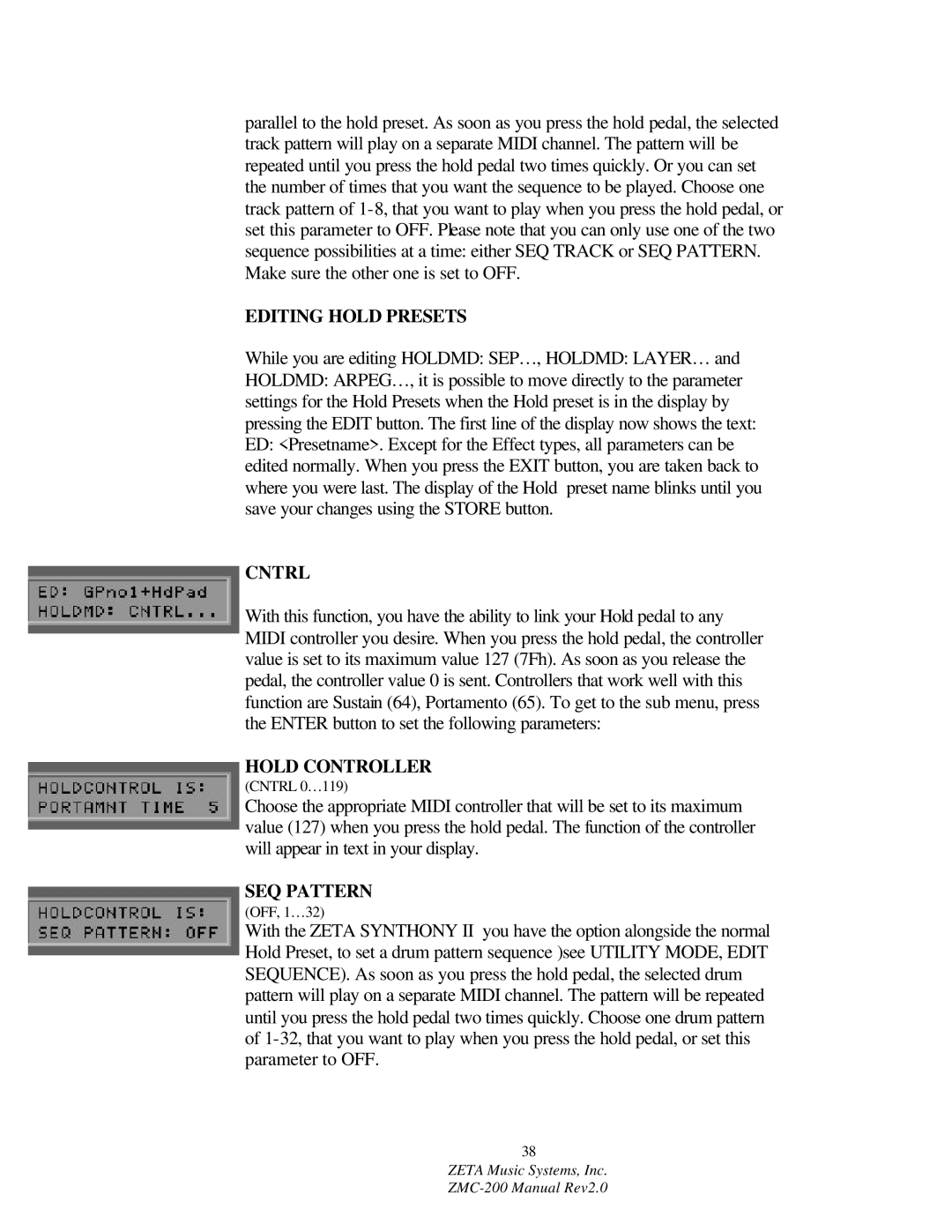ZMC-200 specifications
ZETA Music Systems has introduced the ZMC-200, a groundbreaking music production console designed for both professional studios and aspiring musicians. The ZMC-200 combines innovative technology with user-friendly features, making it an ideal choice for a wide range of audio tasks, from recording and mixing to mastering and sound design.One of the main features of the ZMC-200 is its advanced digital audio workstation (DAW) integration. The console supports seamless compatibility with popular DAWs, such as Ableton Live, Pro Tools, and Logic Pro, allowing users to control their music production software effortlessly. This integration enables enhanced workflow and efficiency, giving musicians the ability to focus on creativity rather than technical hurdles.
The ZMC-200 boasts a comprehensive set of input and output options, including multiple XLR and TRS inputs for microphones and instruments, as well as a range of digital connectivity options like USB-C and MIDI I/O. This versatility ensures that users can connect various devices and instruments seamlessly, making it perfect for live performances and studio configurations alike.
Another standout characteristic of the ZMC-200 is its high-resolution touchscreen interface. This intuitive display allows users to navigate their projects with ease, providing vivid visual feedback and quick access to essential controls. The console also features customizable layouts, enabling users to tailor their workspace to suit their specific needs and preferences.
Sound quality is paramount in any music production system, and the ZMC-200 delivers exceptional performance. Equipped with premium preamps and converters, the console captures audio with clarity and precision, resulting in professional-grade recordings. Furthermore, advanced onboard DSP effects allow users to apply high-quality reverb, delay, and compression in real time, enhancing the creative process without the need for external plugins.
The ZMC-200 also emphasizes portability and durability, making it suitable for both studio use and mobile applications. Its robust construction ensures longevity, while its lightweight design allows for easy transport. Musicians can confidently take the ZMC-200 on the road, knowing they have a reliable and high-performing companion for their music endeavors.
In summary, the ZETA Music Systems ZMC-200 is a versatile and advanced music production console that caters to the needs of musicians, producers, and audio engineers alike. With its seamless DAW integration, comprehensive connectivity, intuitive interface, exceptional sound quality, and portability, the ZMC-200 is poised to set new standards in the music production landscape. Whether in a professional studio or a bedroom setup, the ZMC-200 empowers users to create and explore their musical visions.