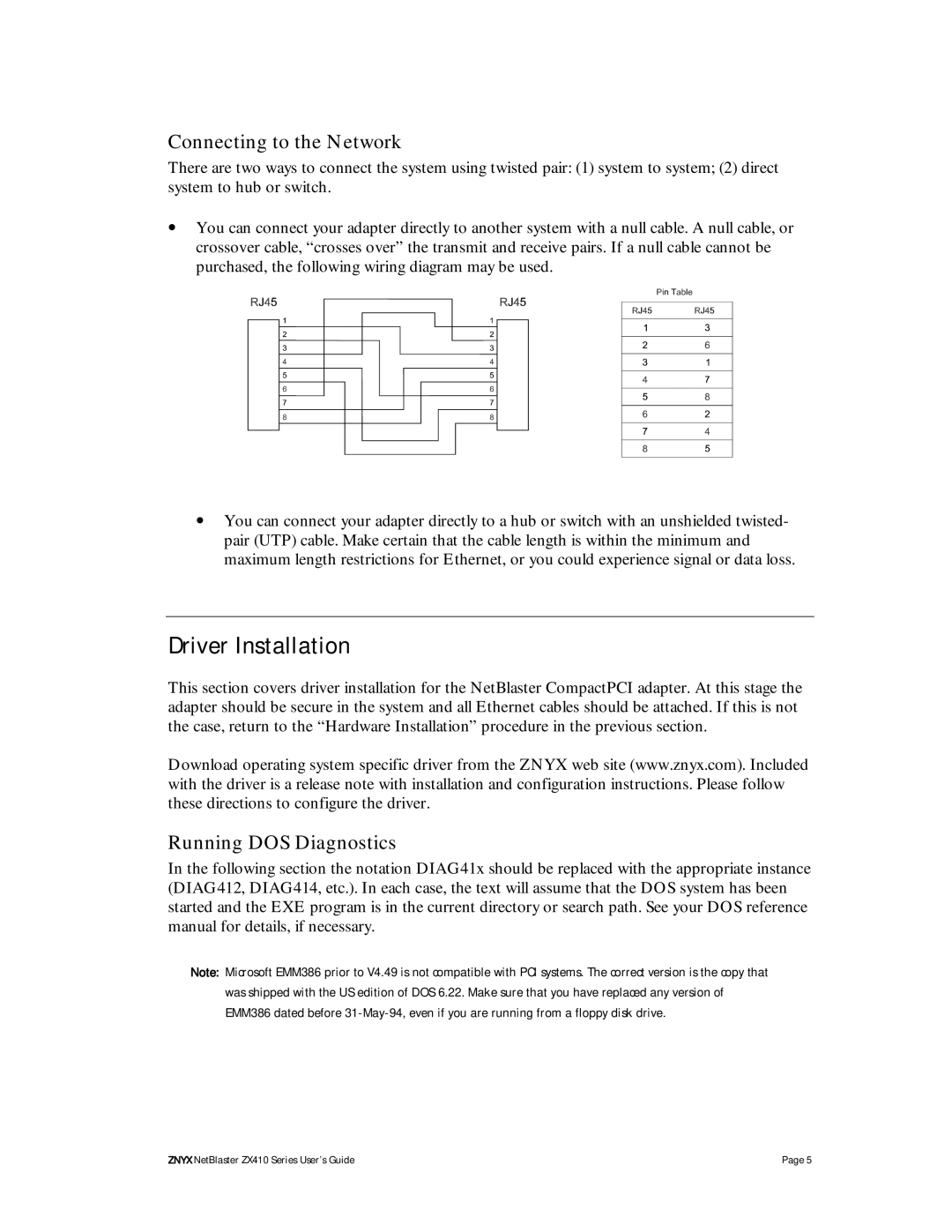Connecting to the Network
There are two ways to connect the system using twisted pair: (1) system to system; (2) direct system to hub or switch.
•You can connect your adapter directly to another system with a null cable. A null cable, or crossover cable, “crosses over” the transmit and receive pairs. If a null cable cannot be purchased, the following wiring diagram may be used.
•You can connect your adapter directly to a hub or switch with an unshielded twisted- pair (UTP) cable. Make certain that the cable length is within the minimum and maximum length restrictions for Ethernet, or you could experience signal or data loss.
Driver Installation
This section covers driver installation for the NetBlaster CompactPCI adapter. At this stage the adapter should be secure in the system and all Ethernet cables should be attached. If this is not the case, return to the “Hardware Installation” procedure in the previous section.
Download operating system specific driver from the ZNYX web site (www.znyx.com). Included with the driver is a release note with installation and configuration instructions. Please follow these directions to configure the driver.
Running DOS Diagnostics
In the following section the notation DIAG41x should be replaced with the appropriate instance (DIAG412, DIAG414, etc.). In each case, the text will assume that the DOS system has been started and the EXE program is in the current directory or search path. See your DOS reference manual for details, if necessary.
Note: Microsoft EMM386 prior to V4.49 is not compatible with PCI systems. The correct version is the copy that was shipped with the US edition of DOS 6.22. Make sure that you have replaced any version of EMM386 dated before
ZNYX NetBlaster ZX410 Series User’s Guide | Page 5 |