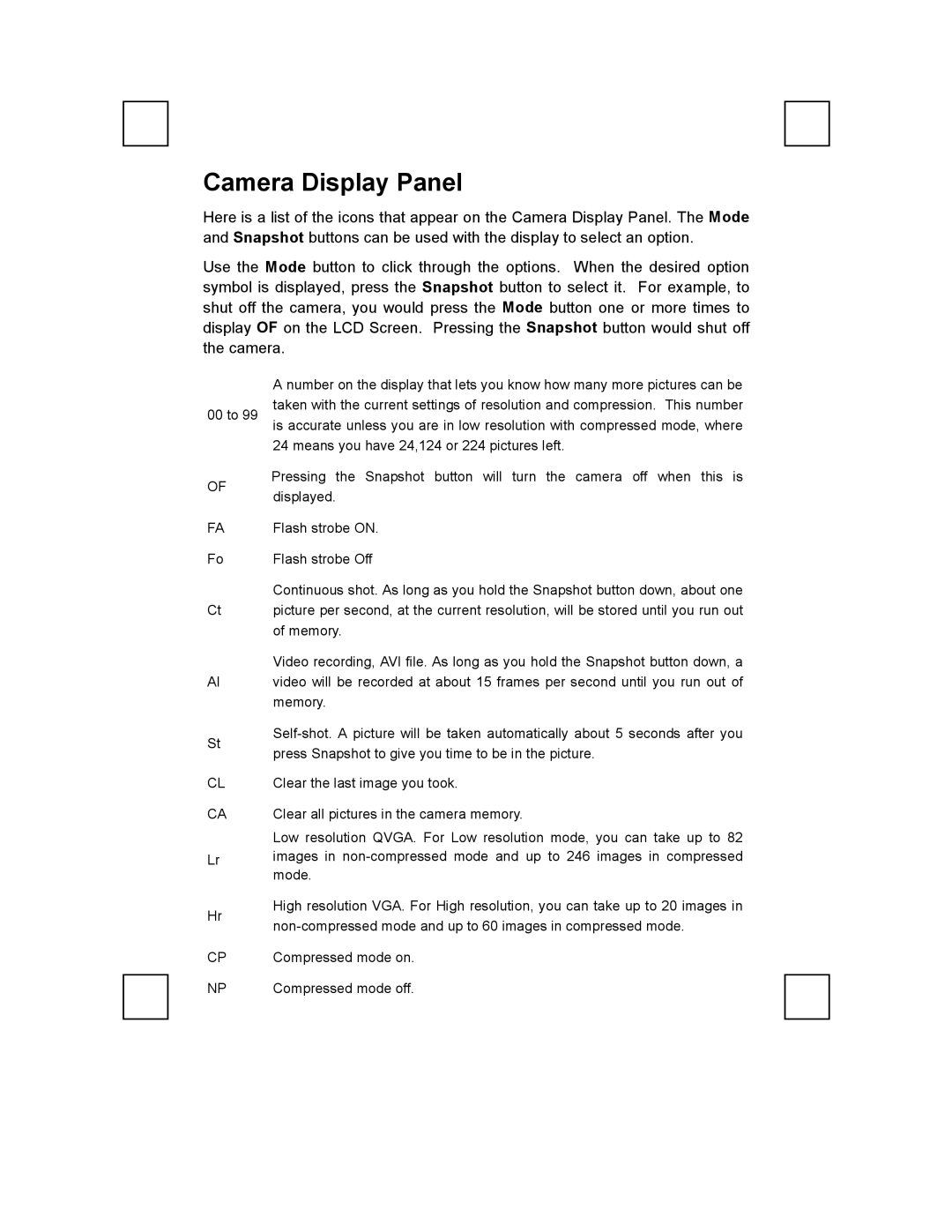Camera Display Panel
Here is a list of the icons that appear on the Camera Display Panel. The Mode and Snapshot buttons can be used with the display to select an option.
Use the Mode button to click through the options. When the desired option symbol is displayed, press the Snapshot button to select it. For example, to shut off the camera, you would press the Mode button one or more times to display OF on the LCD Screen. Pressing the Snapshot button would shut off the camera.
| A number on the display that lets you know how many more pictures can be | |
00 to 99 | taken with the current settings of resolution and compression. This number | |
| is accurate unless you are in low resolution with compressed mode, where | |
| 24 means you have 24,124 or 224 pictures left. | |
OF | Pressing the Snapshot button will turn the camera off when this is | |
displayed. | ||
| ||
FA | Flash strobe ON. | |
Fo | Flash strobe Off | |
| Continuous shot. As long as you hold the Snapshot button down, about one | |
Ct | picture per second, at the current resolution, will be stored until you run out | |
| of memory. | |
| Video recording, AVI file. As long as you hold the Snapshot button down, a | |
AI | video will be recorded at about 15 frames per second until you run out of | |
| memory. | |
St | ||
press Snapshot to give you time to be in the picture. | ||
| ||
CL | Clear the last image you took. | |
CA | Clear all pictures in the camera memory. | |
| Low resolution QVGA. For Low resolution mode, you can take up to 82 | |
Lr | images in | |
| mode. | |
Hr | High resolution VGA. For High resolution, you can take up to 20 images in | |
| ||
CP | Compressed mode on. | |
NP | Compressed mode off. |