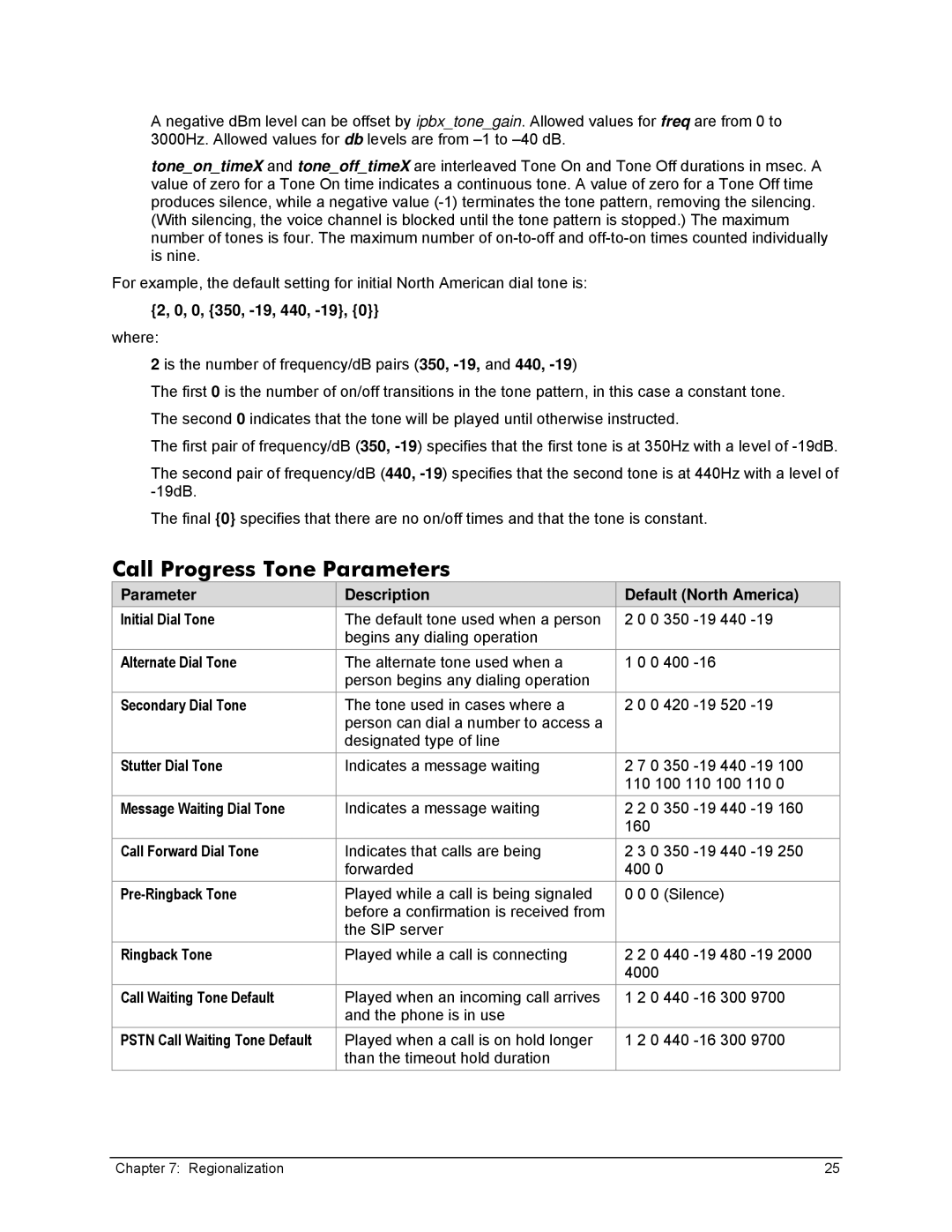X6v VoIP specifications
The Zoom X6v VoIP is a versatile voice over internet protocol router designed to facilitate seamless communication in both home and business environments. This device stands out for its array of features, making it a high-performance choice for VoIP services.One of the primary features of the Zoom X6v VoIP is its ability to support multiple VoIP lines simultaneously. This makes it ideal for businesses that require multiple phone lines for various departments or functions. With the capacity to handle several concurrent calls, users can maintain productivity without experiencing call drops or quality degradation.
In terms of technology, the Zoom X6v utilizes advanced echo cancellation and noise reduction techniques, ensuring that voice quality remains crystal clear even in busy environments. The device supports HD voice technology, which enhances call clarity and provides a more natural listening experience. Furthermore, it is compatible with various VoIP service providers, allowing users the flexibility to choose the provider that best suits their needs.
The X6v also includes built-in security features like firewall protection and encryption, ensuring that conversations remain private and secure from eavesdropping. This is particularly crucial for businesses that handle sensitive information and need to comply with regulations regarding data privacy.
Additionally, the router boasts extensive compatibility with a range of devices, including SIP-compatible softphones, desk phones, and other telecommunication equipment. The integration process is made easy through a user-friendly setup interface, allowing users to connect their devices quickly and efficiently.
Another standout characteristic is its robust quality of service (QoS) configuration, which prioritizes voice traffic over other types of data. This ensures that voice communications remain unimpeded by other internet activities, such as video streaming or file downloads, thus preserving voice clarity and minimizing latency.
Moreover, the Zoom X6v is equipped with multiple Ethernet ports and supports wireless connectivity, making it a flexible choice for varied networking needs. Users can connect their computers, smartphones, and other devices effortlessly, creating a comprehensive communication setup.
In summary, the Zoom X6v VoIP router combines powerful features, advanced technologies, and robust security, making it an exceptional choice for both small businesses and home users who rely on VoIP services for their communication needs. Its emphasis on call quality, security, and ease of use positions it as a leading option in the VoIP market.