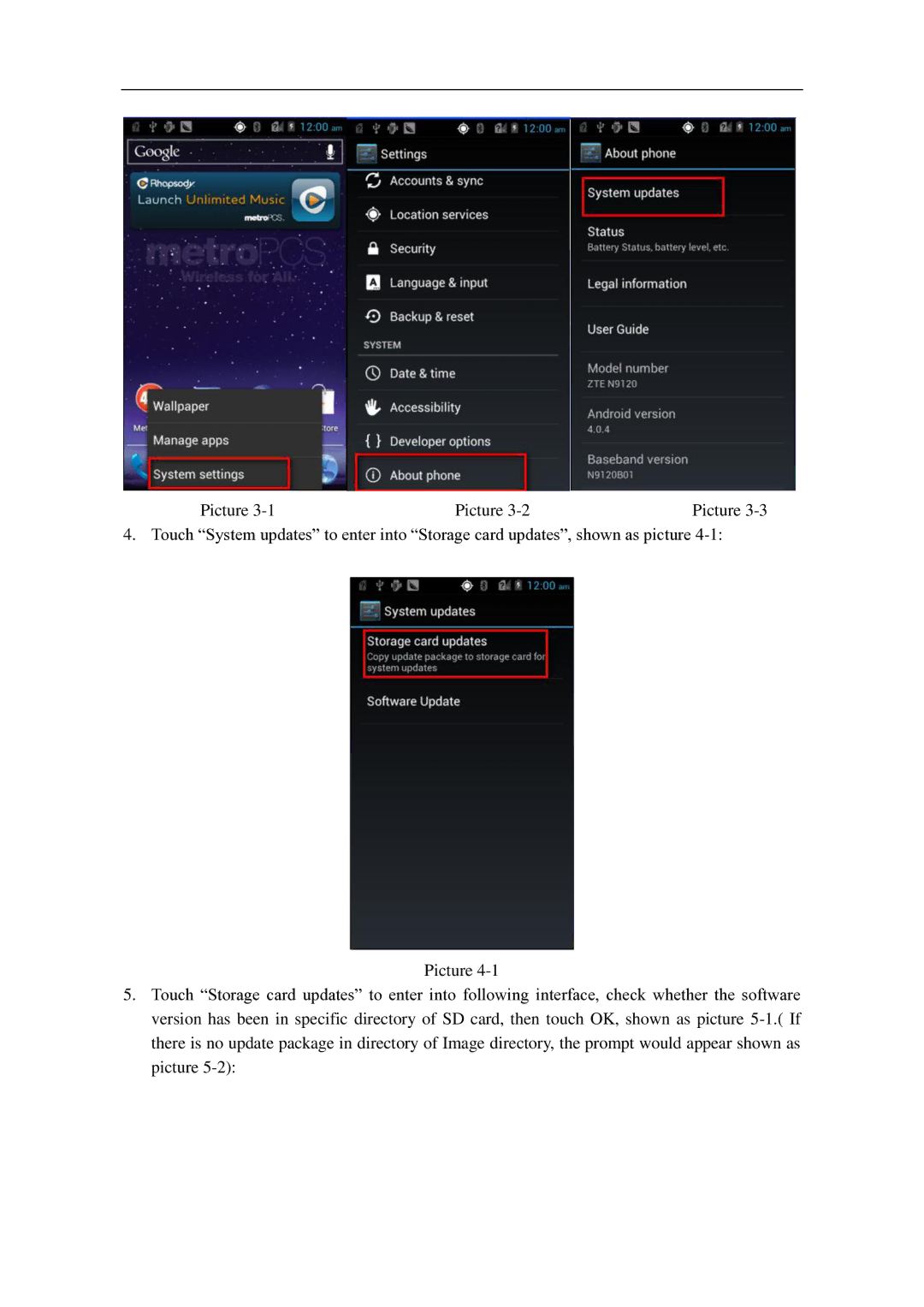Picture | Picture | Picture |
4.Touch “System updates” to enter into “Storage card updates”, shown as picture
Picture
5.Touch “Storage card updates” to enter into following interface, check whether the software version has been in specific directory of SD card, then touch OK, shown as picture 5-1.( If there is no update package in directory of Image directory, the prompt would appear shown as picture