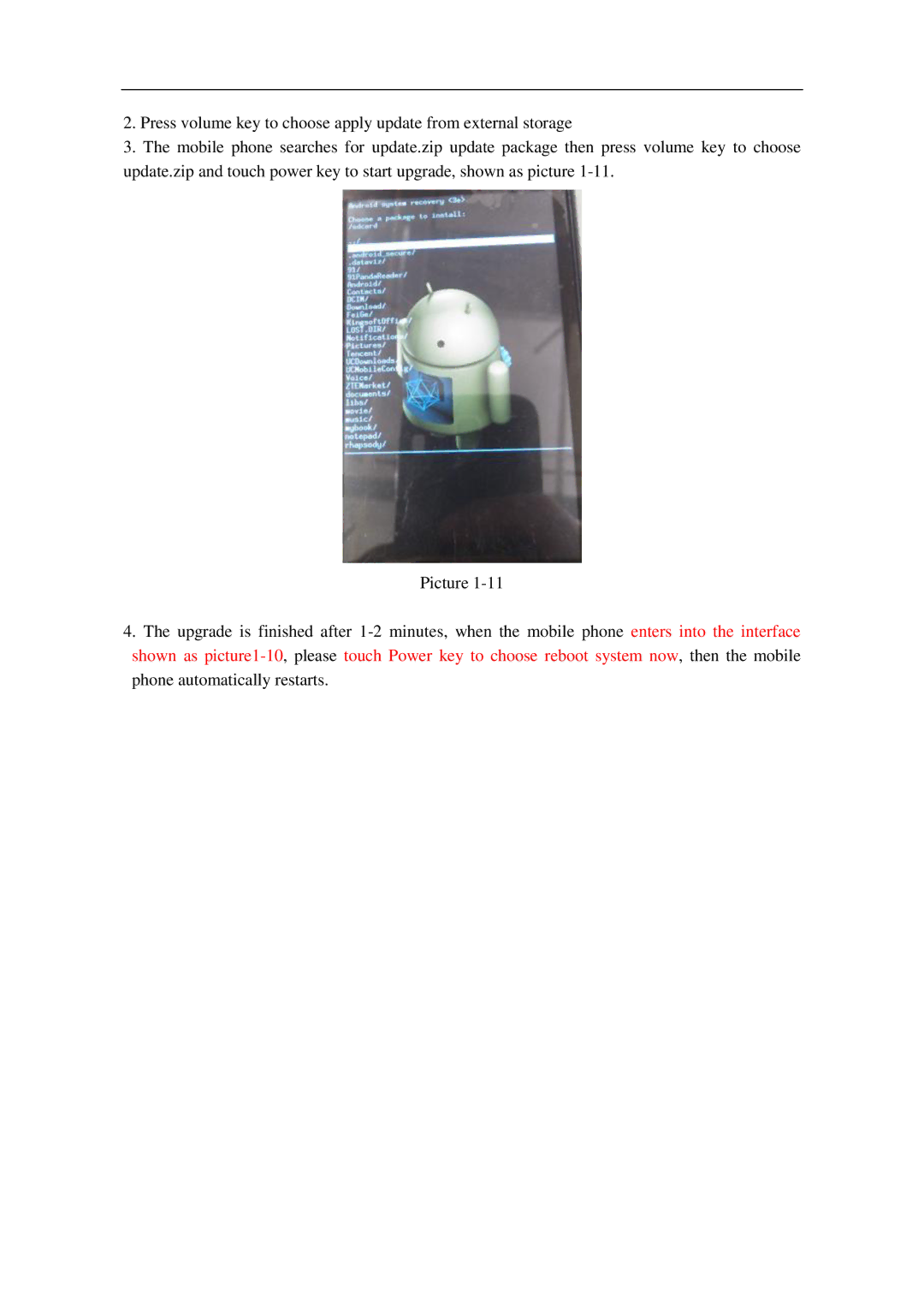2.Press volume key to choose apply update from external storage
3.The mobile phone searches for update.zip update package then press volume key to choose update.zip and touch power key to start upgrade, shown as picture
Picture
4.The upgrade is finished after