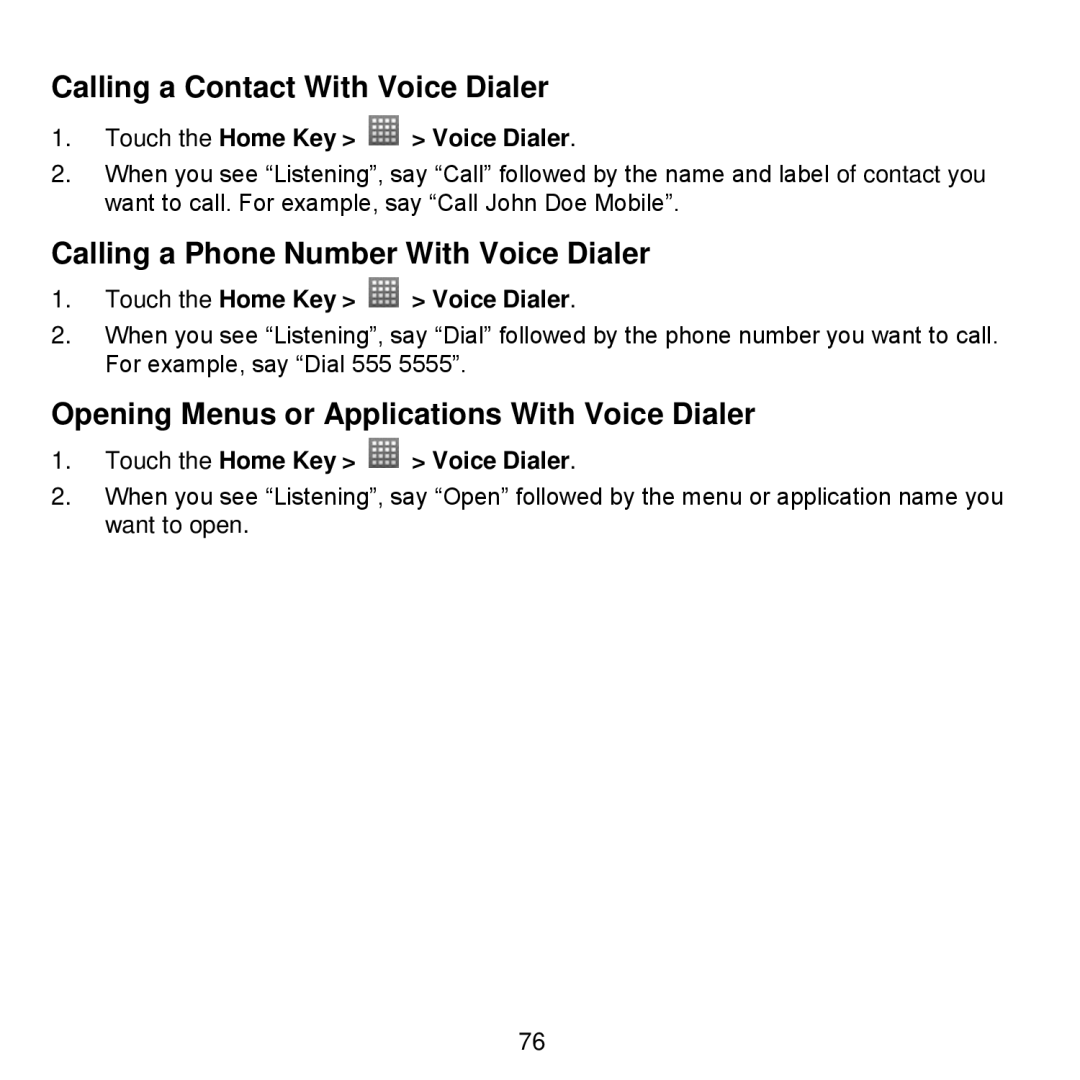Calling a Contact With Voice Dialer
1.Touch the Home Key >  > Voice Dialer.
> Voice Dialer.
2.When you see “Listening”, say “Call” followed by the name and label of contact you want to call. For example, say “Call John Doe Mobile”.
Calling a Phone Number With Voice Dialer
1.Touch the Home Key > ![]() > Voice Dialer.
> Voice Dialer.
2.When you see “Listening”, say “Dial” followed by the phone number you want to call. For example, say “Dial 555 5555”.
Opening Menus or Applications With Voice Dialer
1.Touch the Home Key > ![]() > Voice Dialer.
> Voice Dialer.
2.When you see “Listening”, say “Open” followed by the menu or application name you want to open.
76