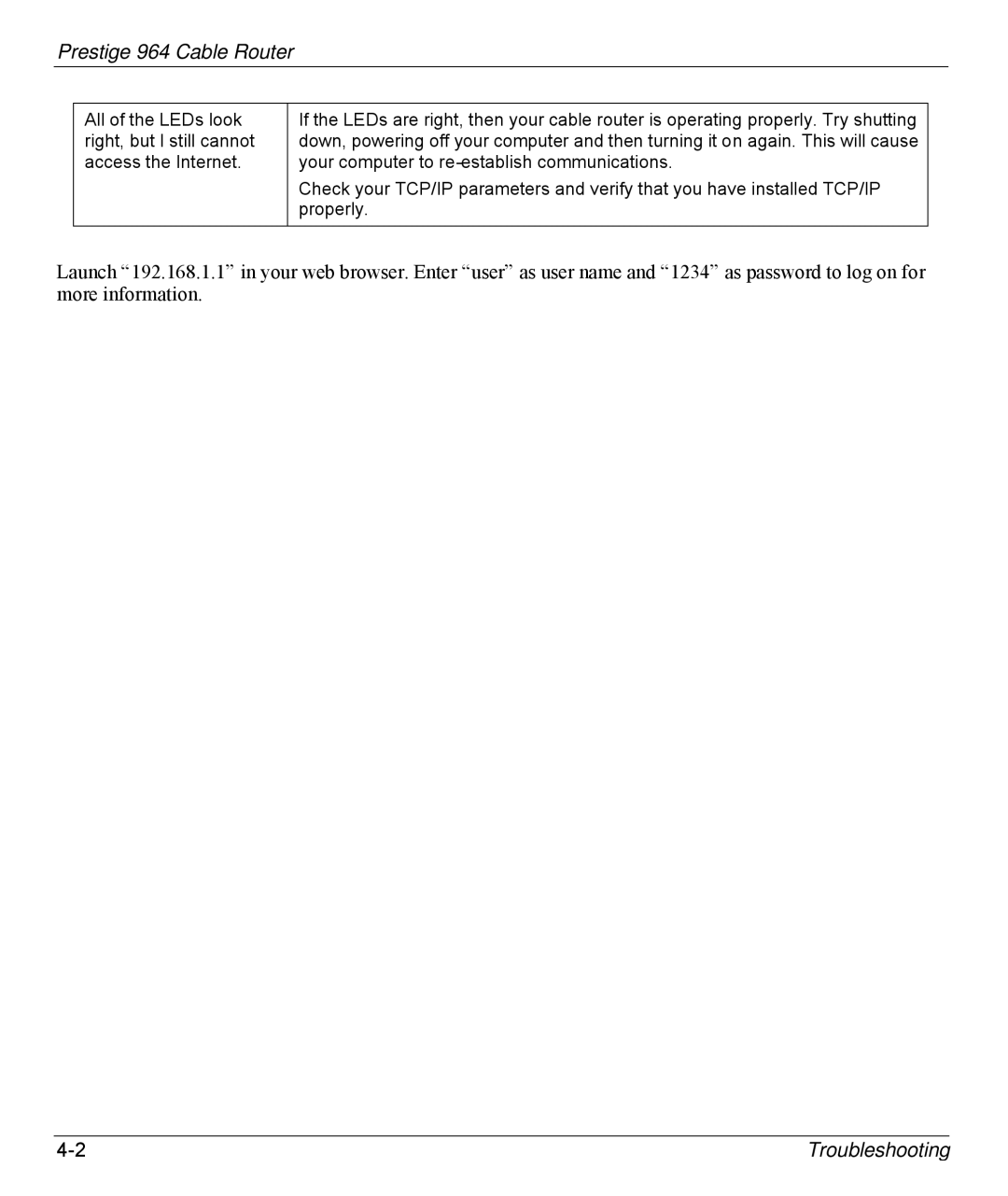Prestige 964 Cable Router
All of the LEDs look right, but I still cannot access the Internet.
If the LEDs are right, then your cable router is operating properly. Try shutting down, powering off your computer and then turning it on again. This will cause your computer to
Check your TCP/IP parameters and verify that you have installed TCP/IP properly.
Launch “192.168.1.1” in your web browser. Enter “user” as user name and “1234” as password to log on for more information.
Troubleshooting |