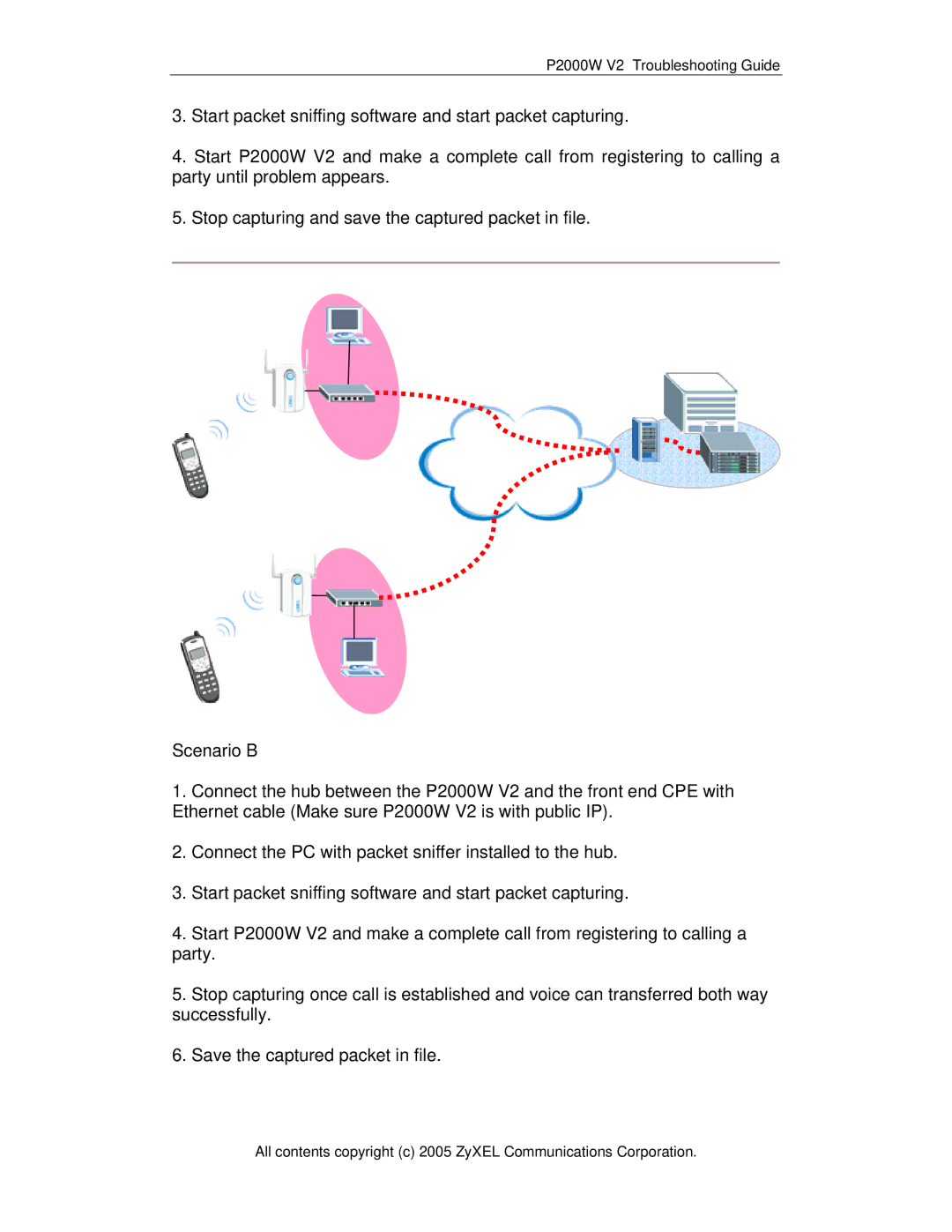P-2000W V2 specifications
ZyXEL Communications P-2000W V2 is a versatile and robust VoIP (Voice over Internet Protocol) device designed for residential and small office environments. This compact and user-friendly product provides a multitude of features, enabling seamless communication and connectivity solutions.One of the main features of the P-2000W V2 is its support for both wired and wireless connections. The device integrates IEEE 802.11b/g wireless technology, allowing users to connect their devices to the network without the hassle of cables. This makes it especially beneficial in environments where cable management is challenging. Additionally, it includes multiple Ethernet ports for wired connections, catering to various networking devices such as computers and printers.
The P-2000W V2 is equipped with a highly efficient VoIP engine, supporting both SIP (Session Initiation Protocol) and H.323 protocols, which enables users to make high-quality voice calls over the internet. It supports up to two VoIP lines, making it ideal for small offices that require two separate lines for enhanced communication capabilities. Additionally, the device features advanced Quality of Service (QoS) technology to ensure that voice traffic is prioritized over other types of data, resulting in clearer calls and a better user experience.
Another notable aspect of the P-2000W V2 is its security features. The device comes with robust security protocols such as WPA/WPA2 for wireless connections and advanced firewall capabilities to protect against unauthorized access. This ensures that users can communicate and share data securely.
The interface of the P-2000W V2 is designed for ease of use. It features a simple web management portal that allows users to configure network settings, manage VoIP accounts, and monitor call quality with minimal technical knowledge. This user-friendly approach makes it accessible for both tech-savvy individuals and those who may not be as familiar with networking equipment.
In conclusion, the ZyXEL Communications P-2000W V2 stands out as a powerful VoIP solution that combines wireless and wired connectivity, advanced voice technologies, and strong security features in a compact design. Whether for home or small office use, its versatility and ease of use make it a preferred choice for efficient communication and reliable internet connectivity. With its impressive specifications, it continues to be a reliable option for users looking to enhance their telecommunication capabilities.