In the main screen, click VoIP > PSTN Line.
PSTN Line
Relay to PSTN Line: Enter phone numbers for regular phone calls (that do not use the Internet) that you always want to dial without the prefix number. For example, enter emergency phone numbers here.
Click Apply.
4.6 Bridge Mode
The ZyXEL Device supports two modes, Router and Bridge. Usually, you should use Router mode because it supports all the features available in the ZyXEL Device. However, you might use Bridge mode in the following situation:
24