Step 1. Insert the included
Step 3. The installation screen displays. Click OK to go to the next step.
Step 4. Click the icon button to start the installation.
Step 5. Choose a group name (you can use the default) and click Continue.
13
Step 1. Insert the included
Step 3. The installation screen displays. Click OK to go to the next step.
Step 4. Click the icon button to start the installation.
Step 5. Choose a group name (you can use the default) and click Continue.
13