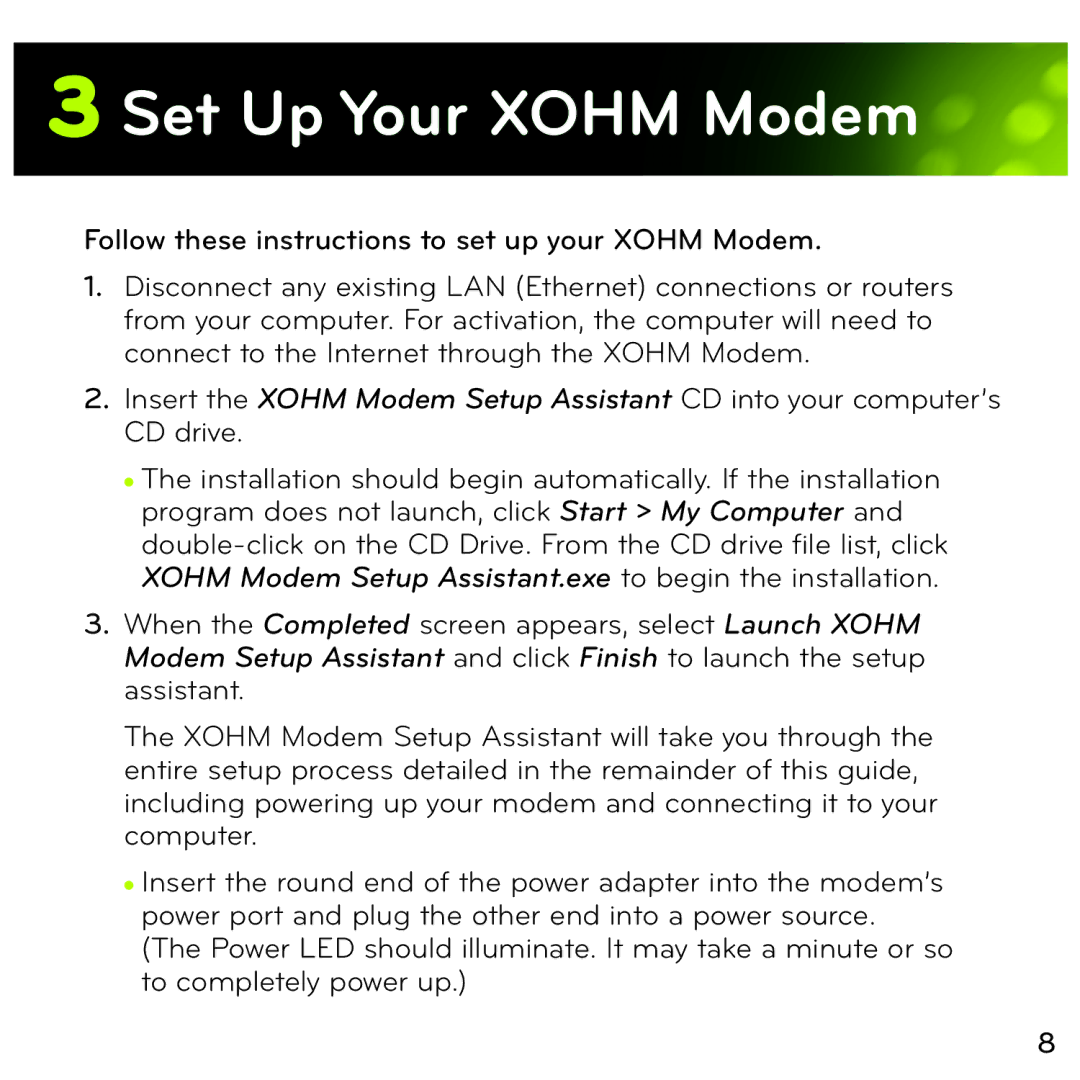3 Set Up Your XOHM Modem
Follow these instructions to set up your XOHM Modem.
1.Disconnect any existing LAN (Ethernet) connections or routers from your computer. For activation, the computer will need to connect to the Internet through the XOHM Modem.
2.Insert the XOHM Modem Setup Assistant CD into your computer’s CD drive.
●The installation should begin automatically. If the installation program does not launch, click Start > My Computer and
3.When the Completed screen appears, select Launch XOHM Modem Setup Assistant and click Finish to launch the setup assistant.
The XOHM Modem Setup Assistant will take you through the entire setup process detailed in the remainder of this guide, including powering up your modem and connecting it to your computer.
●Insert the round end of the power adapter into the modem’s power port and plug the other end into a power source.
(The Power LED should illuminate. It may take a minute or so to completely power up.)
8