ZyAIR 100 Wireless PC Card
Step 3. Follow the on screen instructions to complete driver installation.
Restart your computer when you are prompted to do so.3.4Windows® XP Setup
Step 1. Insert the ZyAIR100 into the PCMCIA slot on your notebook. Windows XP will
Software Installation |