ZyAIR 100 Wireless PC Card
Figure 4-1 Utility – Configuration
4.2.1 Utility Screen
Configure and monitor your ZyAIR 100 using the following utilities: Configuration, Loop Back, AP Browser, Site Survey and About.
4.2.2 Configuration
The Configuration menu allows you to view and modify the current configurations of your ZyAIR 100 easily and quickly. The configuration settings include: ESS ID, SS ID, Network Type, Use WEP and Transmission Rate. Within the Advanced setting, you can set Power Save, RTS or Frag Threshold, IRQ and I/O address.
Parameter Configuration |