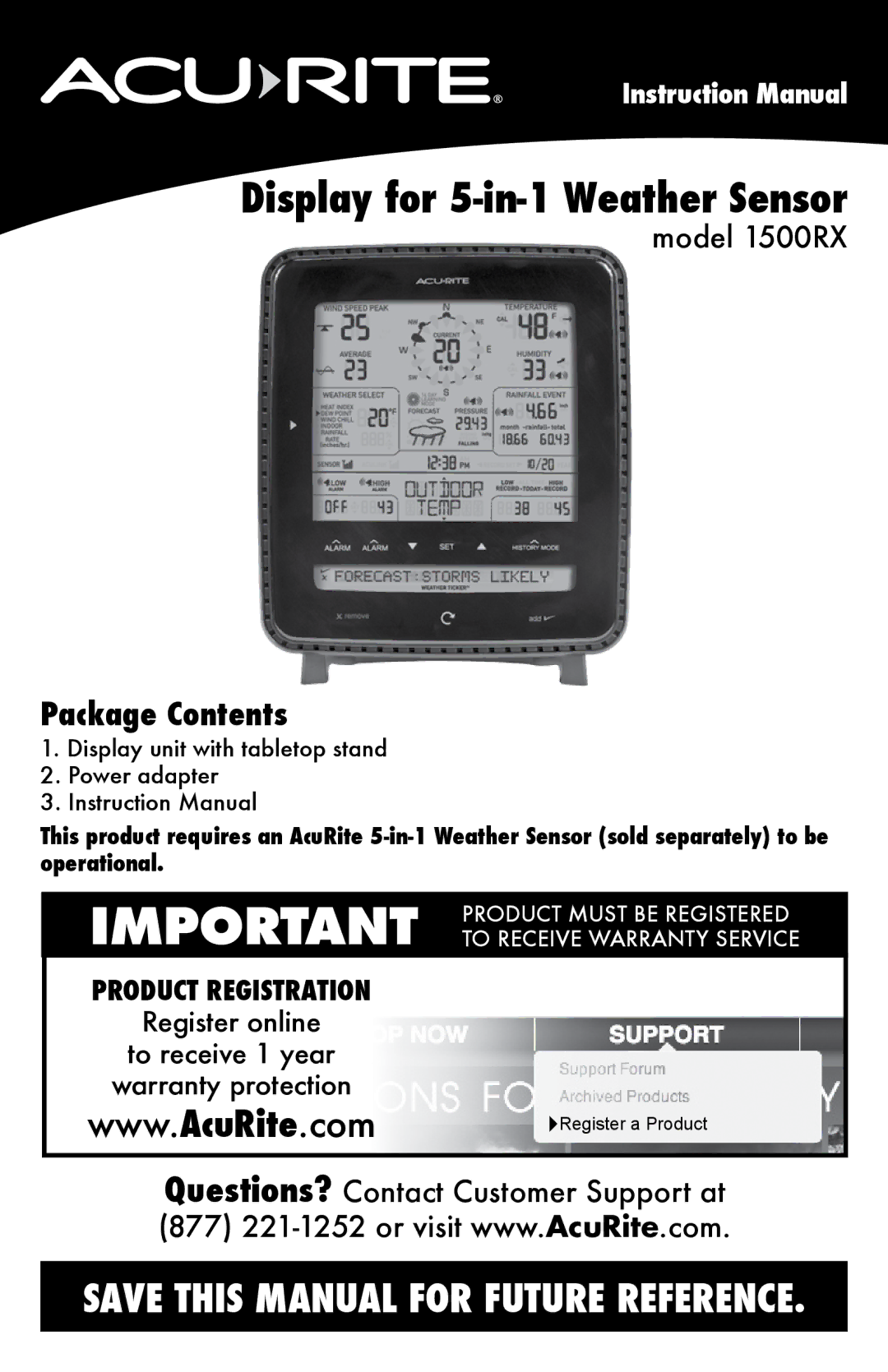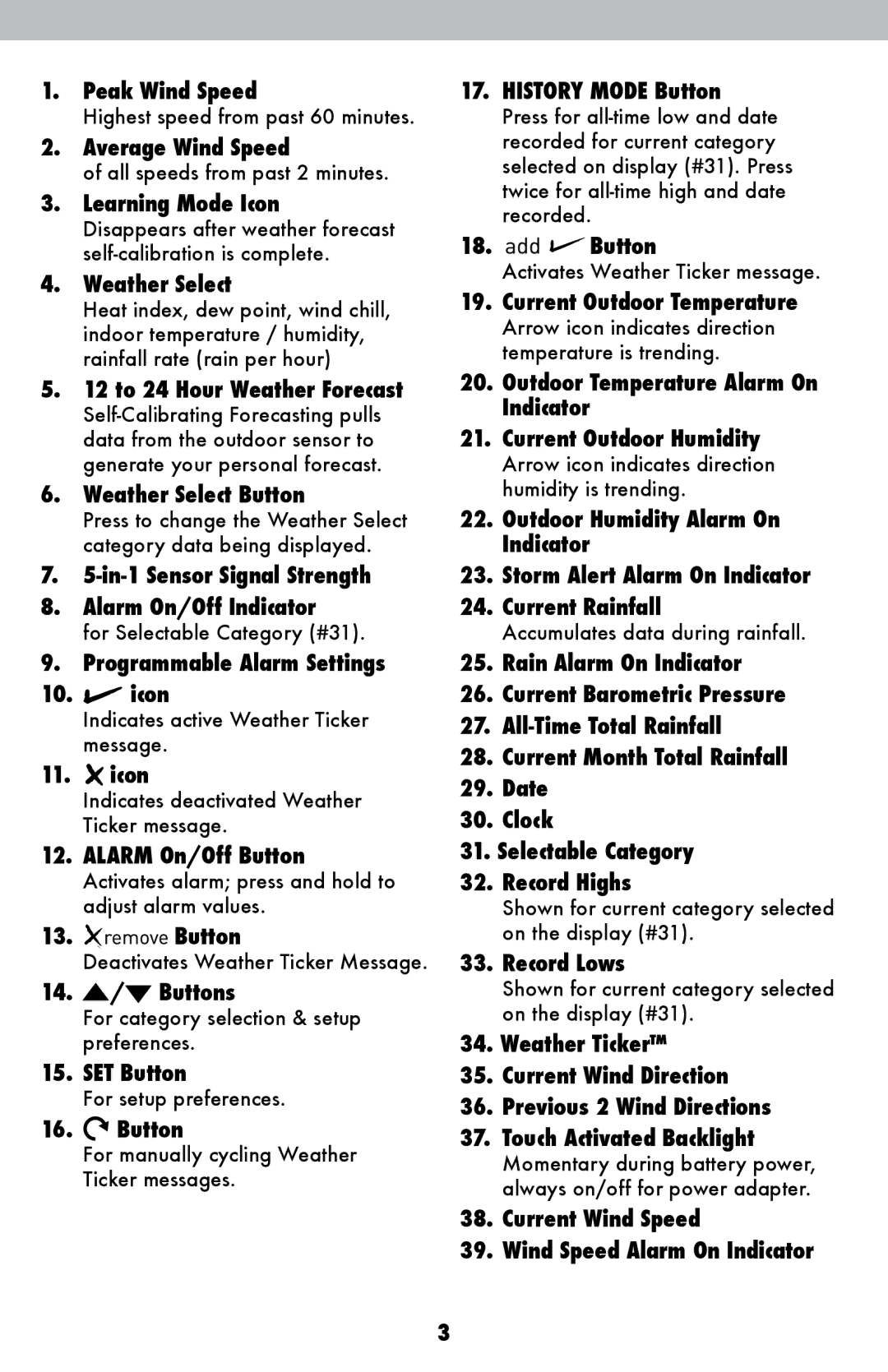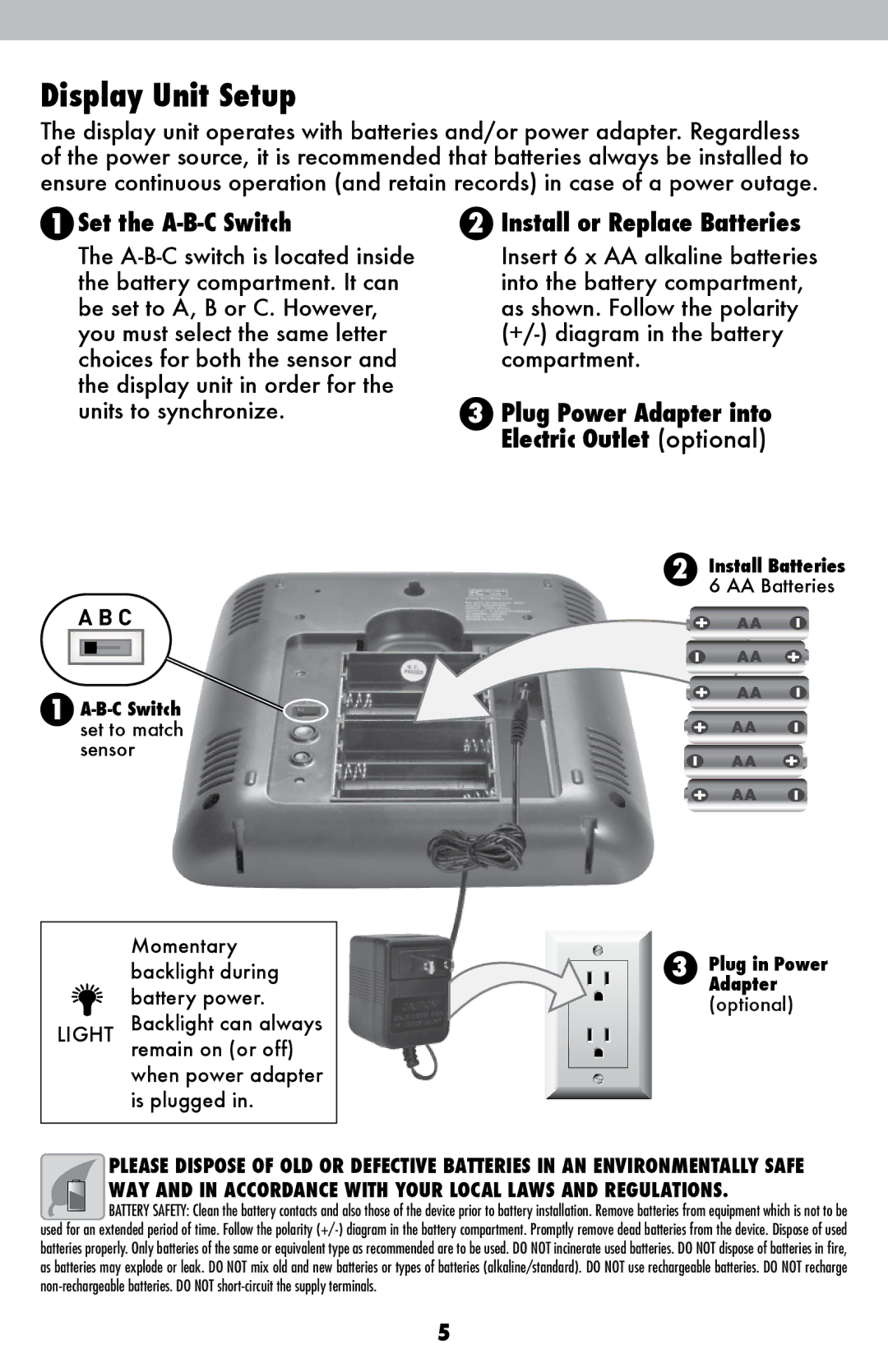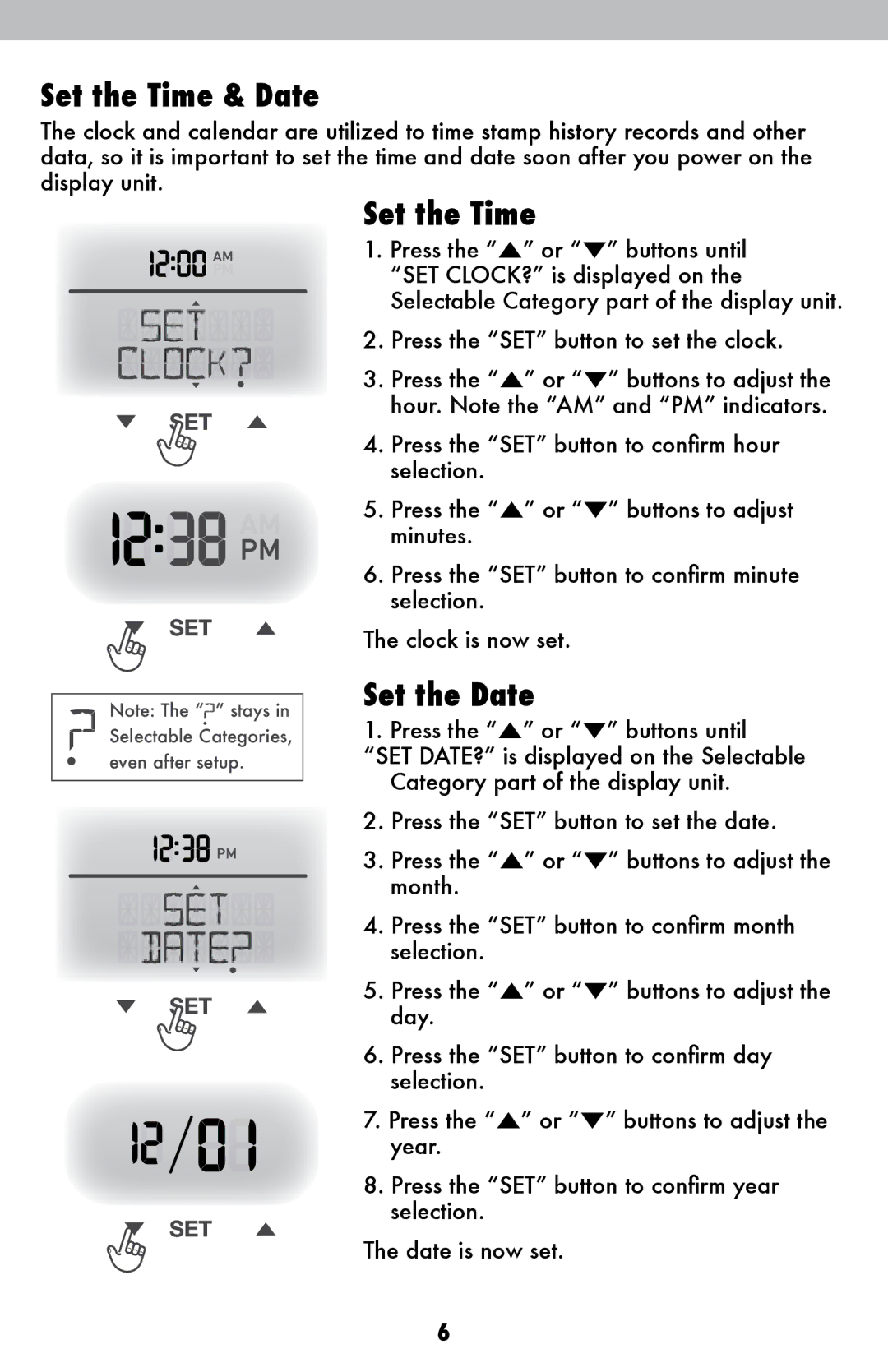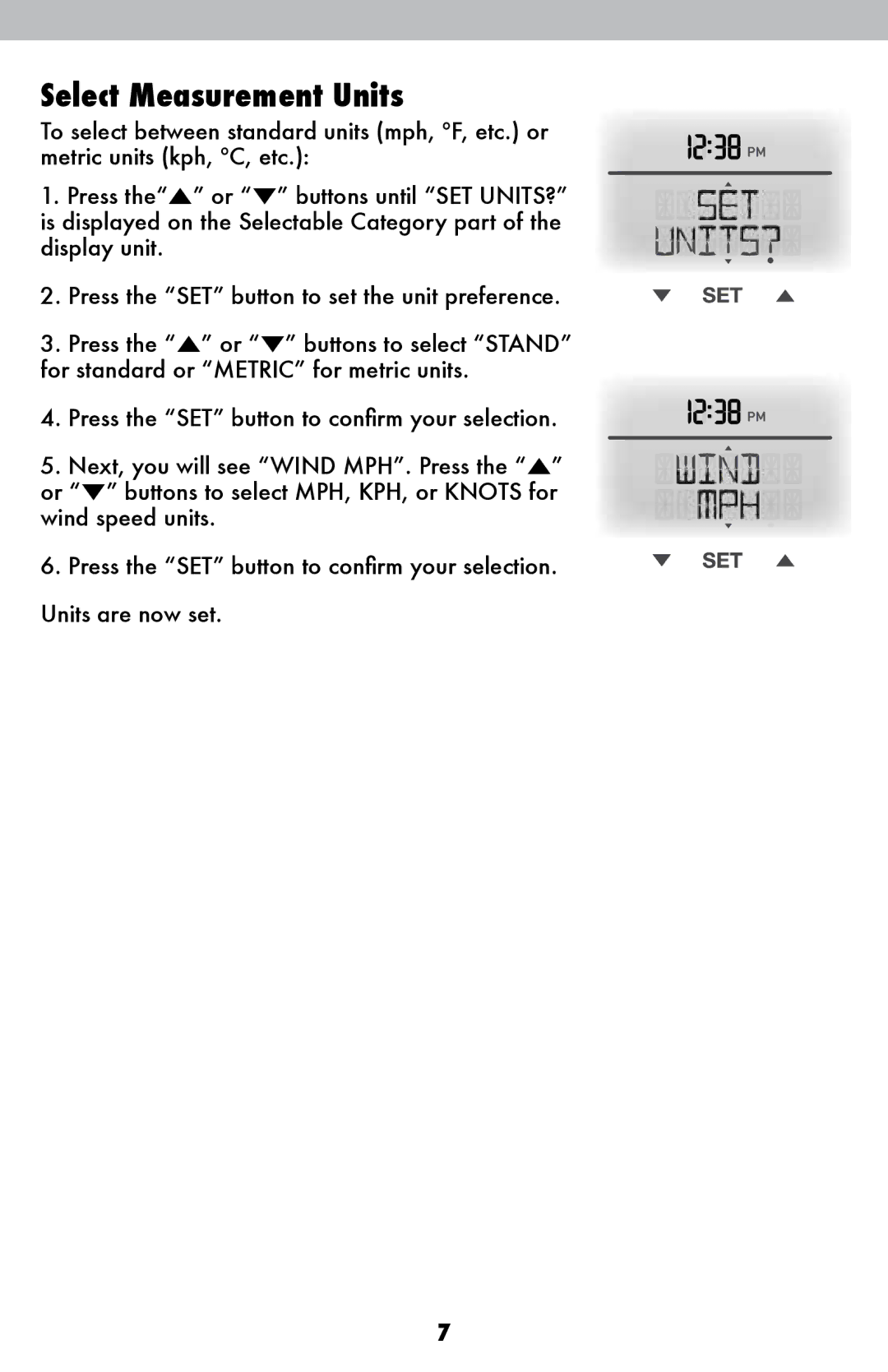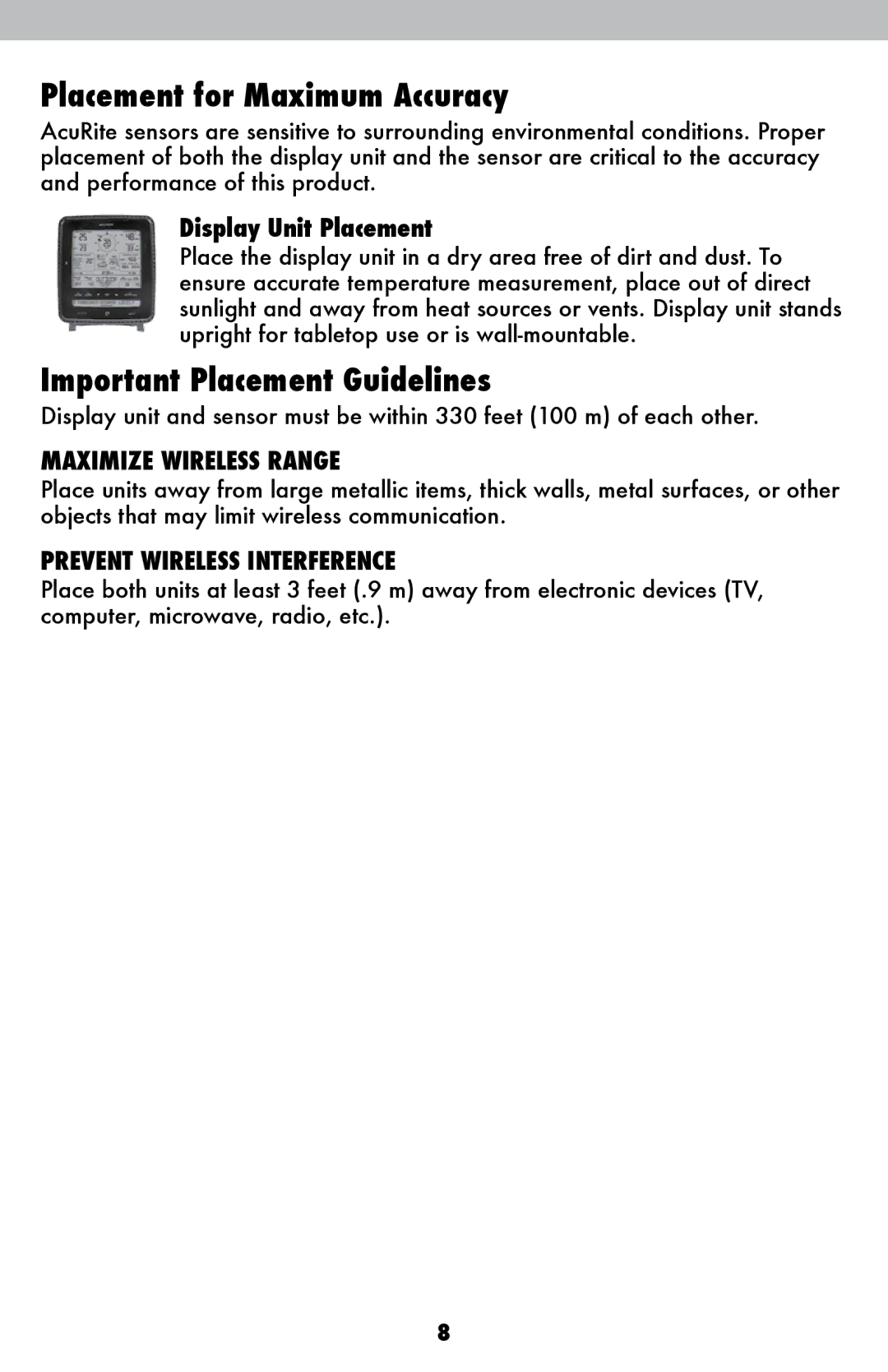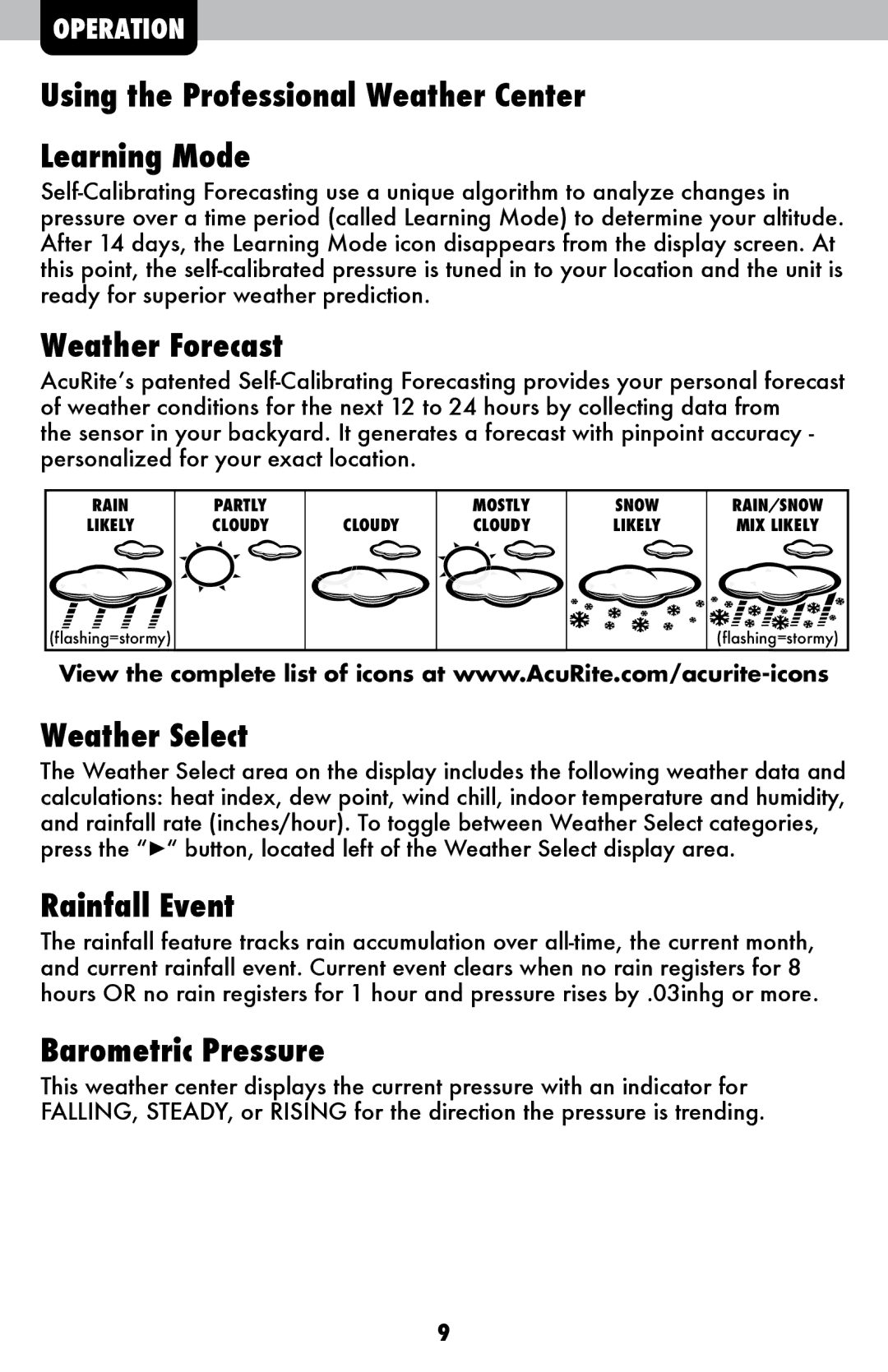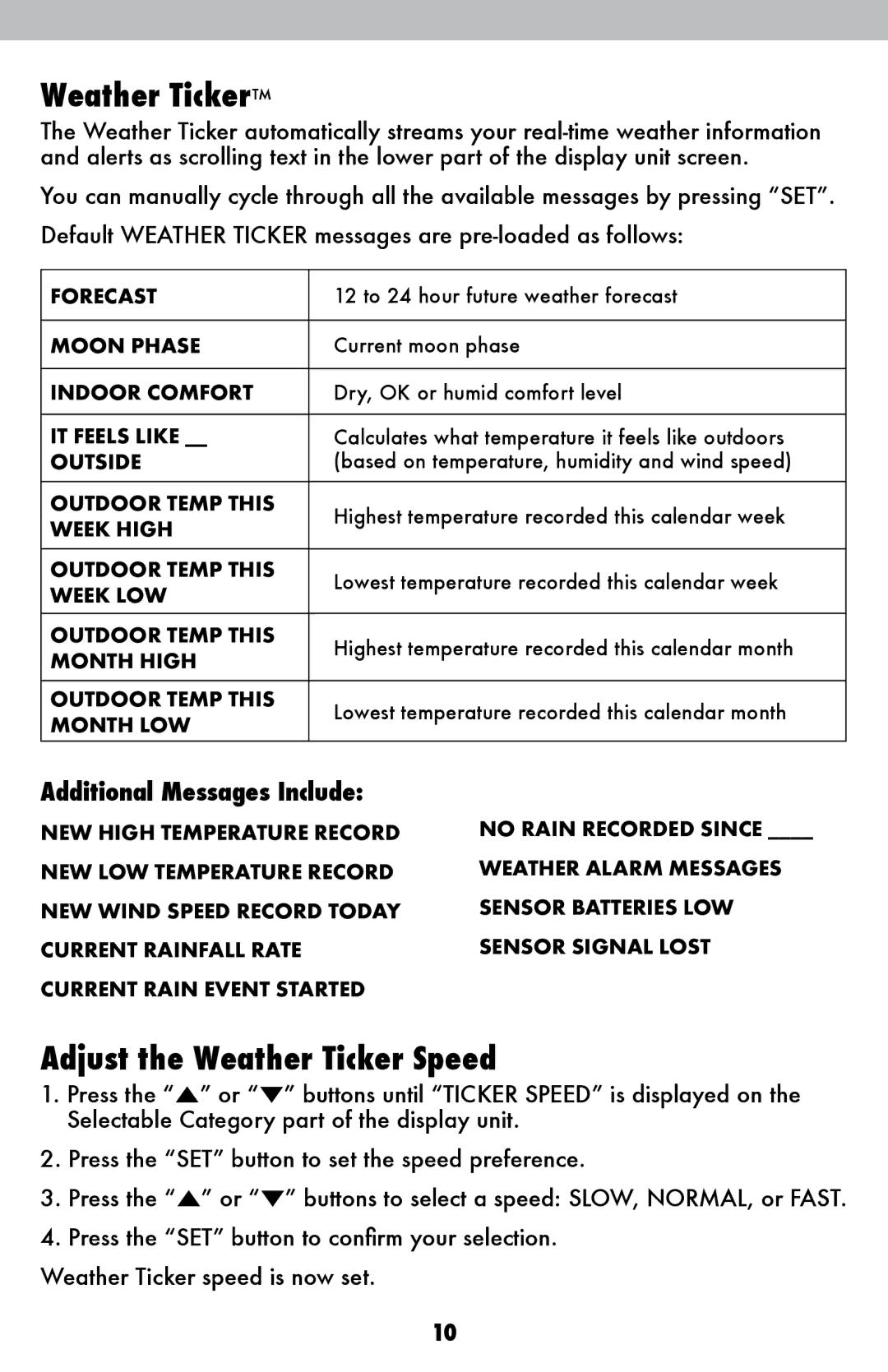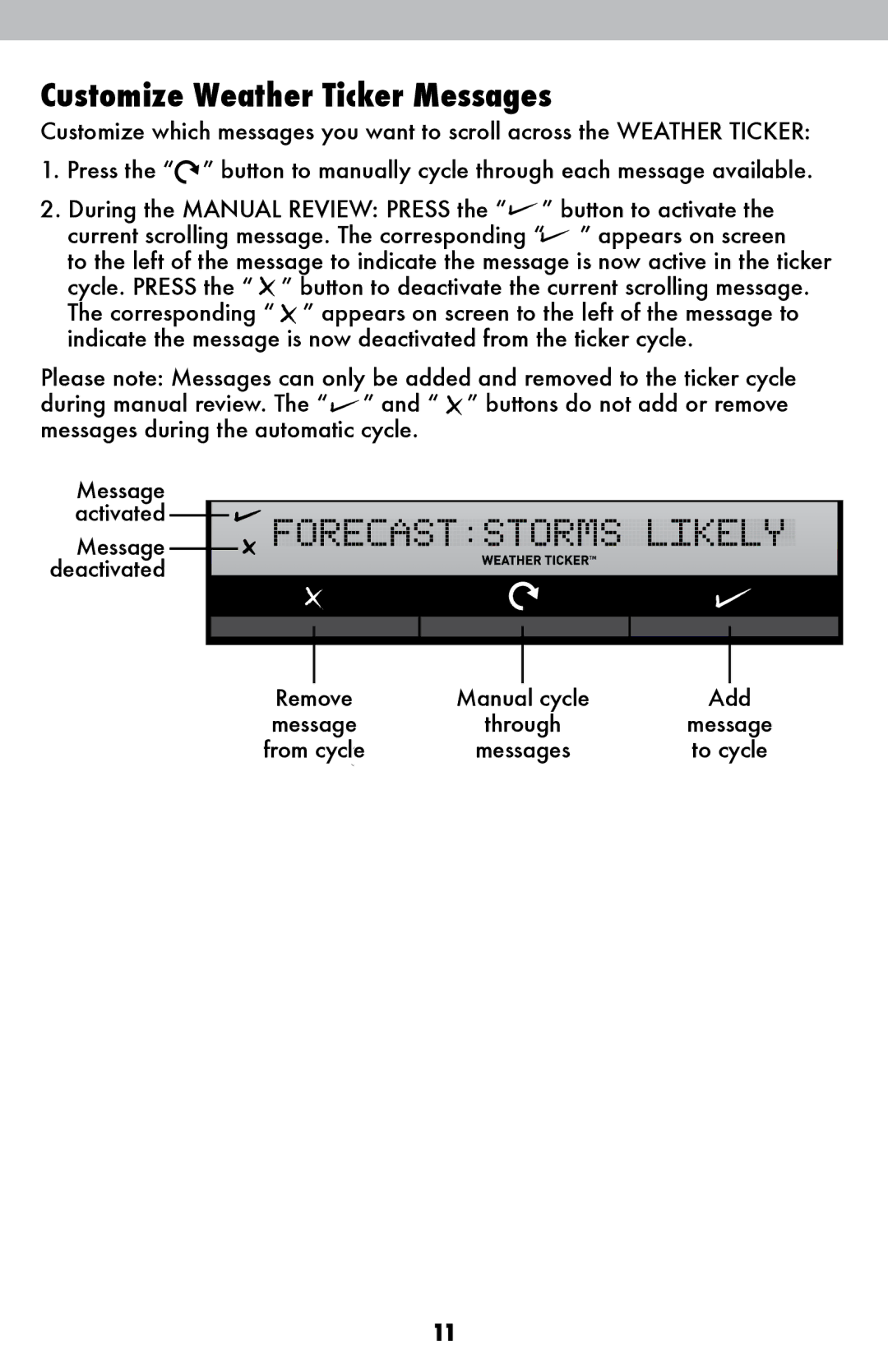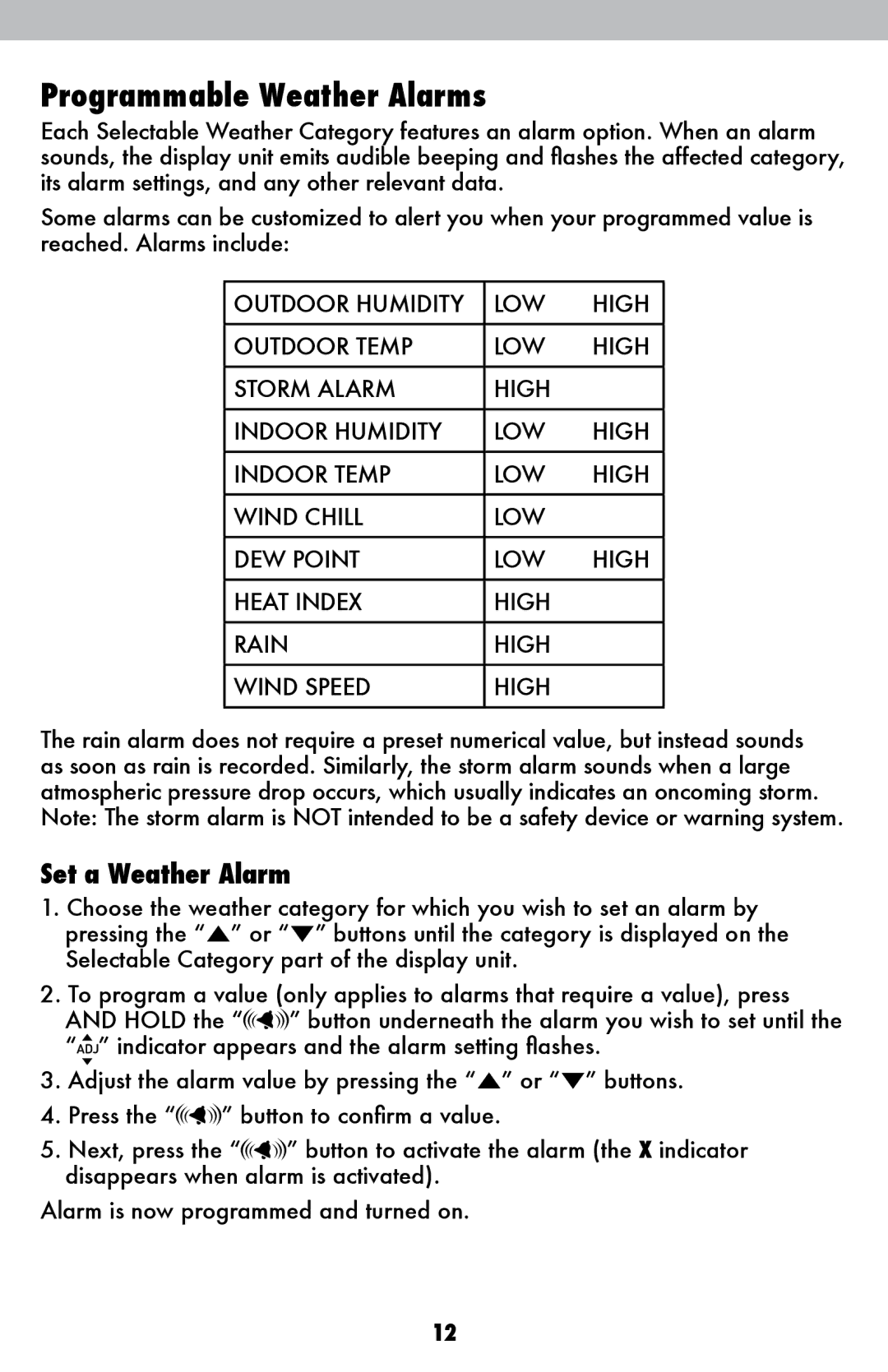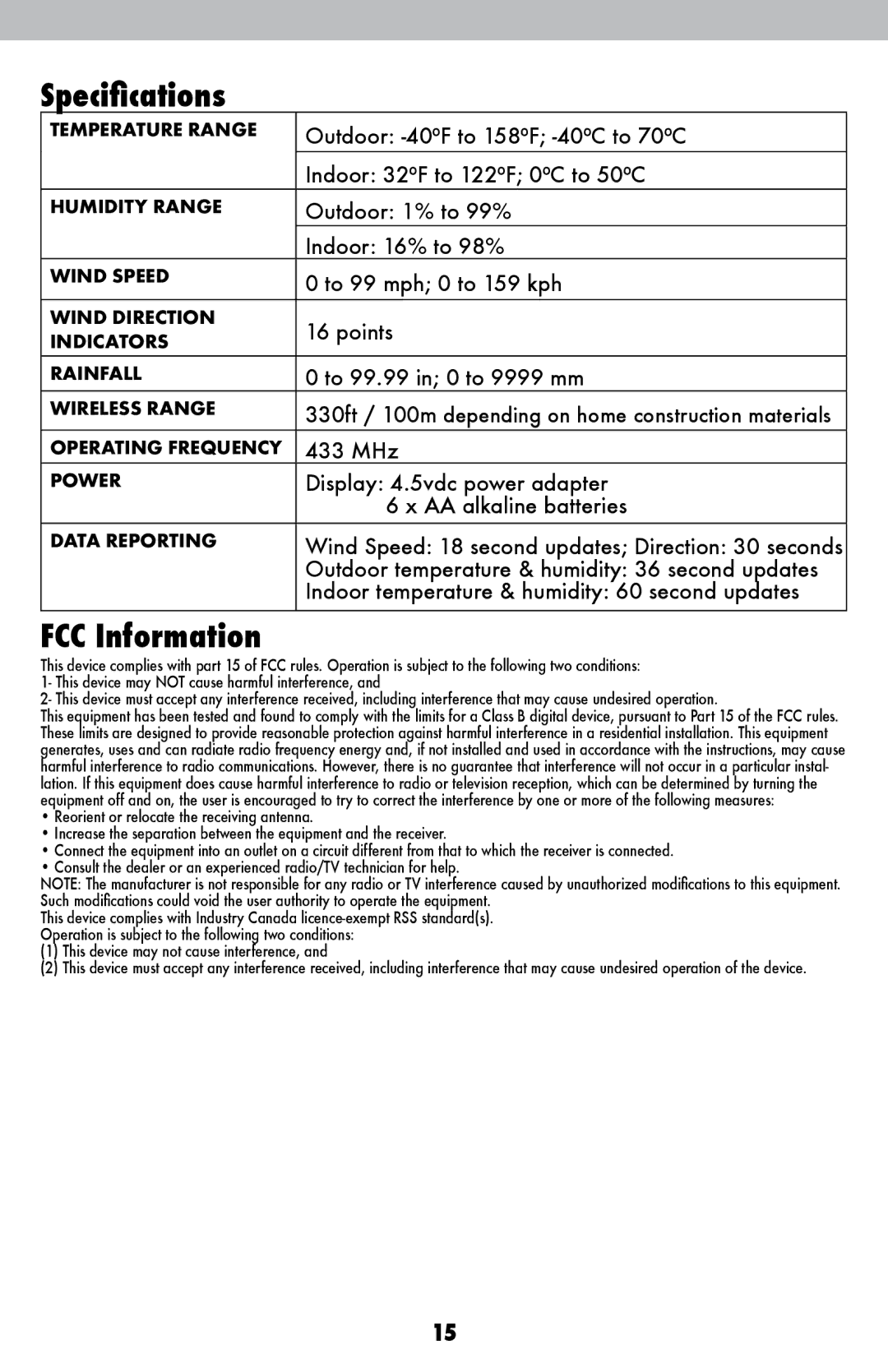Display Unit Setup
The display unit operates with batteries and/or power adapter. Regardless of the power source, it is recommended that batteries always be installed to ensure continuous operation (and retain records) in case of a power outage.
1 Set the | 2 Install or Replace Batteries |
The
Insert 6 x AA alkaline batteries into the battery compartment, as shown. Follow the polarity
3Plug Power Adapter into Electric Outlet (optional)
A B C
1
Momentary backlight during
![]() battery power. LIGHT Backlight can always
battery power. LIGHT Backlight can always
remain on (or off) when power adapter is plugged in.
2 Install Batteries
6 AA Batteries
3 | Plug in Power |
| Adapter |
(optional)
PLEASE DISPOSE OF OLD OR DEFECTIVE BATTERIES IN AN ENVIRONMENTALLY SAFE WAY AND IN ACCORDANCE WITH YOUR LOCAL LAWS AND REGULATIONS.
BATTERY SAFETY: Clean the battery contacts and also those of the device prior to battery installation. Remove batteries from equipment which is not to be used for an extended period of time. Follow the polarity
5