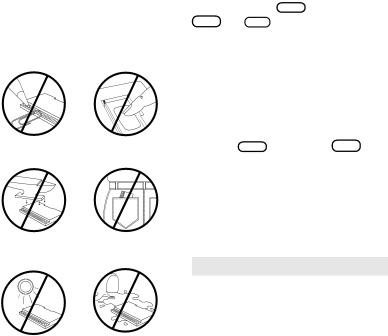
Book Card Care |
| Resetting Your BOOKMAN |
|
|
|
•Do not touch the metal contacts on the book cards. Caution: Touching these electrical contacts with statically charged objects, including your fingers, could erase information entered in a book card or
•Do not put excessive pressure on the book cards.
•Do not expose the book cards to heat, cold, or liquids.
If the BOOKMAN keyboard fails to re- spond, or if its screen performs errati- cally, first press CLEAR and then press AN/AUS (or ON/OFF ) twice. If nothing hap- pens, follow the steps below to reset it.
Warning:Pressing the reset button with more than very light pressure may perma- nently disable your BOOKMAN. In addi- tion, resetting your BOOKMAN erases settings and information entered into its
1.Hold CLEAR and press AN/AUS . If nothing happens, try Step 2.
2.Use a paperclip to gently press BOOKMAN’s reset button.
The reset button is recessed in a pin- sized hole on the back of BOOK- MAN. Look for it on the battery cover or near the book card slot.
➤Troubleshooting
•Make sure the book card is installed correctly.
•Check that the book card’s metal contacts are
30