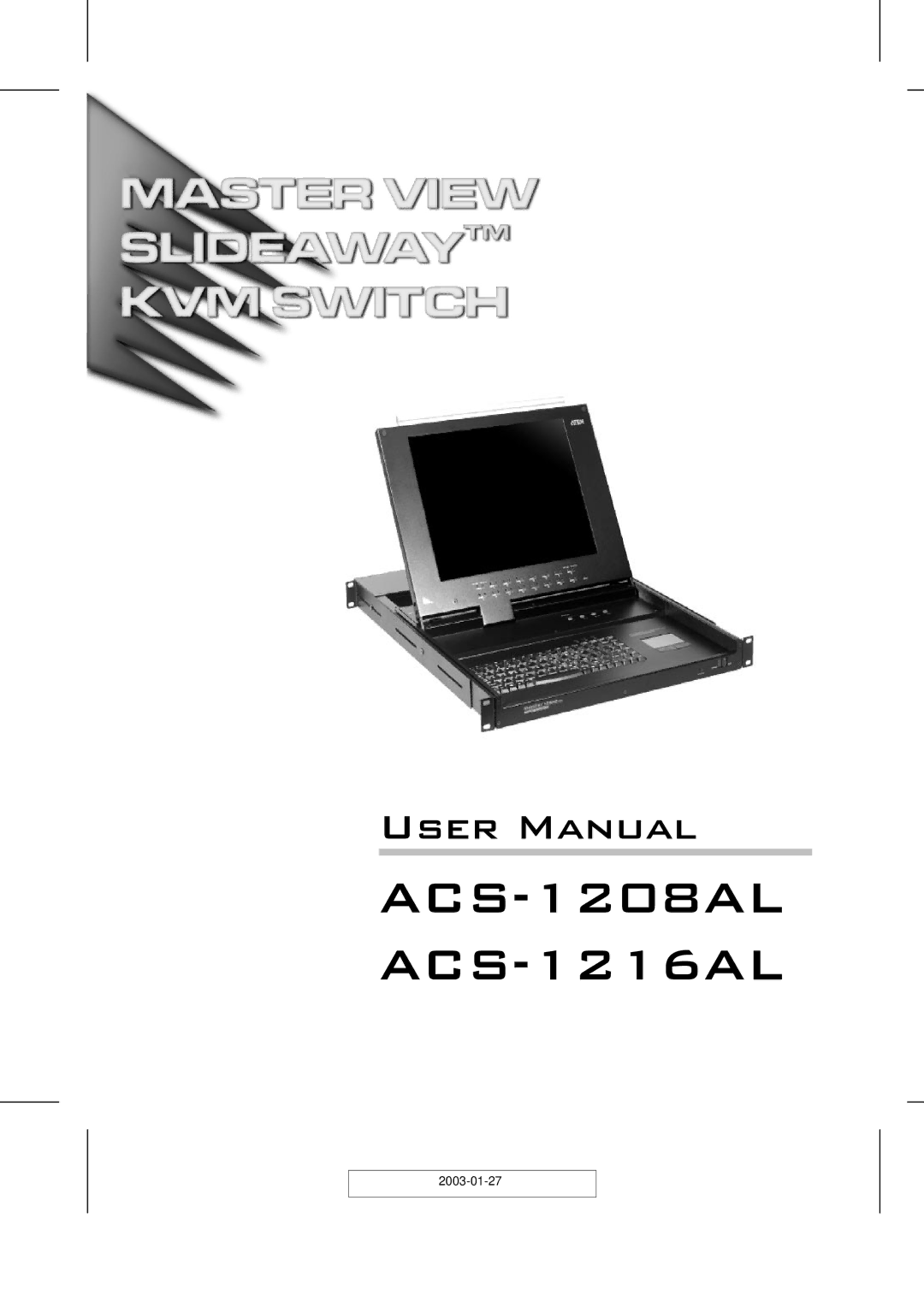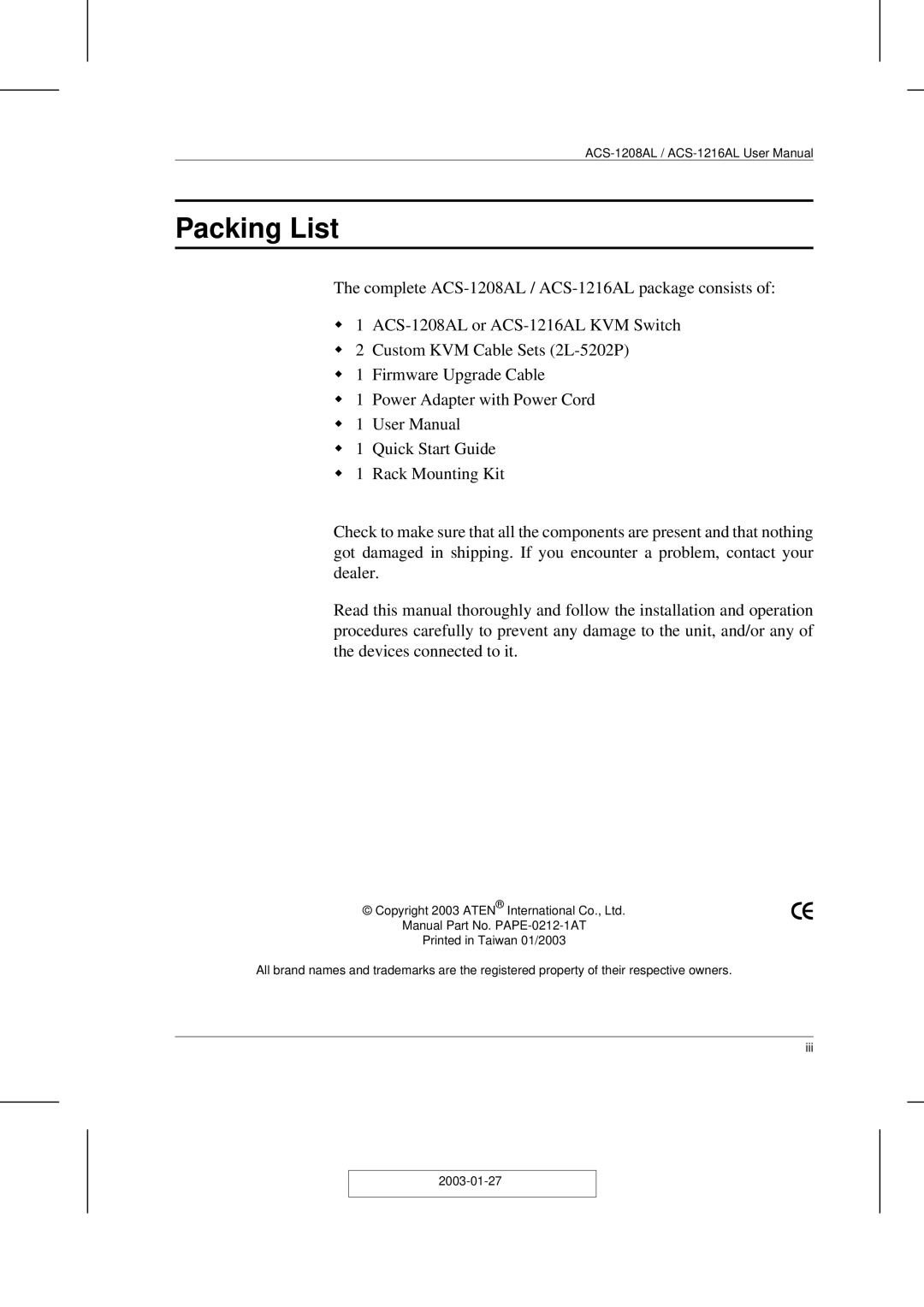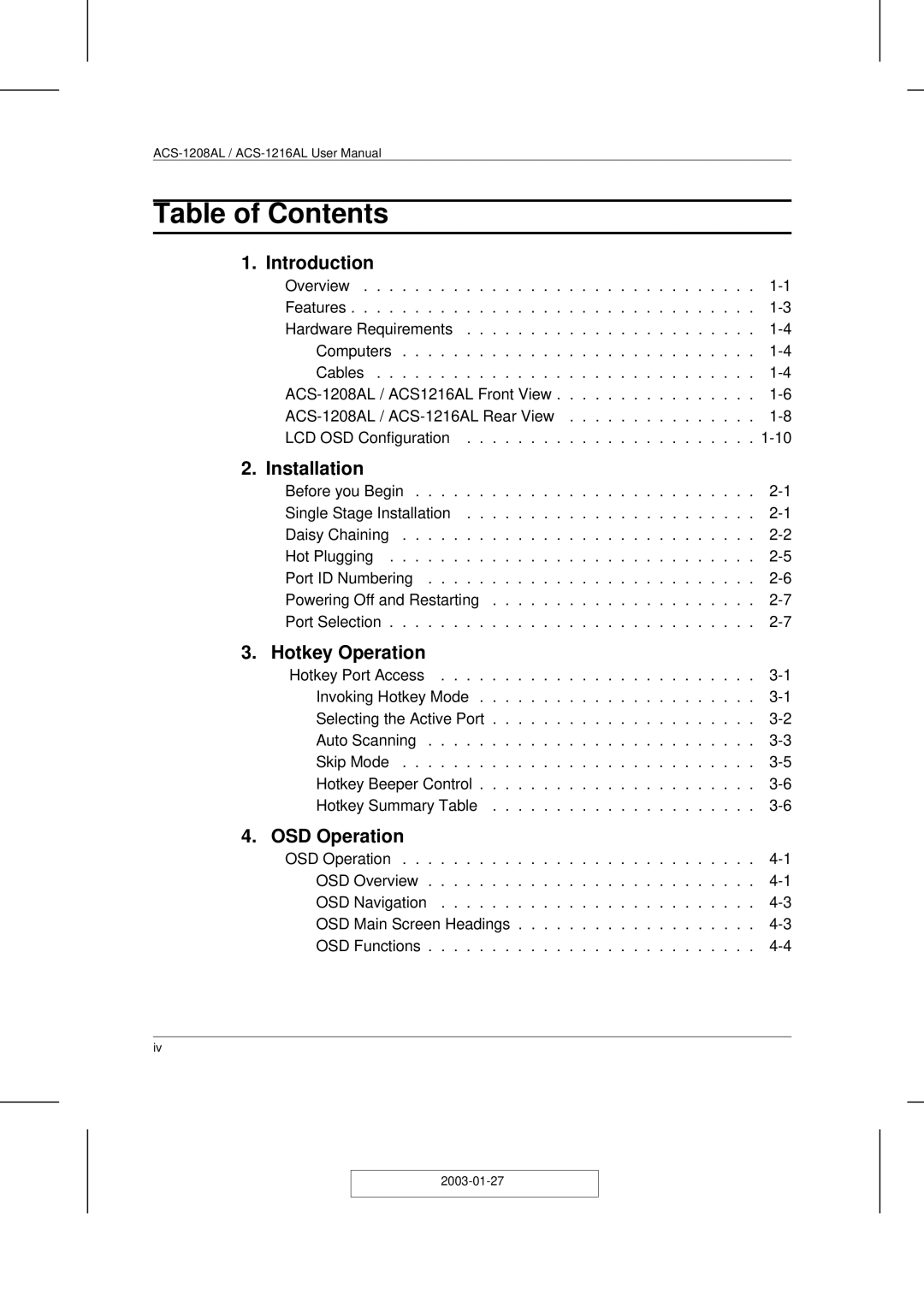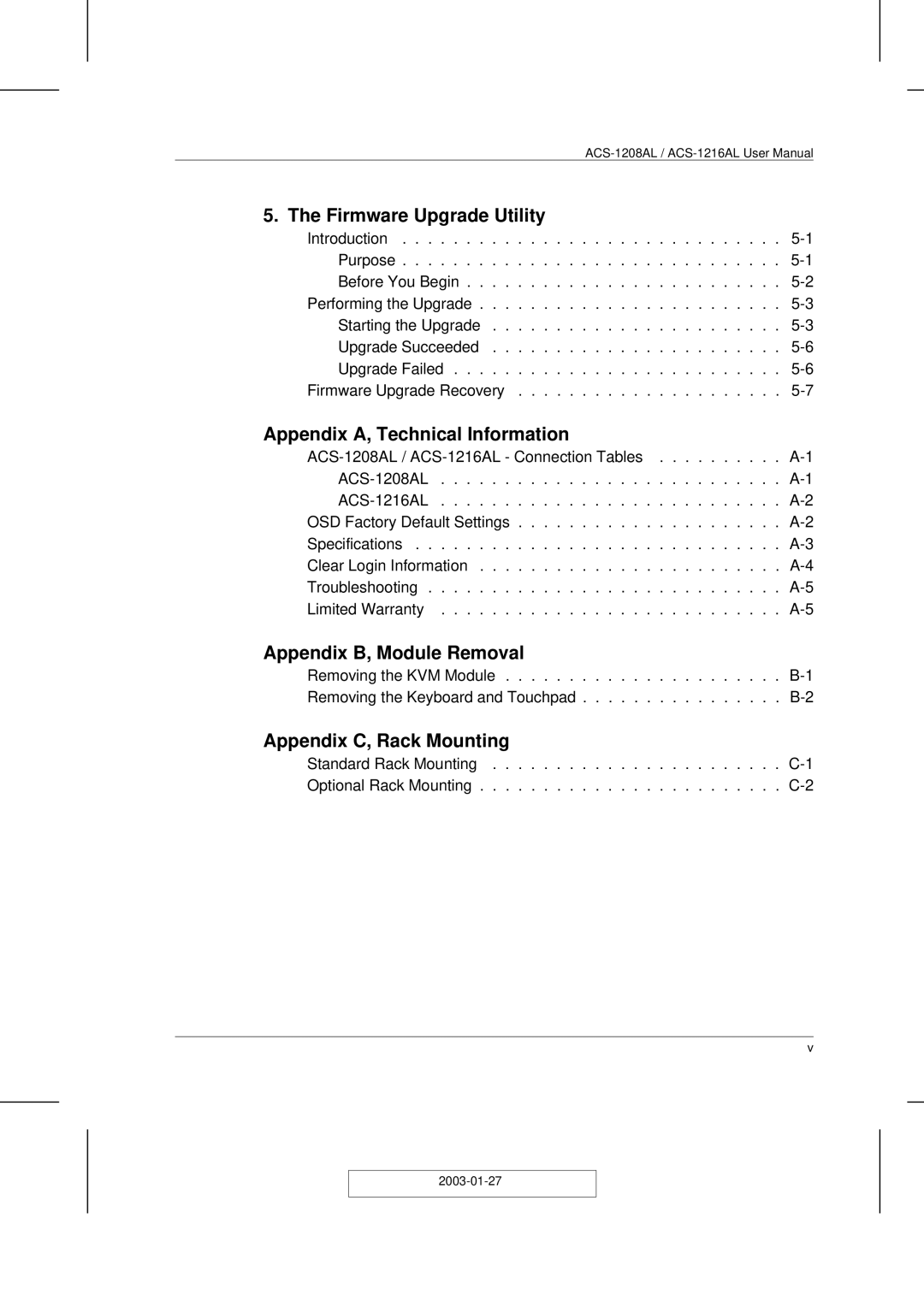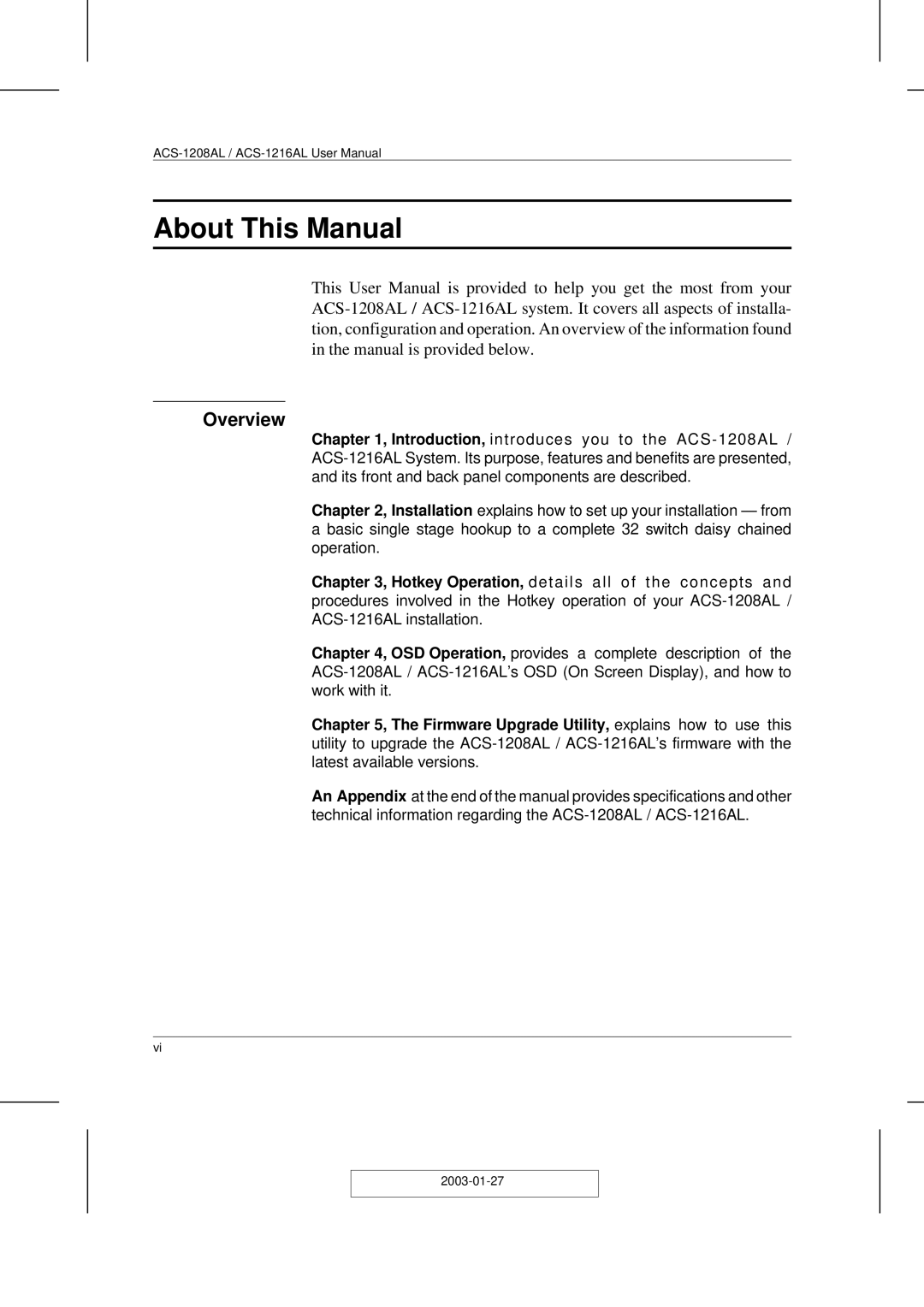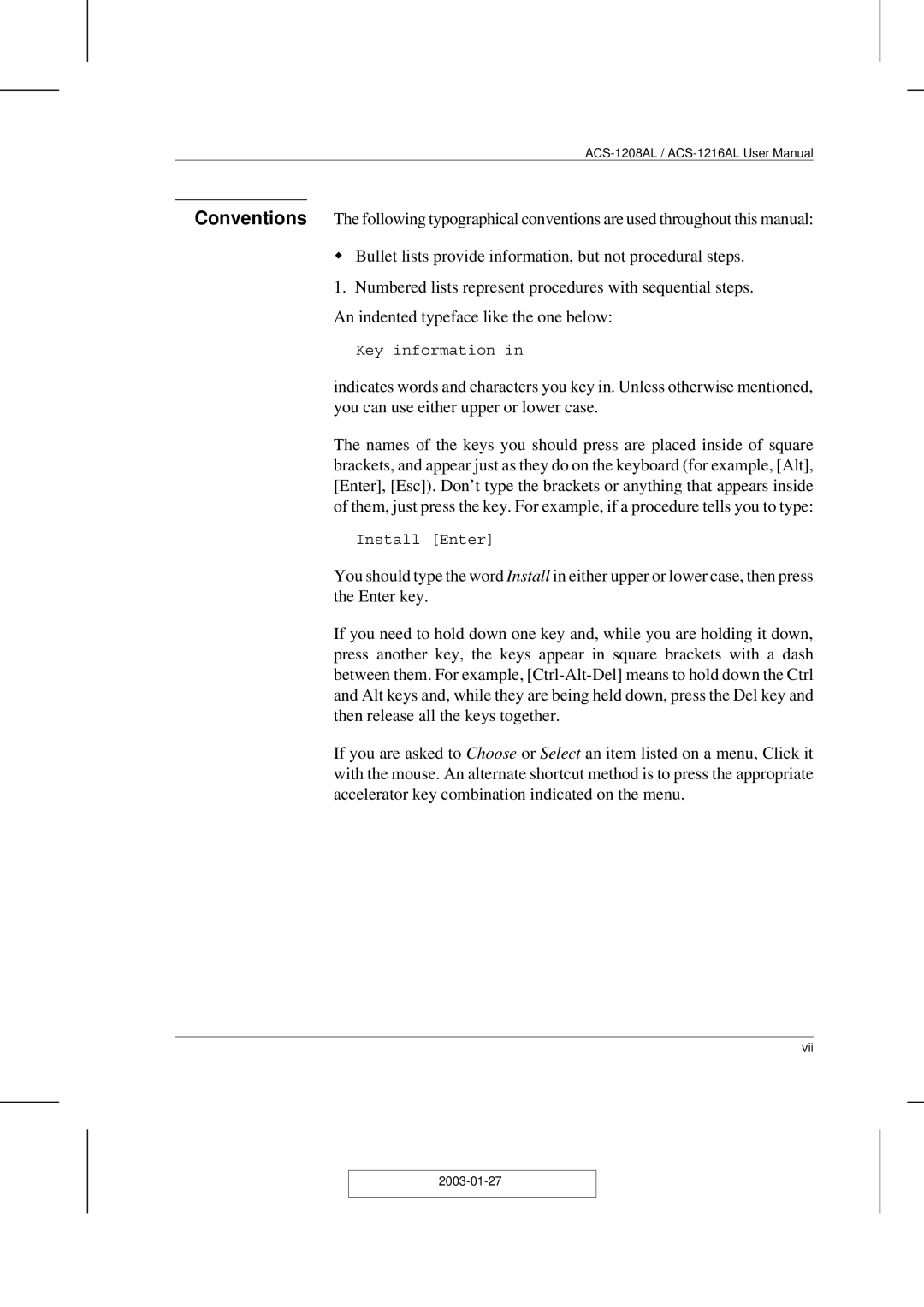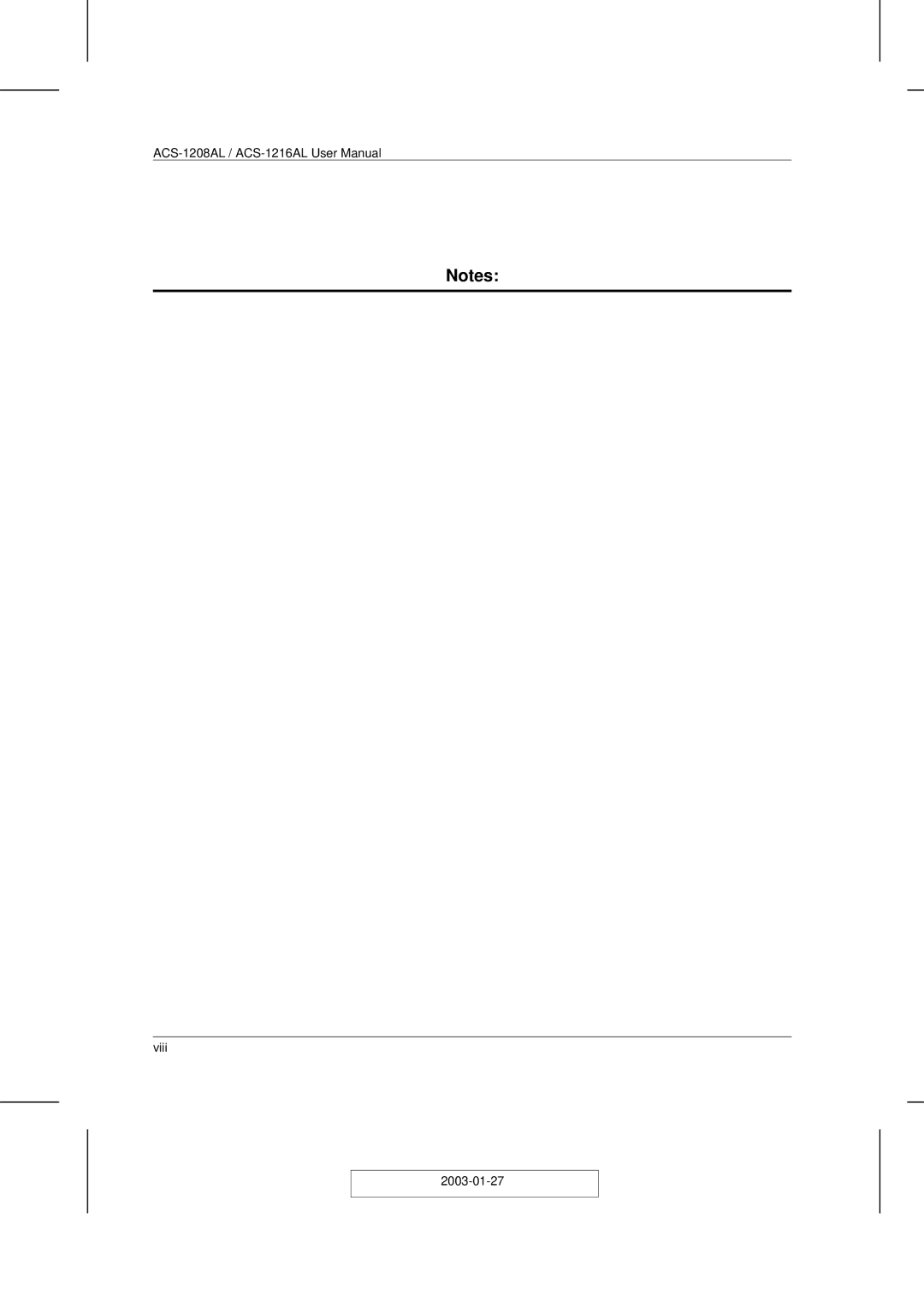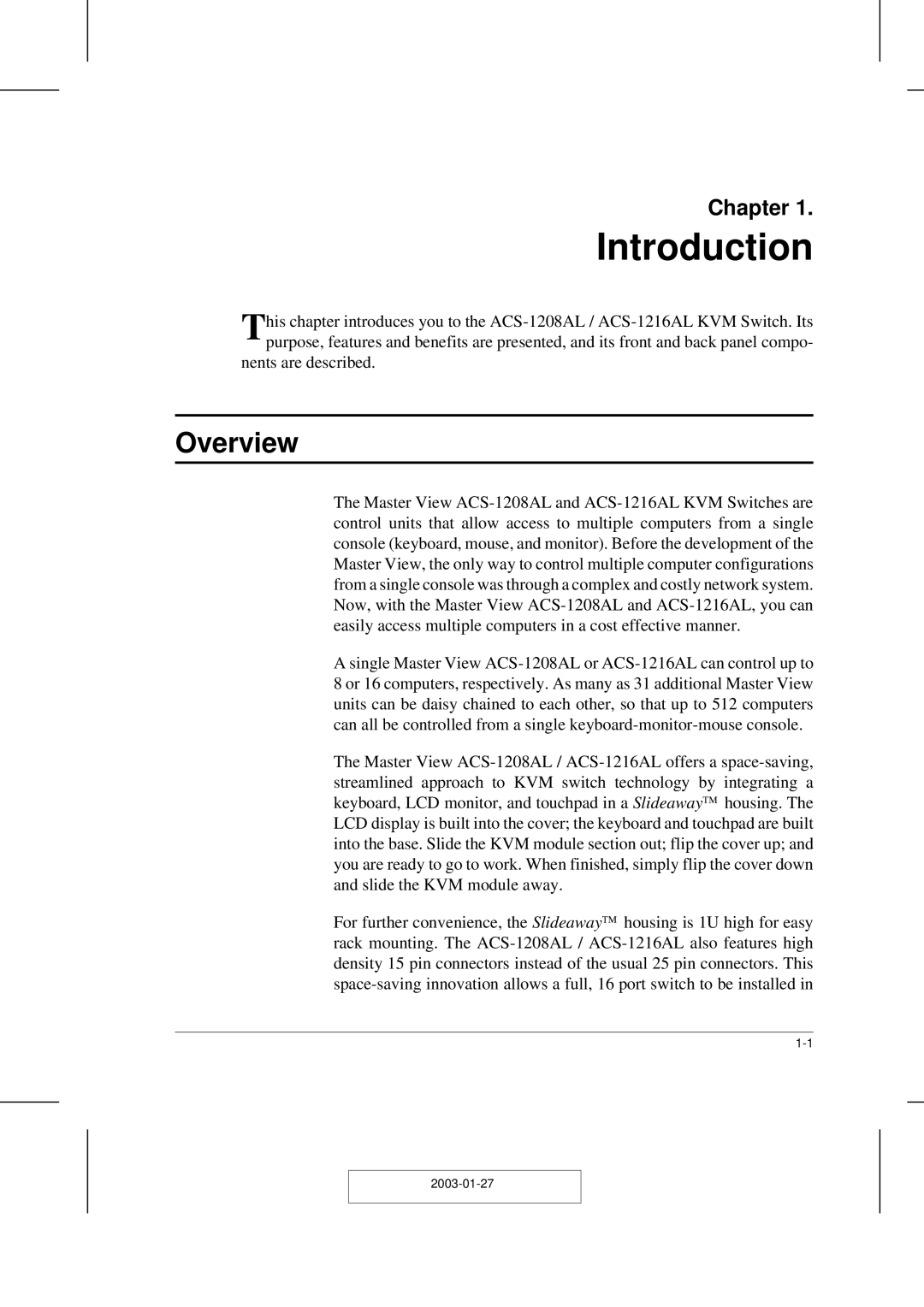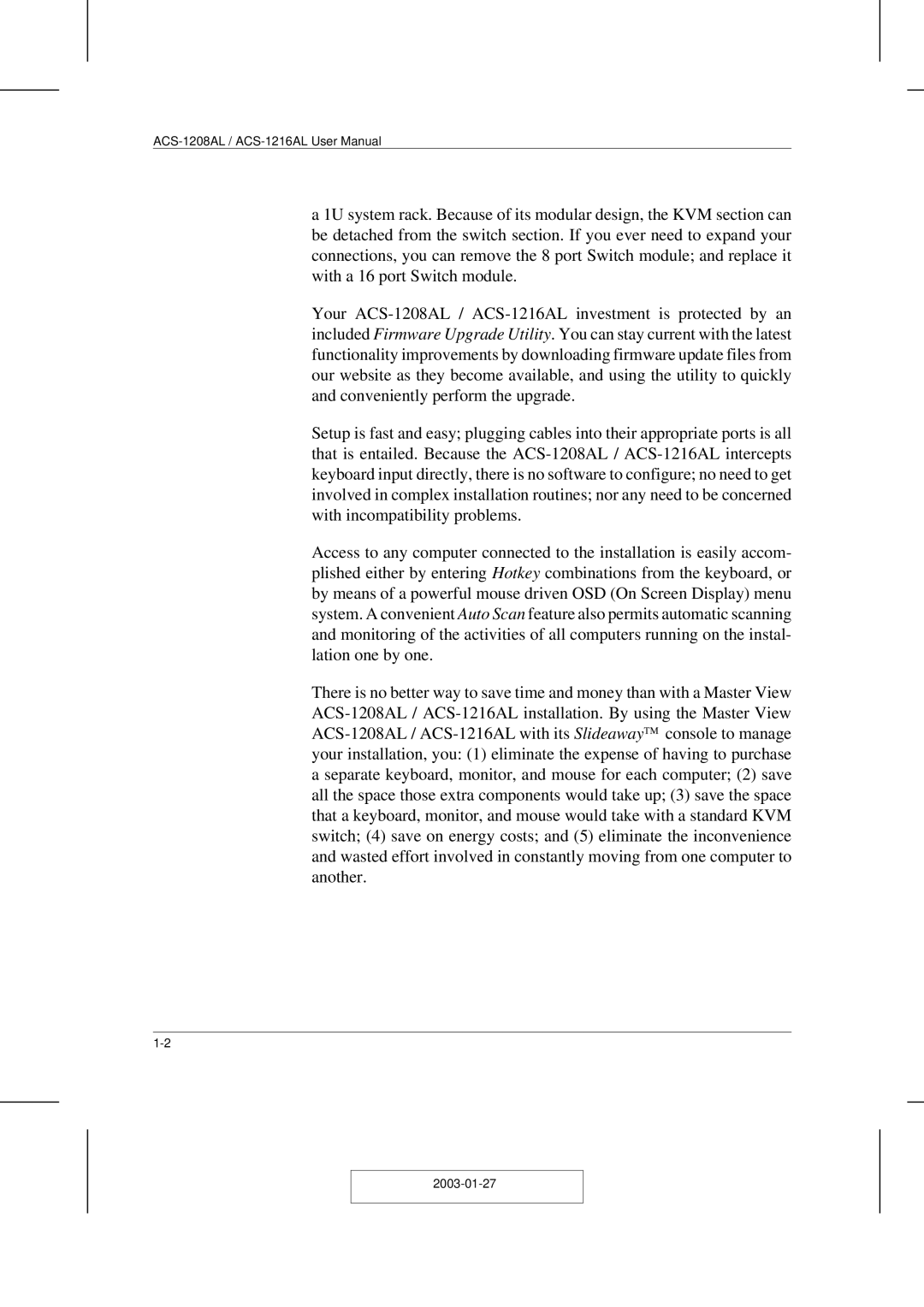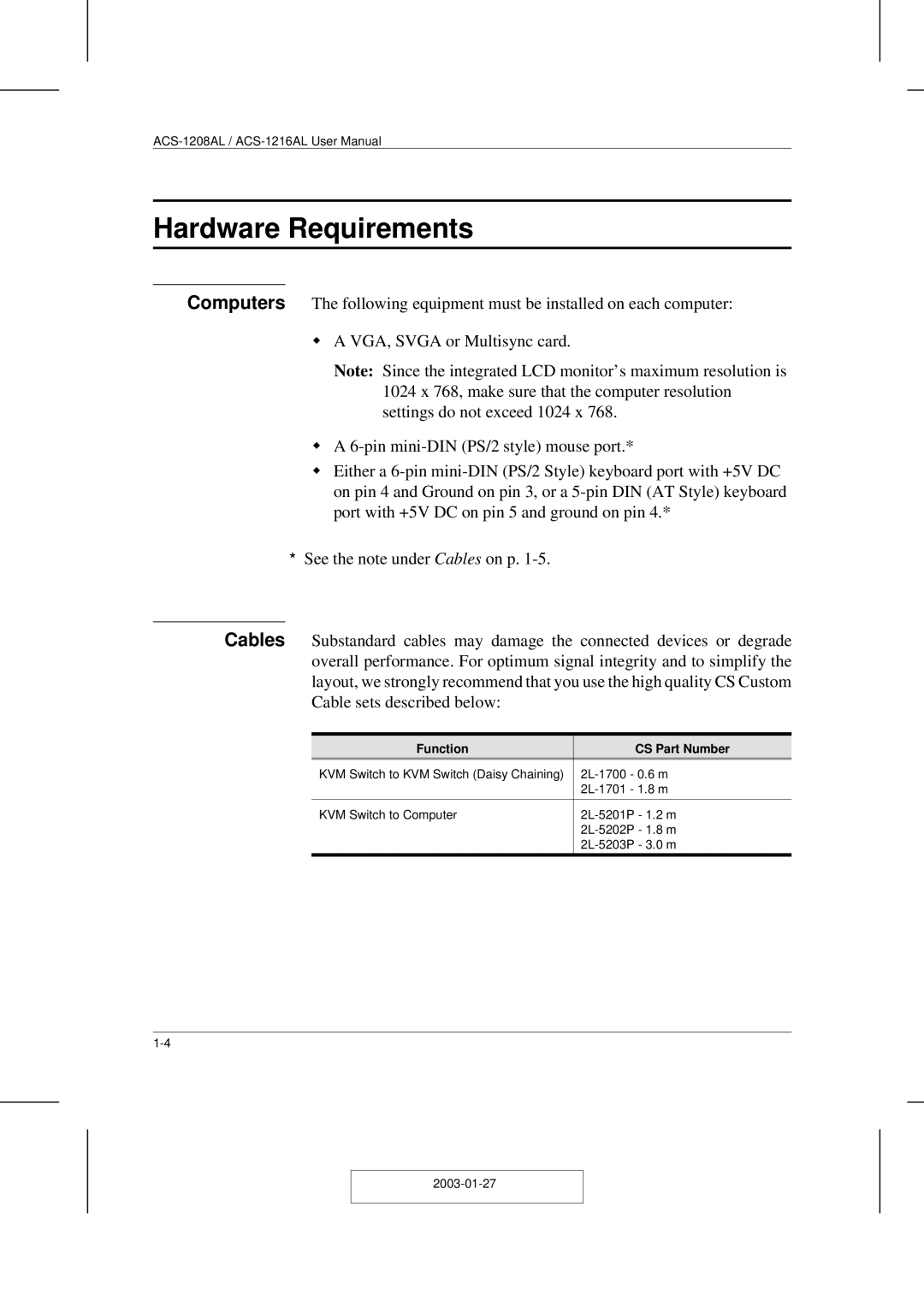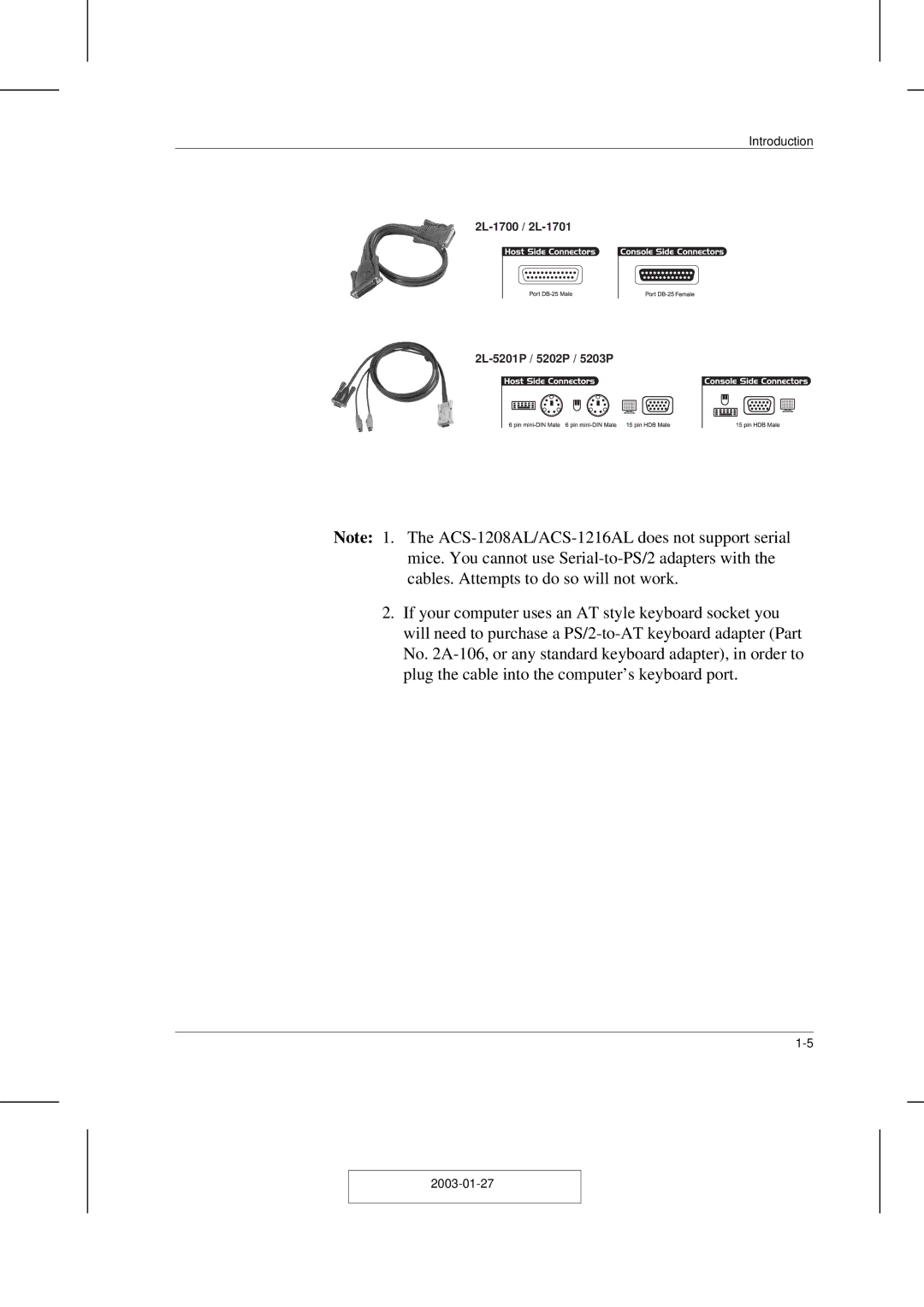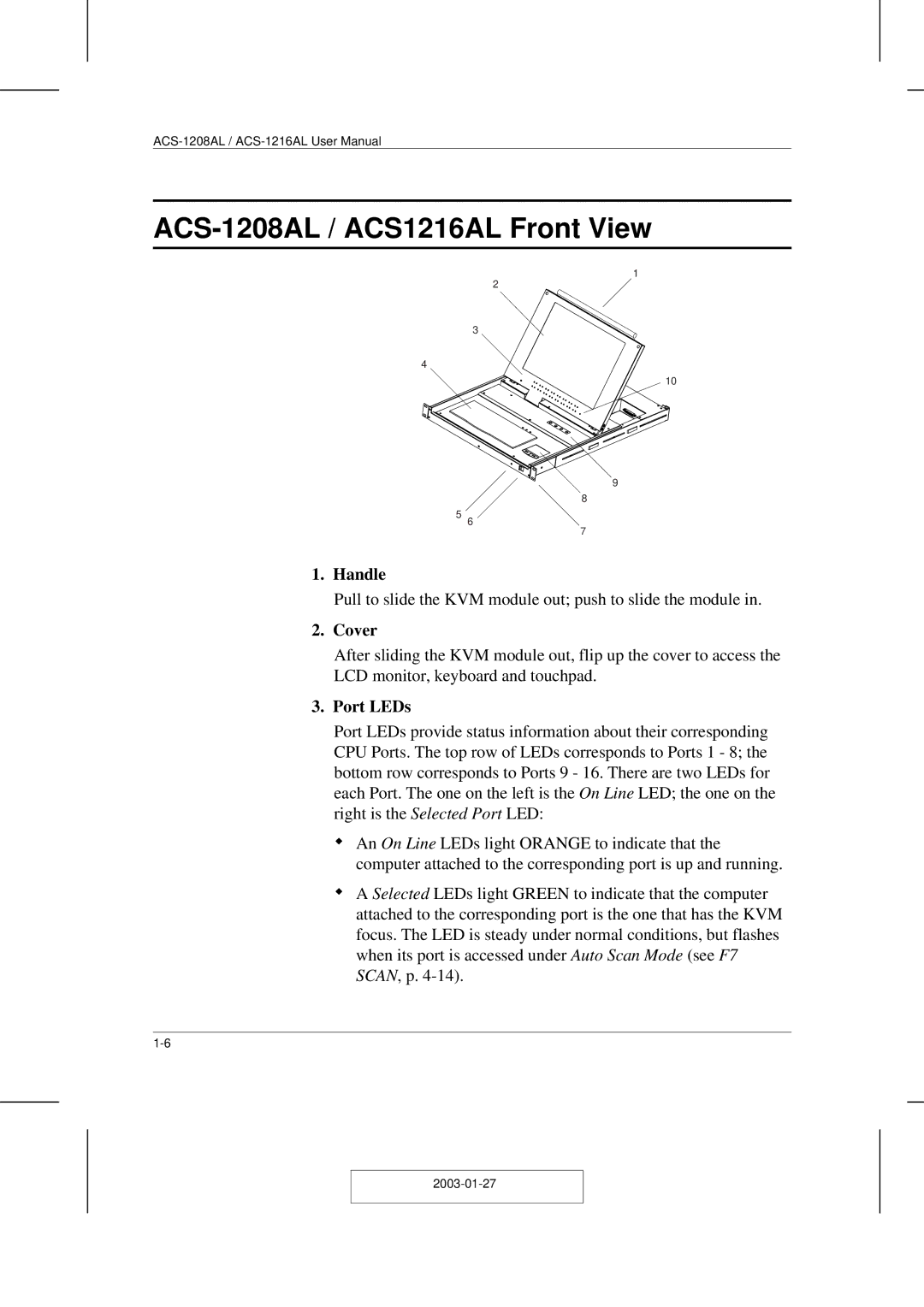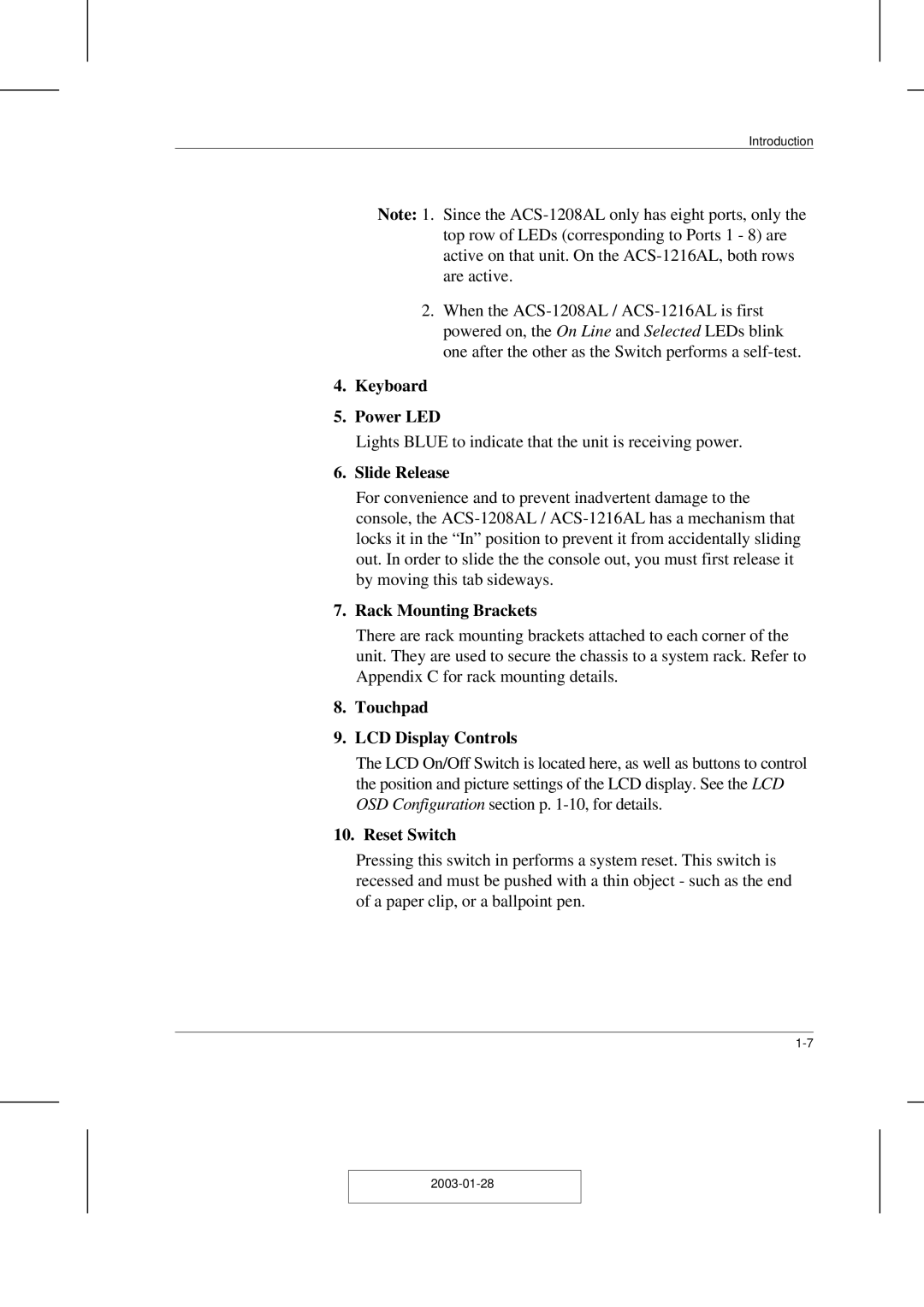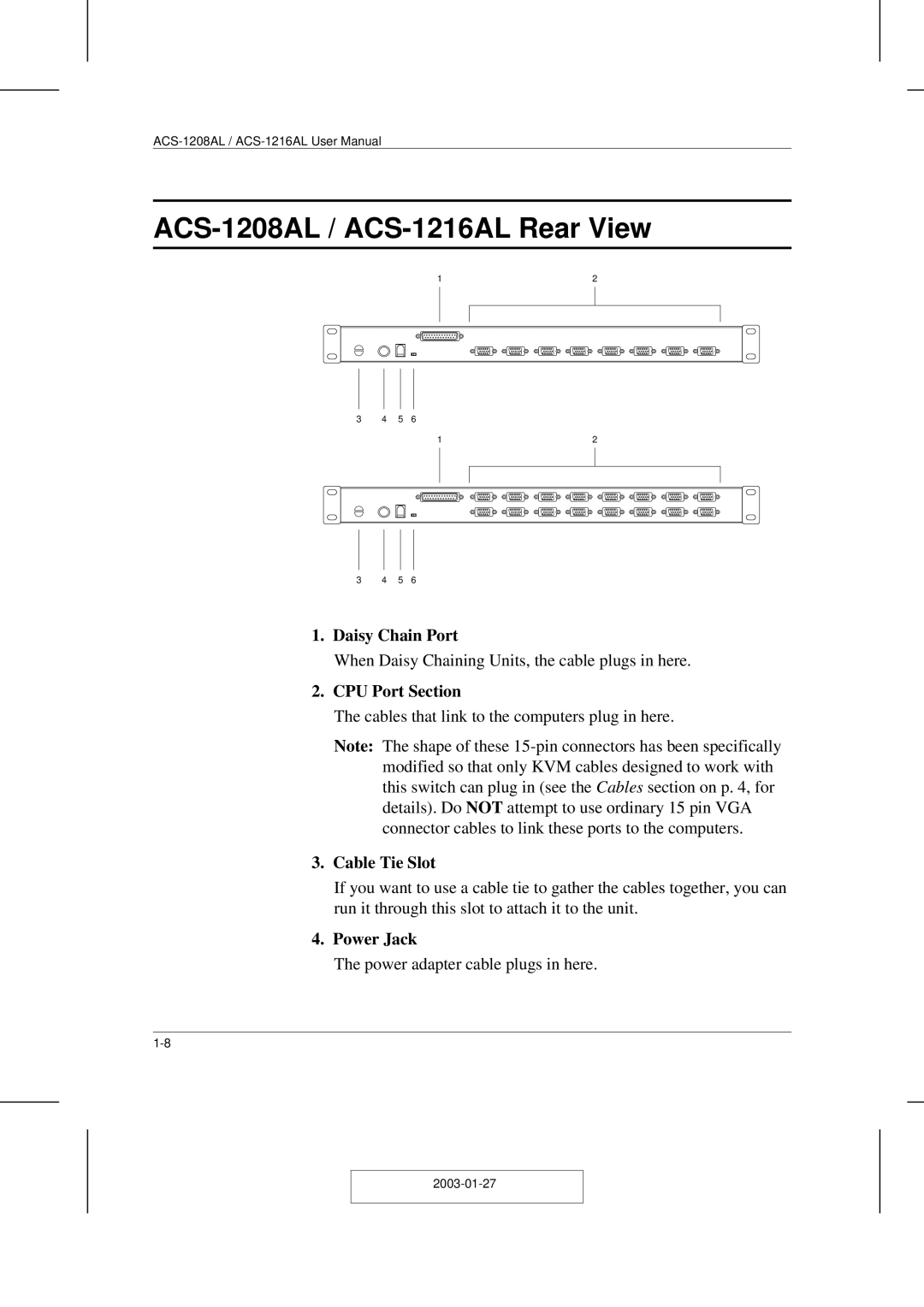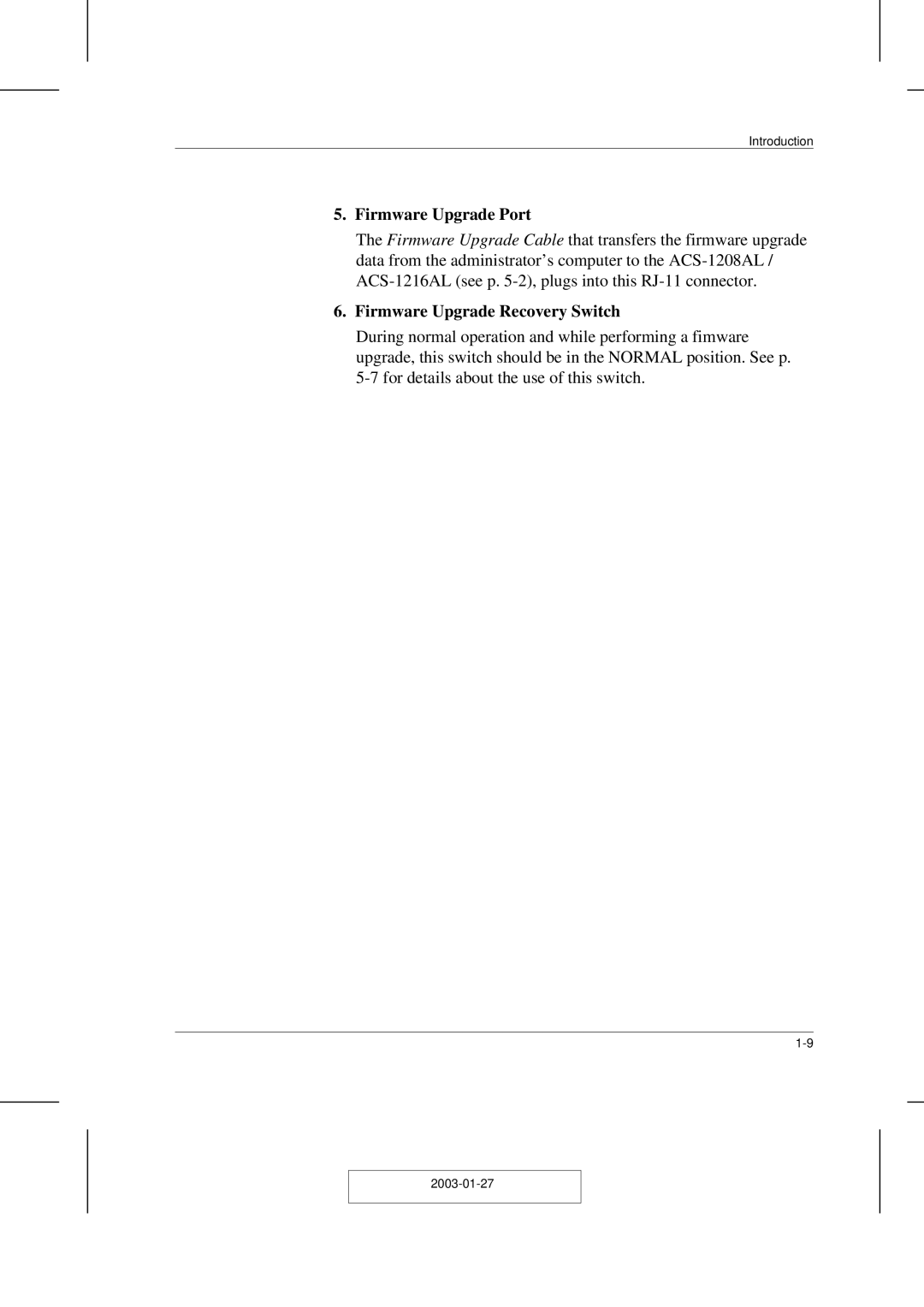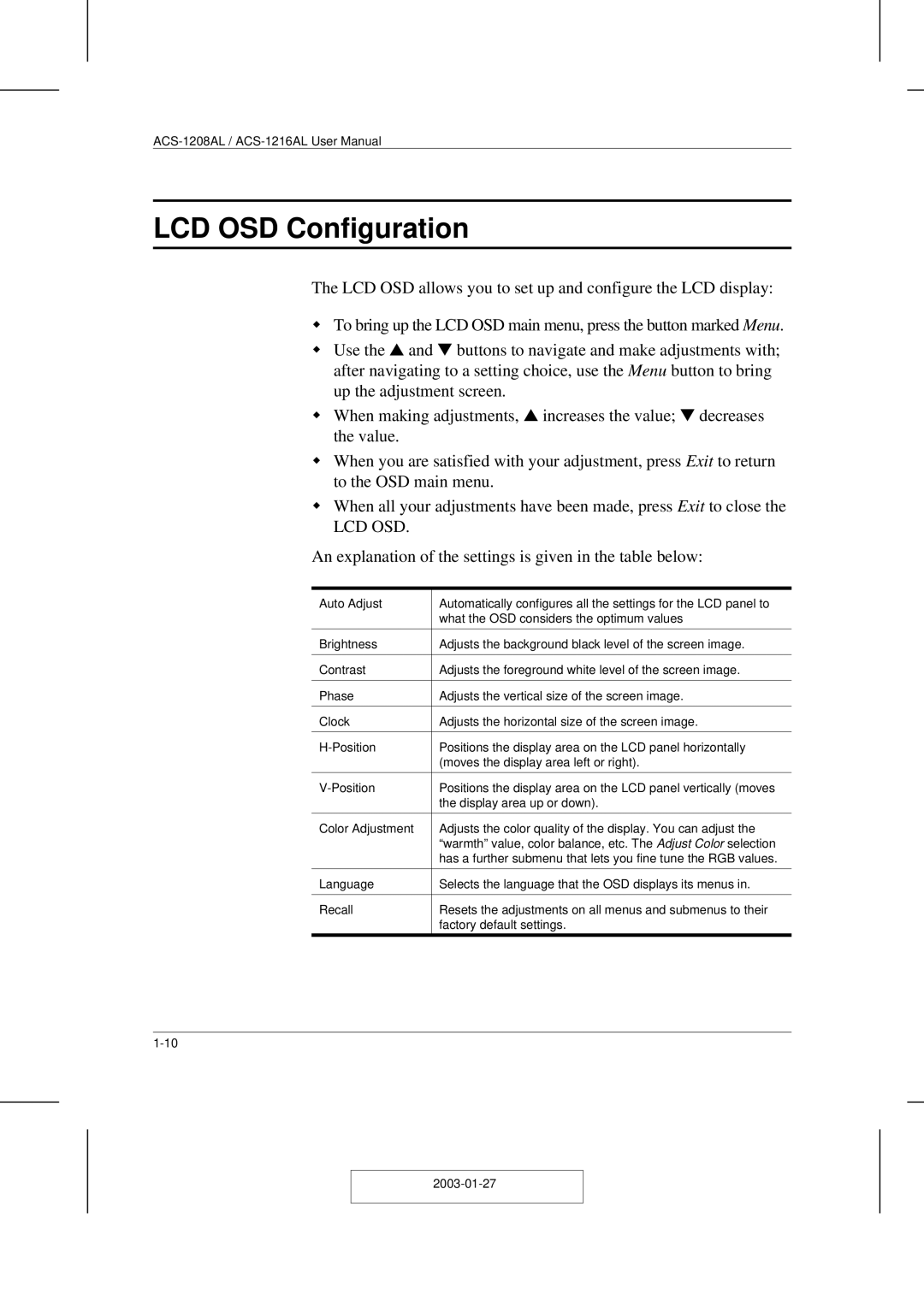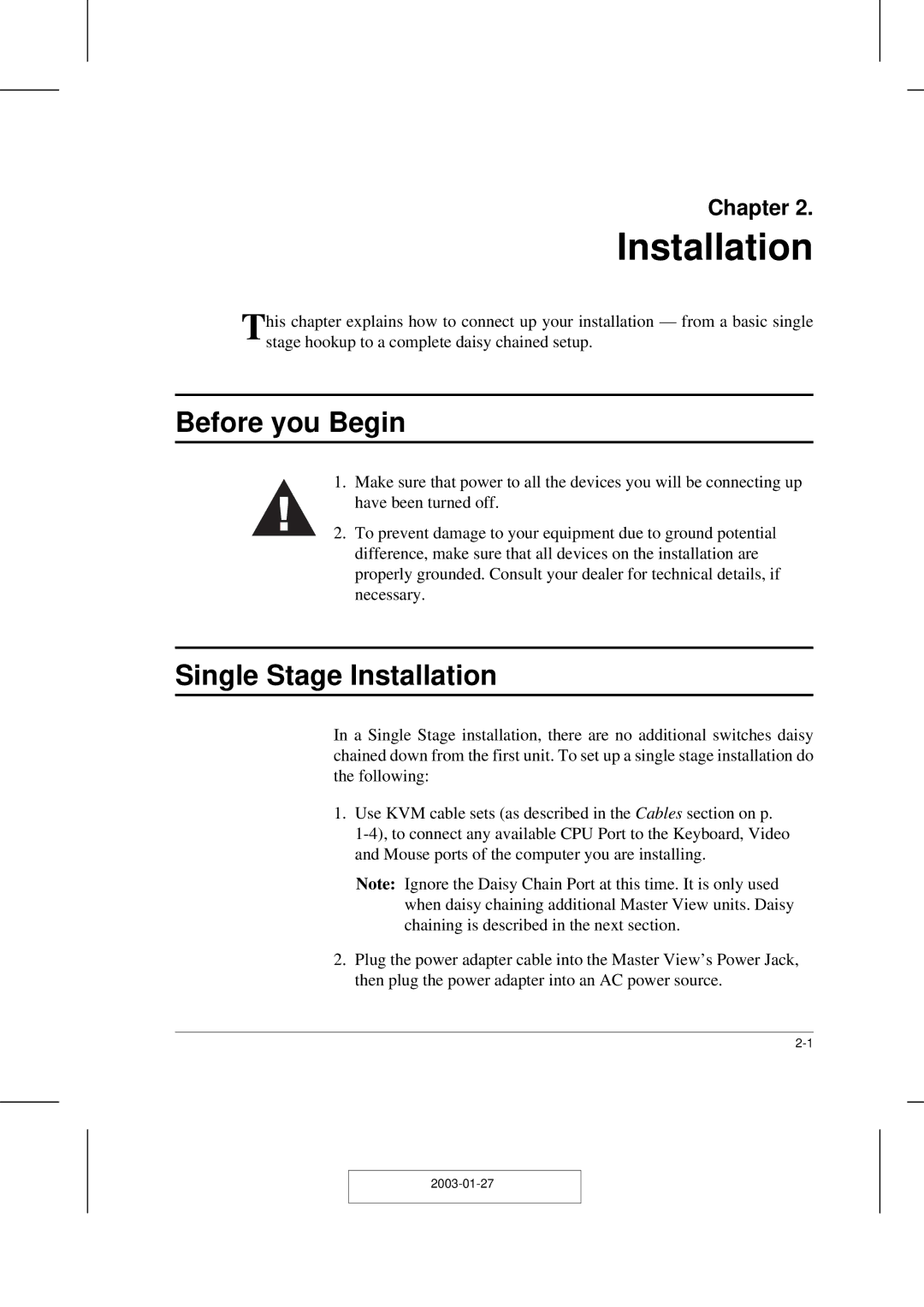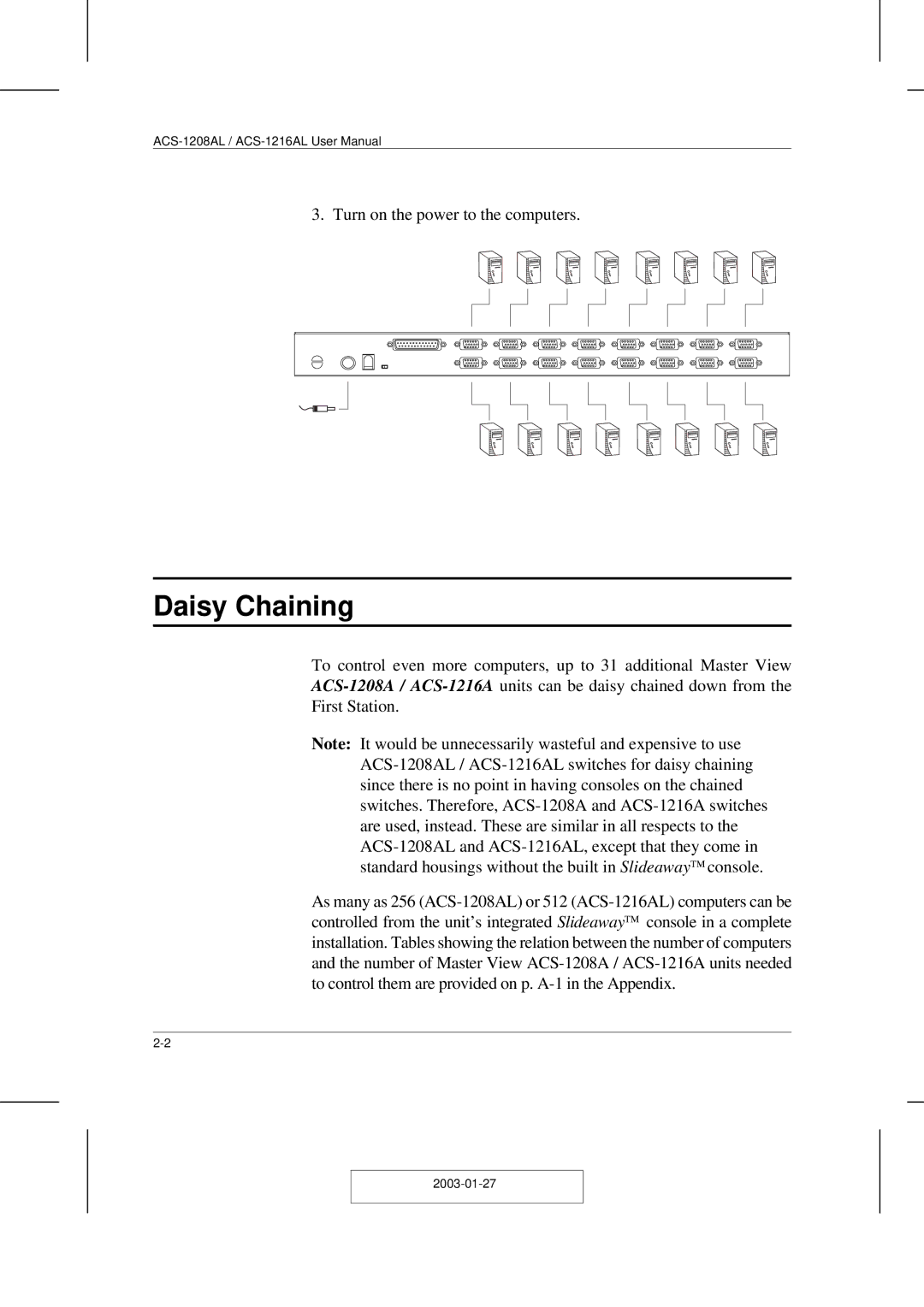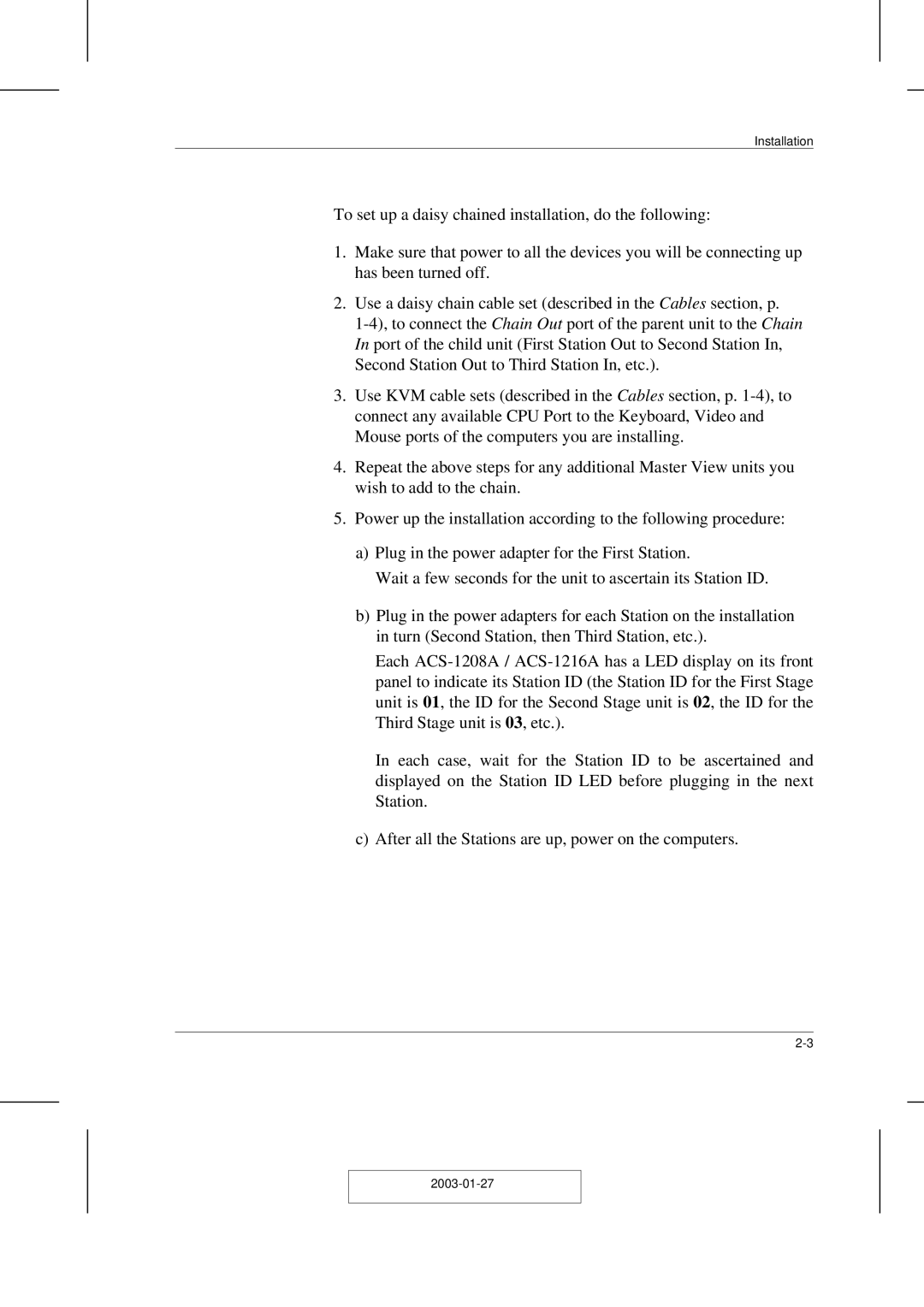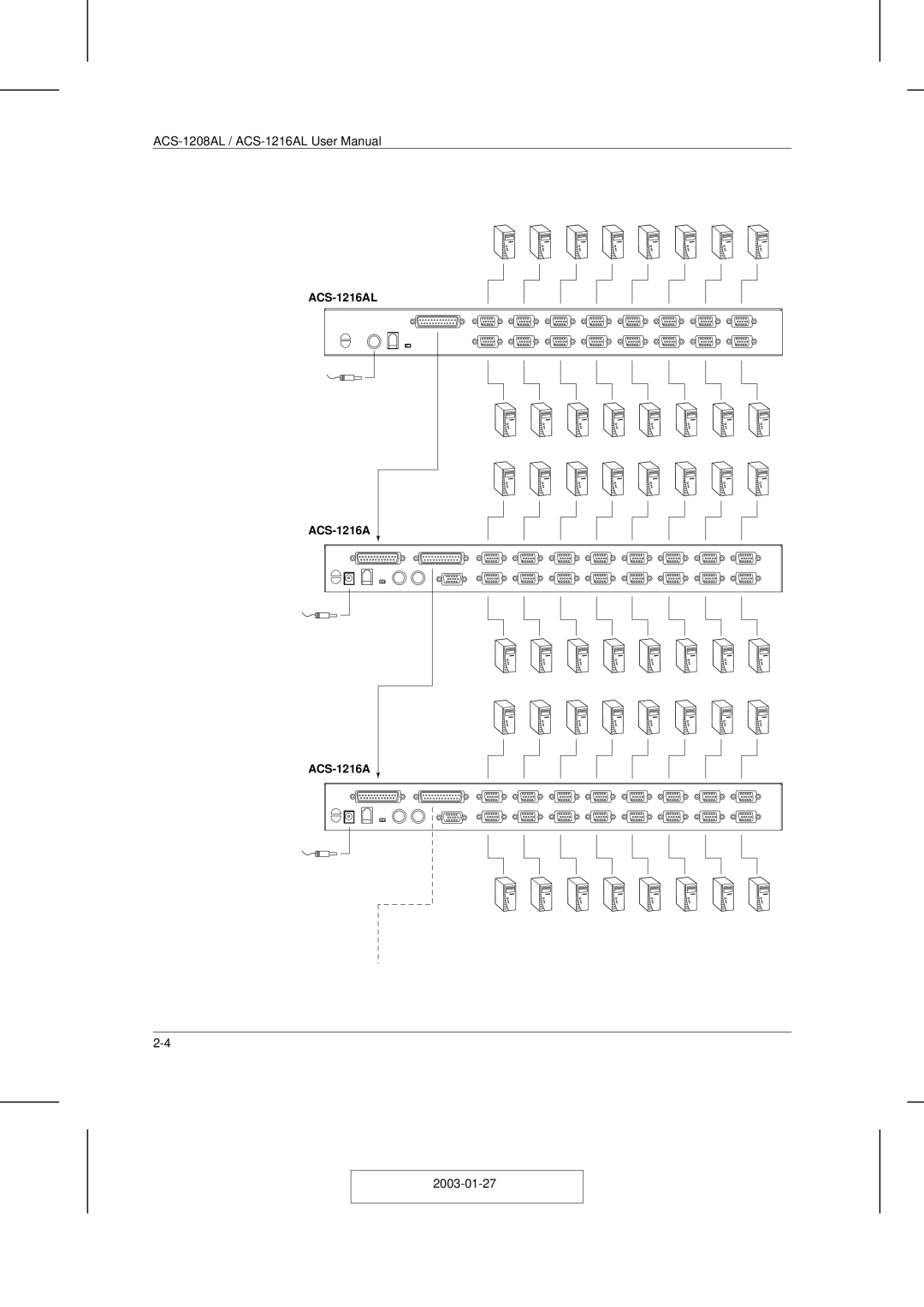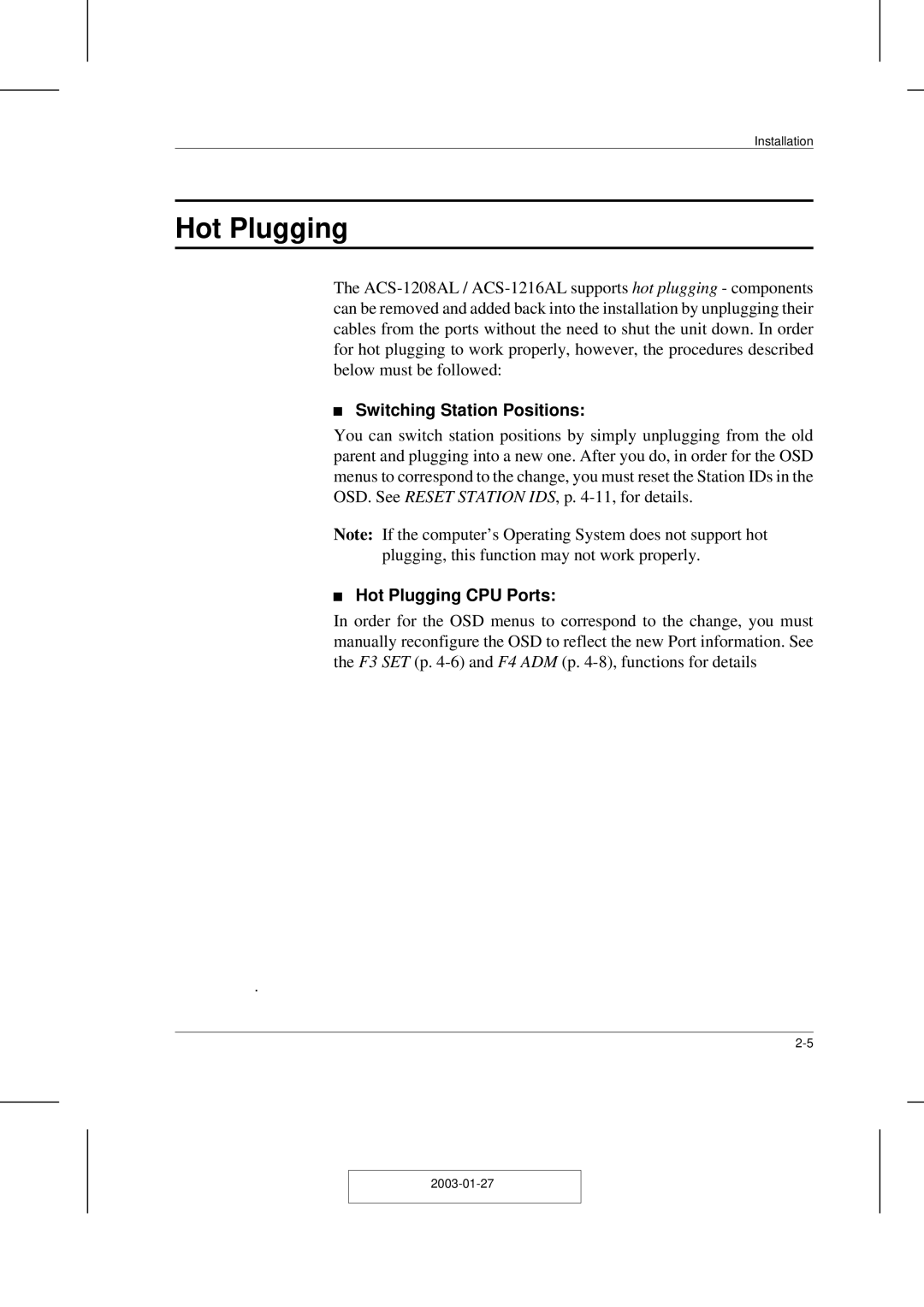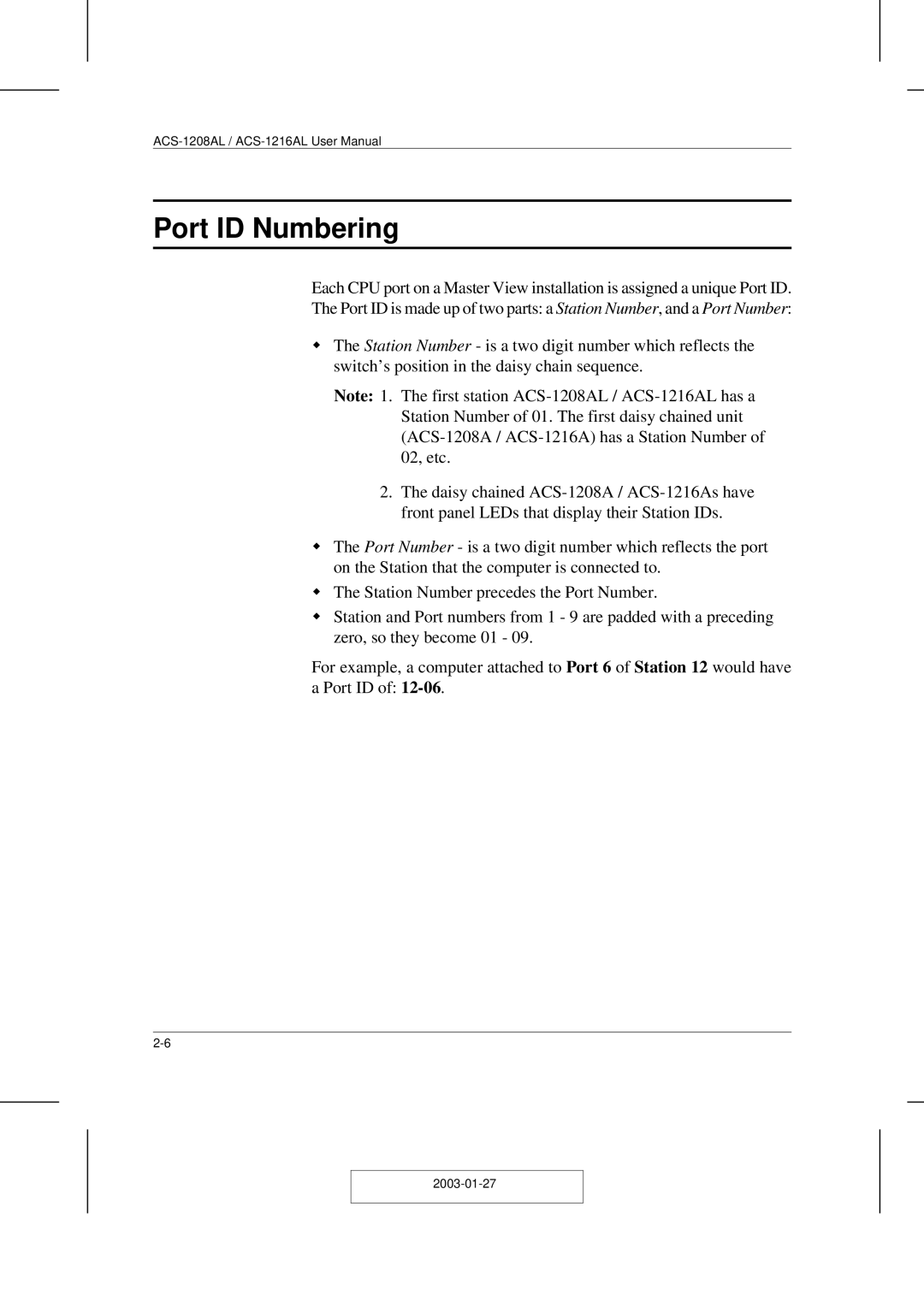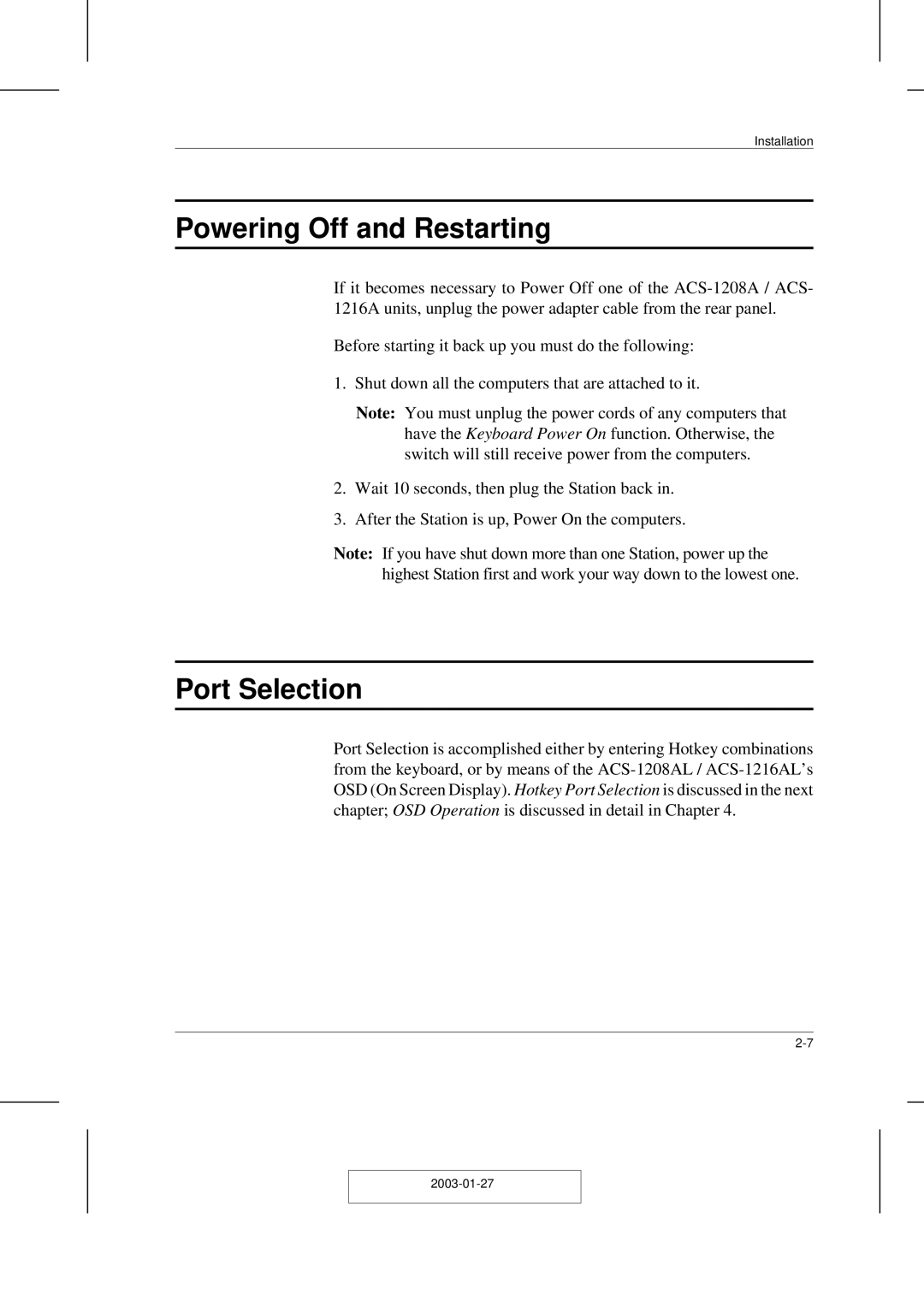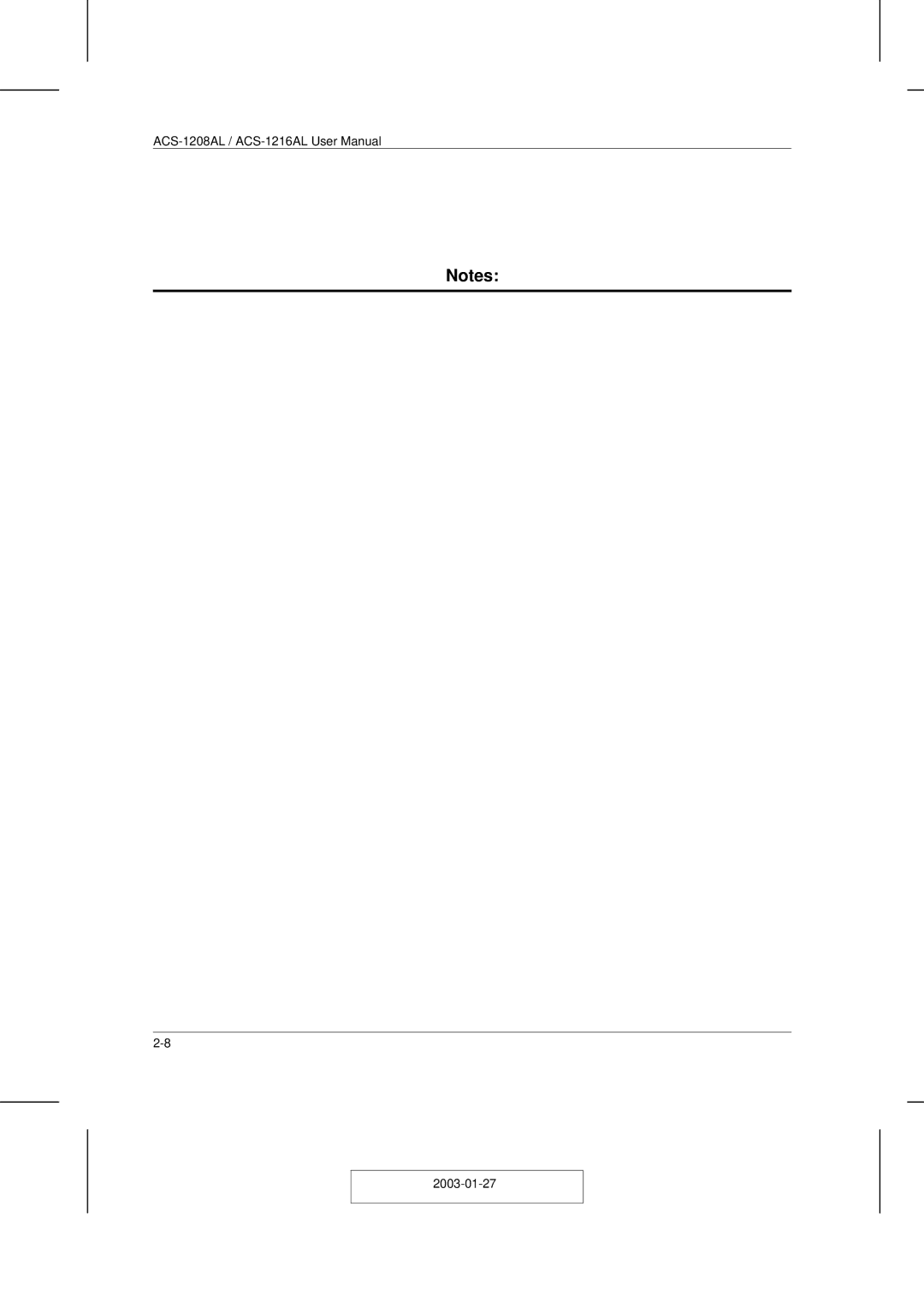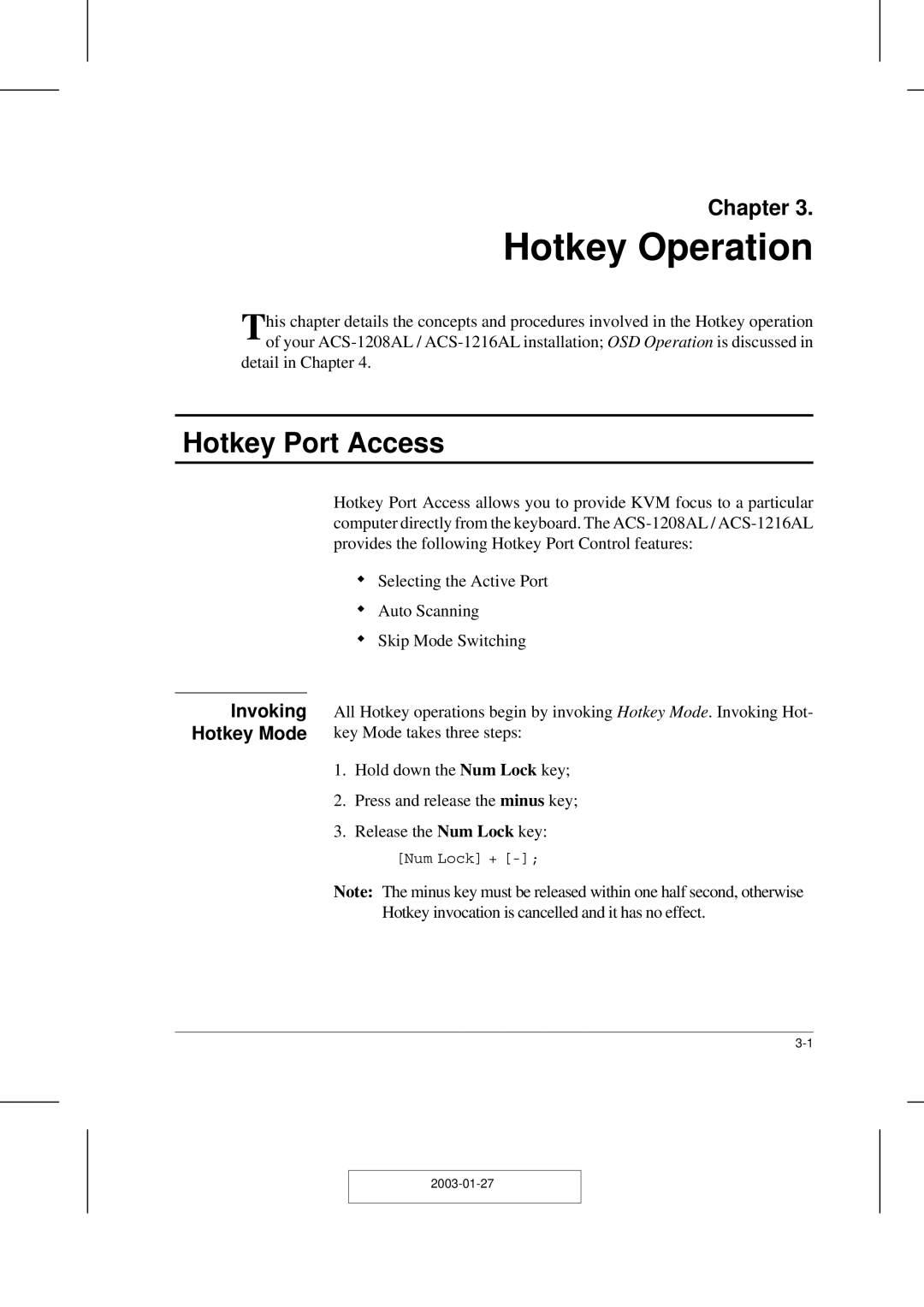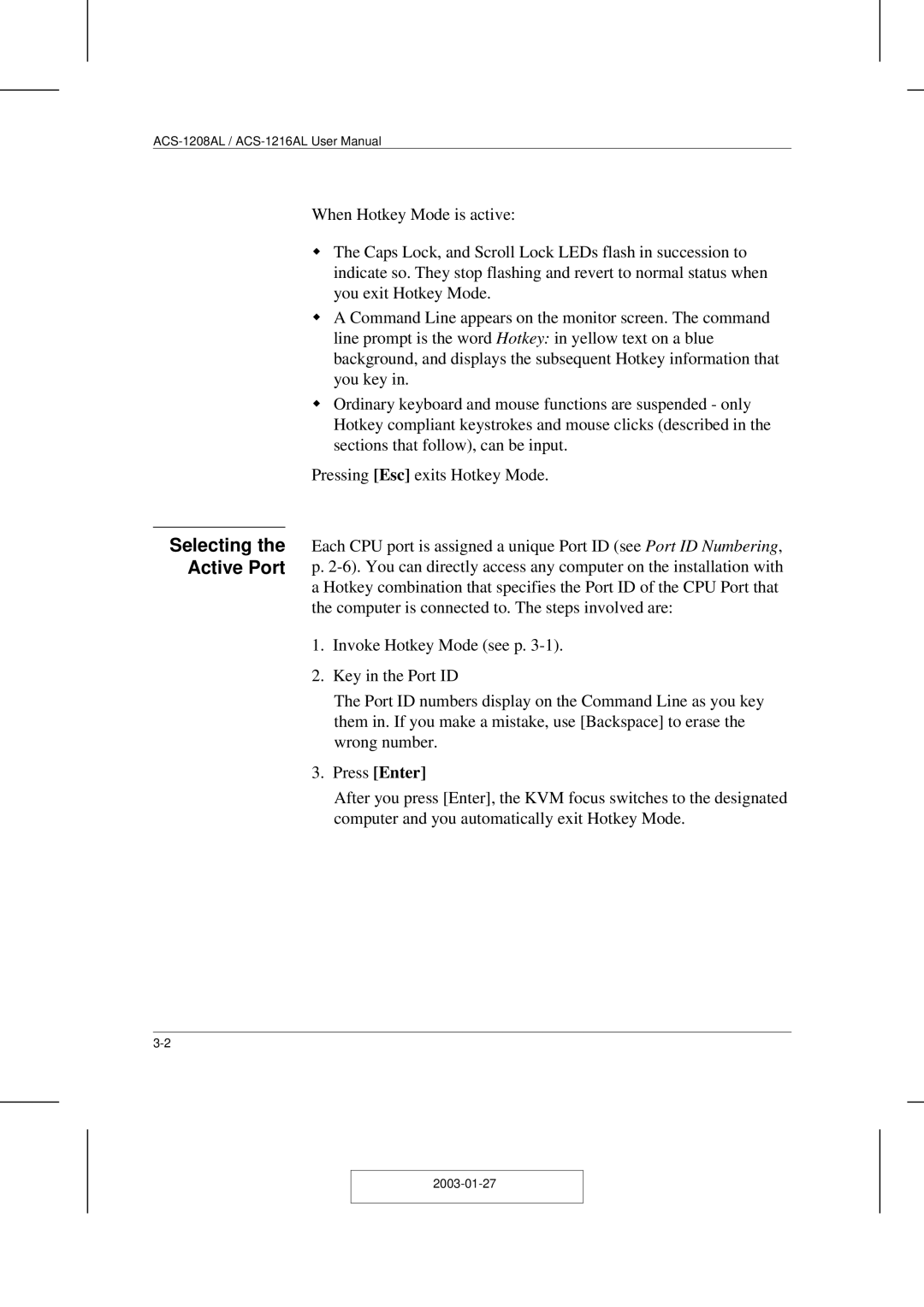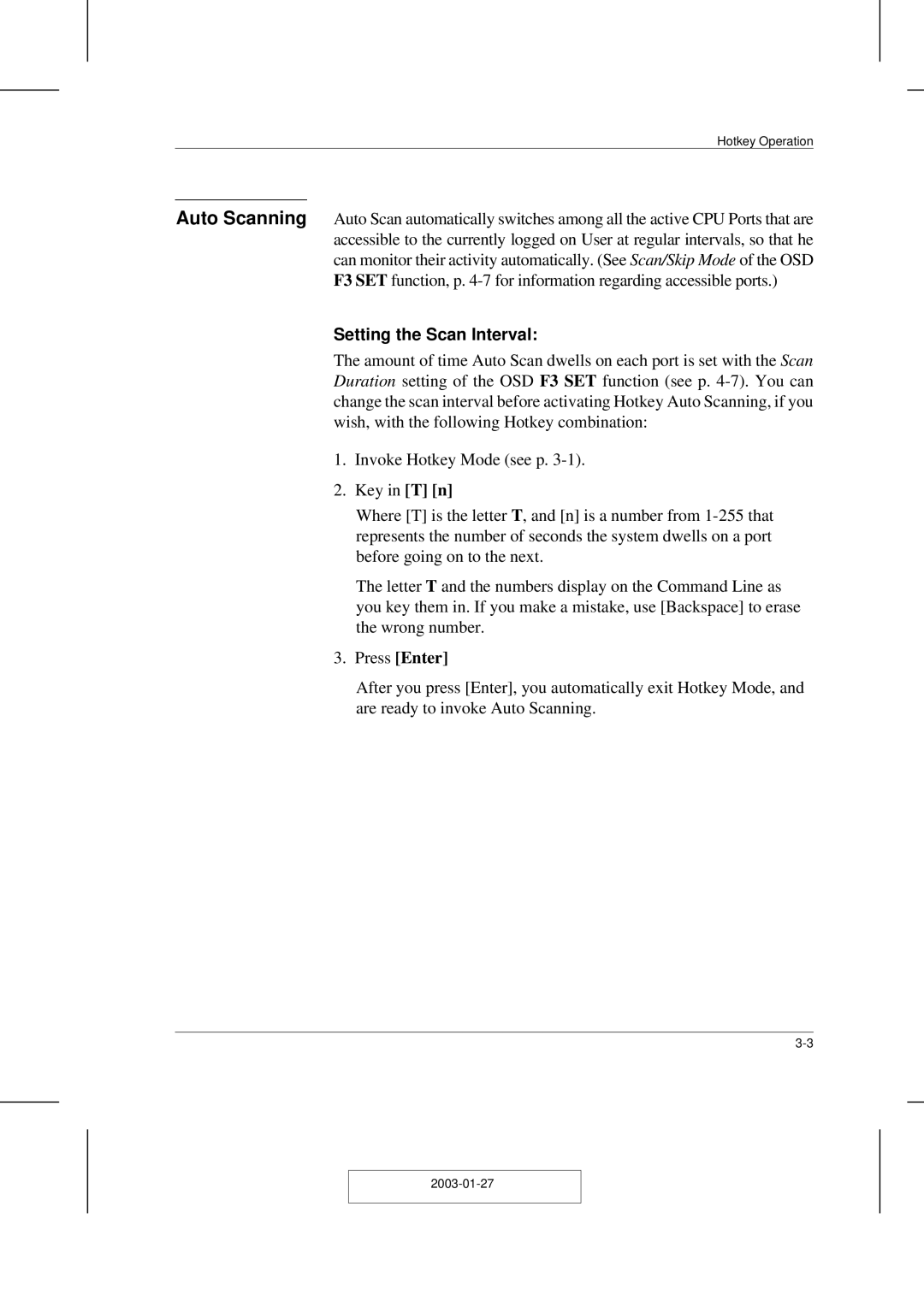About This Manual
This User Manual is provided to help you get the most from your
Overview
Chapter 1, Introduction, introduces you to the
Chapter 2, Installation explains how to set up your installation — from a basic single stage hookup to a complete 32 switch daisy chained operation.
Chapter 3, Hotkey Operation, details all of the concepts and procedures involved in the Hotkey operation of your
Chapter 4, OSD Operation, provides a complete description of the
Chapter 5, The Firmware Upgrade Utility, explains how to use this utility to upgrade the
An Appendix at the end of the manual provides specifications and other technical information regarding the
vi