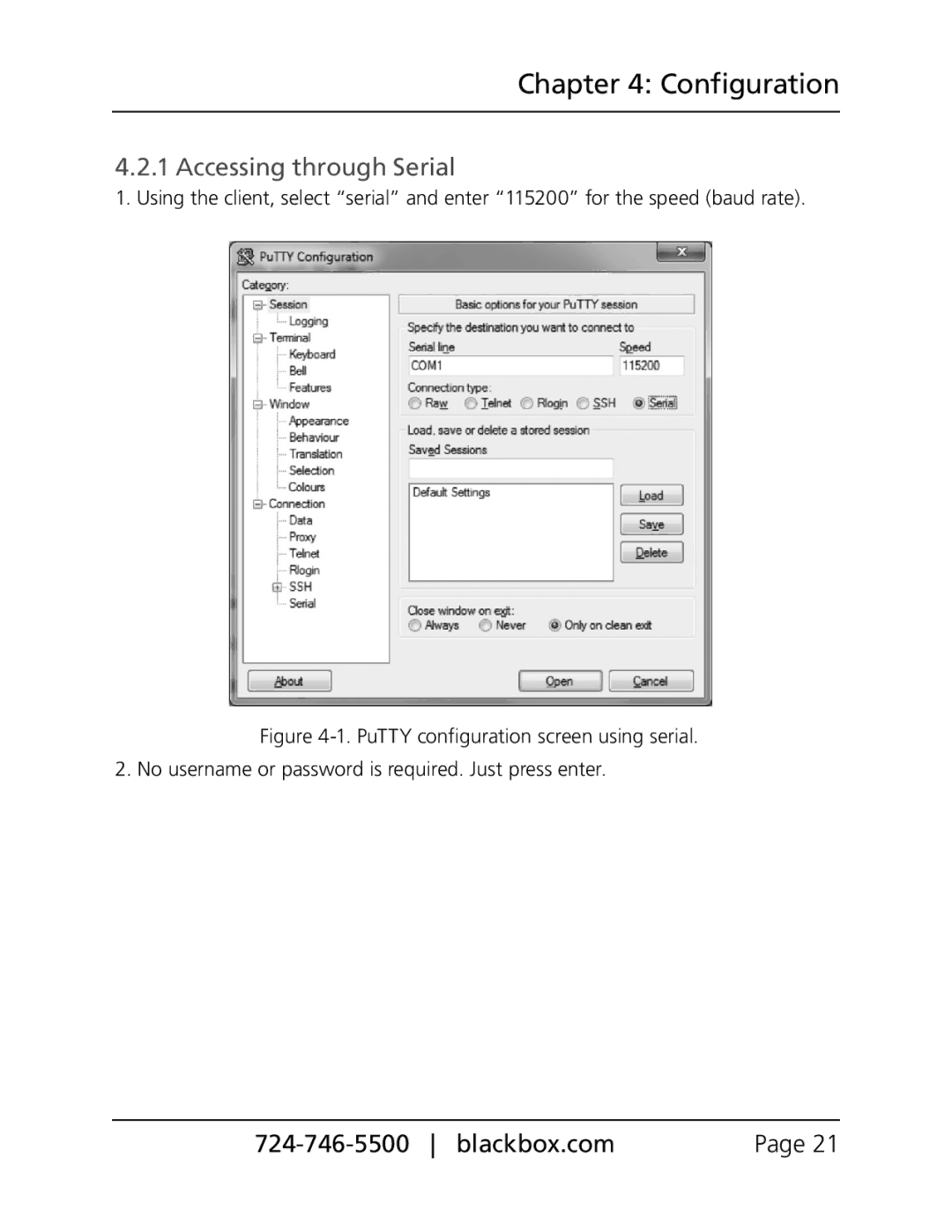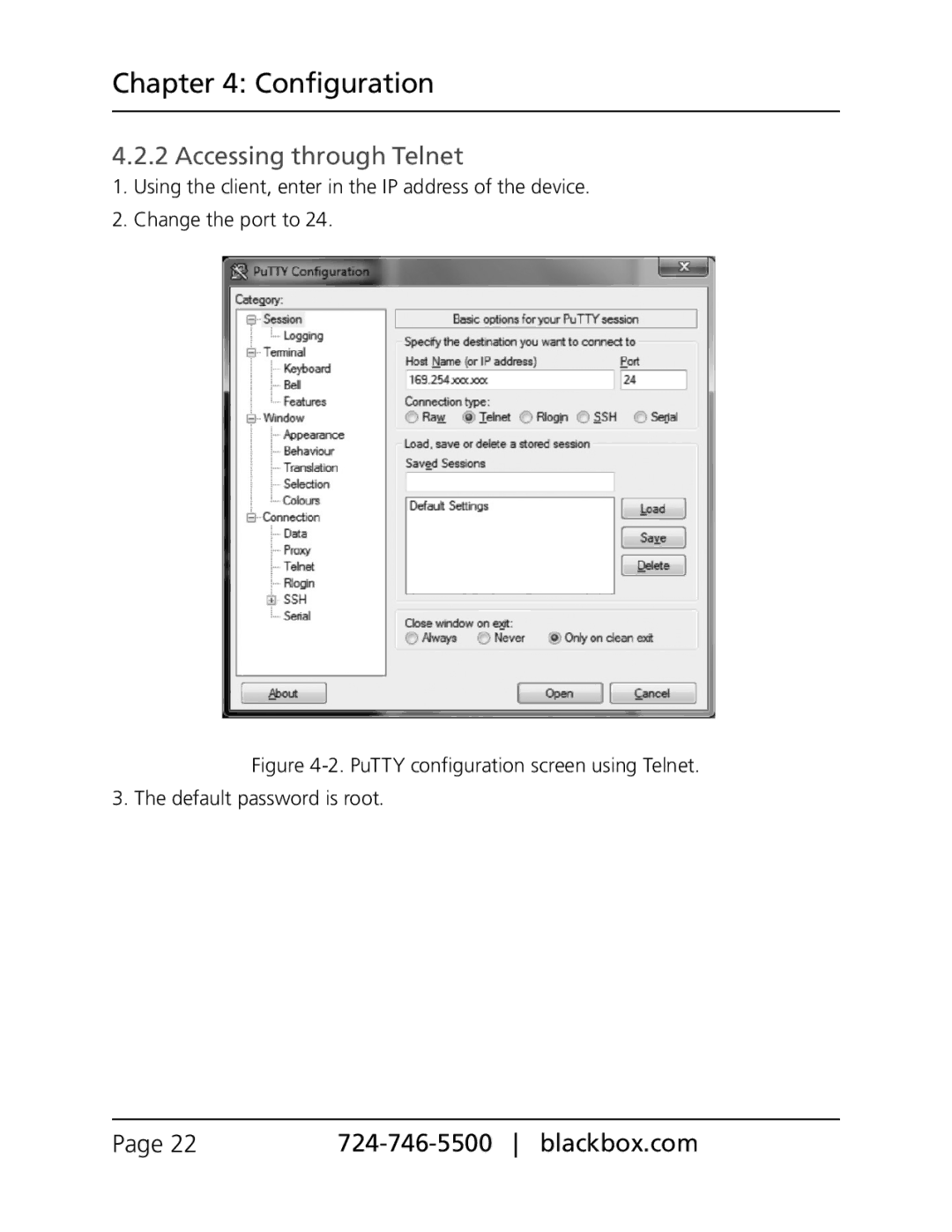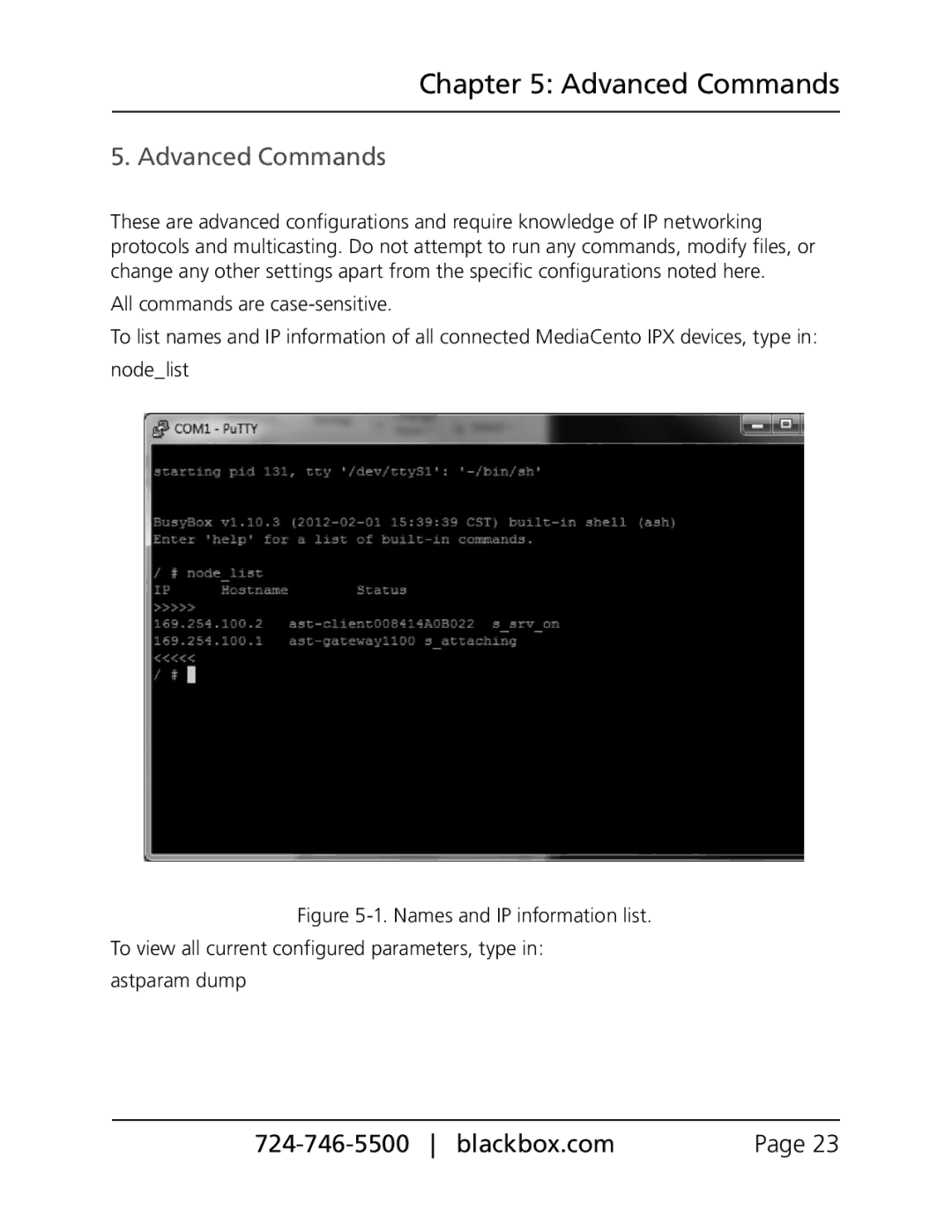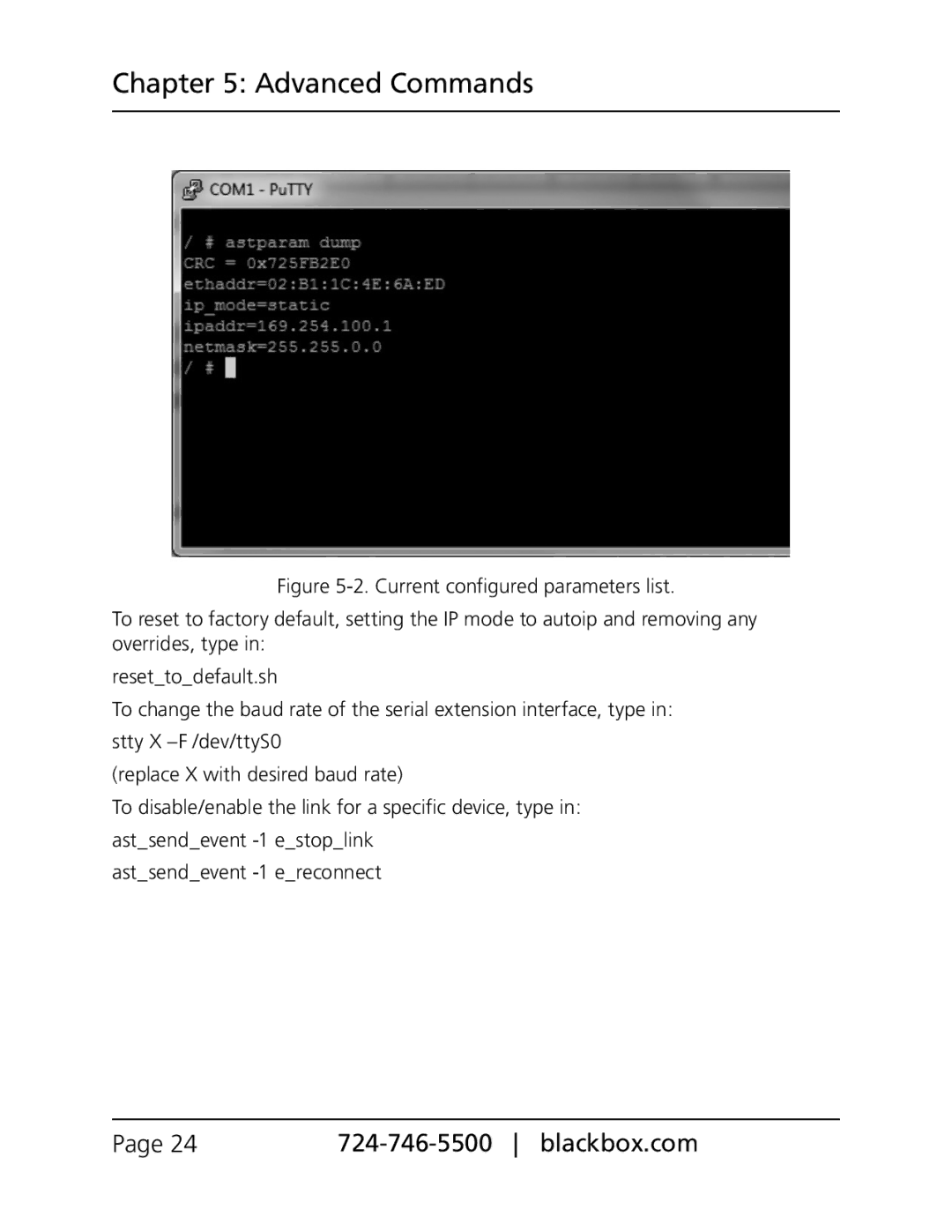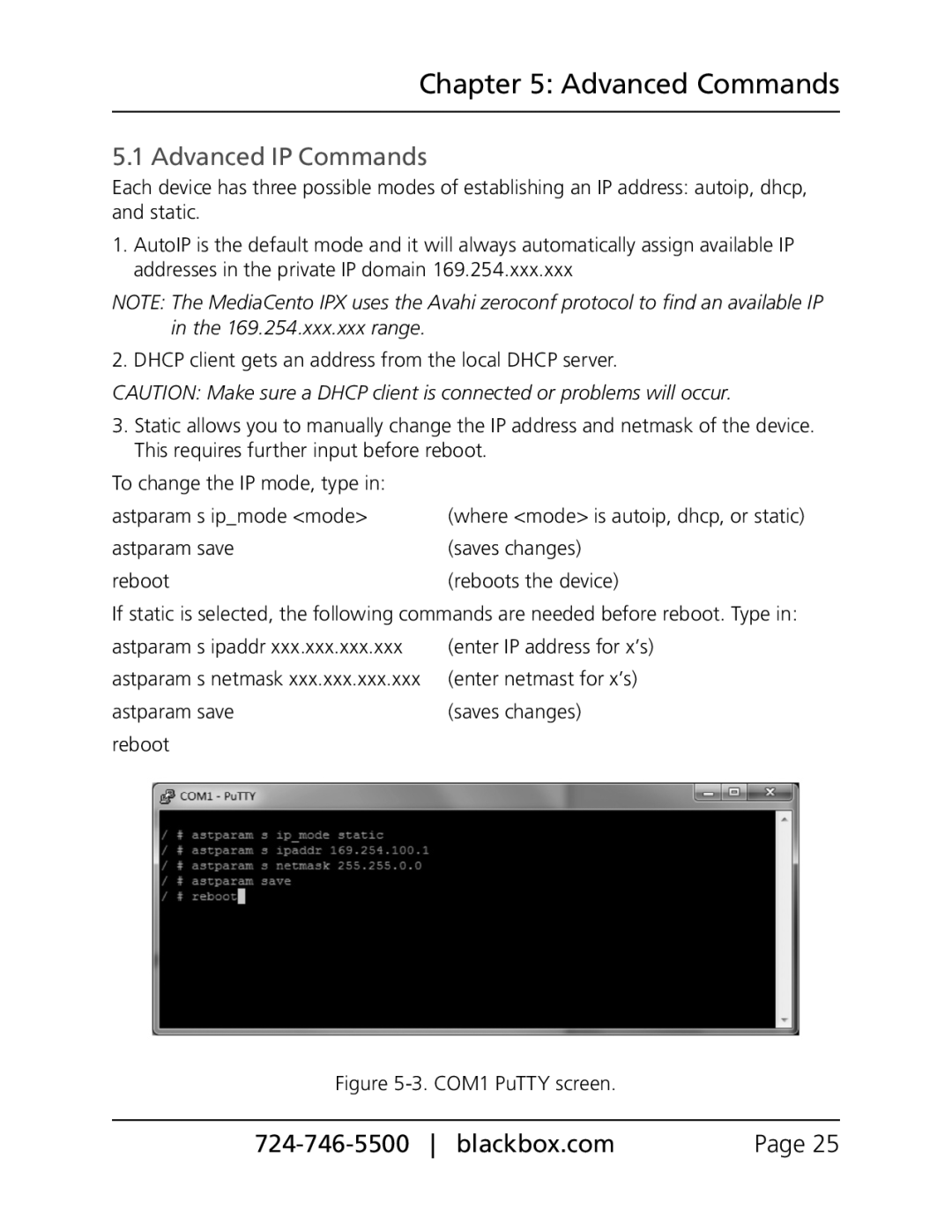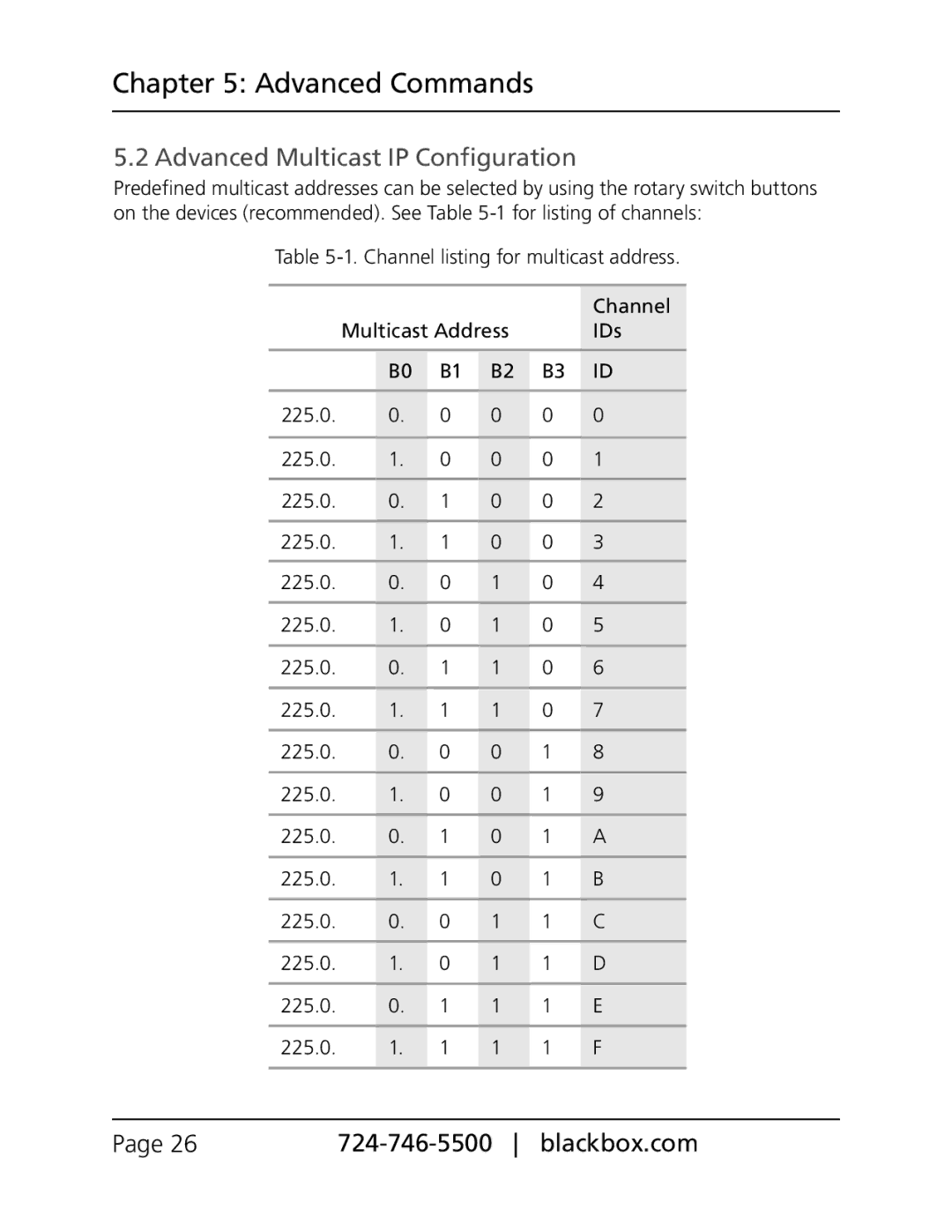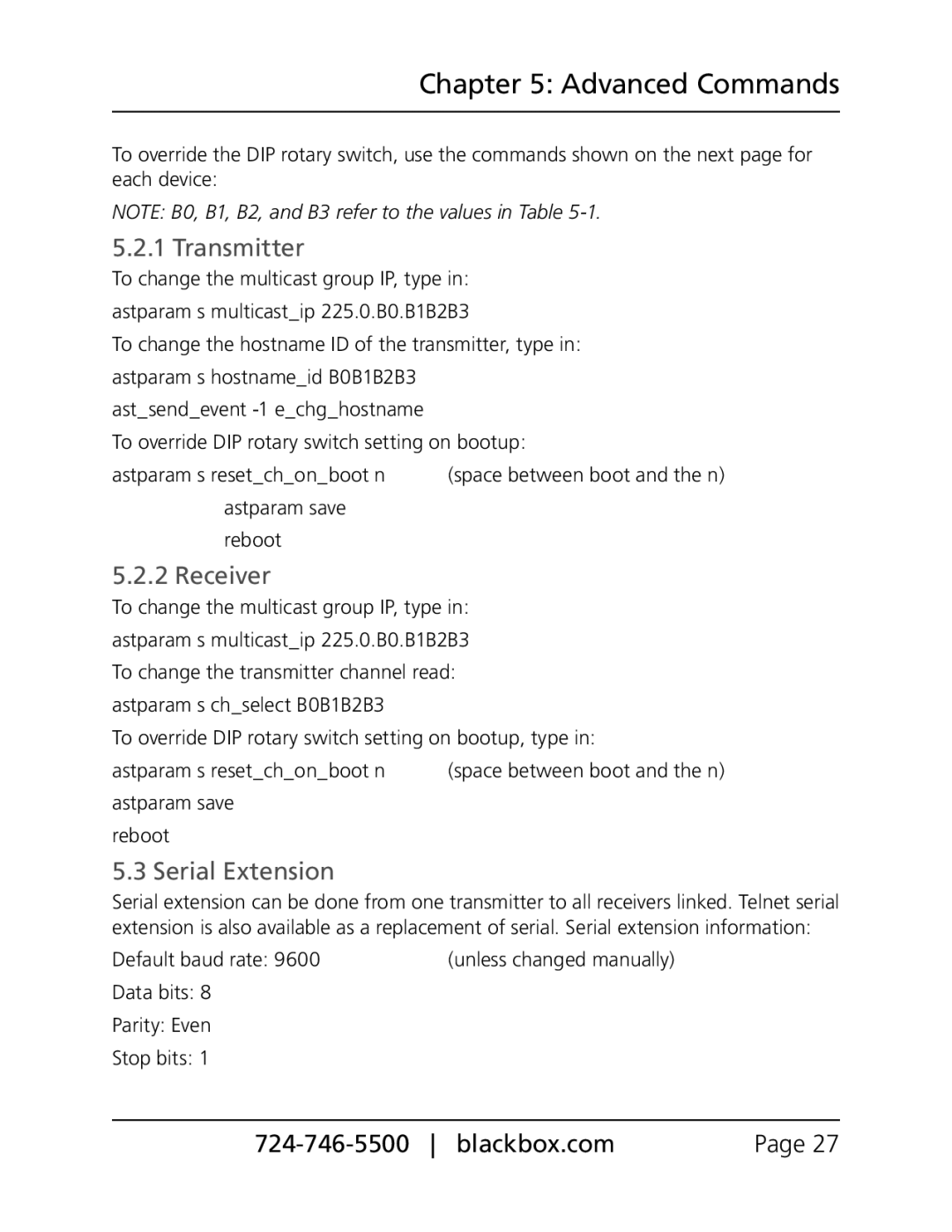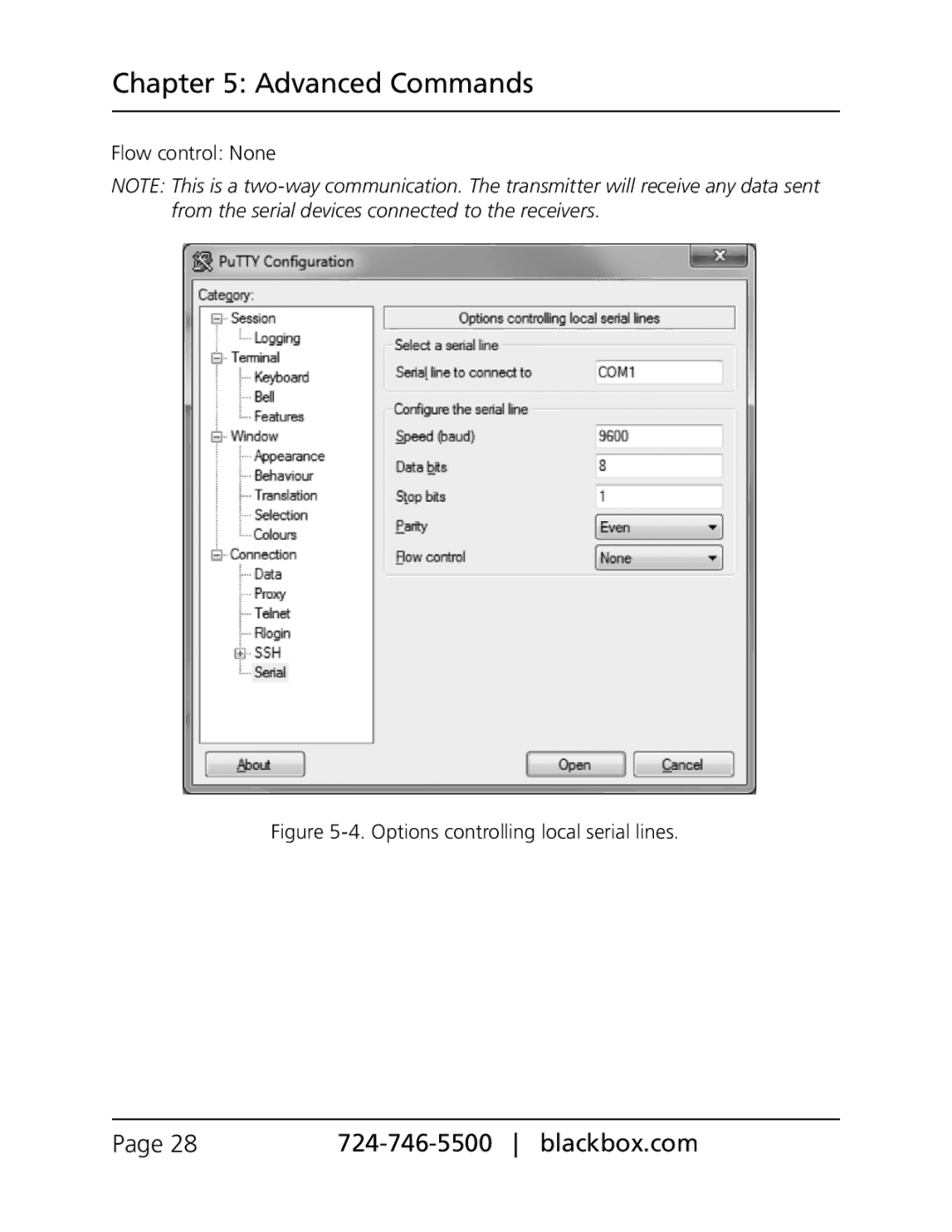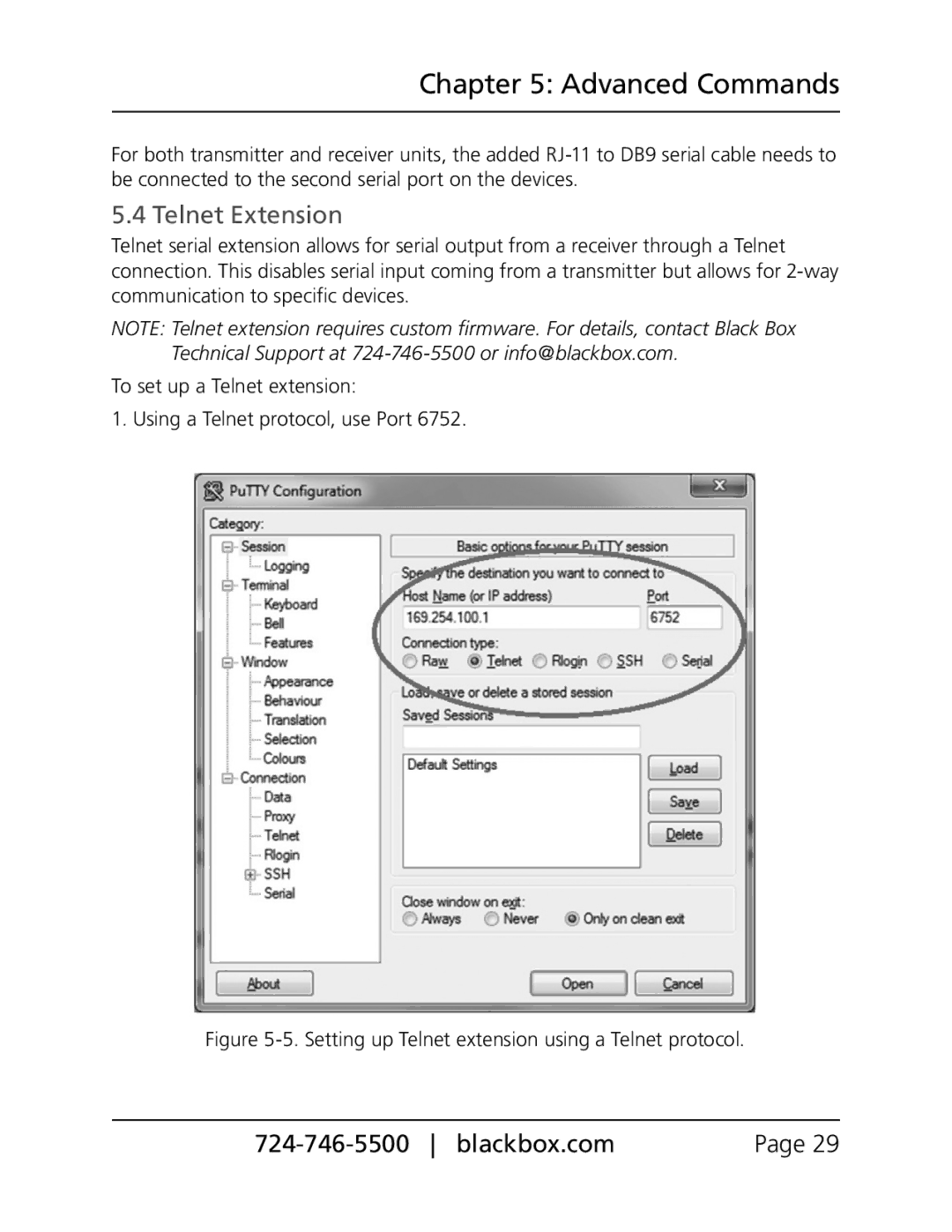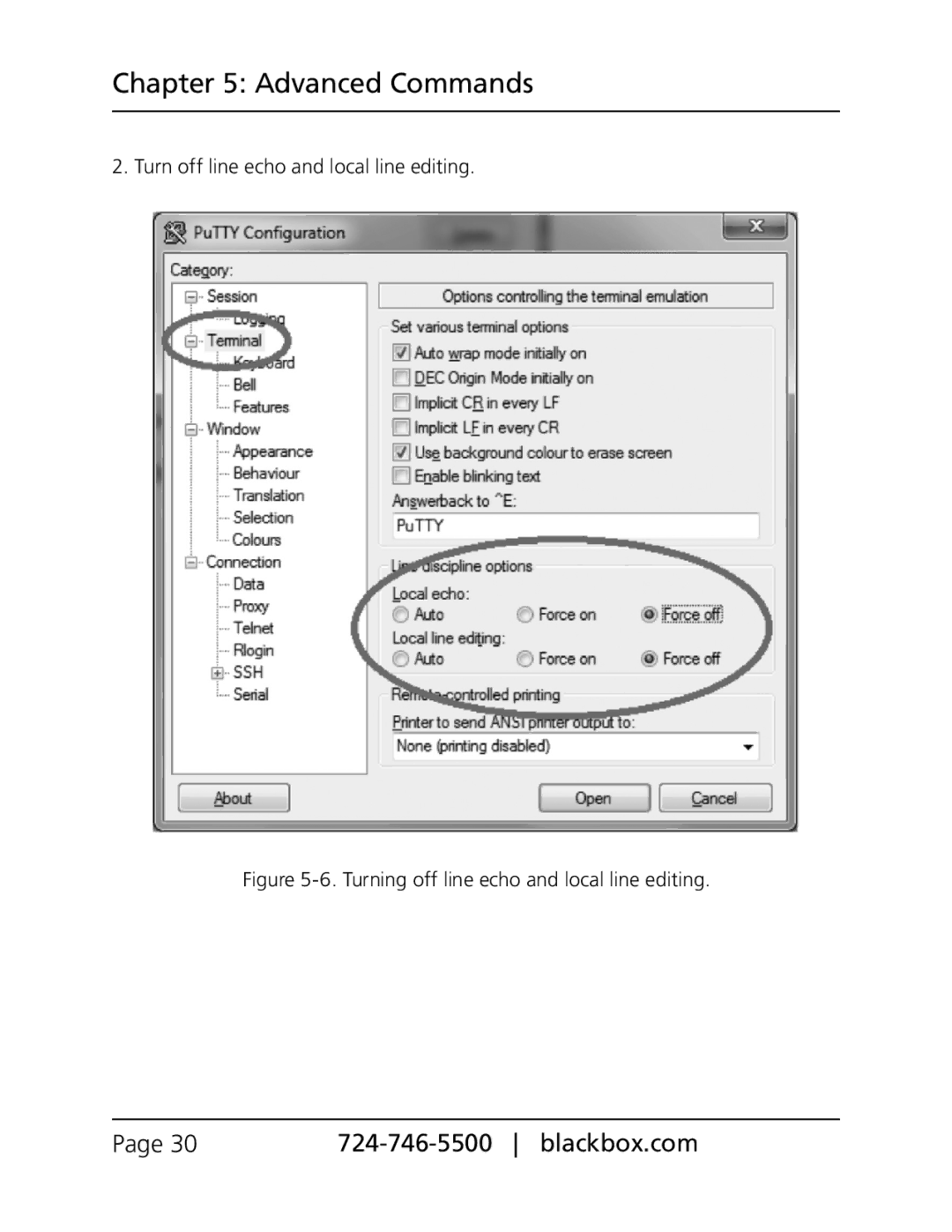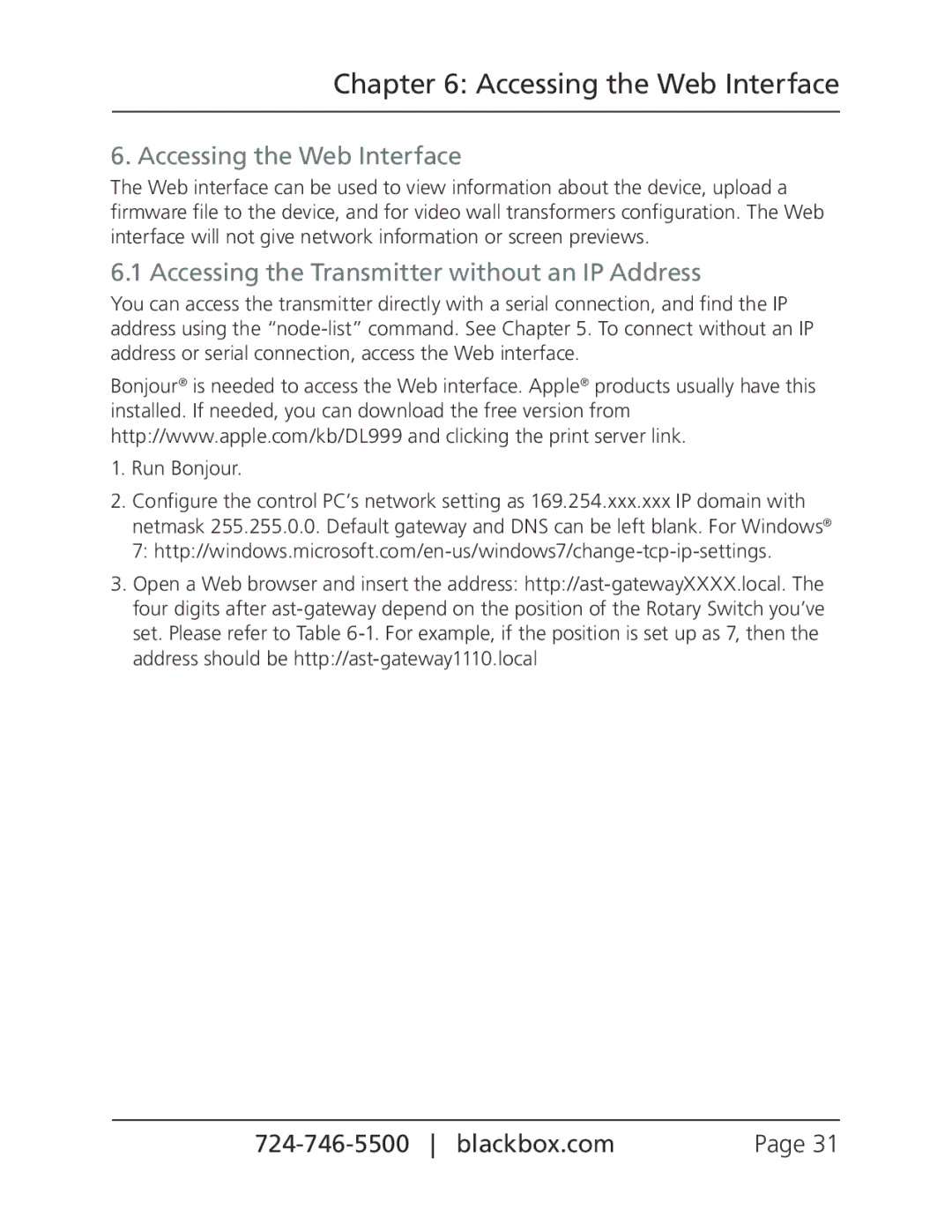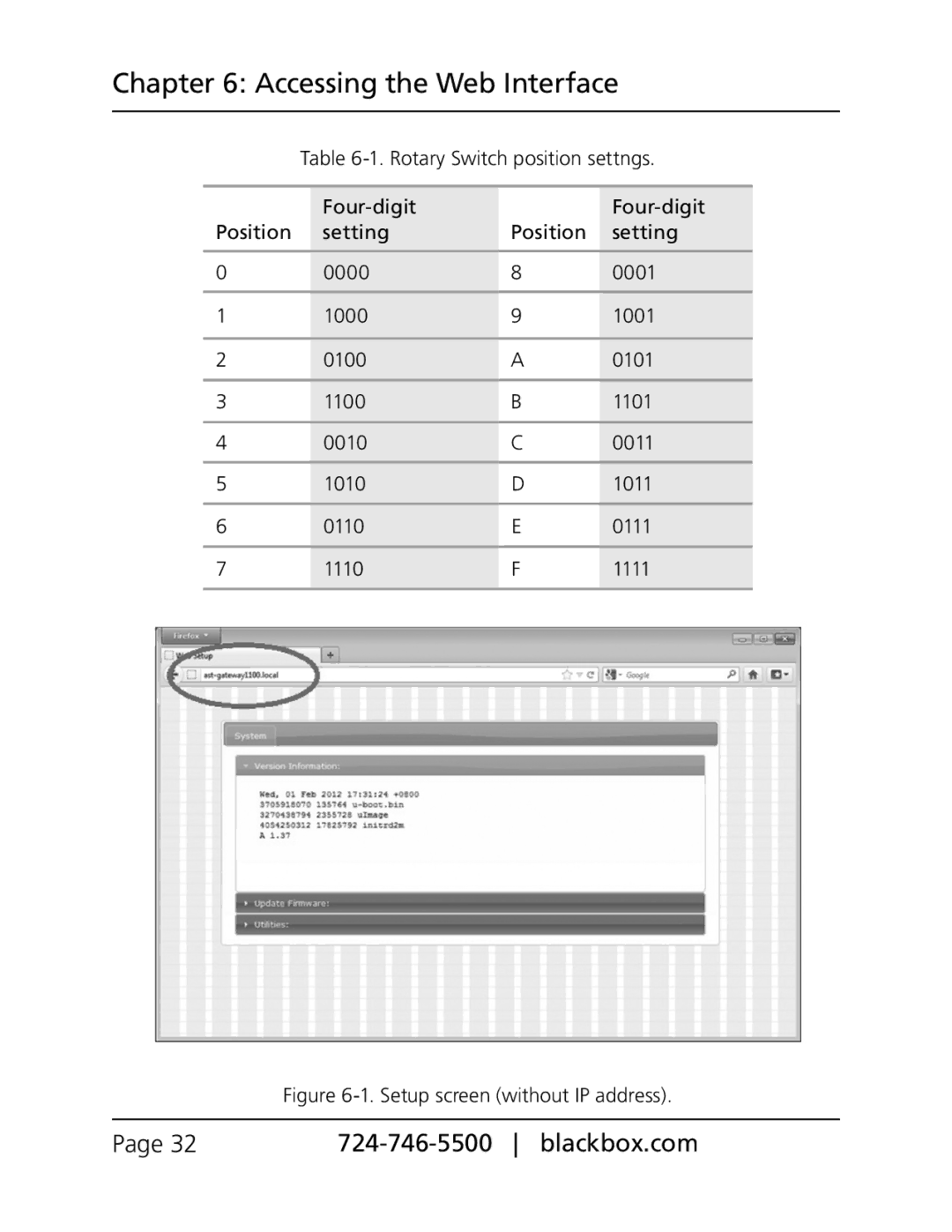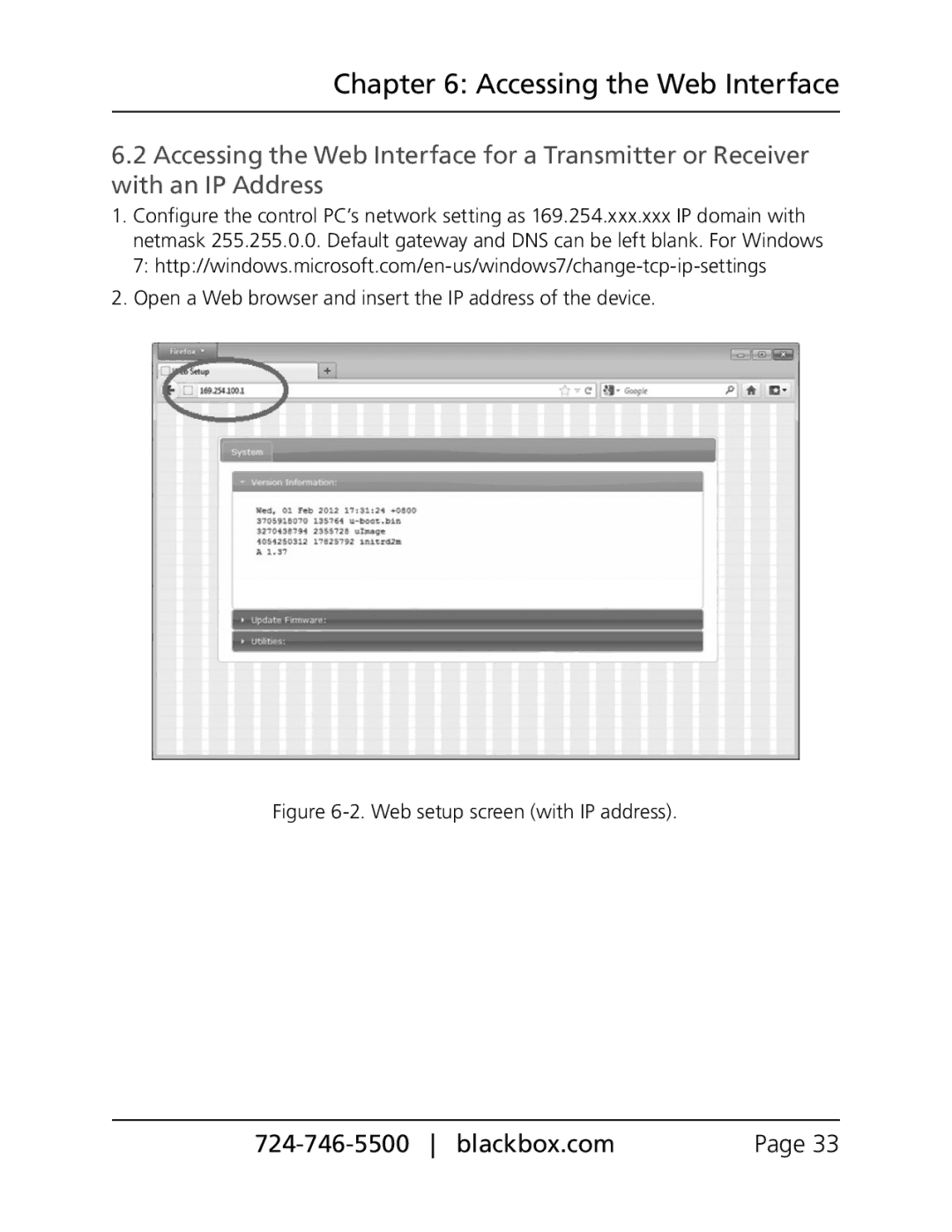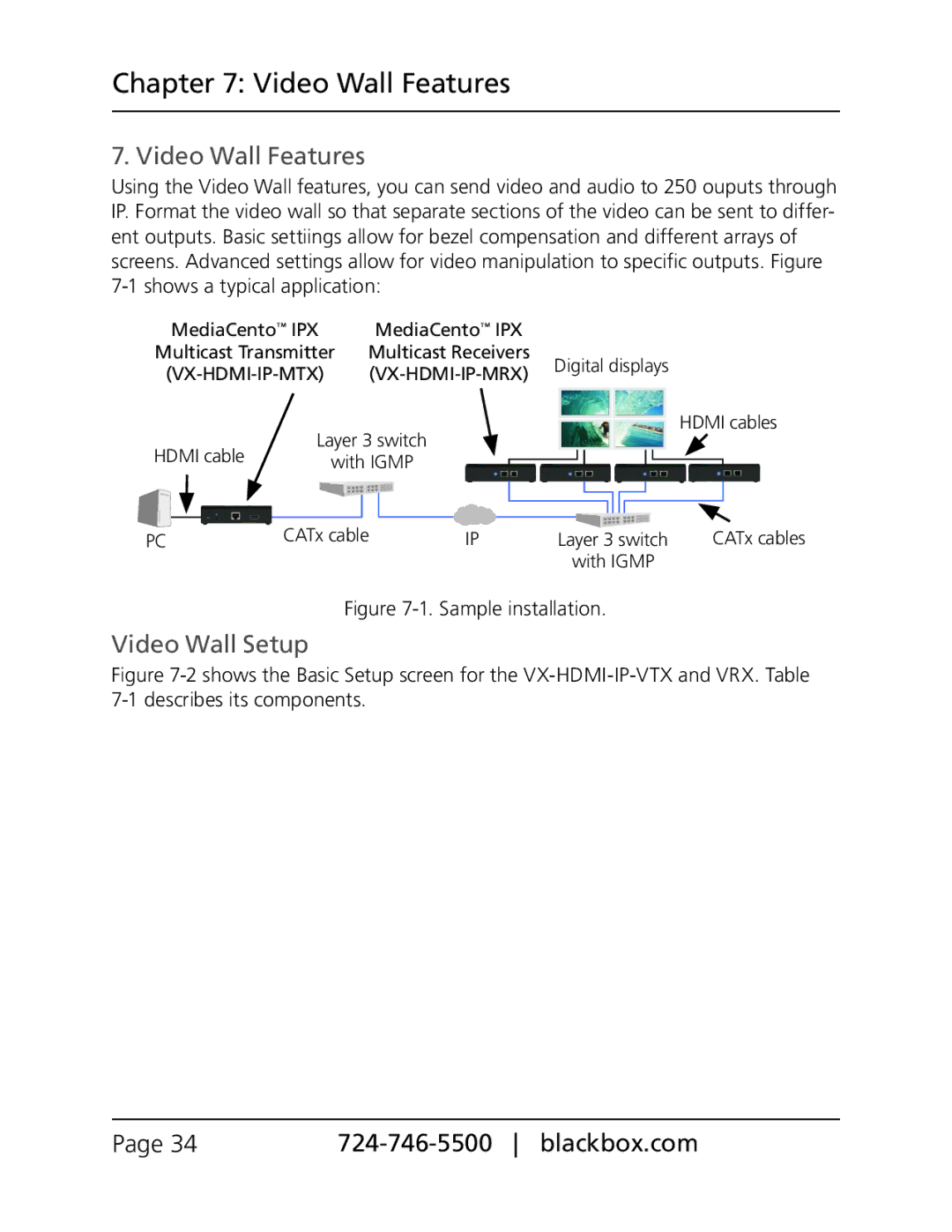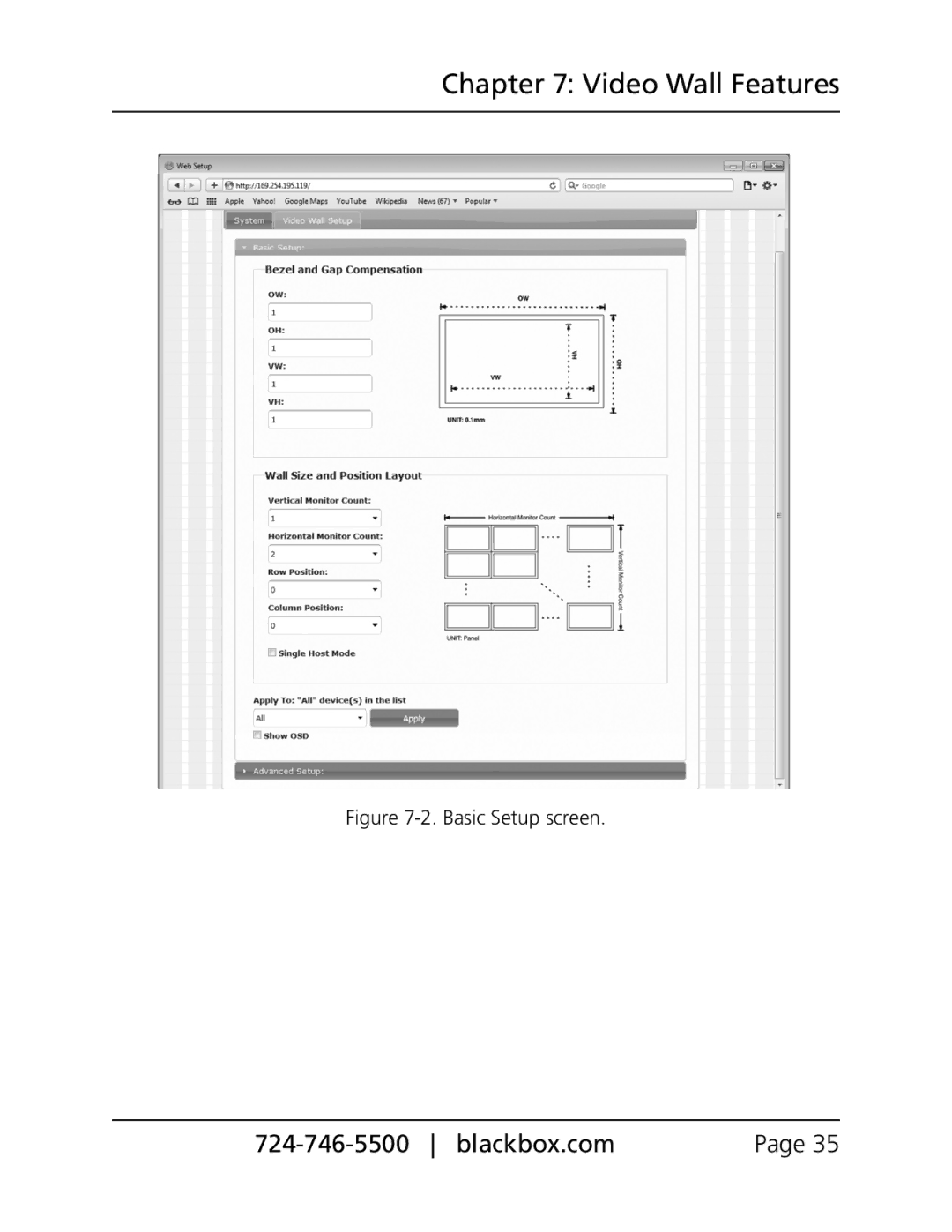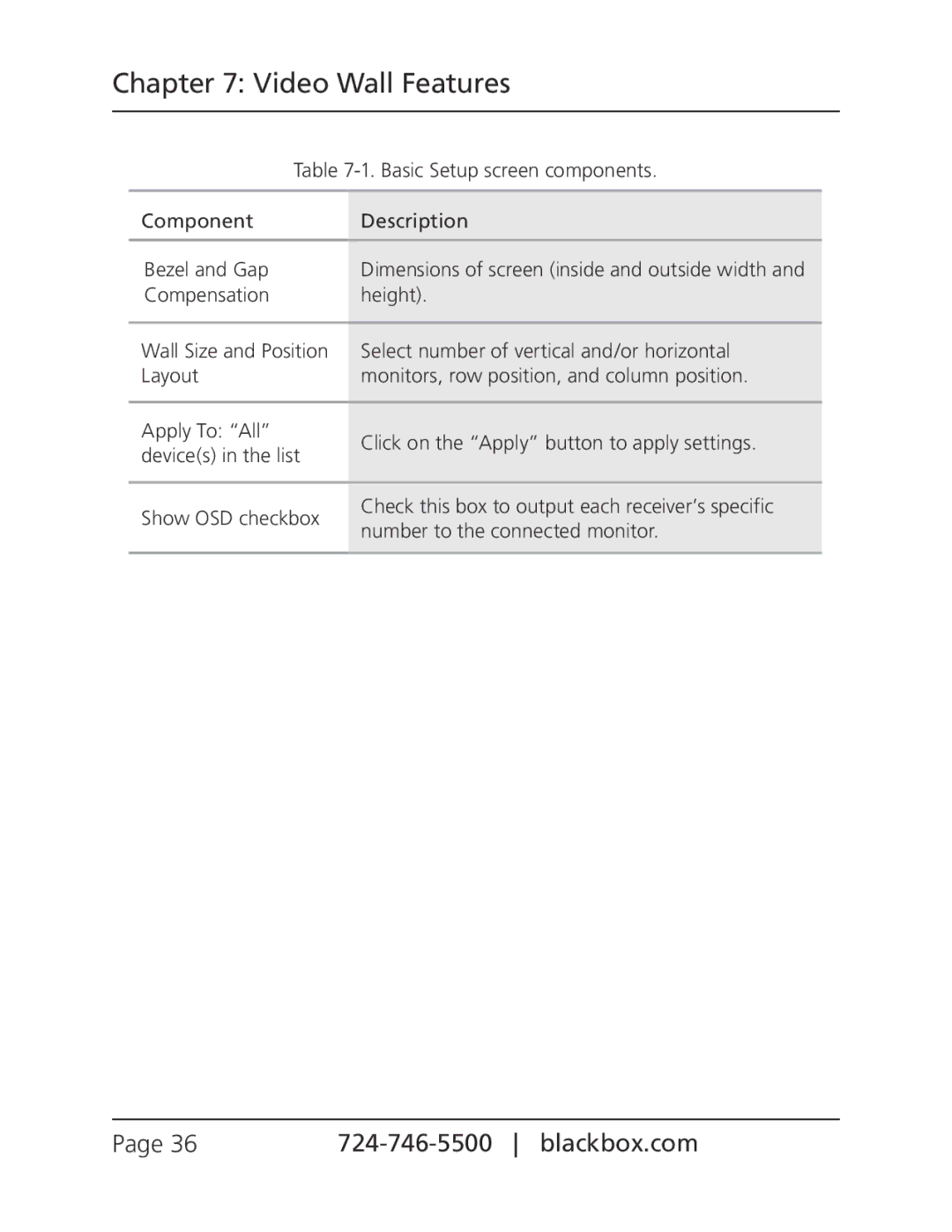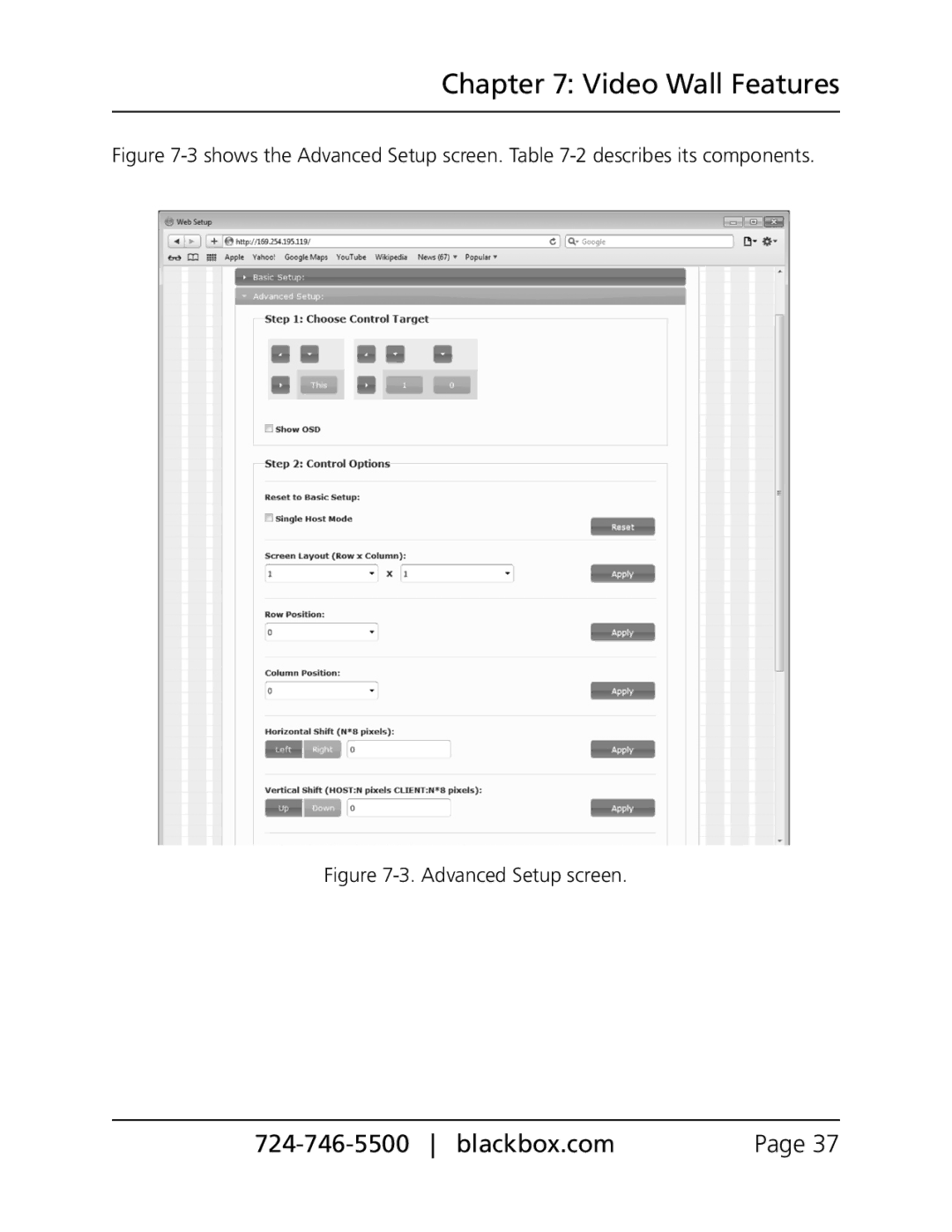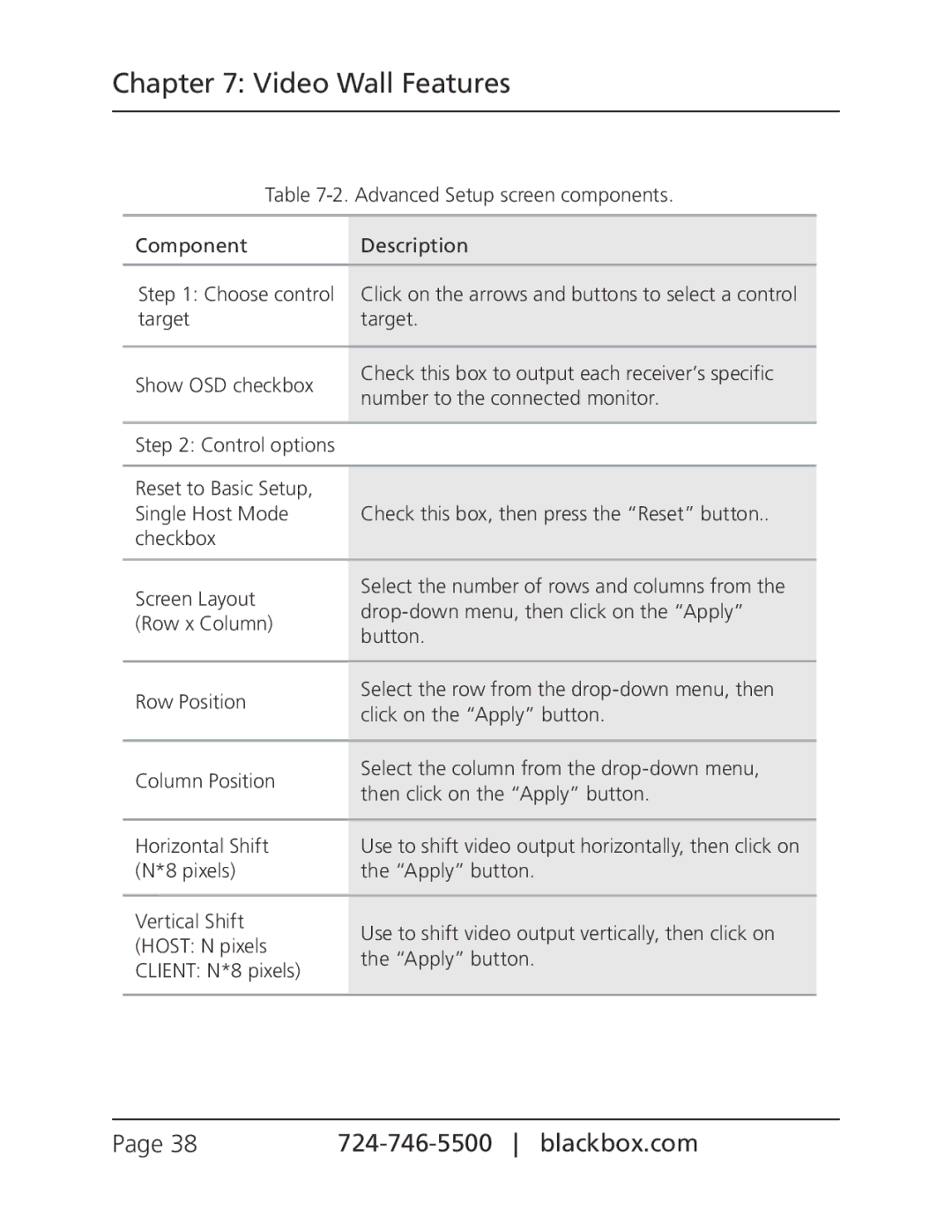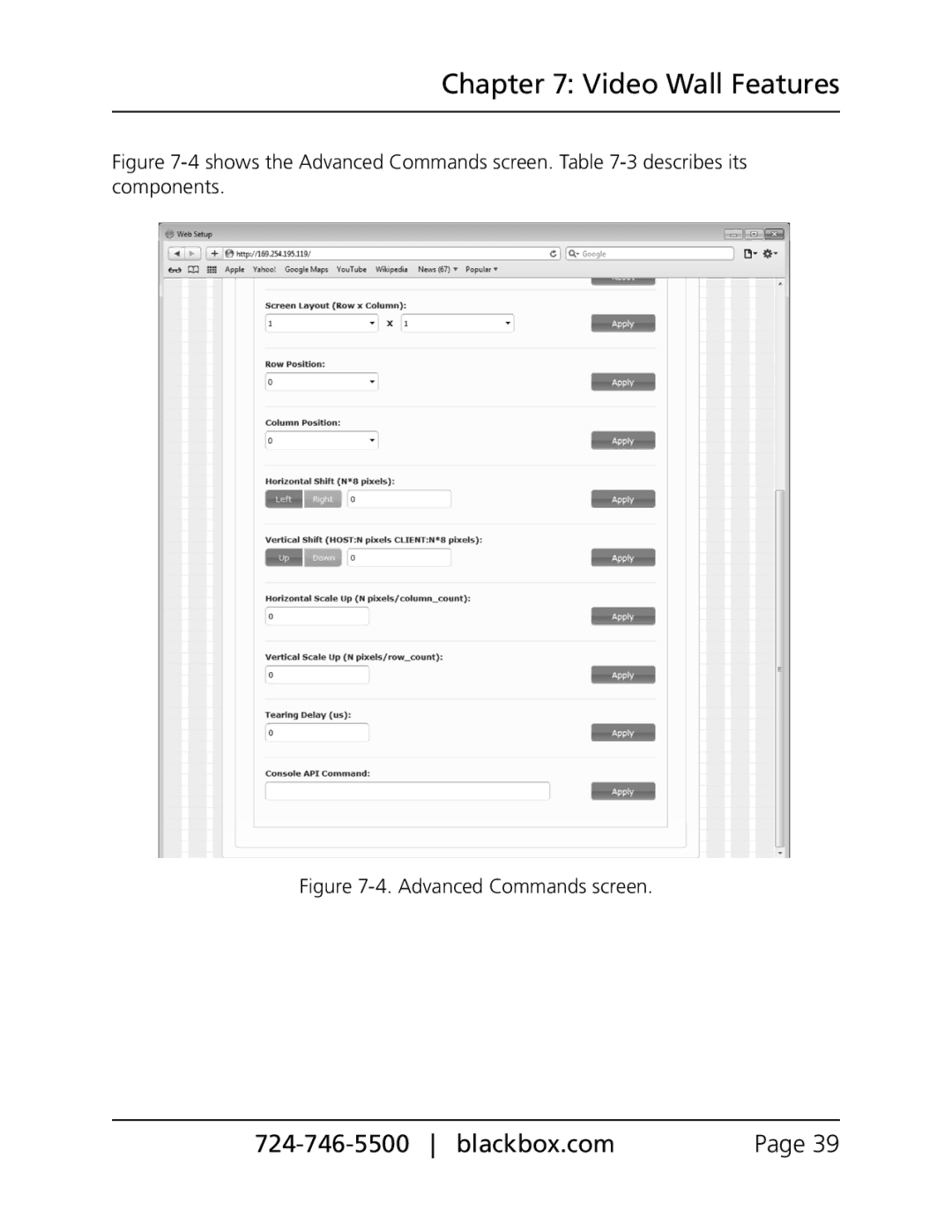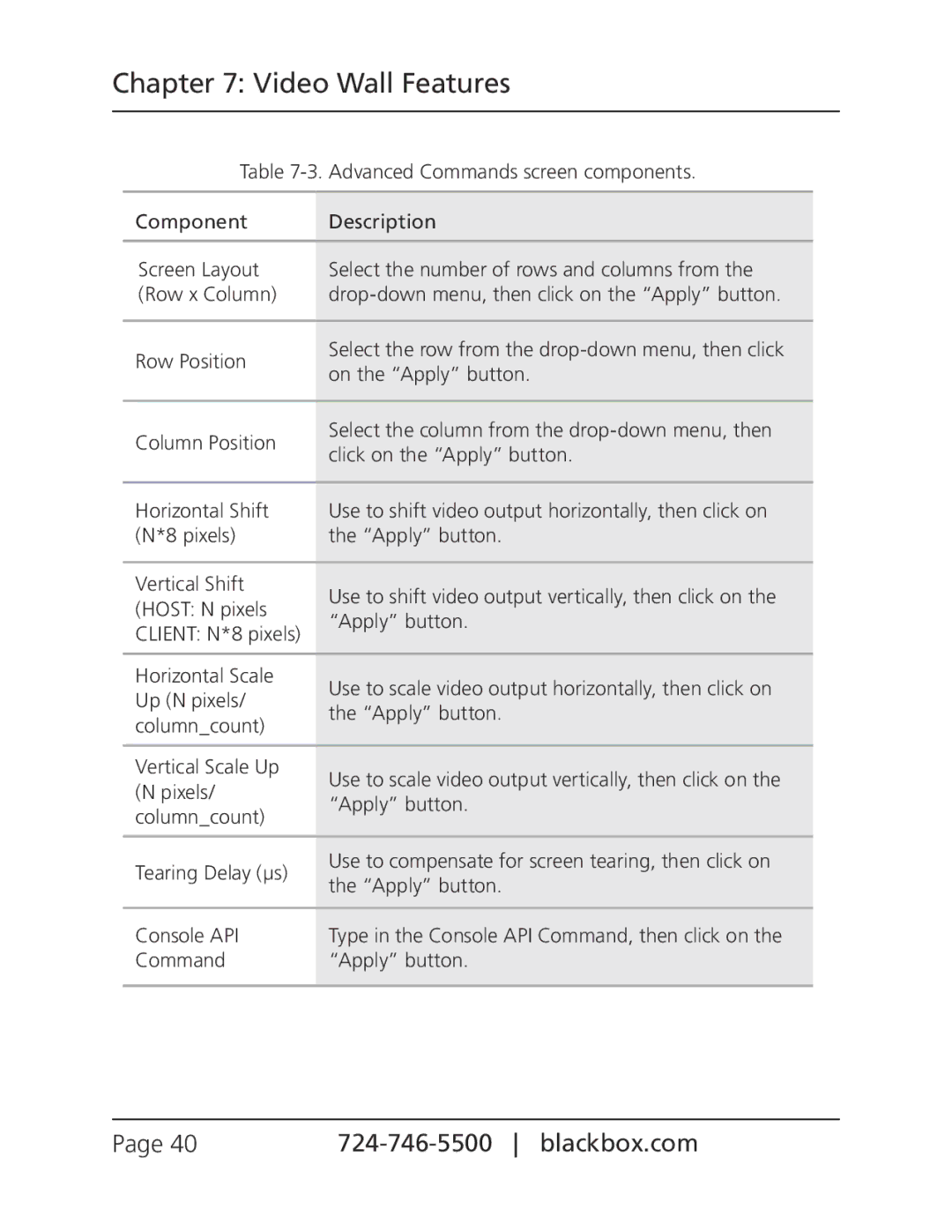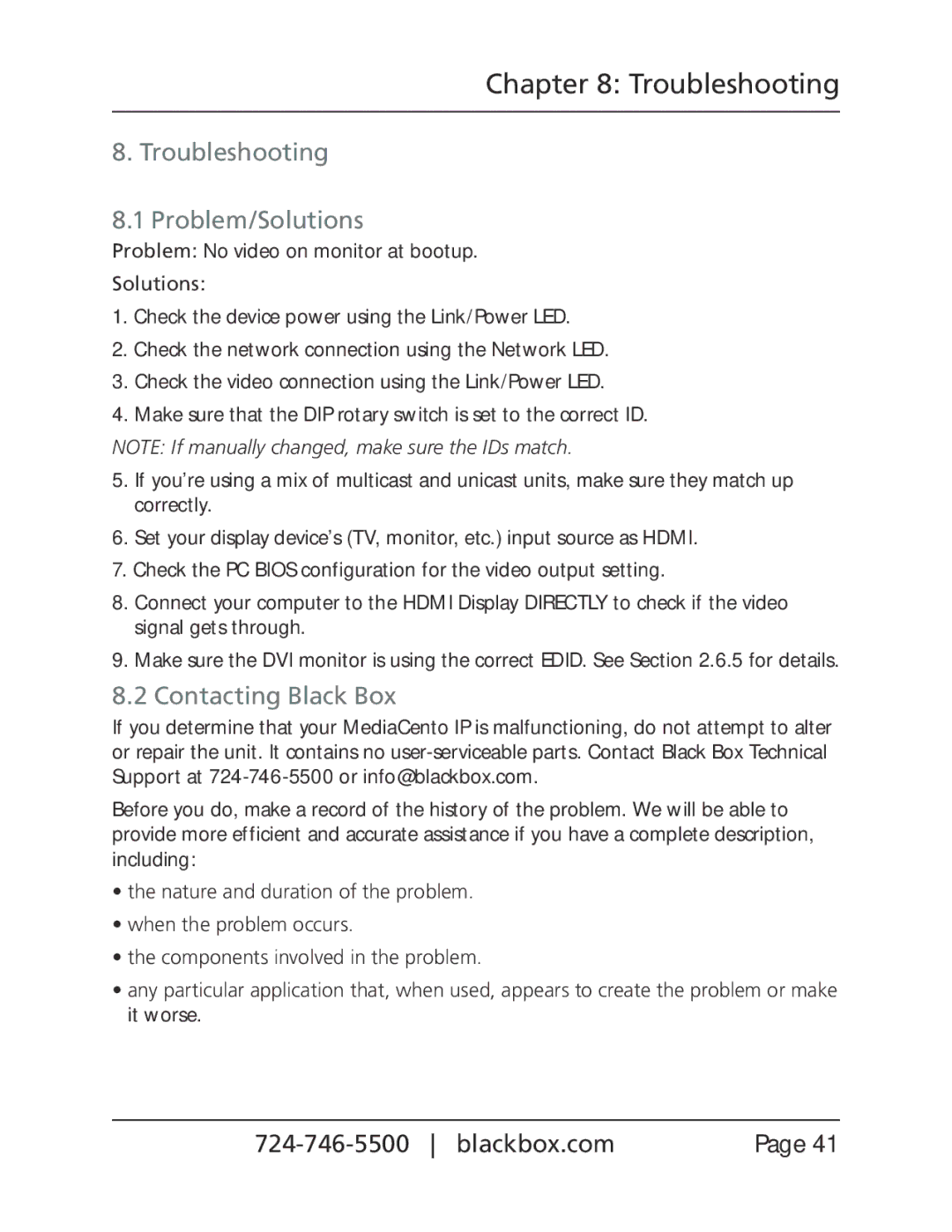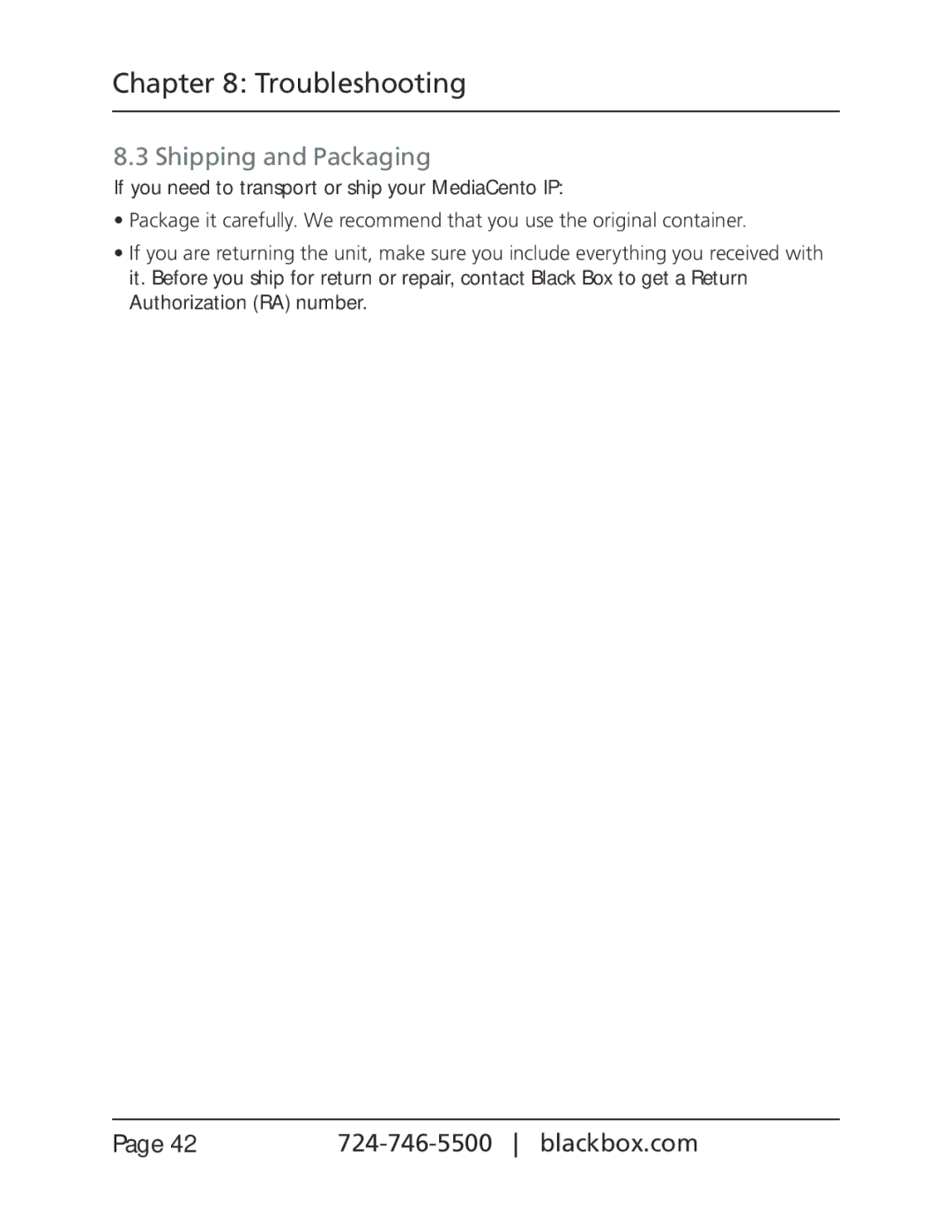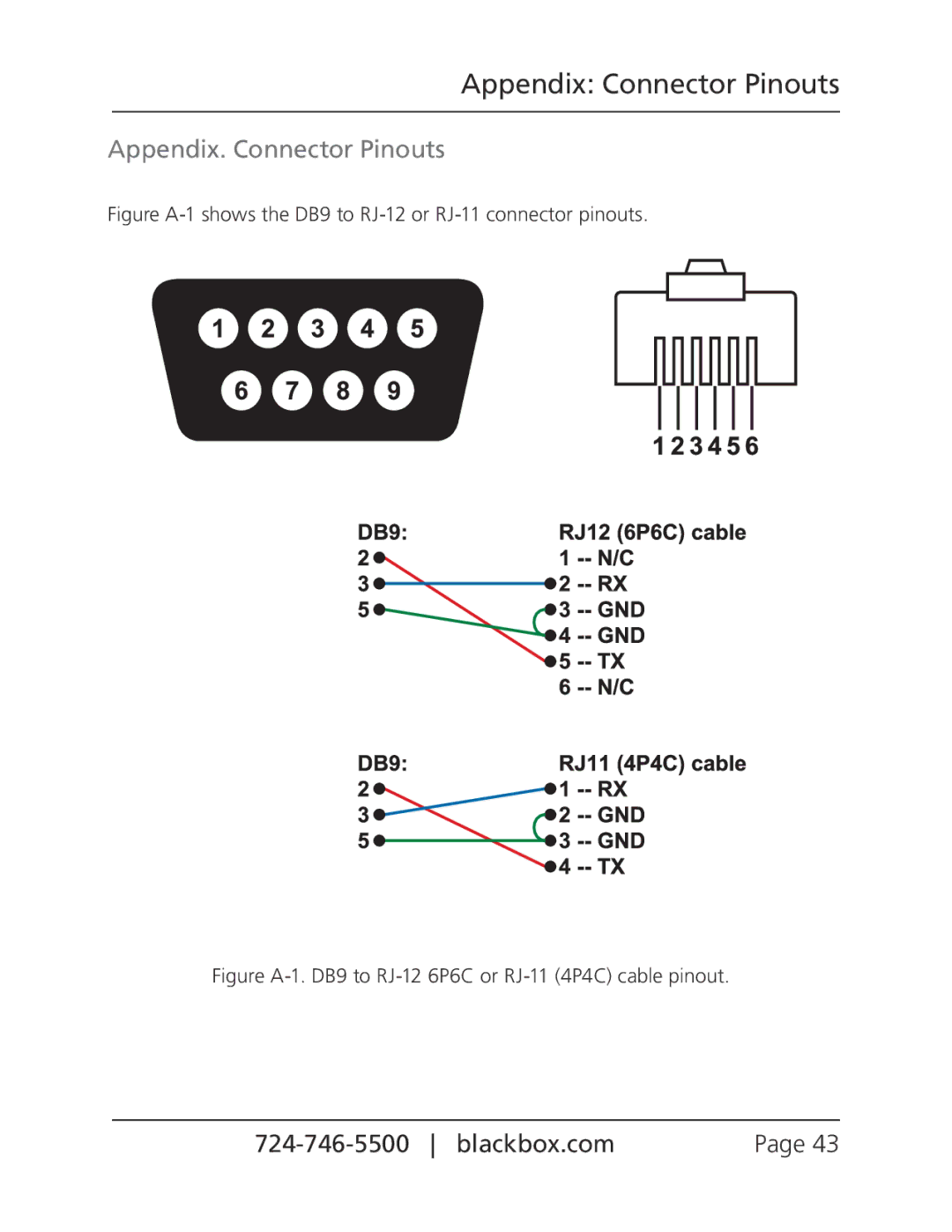Chapter 7: Video Wall Features
Figure 7-4 shows the Advanced Commands screen. Table 7-3 describes its components.
Figure 7-4. Advanced Commands screen.
Page 39 |