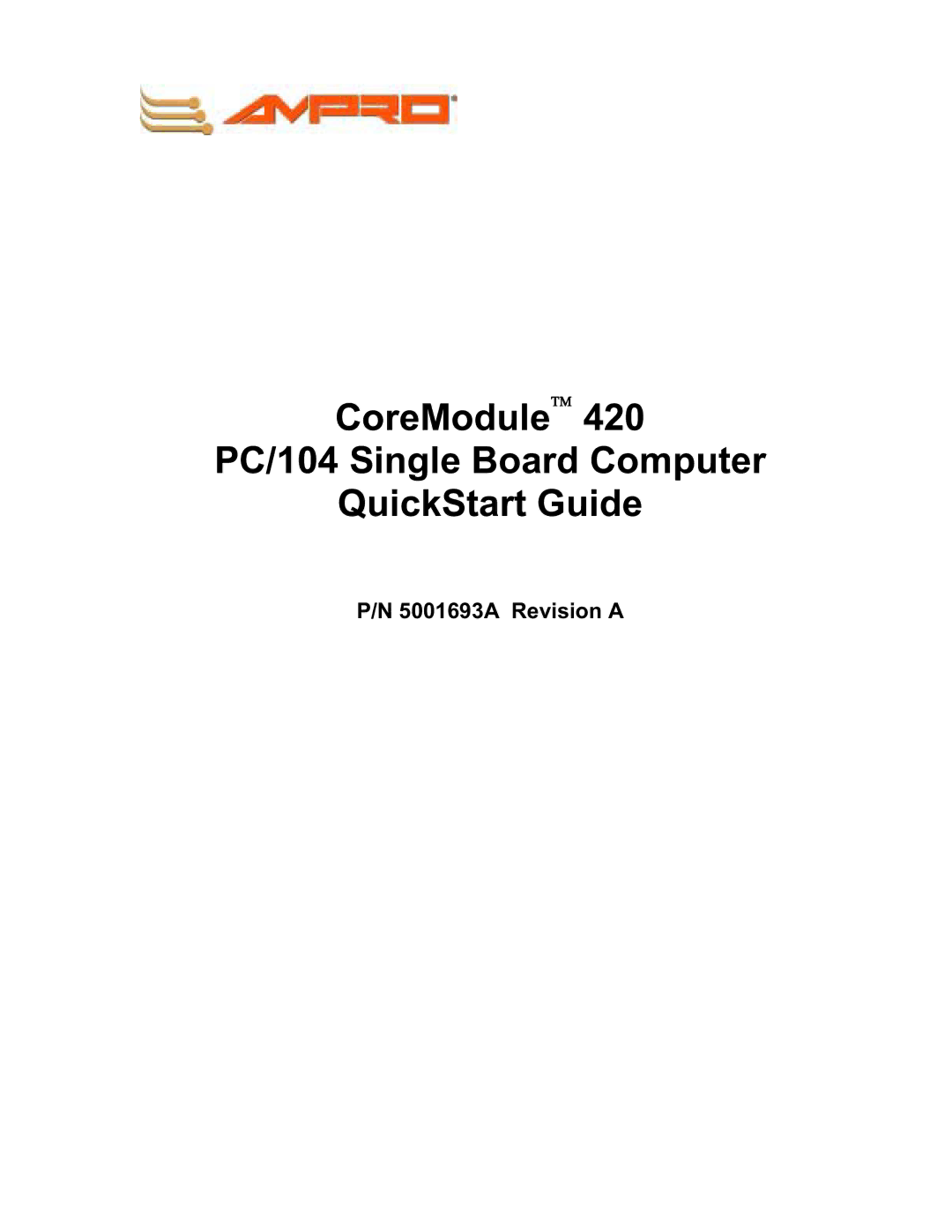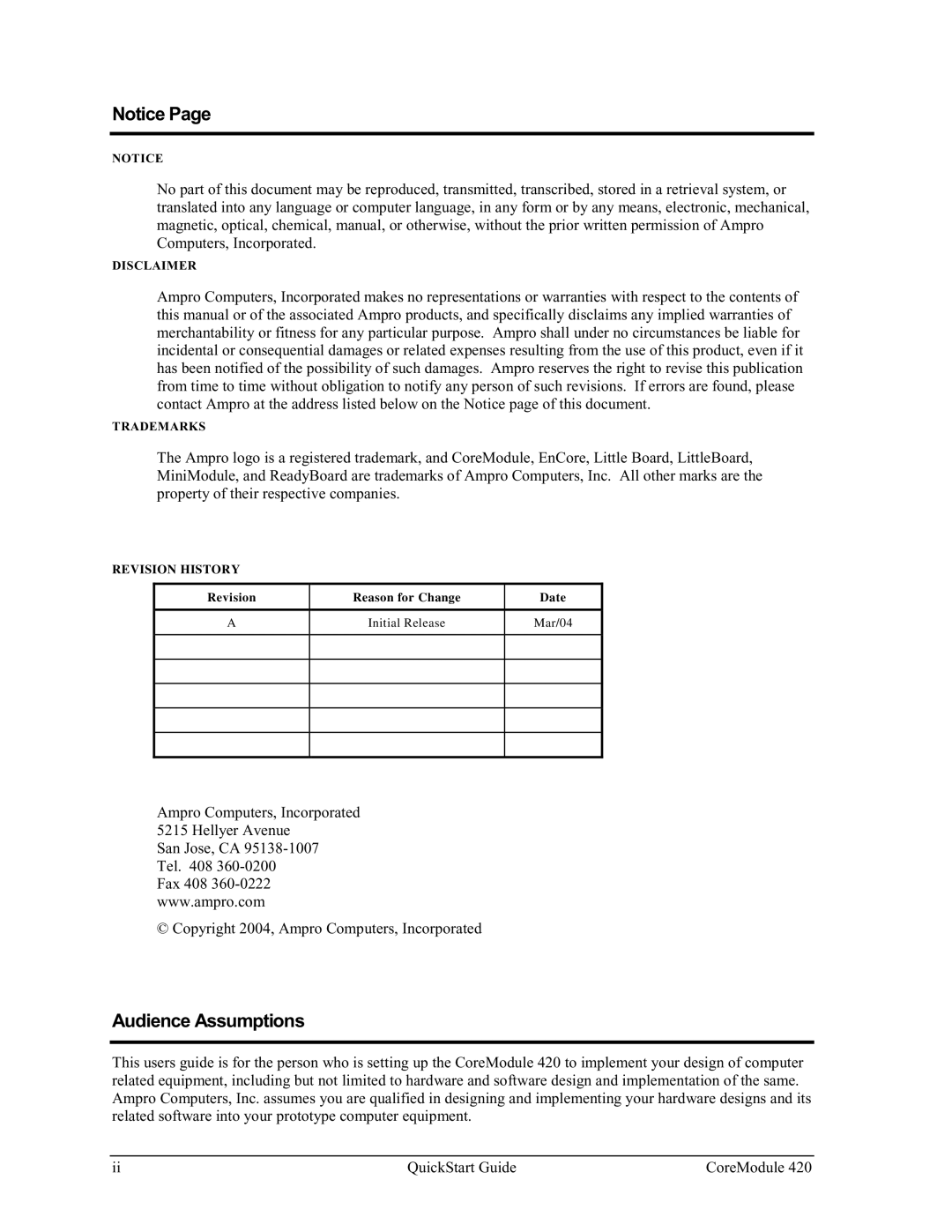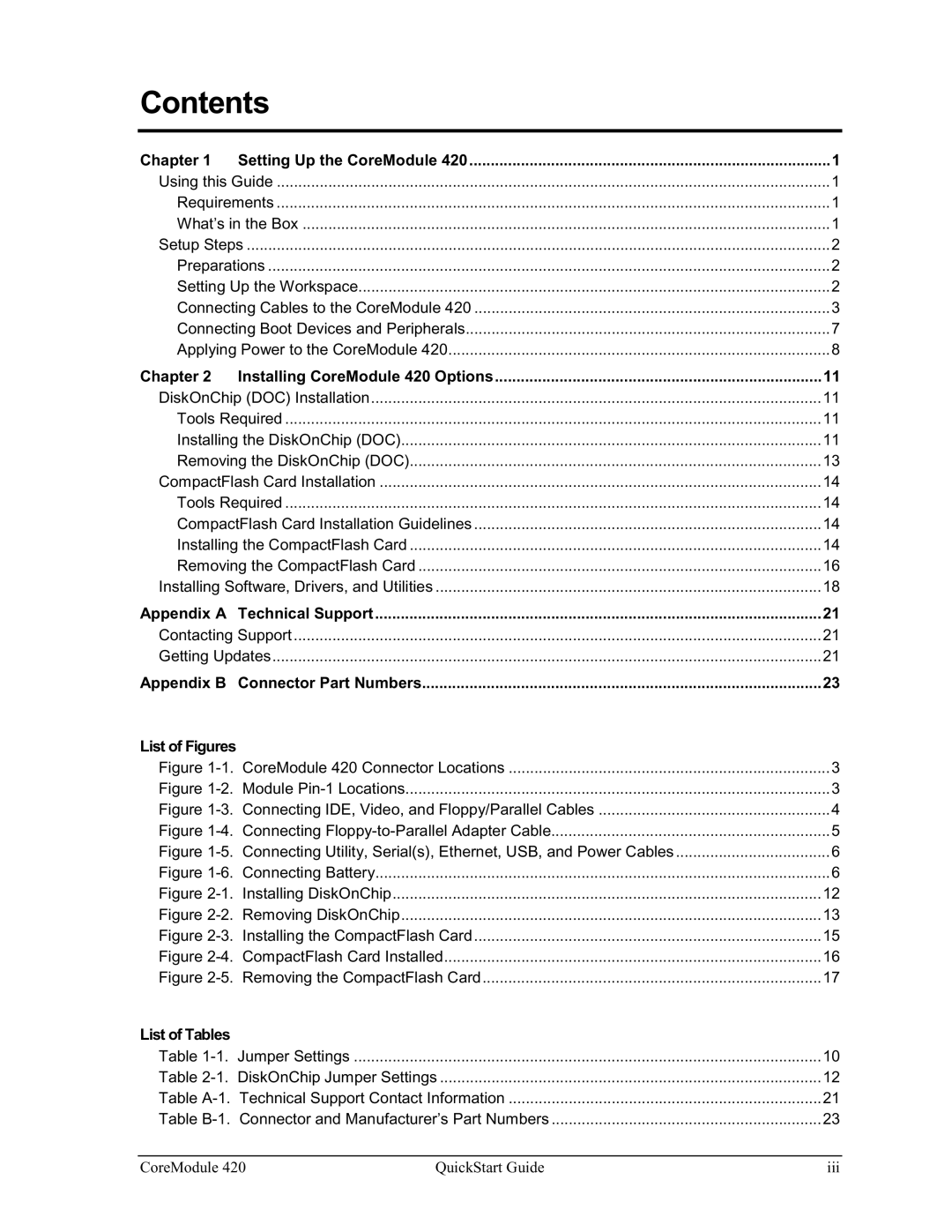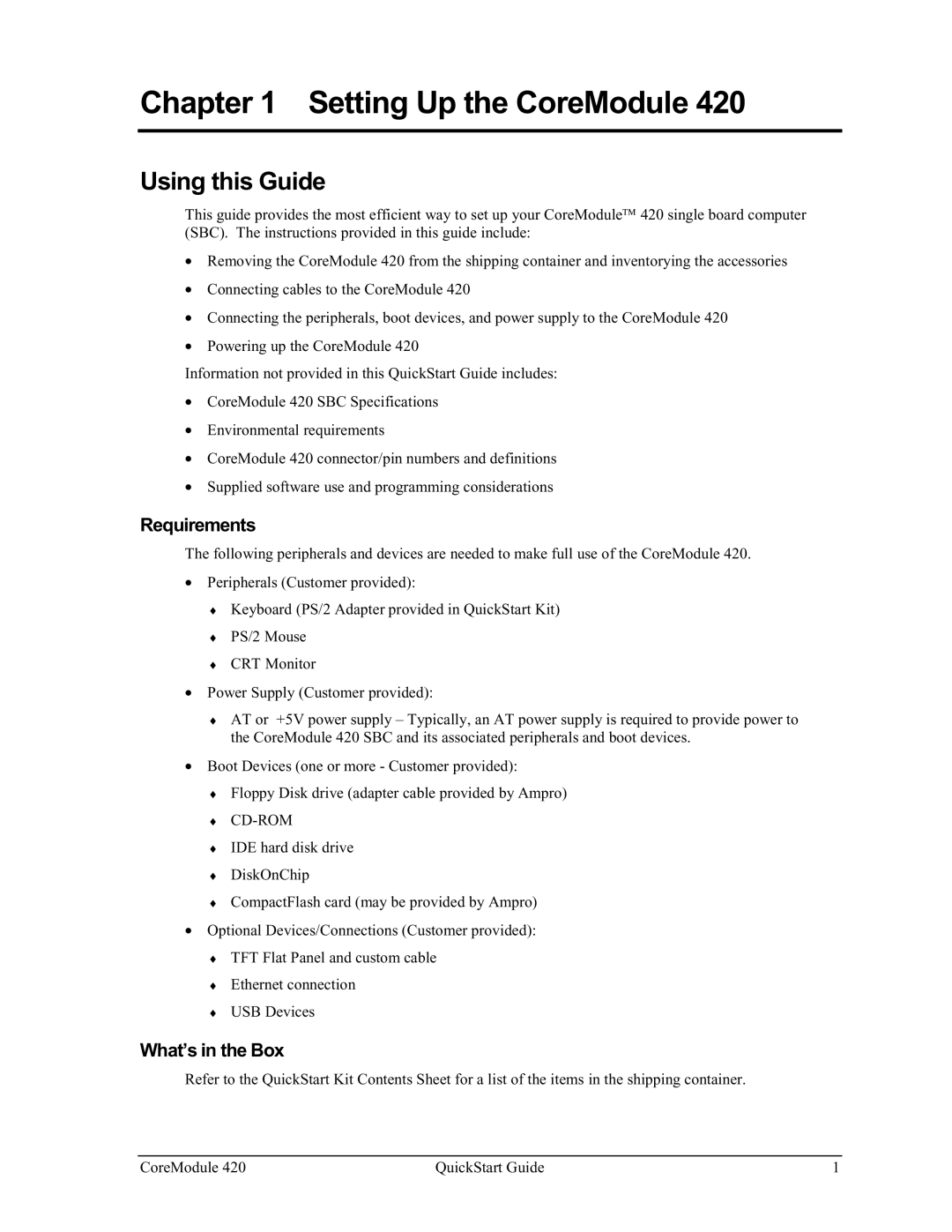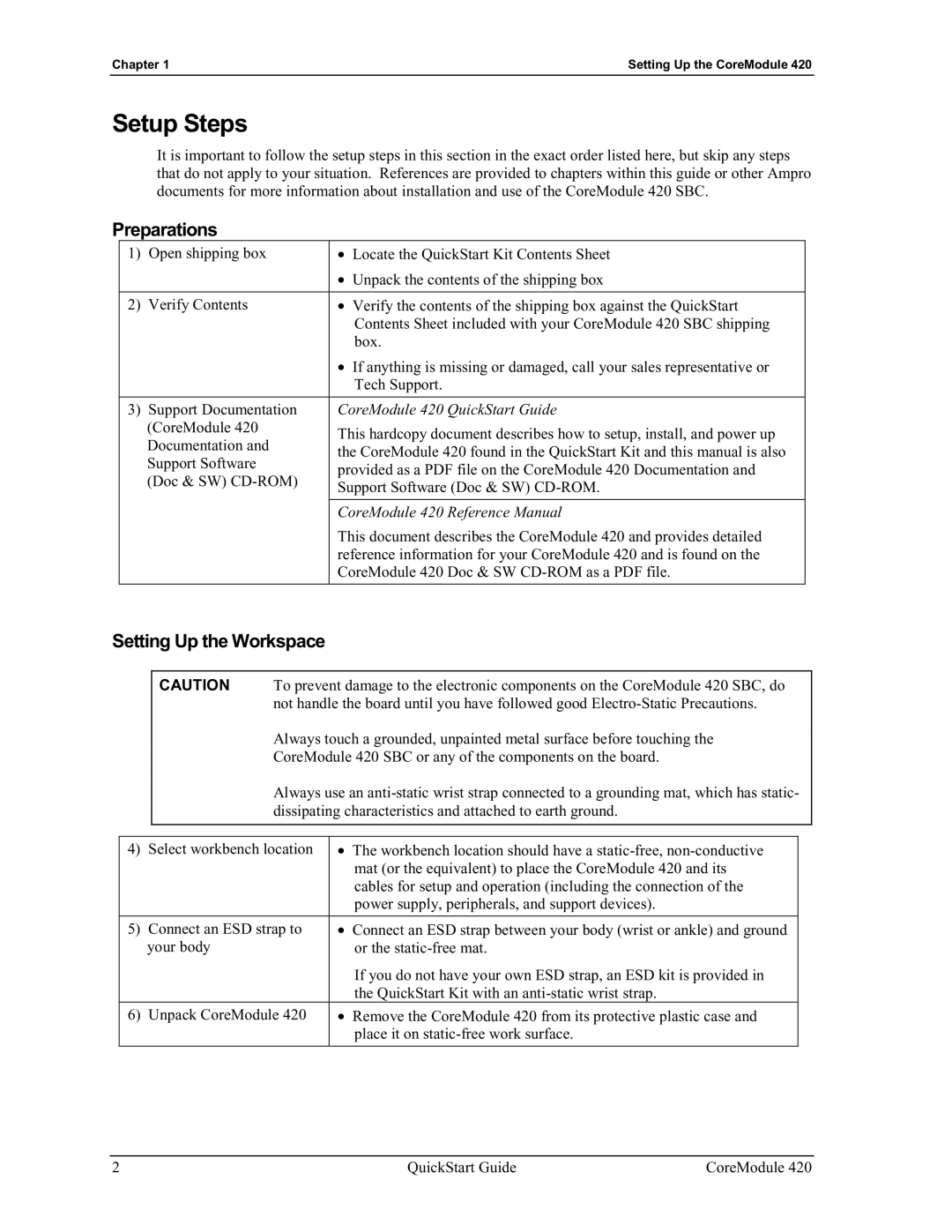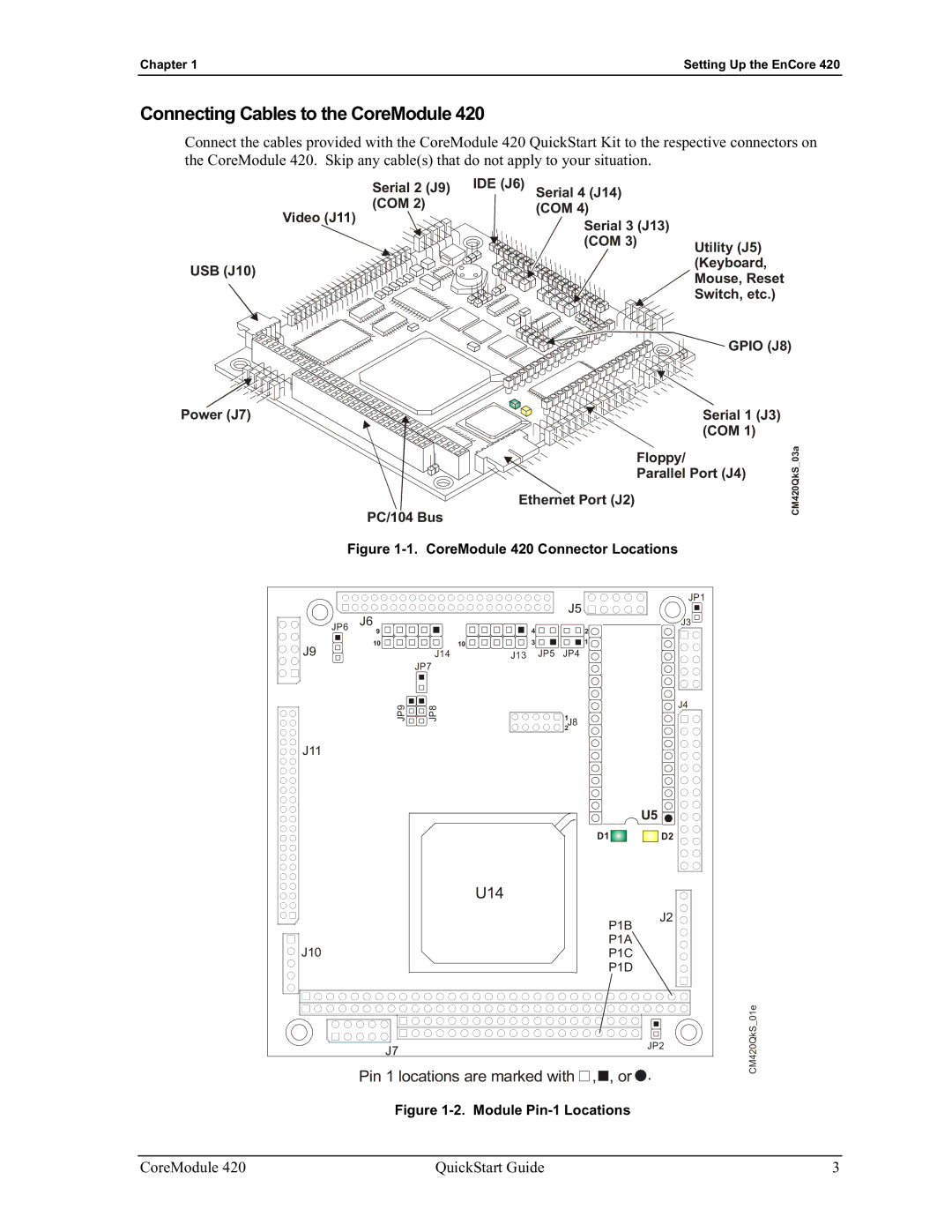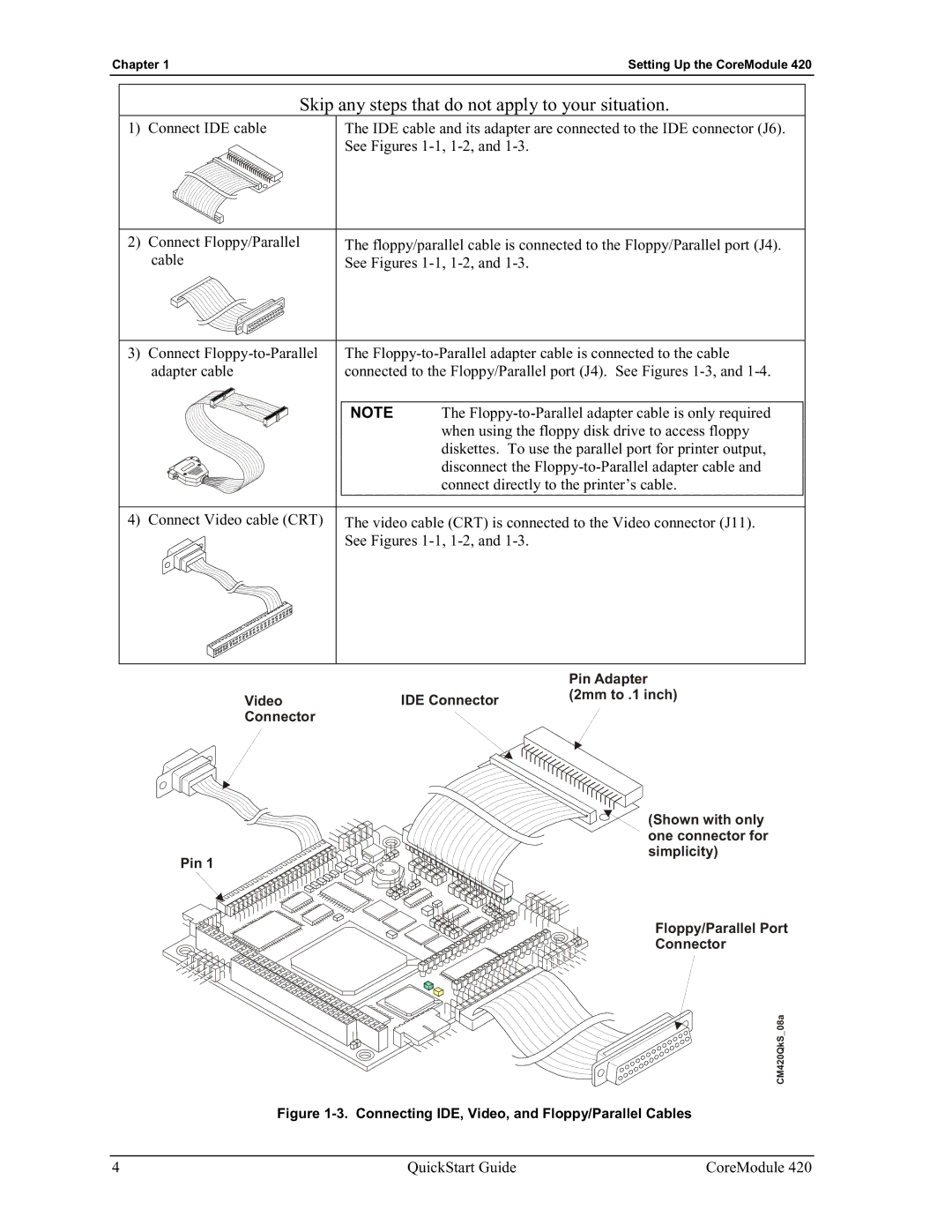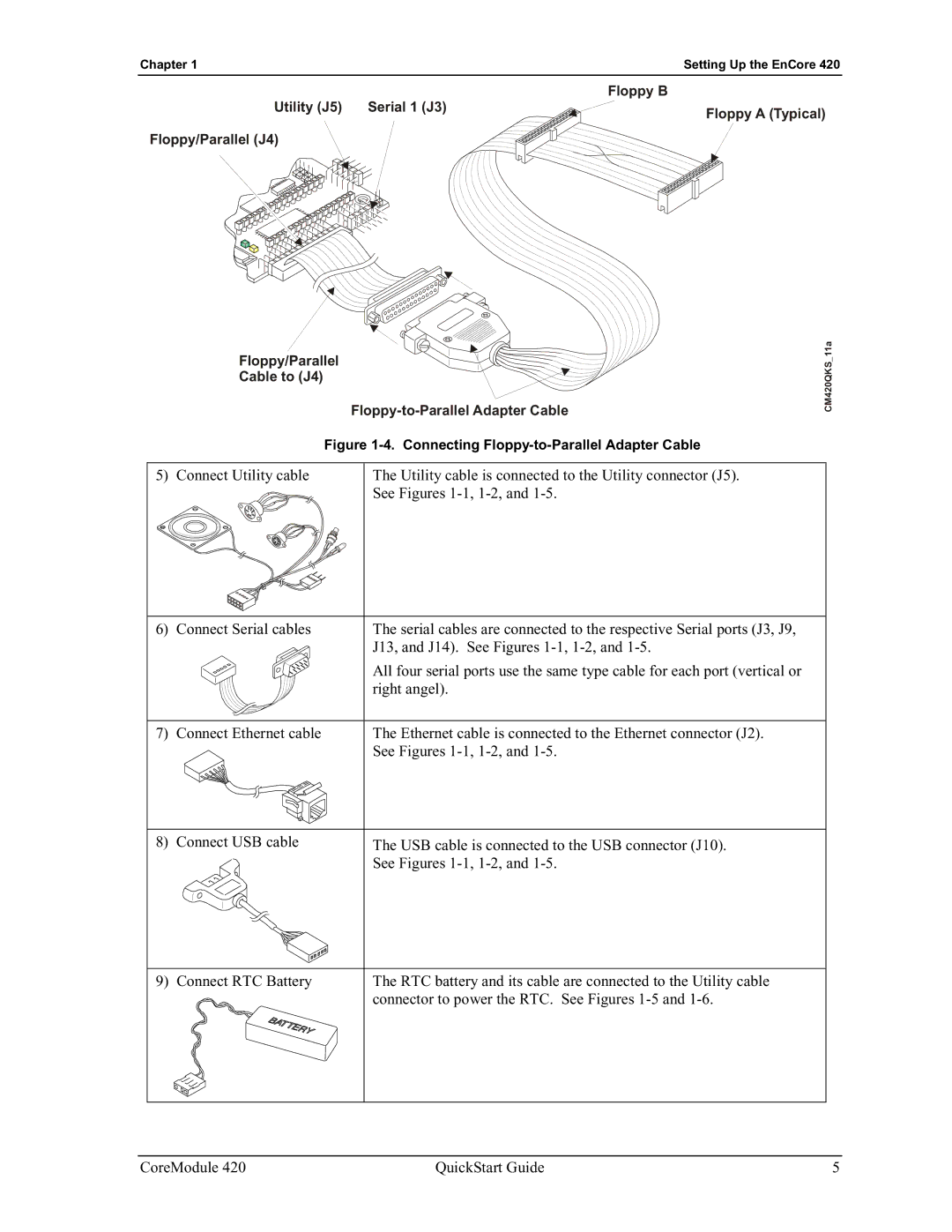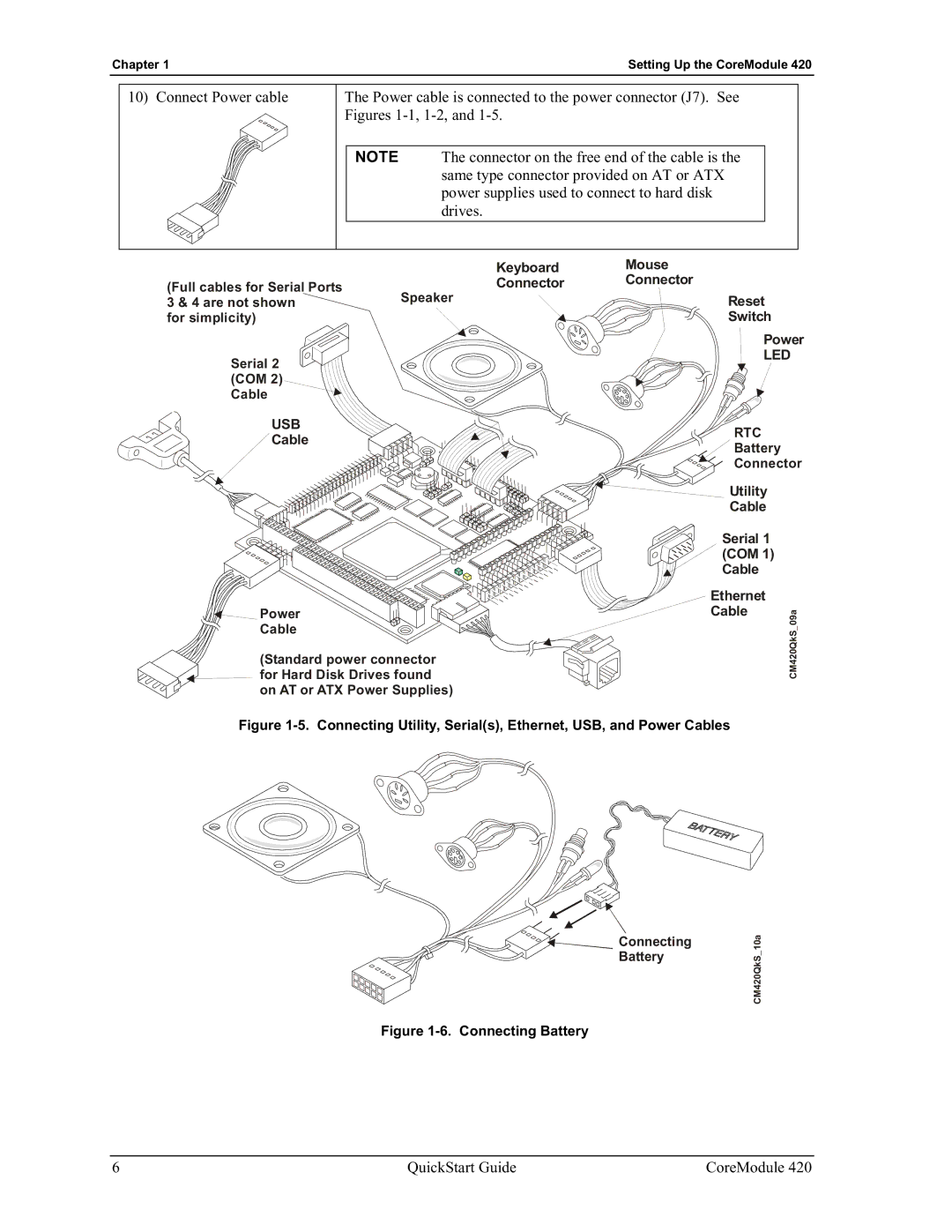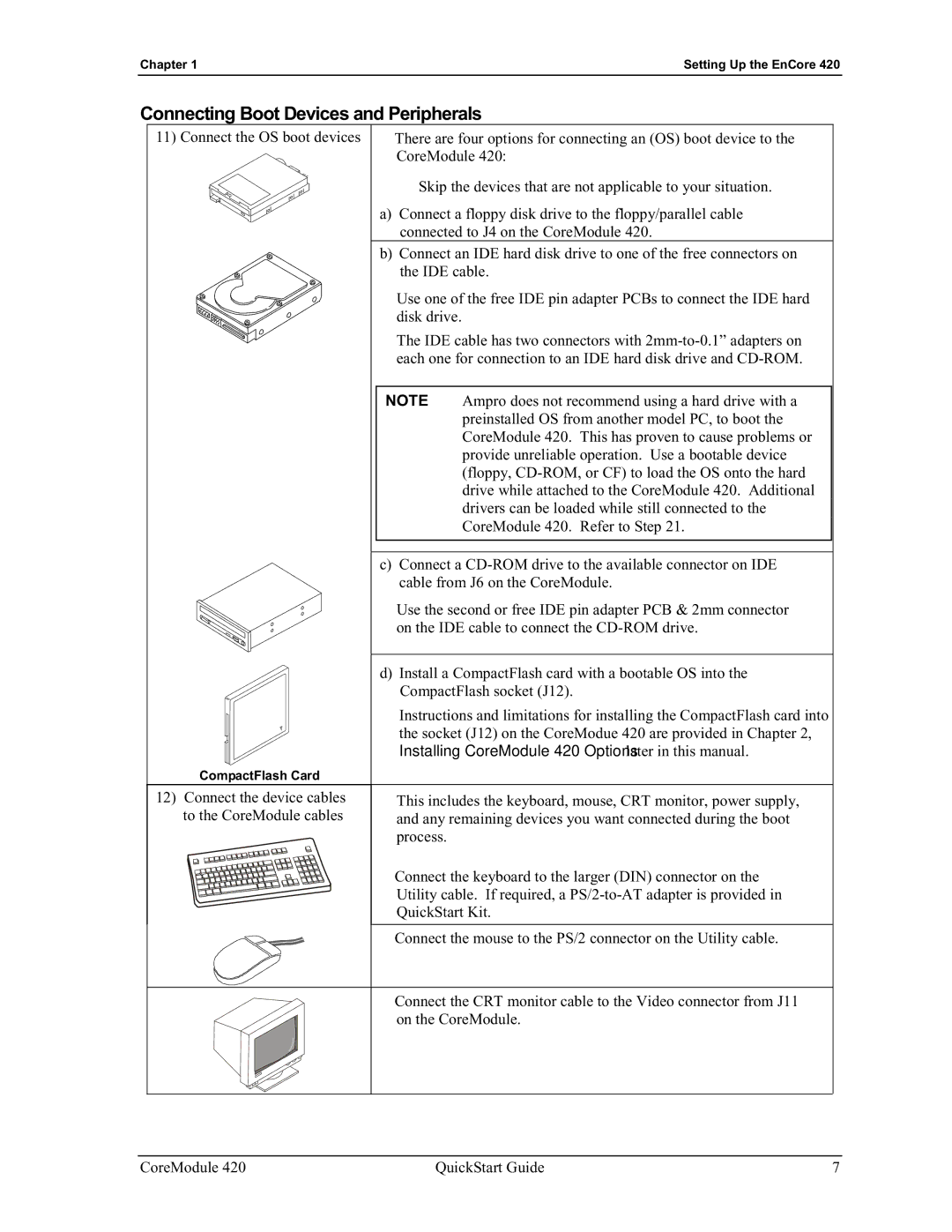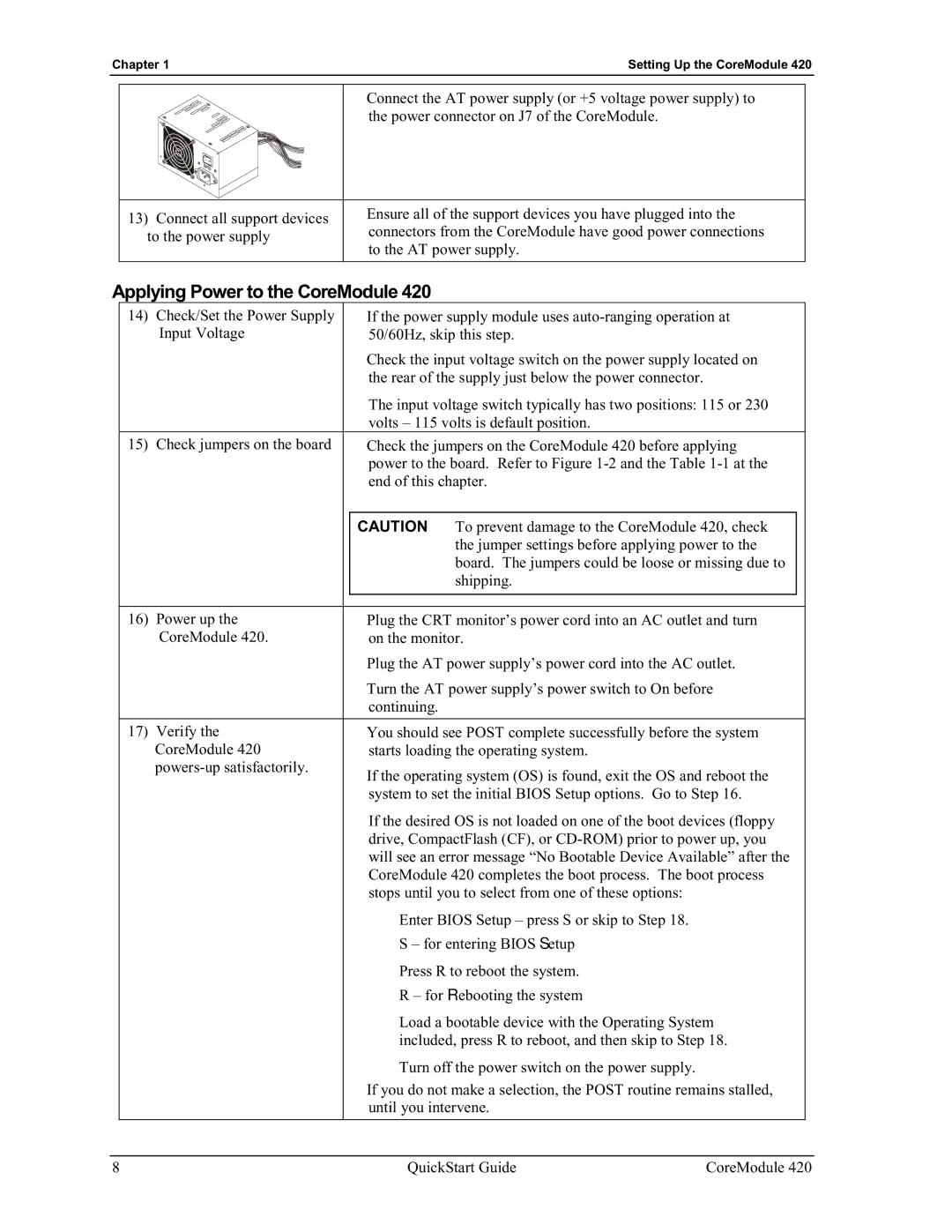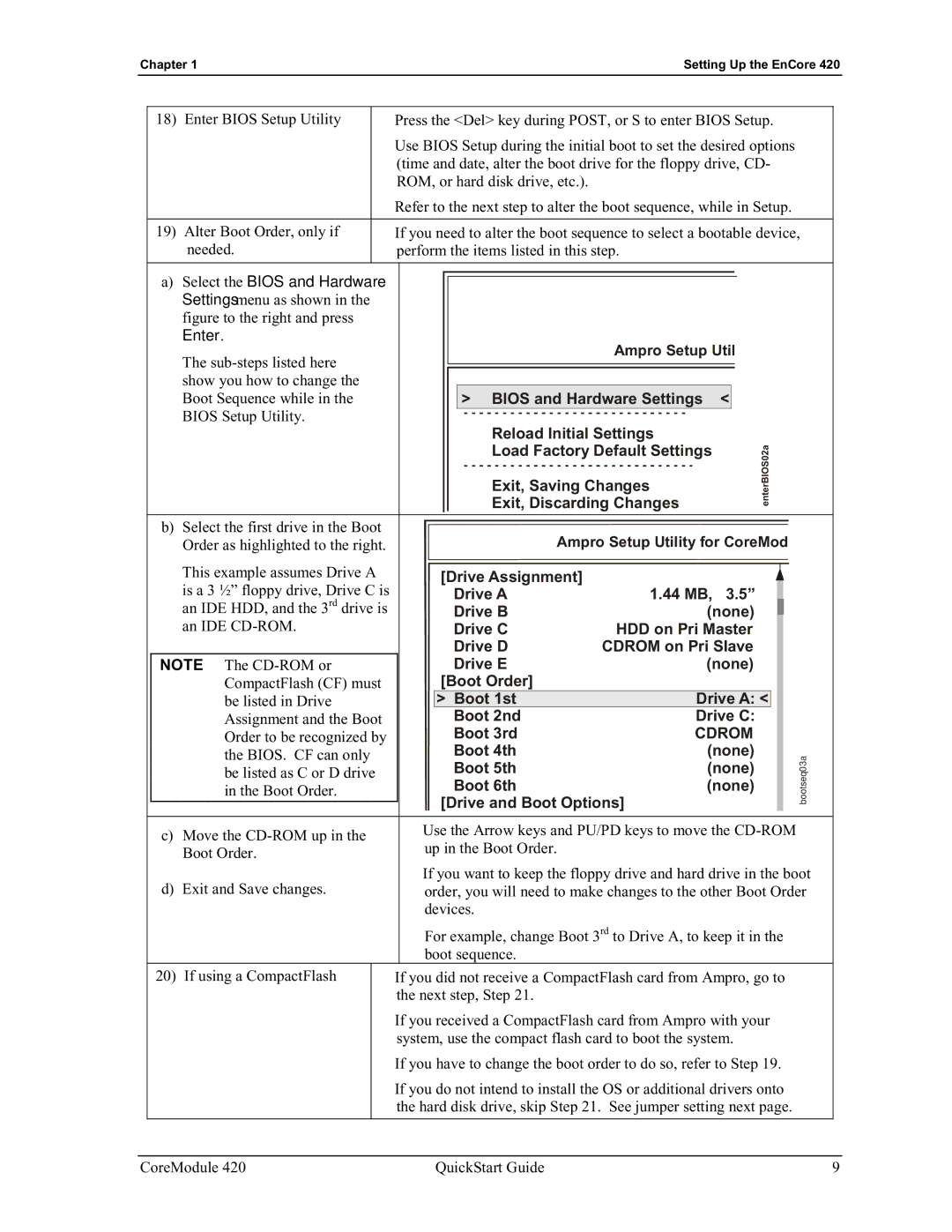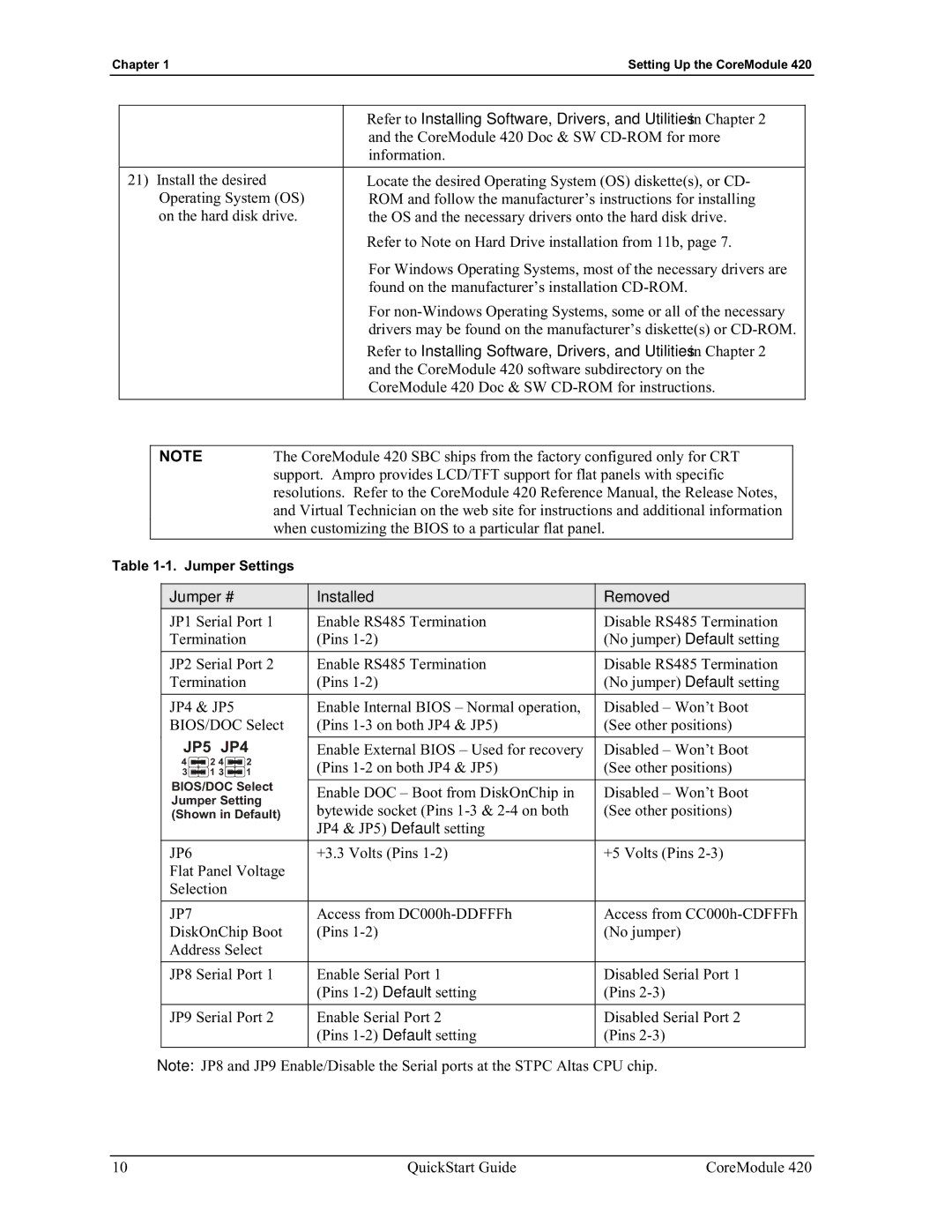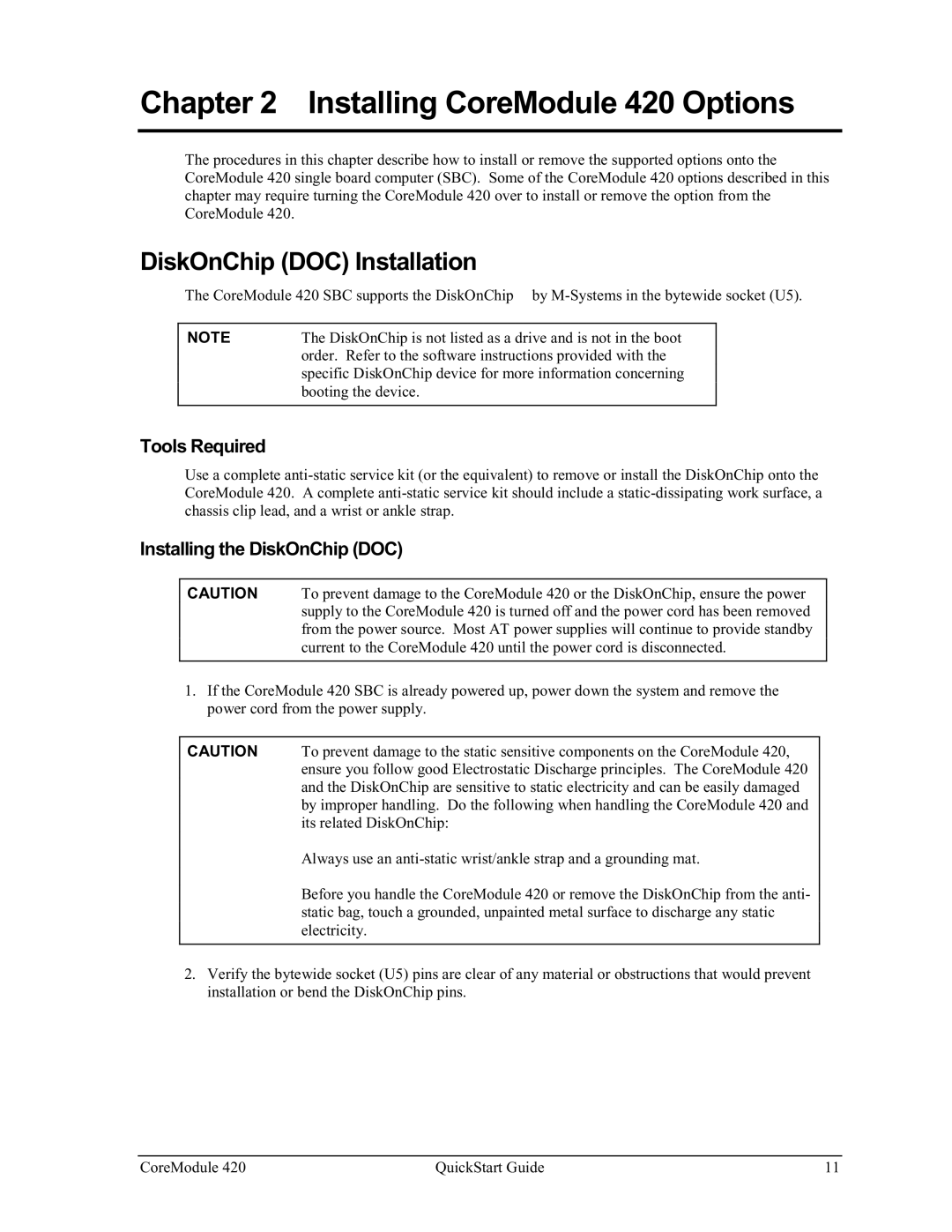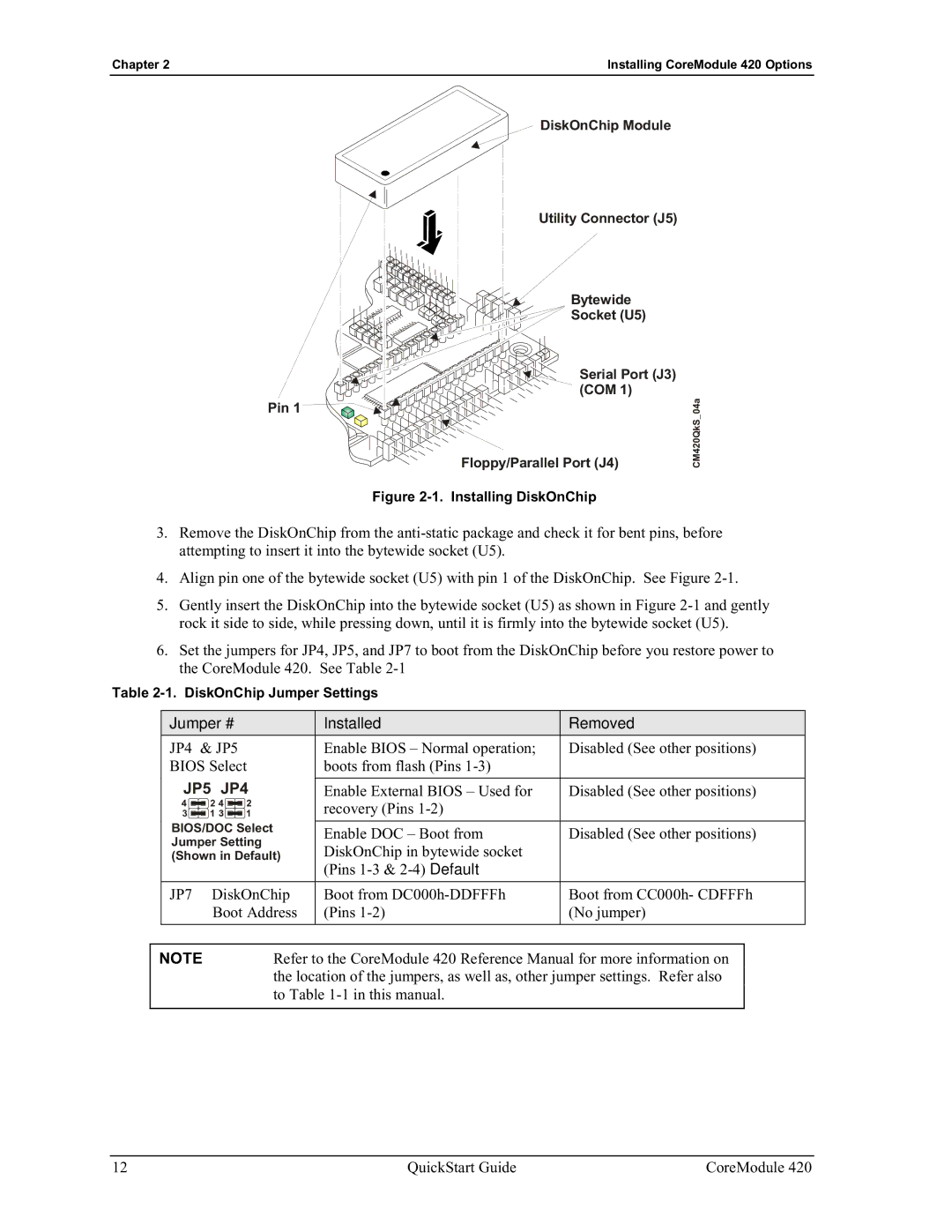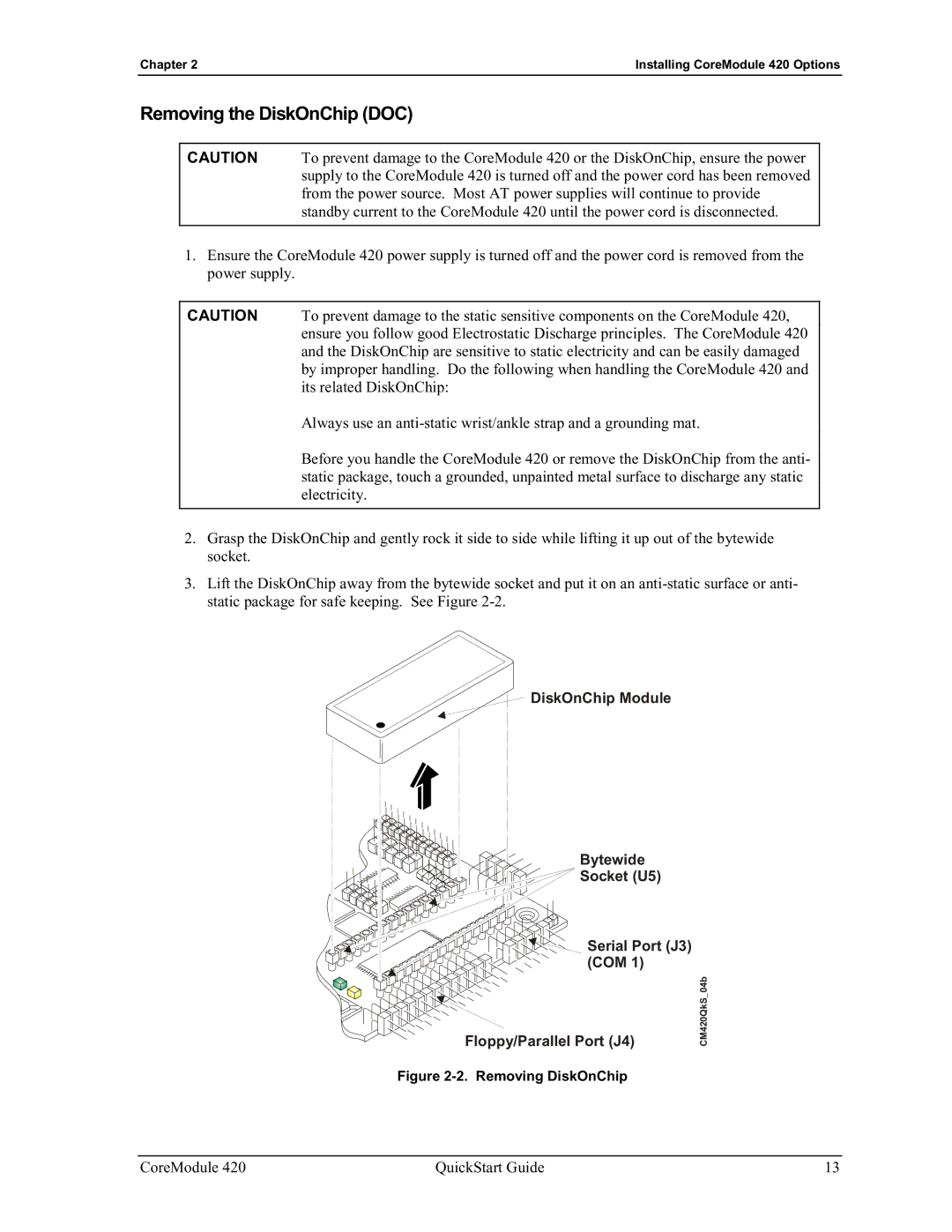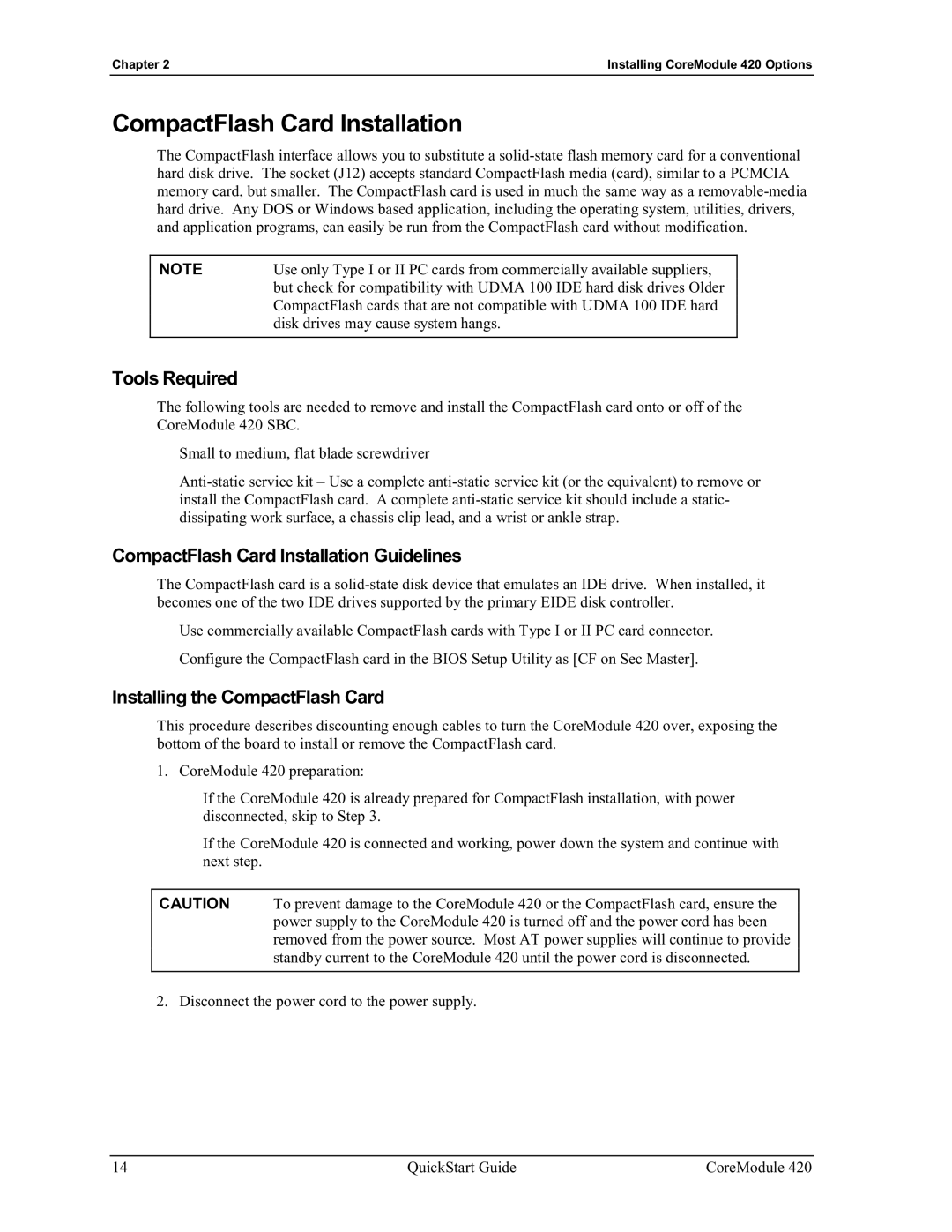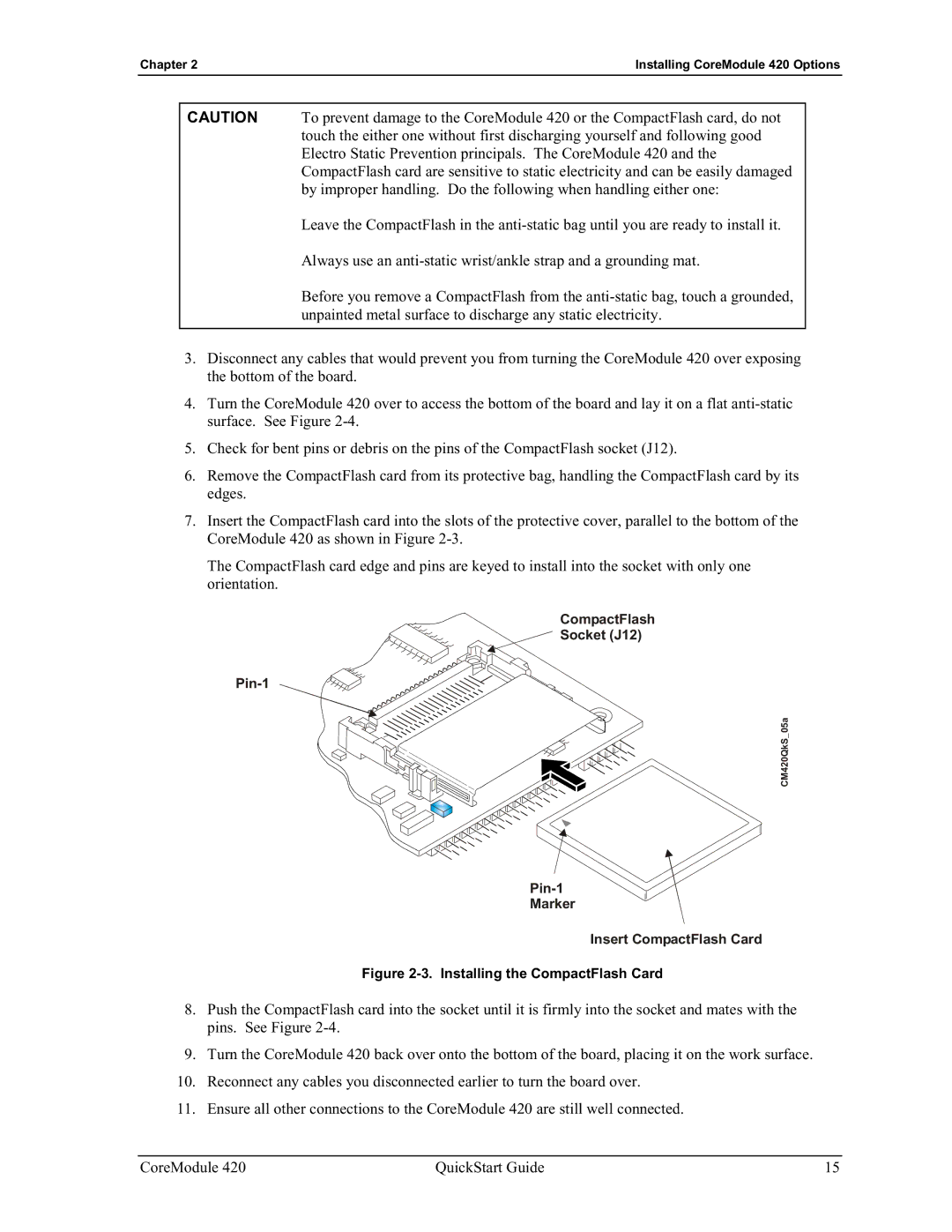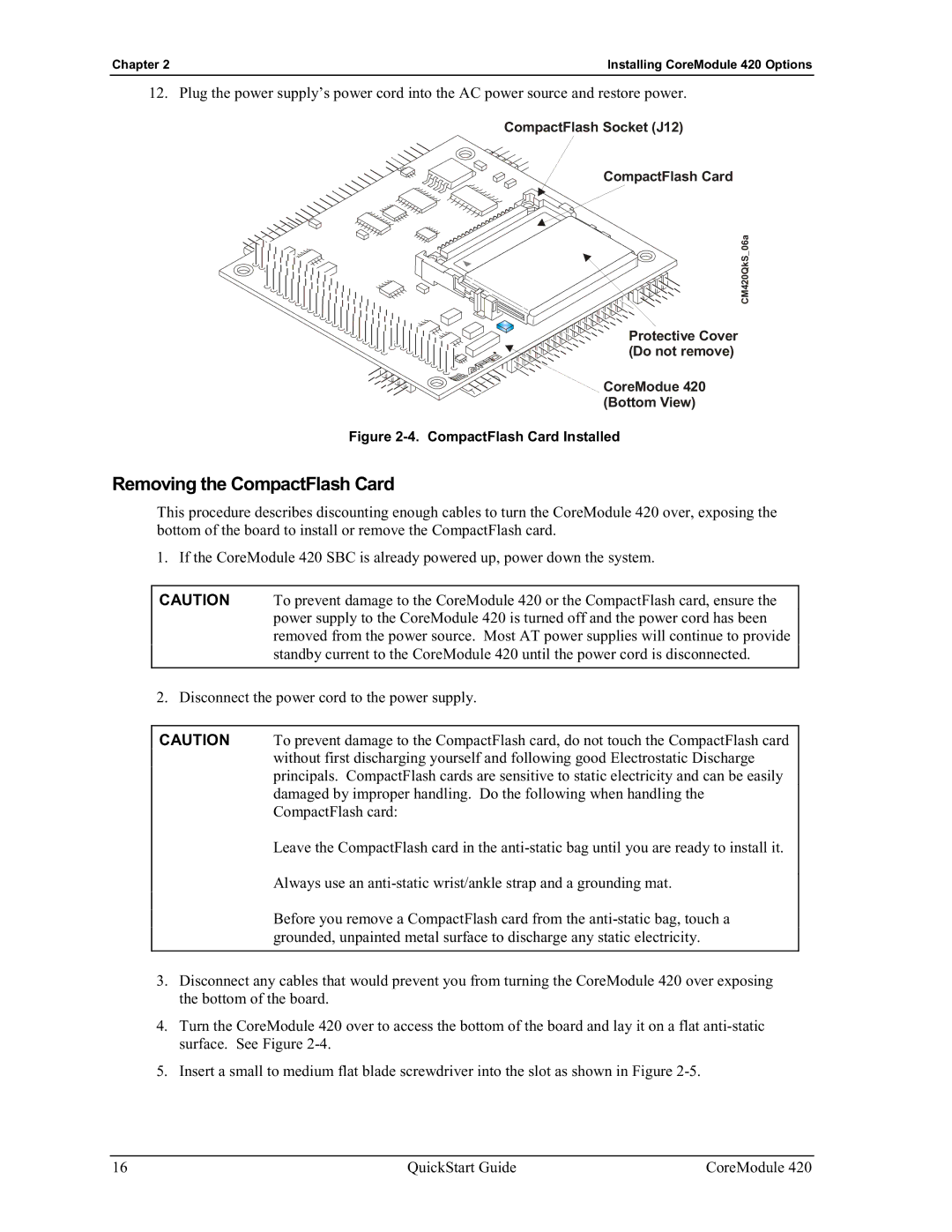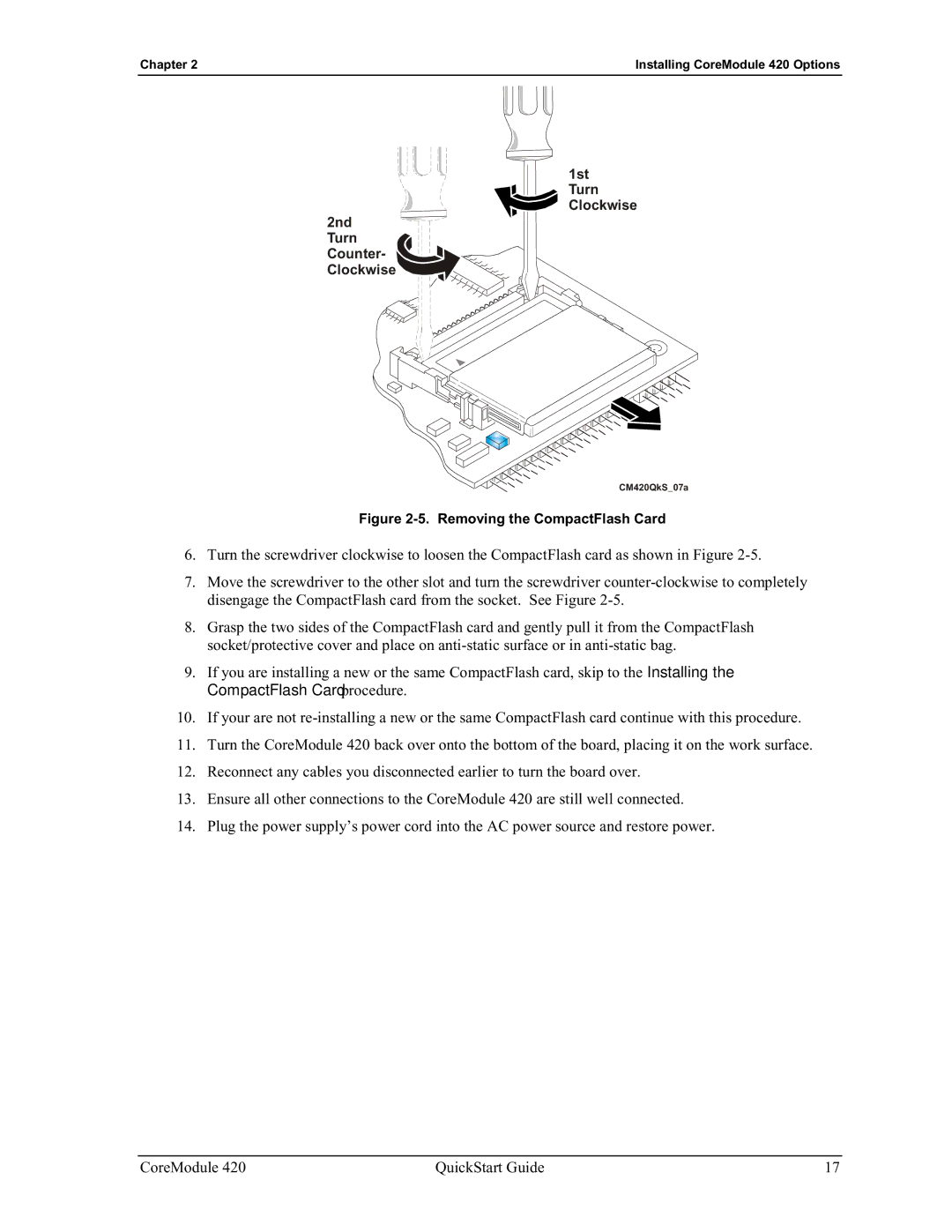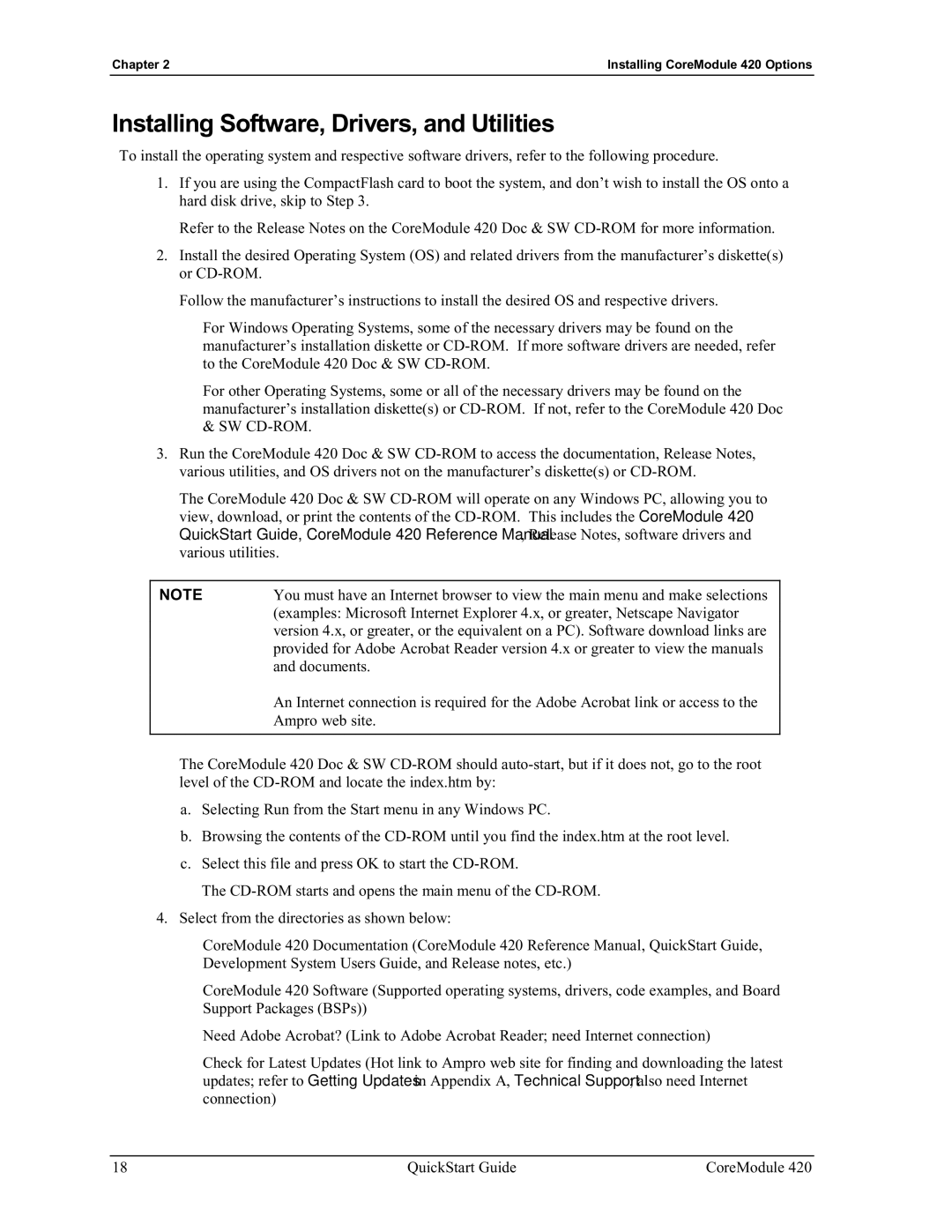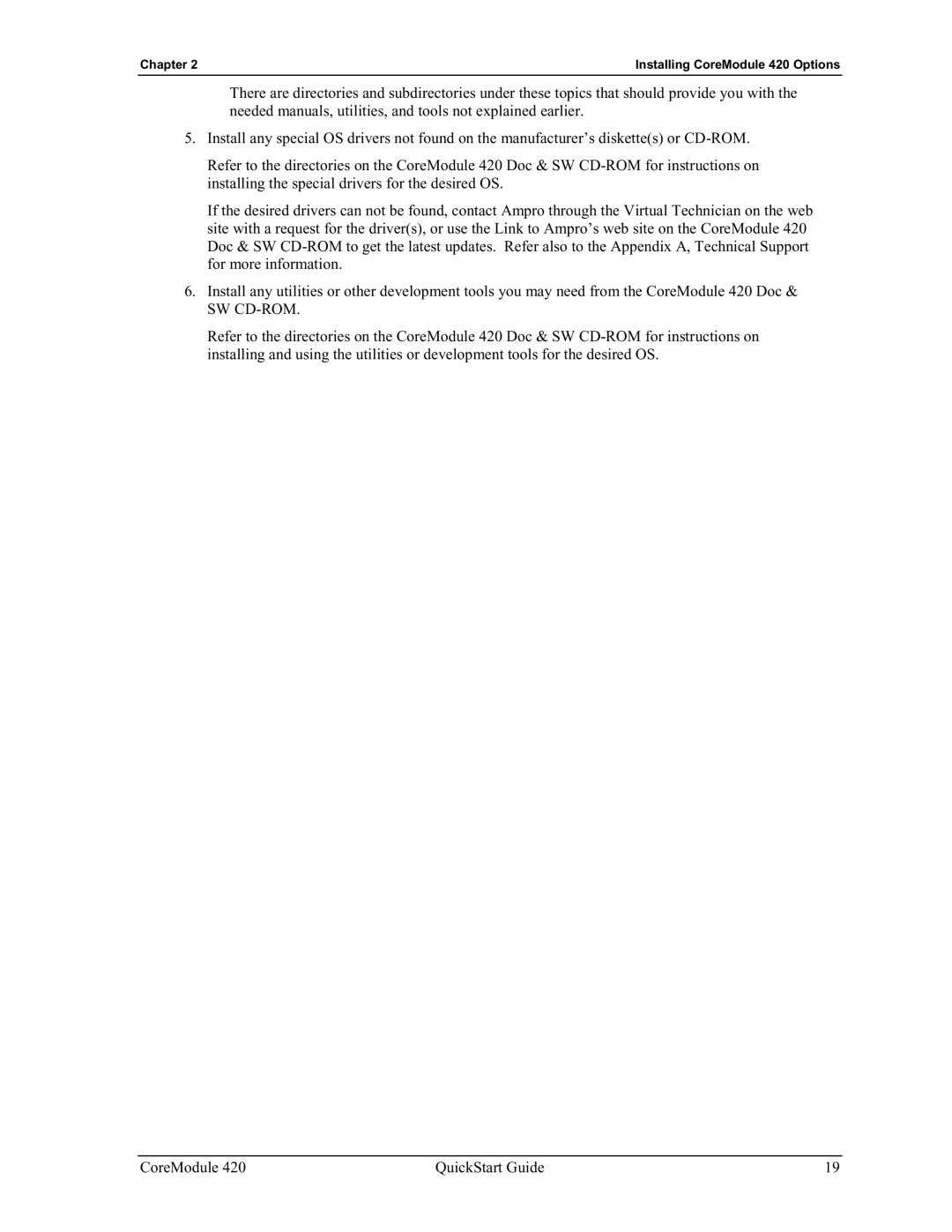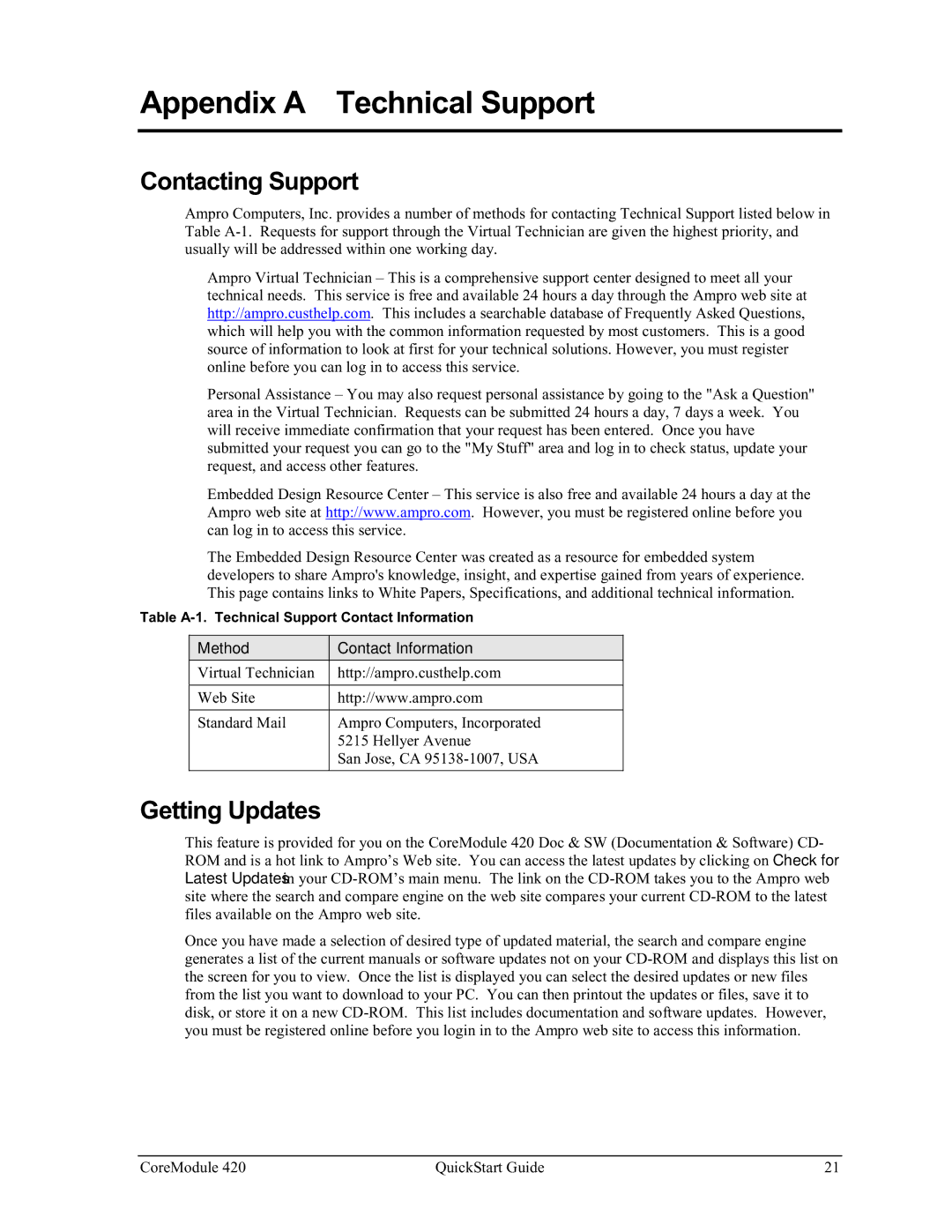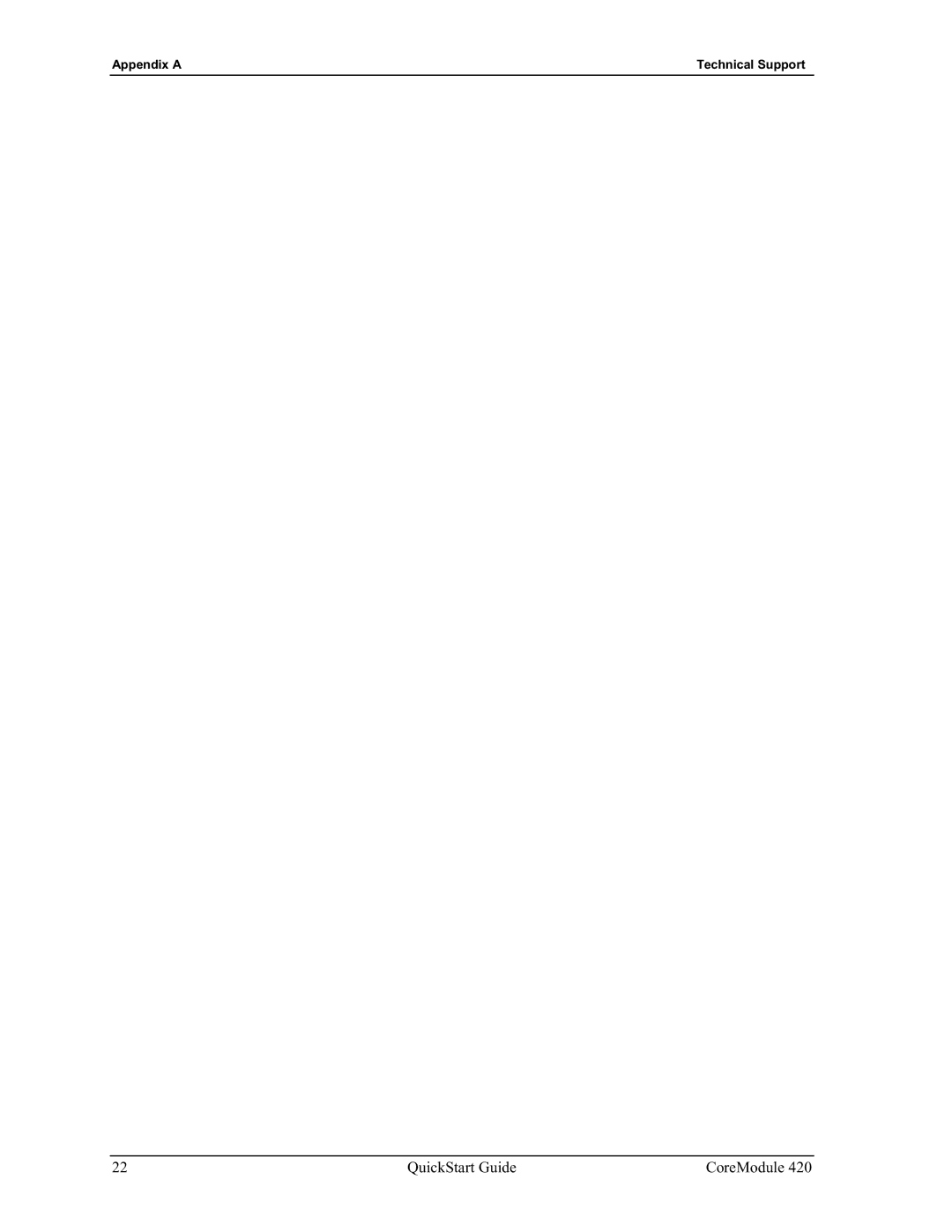Contents
Chapter 1 | Setting Up the CoreModule 420 | 1 |
Using this Guide | 1 | |
Requirements | 1 | |
What’s in the Box | 1 | |
Setup Steps | 2 | |
Preparations | 2 | |
Setting Up the Workspace | 2 | |
Connecting Cables to the CoreModule 420 | 3 | |
Connecting Boot Devices and Peripherals | 7 | |
Applying Power to the CoreModule 420 | 8 | |
Chapter 2 | Installing CoreModule 420 Options | 11 |
DiskOnChip (DOC) Installation | 11 | |
Tools Required | 11 | |
Installing the DiskOnChip (DOC) | 11 | |
Removing the DiskOnChip (DOC) | 13 | |
CompactFlash Card Installation | 14 | |
Tools Required | 14 | |
CompactFlash Card Installation Guidelines | 14 | |
Installing the CompactFlash Card | 14 | |
Removing the CompactFlash Card | 16 | |
Installing Software, Drivers, and Utilities | 18 | |
Appendix A | Technical Support | 21 |
Contacting Support | 21 | |
Getting Updates | 21 | |
Appendix B Connector Part Numbers | 23 | |
List of Figures |
|
|
Figure | 3 | |
Figure | Module | 3 |
Figure | Connecting IDE, Video, and Floppy/Parallel Cables | 4 |
Figure | Connecting | 5 |
Figure | Connecting Utility, Serial(s), Ethernet, USB, and Power Cables | 6 |
Figure | Connecting Battery | 6 |
Figure | Installing DiskOnChip | 12 |
Figure | 13 | |
Figure | Installing the CompactFlash Card | 15 |
Figure | CompactFlash Card Installed | 16 |
Figure | 17 | |
List of Tables |
|
|
Table | Jumper Settings | 10 |
Table | DiskOnChip Jumper Settings | 12 |
Table | Technical Support Contact Information | 21 |
Table | Connector and Manufacturer’s Part Numbers | 23 |
CoreModule 420 | QuickStart Guide | iii |