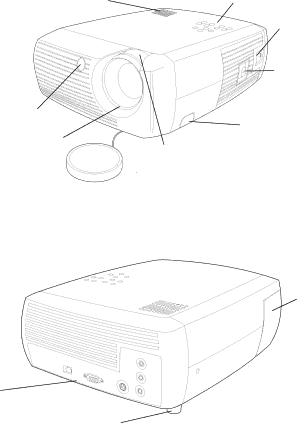
Introduction
Your new digital projector is simple to connect, easy to use, and straightfor- ward to maintain. It is a versatile projector that is flexible enough for busi- ness presentations and home video viewing too. It has native SVGA 800x600 resolution and is compatible with a wide variety of computers and video devices, including:
•Most standard VCRs, DVD players (progressive and interlaced), pro- gressive DVD, HDTV sources, TV and satellite tuners, camcorders, video games, and laser disc players.
•
•Apple® Macintosh® and PowerBook® computers up to 1024x768 reso- lution.
Product specifications
To read the latest specifications on your multimedia projector, be sure to visit our website, as specifications are subject to change. Web address infor- mation is located on the back inside cover of this User’s Guide.
Accessories
The standard accessories that came with your projector can be found on the included packing list. Optional accessories are listed in the Accessories cata- log that came with the projector and can also found on our website. See the inside back cover for the Web address.
remote control receiver (IR)
focus (thin ring)
speakerkeypad
power cord connector
power switch
adjustable foot release
zoom (thick ring)
![]() tethered lens cap
tethered lens cap
lamp housing door
Online Registration
Register your projector on our website to receive product updates, announcements, and registration incentives. See the inside back cover for the Web address.
![]() security lock
security lock
connector panel
adjustable foot
5