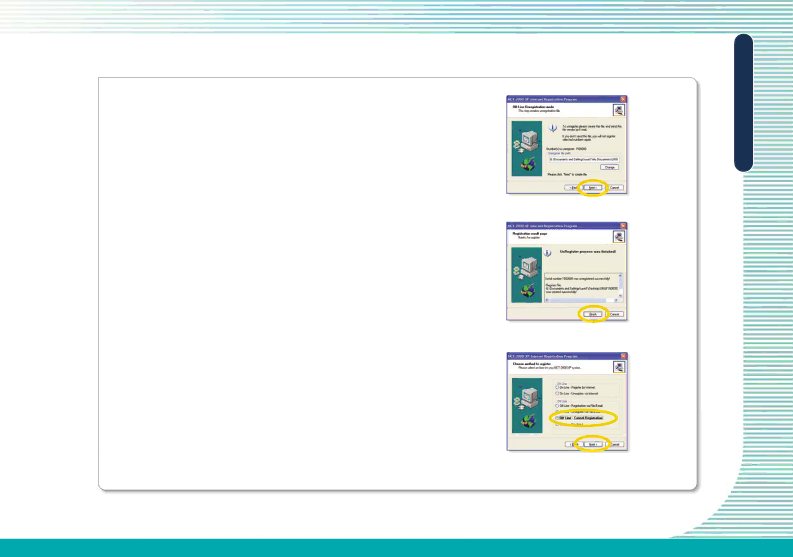
Select file path and name to be created and click “Next”. Default file path and name are “My Document” and “URGFSerialNumber.txt” respectively.
The unregistration process is completed. Please send the file created to the registration center or agent. Serial number can be reused later only if registration is cancelled by the registration center or agent using file created. Click “Finish”.
“Off Line – Cancel Registration” Option
This option is used when unregistering using “Off Line - Registration via File /
Software Installation and Operation
Select “Off Line