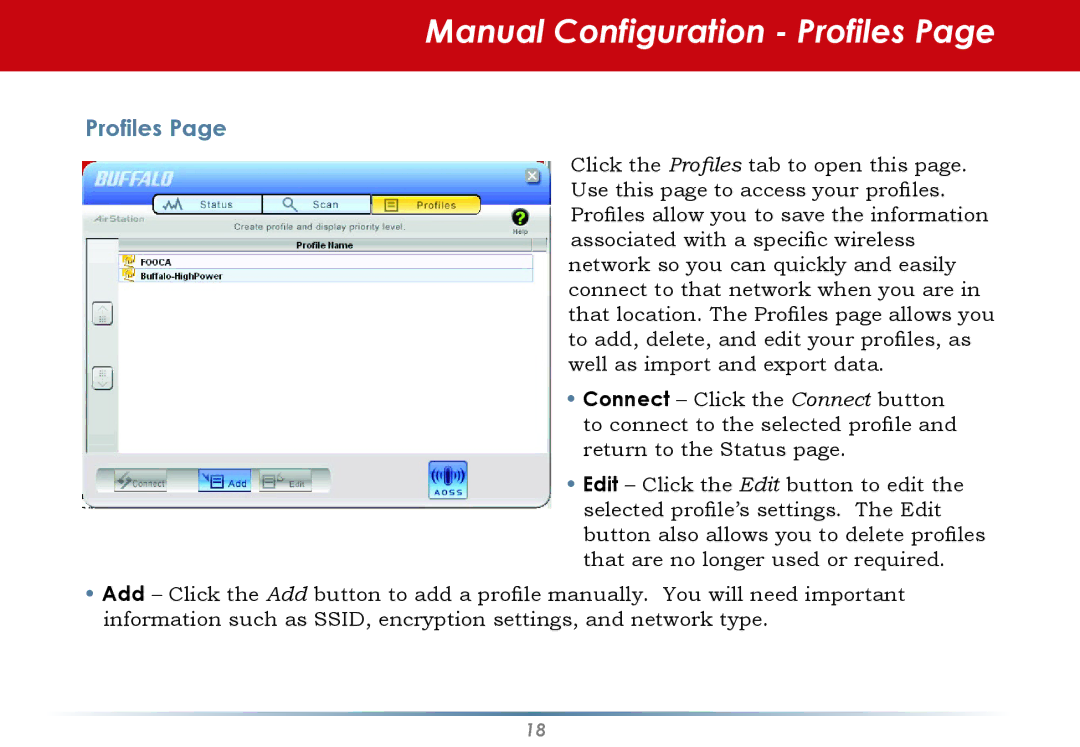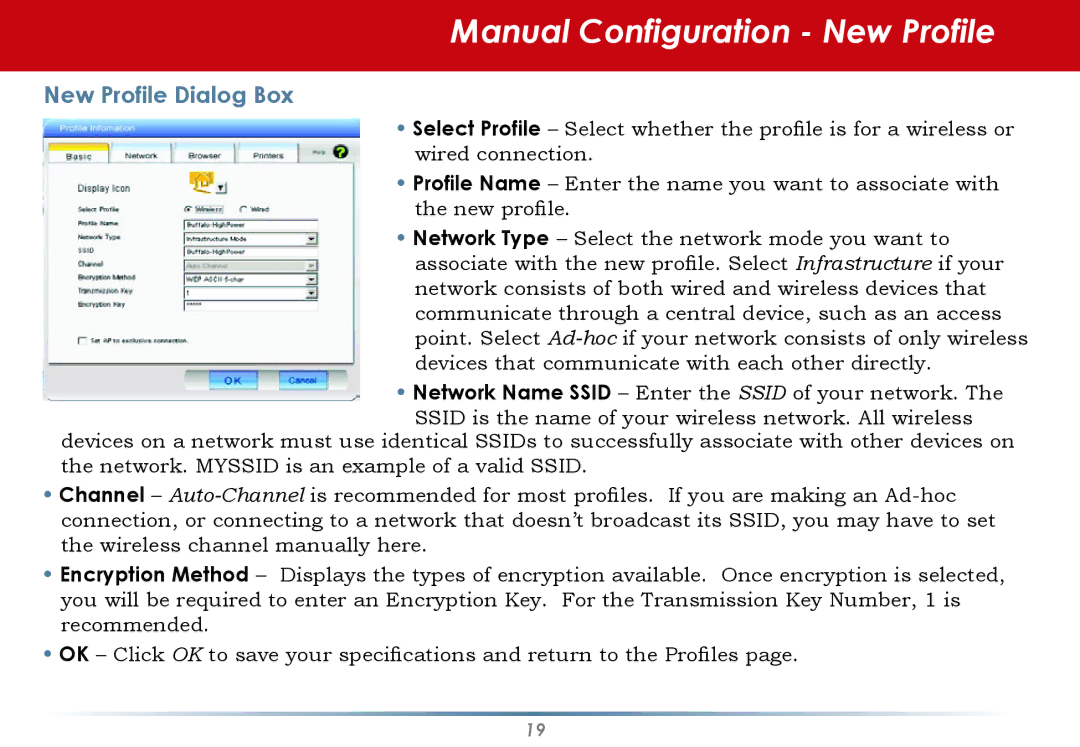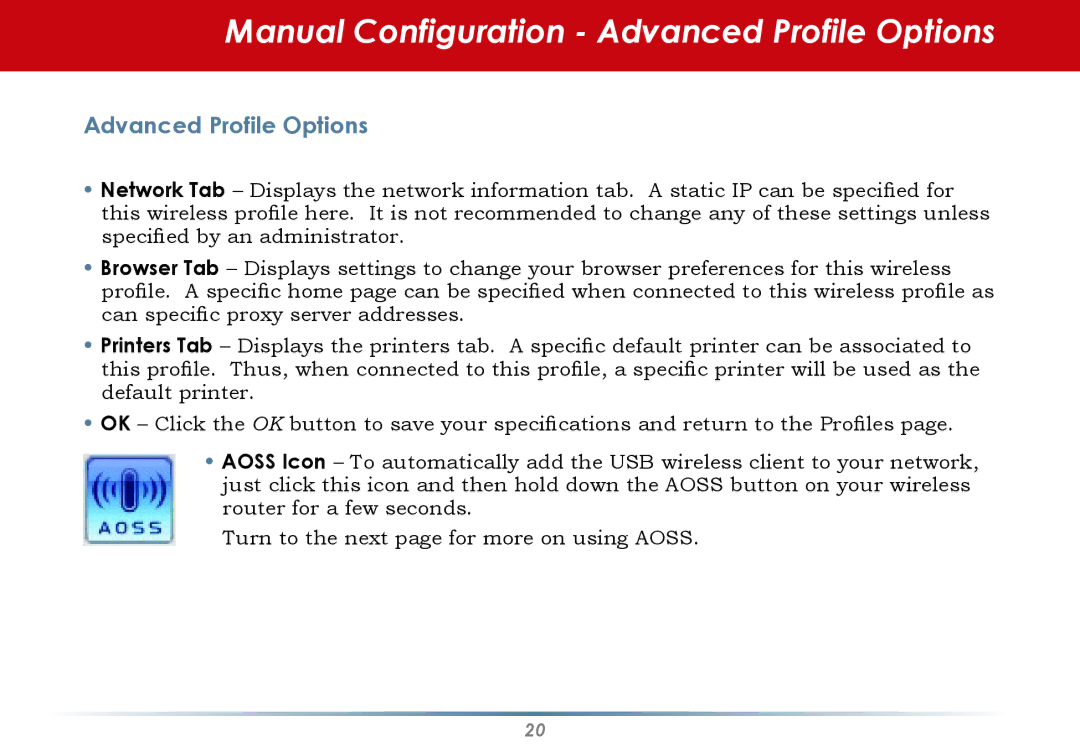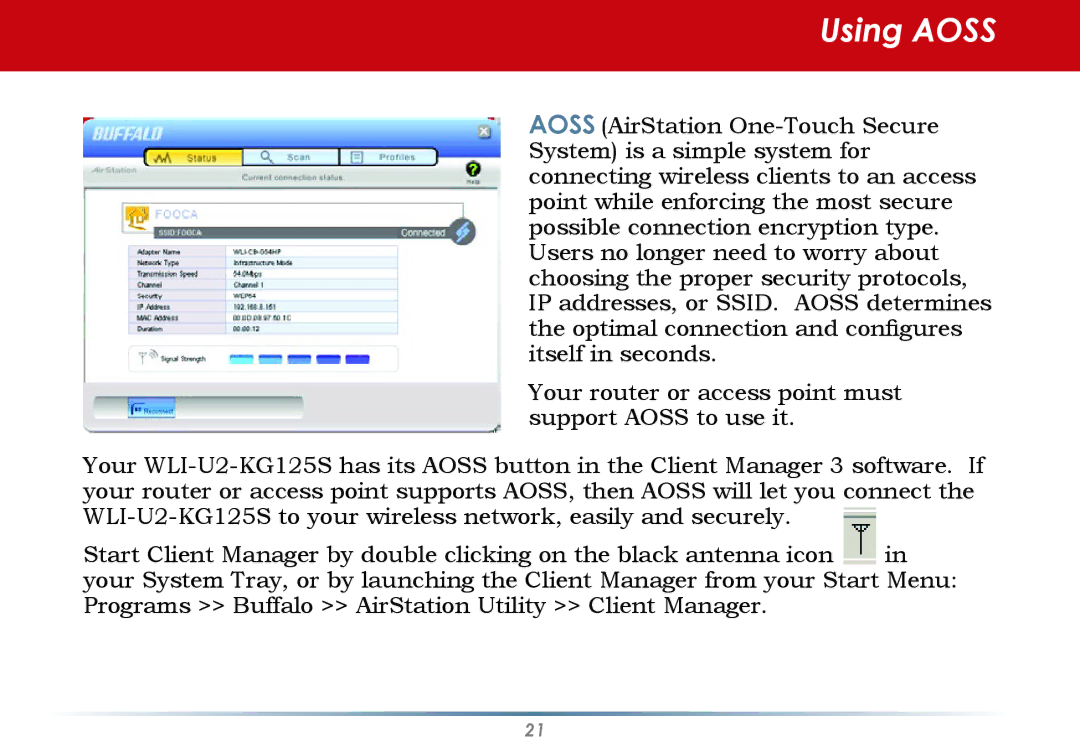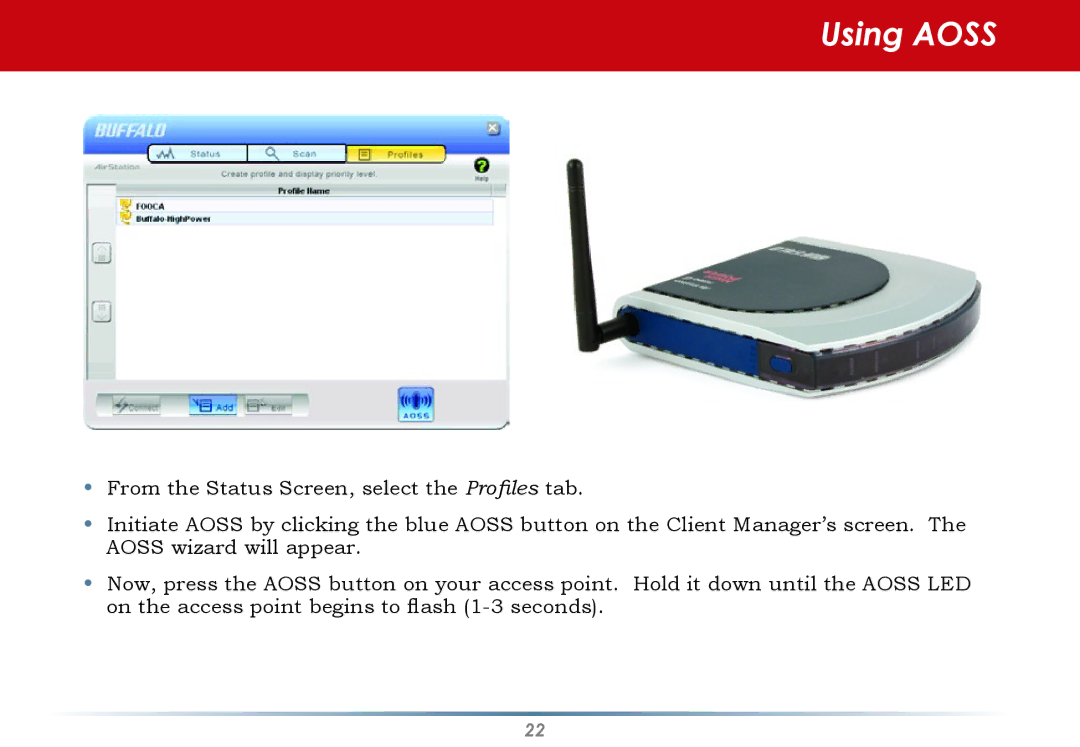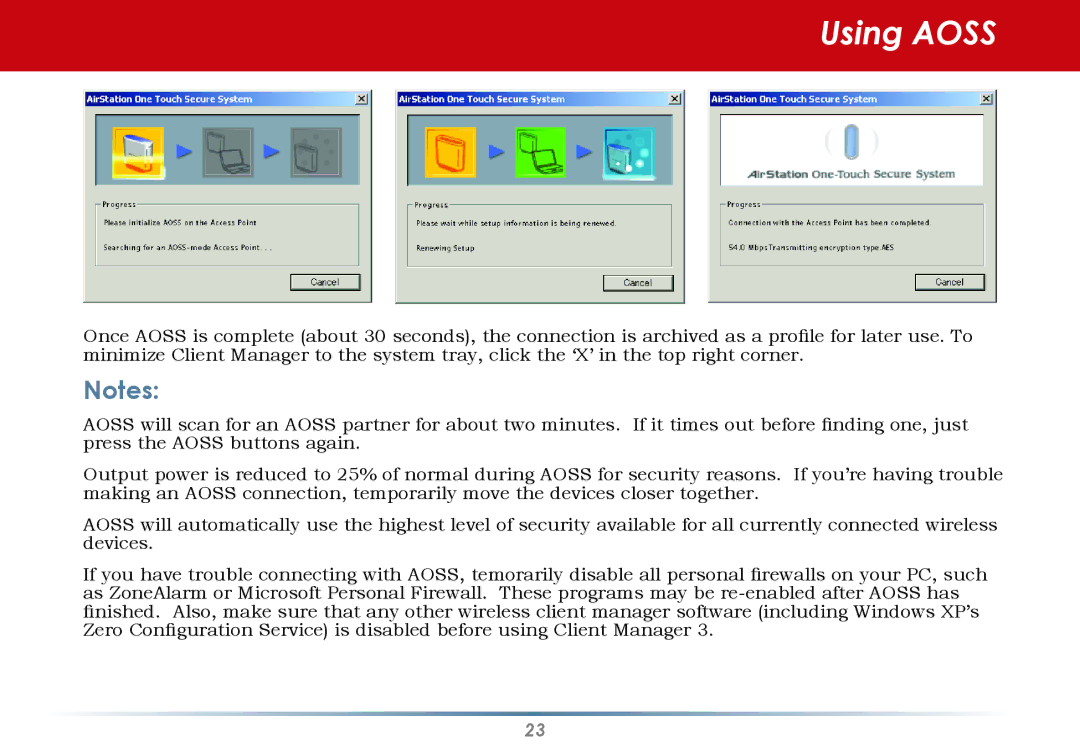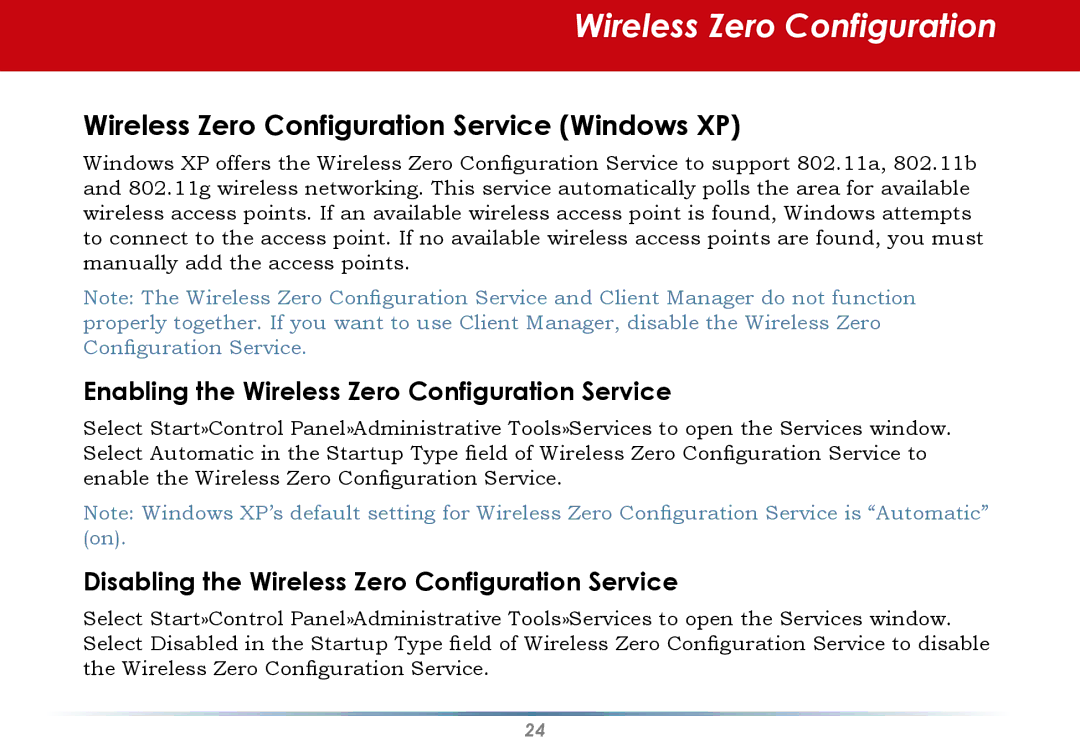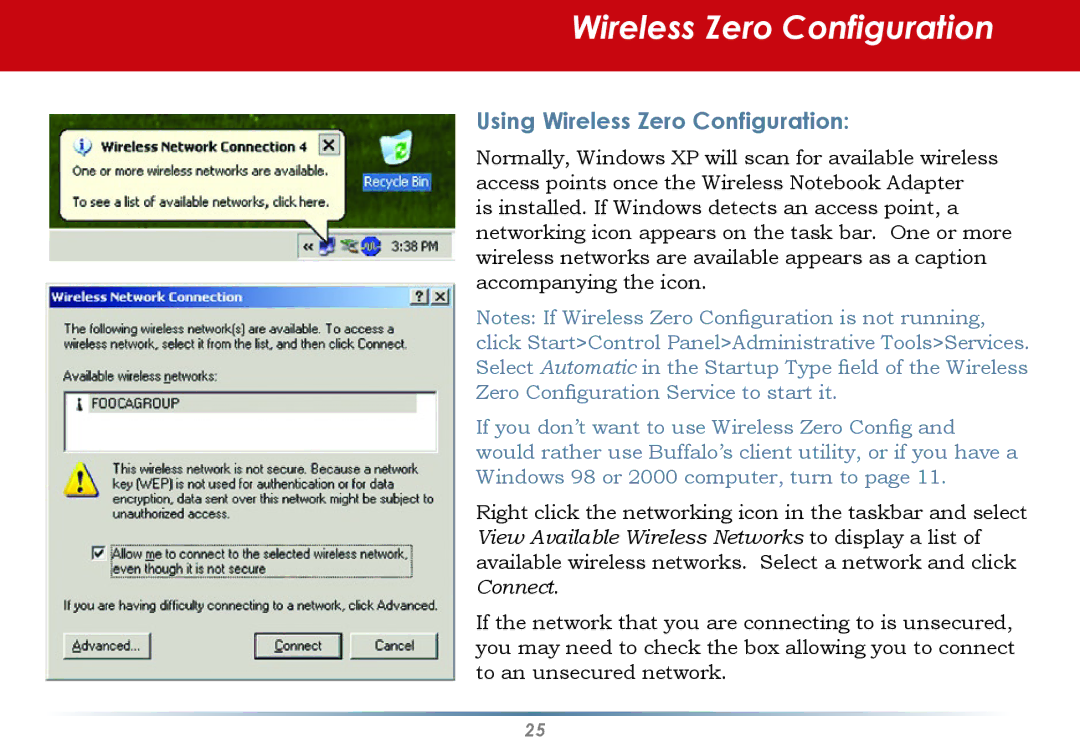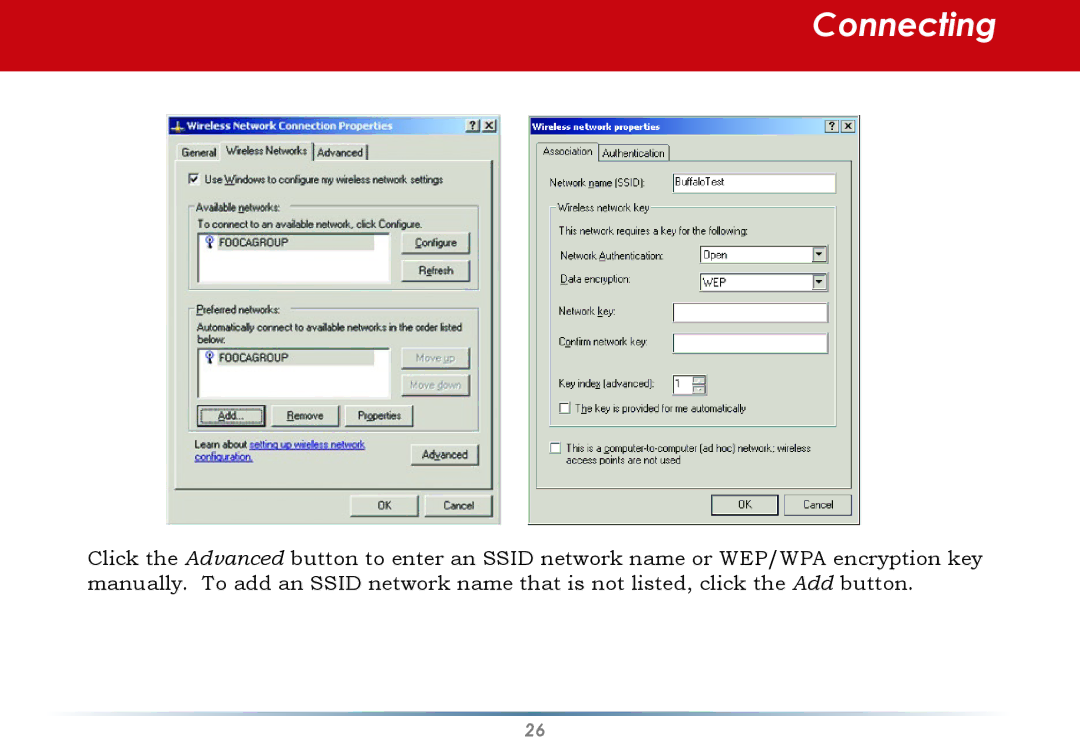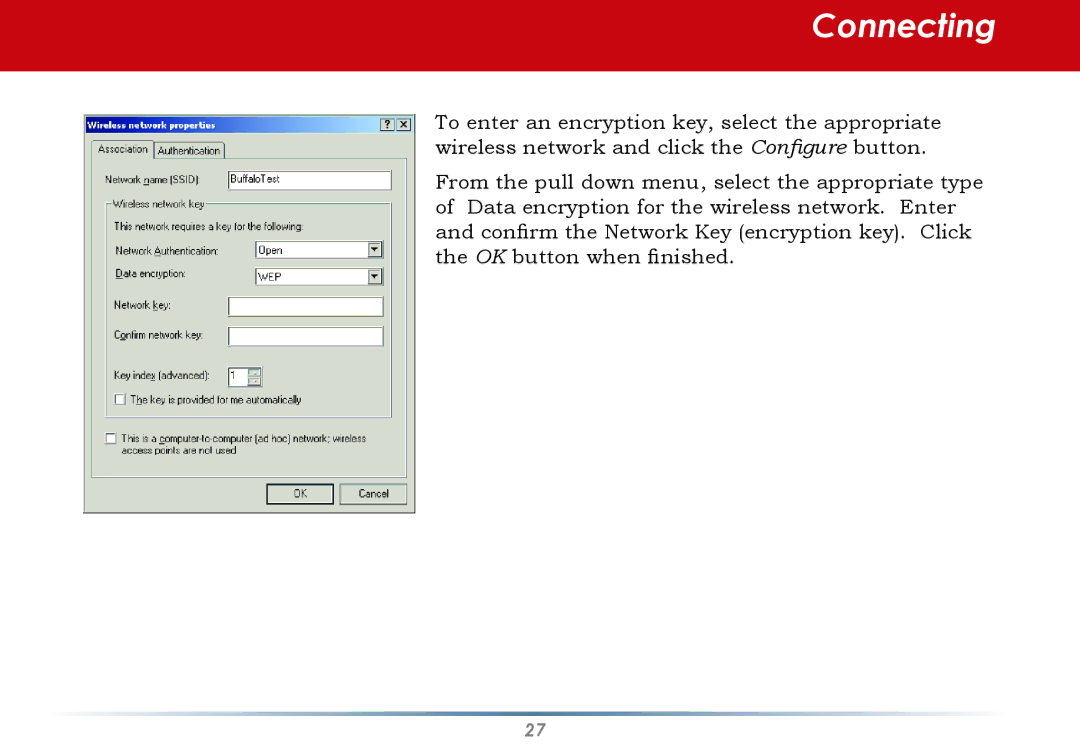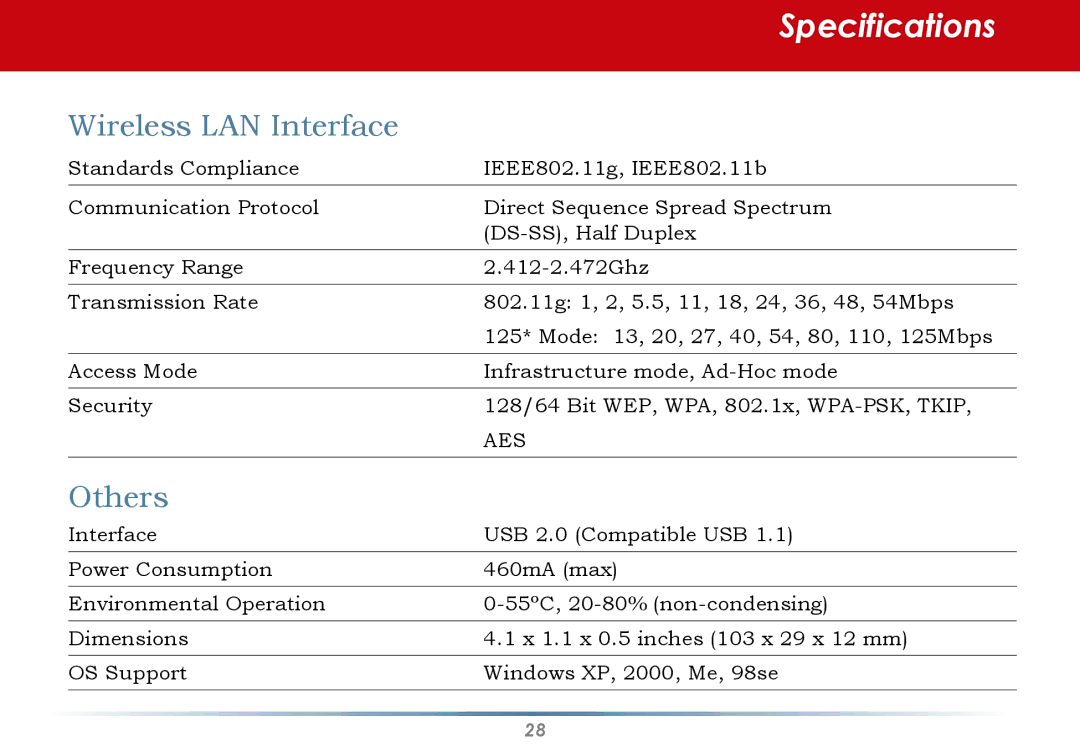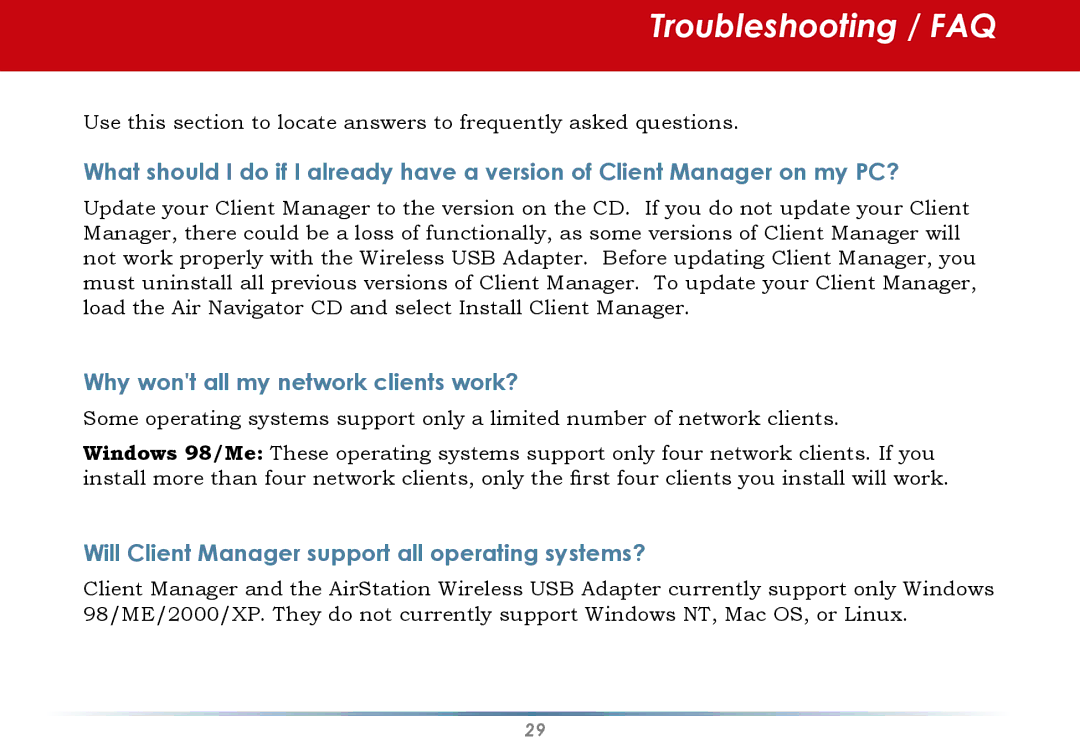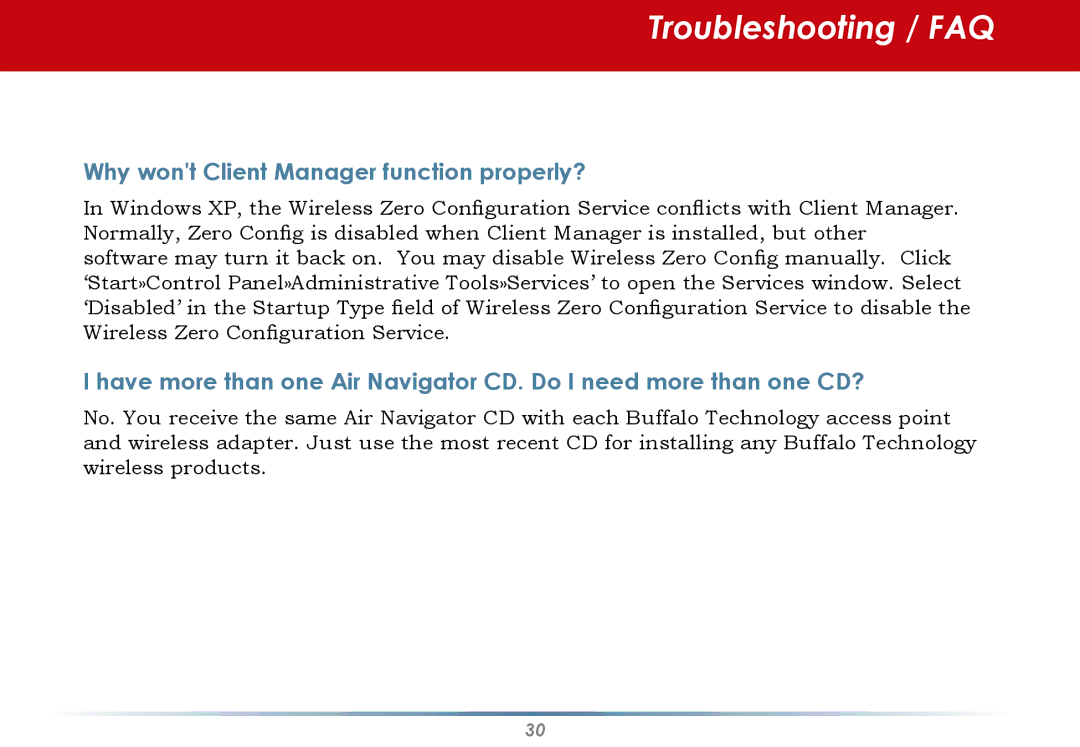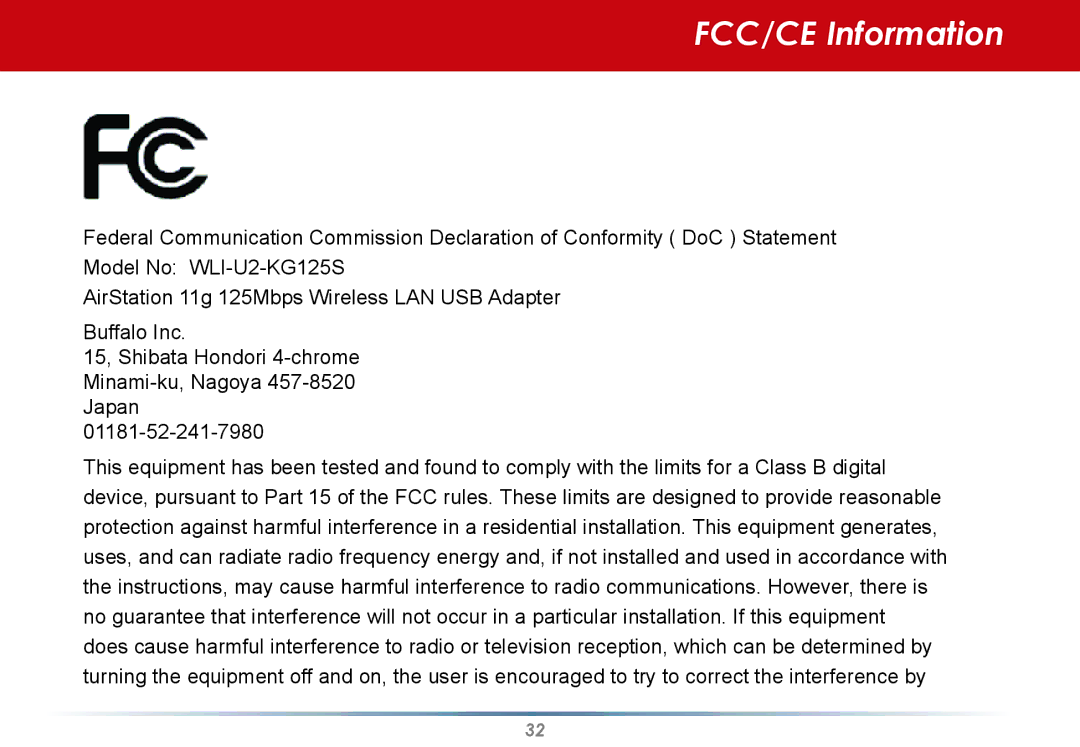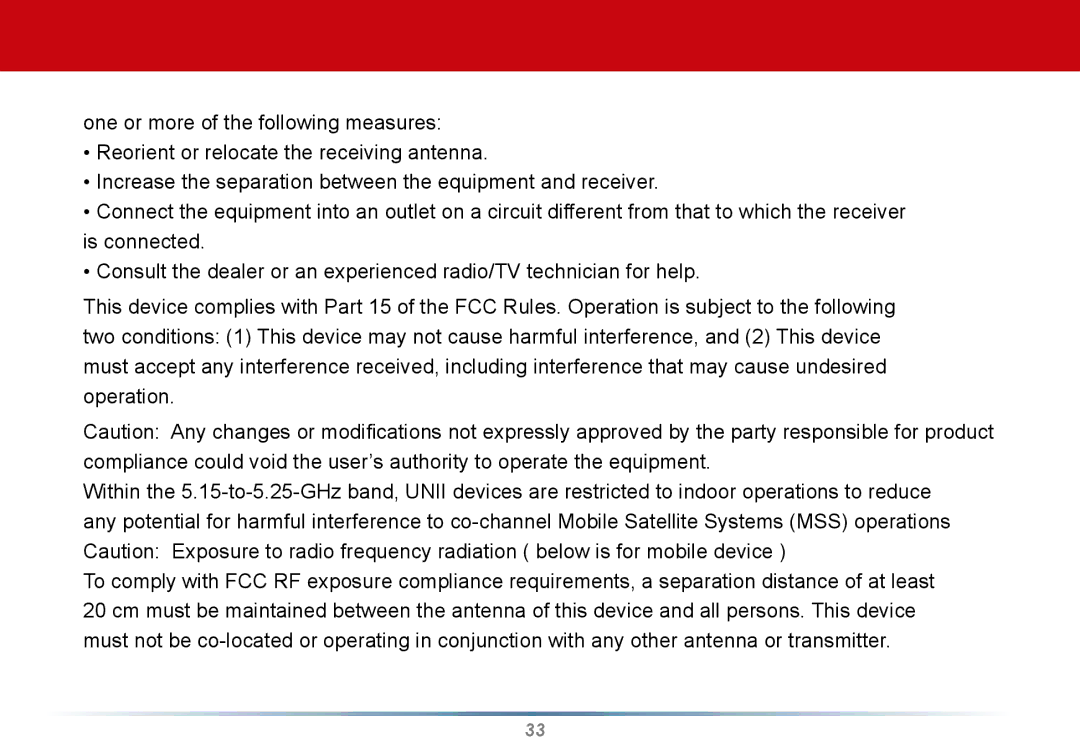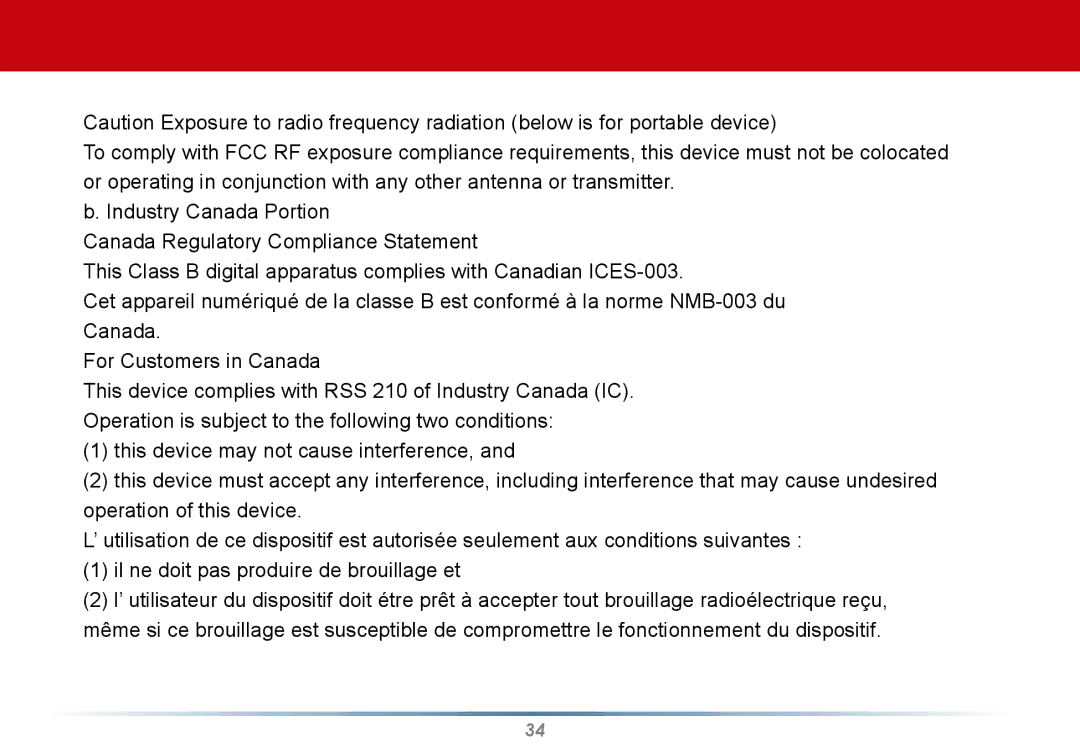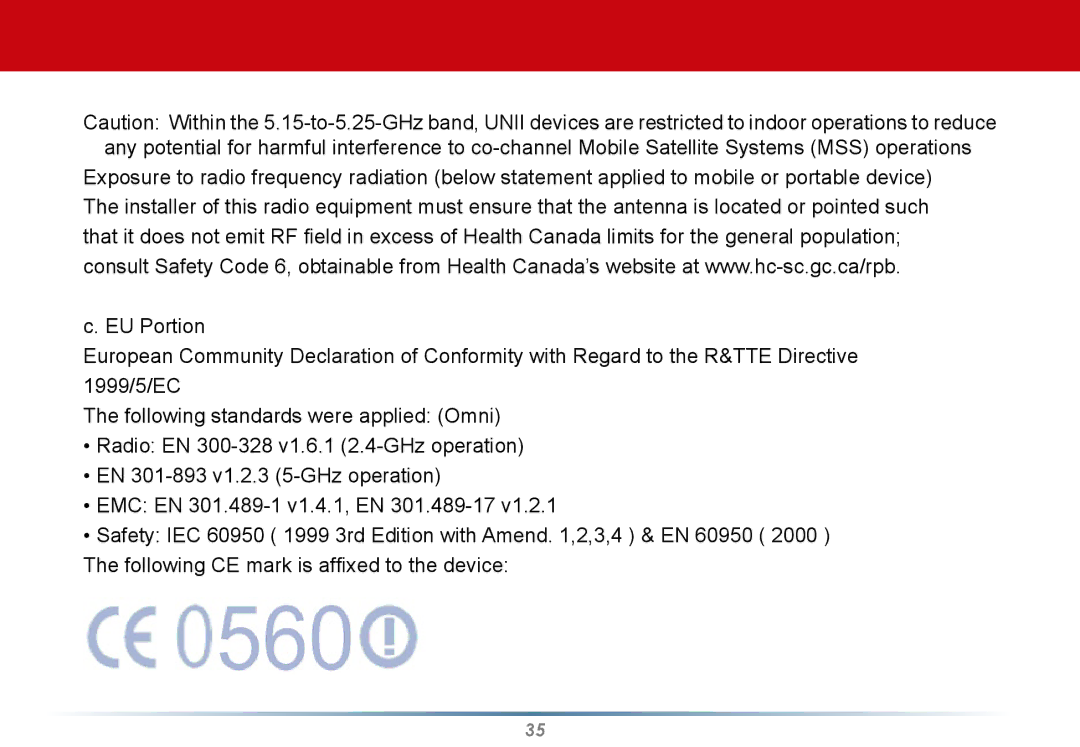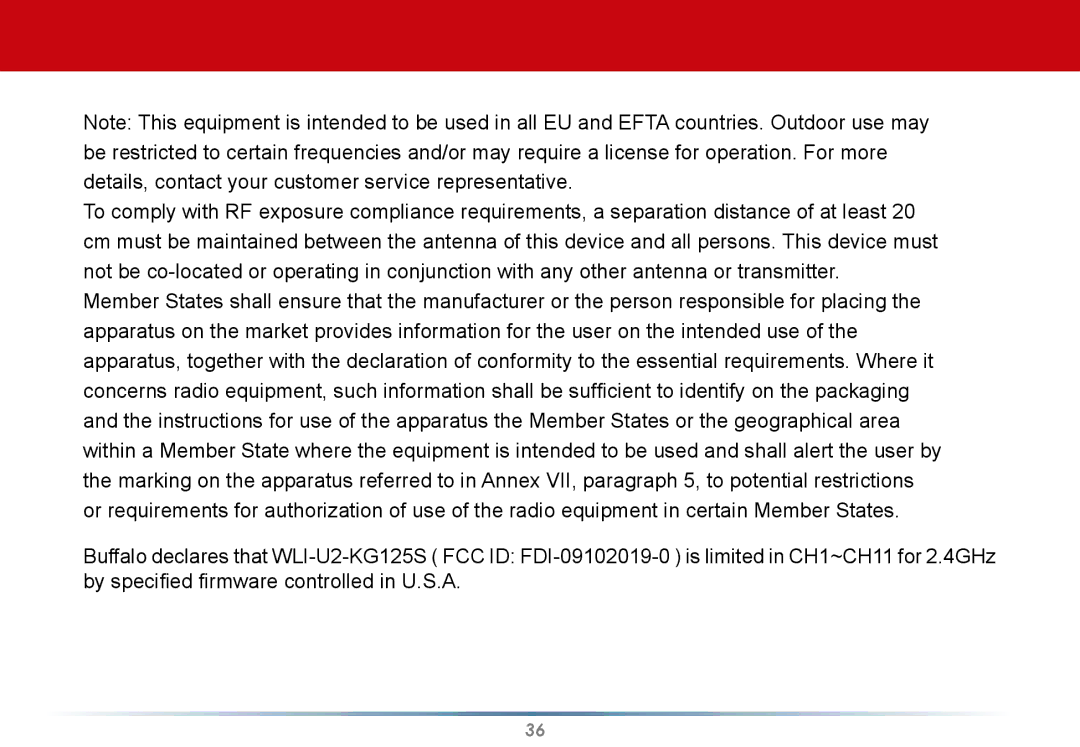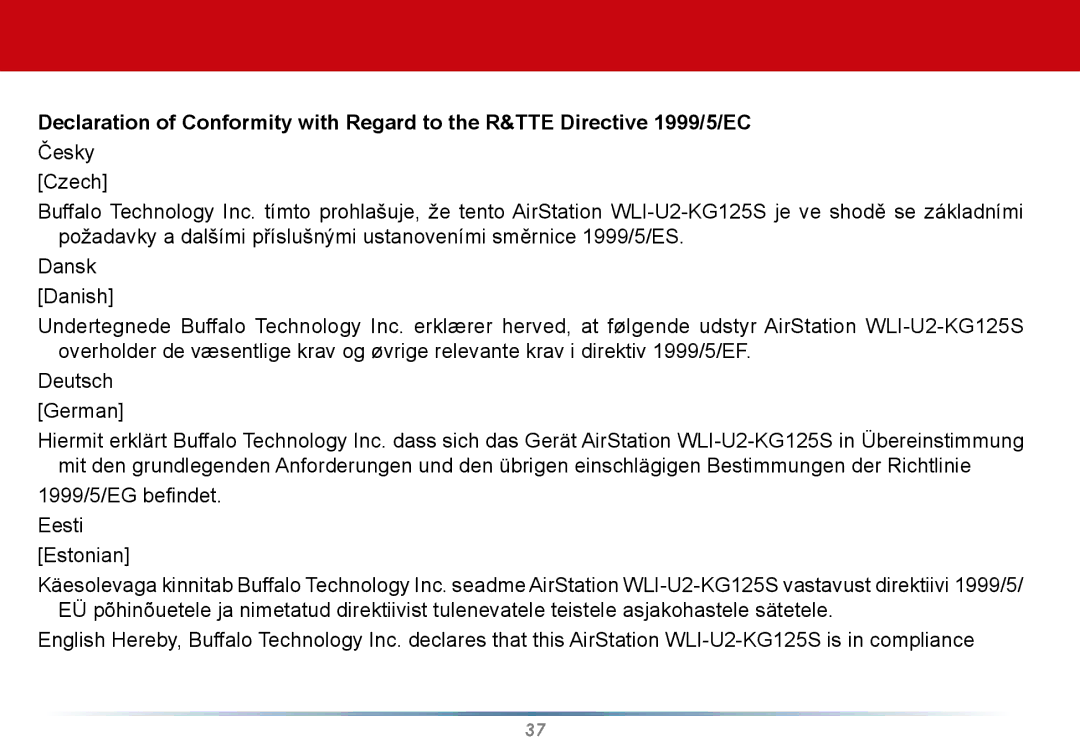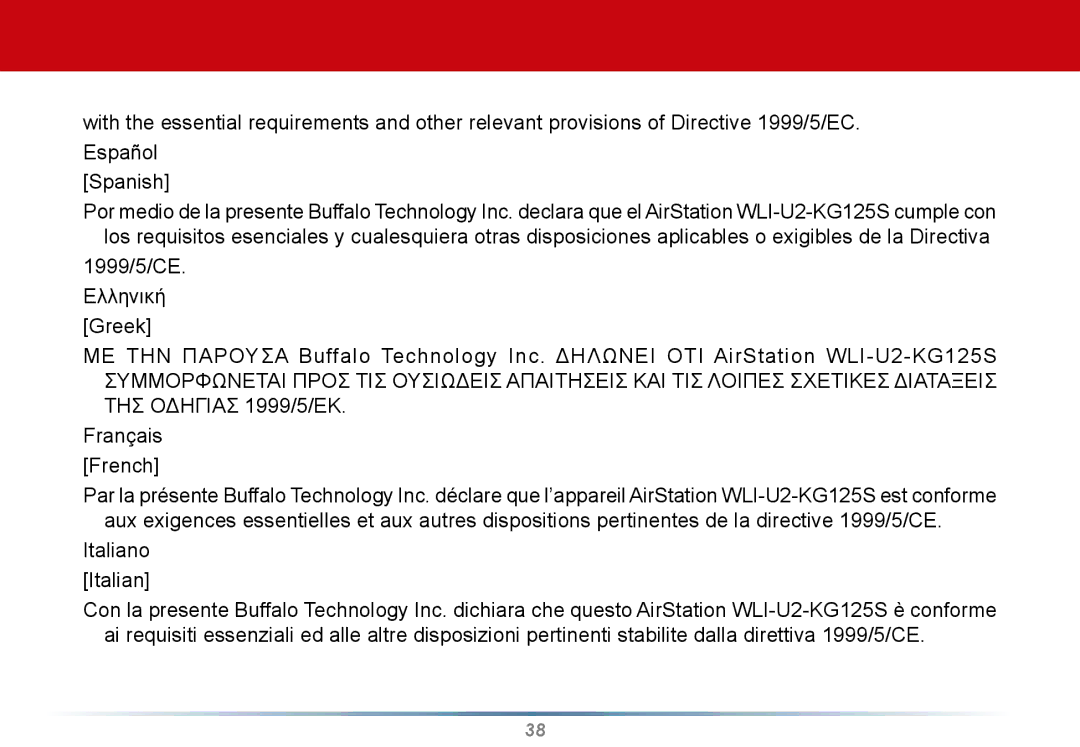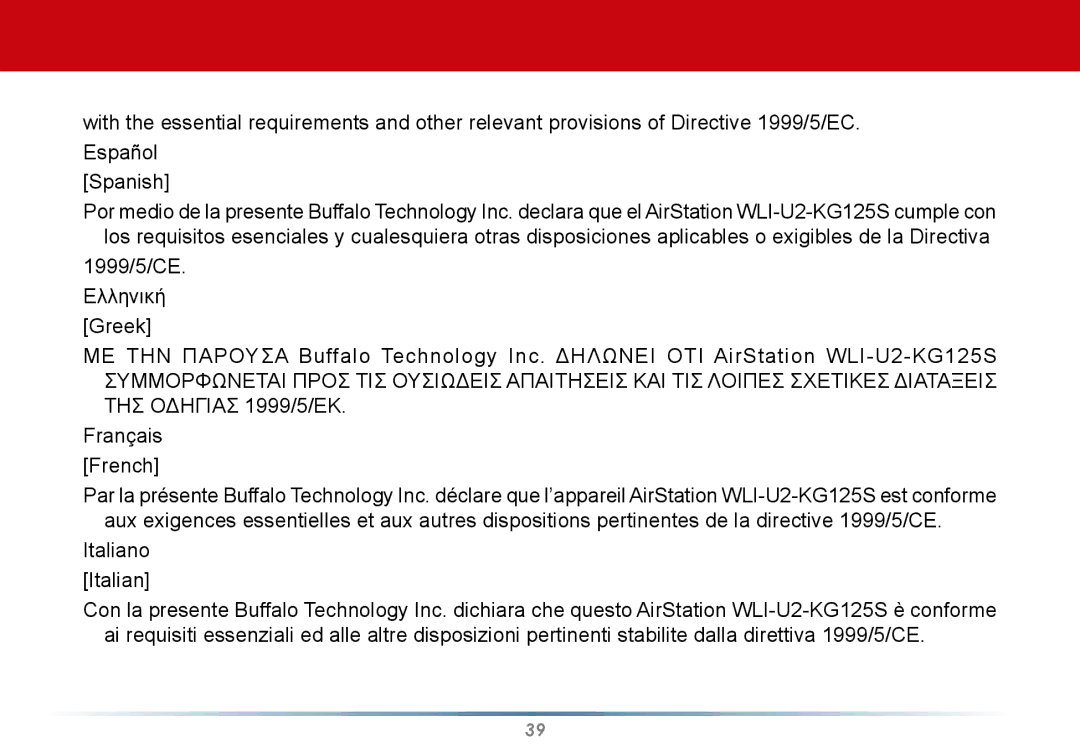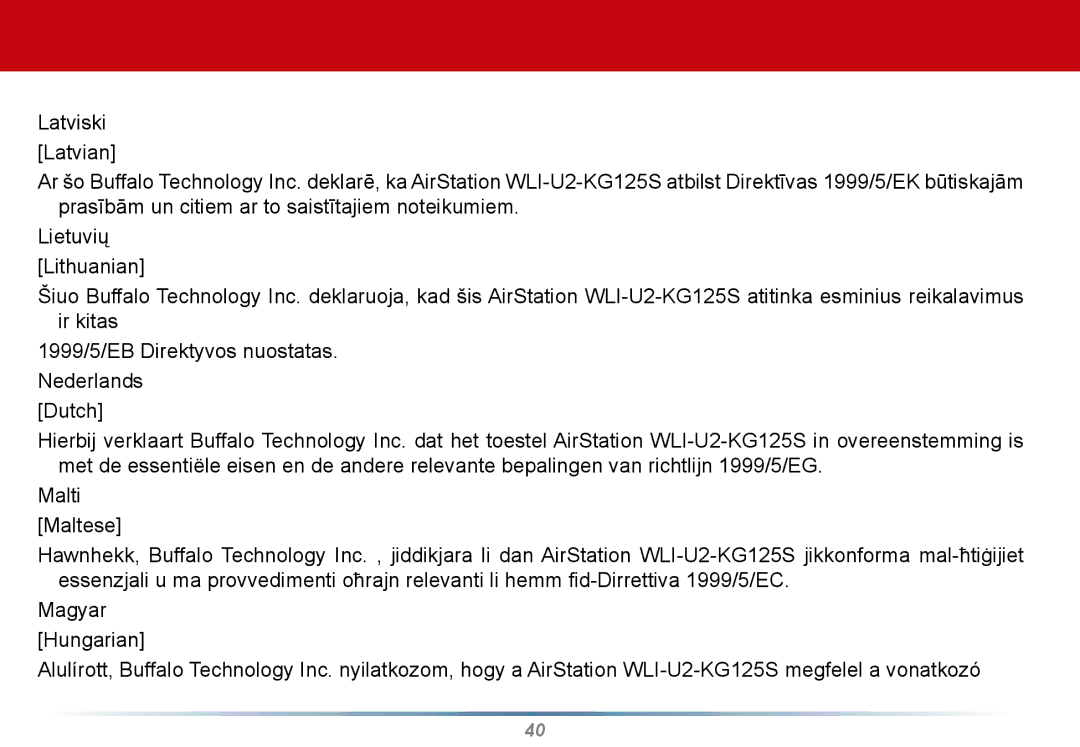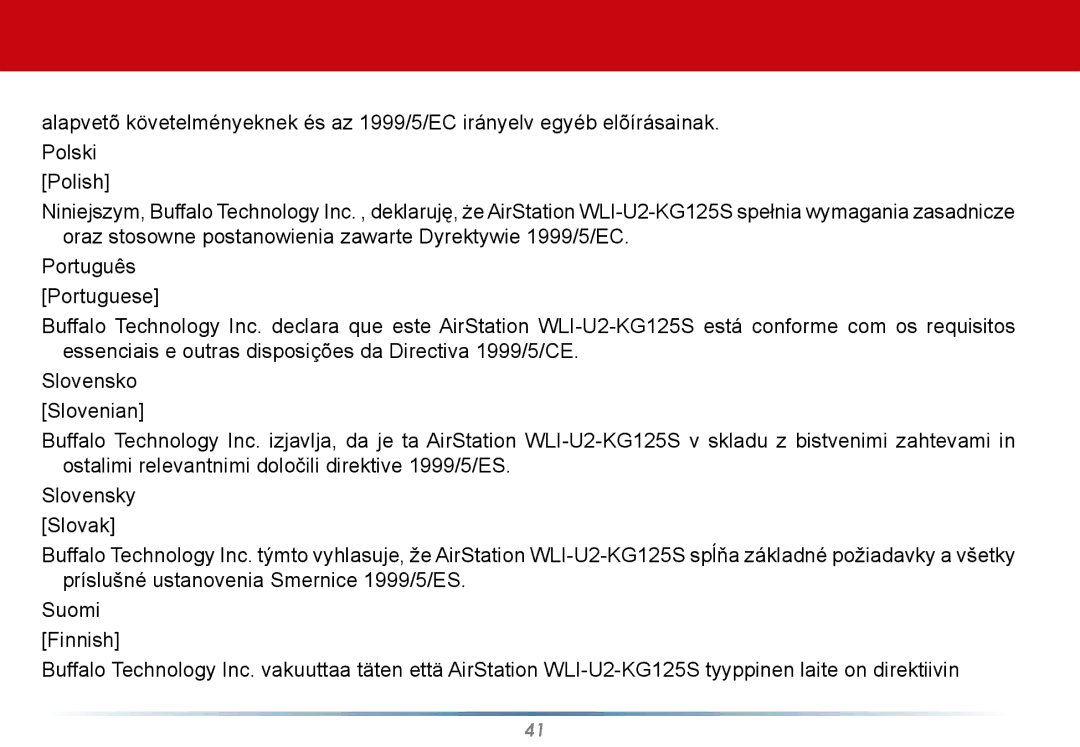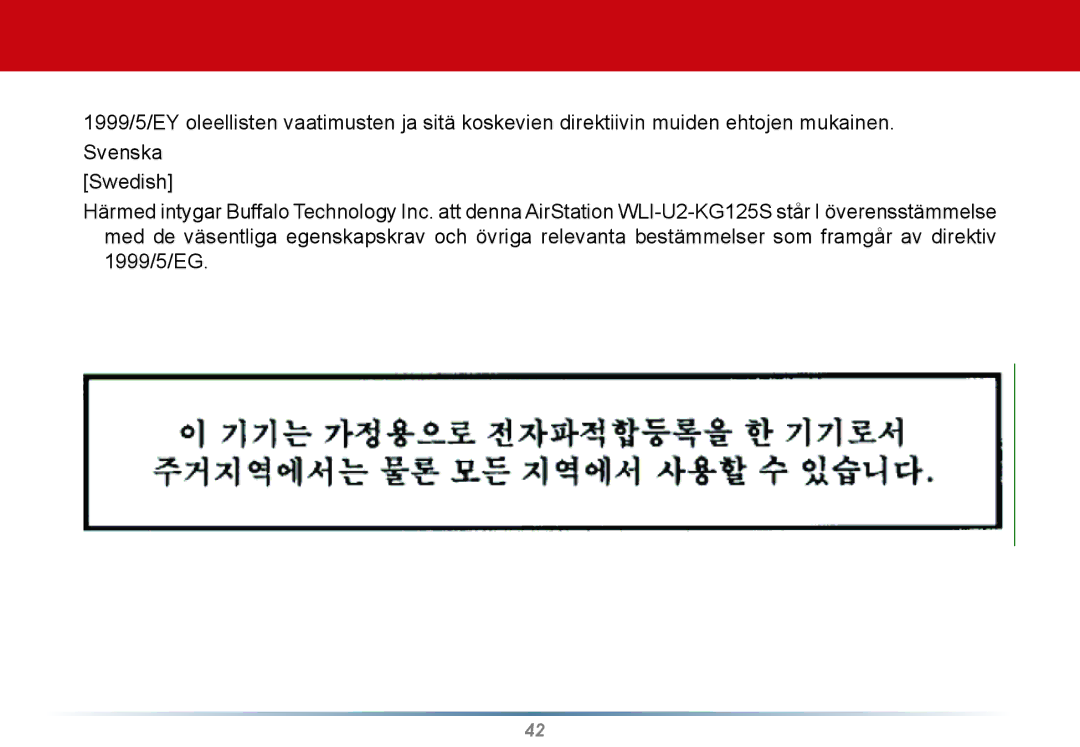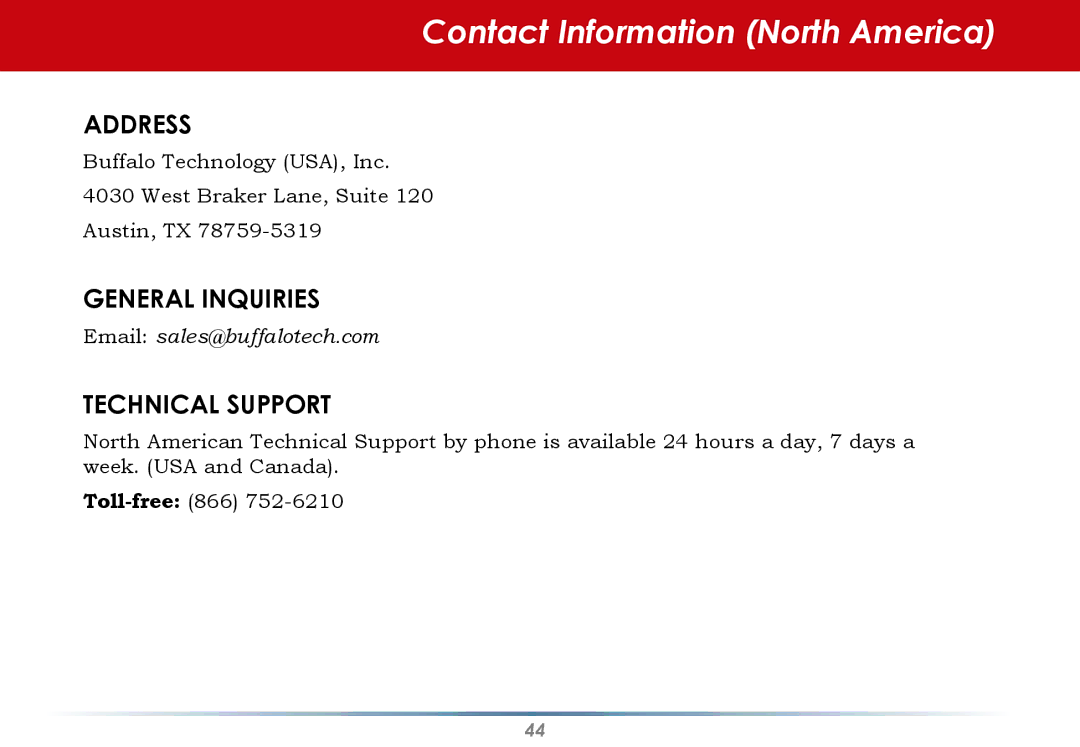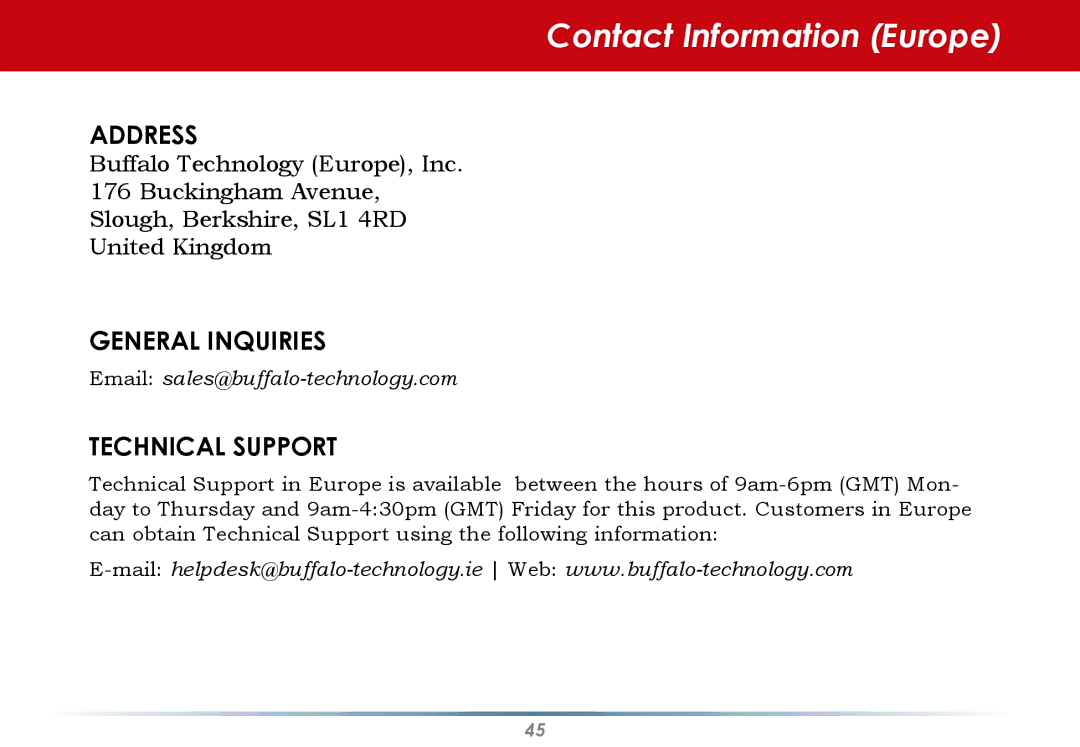Troubleshooting / FAQ
Why won't Client Manager function properly?
In Windows XP, the Wireless Zero Configuration Service conflicts with Client Manager. Normally, Zero Config is disabled when Client Manager is installed, but other software may turn it back on. You may disable Wireless Zero Config manually. Click ‘Start»Control Panel»Administrative Tools»Services’ to open the Services window. Select ‘Disabled’ in the Startup Type field of Wireless Zero Configuration Service to disable the Wireless Zero Configuration Service.
I have more than one Air Navigator CD. Do I need more than one CD?
No. You receive the same Air Navigator CD with each Buffalo Technology access point and wireless adapter. Just use the most recent CD for installing any Buffalo Technology wireless products.
30