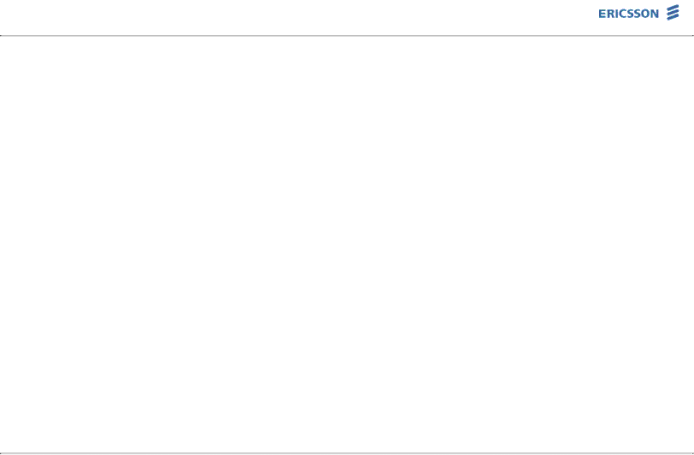
PipeRider® Cable Modem User's Guide | HM200c/HM201c |
FAQs
What is the PipeRider cable modem?
How do I get started?
How do I access the Internet with the PipeRider cable modem?
Can I talk on the telephone while using the PipeRider cable modem?
Can I watch cable TV while using the PipeRider cable modem?
With the connection to the Internet always on, I’m concerned about hackers getting into my computer.
What’s the difference between an Ethernet connection and a USB connection?
Can I connect more than one computer to the PipeRider cable modem?
If I buy a new computer or change operating systems, will the PipeRider cable modem still work?
What special care does the PipeRider cable modem require?
How will a power outage affect the PipeRider cable modem?
Will the PipeRider cable modem be affected if I have additional devices connected to my computer's USB port?
What is the PipeRider cable modem?
The PipeRider cable modem is an interface device that allows your computer to communicate with the Internet through a CATV cable rather than through a telephone wire. Transferring data over a CATV connection provides many benefits to you, such as speed, instant access, and independence from your telephone line.
Return to questions
How do I get started?
Simply follow the installation instructions, power up your computer, start your web browser, and you're surfing!
Return to questions
How do I access the Internet with the PipeRider cable modem?
Simply open your browser and you’re automatically
Return to questions
Can I talk on the telephone while using the PipeRider cable modem?
Yes. Since the PipeRider cable modem does not use telephone lines, the telephones in your house are totally separate and independent from your Internet connection. You’re no longer tying up the telephone line when you’re surfing.
Return to questions
Can I watch cable TV while using the PipeRider cable modem?
Yes. Although the cable TV signals travel through the same cable as the Internet signals, they are independent of one another. Your cable TV will work the same as it did before you connected to the PipeRider cable modem, and your Internet connection will not be affected when you watch TV.
Return to questions
With the connection to the Internet always on, I’m concerned about hackers getting into my computer.