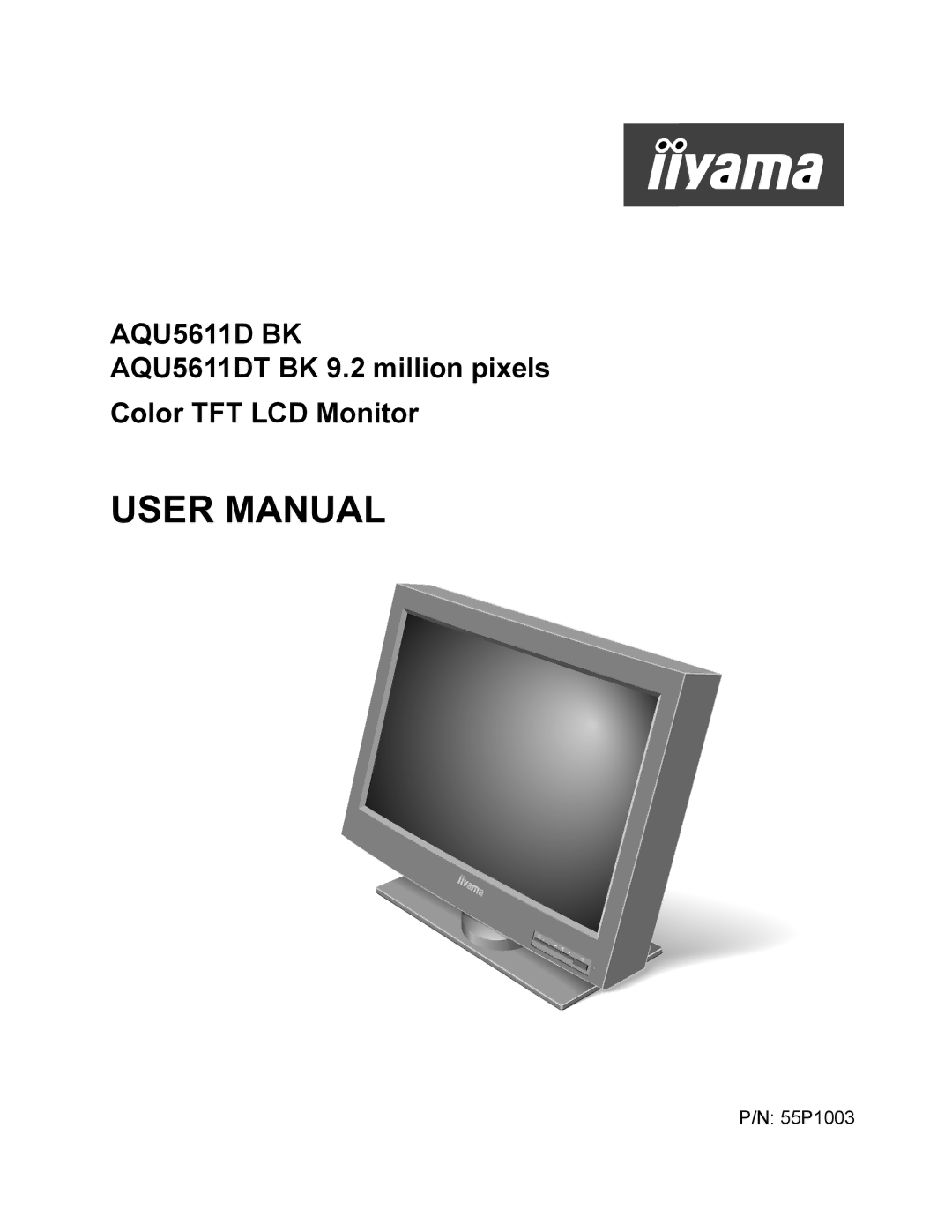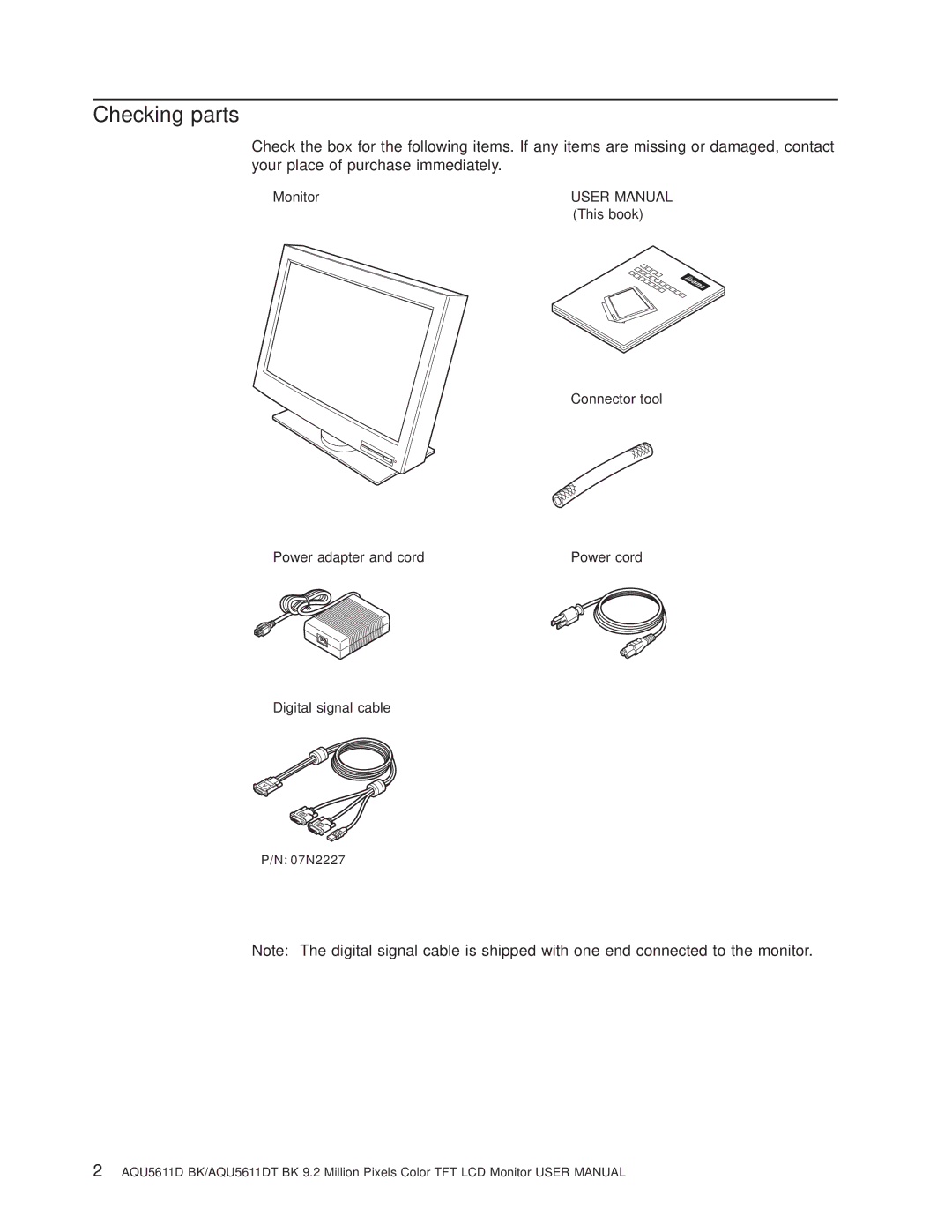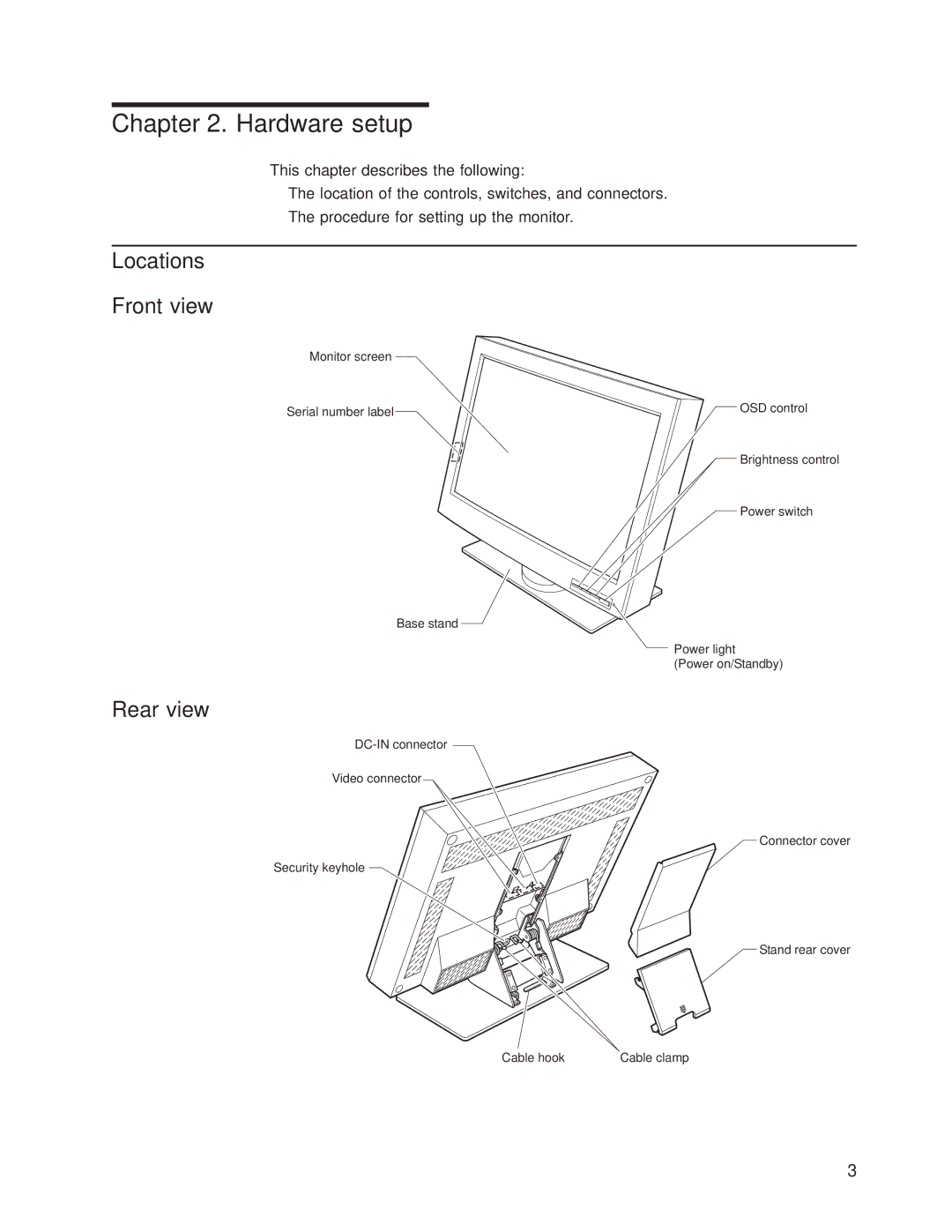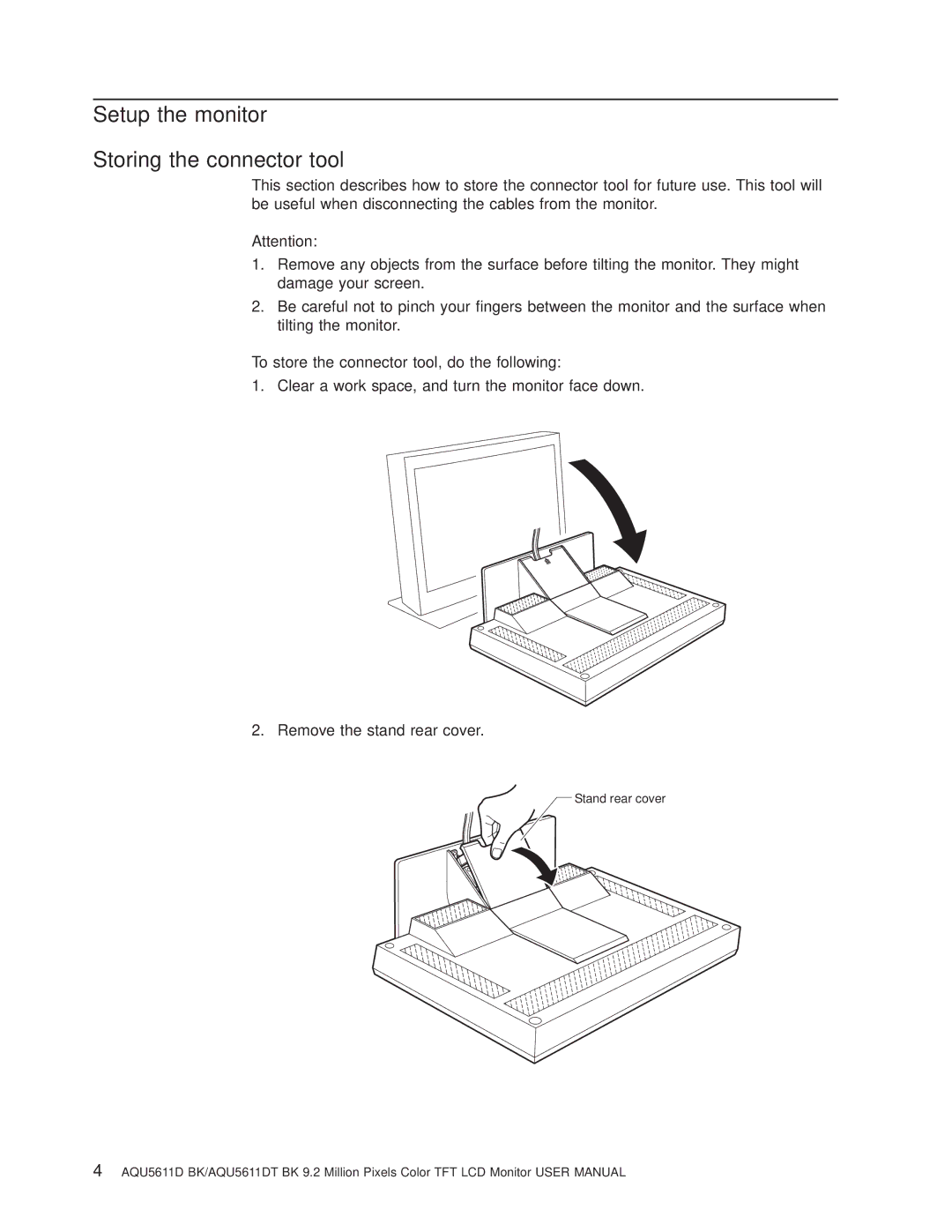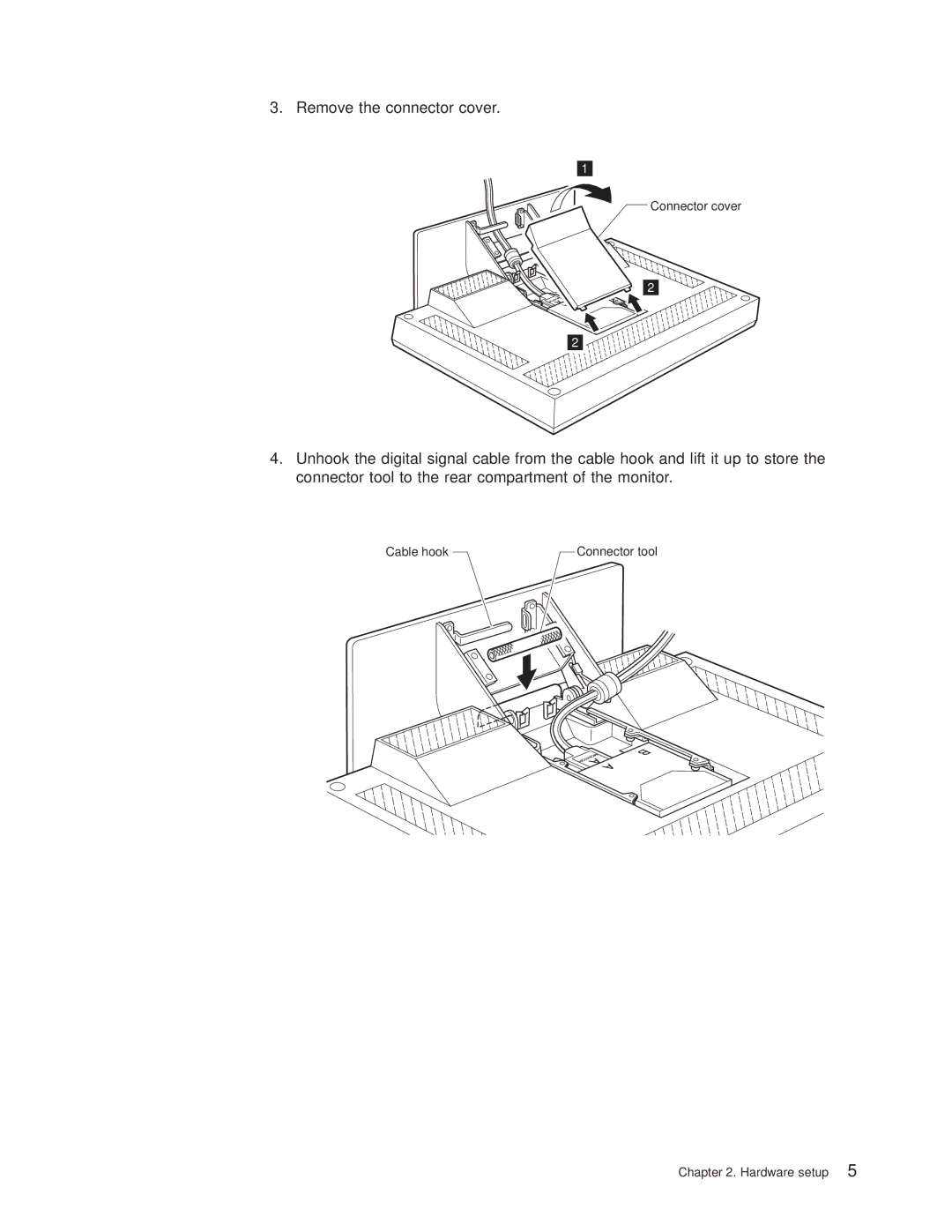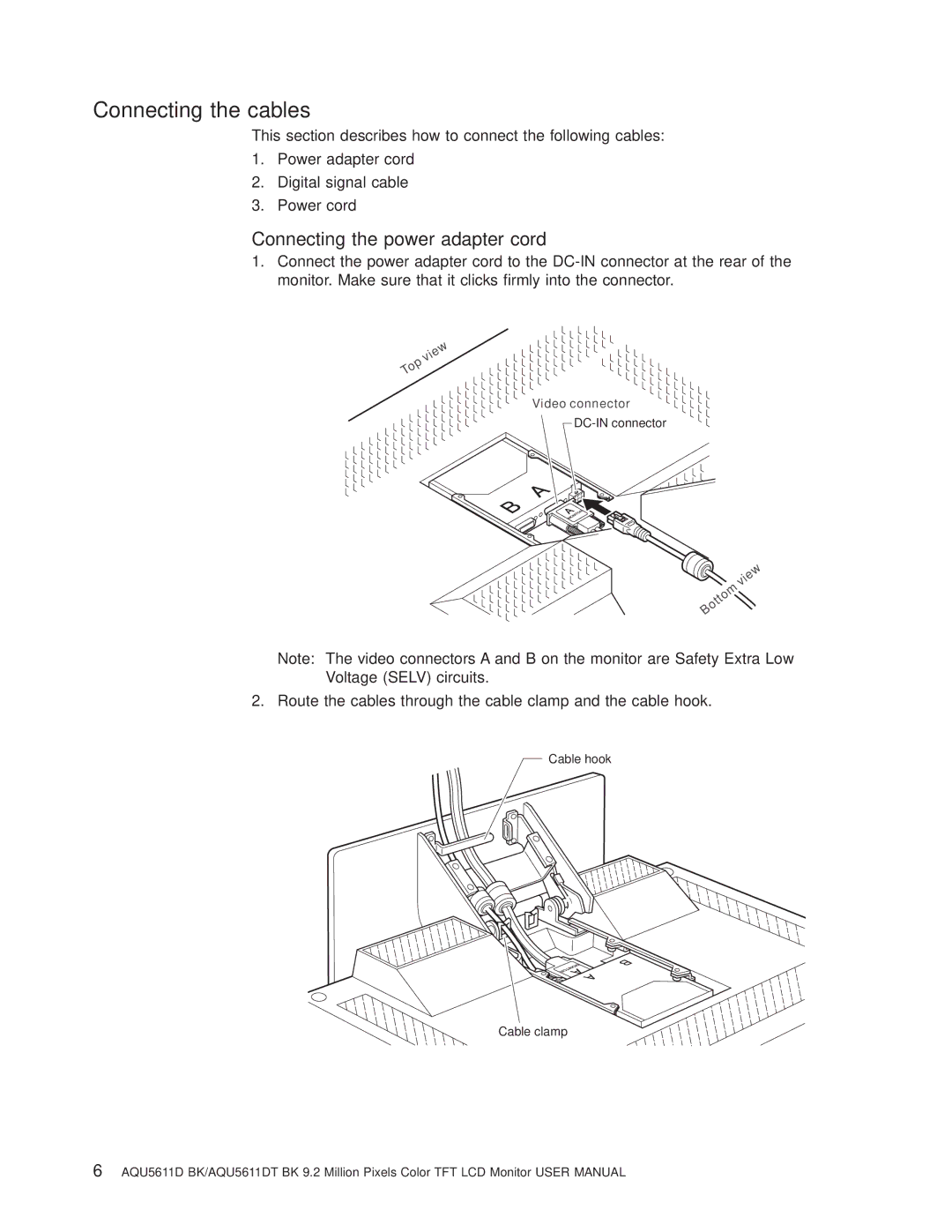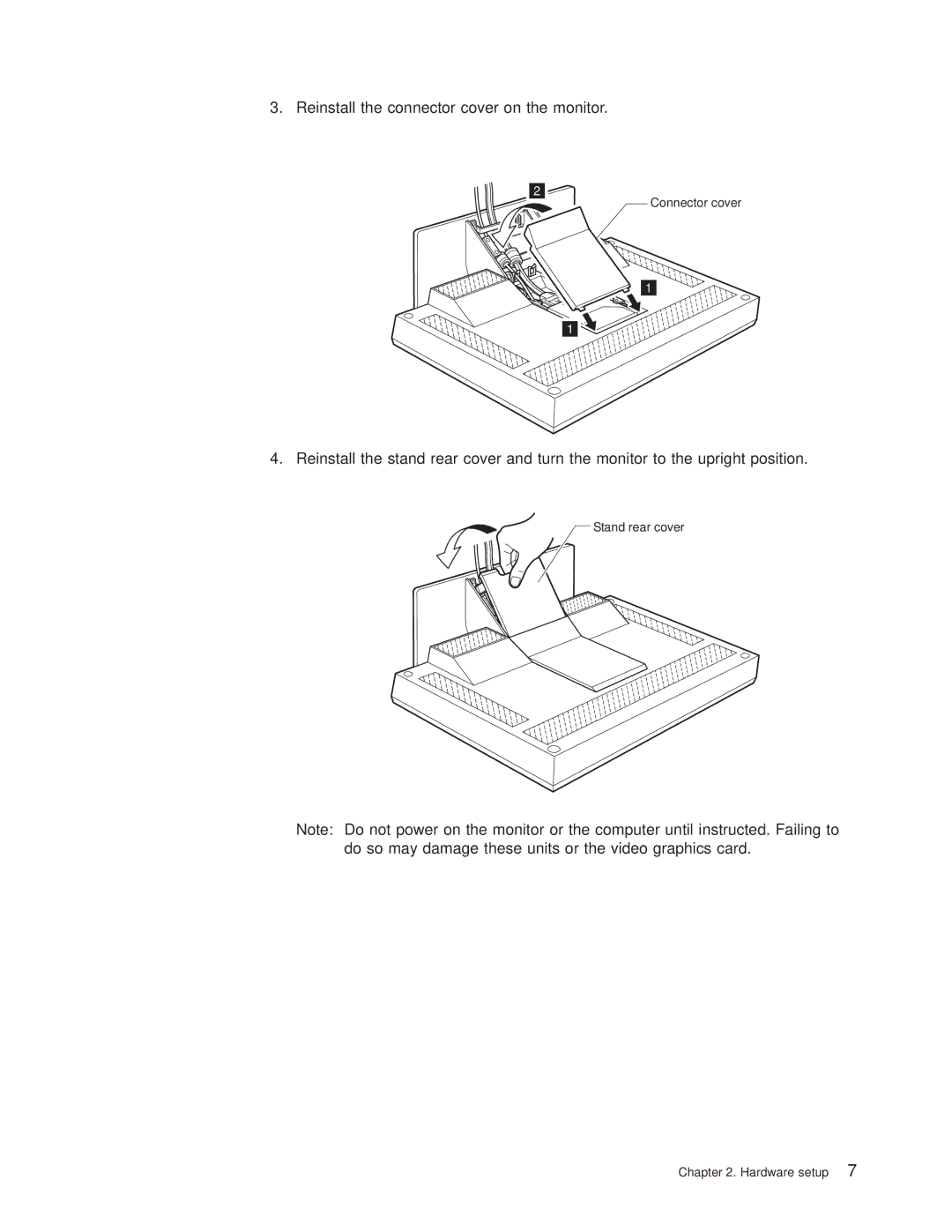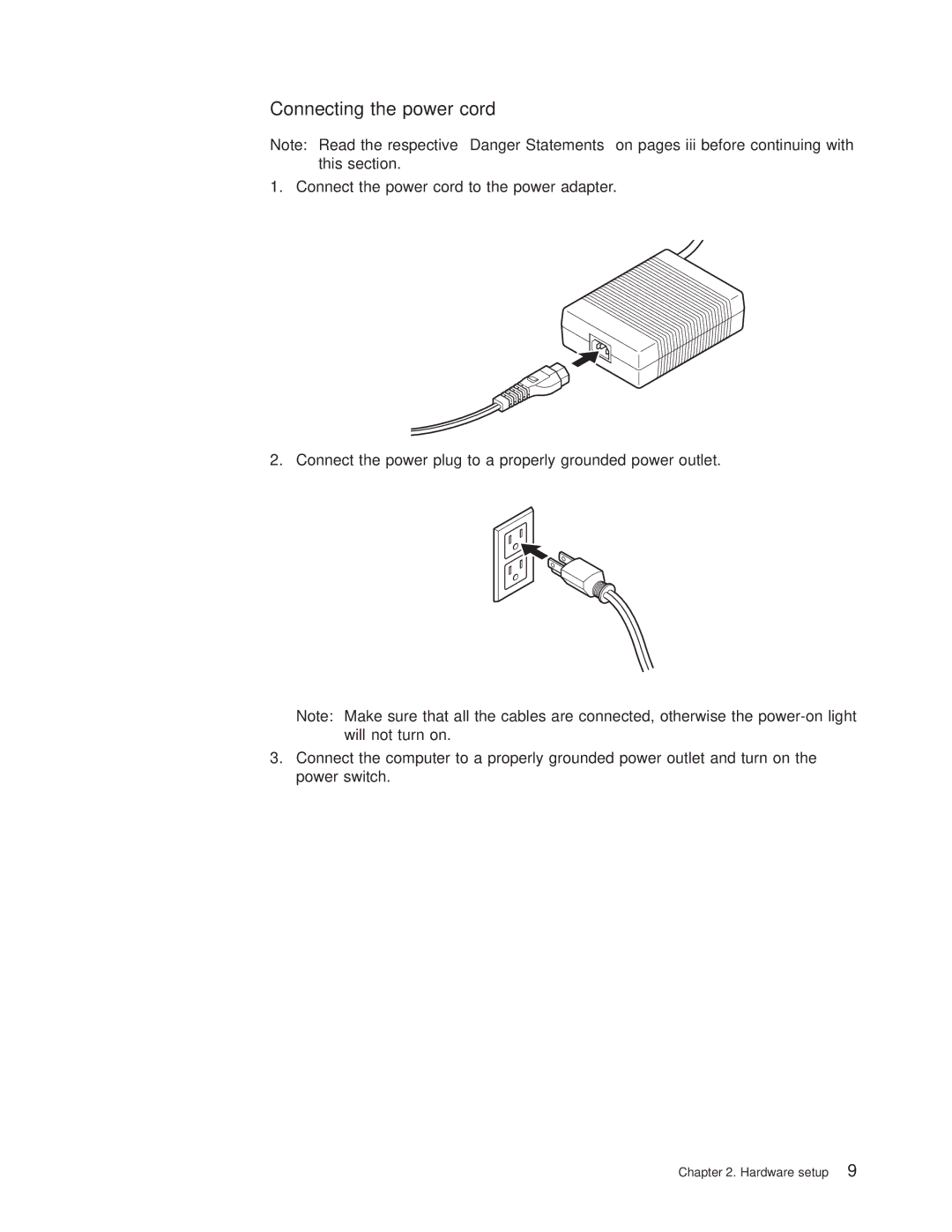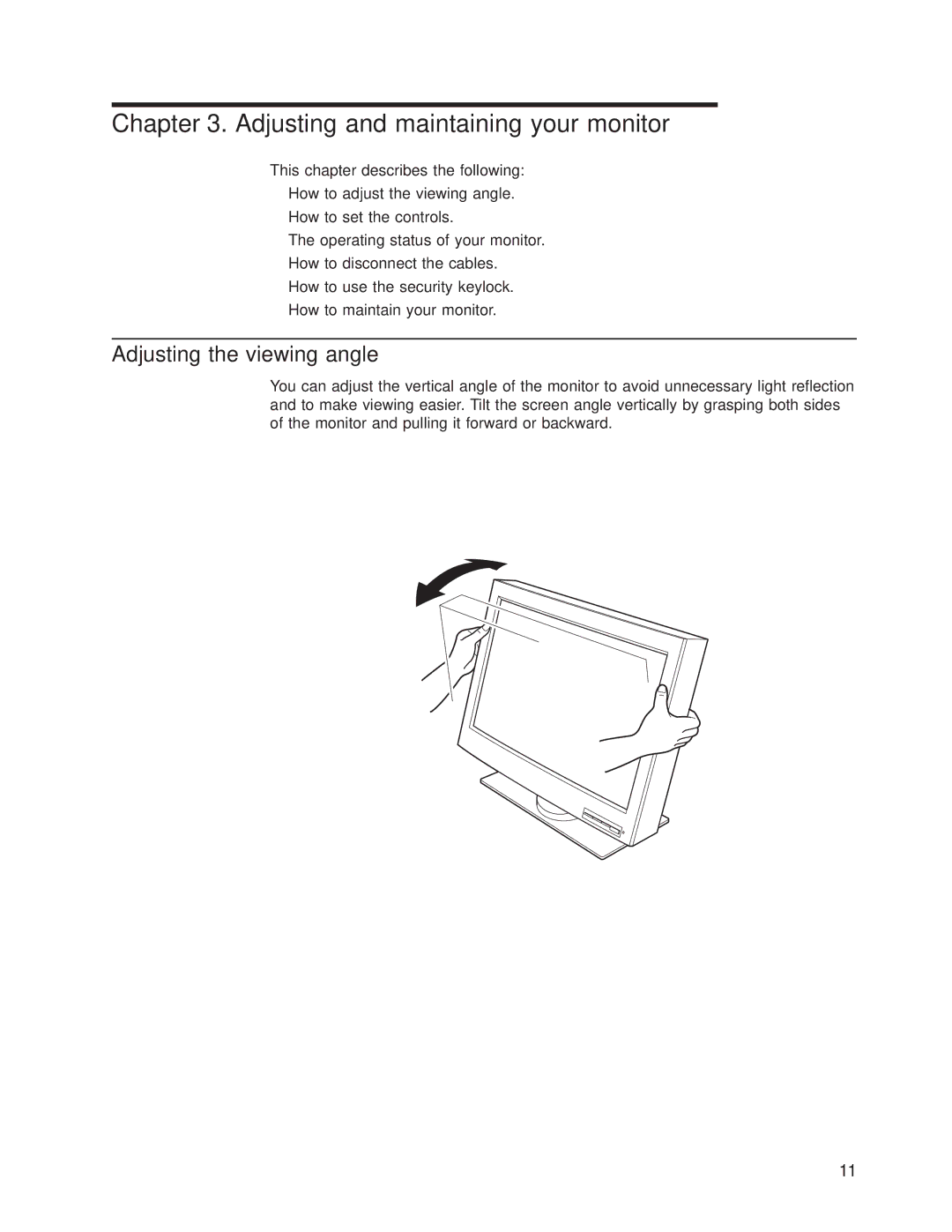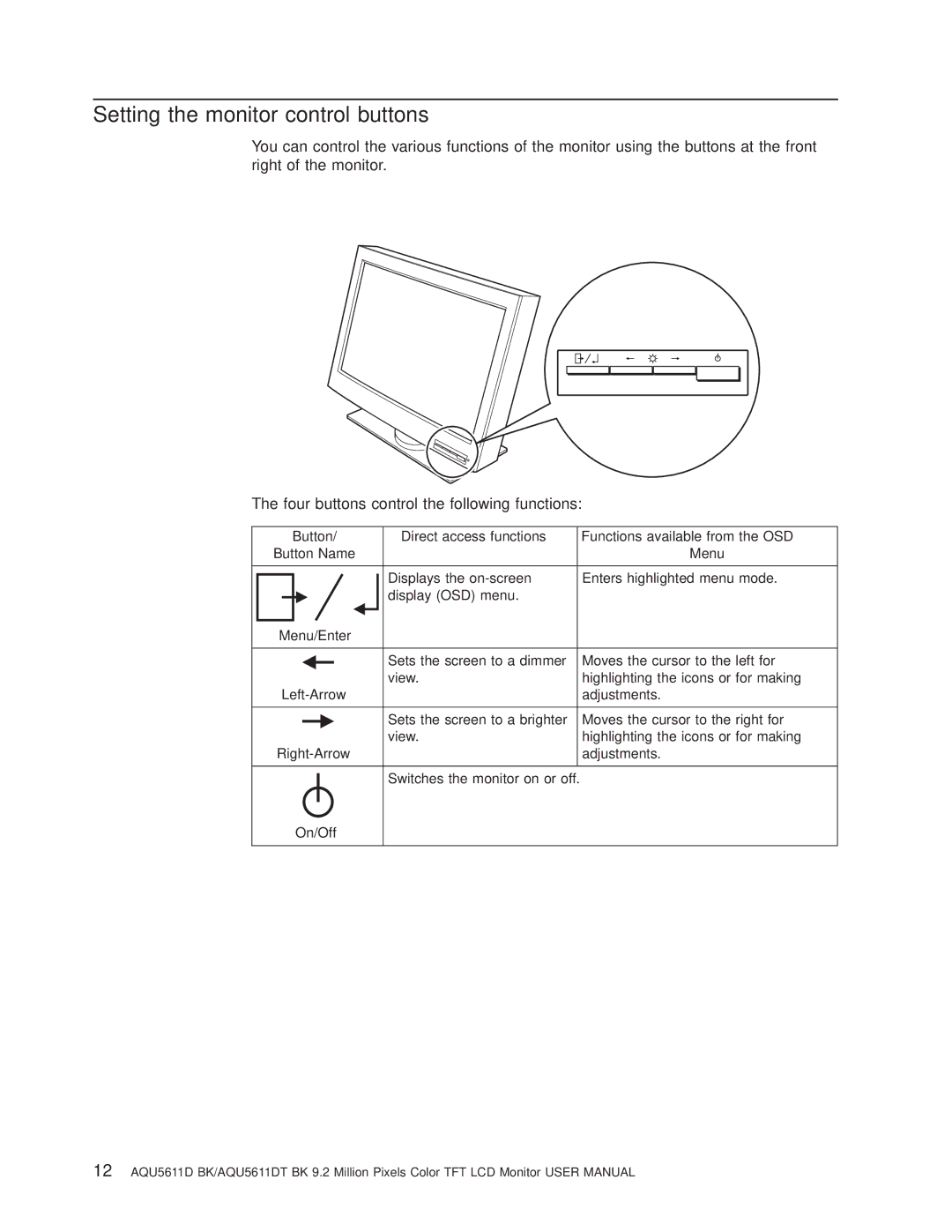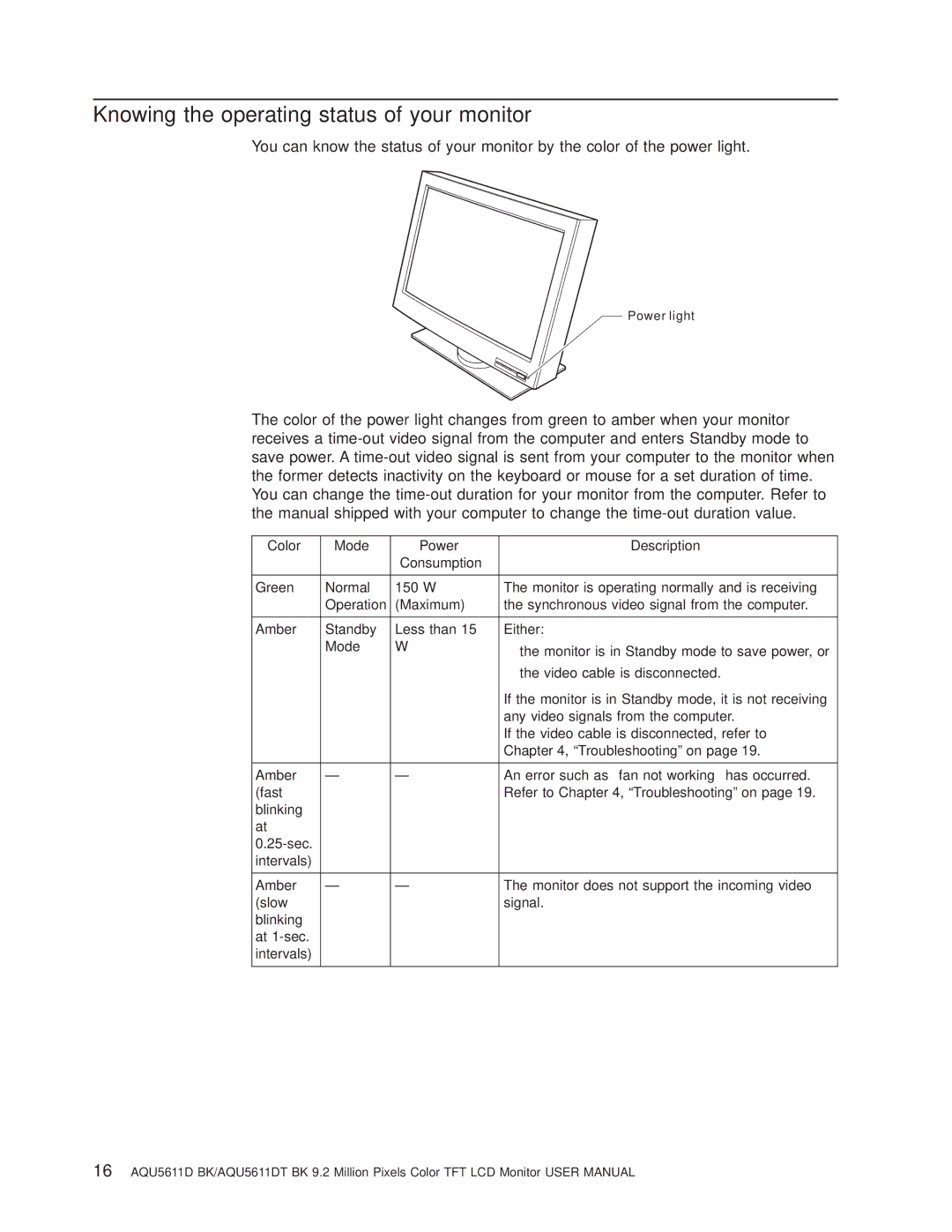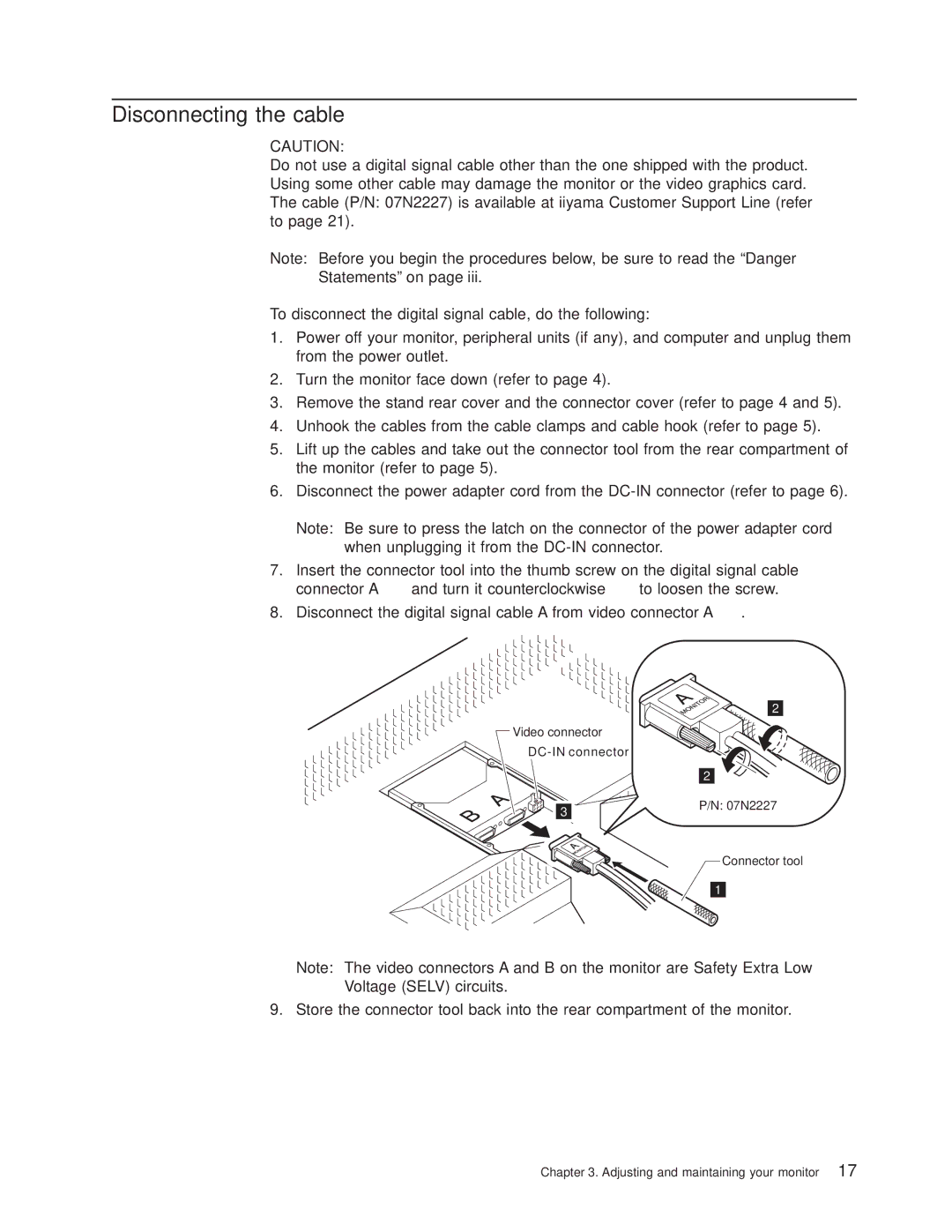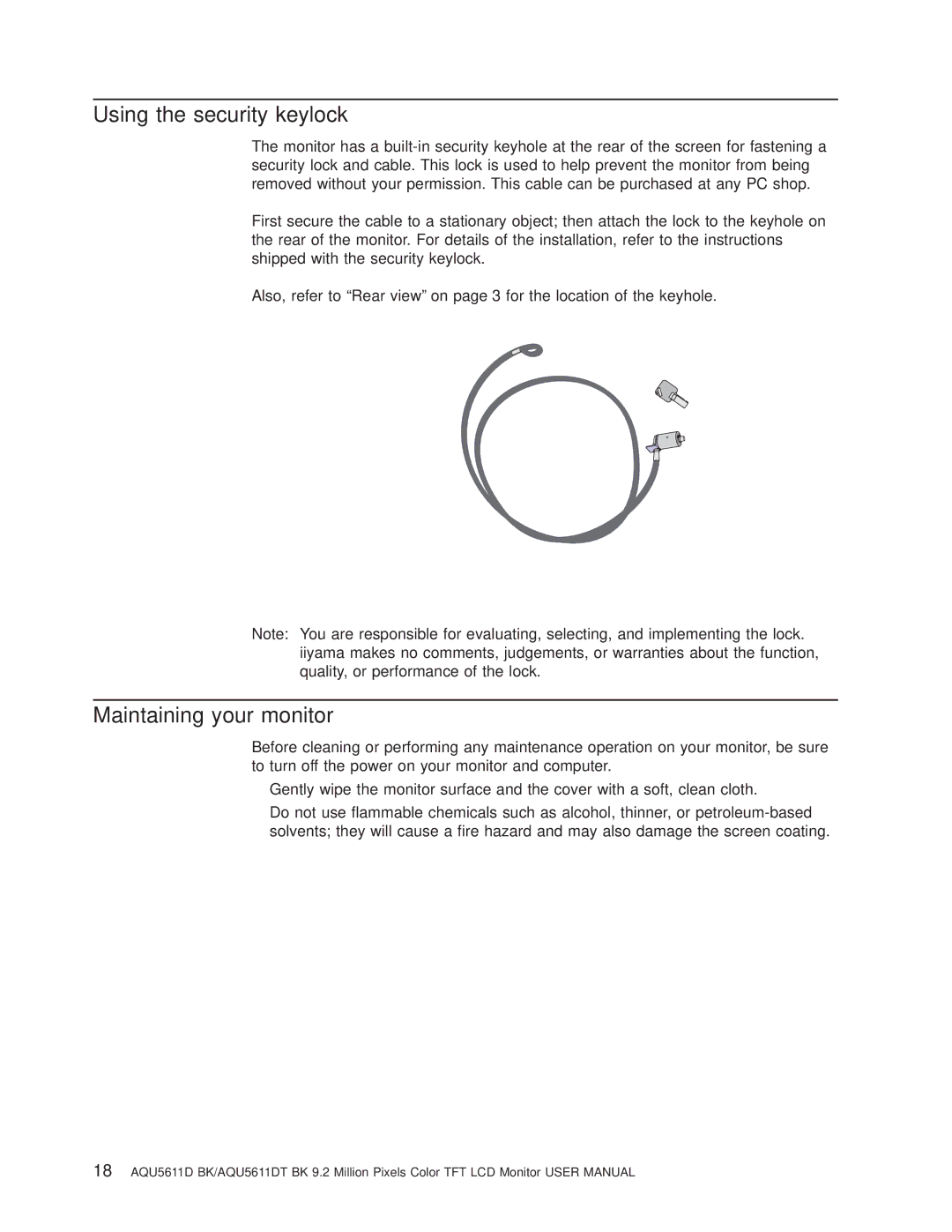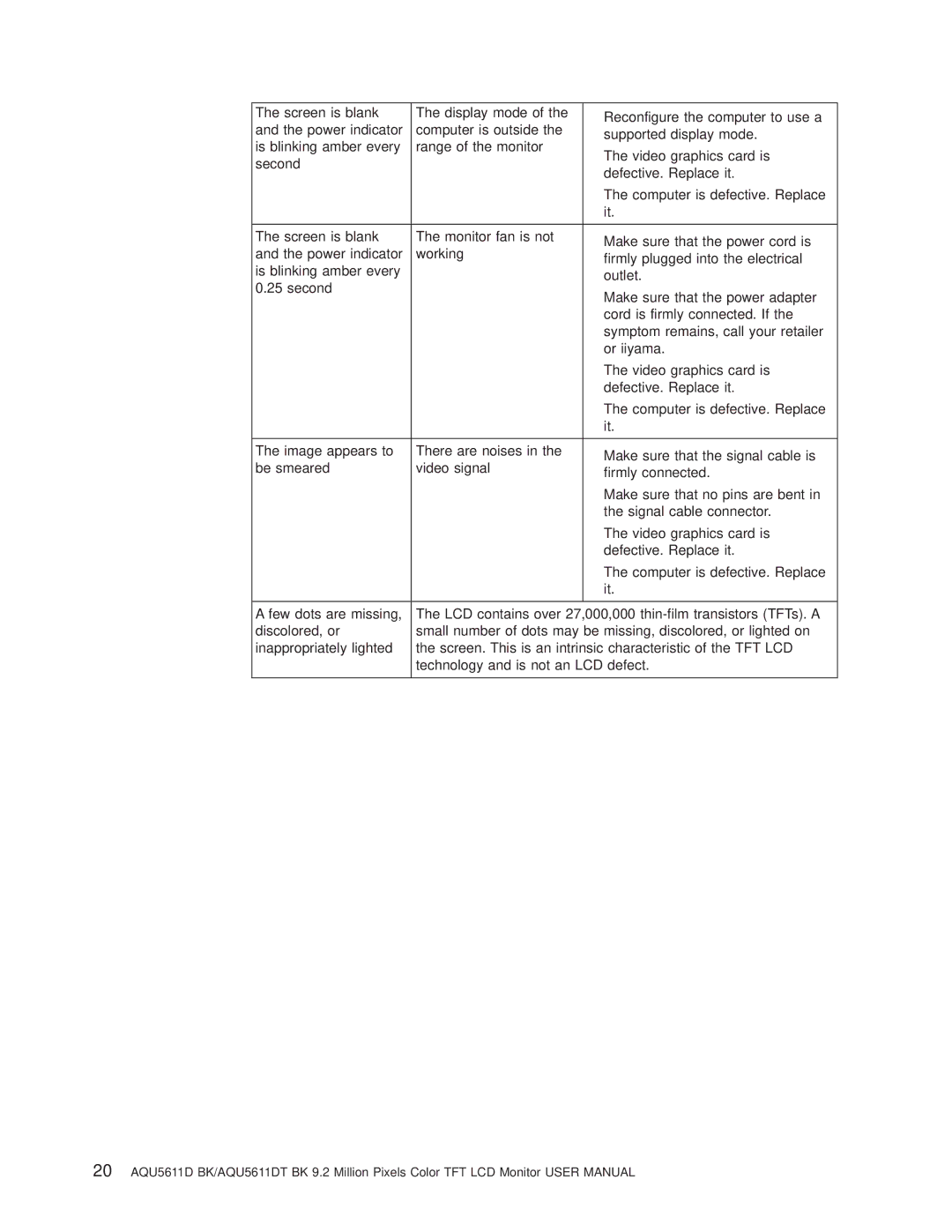Notices
Attention
vDo not exert strong pressure to the surface of the monitor screen. You may break the LCD panel.
vDo not place heavy objects on top of this product. They may damage the monitor.
vDo not touch the monitor screen with your fingers. Fingerprints and oil stains may remain on the screen surface. They are difficult to wipe off.
vThe monitor is heavy. Ask the help of others if you cannot carry it by yourself.
vWhen leaving your office for a long vacation, always unplug the power cords from the main outlet.
LCD considerations
The liquid crystals in the display panel contain several irritants. If the panel is damaged or broken, do not let the liquid come in contact with your skin, eyes, or mouth. If you do come in contact with the liquid, flush the affected part with running water for at least 15 minutes. If any symptom remains, consult a doctor.
The fluorescent lamp in the liquid crystal display (LCD) contains mercury (50 mg. (0.002 oz.) maximum). Do not place in trash that is disposed of in landfills. Dispose of it as required by local ordinances or regulations.
Considerations on the monitor resolution
This monitor is able to display characters, graphics, and pictures at high resolution. When you connect this monitor to a PC with a high resolution (3840 x 2400), the characters will be displayed at 1/4 the normal size. Do not continue to operate the PC at this character size. You can spoil your eyes. Change the character size to a bigger size or the resolution to a lower resolution on the operating system or application.
Operating considerations
To ensure comfortable operation of the monitor, follow the instructions below:
vPlace the monitor in front of you for easy viewing.
vPlace the monitor at a comfortable distance (50
vTilt the monitor so that top of the monitor is at your eye level.
vAdjust the angle of the tilt so that there is no reflection of light and objects. If necessary, turn off the light or lower its luminescence. If near a window, close the curtains or pull down the blind to cut the sunlight.
vAdjust the screen brightness.
vUse a chair with a
v
v