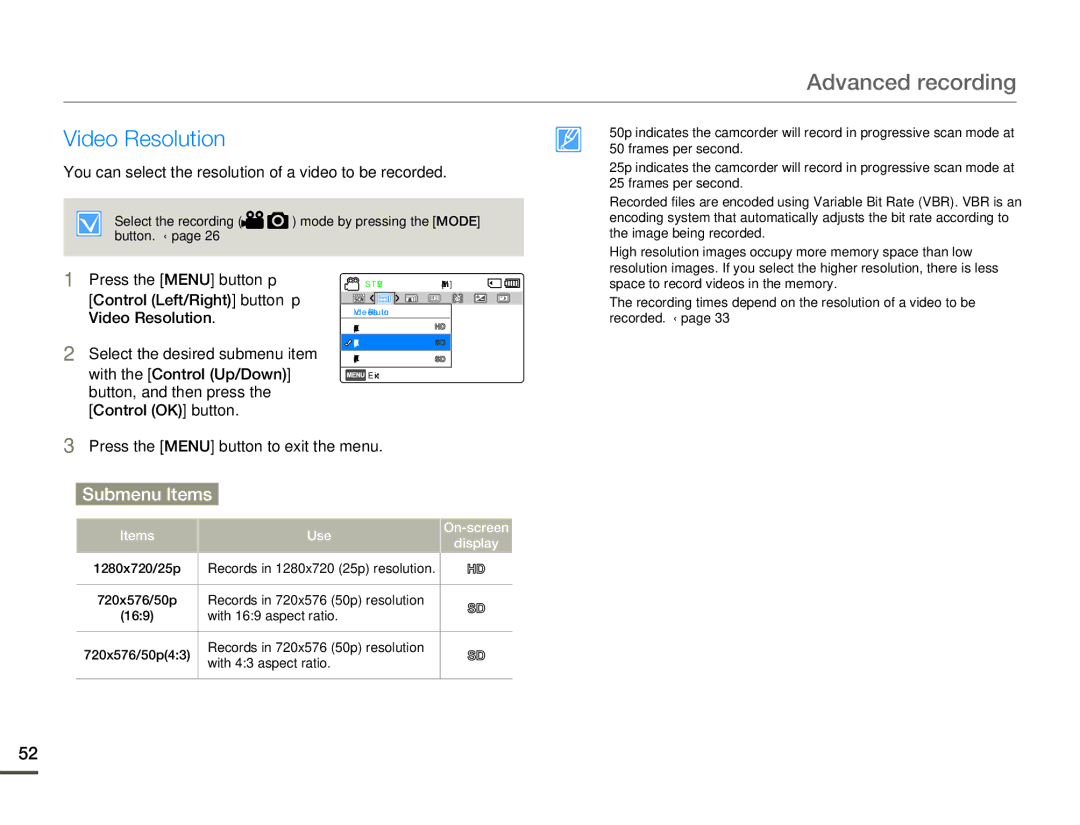Advanced recording
Video Resolution
You can select the resolution of a video to be recorded.
Select the recording ( ![]()
![]() ) mode by pressing the [MODE] button. ¬page 26
) mode by pressing the [MODE] button. ¬page 26
• 50p indicates the camcorder will record in progressive scan mode at |
50 frames per second. |
• 25p indicates the camcorder will record in progressive scan mode at |
25 frames per second. |
• Recorded files are encoded using Variable Bit Rate (VBR). VBR is an |
encoding system that automatically adjusts the bit rate according to |
the image being recorded. |
• High resolution images occupy more memory space than low |
1Press the [MENU] button p
[Control (Left/Right)] button p Video Resolution.
2Select the desired submenu item with the [Control (Up/Down)] button, and then press the [Control (OK)] button.
STBY[254Min]
Video Resolution
1280X720/25p
![]()
![]() 720X576/50p(16:9)
720X576/50p(16:9)
720X576/50p(4:3) ![]() Exit
Exit
resolution images. If you select the higher resolution, there is less |
space to record videos in the memory. |
• The recording times depend on the resolution of a video to be |
recorded. ¬page 33 |
3Press the [MENU] button to exit the menu.
Submenu Items
Items | Use | ||
display | |||
|
| ||
1280x720/25p | Records in 1280x720 (25p) resolution. |
| |
720x576/50p | Records in 720x576 (50p) resolution |
| |
(16:9) | with 16:9 aspect ratio. |
| |
720x576/50p(4:3) | Records in 720x576 (50p) resolution |
| |
with 4:3 aspect ratio. |
| ||
|
|
52