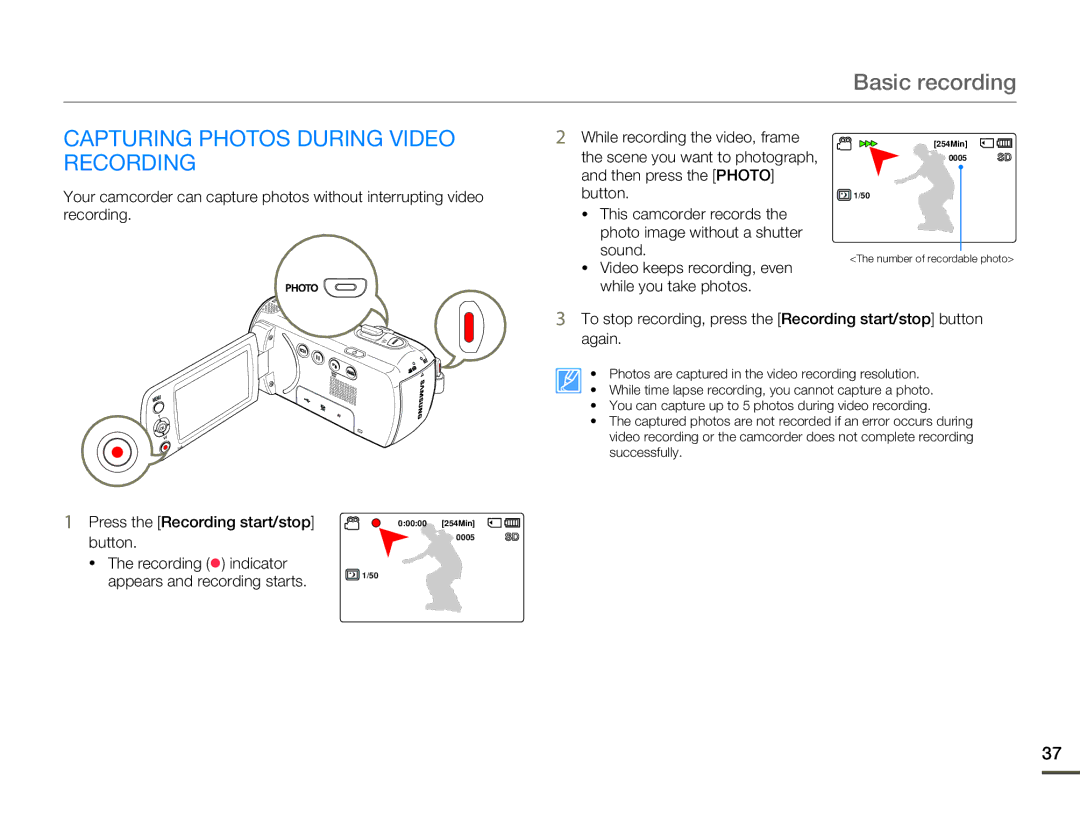Basic recording
CAPTURING PHOTOS DURING VIDEO RECORDING
Your camcorder can capture photos without interrupting video recording.
2While recording the video, frame the scene you want to photograph, and then press the [PHOTO] button.
•This camcorder records the photo image without a shutter sound.
•Video keeps recording, even while you take photos.
[254Min]
0005
![]() 1/50
1/50
<The number of recordable photo>
1 Press the [Recording start/stop] |
| 0:00:00 [254Min] |
button. | 0005 | |
|
| |
• The recording (z) indicator |
| 1/50 |
appears and recording starts. |
| |
|
| |
3To stop recording, press the [Recording start/stop] button again.
• Photos are captured in the video recording resolution.
• While time lapse recording, you cannot capture a photo.
•You can capture up to 5 photos during video recording.
•The captured photos are not recorded if an error occurs during video recording or the camcorder does not complete recording successfully.
37