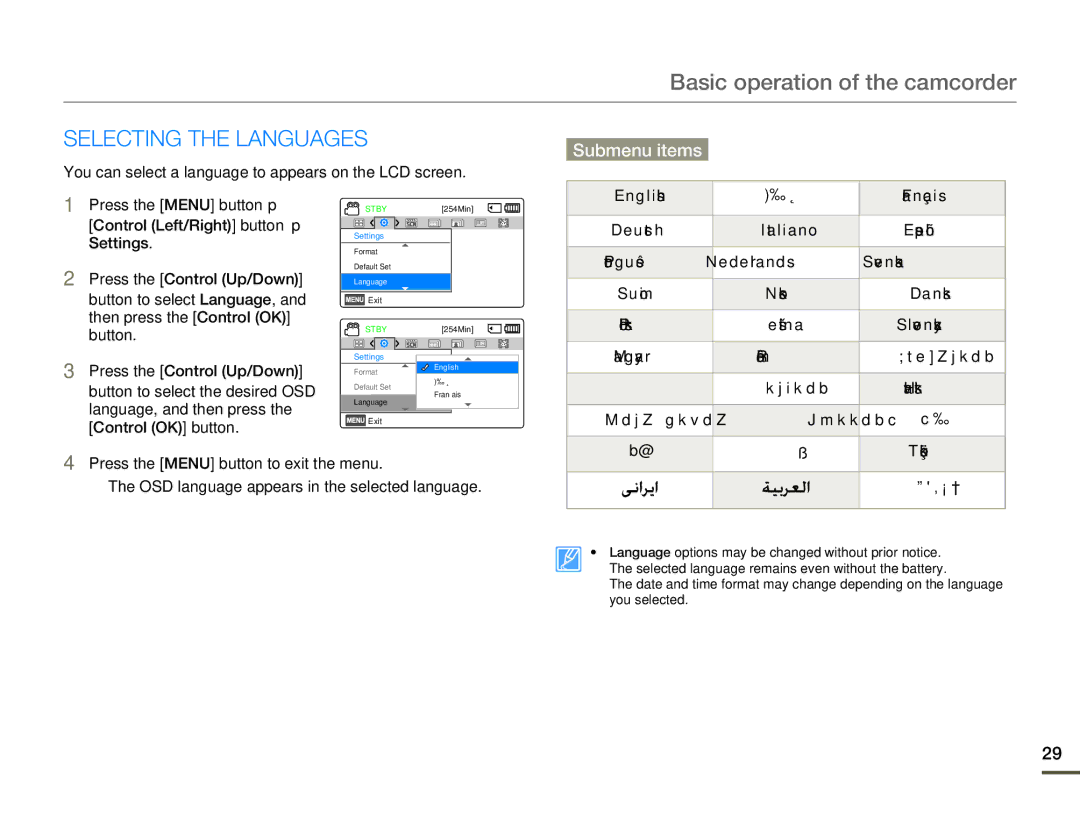Basic operation of the camcorder
SELECTING THE LANGUAGES
You can select a language to appears on the LCD screen.
Submenu items
1Press the [MENU] button p
[Control (Left/Right)] button p Settings.
2Press the [Control (Up/Down)] button to select Language, and then press the [Control (OK)] button.
3Press the [Control (Up/Down)] button to select the desired OSD language, and then press the [Control (OK)] button.
STBY
Settings
Format
Default Set
Language
![]() Exit
Exit
STBY
Settings
Format
Default Set
Language
![]() Exit
Exit
[254Min]
[254Min]
English
⦽ǎᨕ
Français
English | ⦽ǎᨕ | Français |
|
|
|
Deutsch | Italiano | Español |
|
|
|
Português | Nederlands | Svenska |
|
|
|
Suomi | Norsk | Dansk |
|
|
|
Polski | Čeština | Slovensky |
|
|
|
Magyar | Română | Български |
|
|
|
Ελληνικά | српски | Hrvatski |
|
|
|
Українська | Русский |
|
|
|
|
|
| Türkçe |
4Press the [MENU] button to exit the menu.
• The OSD language appears in the selected language.
ไทย |
תירבע |
• Language options may be changed without prior notice.
• The selected language remains even without the battery.
•The date and time format may change depending on the language you selected.
29