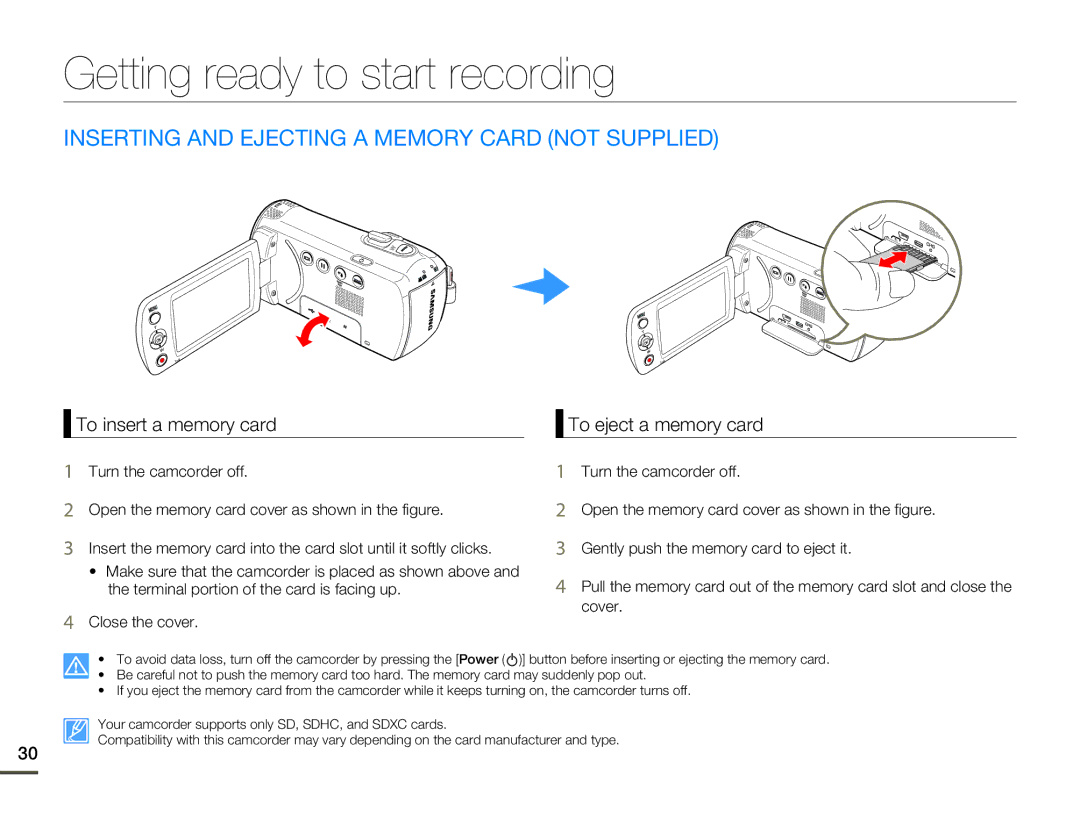Getting ready to start recording
INSERTING AND EJECTING A MEMORY CARD (NOT SUPPLIED)
 To insert a memory card
To insert a memory card
1Turn the camcorder off.
2Open the memory card cover as shown in the figure.
3Insert the memory card into the card slot until it softly clicks.
•Make sure that the camcorder is placed as shown above and the terminal portion of the card is facing up.
4Close the cover.
 To eject a memory card
To eject a memory card
1Turn the camcorder off.
2Open the memory card cover as shown in the figure.
3Gently push the memory card to eject it.
4Pull the memory card out of the memory card slot and close the cover.
• To avoid data loss, turn off the camcorder by pressing the [Power ( ![]() )] button before inserting or ejecting the memory card.
)] button before inserting or ejecting the memory card.
•Be careful not to push the memory card too hard. The memory card may suddenly pop out.
•If you eject the memory card from the camcorder while it keeps turning on, the camcorder turns off.
Your camcorder supports only SD, SDHC, and SDXC cards.
Compatibility with this camcorder may vary depending on the card manufacturer and type.
30