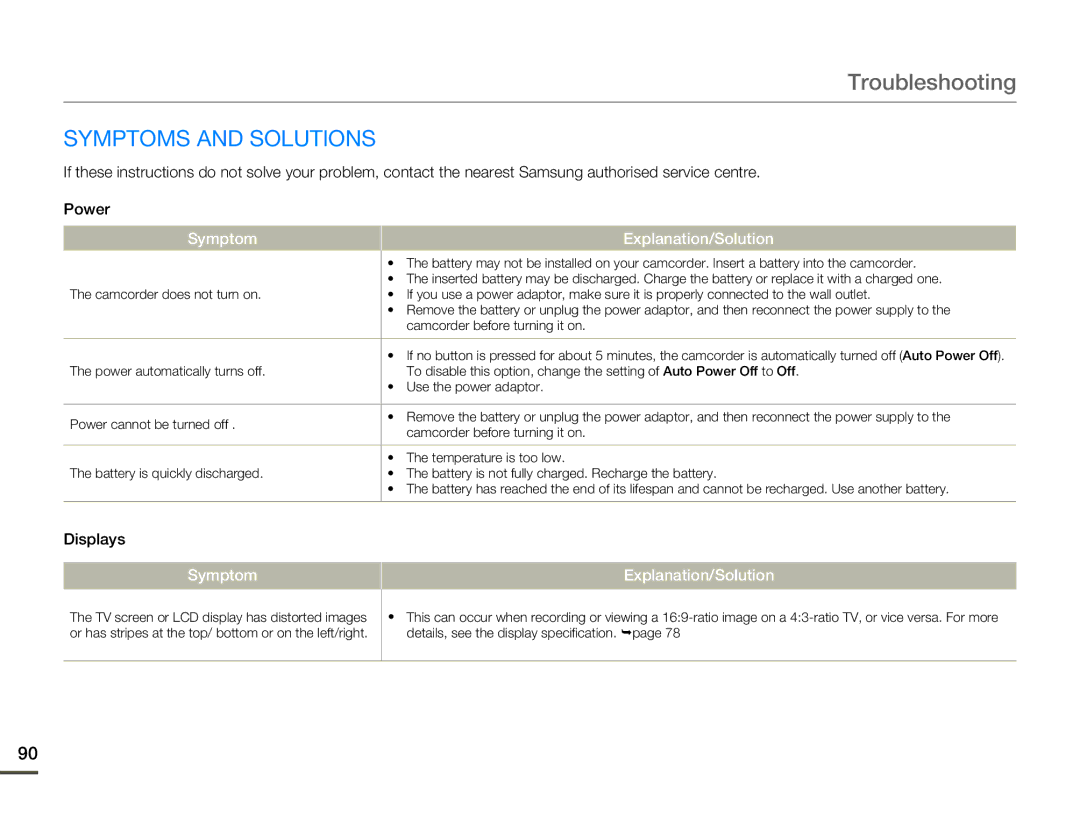Troubleshooting
SYMPTOMS AND SOLUTIONS
If these instructions do not solve your problem, contact the nearest Samsung authorised service centre.
Power
Symptom
Explanation/Solution
| • The battery may not be installed on your camcorder. Insert a battery into the camcorder. | |
| • The inserted battery may be discharged. Charge the battery or replace it with a charged one. | |
The camcorder does not turn on. | • If you use a power adaptor, make sure it is properly connected to the wall outlet. | |
| • Remove the battery or unplug the power adaptor, and then reconnect the power supply to the | |
| camcorder before turning it on. | |
|
| |
The power automatically turns off. | • If no button is pressed for about 5 minutes, the camcorder is automatically turned off (Auto Power Off). | |
To disable this option, change the setting of Auto Power Off to Off. | ||
| • Use the power adaptor. | |
|
| |
Power cannot be turned off . | • Remove the battery or unplug the power adaptor, and then reconnect the power supply to the | |
camcorder before turning it on. | ||
| ||
|
| |
| • The temperature is too low. | |
The battery is quickly discharged. | • The battery is not fully charged. Recharge the battery. | |
| • The battery has reached the end of its lifespan and cannot be recharged. Use another battery. | |
|
|
Displays
Symptom
Explanation/Solution
The TV screen or LCD display has distorted images or has stripes at the top/ bottom or on the left/right.
•This can occur when recording or viewing a
90