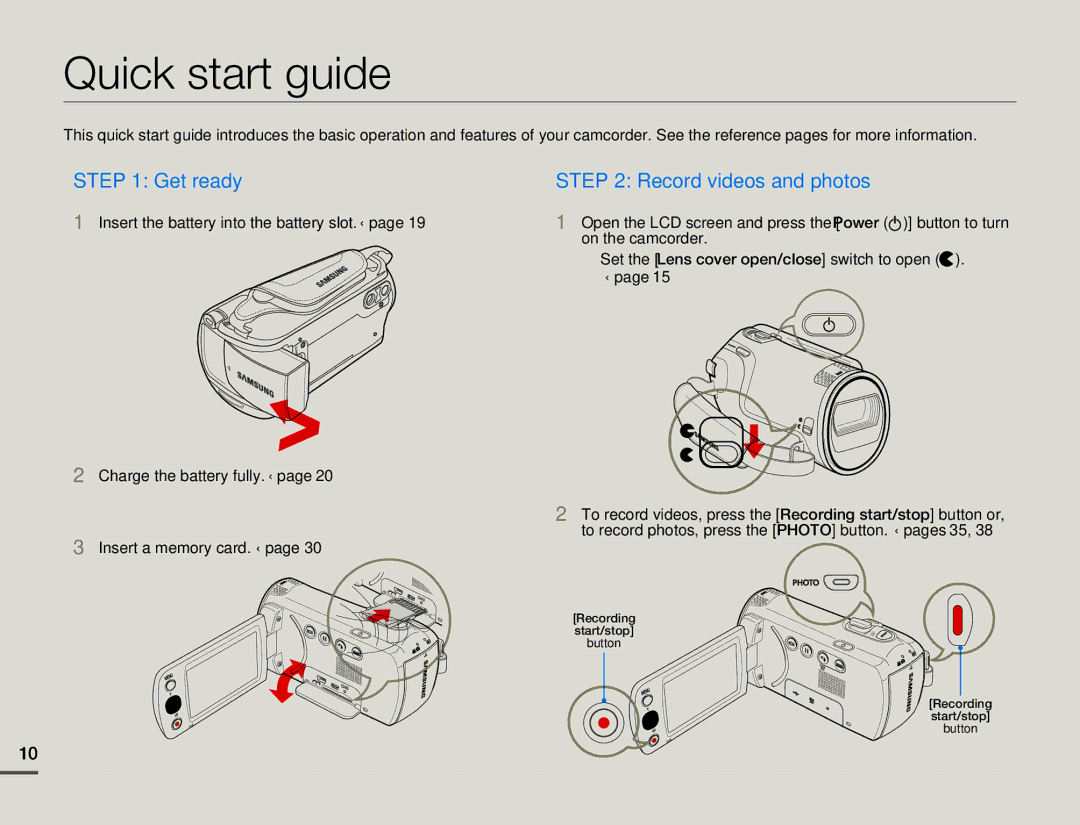Quick start guide
This quick start guide introduces the basic operation and features of your camcorder. See the reference pages for more information.
STEP 1: Get ready | STEP 2: Record videos and photos | ||
1 Insert the battery into the battery slot. ¬page 19 | 1 Open the LCD screen and press the [Power ( |
| )] button to turn |
| |||
| |||
| on the camcorder. | ||
| • Set the [Lens cover open/close] switch to open ( ). | ||
| ¬page 15 | ||
2 Charge the battery fully. ¬page 20
3 Insert a memory card. ¬page 30
2 To record videos, press the [Recording start/stop] button or, to record photos, press the [PHOTO] button. ¬pages 35, 38
[Recording
start/stop]
button
[Recording
start/stop]
button
10