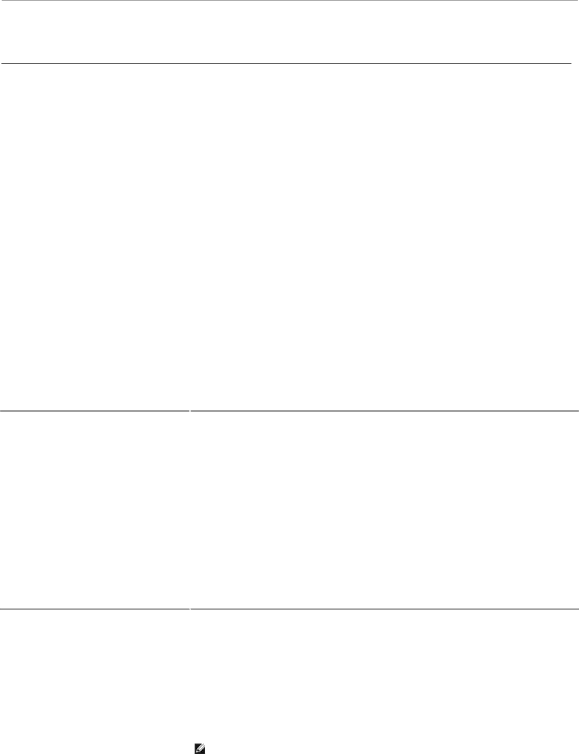
Video display capabilities (Component playback) 480i/480p/576i/576p/720p/1080i/1080p
Preset Display Modes
The following table lists the preset modes for which Dell guarantees image size and centering:
Display Mode | Horizontal Frequency | Vertical Frequency | Pixel Clock (MHz) | Sync Polarity (Horizontal/Vertical) |
| (kHz) | (Hz) |
|
|
VGA, 720 x 400 | 31.5 | 70.1 | 28.3 | |
VGA, 640 x 480 | 31.5 | 59.9 | 25.2 | |
VESA, 640 x 480 | 37.5 | 75.0 | 31.5 | |
VESA, 800 x 600 | 37.9 | 60.3 | 40.0 | +/+ |
VESA, 800 x 600 | 46.9 | 75.0 | 49.5 | +/+ |
VESA, 1024 x 768 | 48.4 | 60.0 | 65.0 | |
VESA, 1024 x 768 | 60.0 | 75.0 | 78.8 | +/+ |
VESA, 1152 x 864 | 67.5 | 75.0 | 108.0 | +/+ |
VESA, 1280 x 800 | 49.70 | 59.81 | 83.50 | |
VESA, 1280 x 1024 | 64.0 | 60.0 | 108.0 | +/+ |
VESA, 1280 x 1024 | 80.0 | 75.0 | 135.0 | +/+ |
VESA, 1600 x 1200 | 75.0 | 60.0 | 162.0 | +/+ |
VESA, 1680 x 1050 | 65.29 | 59.95 | 146.25 | |
VESA, 2560 x 1440 | 88.79 | 59.96 | 241.5 | +/- |
|
|
|
|
|
Electrical
The following table lists the electrical specification:
Video input signals |
| Analog RGB, 0.7 Volts |
|
| Digital |
|
| HDMI, 600mV for each differential line, 100 ohm input impedance per differential pair |
|
| DisplayPort, 600mV for each differential line, 100 ohm input impedance per differential pair |
|
| Composite, 1 |
|
| Component: Y, Pb, Pr are all |
Synchronization input signals |
| separate horizontal and vertical, |
|
| 3.3V CMOS or 5V TTL level, positive or negative sync. |
|
| SOG (Sync on green) |
AC input voltage/frequency/current |
| 100 to 240 VAC/50 or 60 Hz + 3 Hz/2.5A (Max.) |
Inrush current |
| 120V: 40A (Max.) |
|
| 240V: 80A (Max.) |
|
|
|
Physical Characteristics
The following table lists the physical characteristics:
Connector type | • | |
| • | |
| • | DisplayPort: black connector |
| • | Composite |
| • | Component |
| • | HDMI |
Signal cable type | • | |
| • | |
| • | DisplayPort: Detachable, Digital, 20pin, shipped detached from the monitor |
| • | Composite |
| • | Component |
| • | HDMI |
| NOTE: The composite, component and HDMI cables are not included with the monitor. | |
Dimensions (with stand) |
|
|
Height (Compressed) | 427.83 mm (16.84 inches) | |
Height (Extended) | 517.83 mm (20.39 inches) |