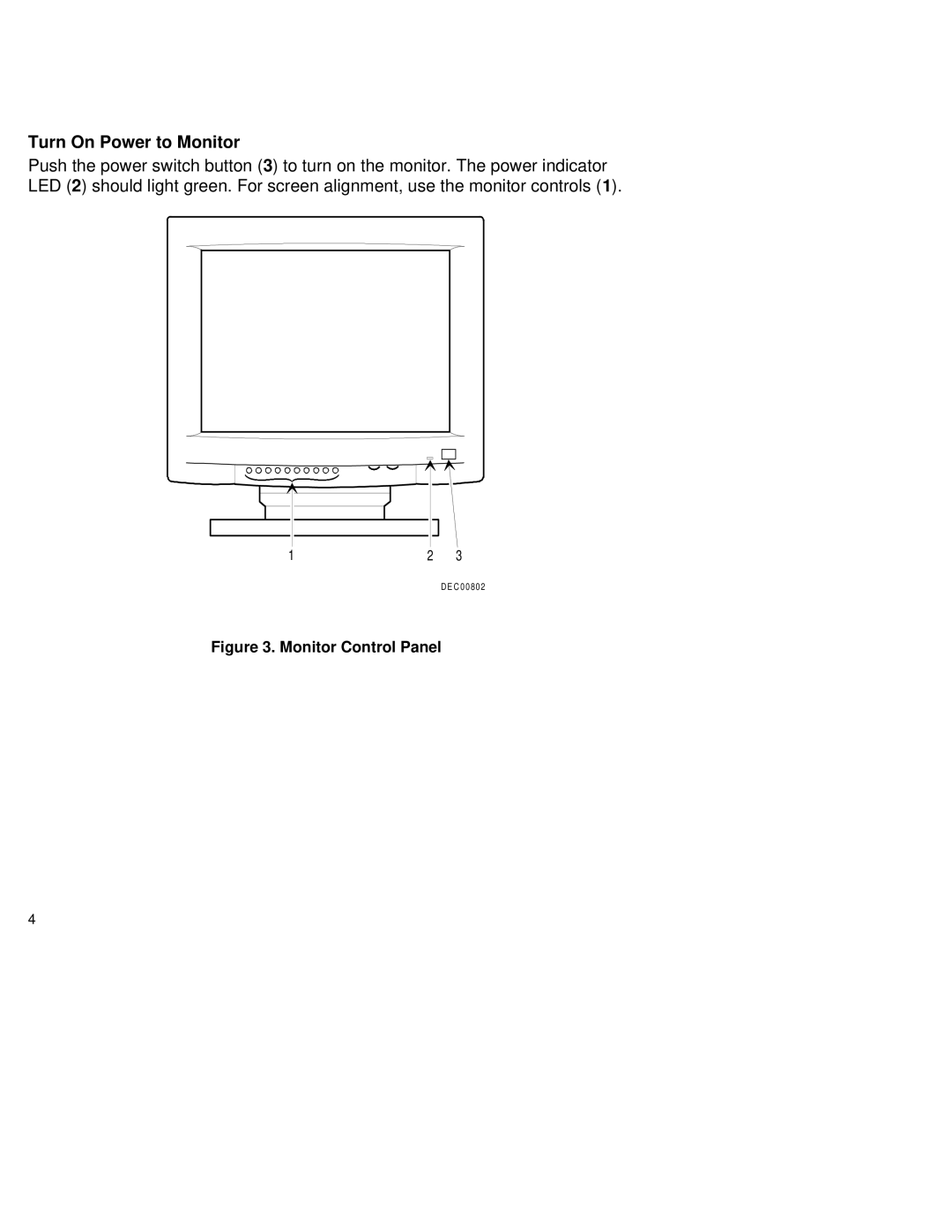Turn On Power to Monitor
Push the power switch button (3) to turn on the monitor. The power indicator LED (2) should light green. For screen alignment, use the monitor controls (1).
1 | 2 | 3 |
D E C 0 0 80 2
Figure 3. Monitor Control Panel
4

Push the power switch button (3) to turn on the monitor. The power indicator LED (2) should light green. For screen alignment, use the monitor controls (1).
1 | 2 | 3 |
D E C 0 0 80 2
4