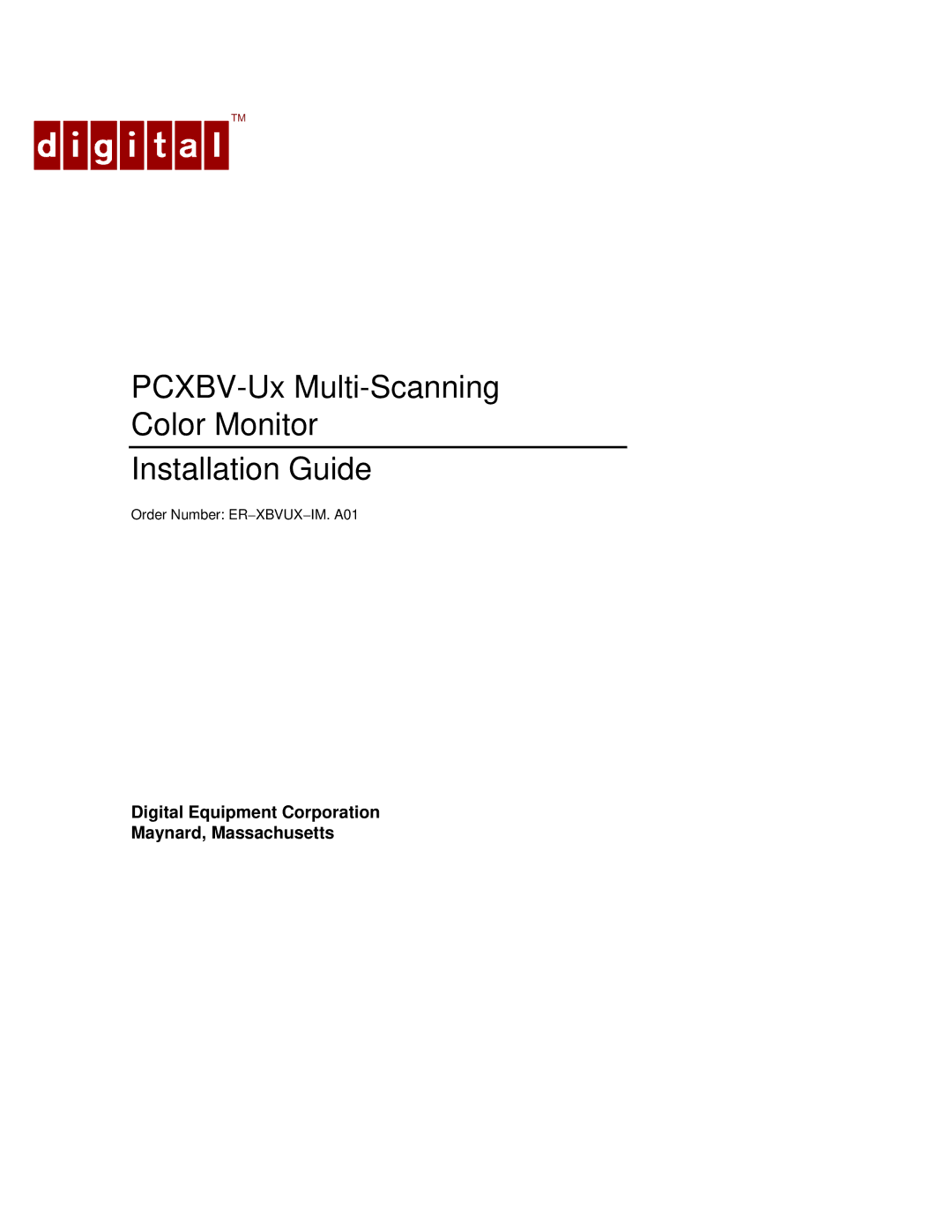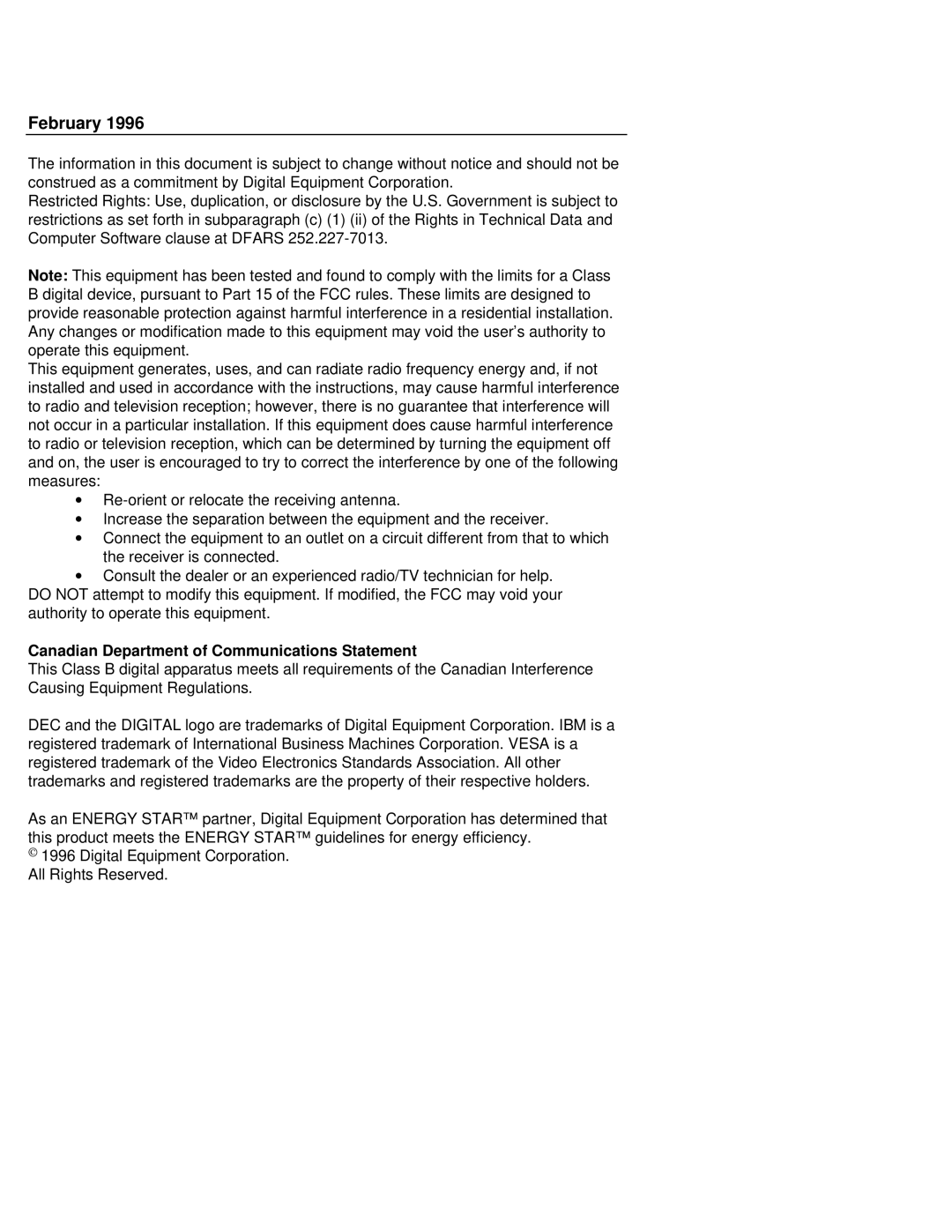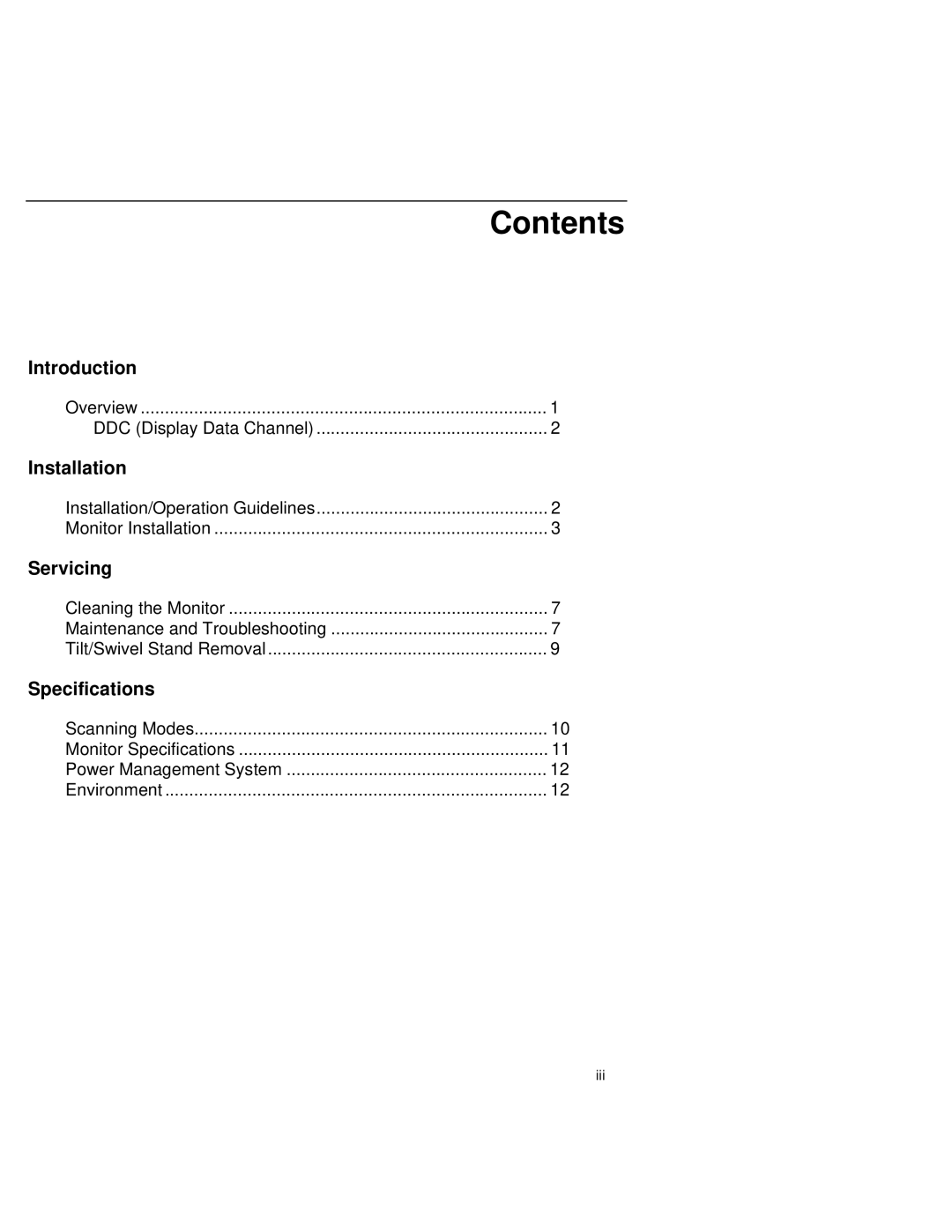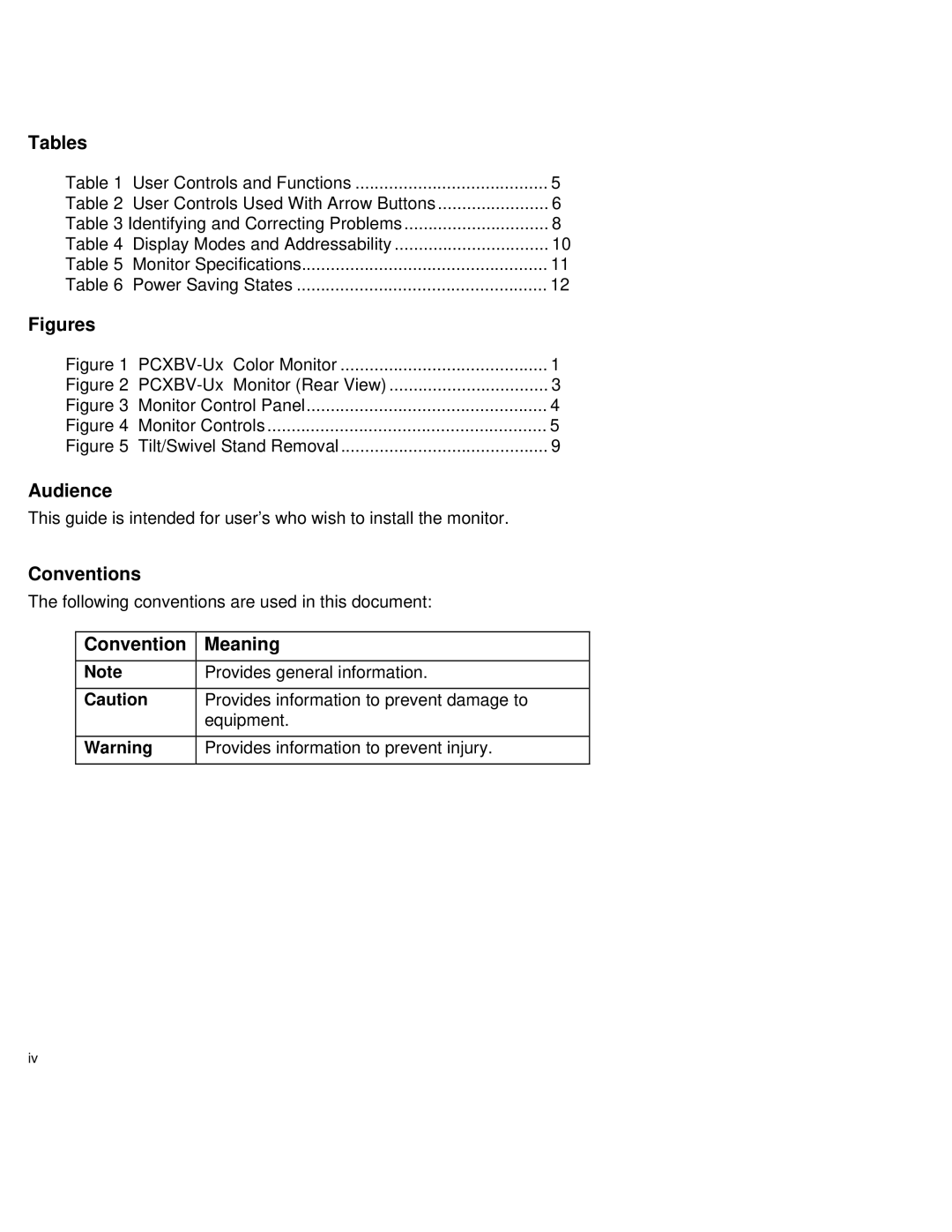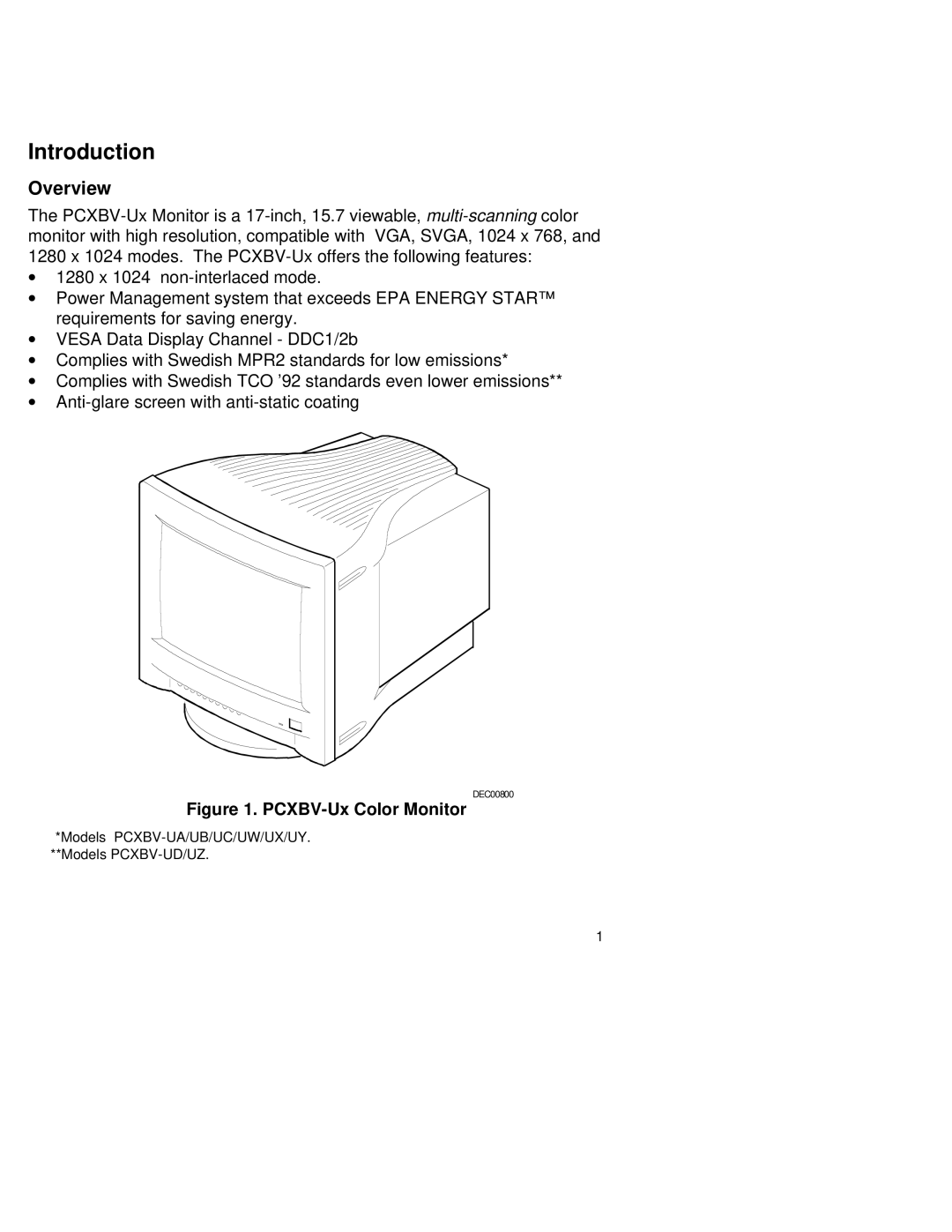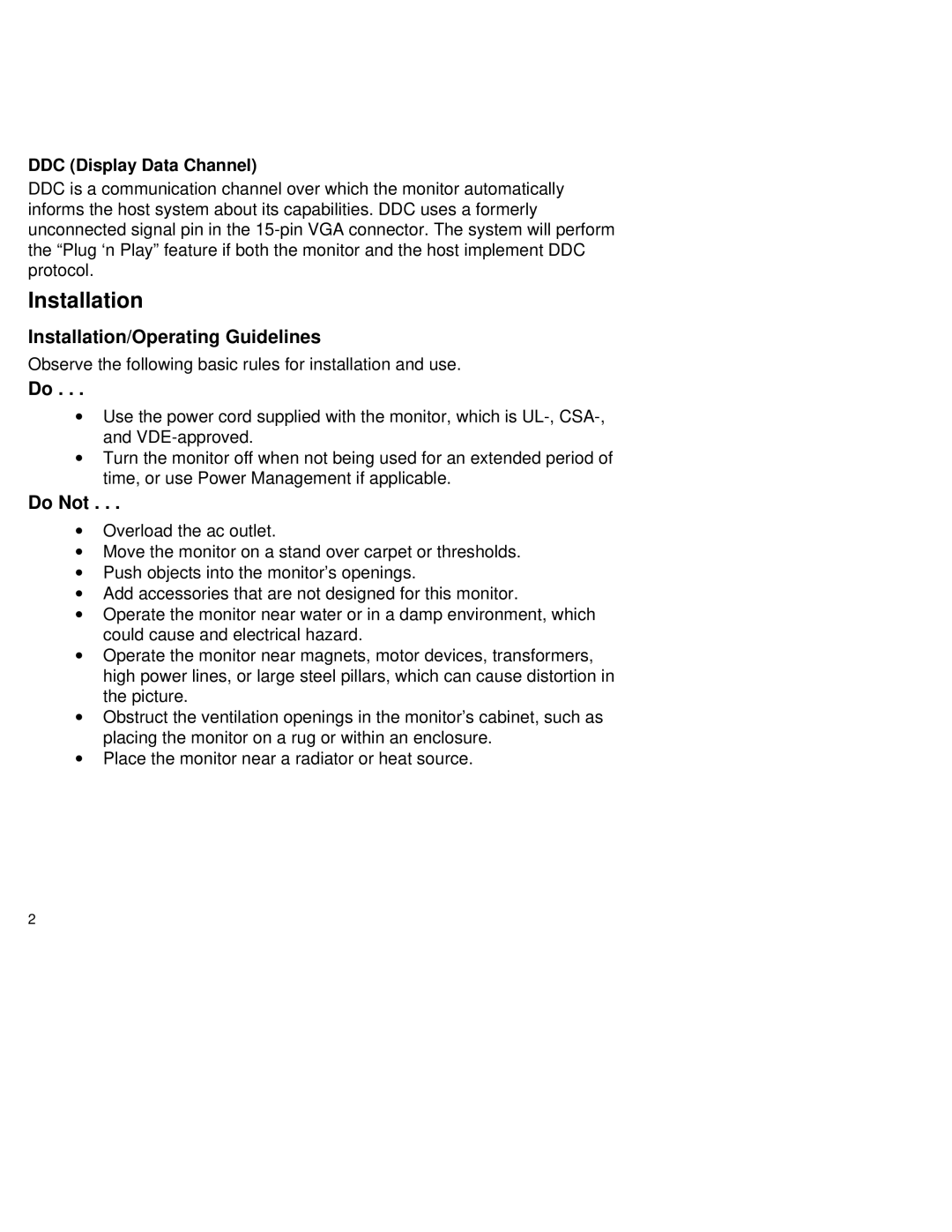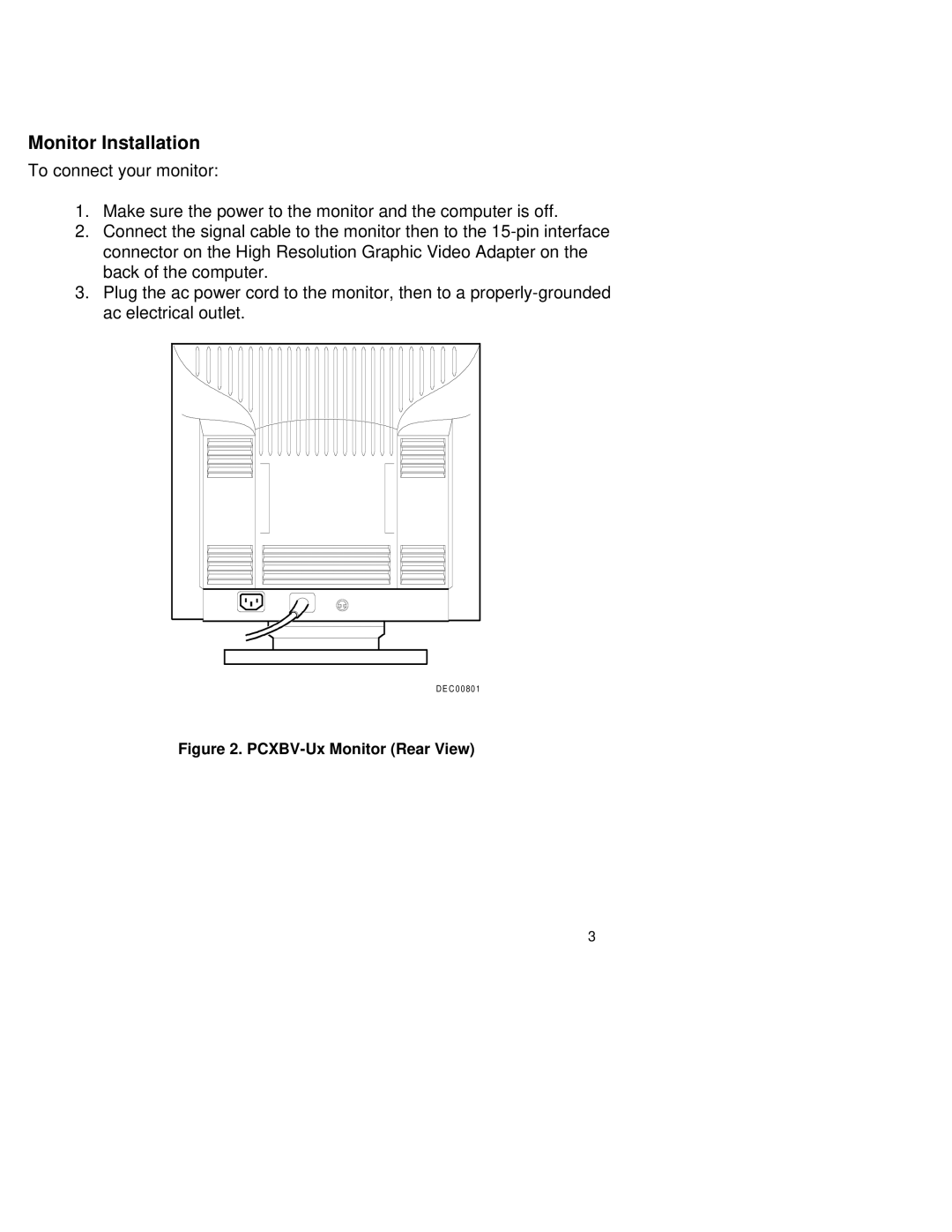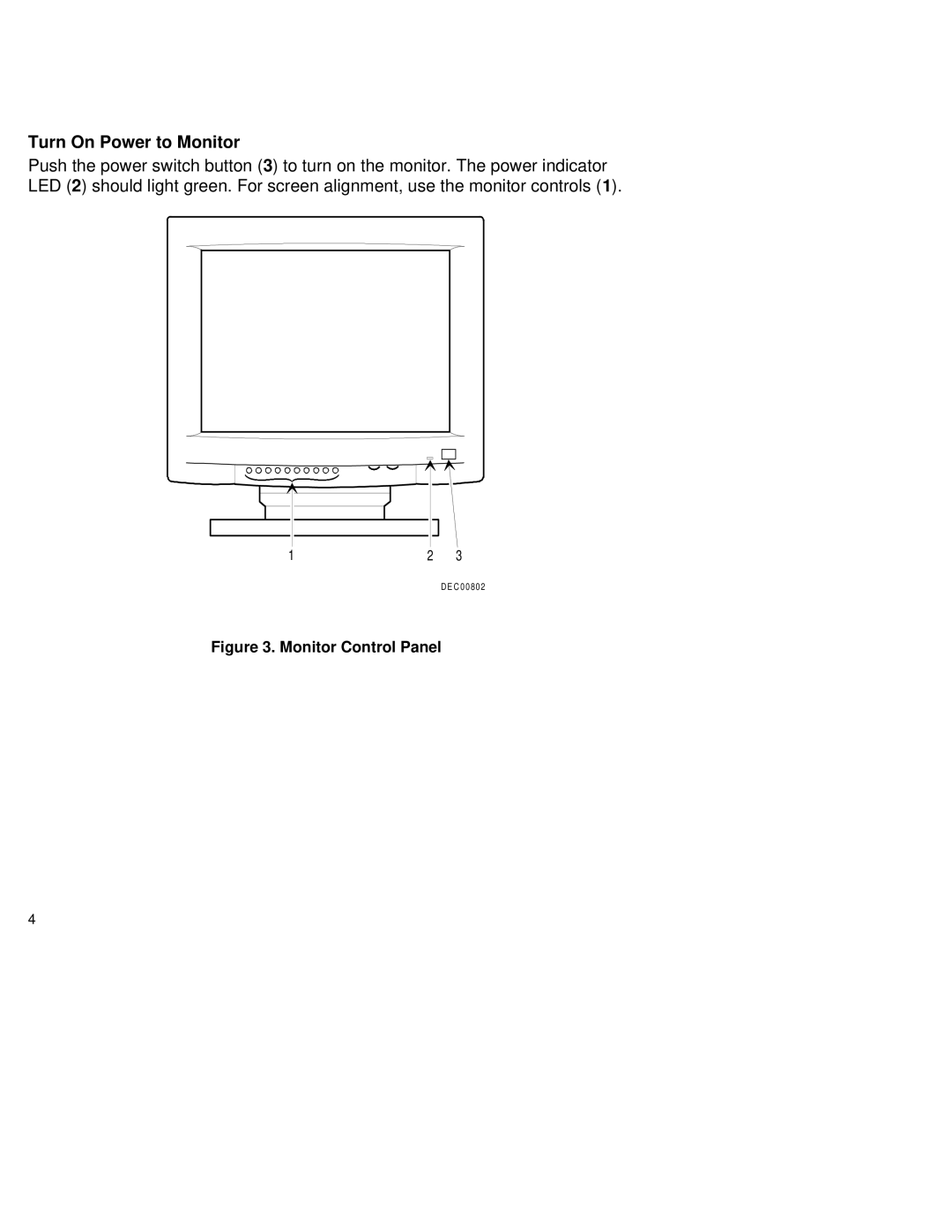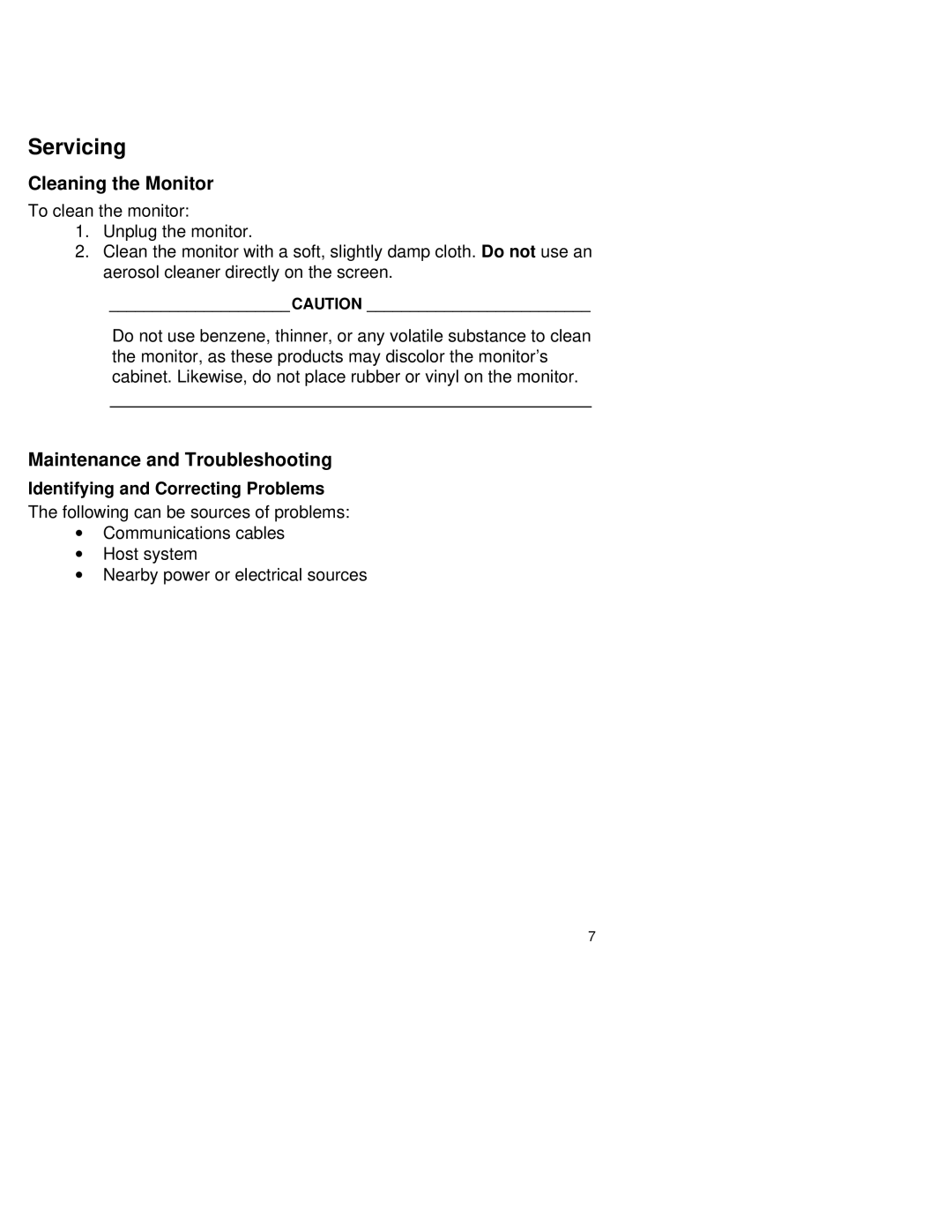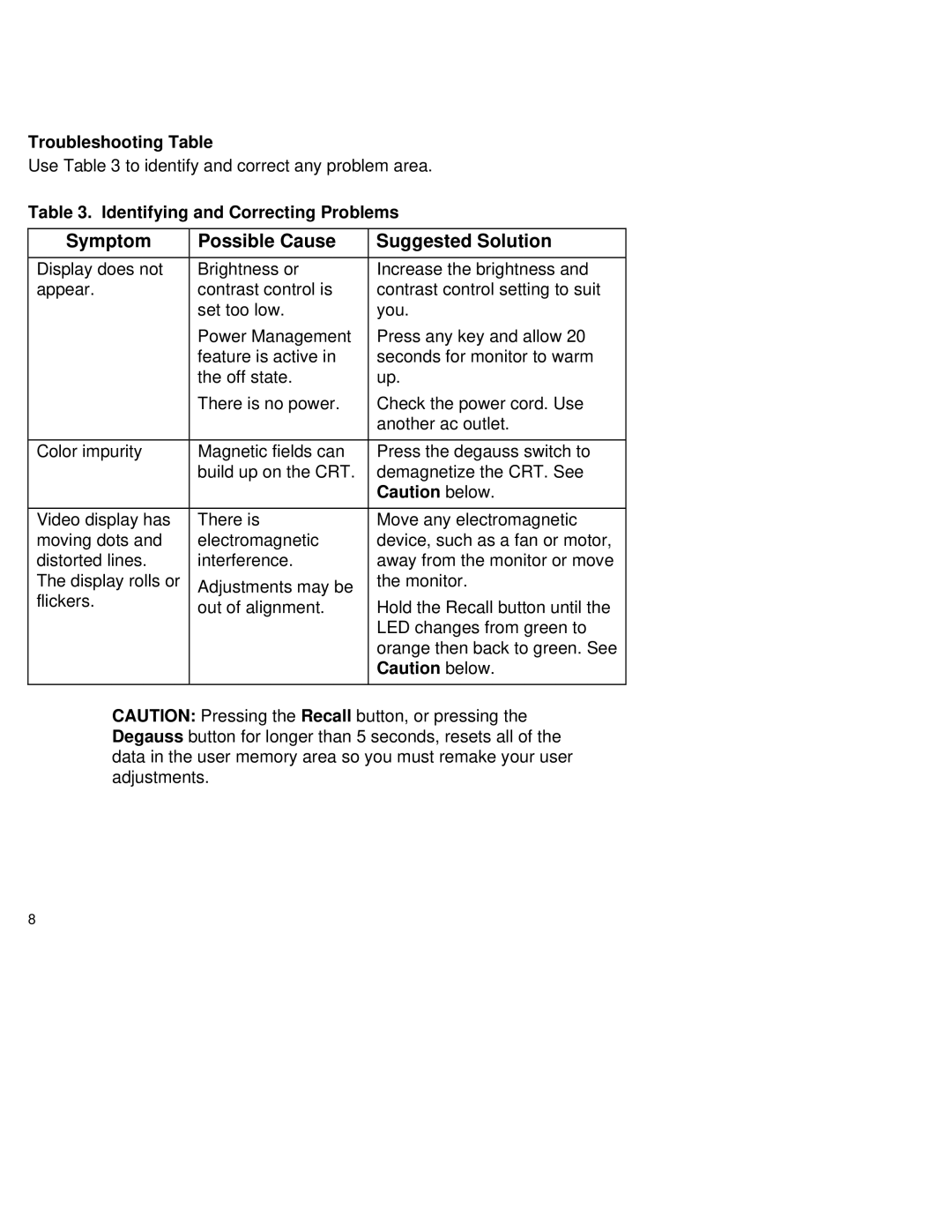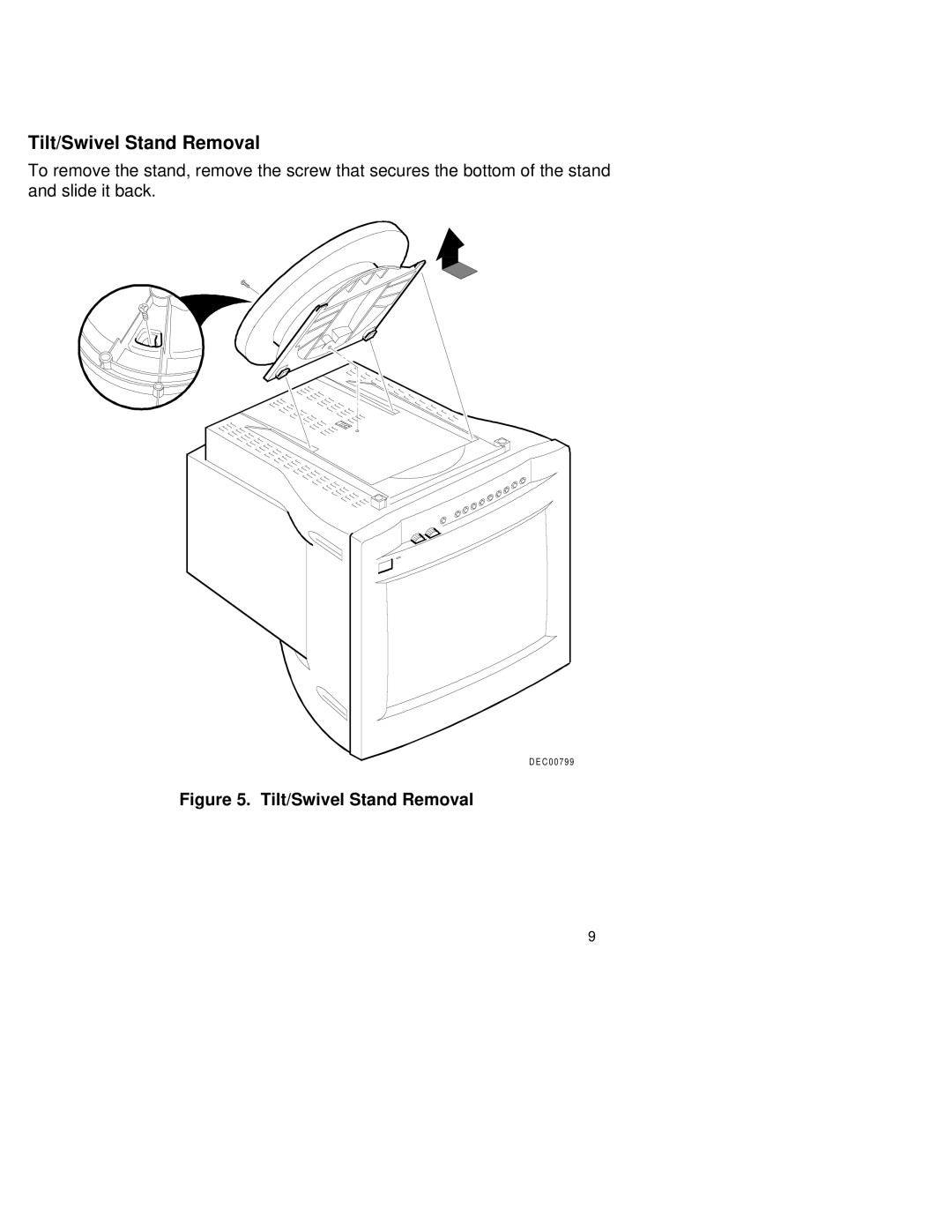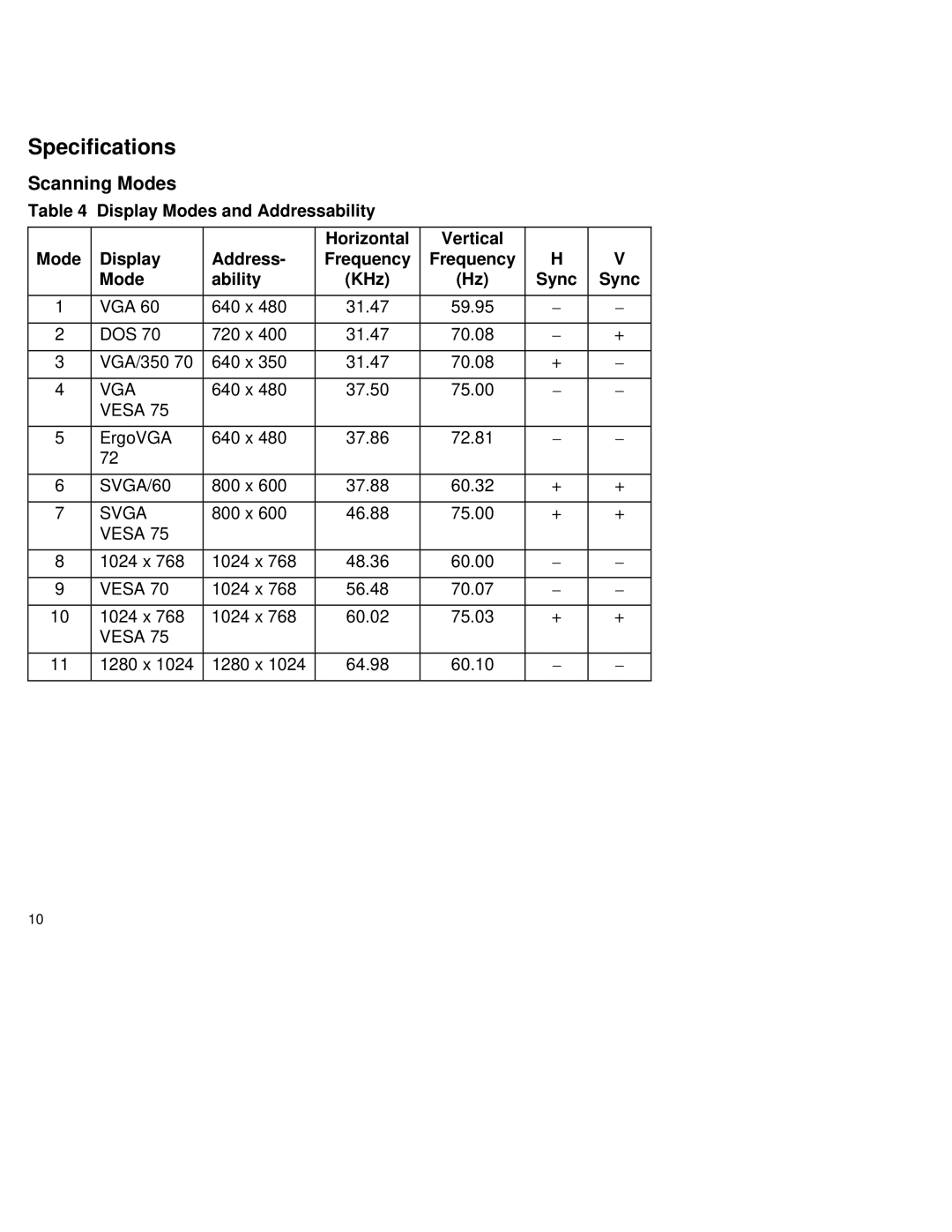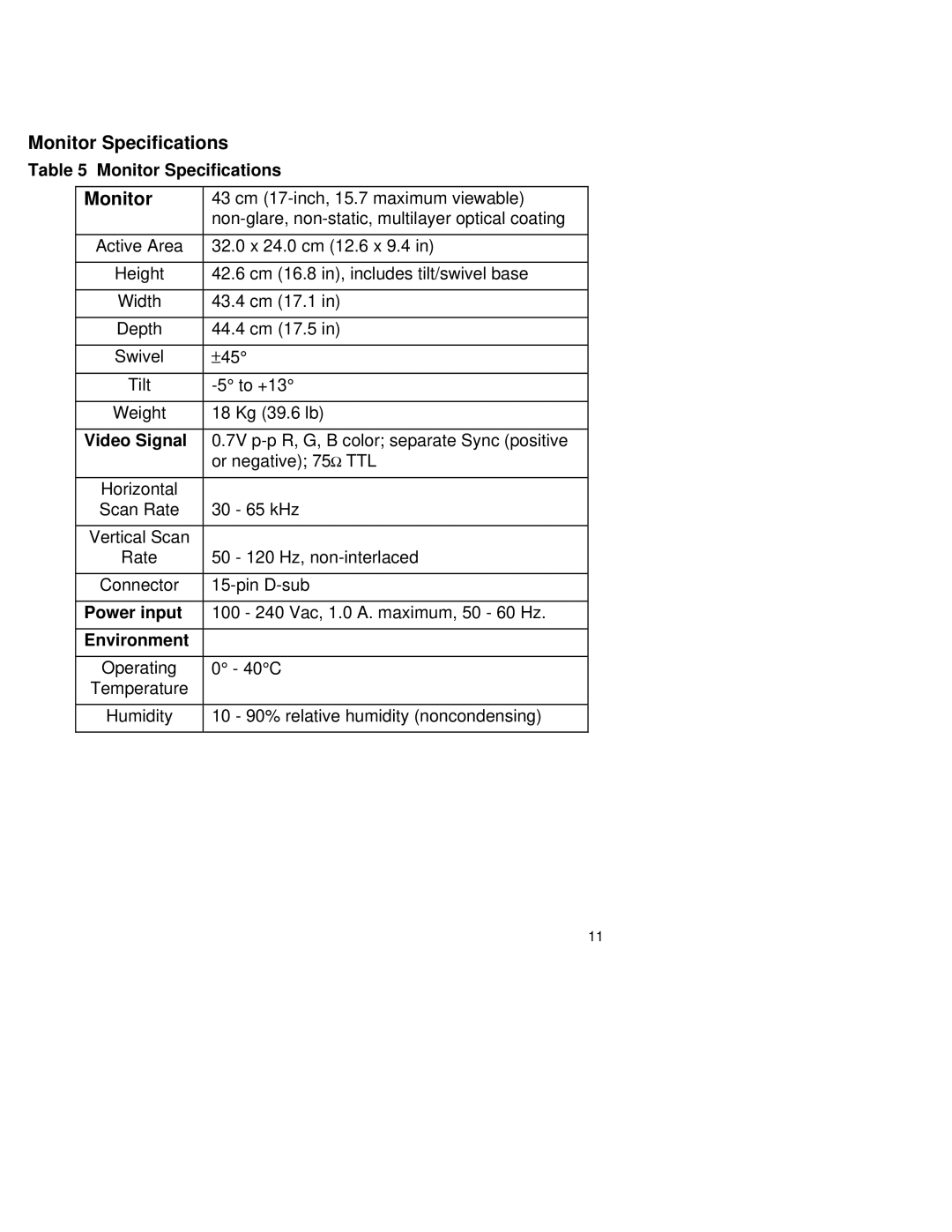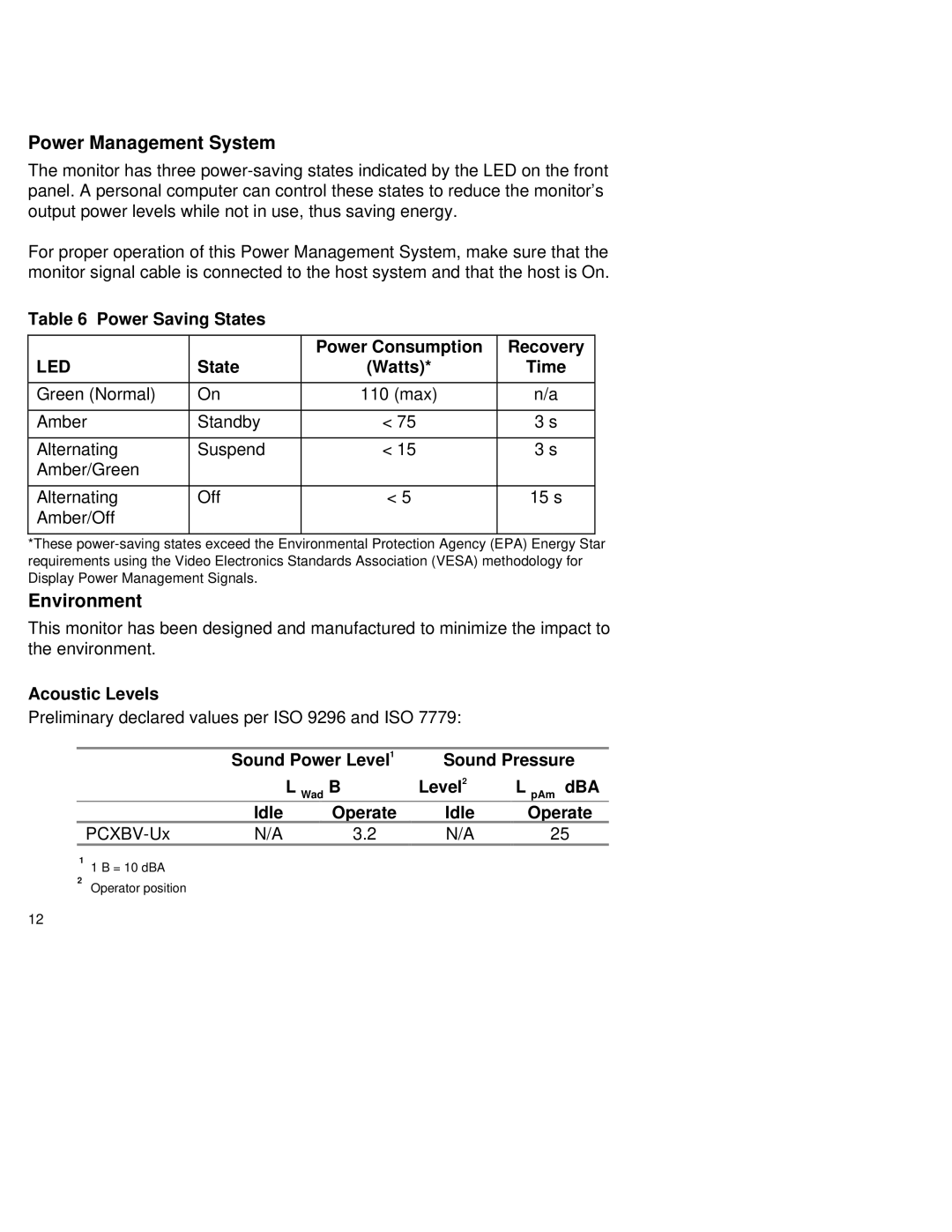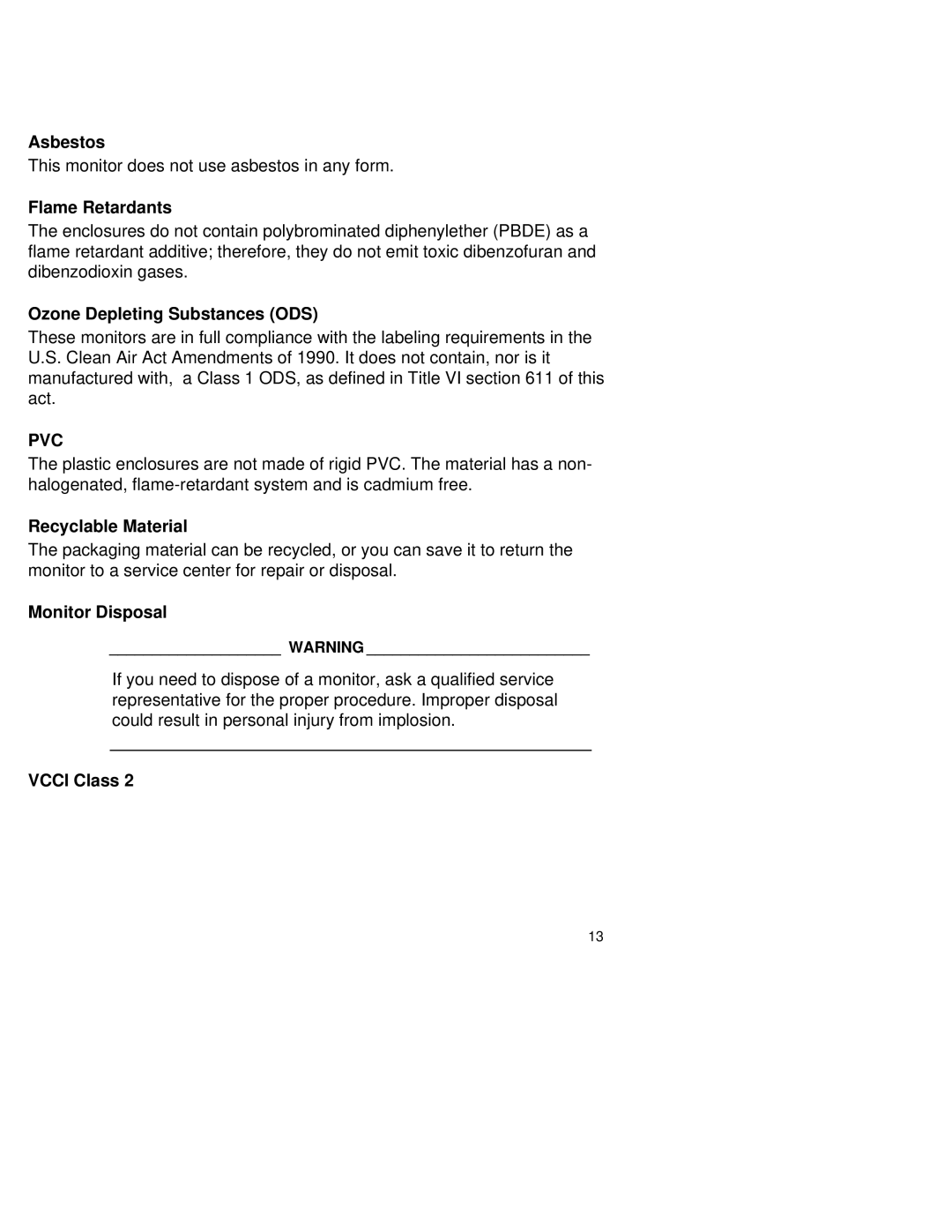Monitor Adjustments
Figure 4 shows the monitor adjustment controls. Some of the controls (1) have two functions. Press the button once or Function 1; press the button again for Function 2. Tables 1 and 2 define these functions. The monitor saves your settings four seconds after your last adjustment.
1st/2nd | COLOR |
| TEMP |
|
|
|
|
| DEC00803 |
|
|
|
| Figure 4. Monitor Controls | |
Table 1. User Controls and Functions | |||||
|
|
|
|
|
|
Icon | Name |
| Function | ||
|
|
|
|
|
|
|
|
| Brightness |
| Adjusts black level for comfortable viewing. |
|
|
|
|
|
|
|
|
|
|
|
|
|
|
| Contrast |
| Adjusts white level for comfortable viewing. |
|
|
|
|
|
|
|
|
|
|
| |
| ▼ | Decrease |
| Decreases value for the selected control. | |
|
|
|
|
|
|
▲ | Increase |
| Increases value for the selected control. | ||
|
|
| |||
|
|
|
|
|
|
|
|
| Recall |
| Recalls factory default settings. See Caution. |
|
|
|
|
|
|
|
|
| Degauss |
| Clears picture impurity caused by moving the |
|
|
|
|
| monitor to a new location. See Caution. |
|
|
|
|
| |
|
|
| CAUTION: Pressing the Recall button, or pressing the | ||
|
|
| Degauss button for longer than 5 seconds, resets all of the | ||
|
|
| data in the user memory area so you must remake your user | ||
|
|
| adjustments. |
|
|
5