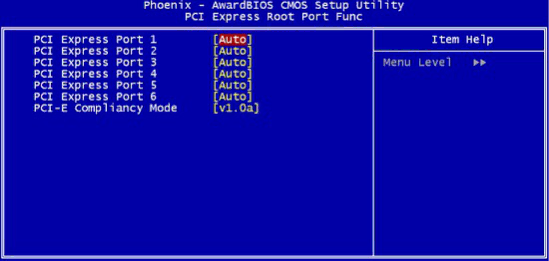
IAC-F848
PEG Force X1: Enable/Disable the PCI Express X16 slot will be forced to run in the PCI Express X1 mode
DVMT Mode: Intel's Dynamic Video Memory Technology (DVMT) takes that concept further by allowing the system to dynamically allocate memory resources according to the demands of the system at any point in time.
When set to Fixed, the graphics driver will reserve a fixed portion of the system memory as graphics memory.
When set to DVMT, the graphics chip will dynamically allocate system memory as graphics memory, according to system and graphics requirements.
When set to Both, the graphics driver will allocate a fixed amount of memory as dedicated graphics memory, as well as allow more system memory to be dynamically allocated between the graphics processor and the operating system.
DVMT/FIXED Memory size: It allows to set the maximum amount of system memory that can be allocated as graphics memory, but only for the Fixed or DVMT operating modes. When the DVMT + Fixed mode is selected, this BIOS feature is grayed out because when in that operating mode, the graphics driver automatically allocates a total of 128MB of graphics memory.
Boot Display: Boot device by CRT or Panel or TV or etc.
Panel Number: Please select the type of panel you are incorporating with our single board computer. Consult your panel manual for detail information.
TV Standard: Setting this correctly allows the video encoder to produce the correct analog video output for your television set
Video Connector: Select Video connector type.
TV Format: Select TV format type.
26