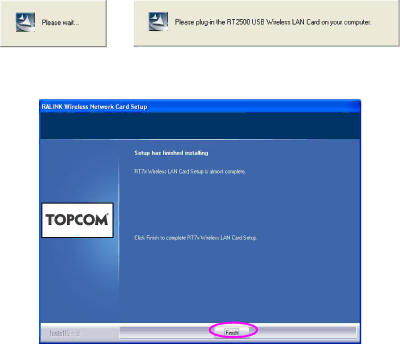
D.The system starts to install the software of the adaptor. Please follow the instructions of the program to plug in the adaptor into the USB port of your computer. And the system will automatically detect the adaptor
E. Please click “Finish” to complete the installation.
6