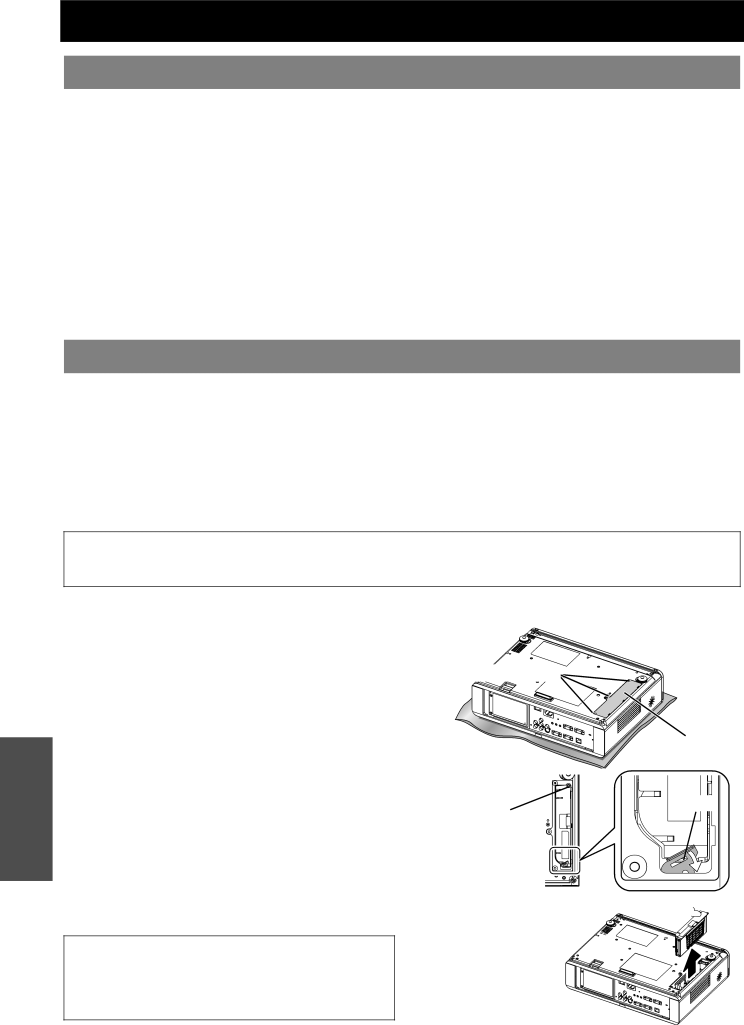
Care and Replacement
Cleaning the projector
Before cleaning the projector
Switch off the MAIN POWER and disconnect the power plug from the wall socket.
Unplug all the cables from the projector.
Cleaning the outer surface of the projector
Wipe off dirt and dust gently with a soft cloth.
If it is difficult to remove the dirt, soak a cloth in a neutral detergent diluted with water, wring the cloth well and then wipe the projector. Dry off the projector with dry cloth.
If you use a chemical treated wipe, follow the instructions supplied with it.
Cleaning the lens and front glass surface
Wipe off dirt and dust gently with a
Make sure no dirt or dust remains on the surface of the lens. It will be enlarged and projected onto a screen.
Replacing the ARF (Auto Rolling Filter)
Before replacing the ARF
Switch off the MAIN POWER and disconnect the power plug from the wall socket.
Prepare a
Contact an Authorized Service Center to purchase a replacement ARF
When to replace the ARF
ARF is consumable product and effects on ventilation. ARF indicator will inform you of the replacement timing. You can check the remaining amount of the ARF in FILTER REMAINING menu.
NOTE:
•See “FILTER REMAINING” on page 37.
•See “FILTER indicator” on page 41.
Maintenance
Replacement procedure
1.Turn the projector upside down and place it gently on a soft cloth.
2.Use a
3.Use a
4.Insert the new ARF into the compartment in correct direction and slightly push down until it clicks.
5.Tighten the ARF fixing screws securely with a
6.Attach the ARF cover and tighten the ARF cover fixing screws securely with a
7.Turn on the projector and reset FILTER REMAINING to “0”. See “FILTER REMAINING” on page 37.
NOTE:
•If the ARF and/or ARF cover are attached incorrectly, the projector may not be turned on.
•Do not switch the power on while the ARF cover removed.
ARF cover fixing screw![]()
![]()
ARF![]() cover
cover
Clamp
ARF fixing screw
ARF![]()
