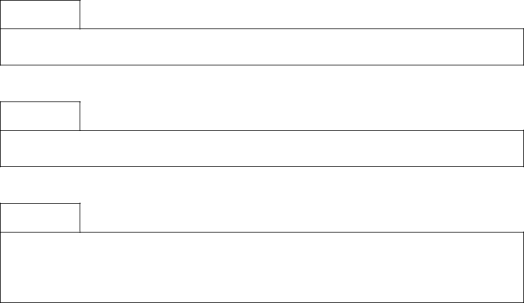
Notational convention
Description of symbols
In addition to the Safety Precautions, the following symbols are used to indicate important notes when using:
Important
Describes items that require special attention in order to properly use the product.
NOTE
Describes items that should be remembered in order to properly use the product.
See
Indicates reference to section in this manual or other manual.
References to section in this manual are enclosed in single quotes (‘ ‘) and references to section in other manuals are enclosed in double quotes (“ “).
[Remark] Provides supplementary description.
xiv
Computer module C2 User’s Manual