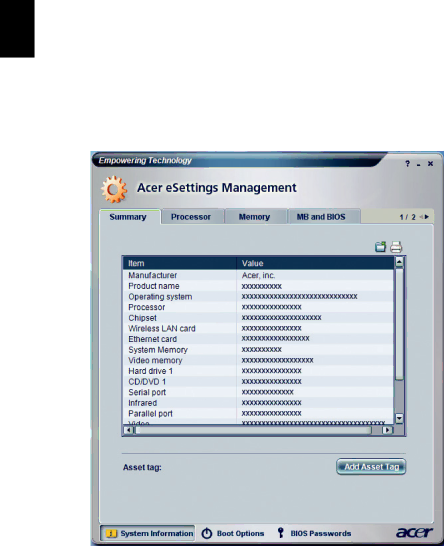
English
4 | Empowering Technology |
Acer eSettings Management 
Acer eSettings Management allows you to inspect hardware specifications, change BIOS passwords or other Windows settings, and to monitor the system health status.
Acer eSettings Management also:
•Provides a simple graphical user interface for navigation.
•Displays general system status and advanced monitoring for power users on Acer computer.