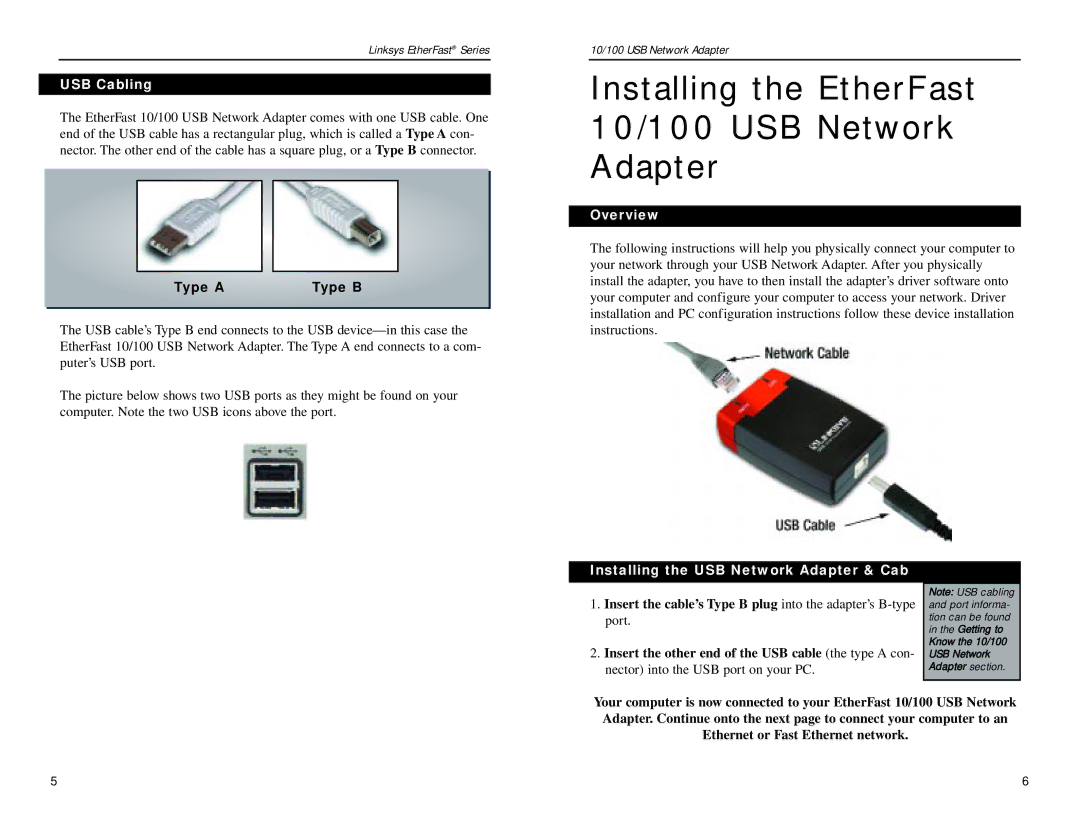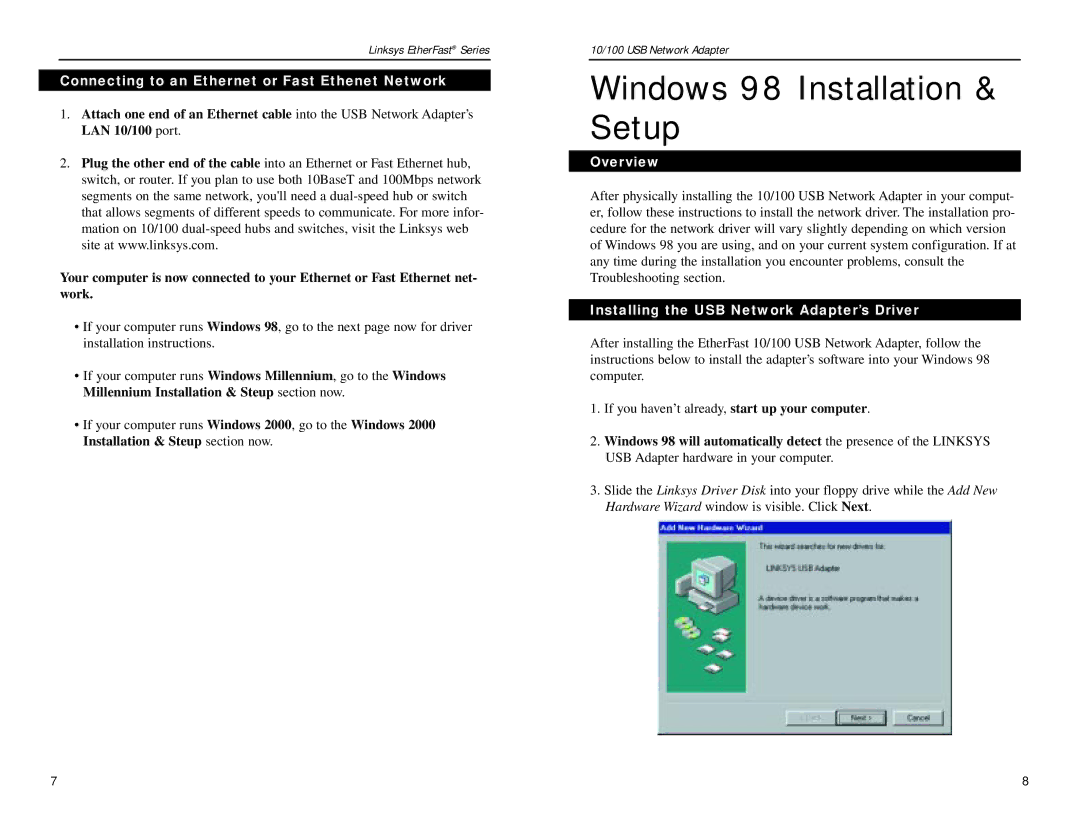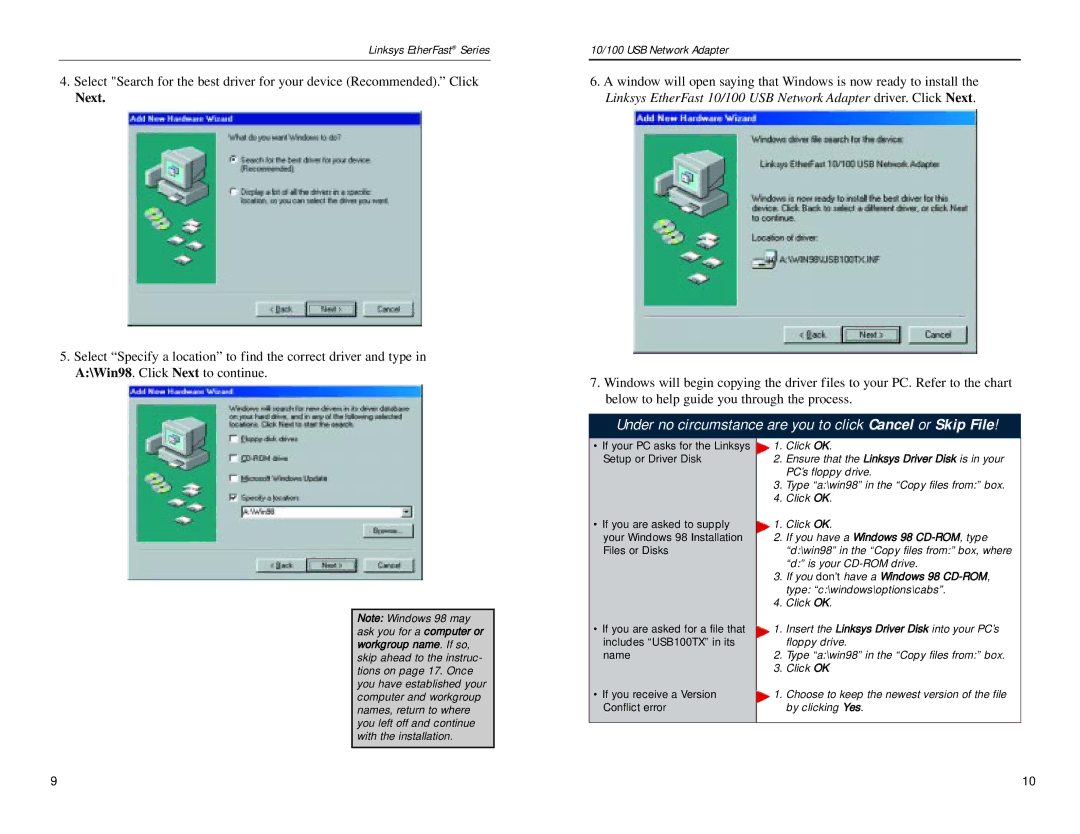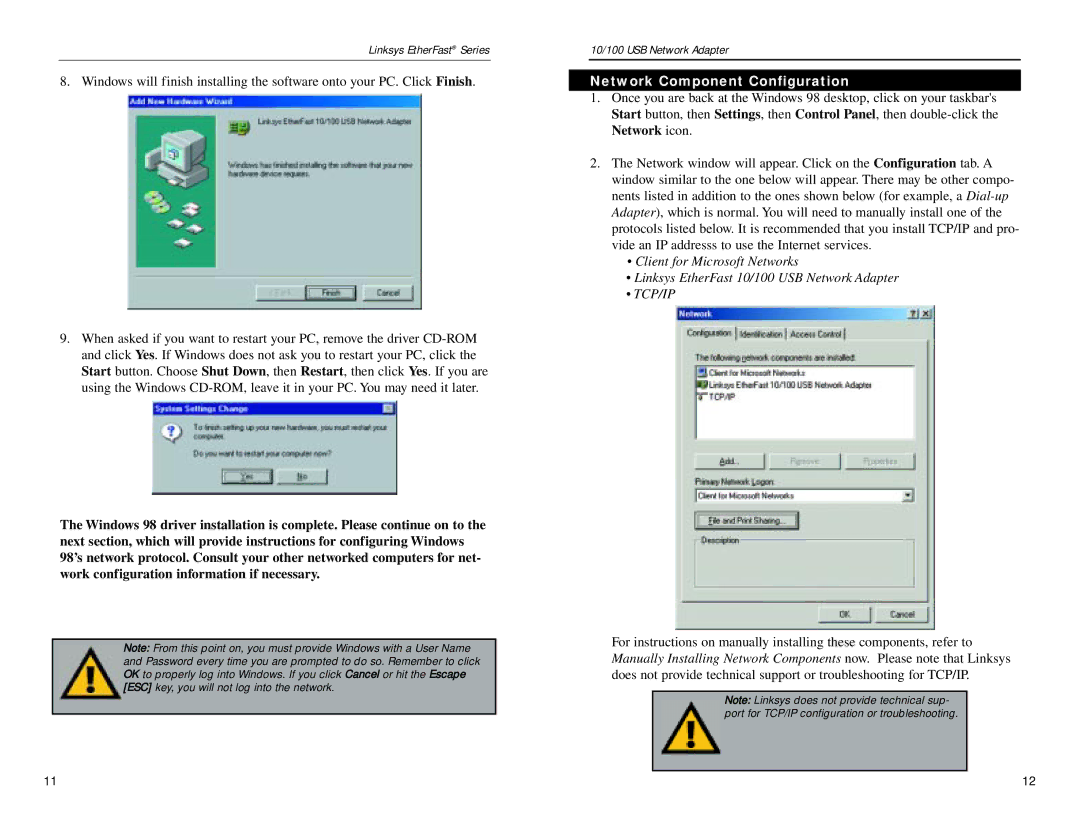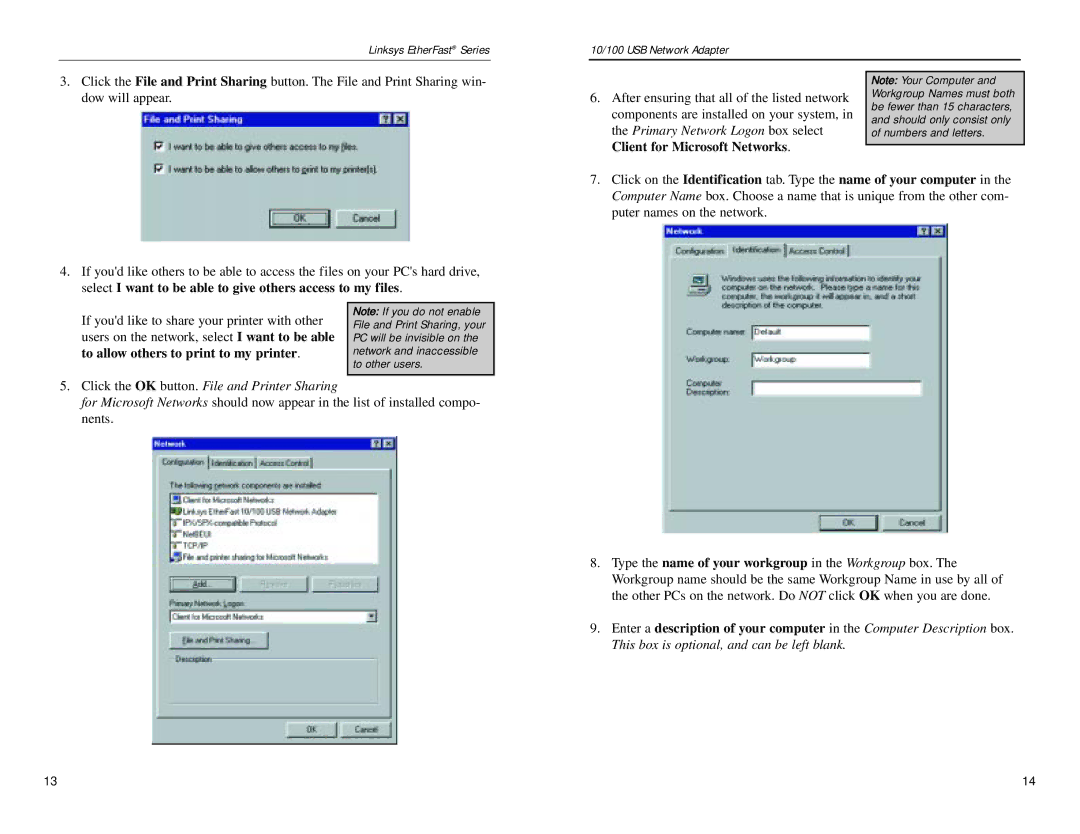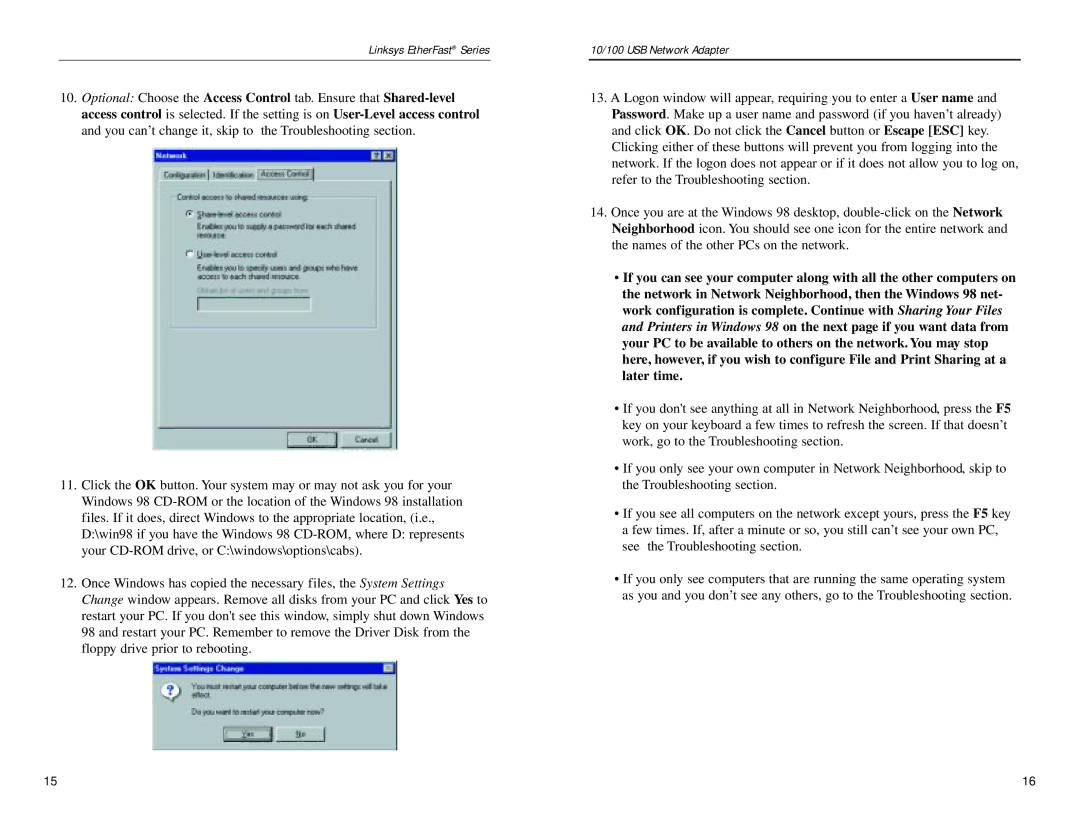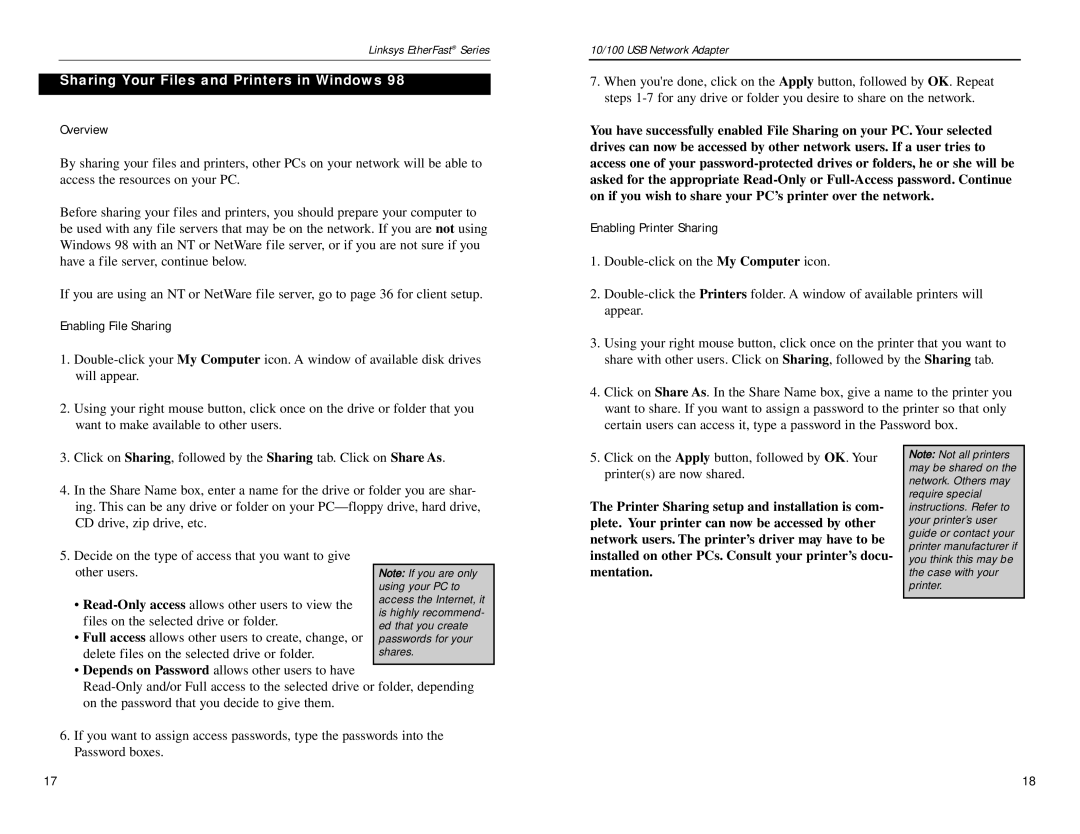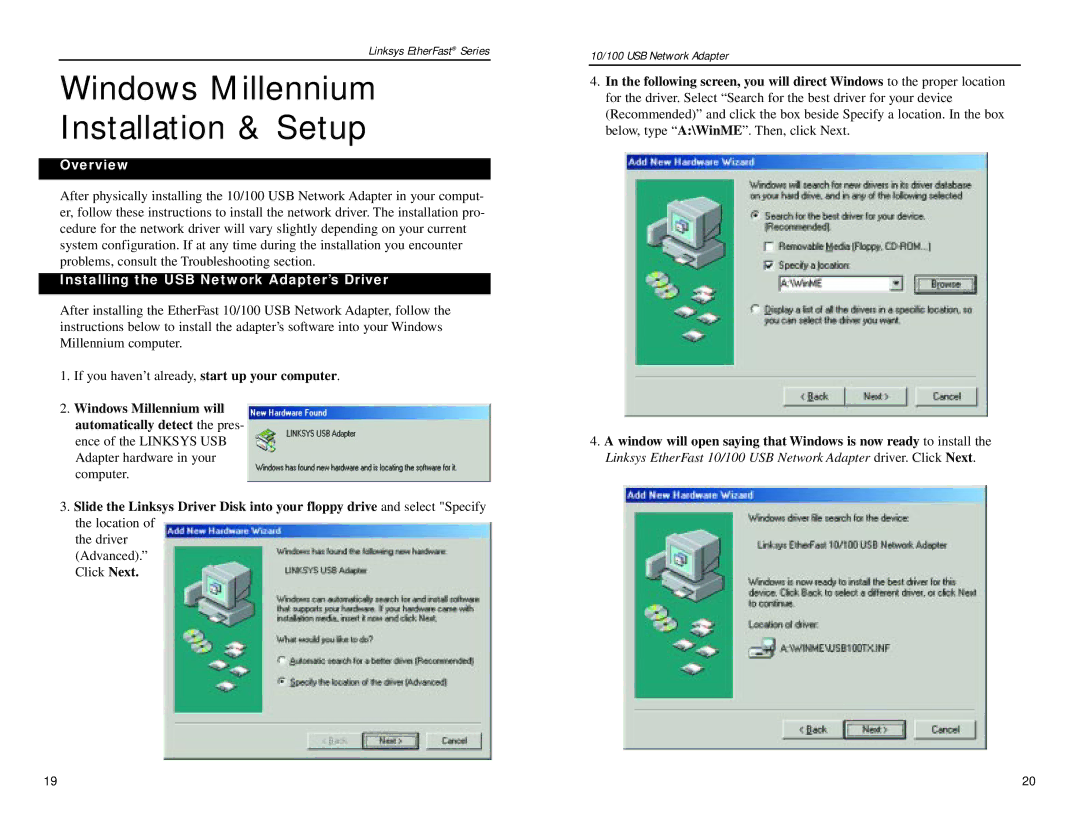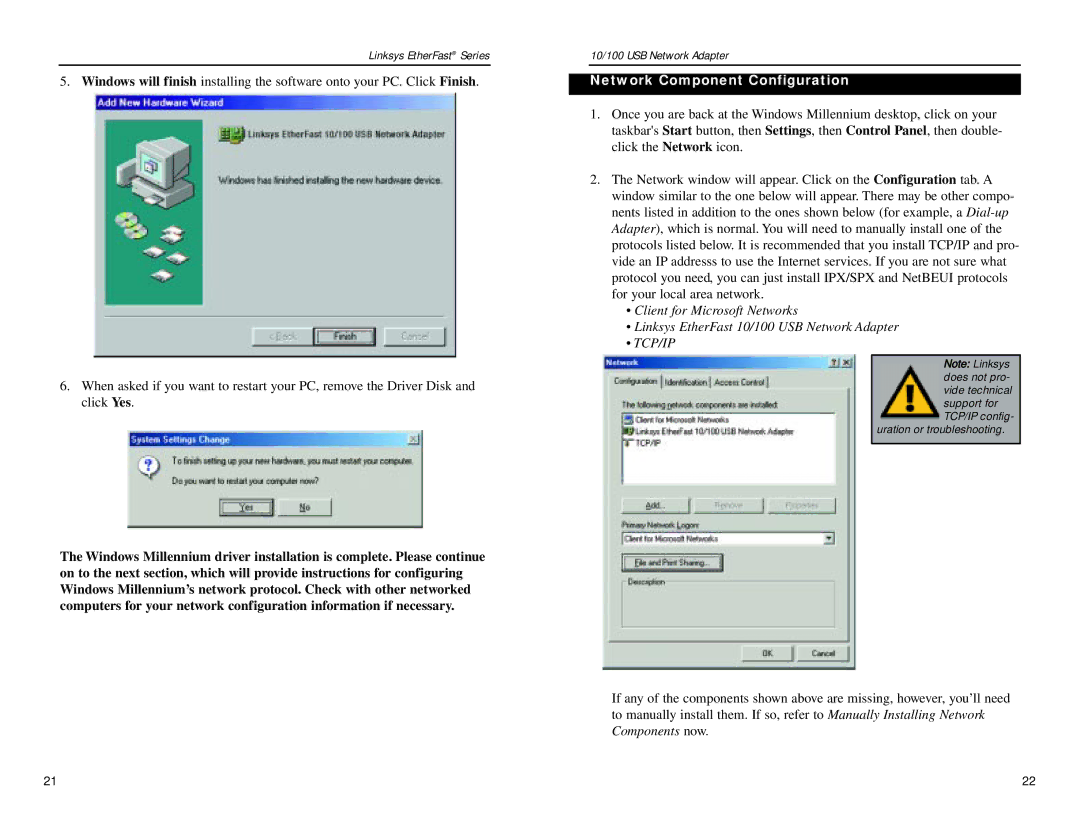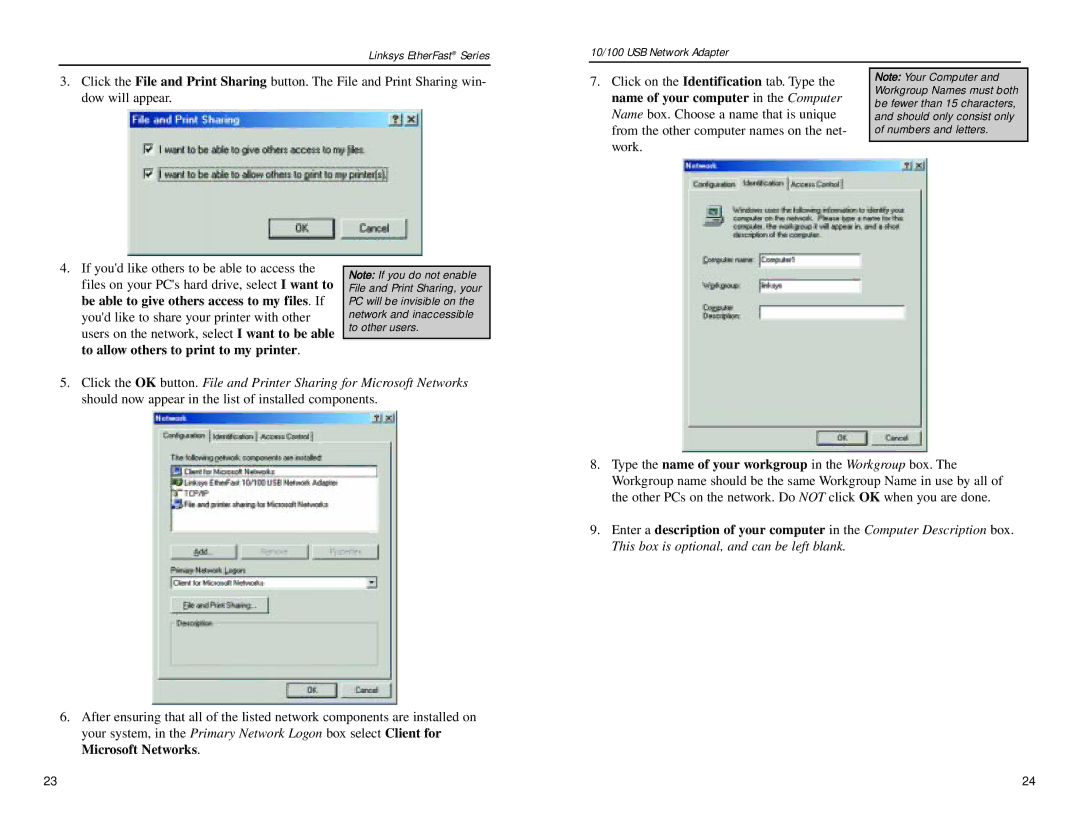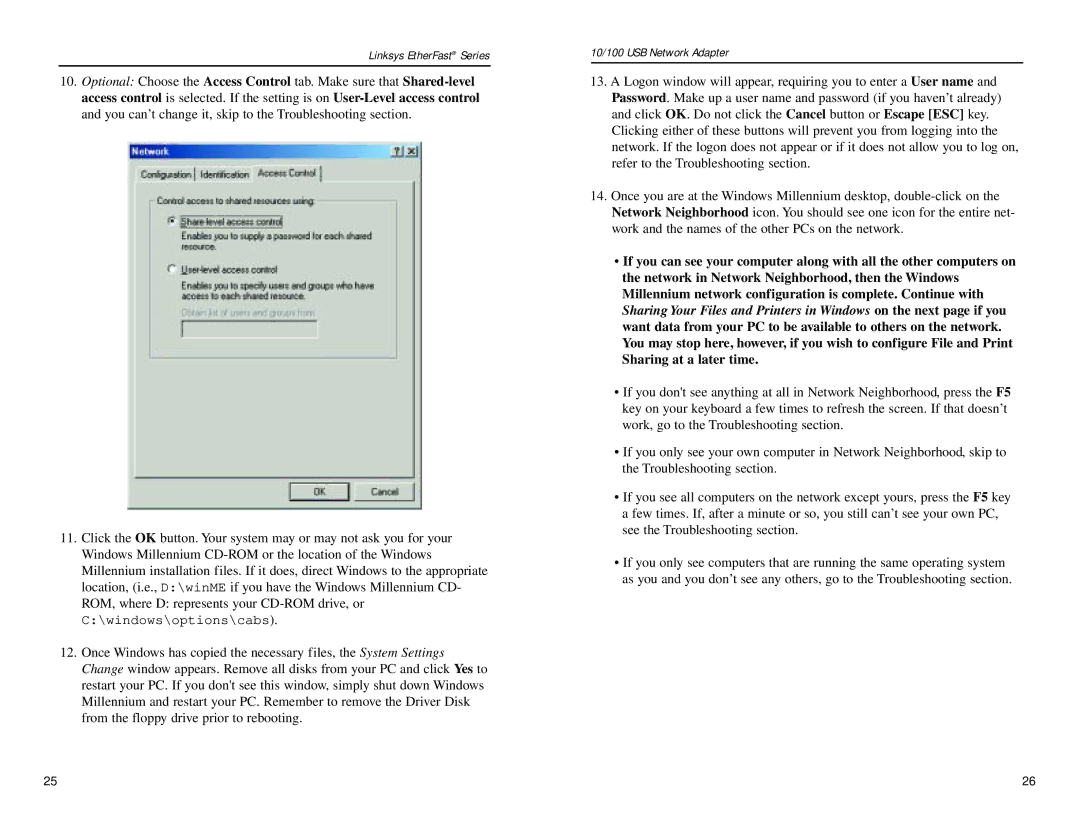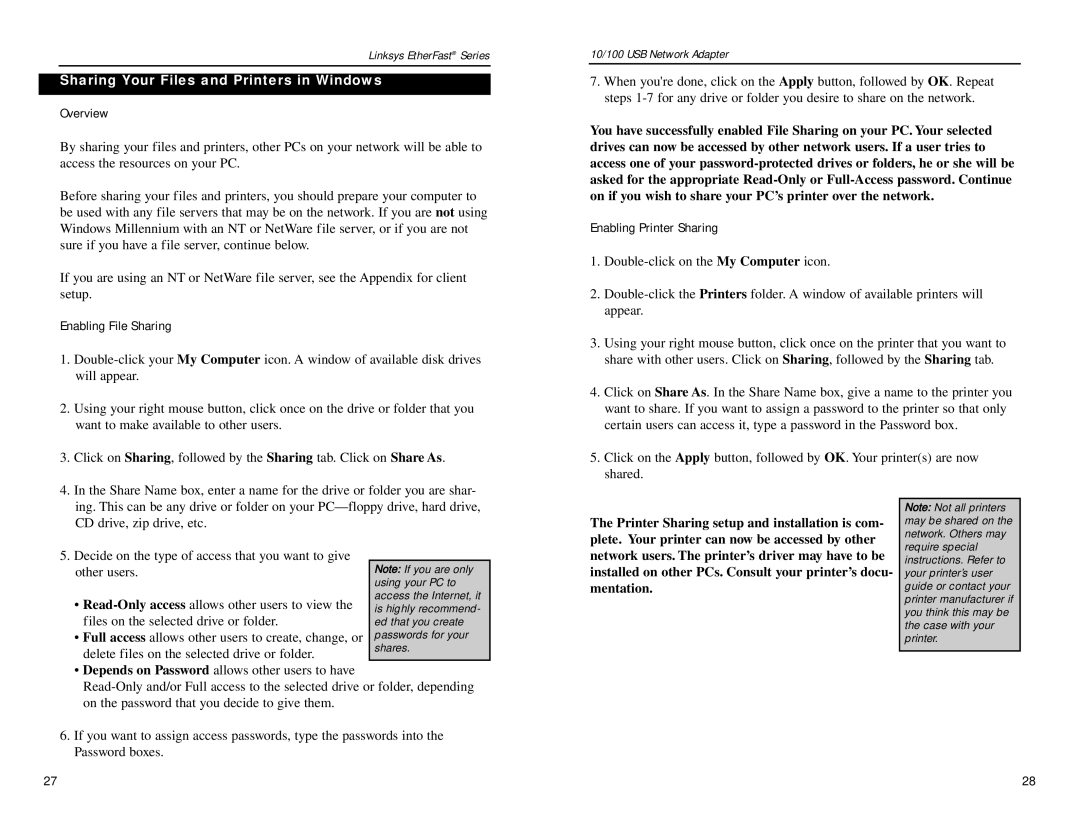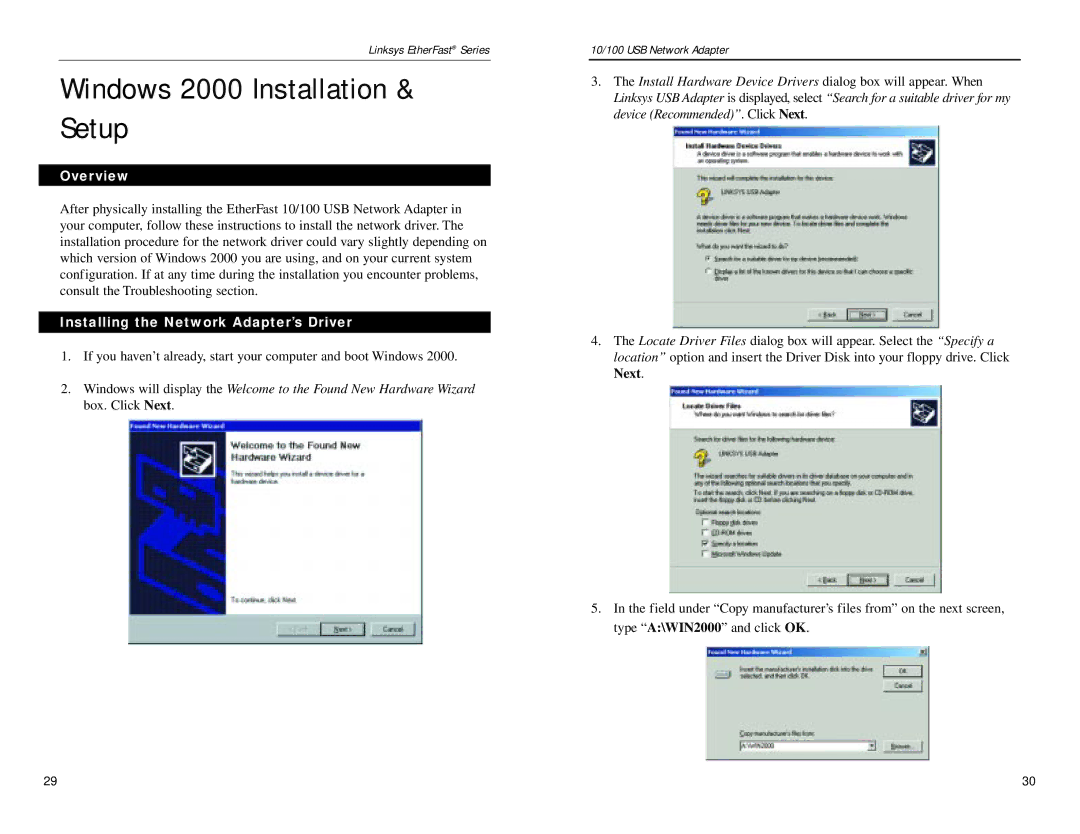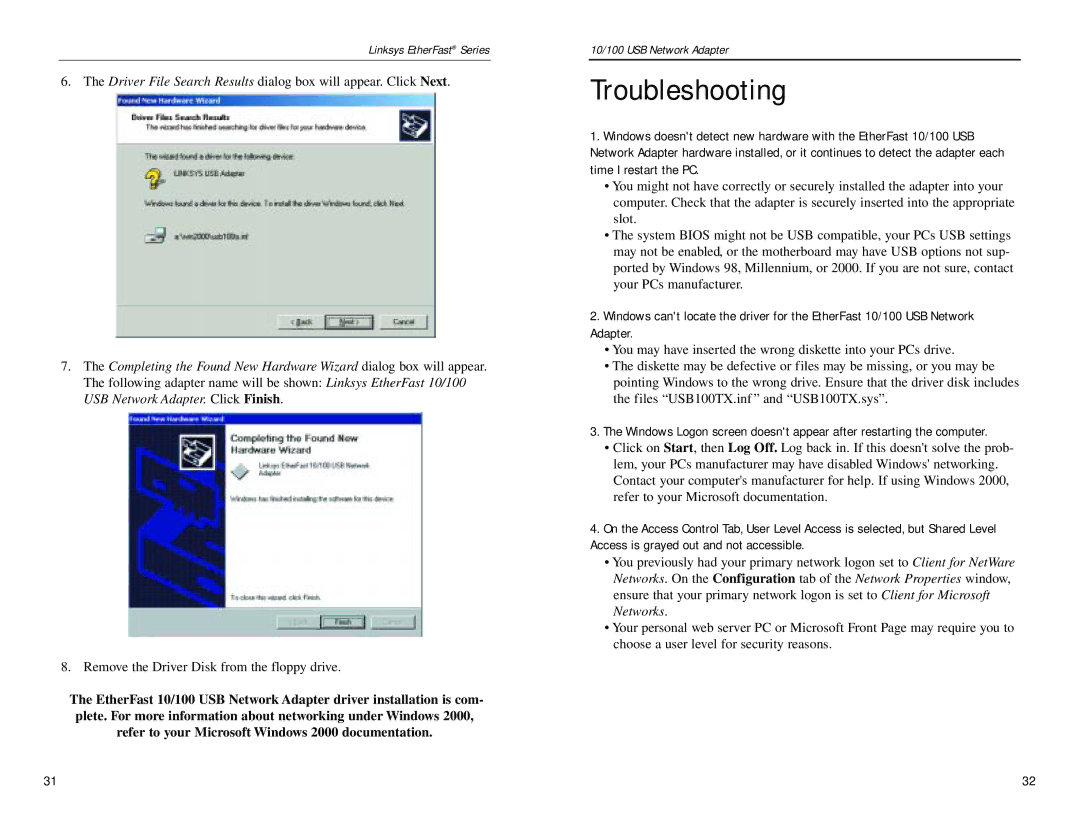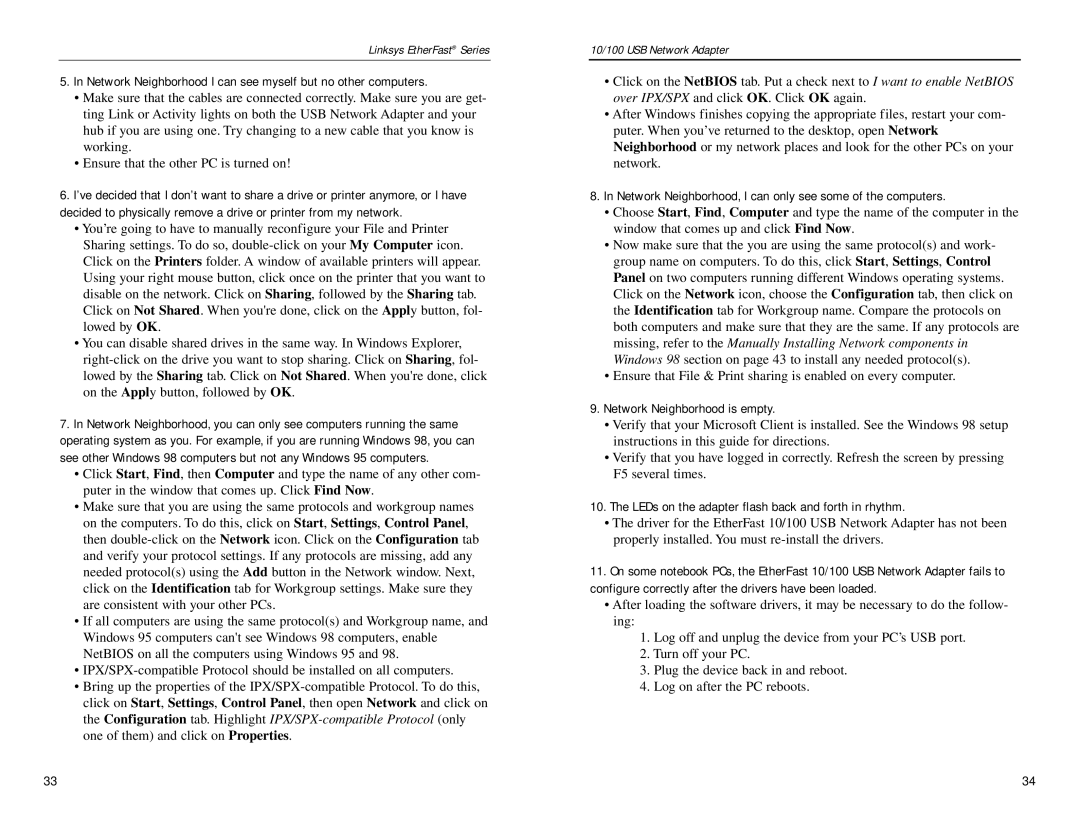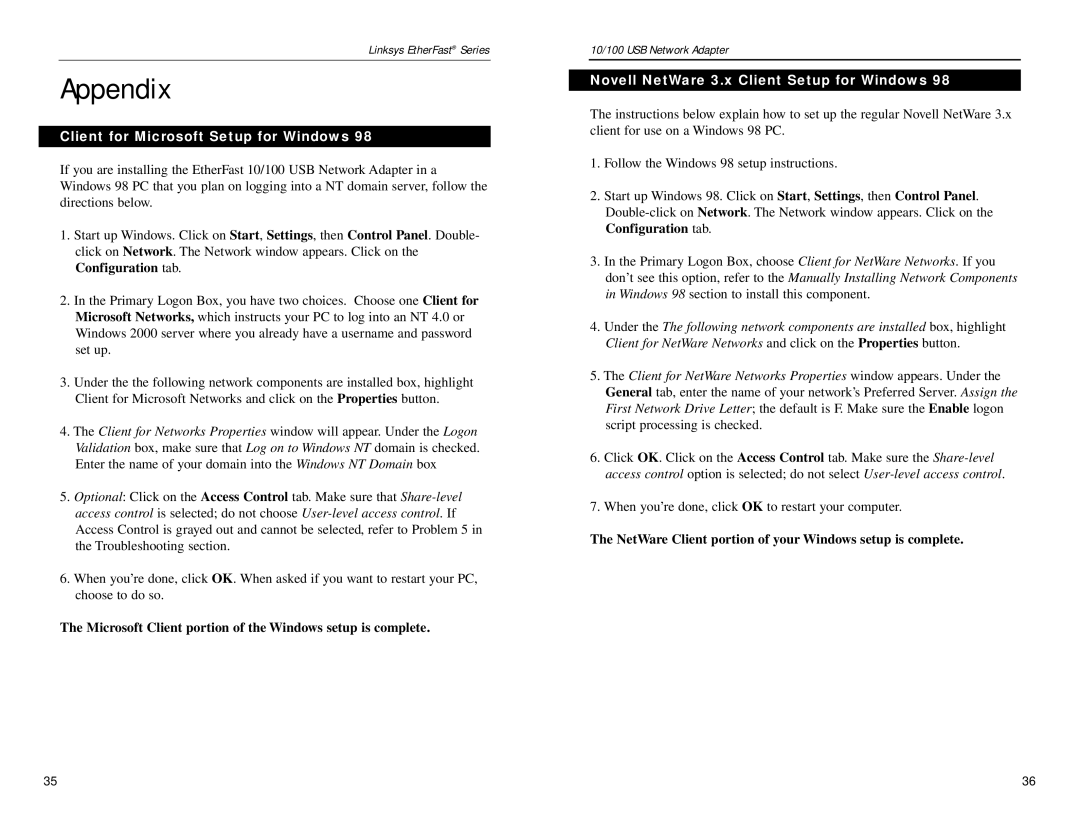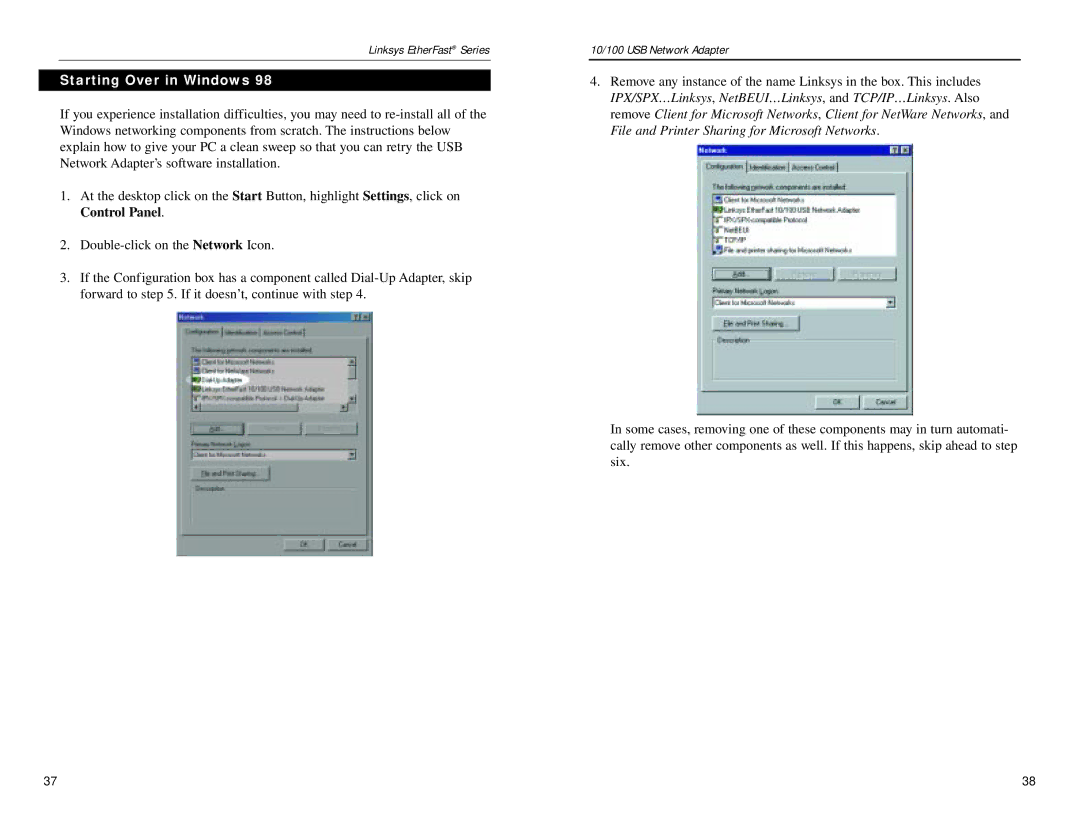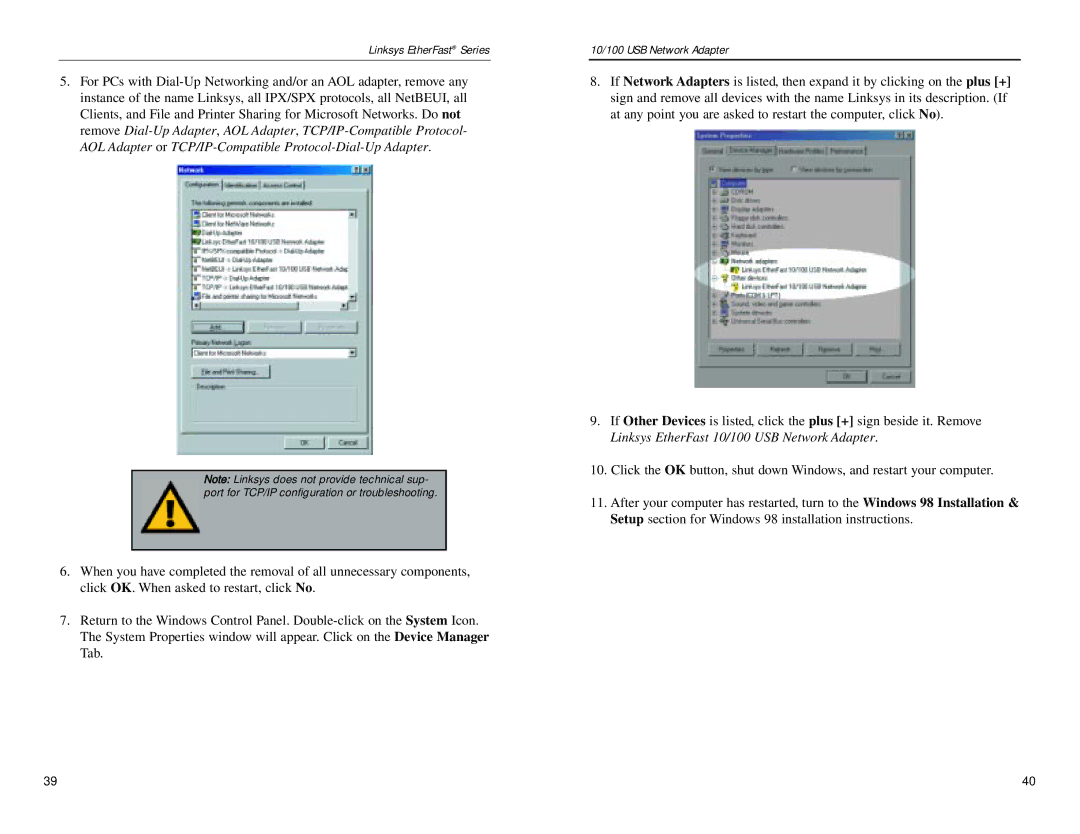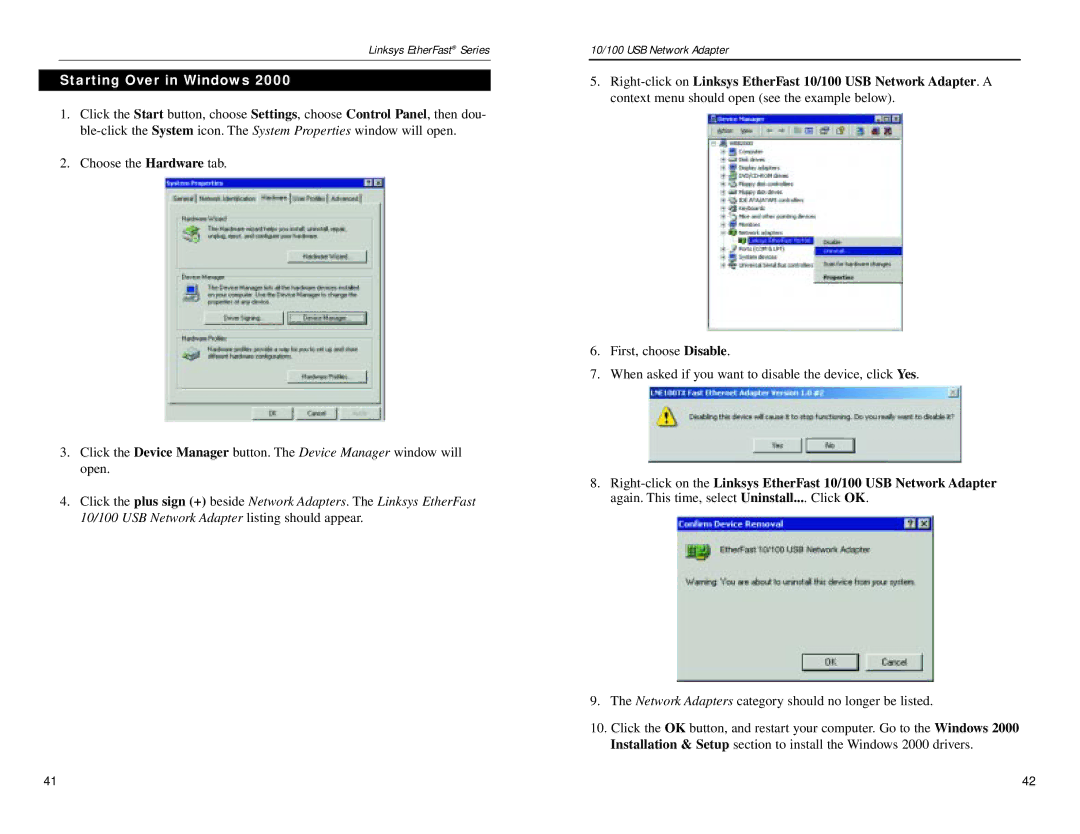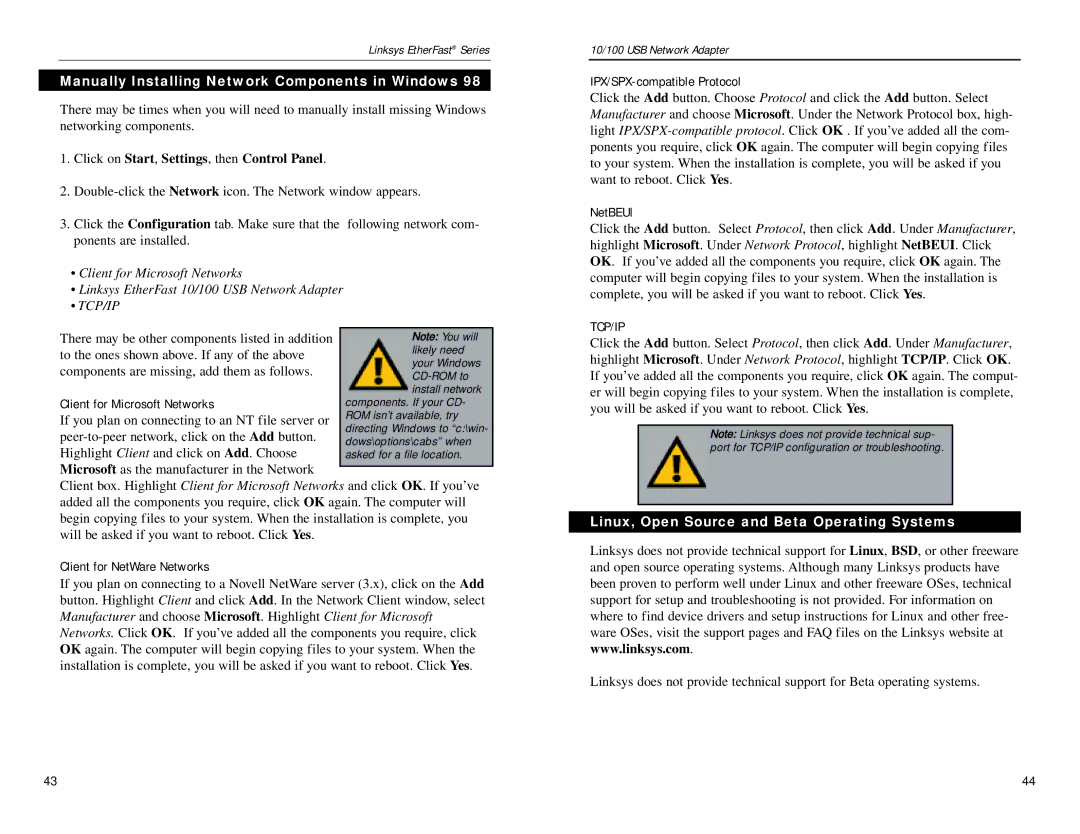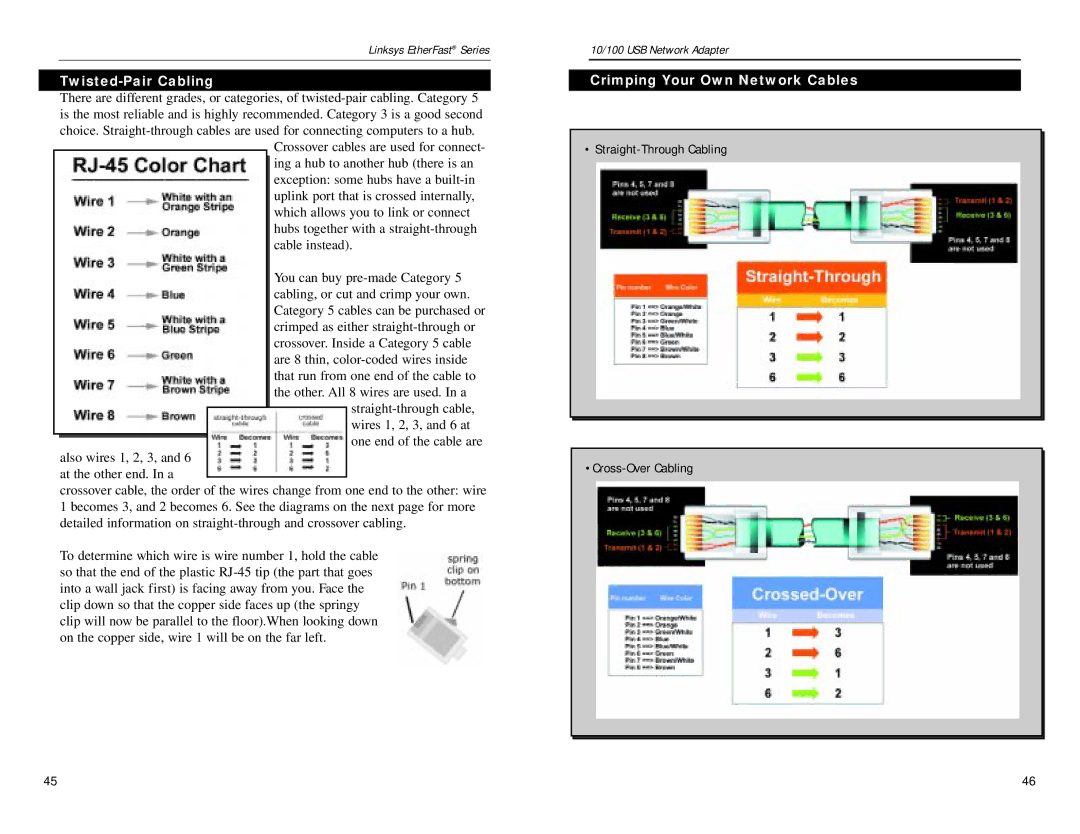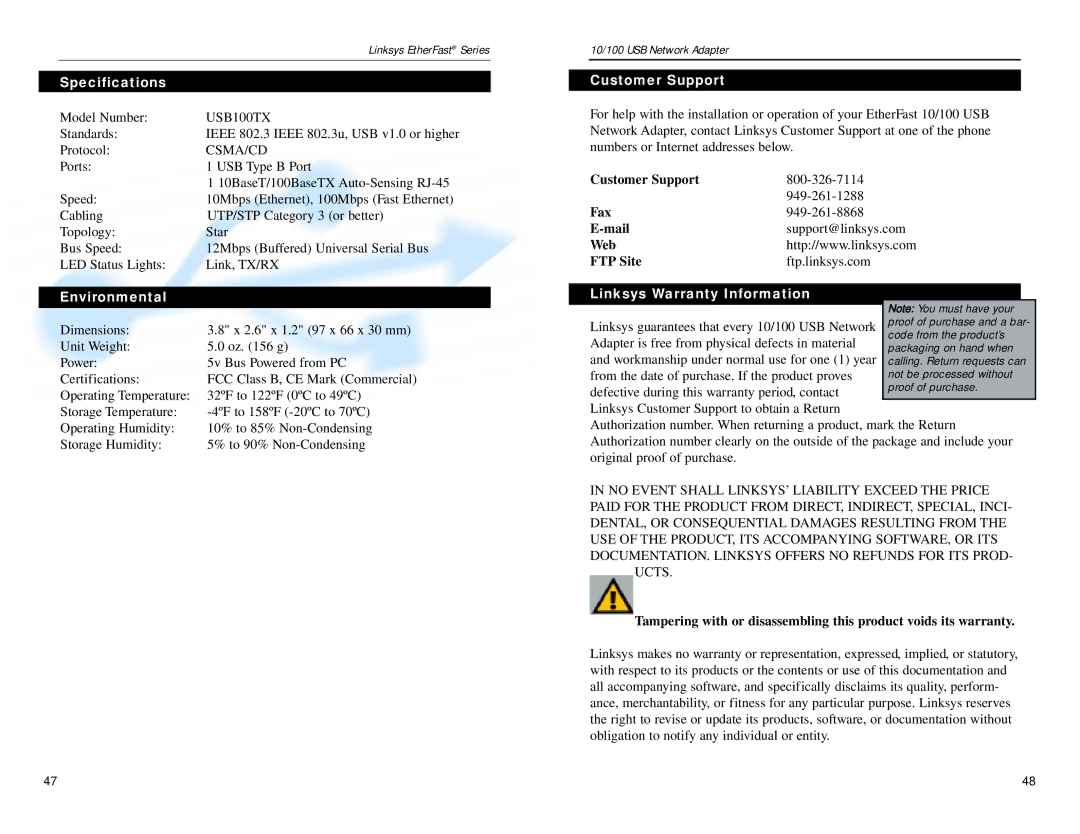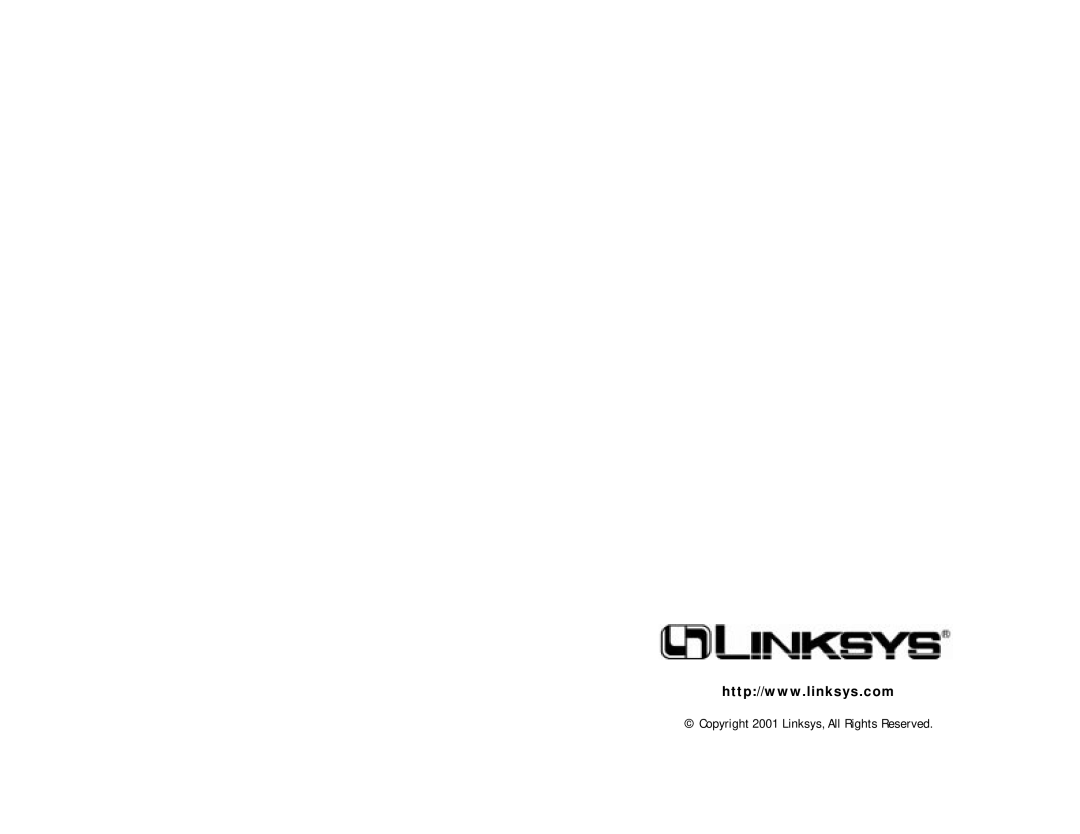|
| Linksys EtherFast® Series |
|
|
|
| Specifications |
|
| Model Number: | USB100TX |
| Standards: | IEEE 802.3 IEEE 802.3u, USB v1.0 or higher |
| Protocol: | CSMA/CD |
| Ports: | 1 USB Type B Port |
|
| 1 10BaseT/100BaseTX |
| Speed: | 10Mbps (Ethernet), 100Mbps (Fast Ethernet) |
| Cabling | UTP/STP Category 3 (or better) |
| Topology: | Star |
| Bus Speed: | 12Mbps (Buffered) Universal Serial Bus |
| LED Status Lights: | Link, TX/RX |
|
|
|
| Environmental |
|
| Dimensions: | 3.8" x 2.6" x 1.2" (97 x 66 x 30 mm) |
| Unit Weight: | 5.0 oz. (156 g) |
| Power: | 5v Bus Powered from PC |
| Certifications: | FCC Class B, CE Mark (Commercial) |
| Operating Temperature: | 32ºF to 122ºF (0ºC to 49ºC) |
| Storage Temperature: | |
| Operating Humidity: | 10% to 85% |
| Storage Humidity: | 5% to 90% |
10/100 USB Network Adapter
Customer Support
For help with the installation or operation of your EtherFast 10/100 USB Network Adapter, contact Linksys Customer Support at one of the phone numbers or Internet addresses below.
Customer Support | |
| |
Fax | |
support@linksys.com | |
Web | http://www.linksys.com |
FTP Site | ftp.linksys.com |
Linksys Warranty Information
Linksys guarantees that every 10/100 USB Network Adapter is free from physical defects in material and workmanship under normal use for one (1) year from the date of purchase. If the product proves defective during this warranty period, contact Linksys Customer Support to obtain a Return
Authorization number. When returning a product, mark the Return Authorization number clearly on the outside of the package and include your original proof of purchase.
IN NO EVENT SHALL LINKSYS’ LIABILITY EXCEED THE PRICE PAID FOR THE PRODUCT FROM DIRECT, INDIRECT, SPECIAL, INCI- DENTAL, OR CONSEQUENTIAL DAMAGES RESULTING FROM THE USE OF THE PRODUCT, ITS ACCOMPANYING SOFTWARE, OR ITS DOCUMENTATION. LINKSYS OFFERS NO REFUNDS FOR ITS PROD-
UCTS.
Tampering with or disassembling this product voids its warranty.
Linksys makes no warranty or representation, expressed, implied, or statutory, with respect to its products or the contents or use of this documentation and all accompanying software, and specifically disclaims its quality, perform- ance, merchantability, or fitness for any particular purpose. Linksys reserves the right to revise or update its products, software, or documentation without obligation to notify any individual or entity.
47 | 48 |