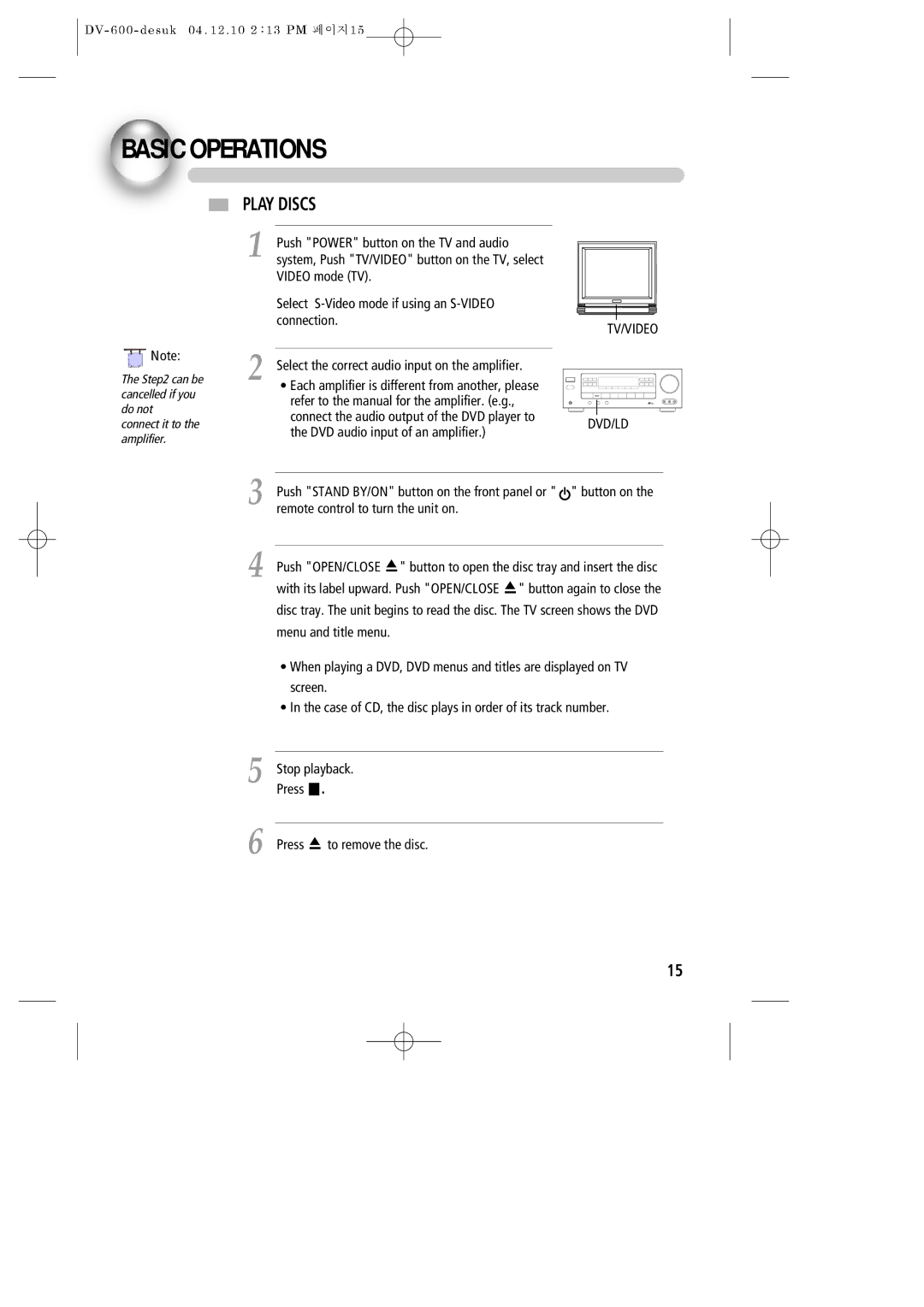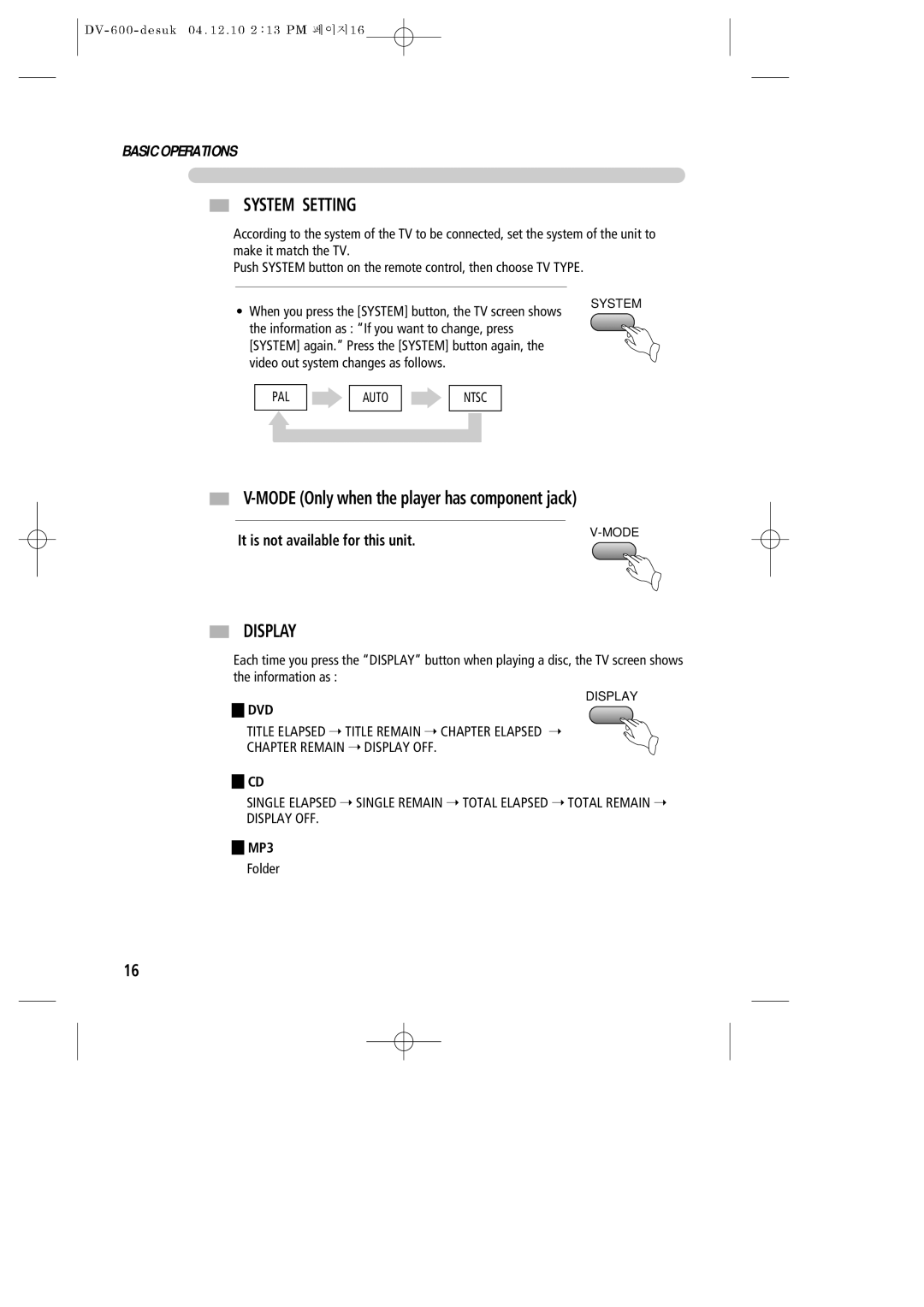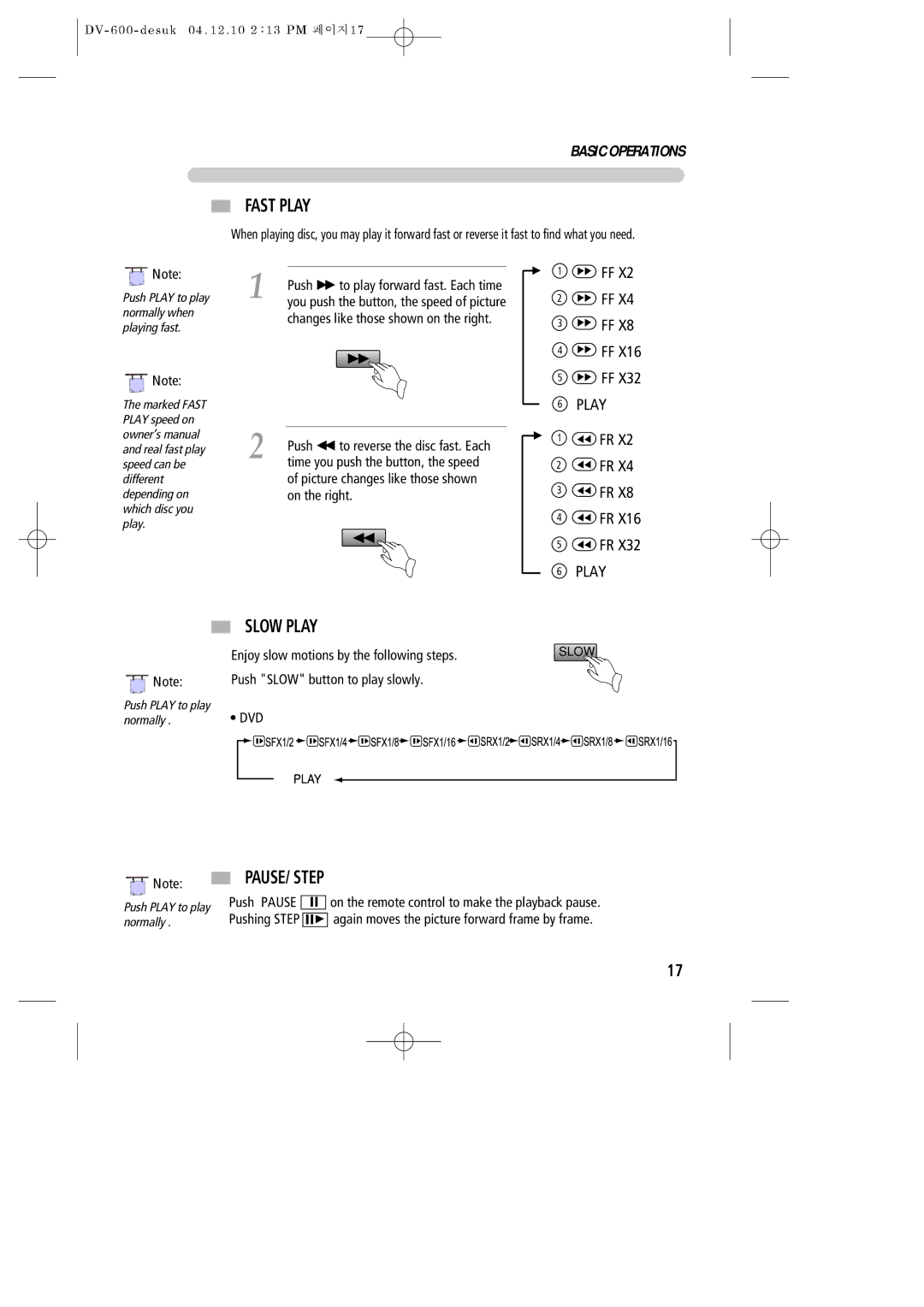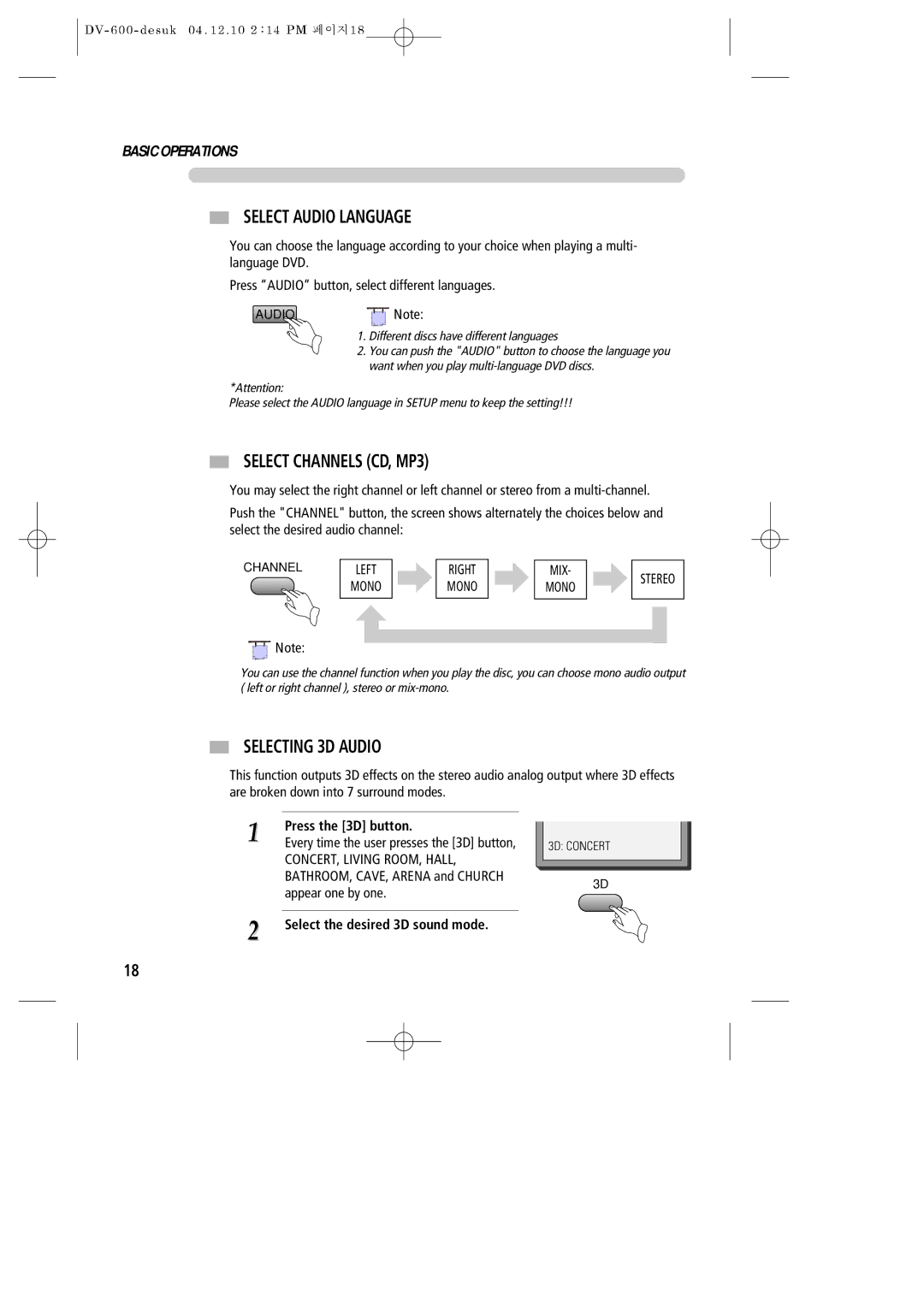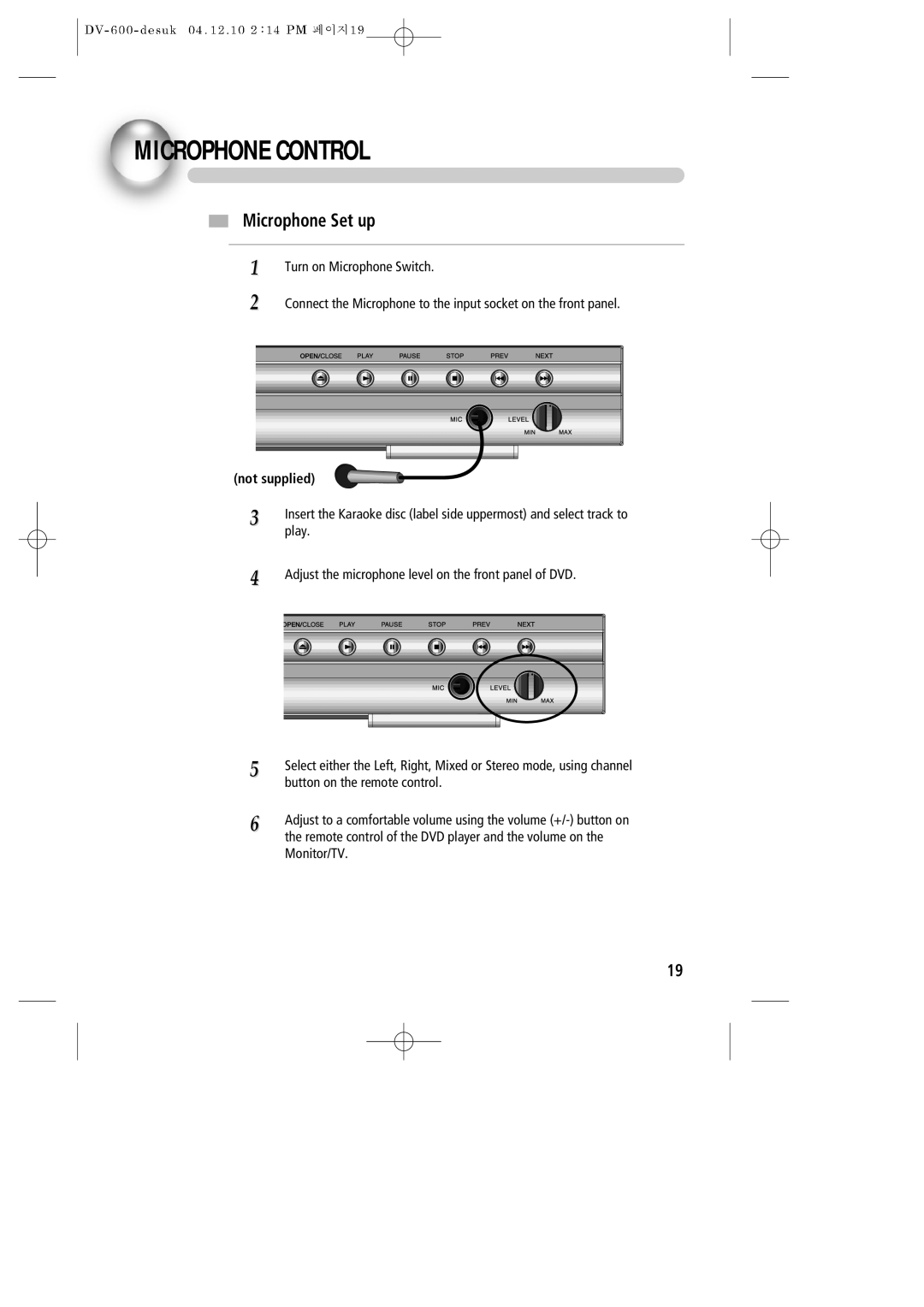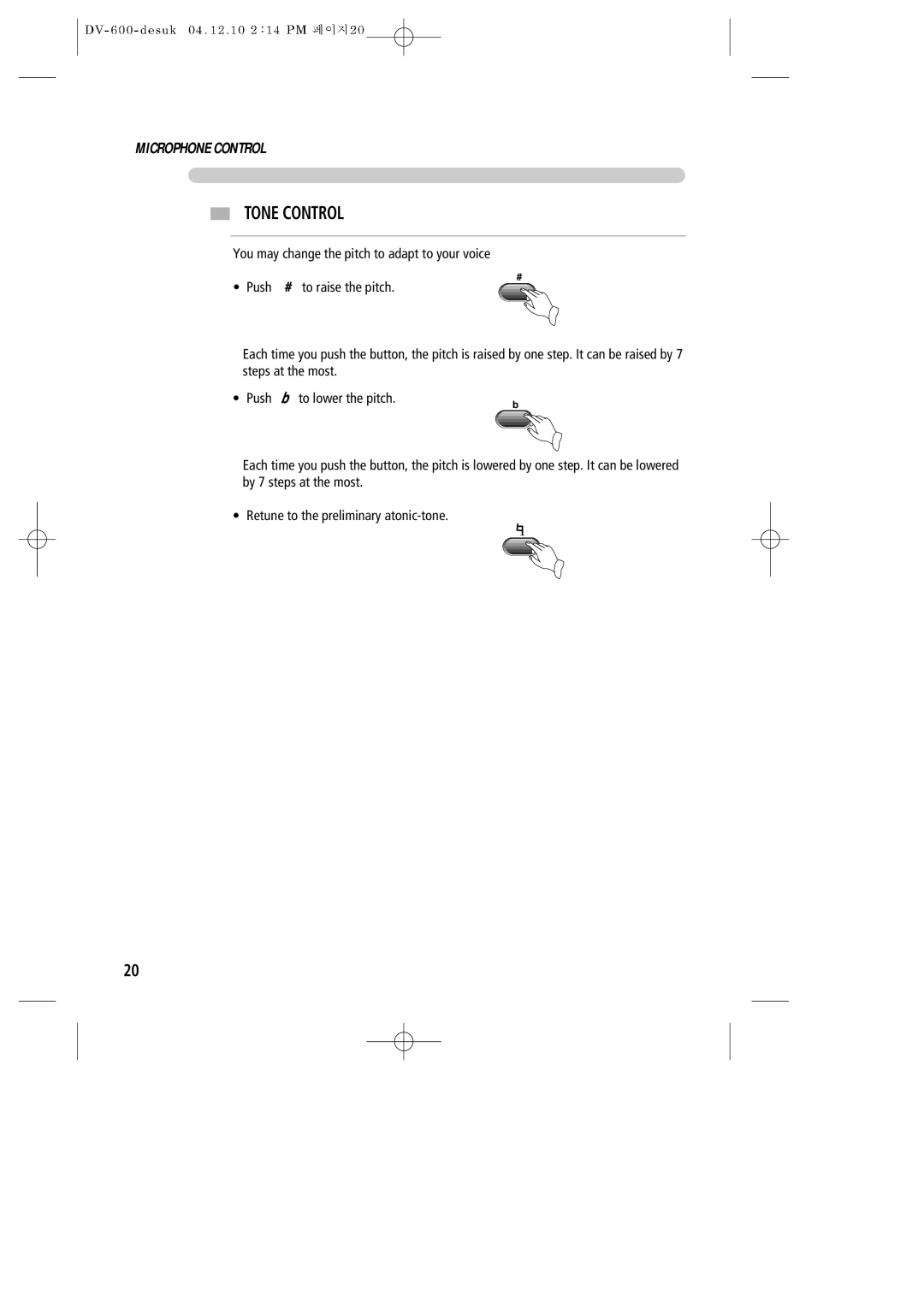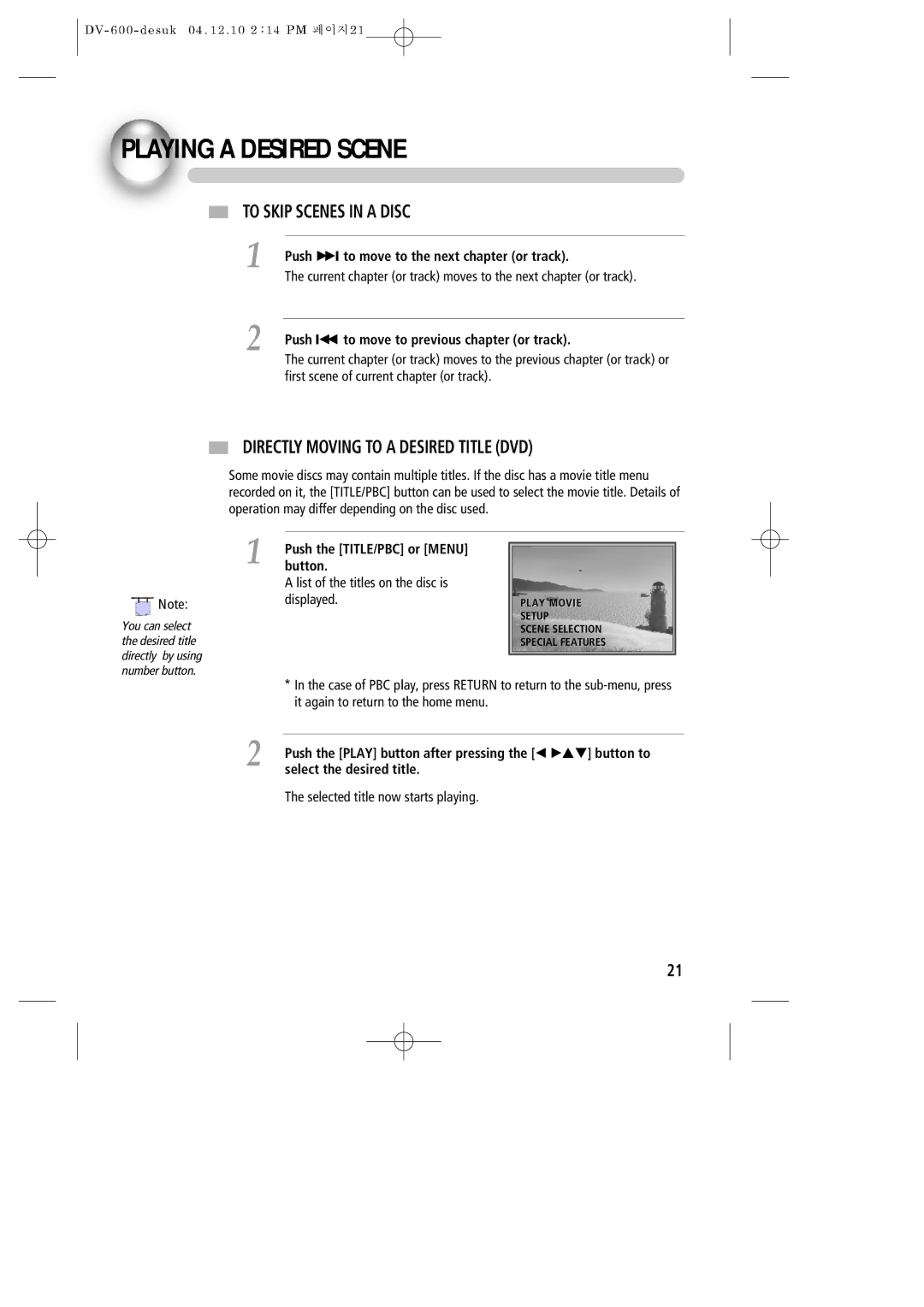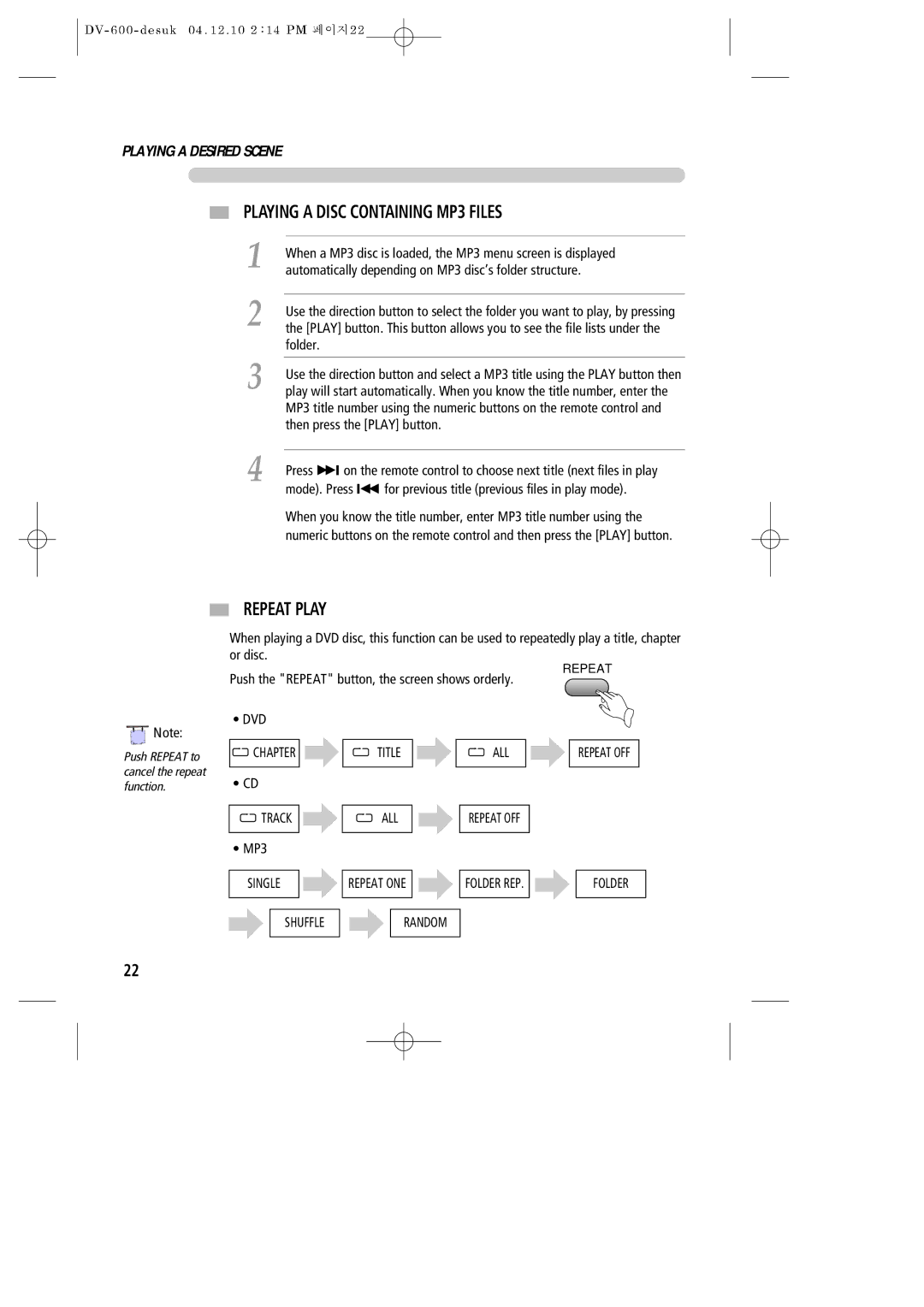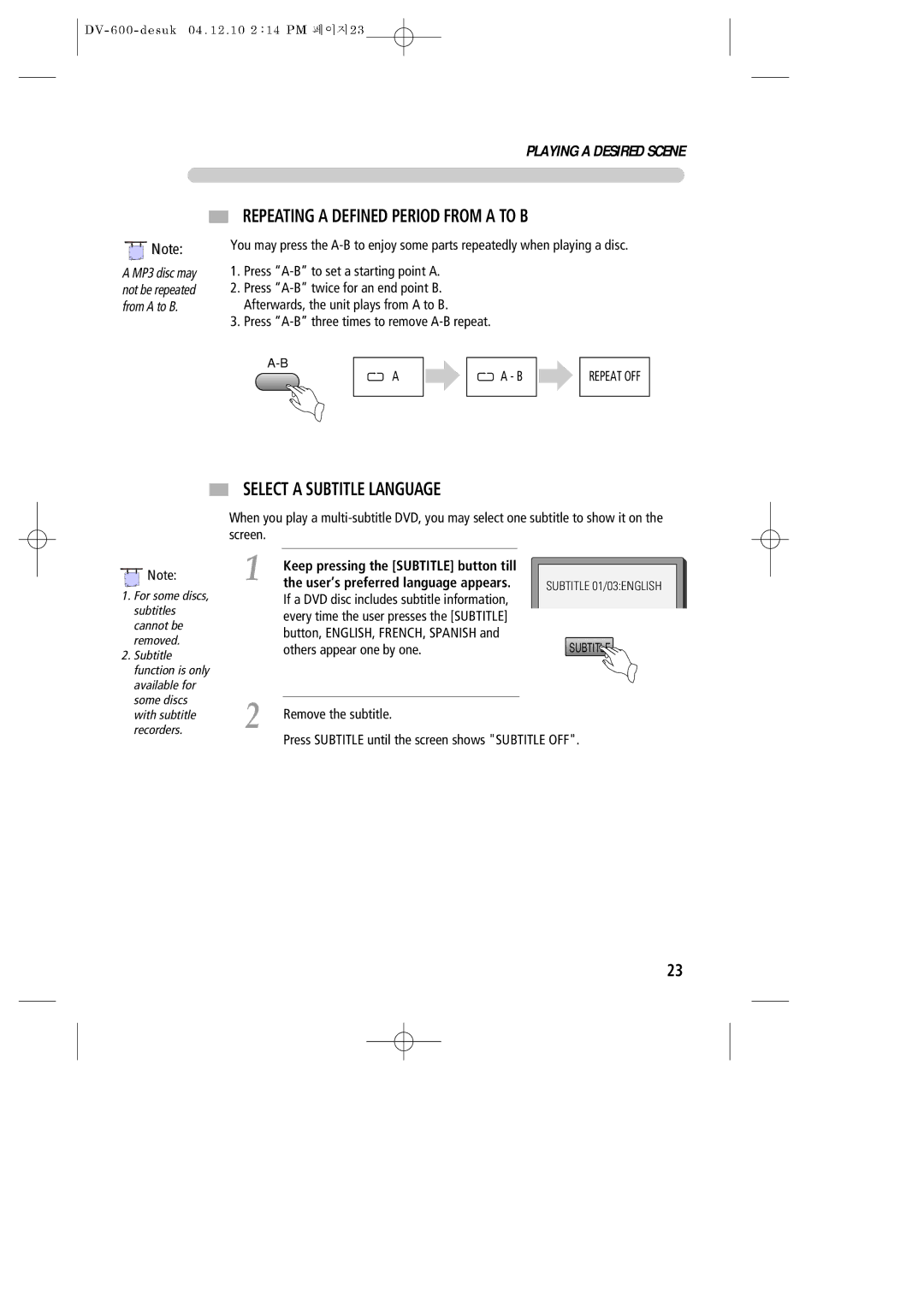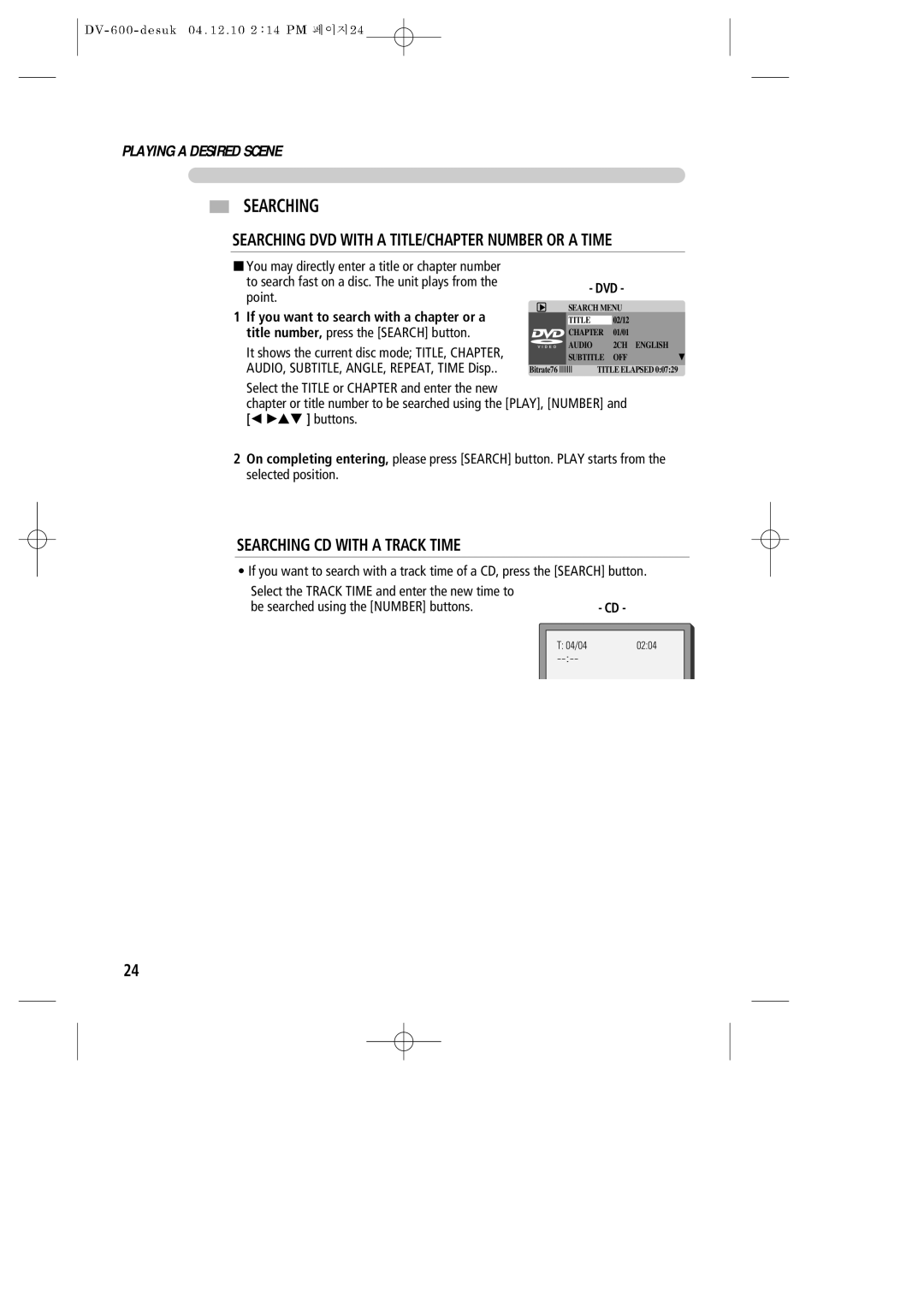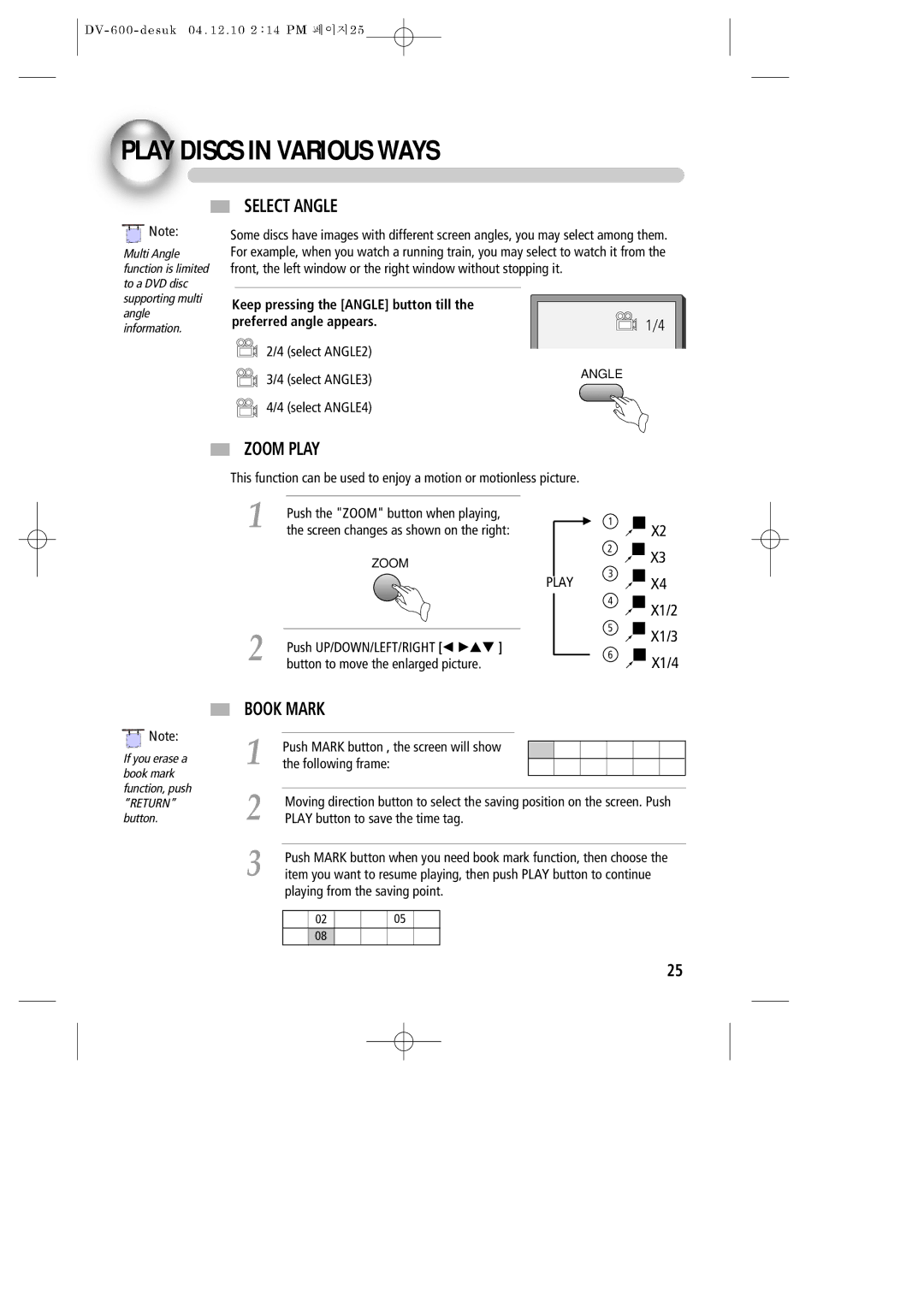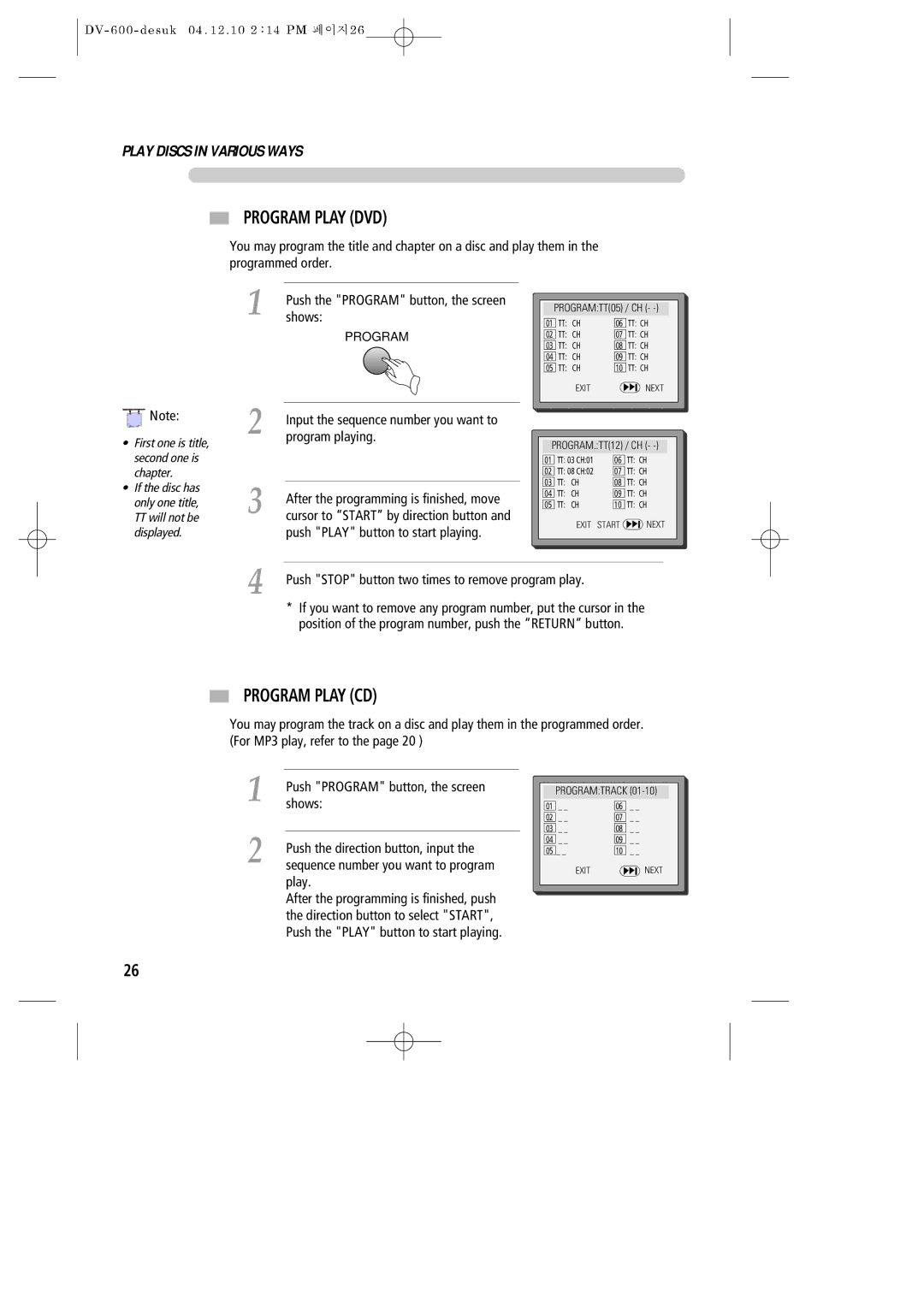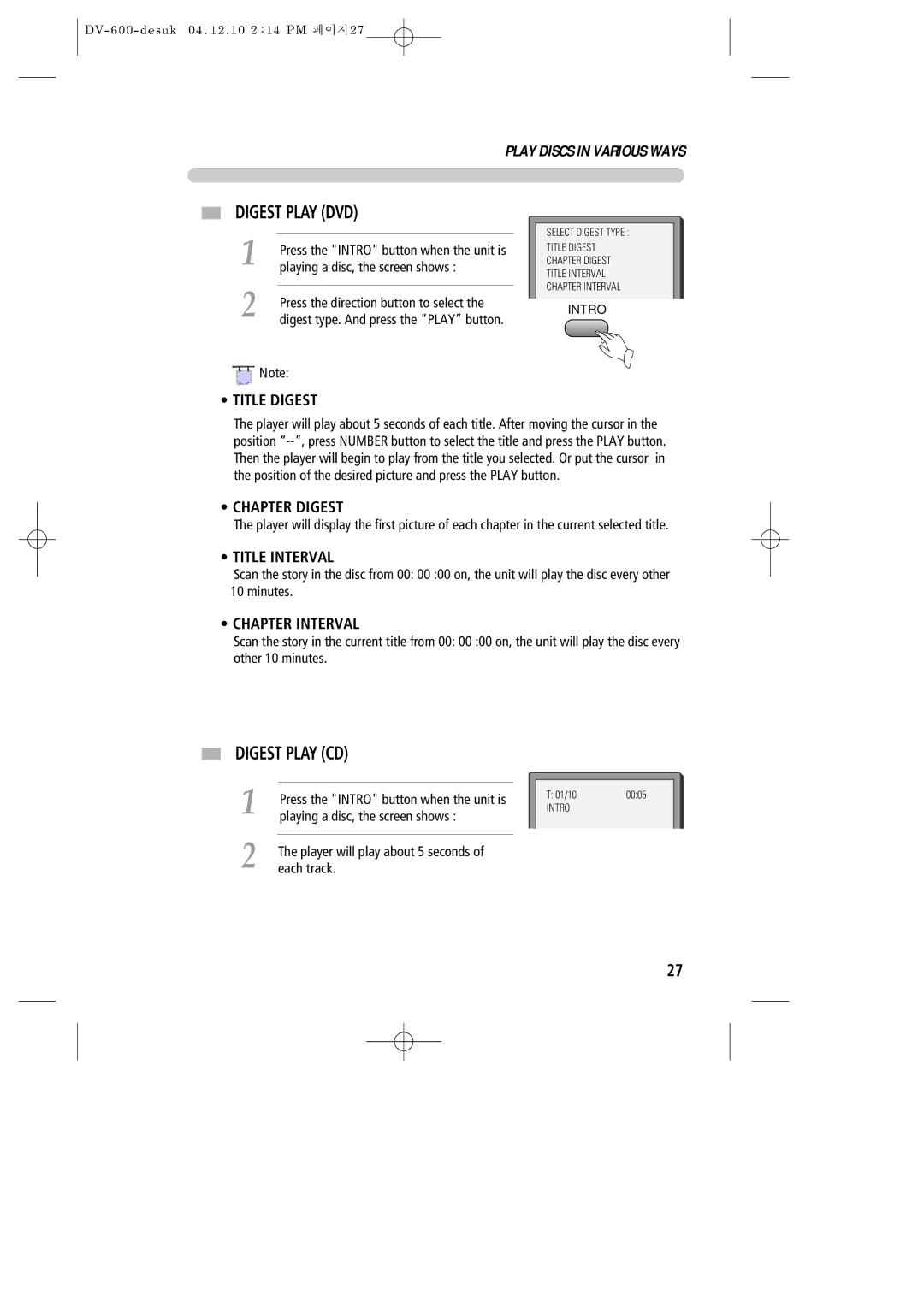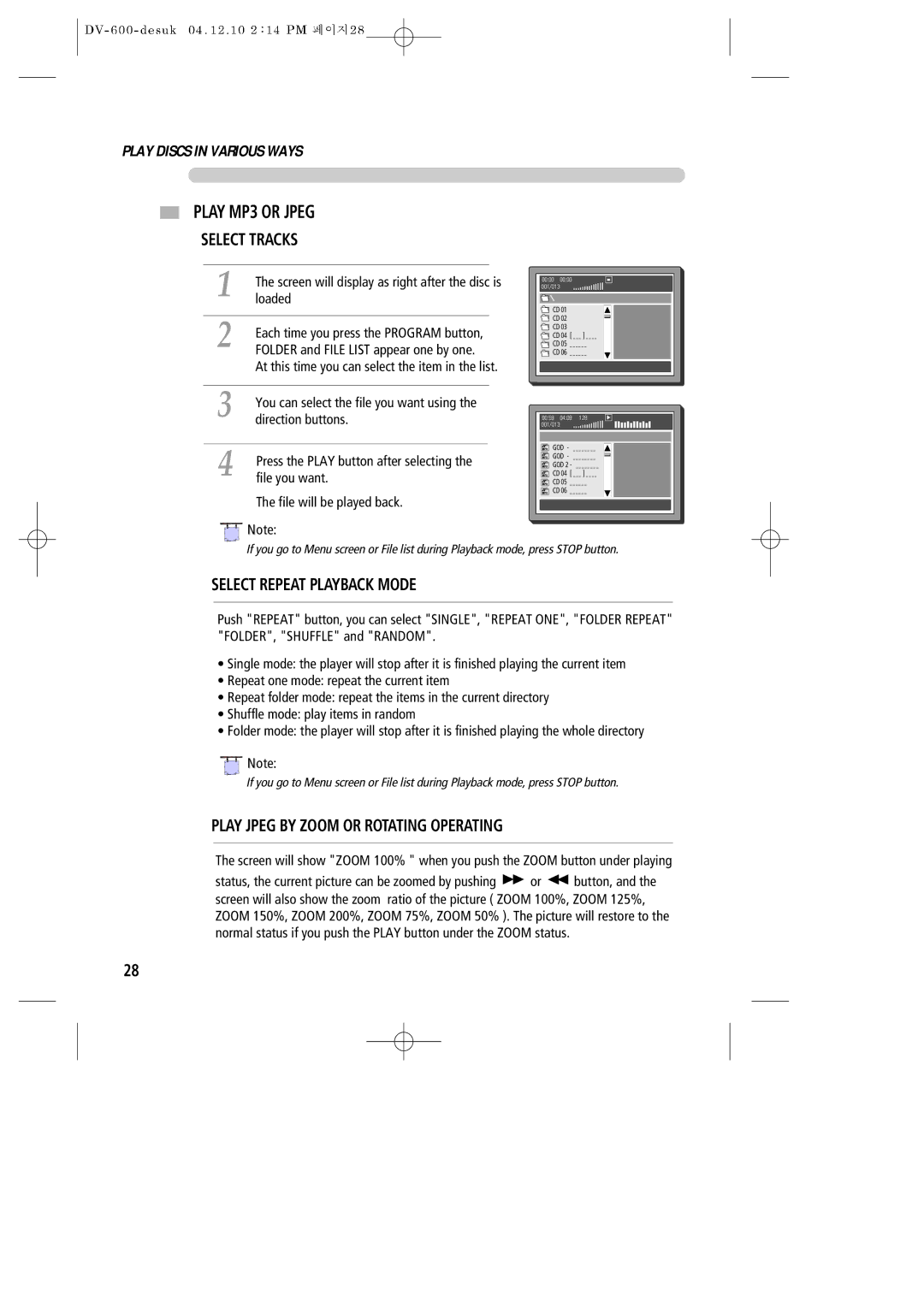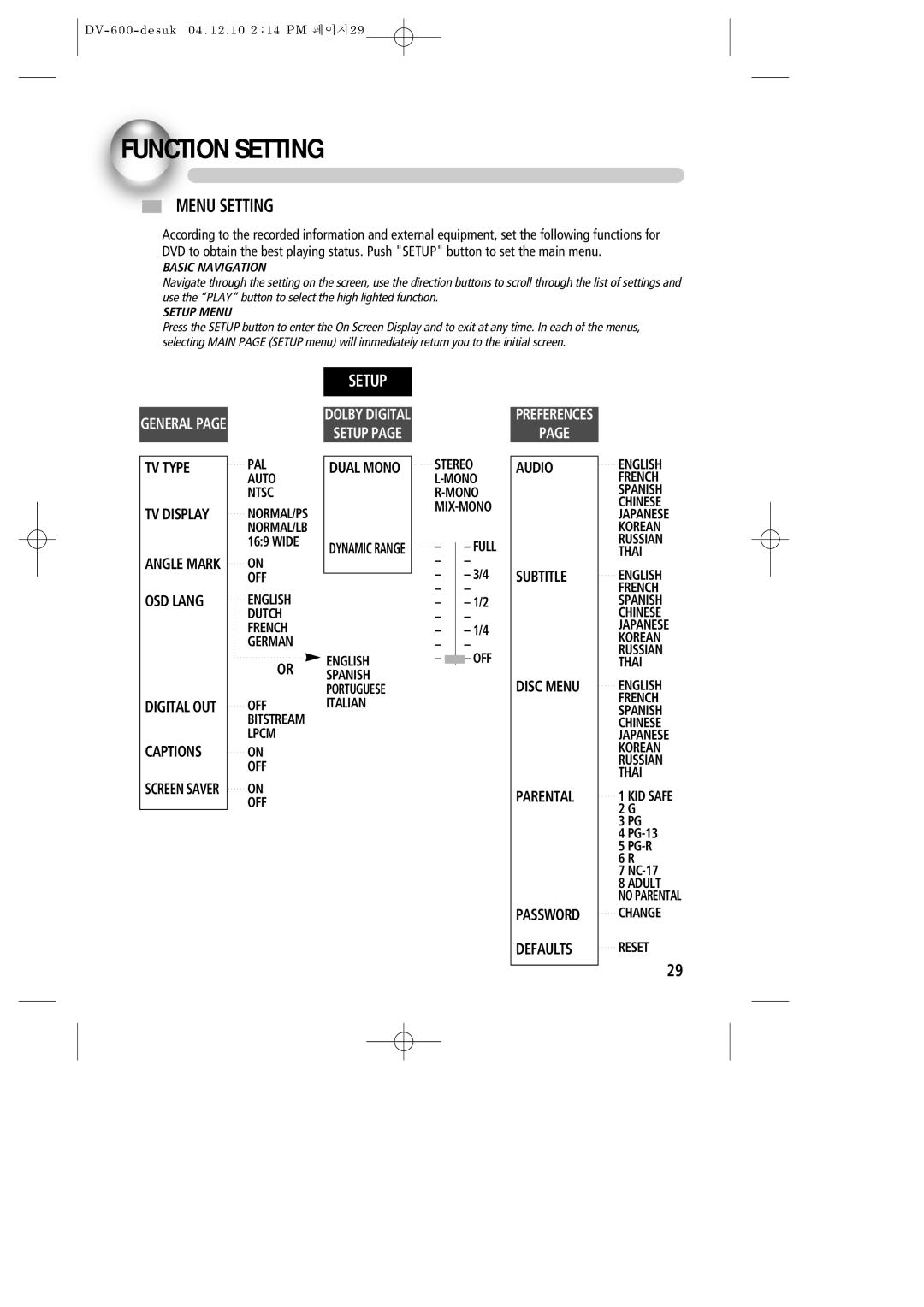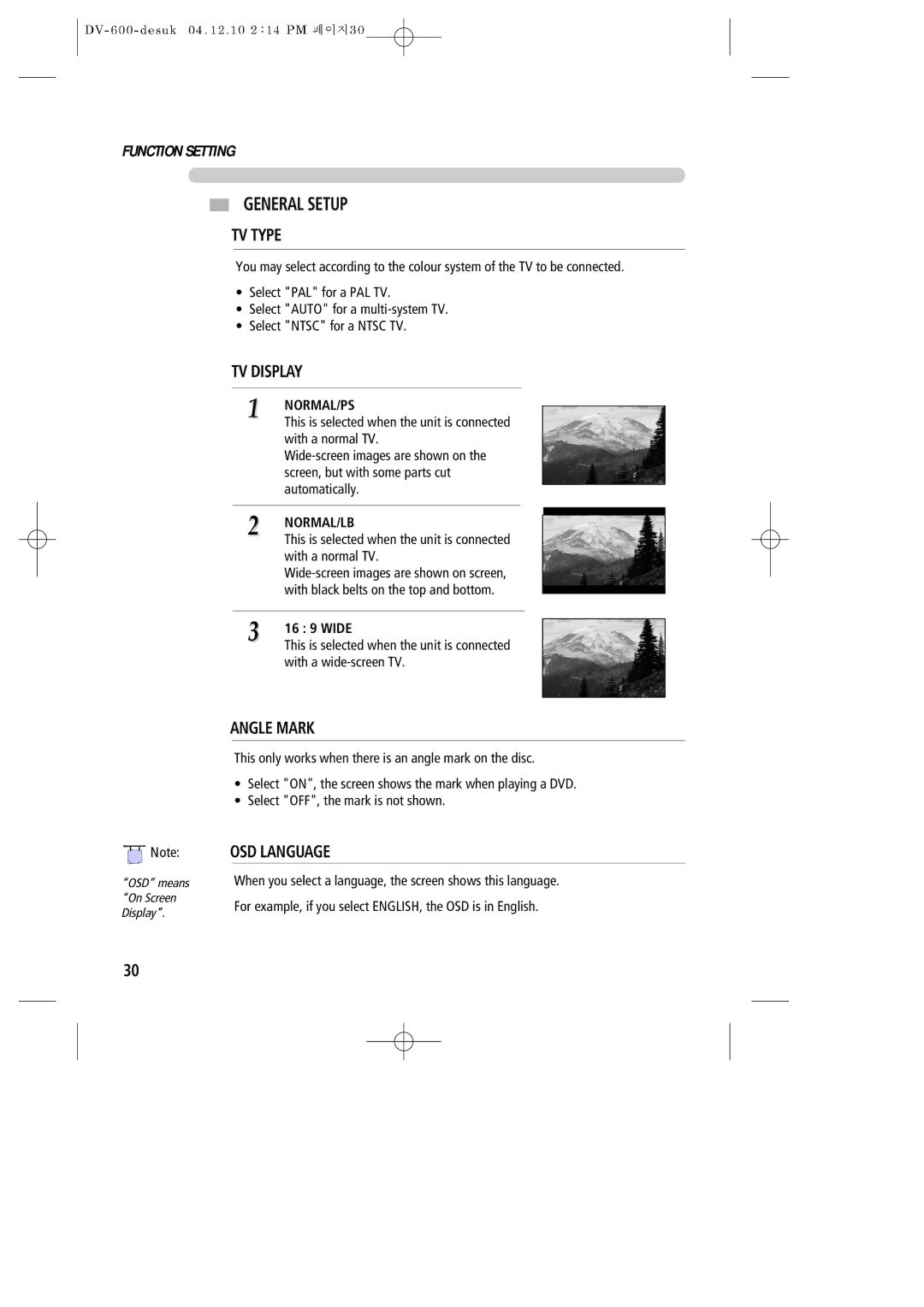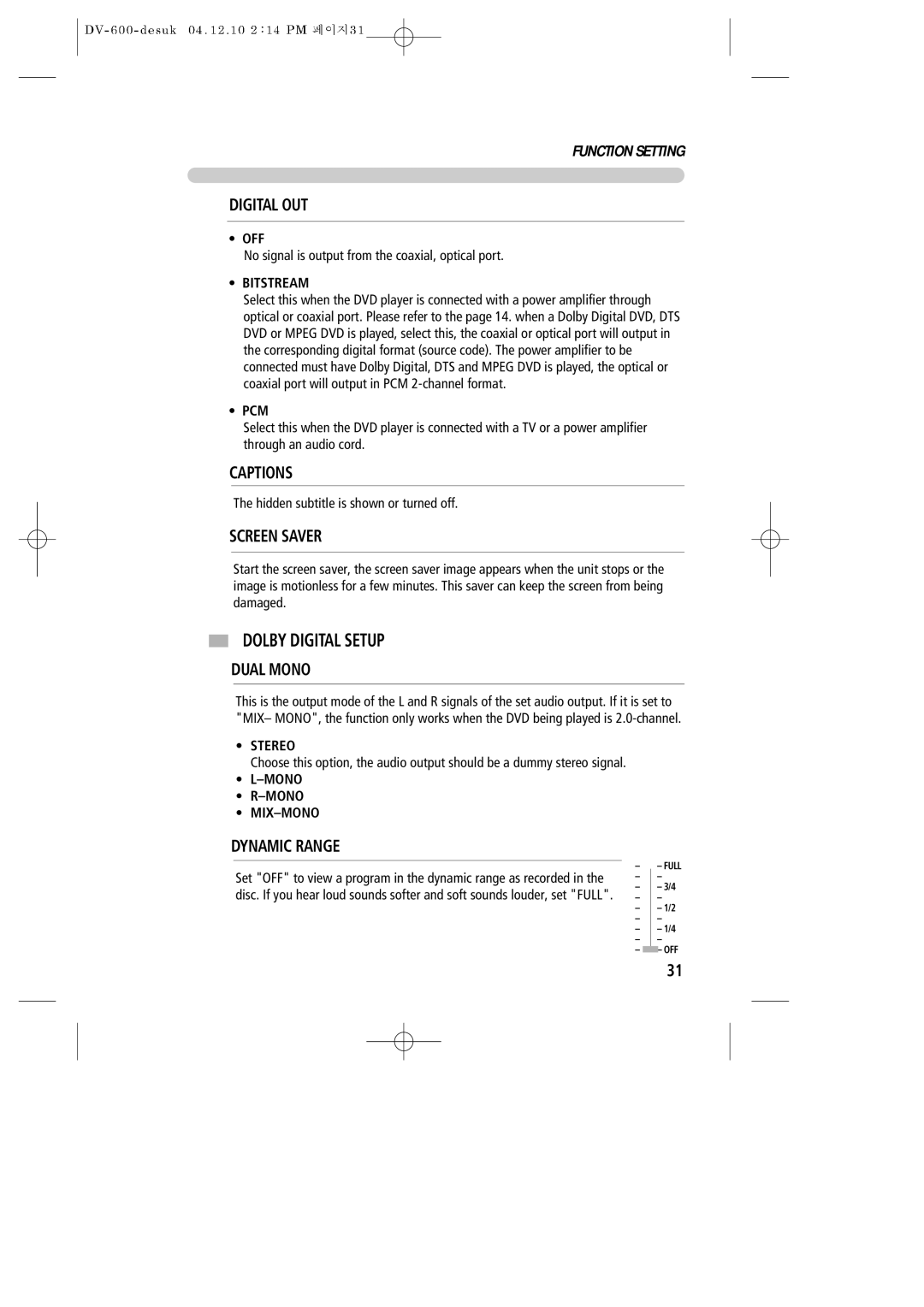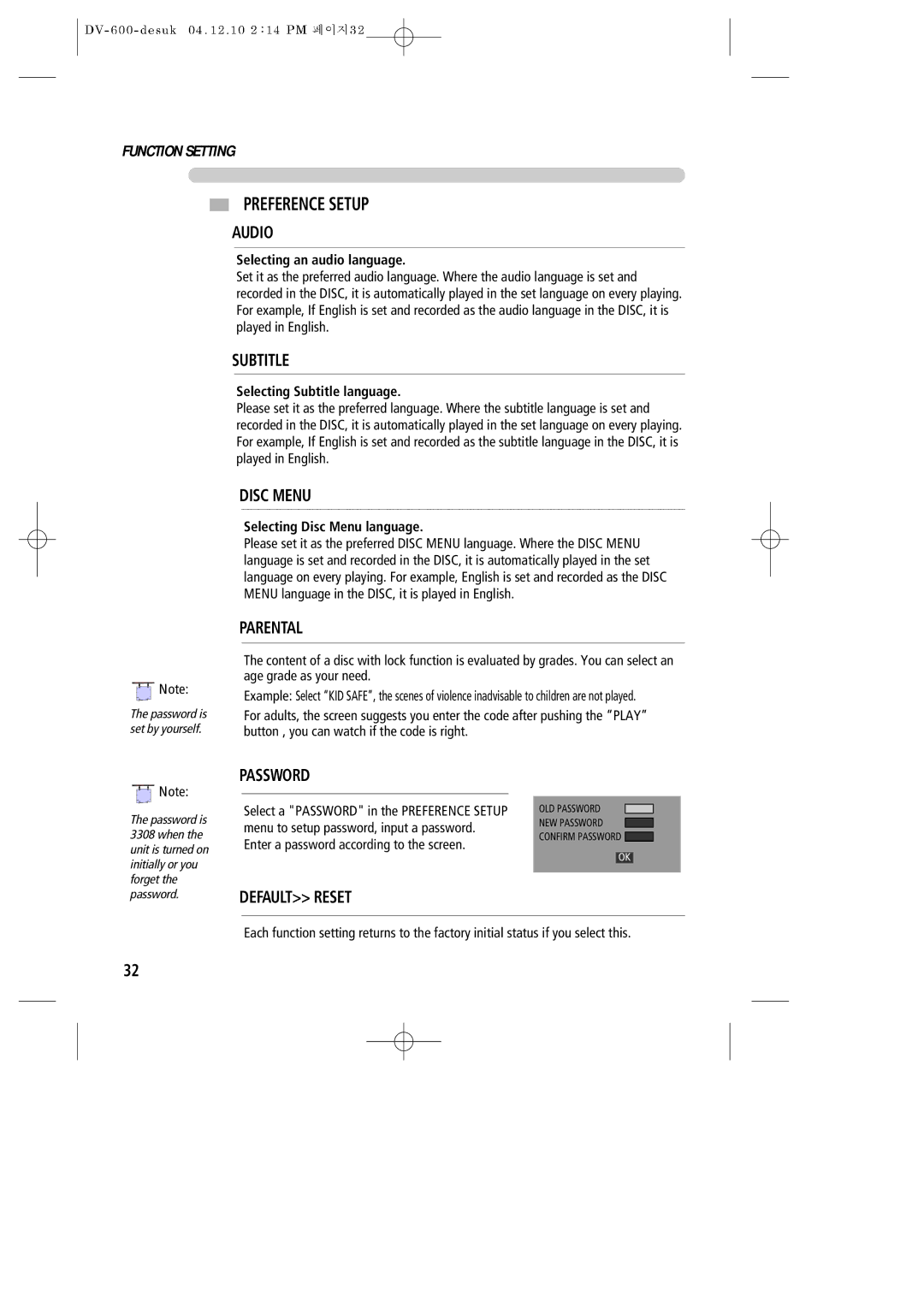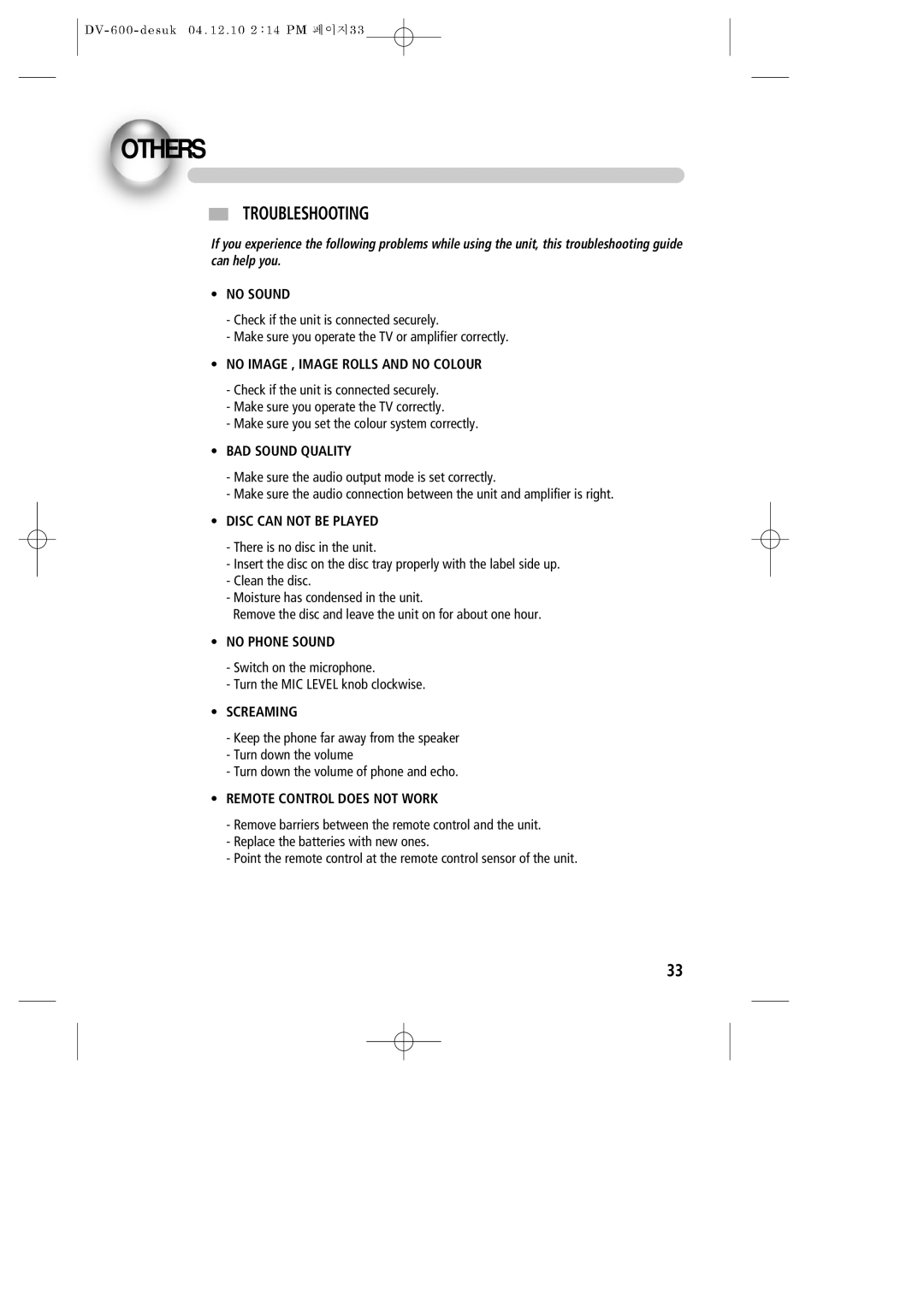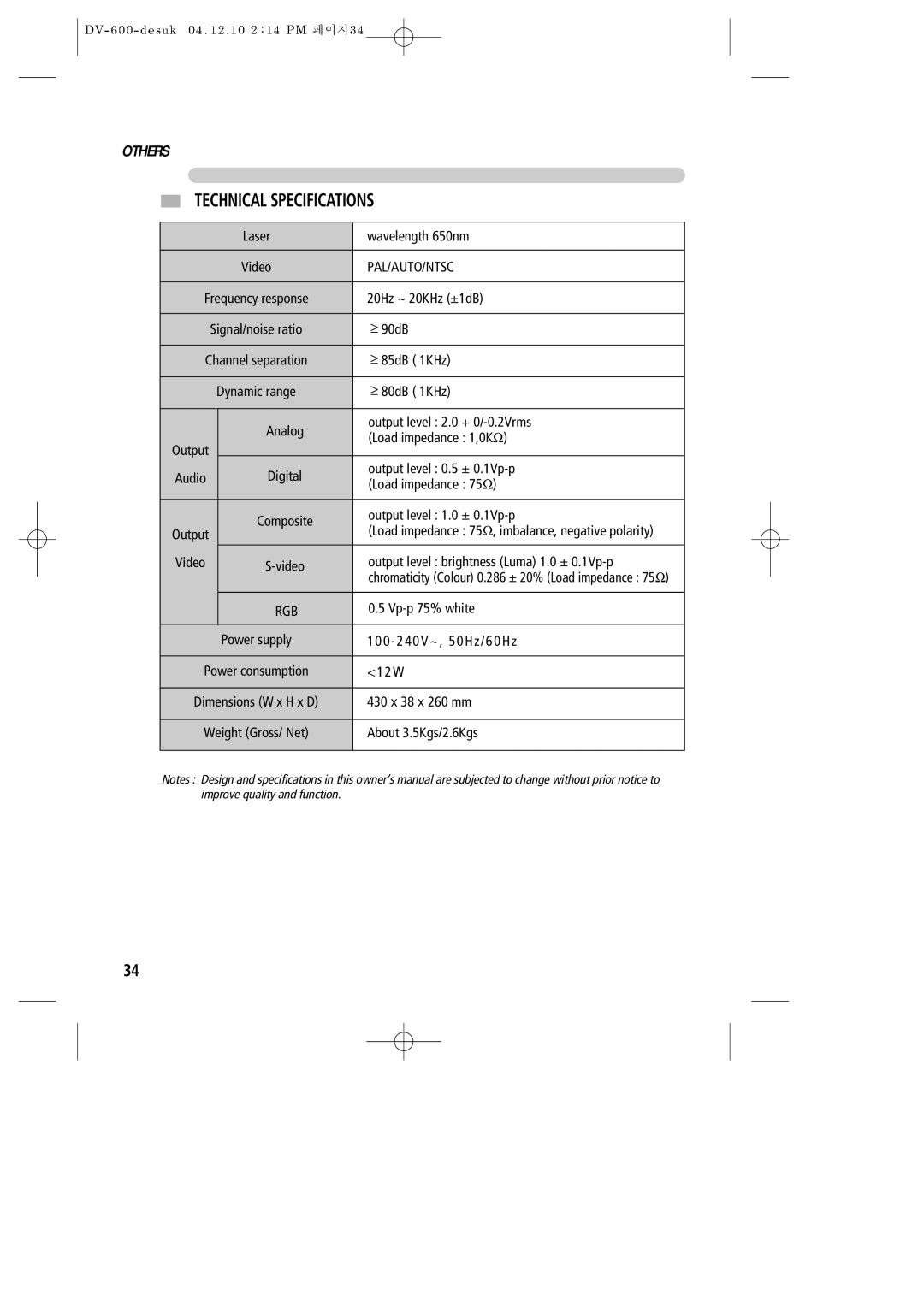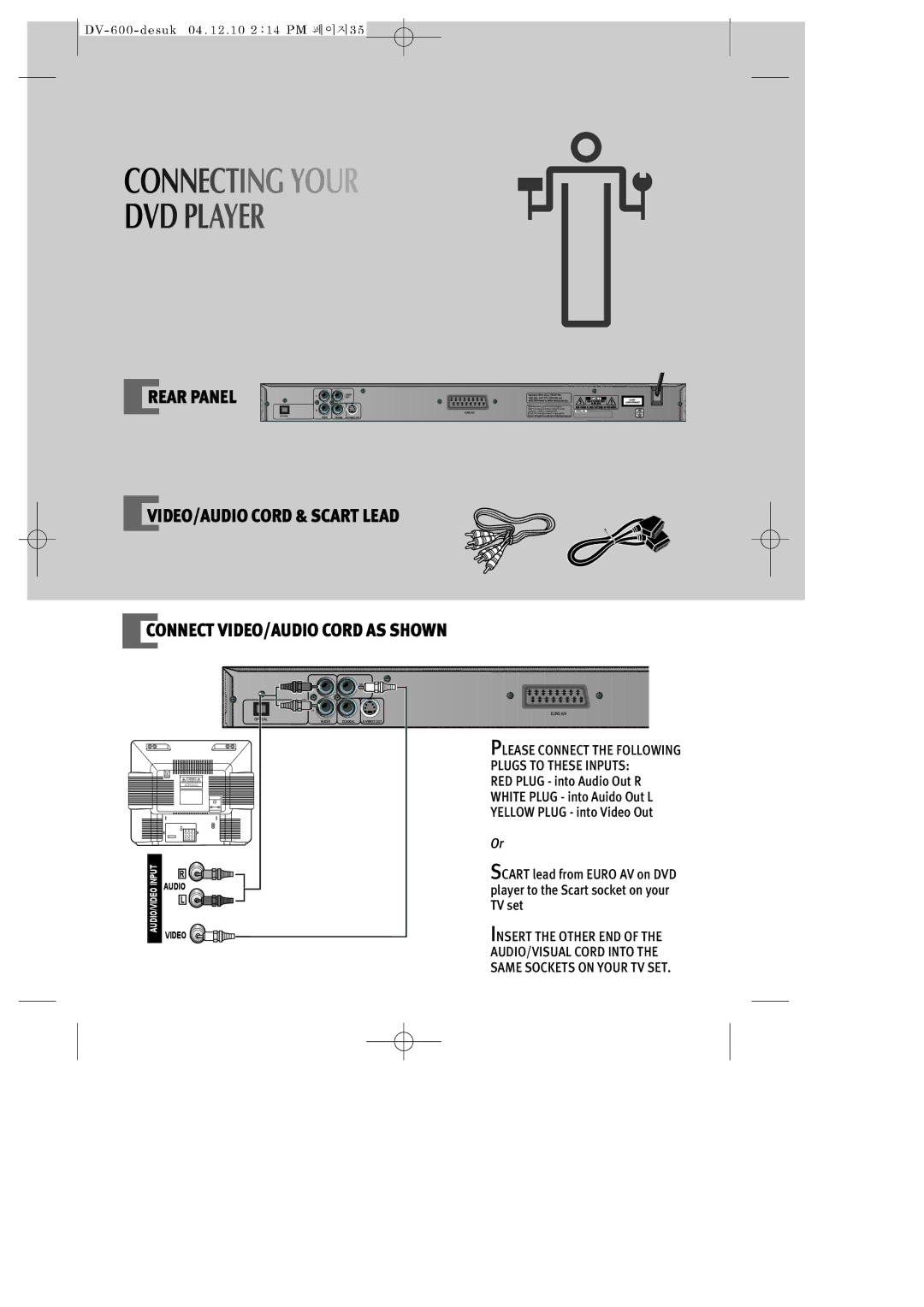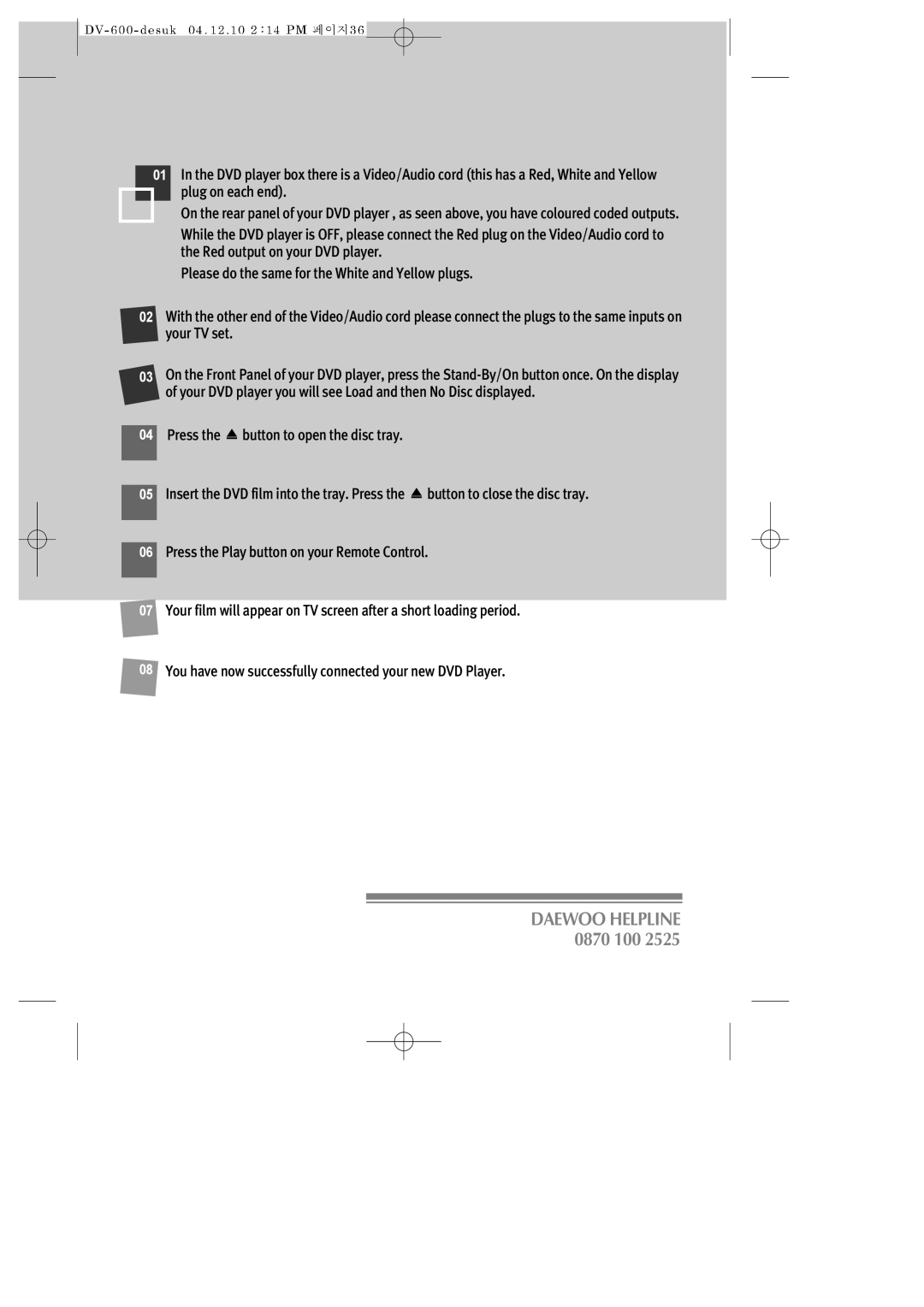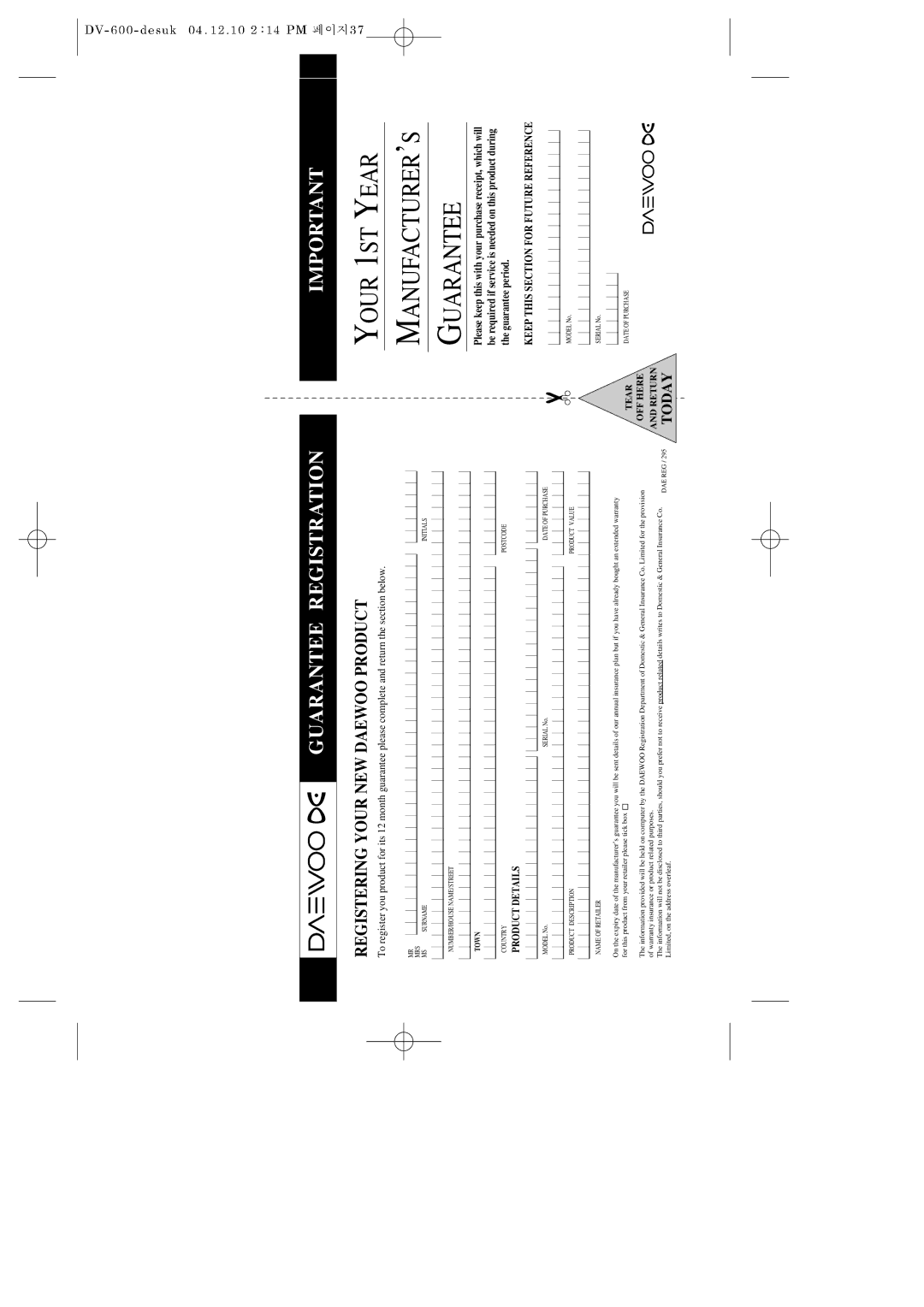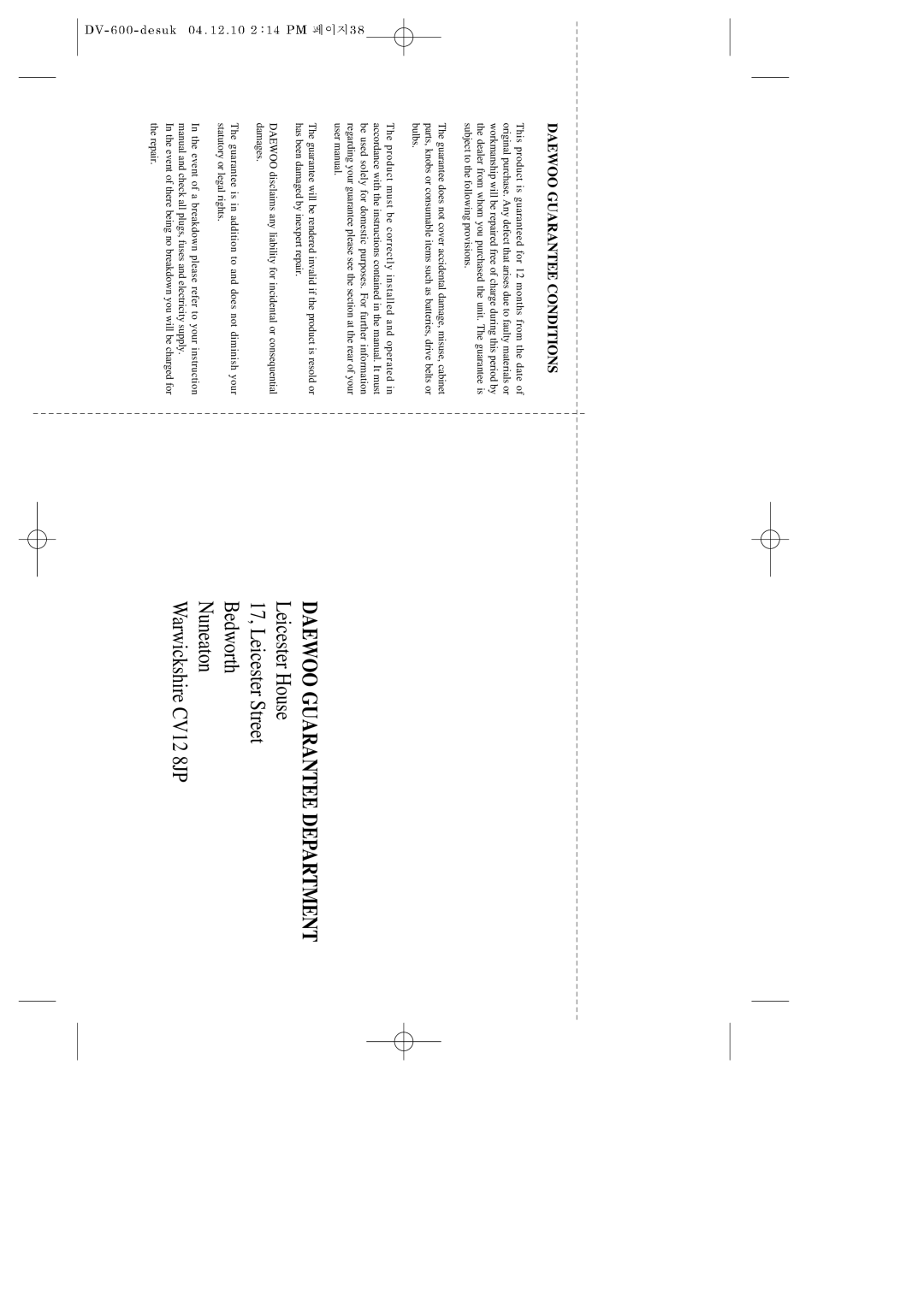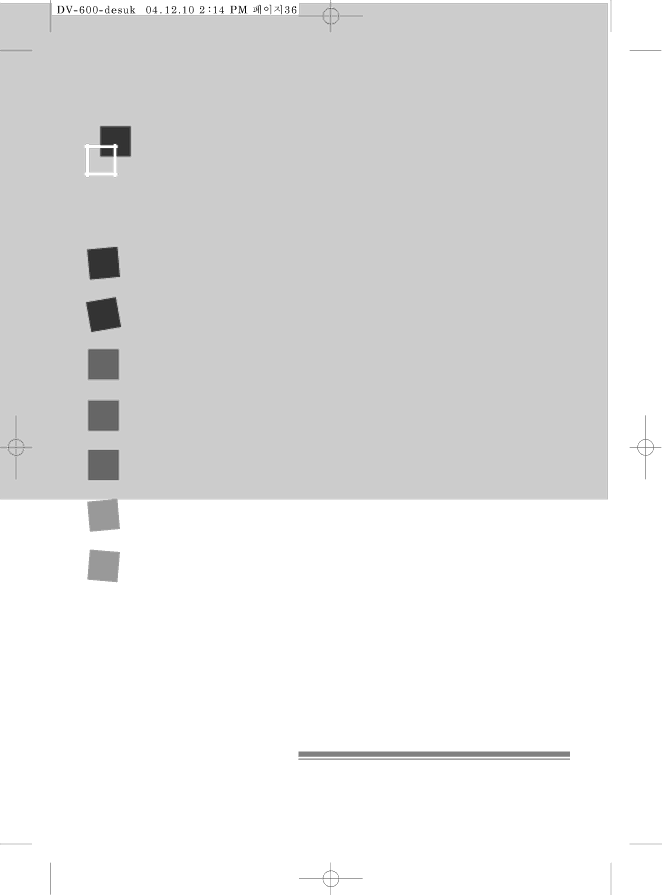
01In the DVD player box there is a Video/Audio cord (this has a Red, White and Yellow plug on each end).
On the rear panel of your DVD player , as seen above, you have coloured coded outputs.
While the DVD player is OFF, please connect the Red plug on the Video/Audio cord to the Red output on your DVD player.
Please do the same for the White and Yellow plugs.
02With the other end of the Video/Audio cord please connect the plugs to the same inputs on your TV set.
03On the Front Panel of your DVD player, press the
04Press the ![]() button to open the disc tray.
button to open the disc tray.
05Insert the DVD film into the tray. Press the ![]() button to close the disc tray.
button to close the disc tray.
06Press the Play button on your Remote Control.
07Your film will appear on TV screen after a short loading period.
08You have now successfully connected your new DVD Player.