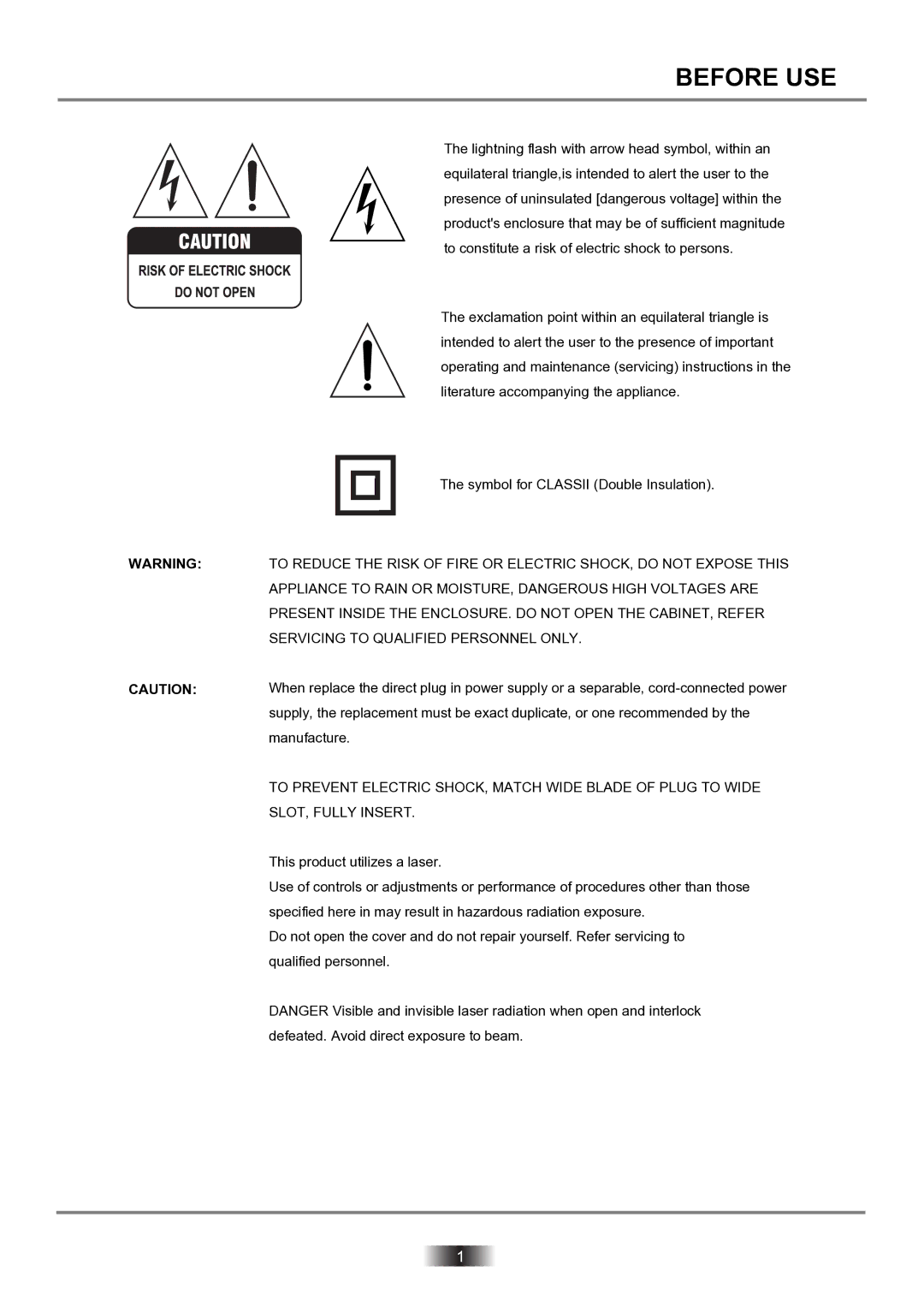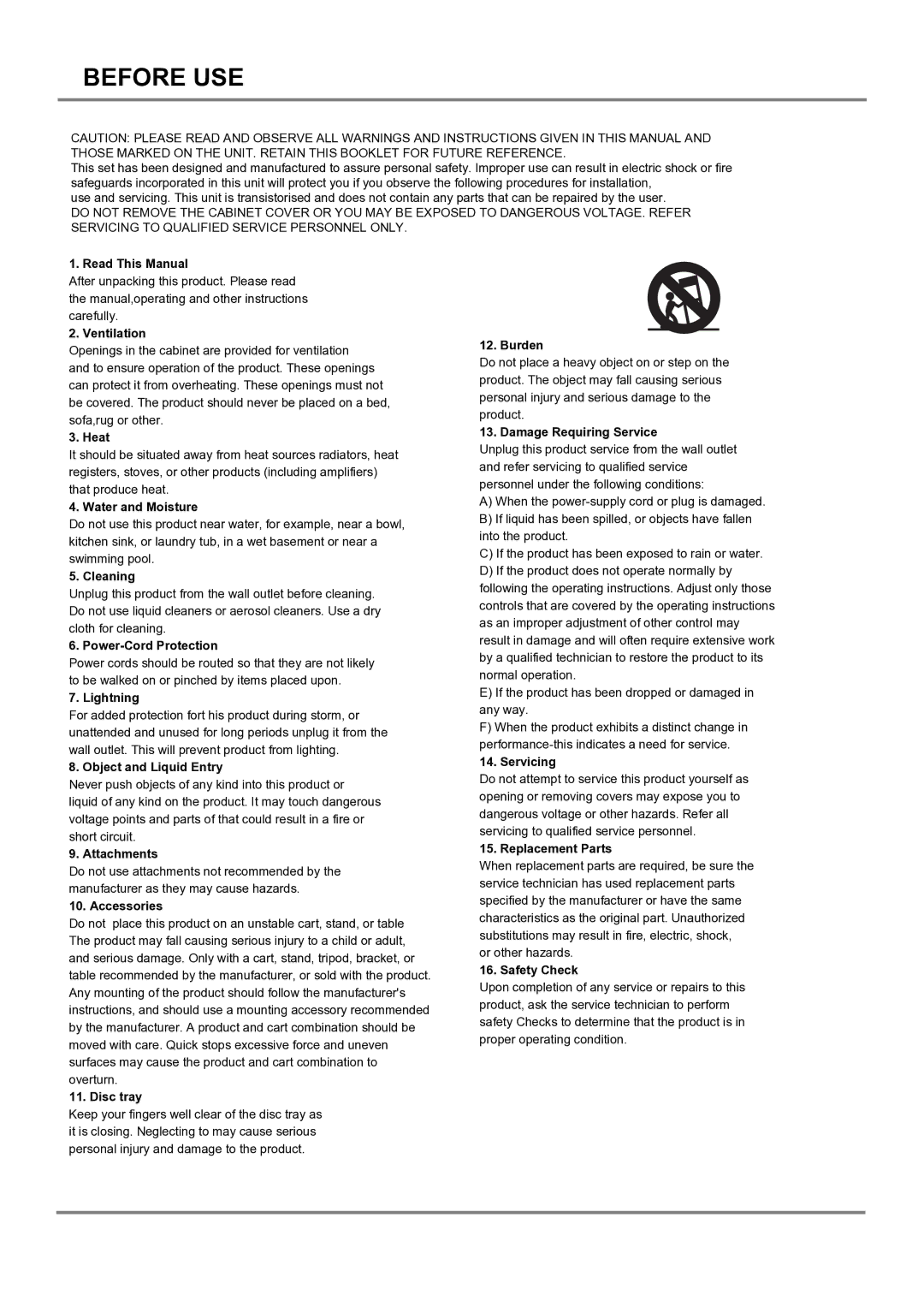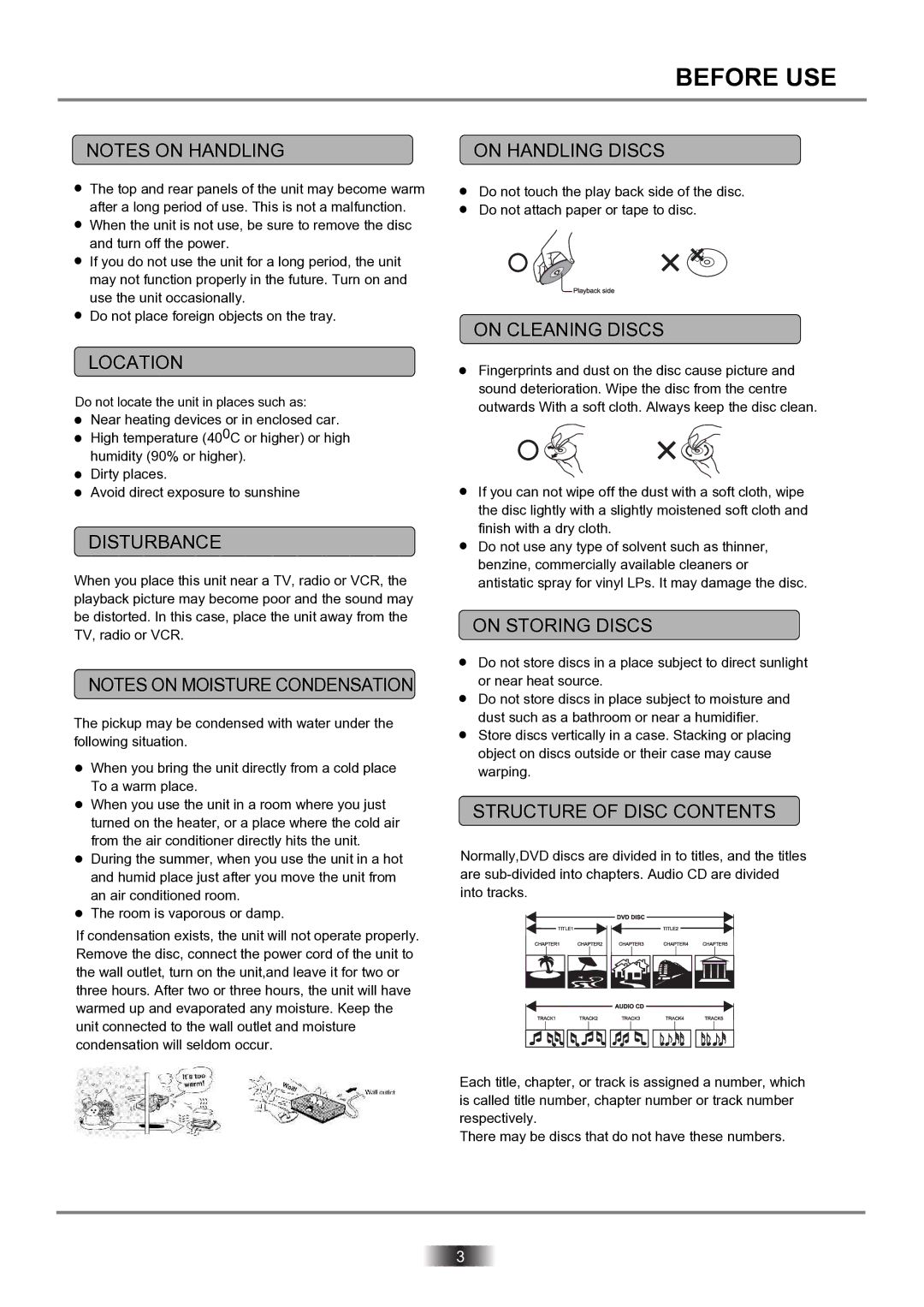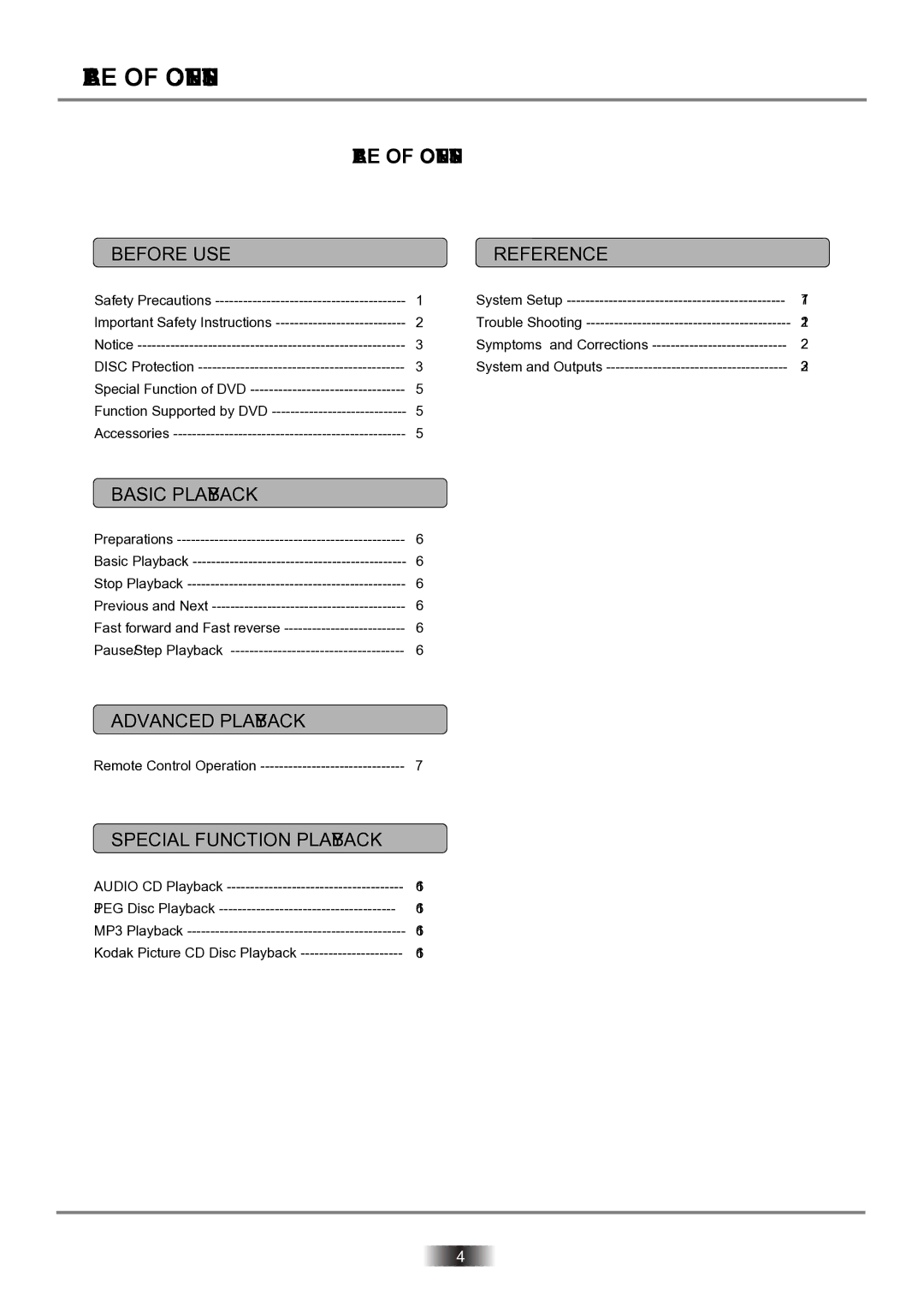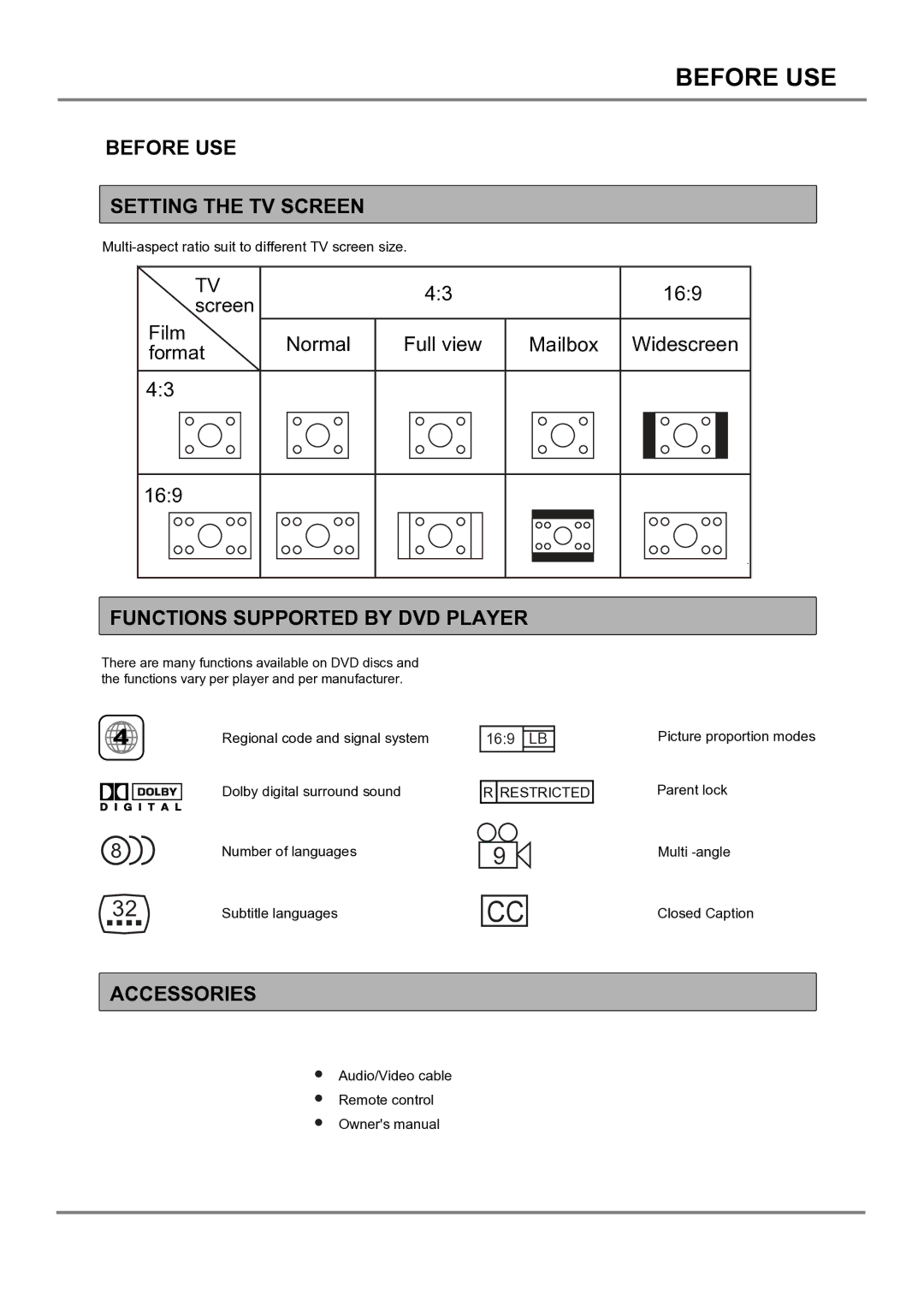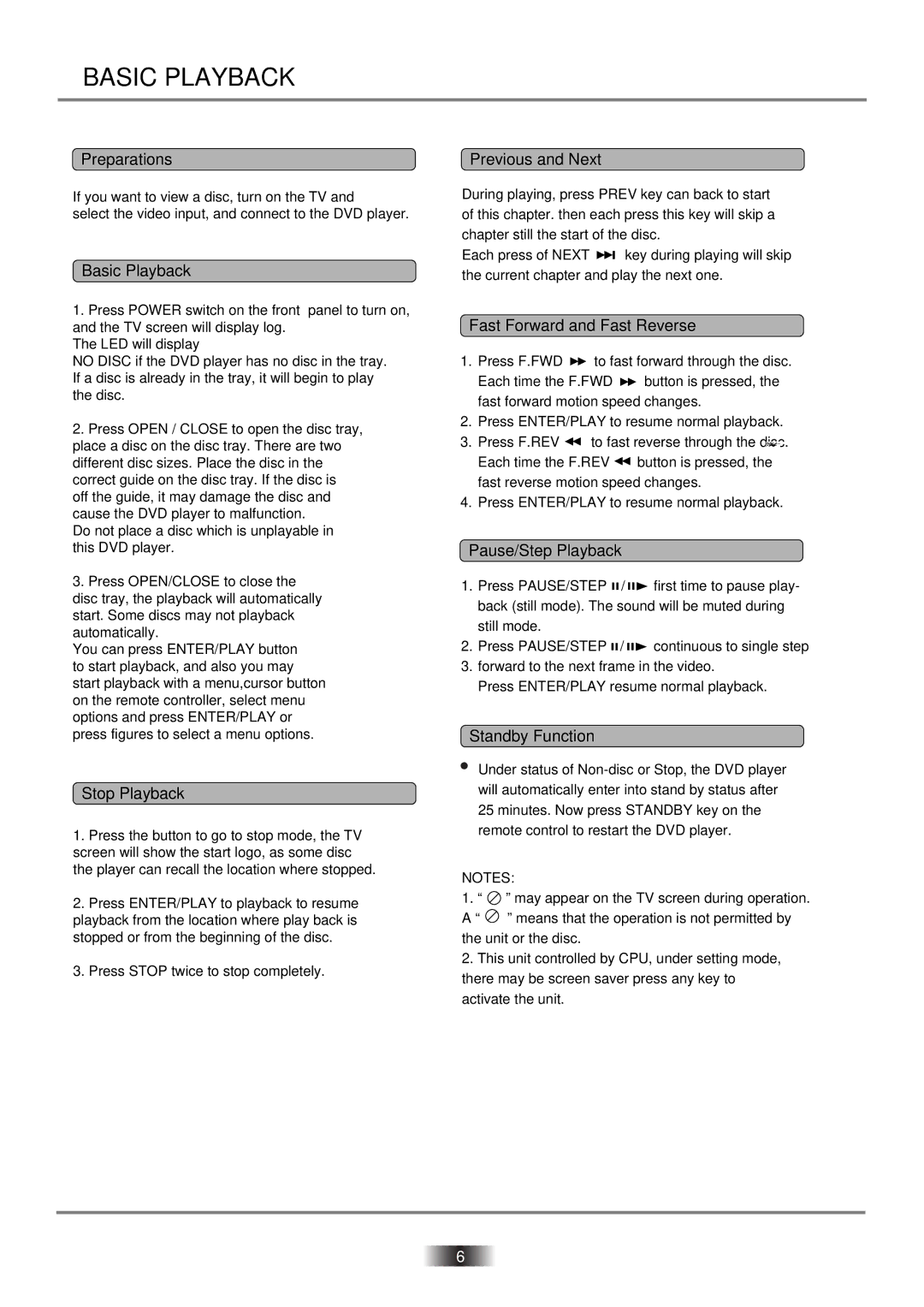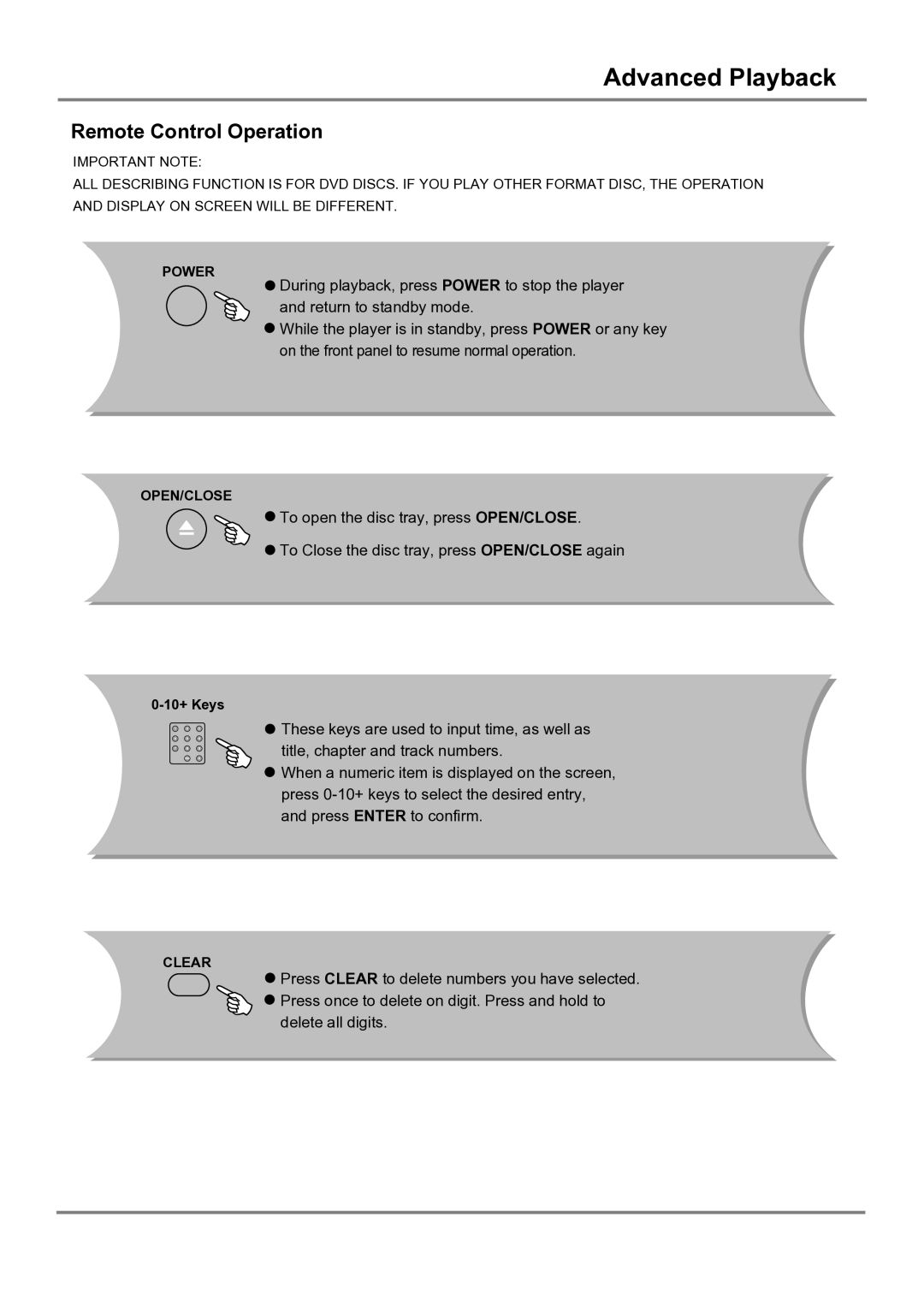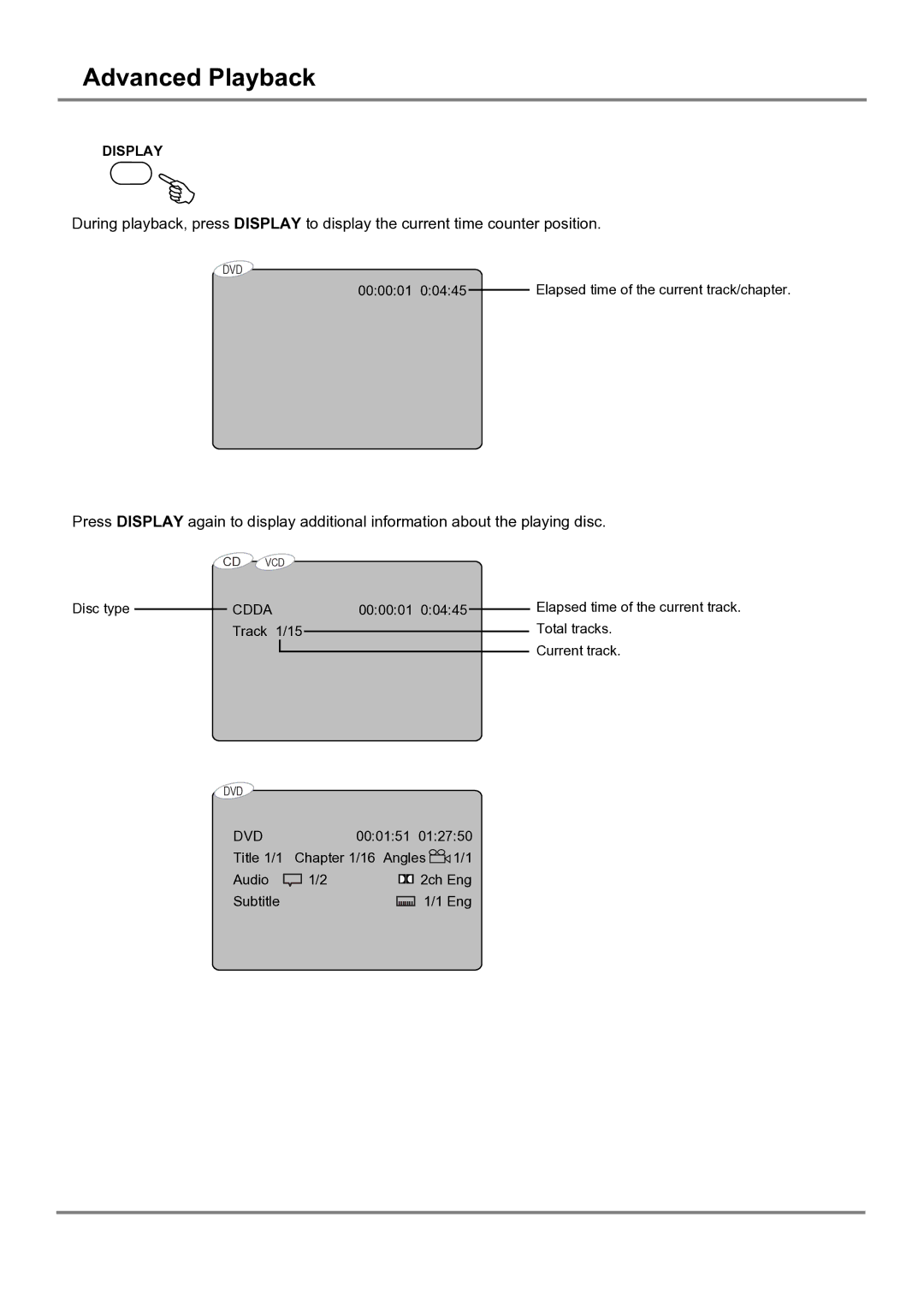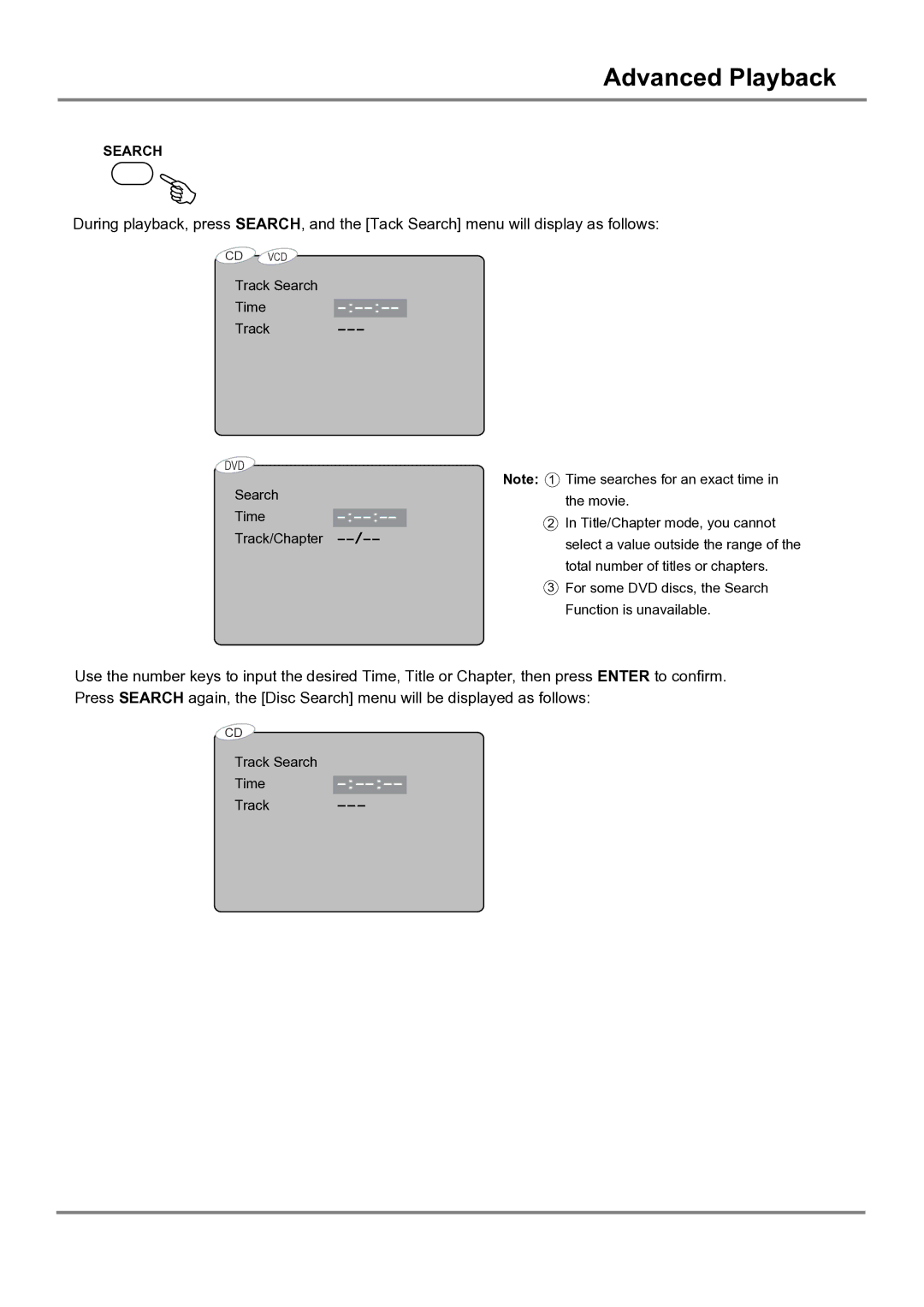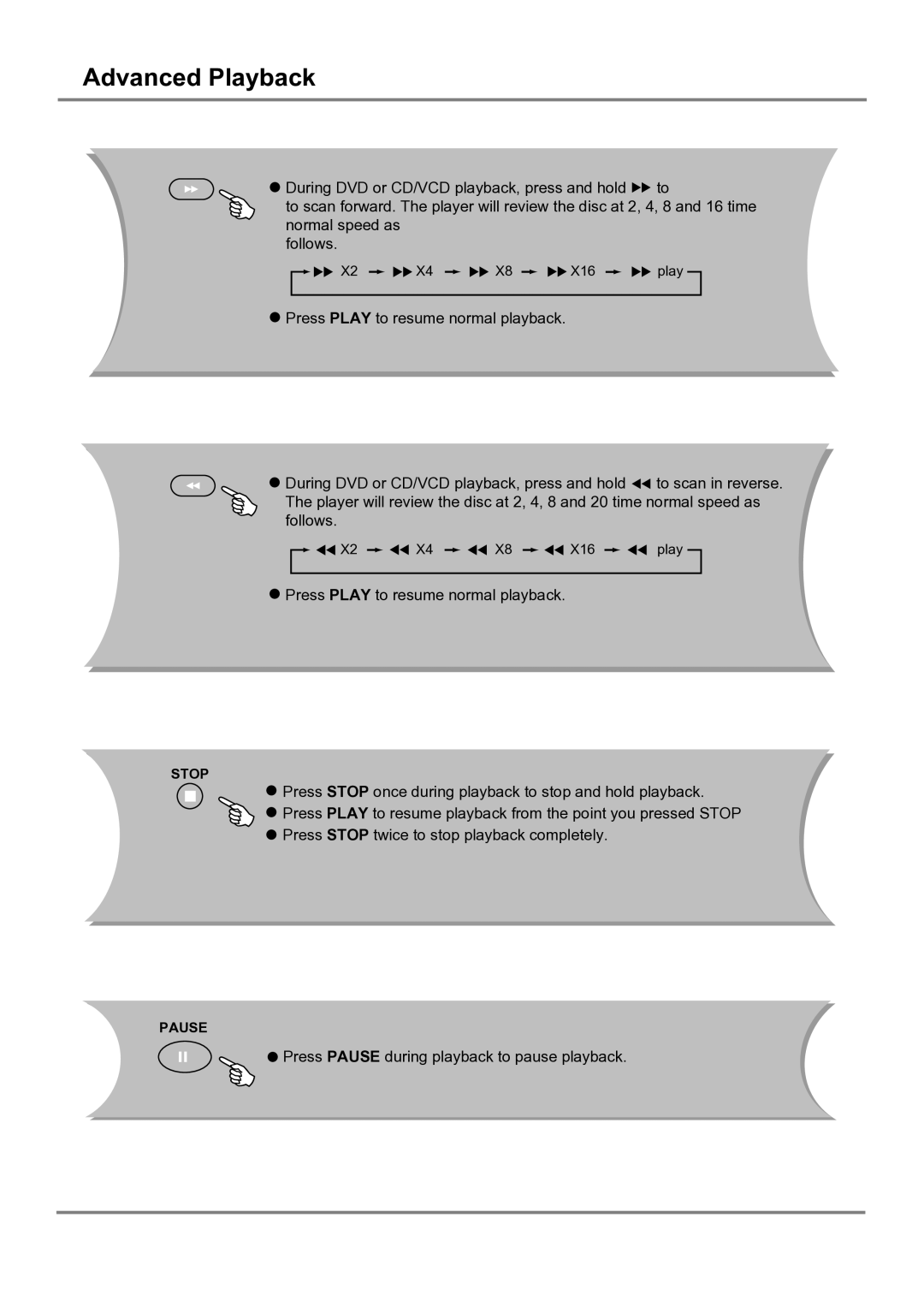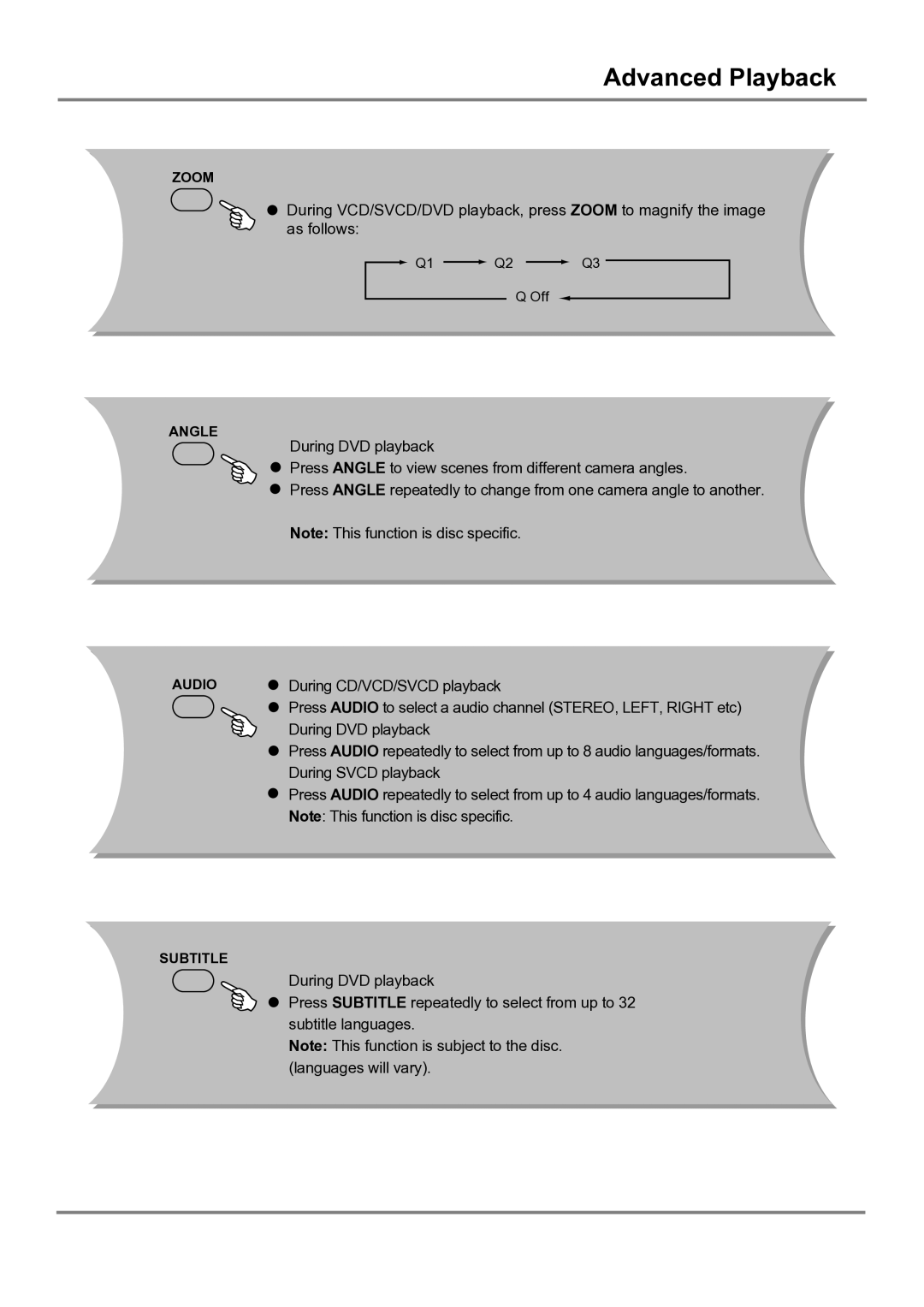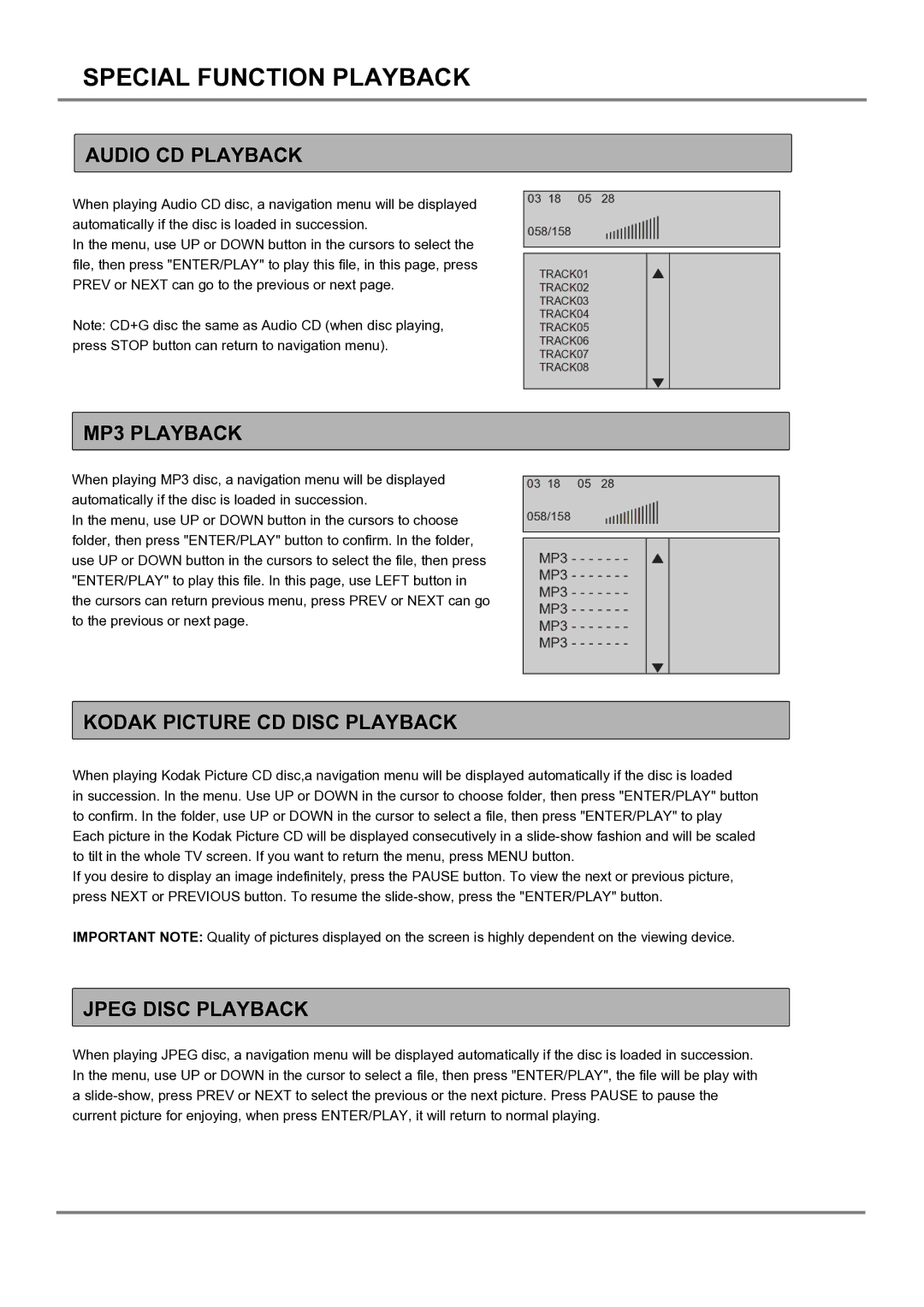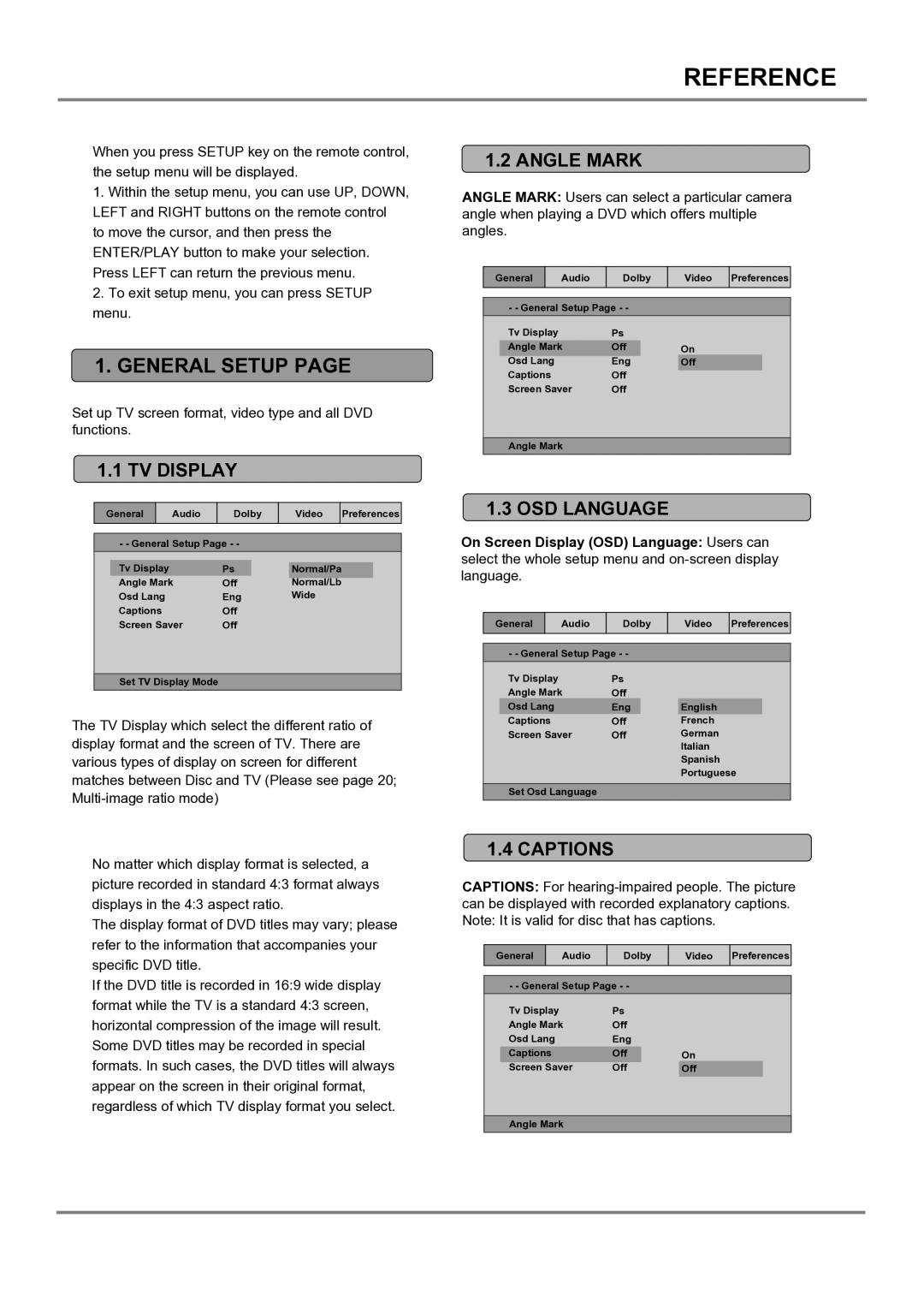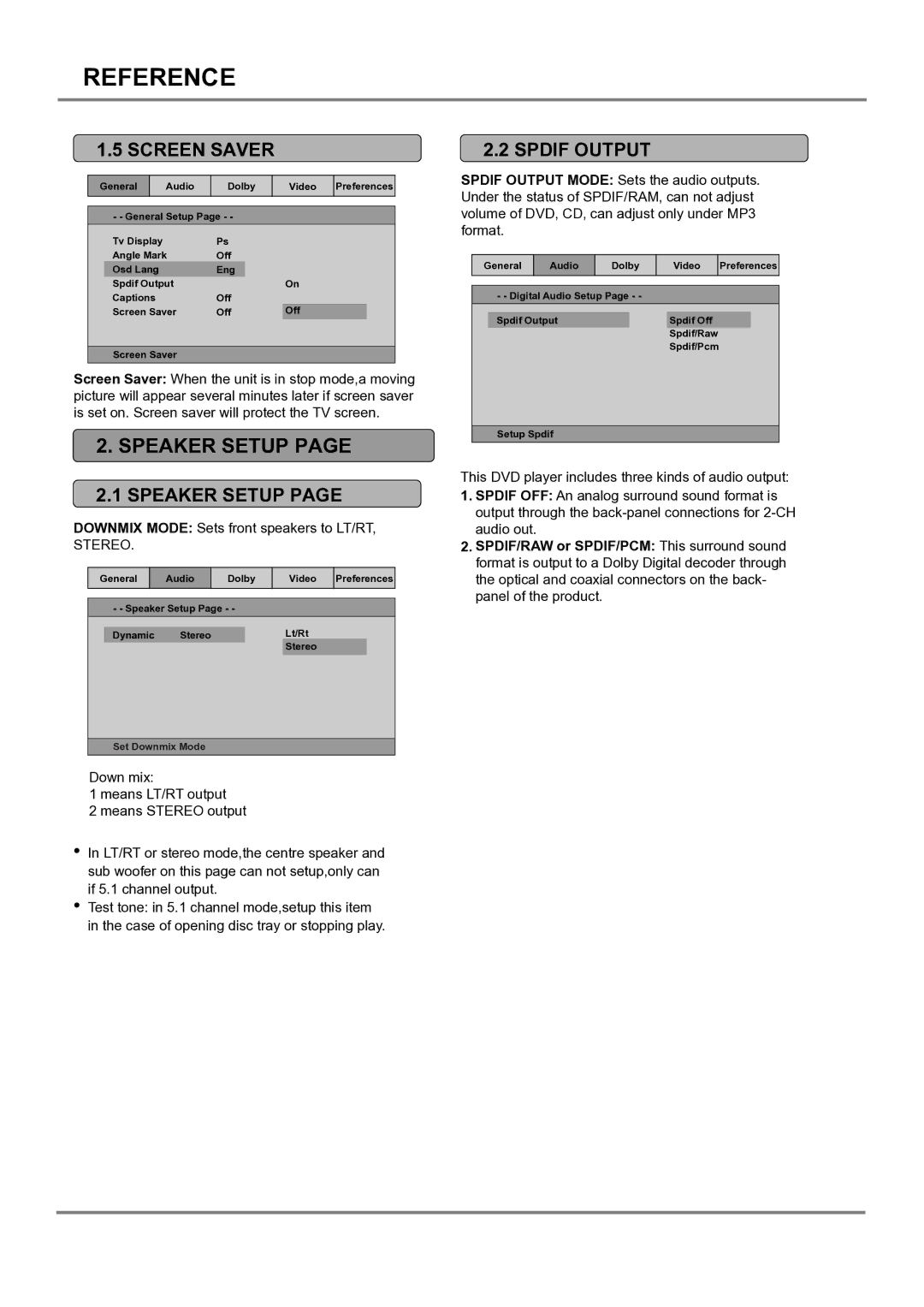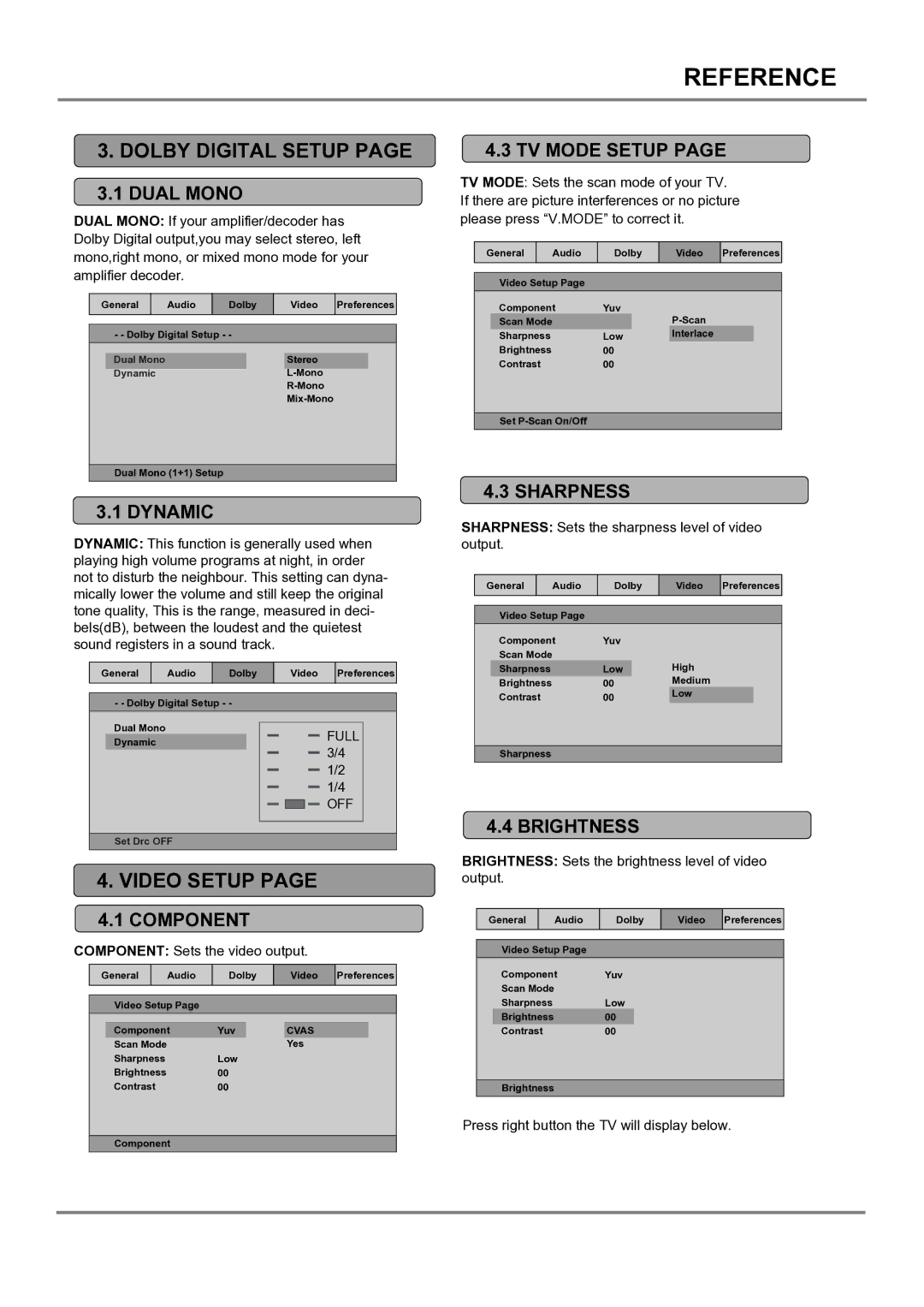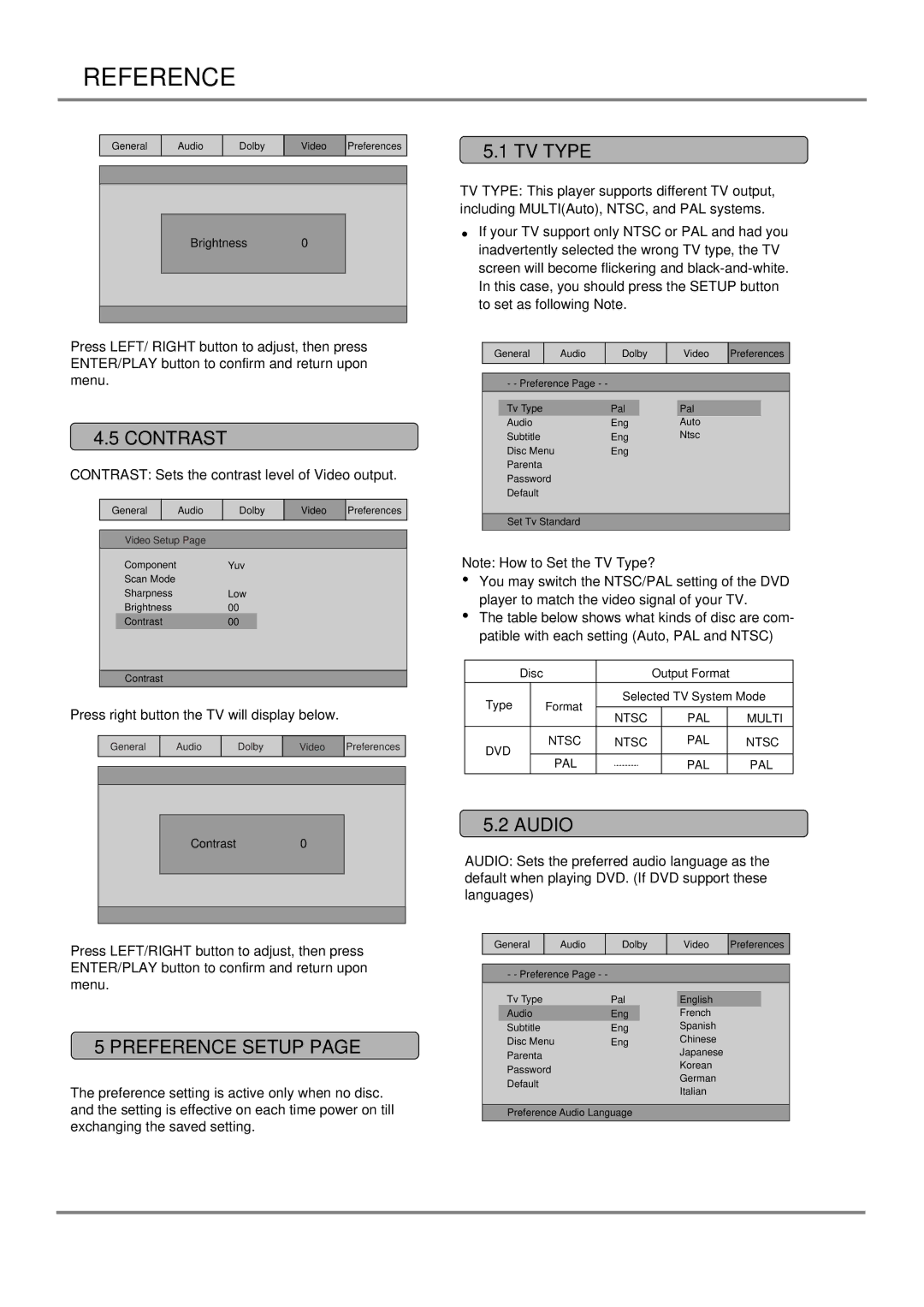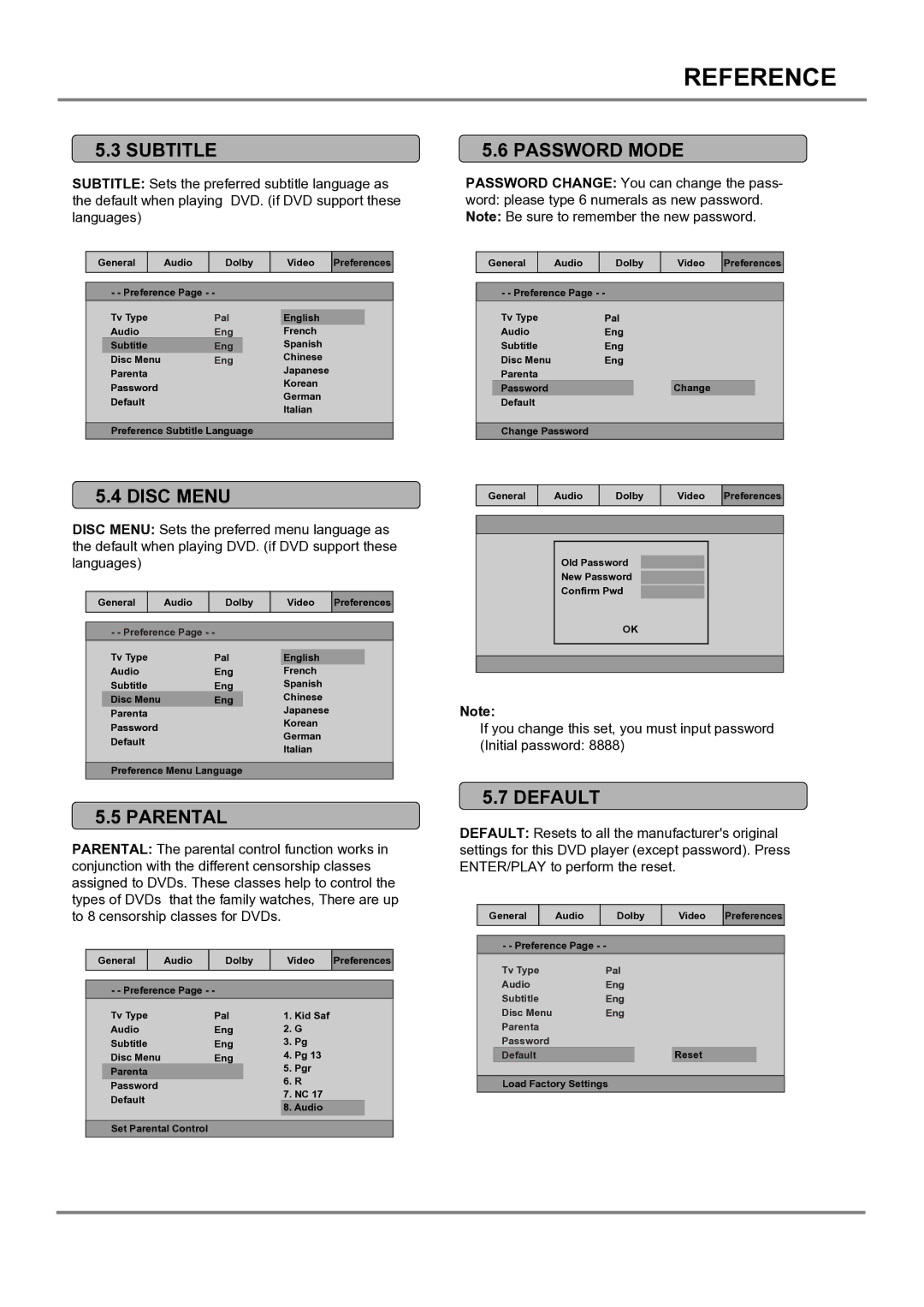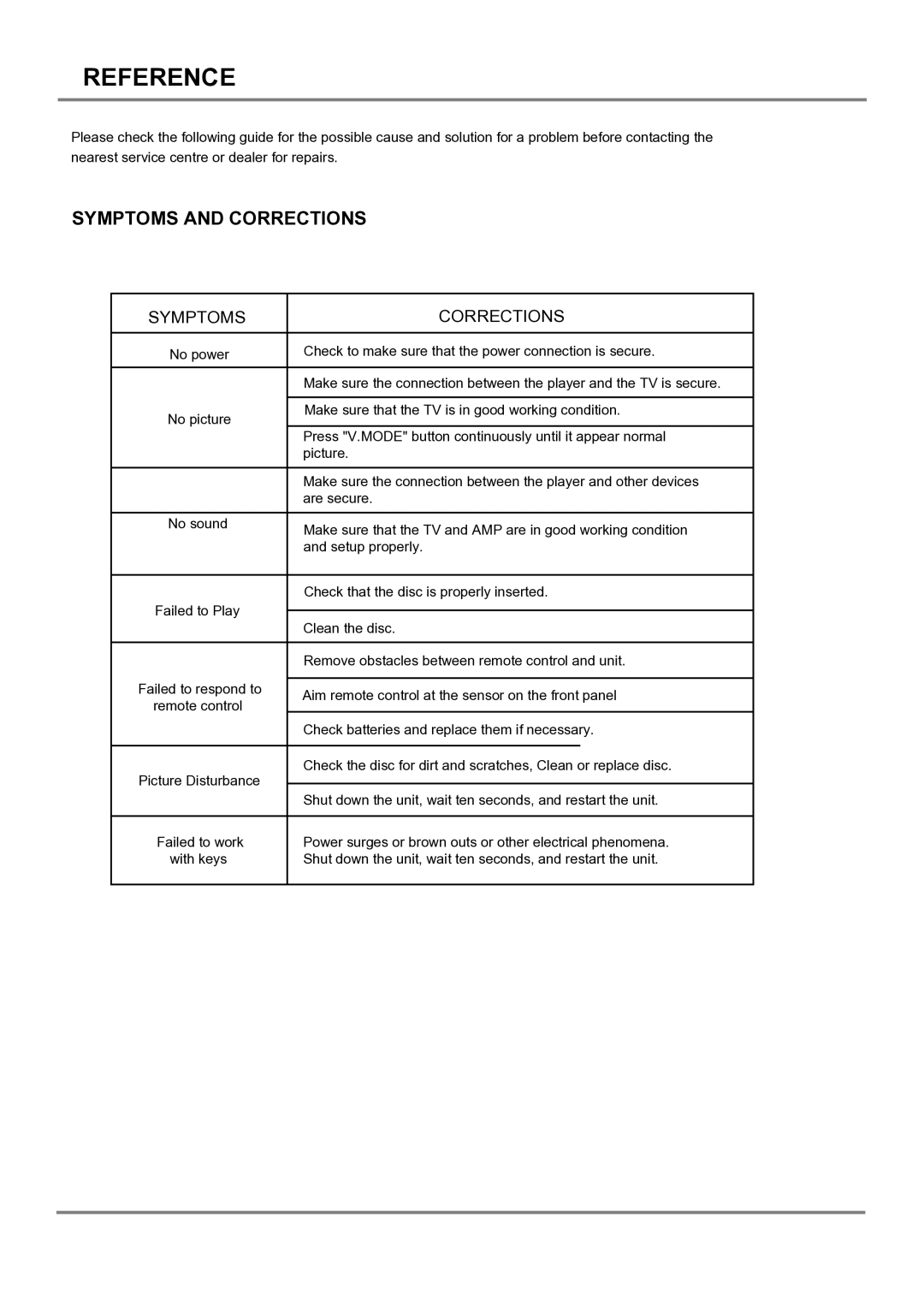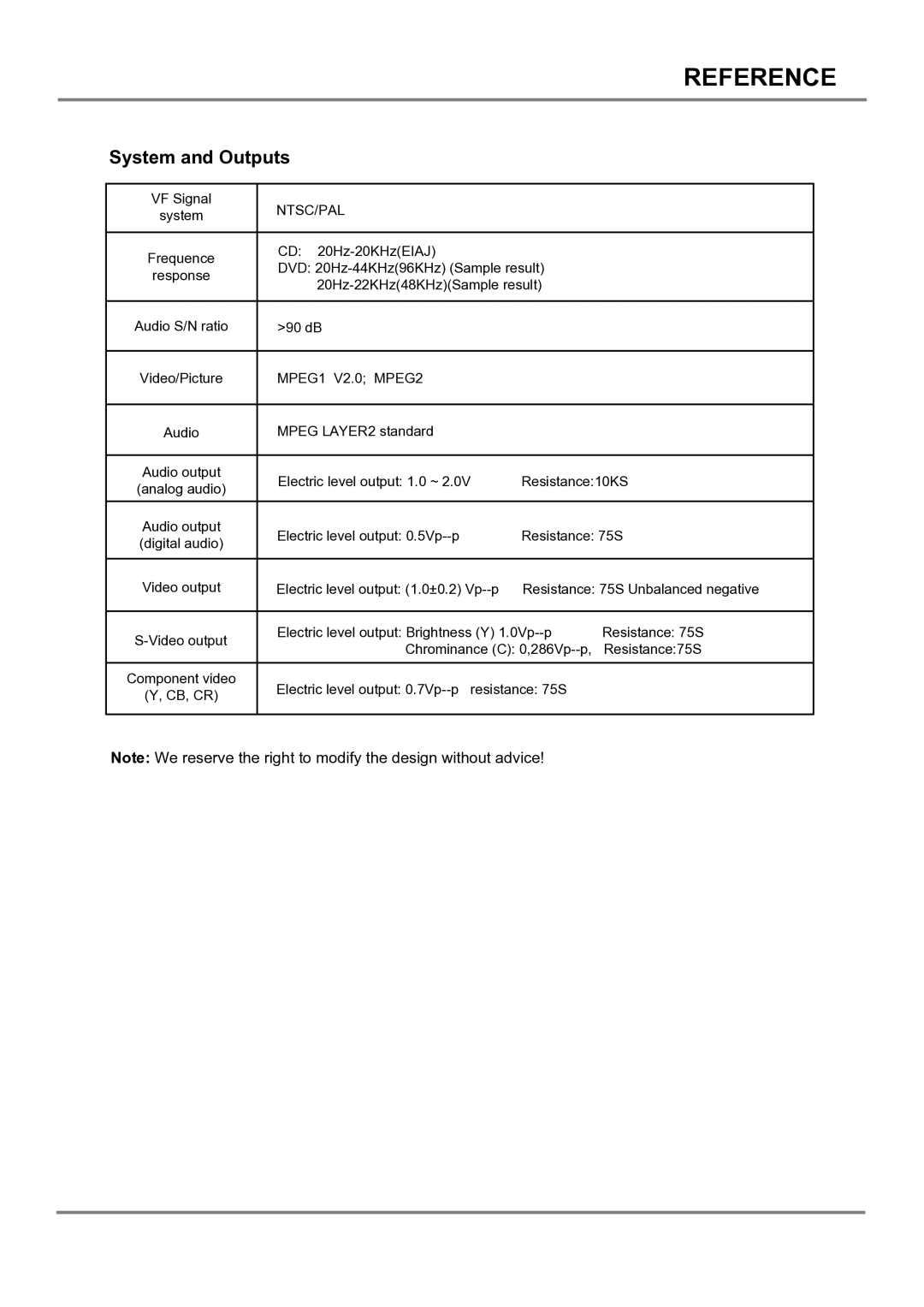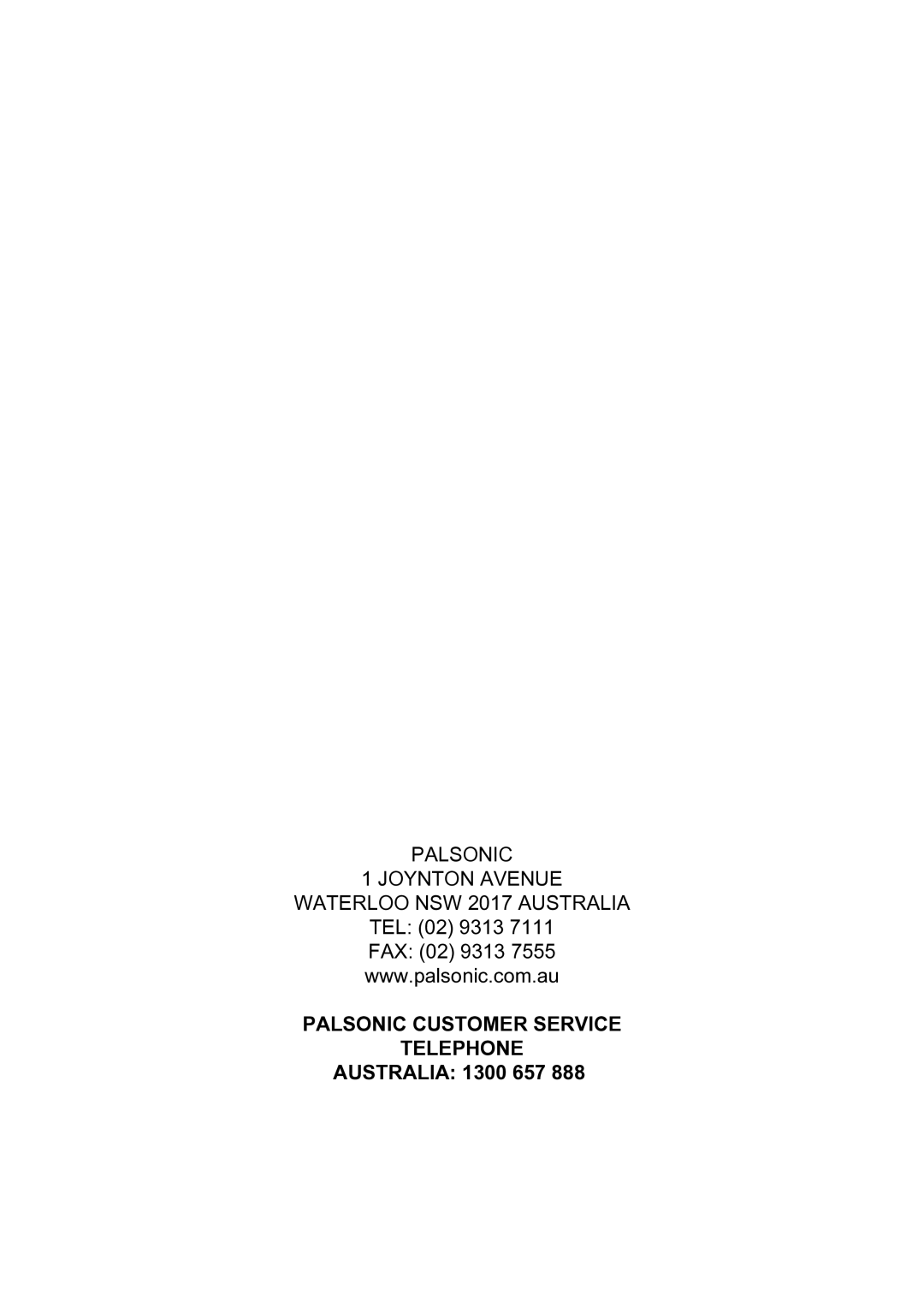Advanced Playback
N/P
SLOW
STEP
REPEAT
![]() Press N/P when in STOP mode to select the mode from NTSC/PAL/AUTO.
Press N/P when in STOP mode to select the mode from NTSC/PAL/AUTO.
![]() Press SLOW repeatedly to SLOW DOWN motion playback at variable speeds.
Press SLOW repeatedly to SLOW DOWN motion playback at variable speeds.
![]() Press STEP during playback to pause playback.
Press STEP during playback to pause playback.
![]() Press STEP repeatedly to play frame.
Press STEP repeatedly to play frame. ![]() Press PLAY to resume normal playback.
Press PLAY to resume normal playback.
![]() Select to press REPEAT to select Repeat Title, Repeat chapter, Repeat off during DVD playback.
Select to press REPEAT to select Repeat Title, Repeat chapter, Repeat off during DVD playback.
![]() Press REPEAT to select Repeat Single, Repeat All and Repeat off when PBC is off (VCD, CD, SVCD).
Press REPEAT to select Repeat Single, Repeat All and Repeat off when PBC is off (VCD, CD, SVCD).
13