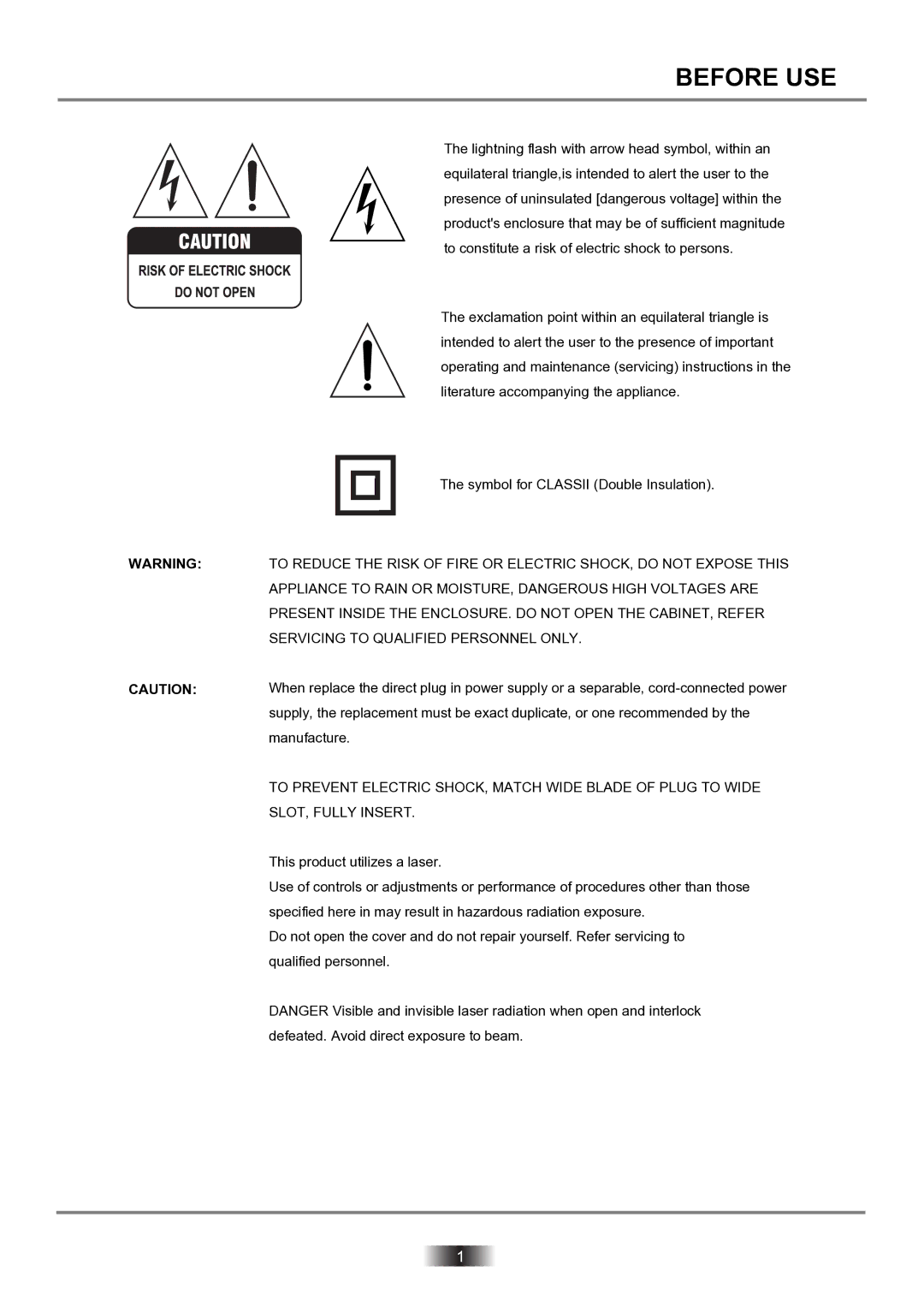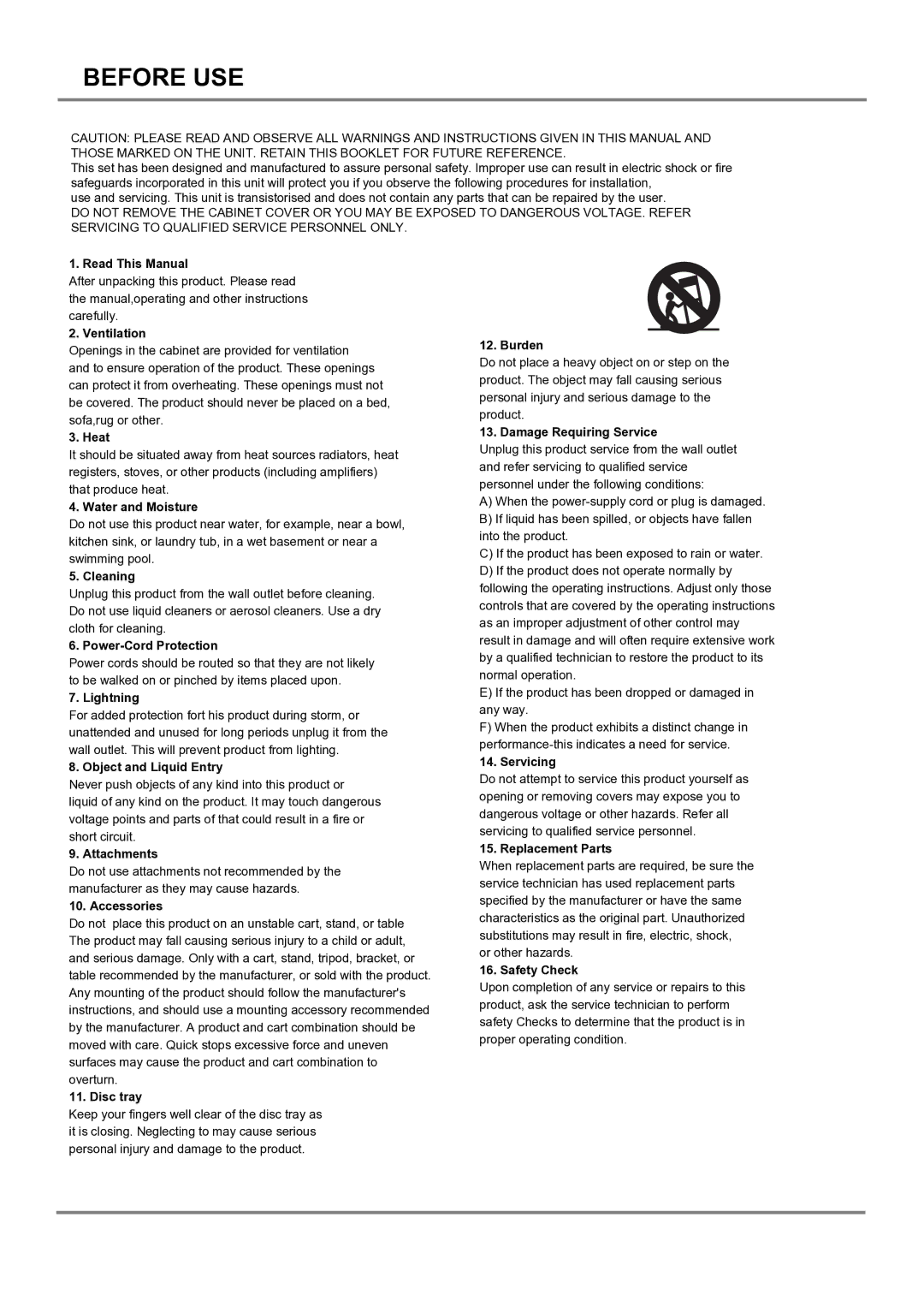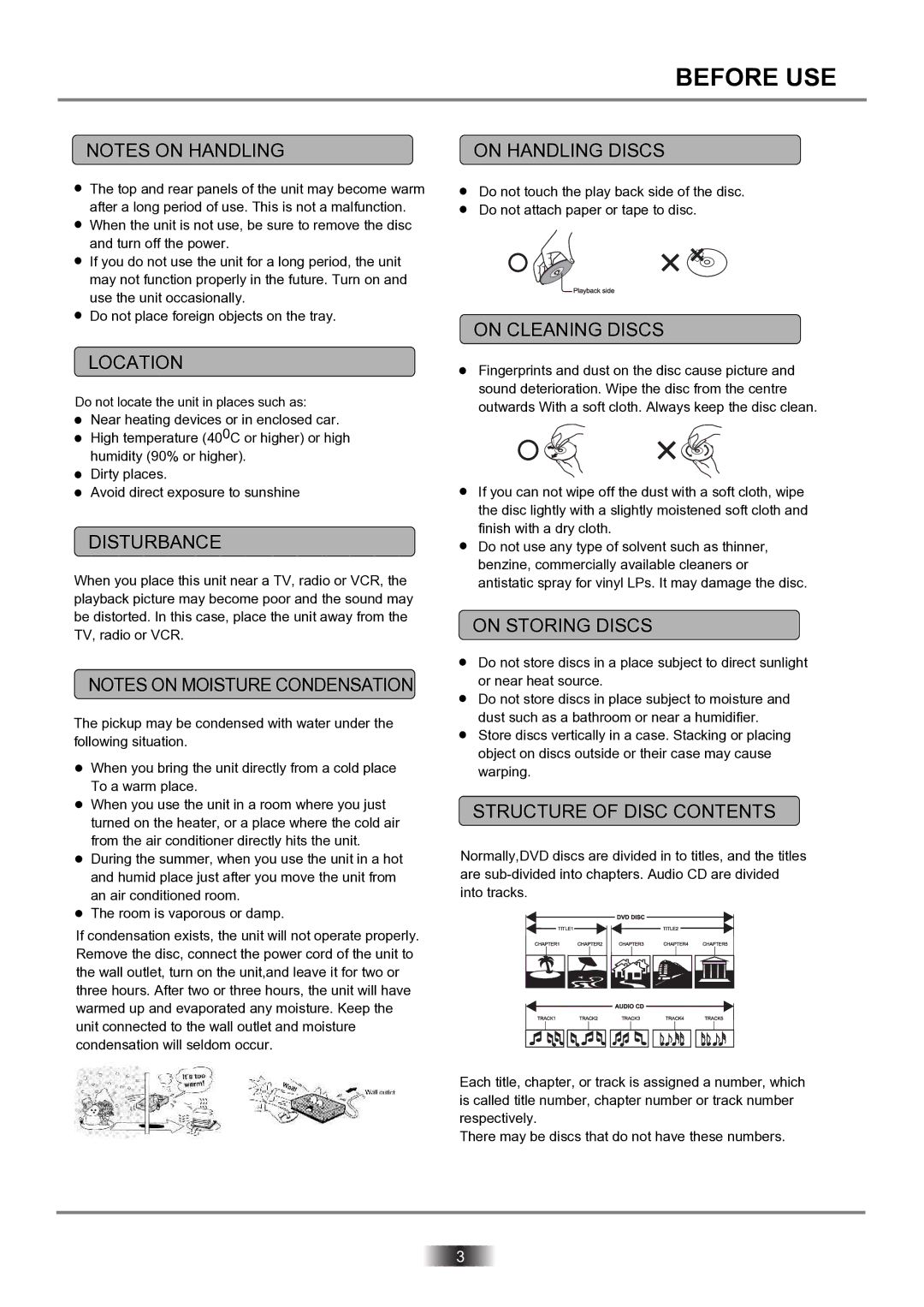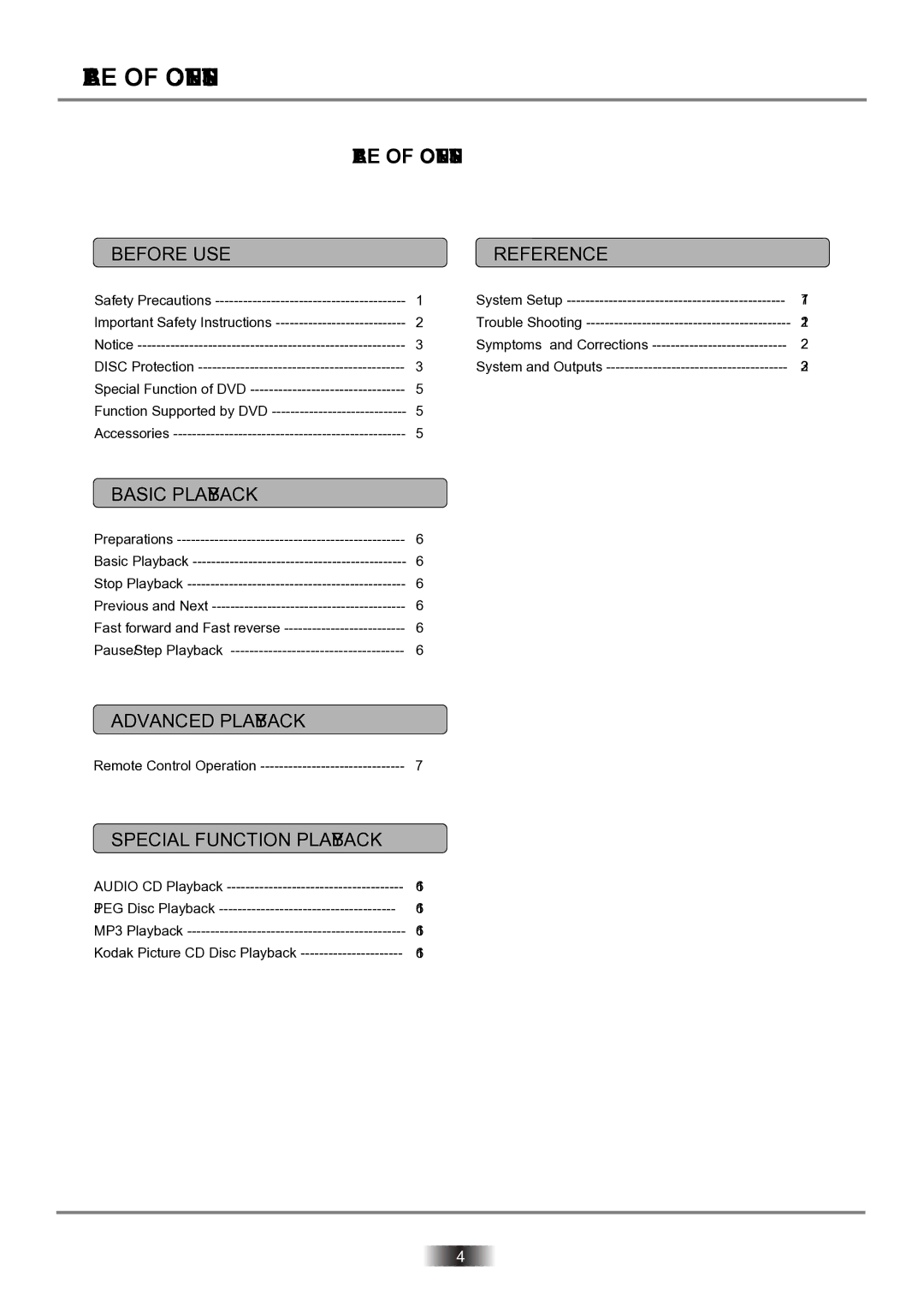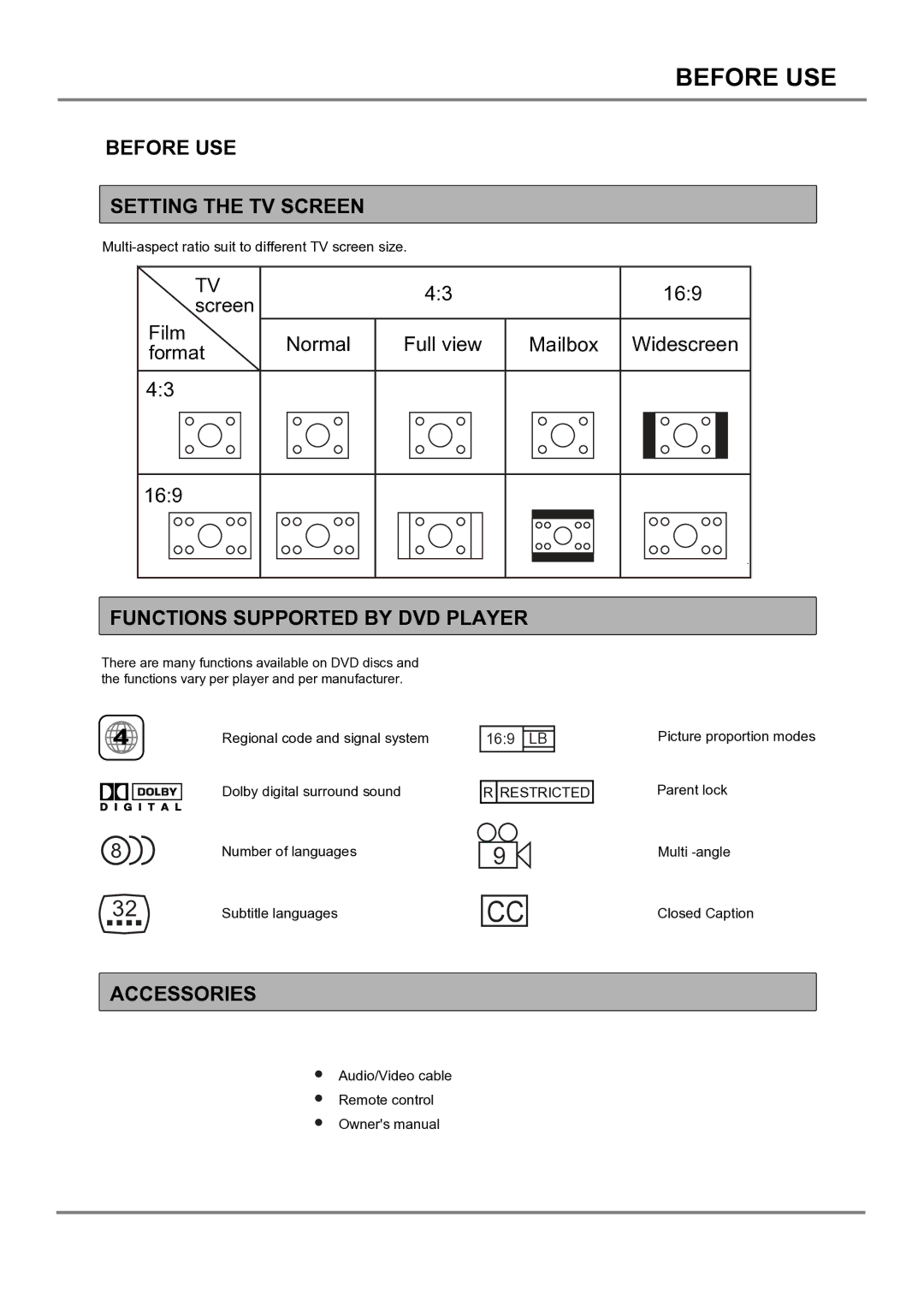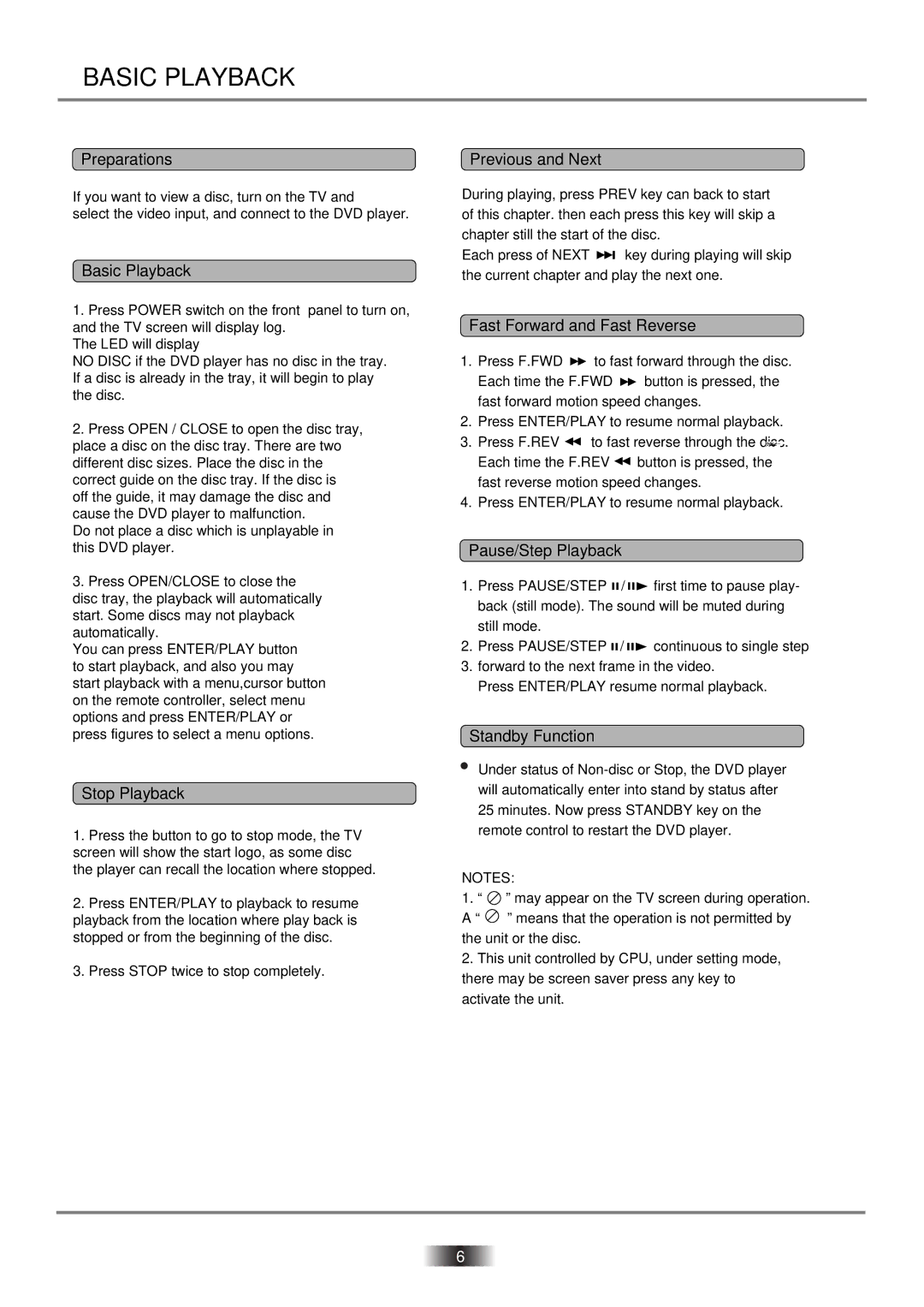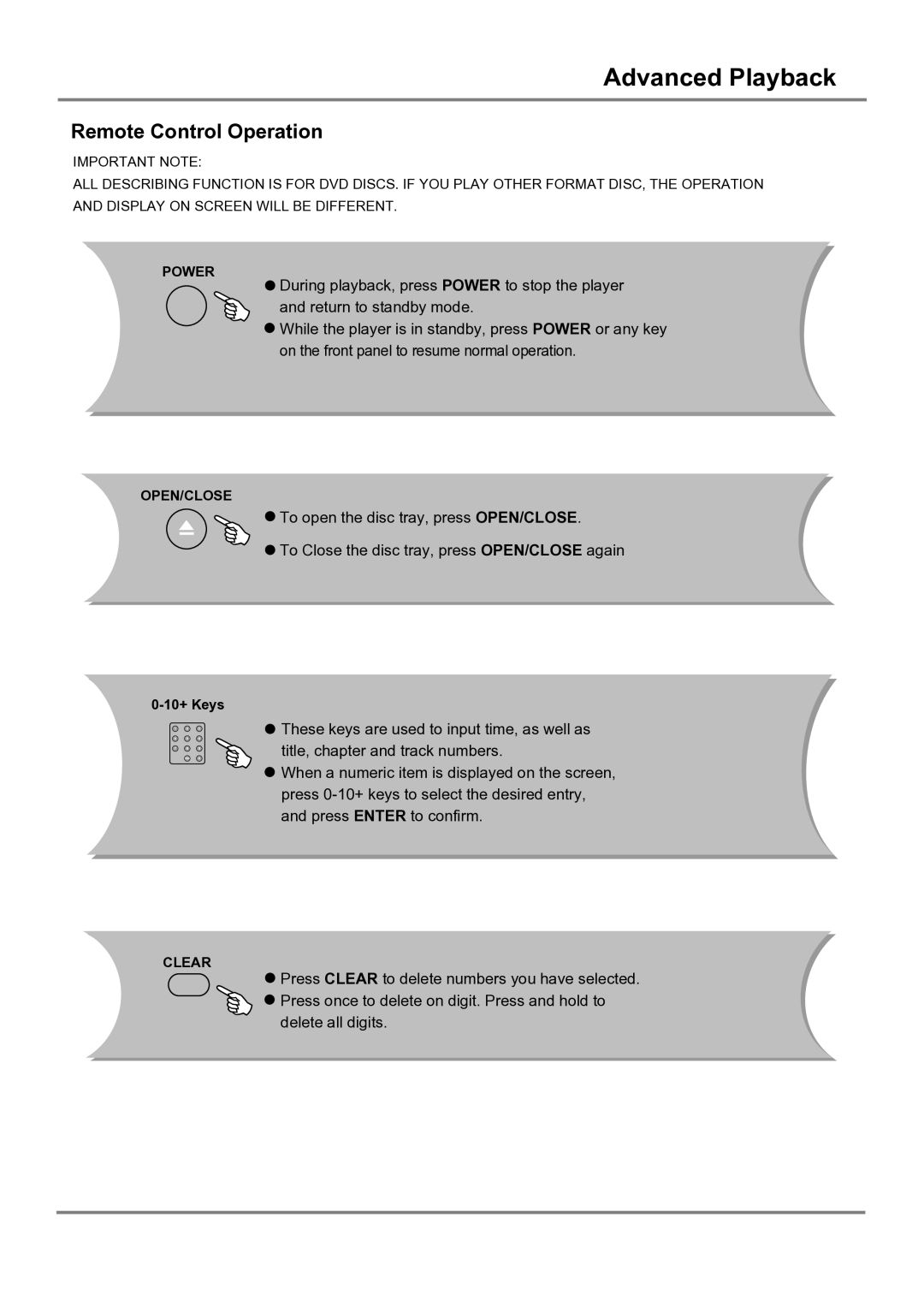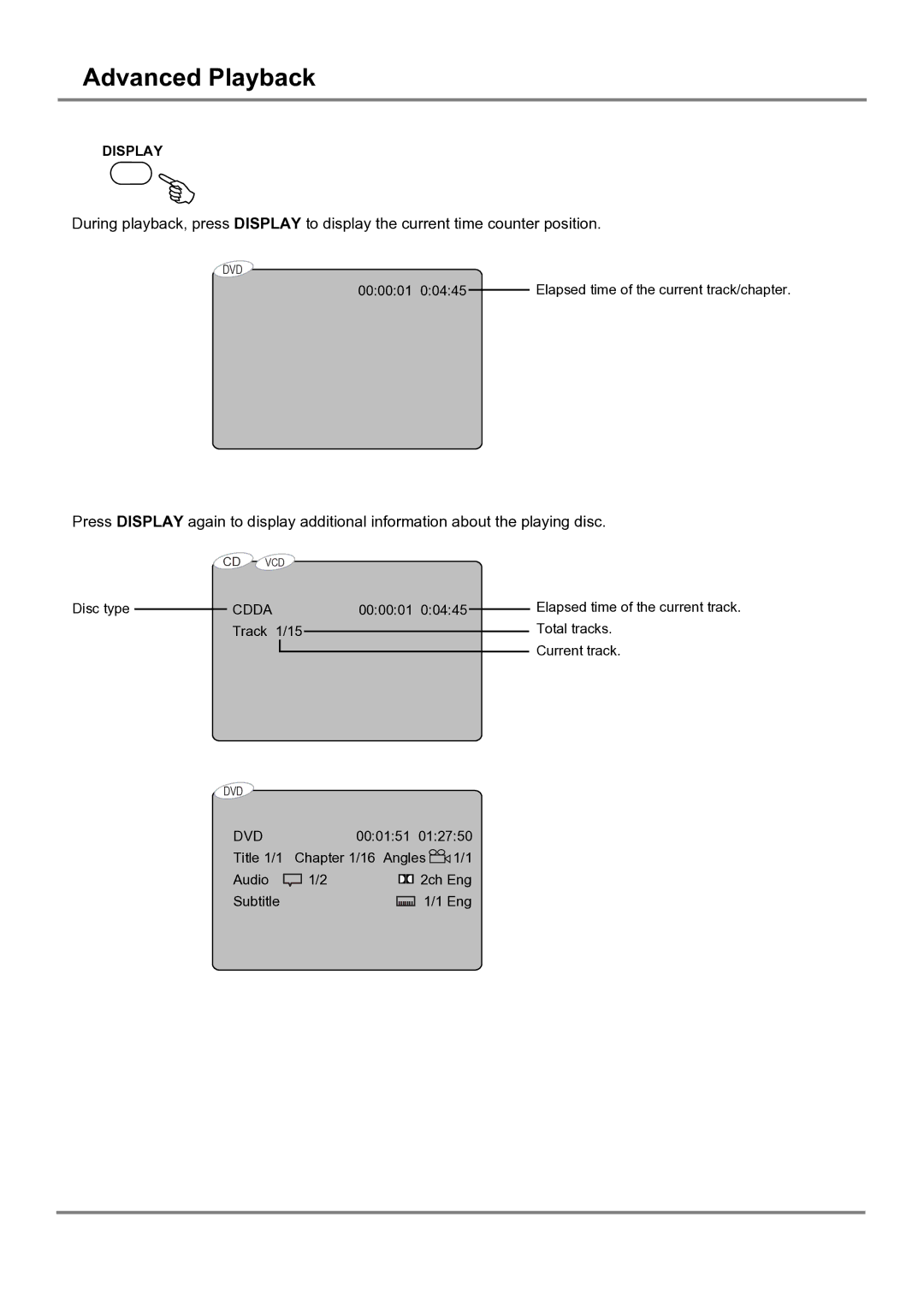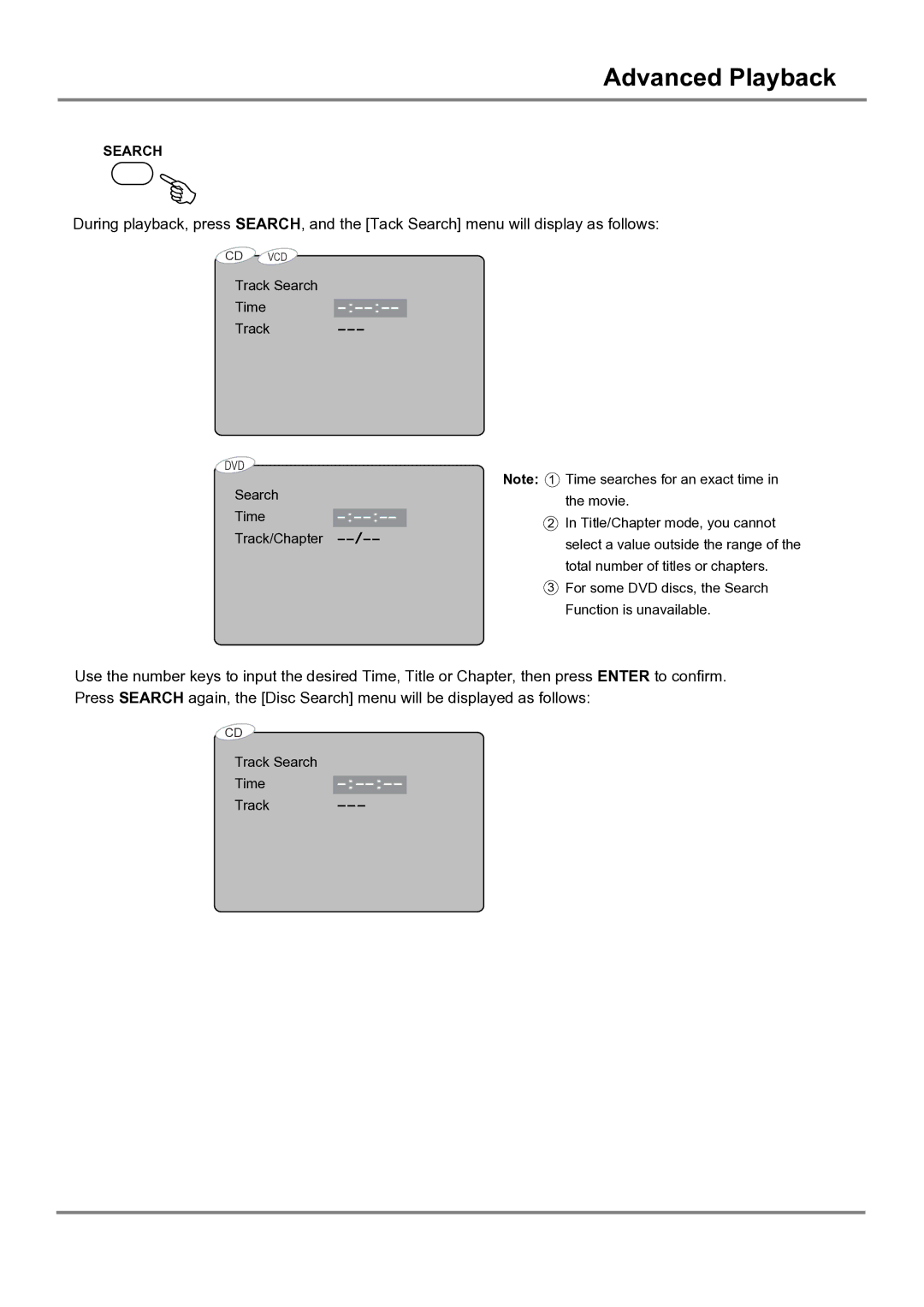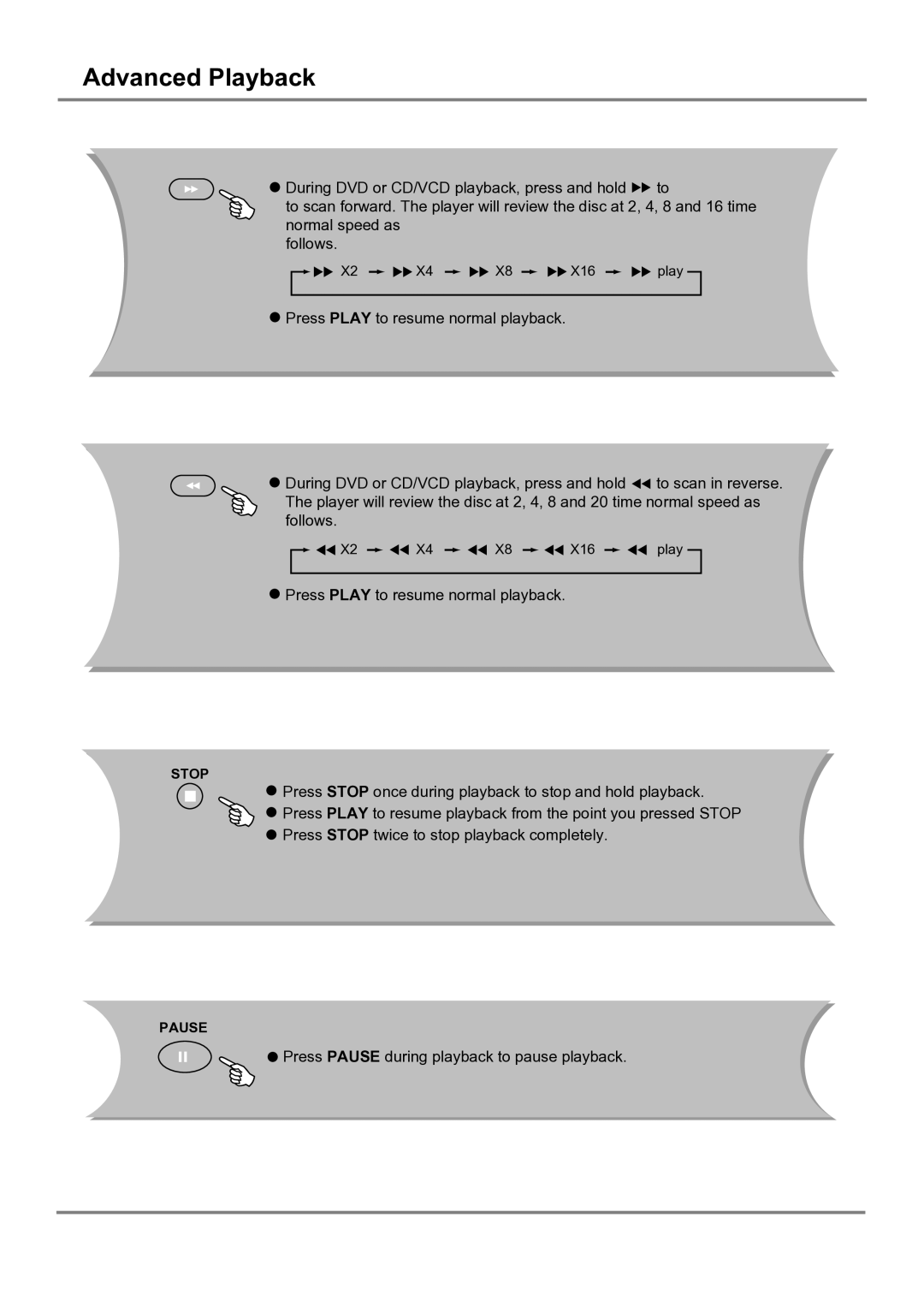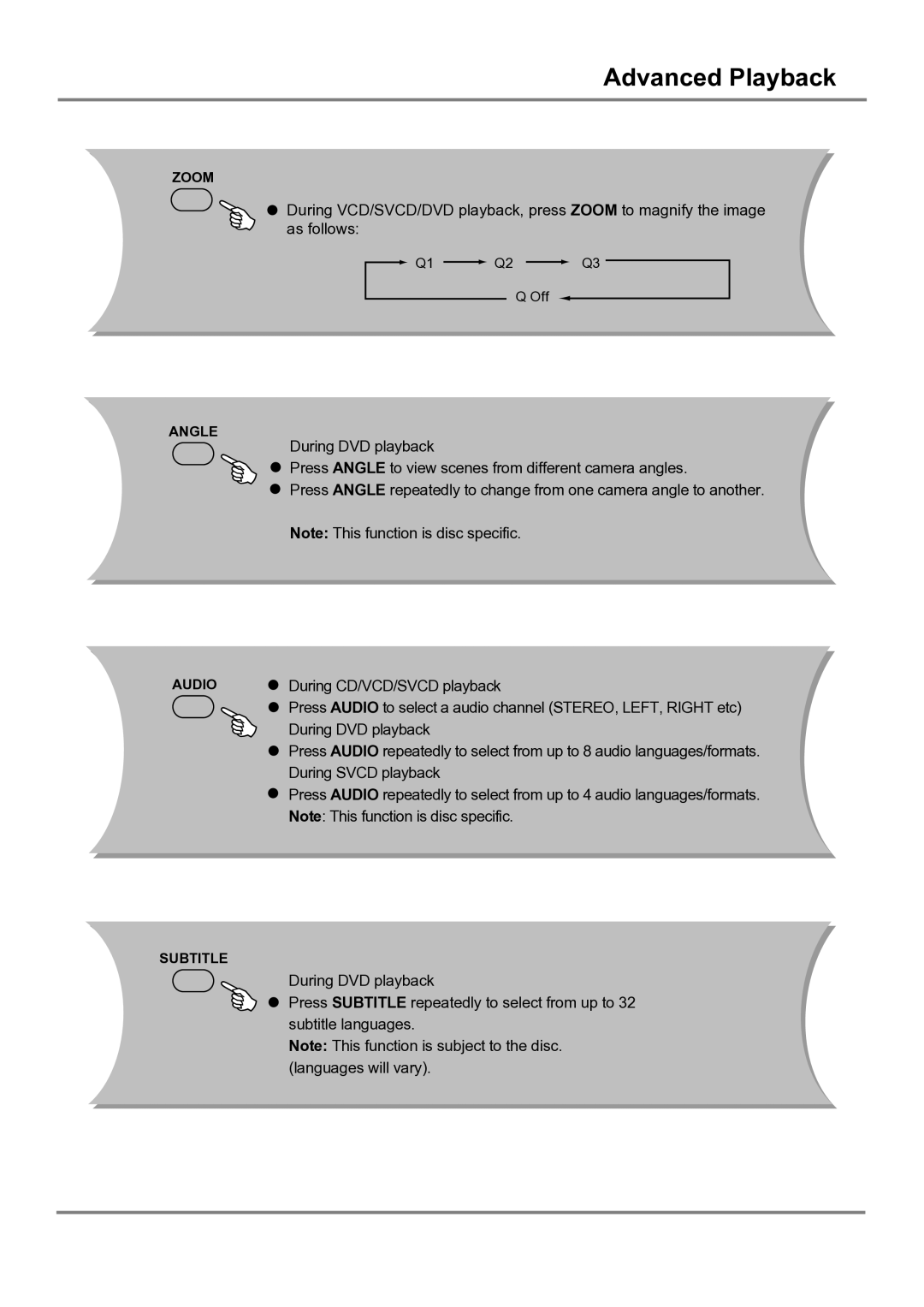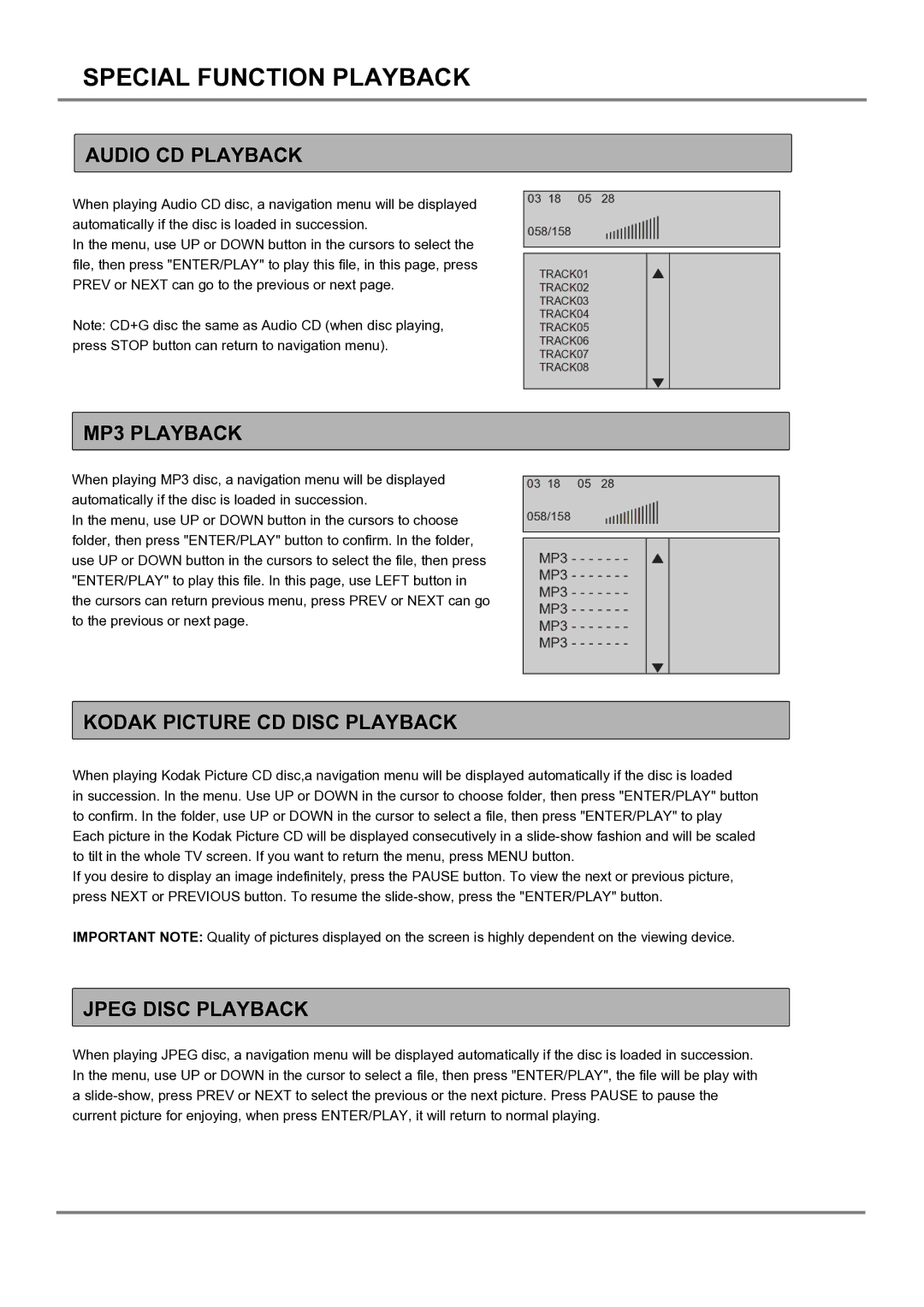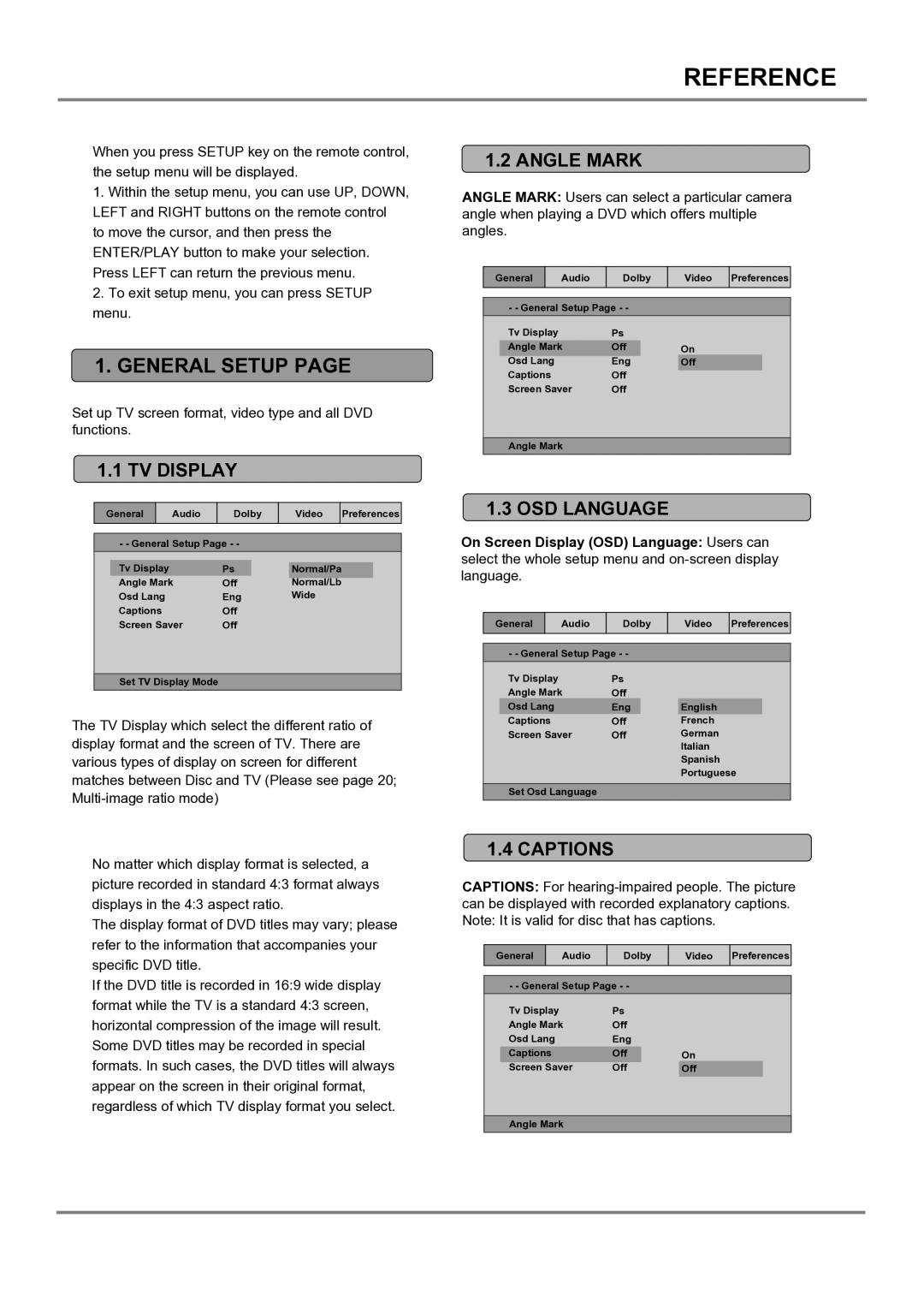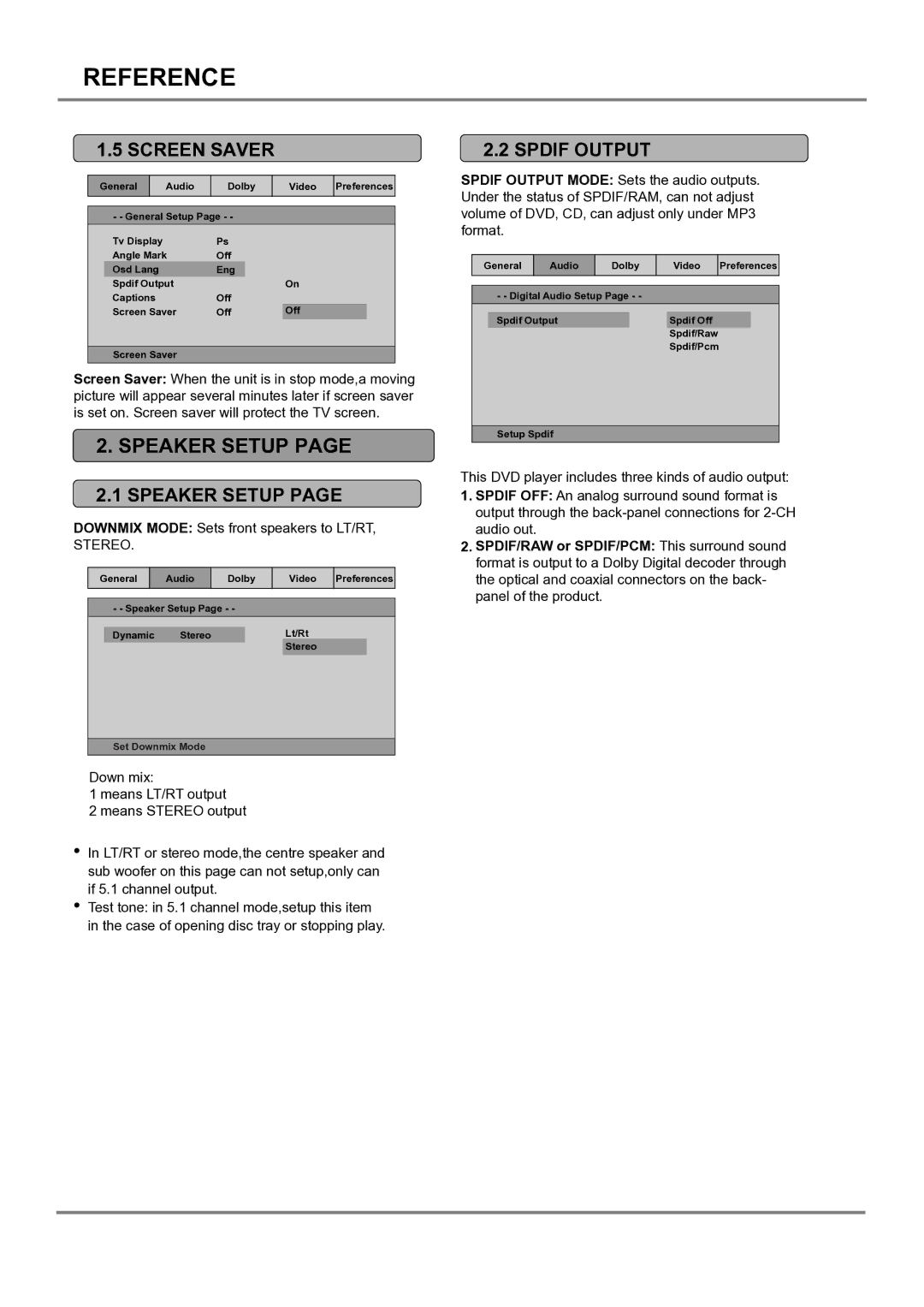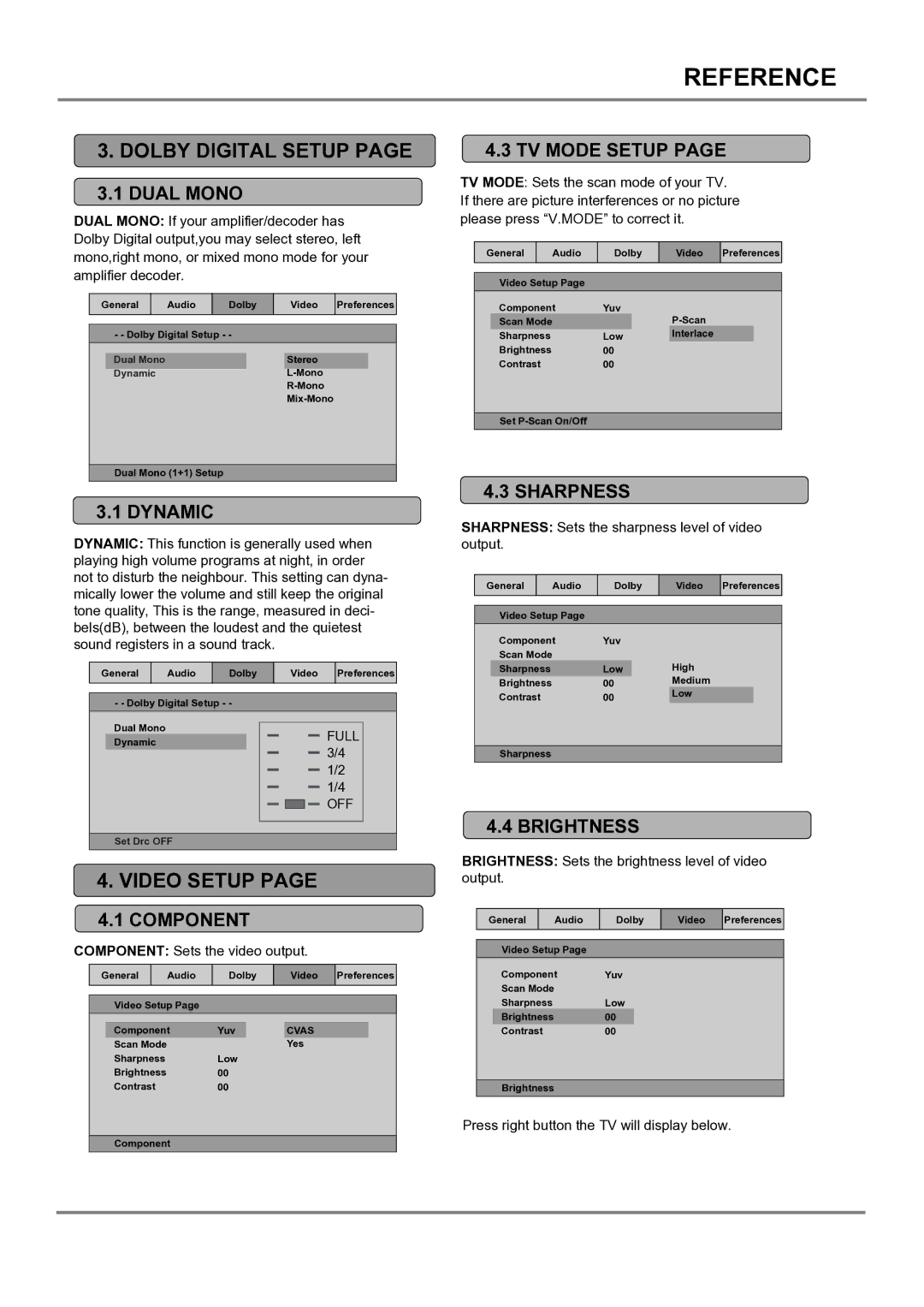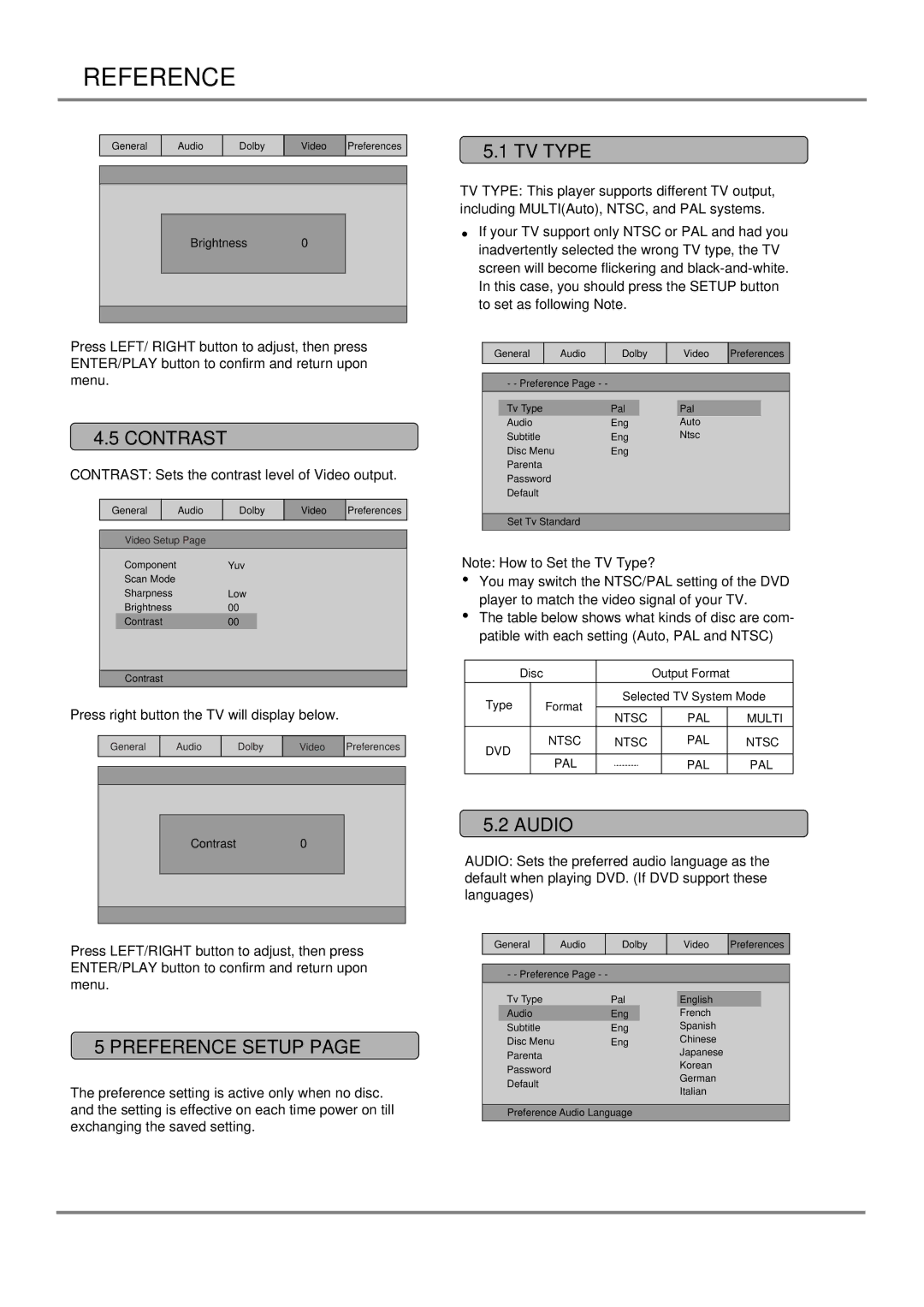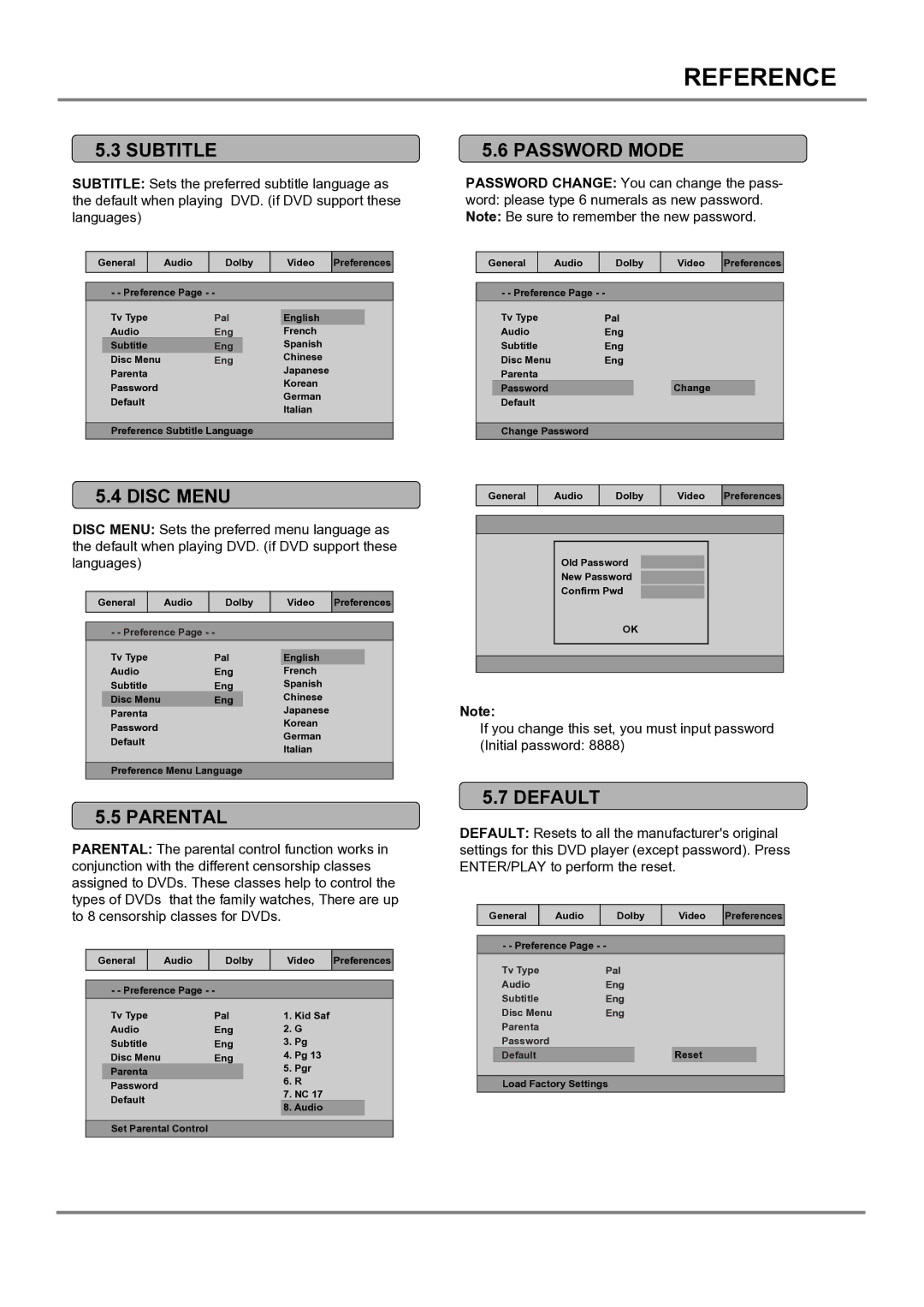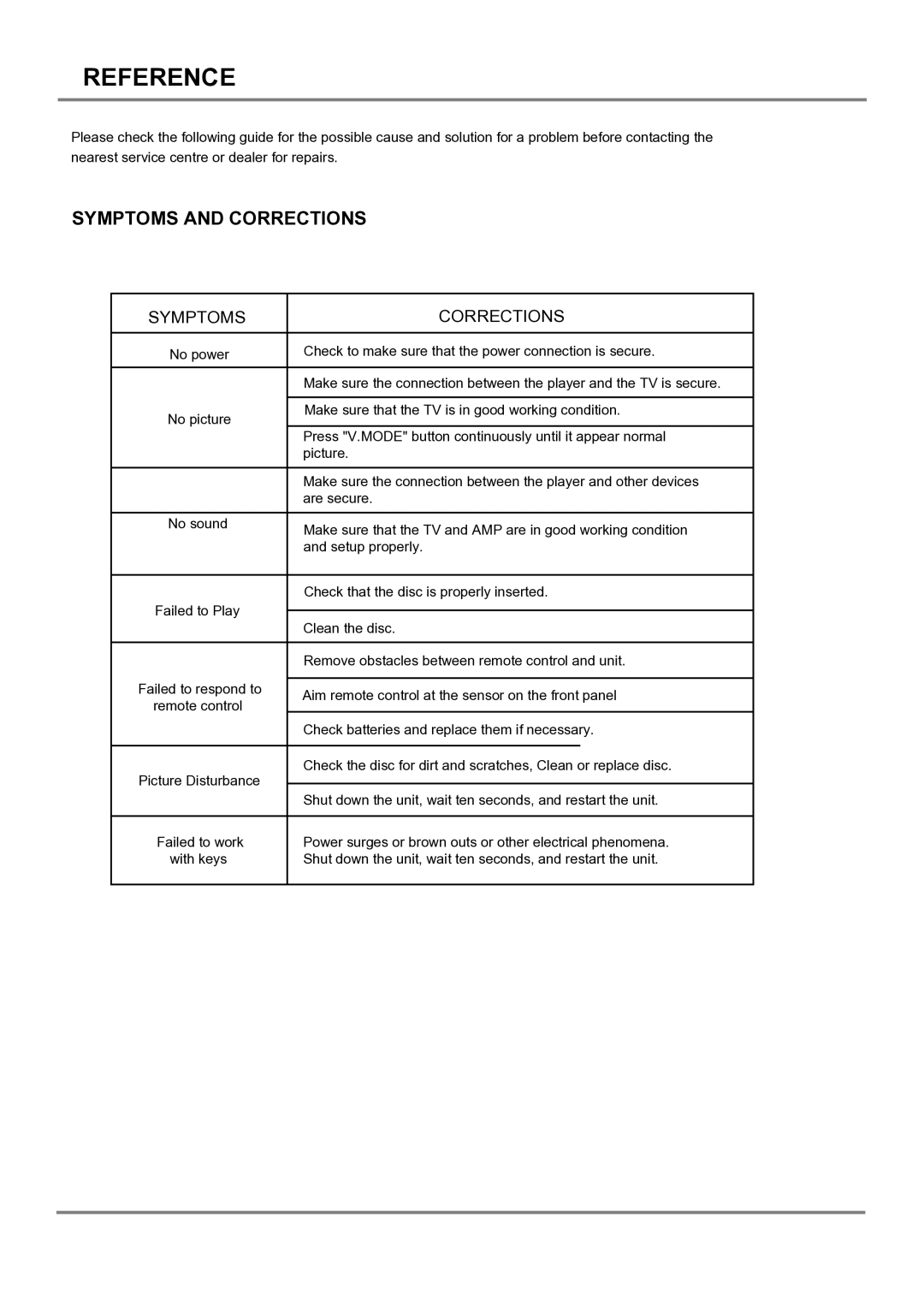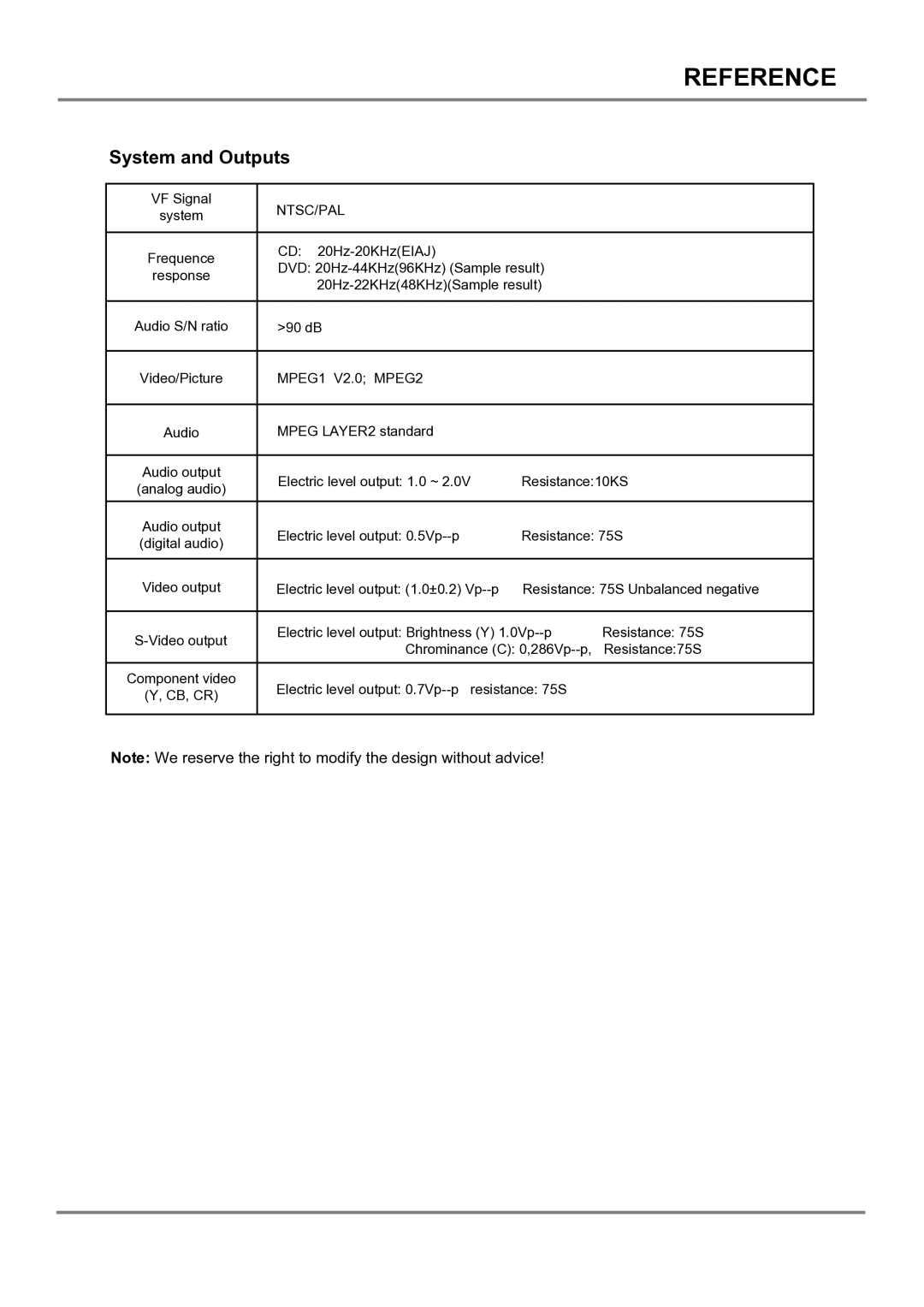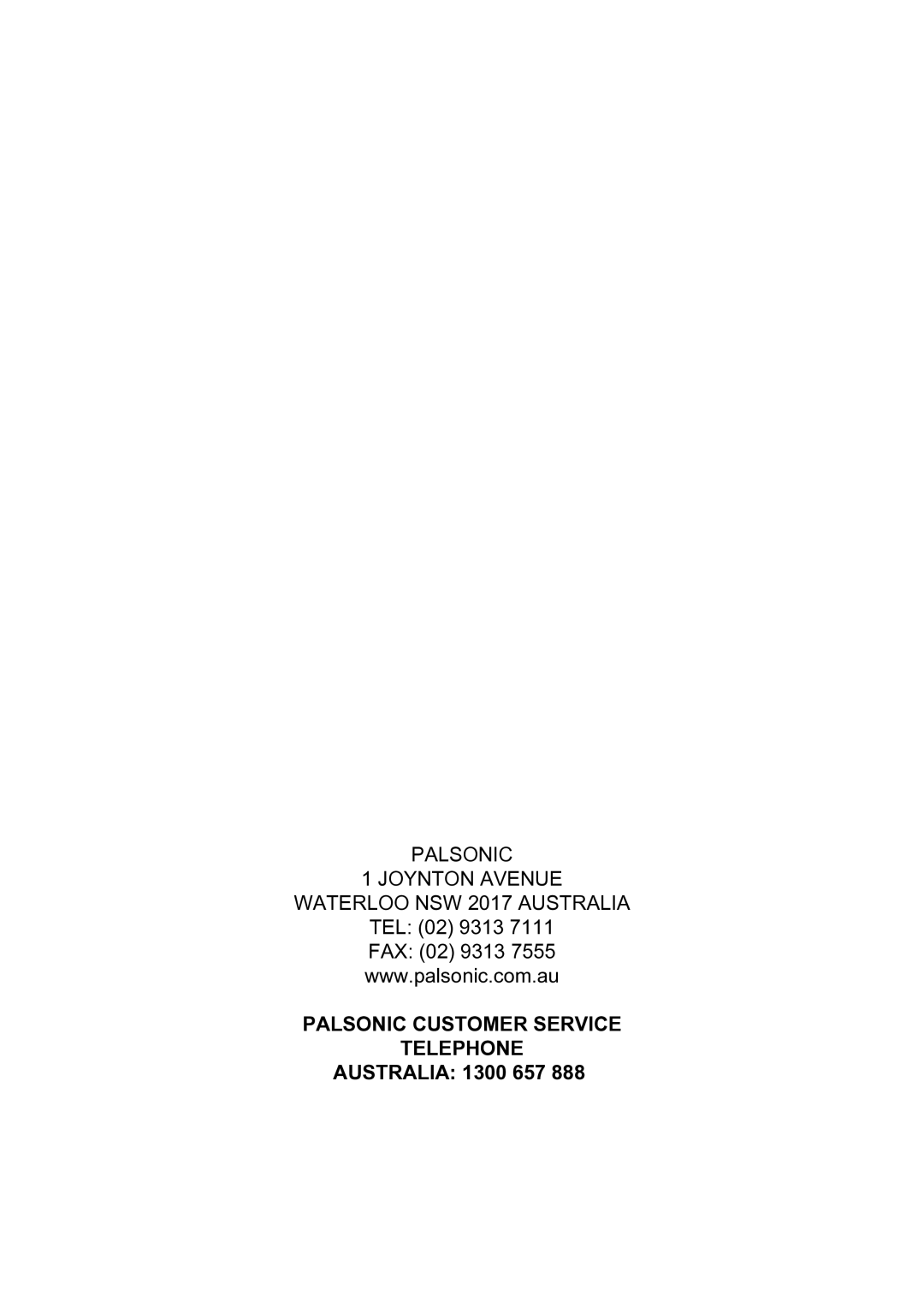REFERENCE
When you press SETUP key on the remote control, the setup menu will be displayed.
1.Within the setup menu, you can use UP, DOWN, LEFT and RIGHT buttons on the remote control to move the cursor, and then press the ENTER/PLAY button to make your selection. Press LEFT can return the previous menu.
2.To exit setup menu, you can press SETUP menu.
1.GENERAL SETUP PAGE
Set up TV screen format, video type and all DVD functions.
1.1 TV DISPLAY
General |
| Audio | Dolby |
| Video | Preferences | |||
|
|
|
|
|
|
|
|
|
|
| - - General Setup Page - - |
|
|
| |||||
|
|
|
|
|
|
|
|
|
|
| Tv Display |
| Ps |
|
| Normal/Pa |
|
| |
| Angle Mark | Off | Normal/Lb |
|
| ||||
| Osd Lang |
| Eng | Wide |
|
| |||
| Captions |
| Off |
|
|
| |||
| Screen Saver | Off |
|
|
| ||||
Set TV Display Mode
The TV Display which select the different ratio of display format and the screen of TV. There are various types of display on screen for different matches between Disc and TV (Please see page 20;
No matter which display format is selected, a picture recorded in standard 4:3 format always displays in the 4:3 aspect ratio.
The display format of DVD titles may vary; please refer to the information that accompanies your specific DVD title.
If the DVD title is recorded in 16:9 wide display format while the TV is a standard 4:3 screen, horizontal compression of the image will result. Some DVD titles may be recorded in special formats. In such cases, the DVD titles will always appear on the screen in their original format, regardless of which TV display format you select.
1.2 ANGLE MARK
ANGLE MARK: Users can select a particular camera angle when playing a DVD which offers multiple angles.
General |
| Audio | Dolby |
| Video | Preferences | |||
|
|
|
|
|
|
|
|
|
|
| - - General Setup Page - - |
|
|
| |||||
| Tv Display |
| Ps |
|
|
| |||
| Angle Mark | Off |
|
| On |
|
| ||
| Osd Lang |
| Eng |
|
| Off |
|
| |
| Captions |
| Off |
|
|
| |||
| Screen Saver | Off |
|
|
| ||||
Angle Mark
1.3 OSD LANGUAGE
On Screen Display (OSD) Language: Users can select the whole setup menu and
General |
| Audio | Dolby |
| Video | Preferences | |||
|
|
|
|
|
|
|
|
|
|
| - - General Setup Page - - |
|
|
| |||||
| Tv Display |
| Ps |
|
|
| |||
| Angle Mark | Off |
|
|
| ||||
| Osd Lang |
| Eng |
|
| English |
|
| |
| Captions |
| Off | French |
|
| |||
| Screen Saver | Off | German |
|
| ||||
Italian
Spanish
Portuguese
Set Osd Language
1.4 CAPTIONS
CAPTIONS: For
General |
| Audio | Dolby |
| Video | Preferences | |||
|
|
|
|
|
|
|
|
|
|
| - - General Setup Page - - |
|
|
| |||||
| Tv Display |
| Ps |
|
|
| |||
| Angle Mark | Off |
|
|
| ||||
| Osd Lang |
| Eng |
|
|
| |||
| Captions |
| Off |
|
| On |
|
| |
| Screen Saver | Off |
|
| Off |
|
| ||
Angle Mark
17