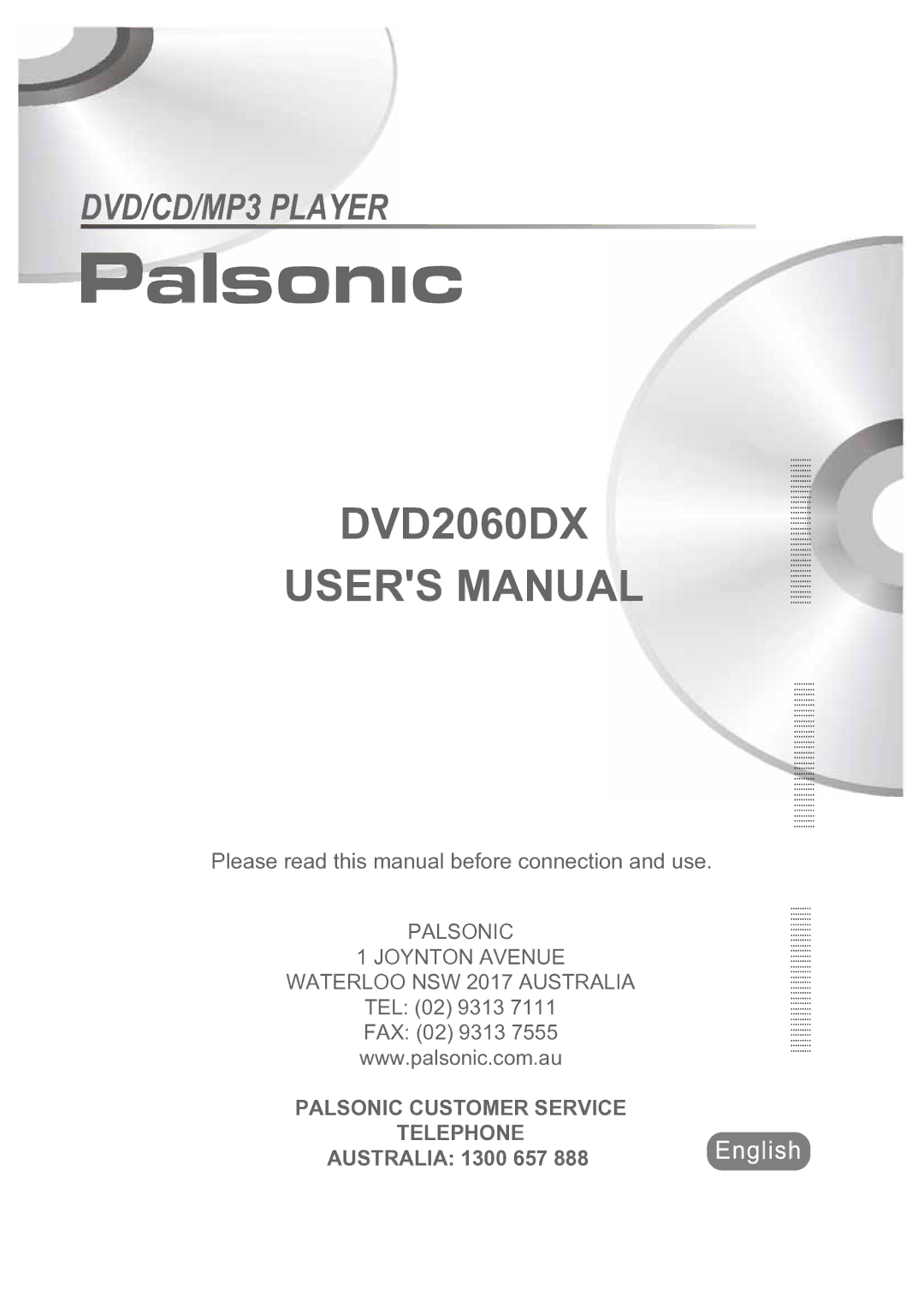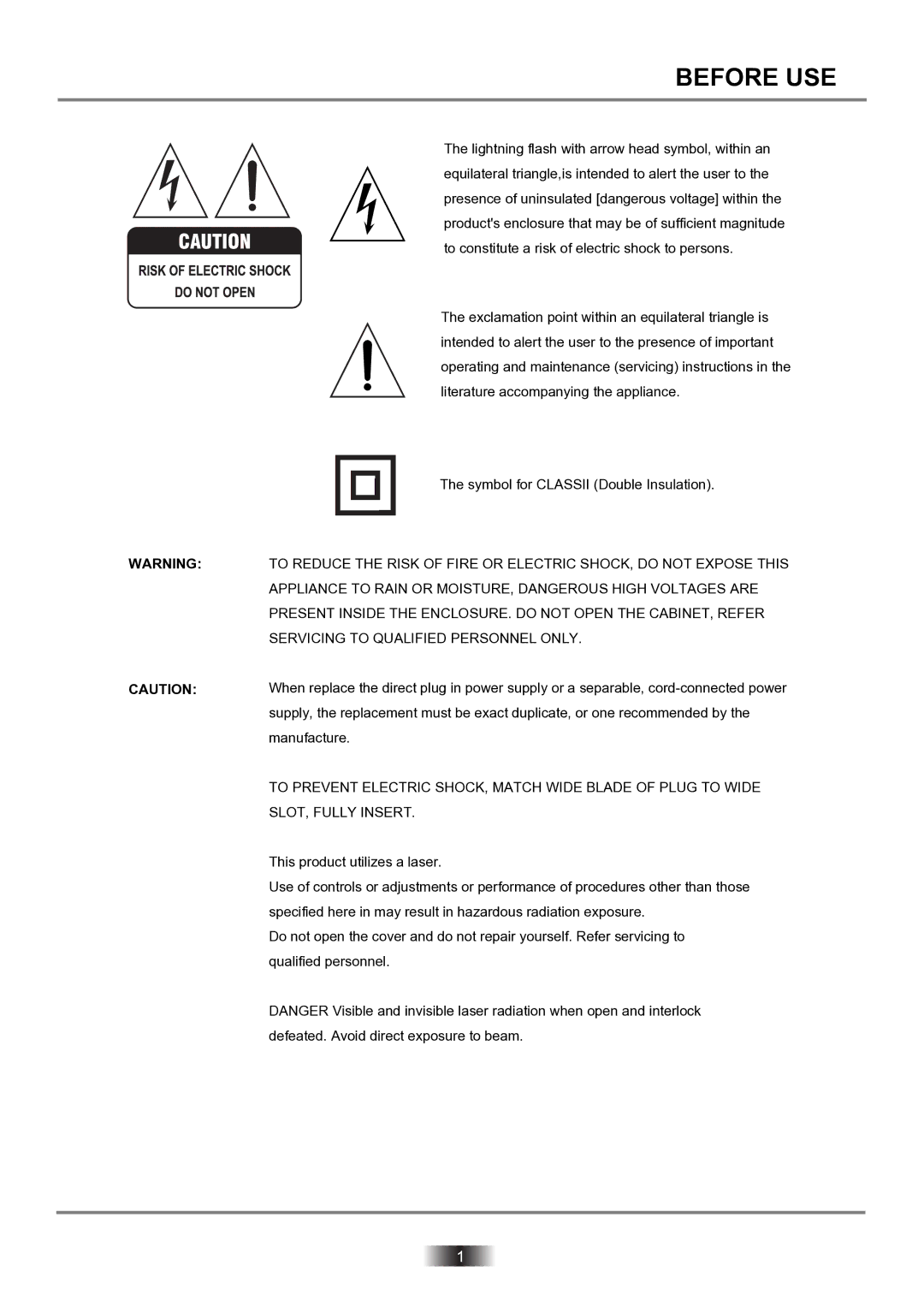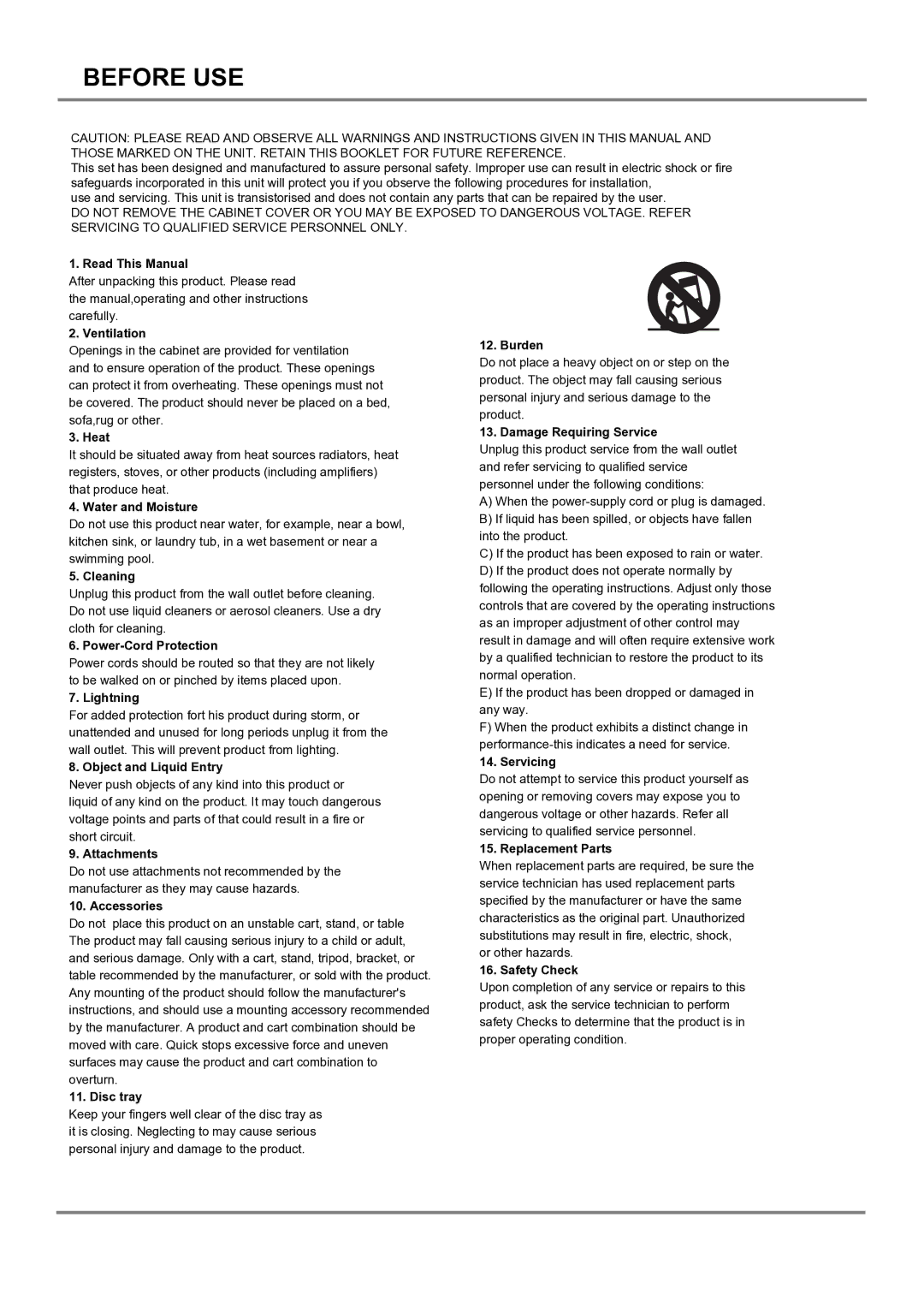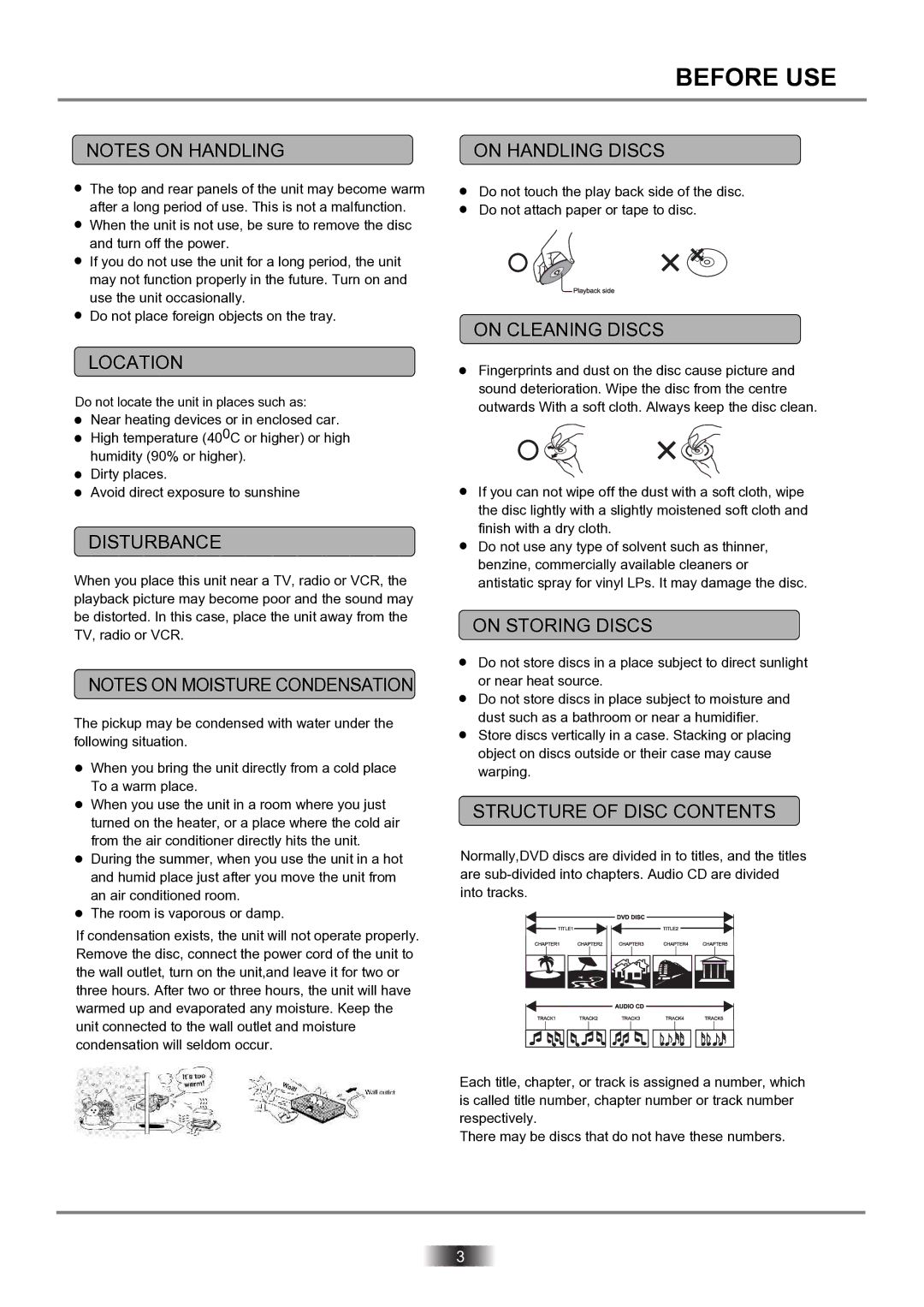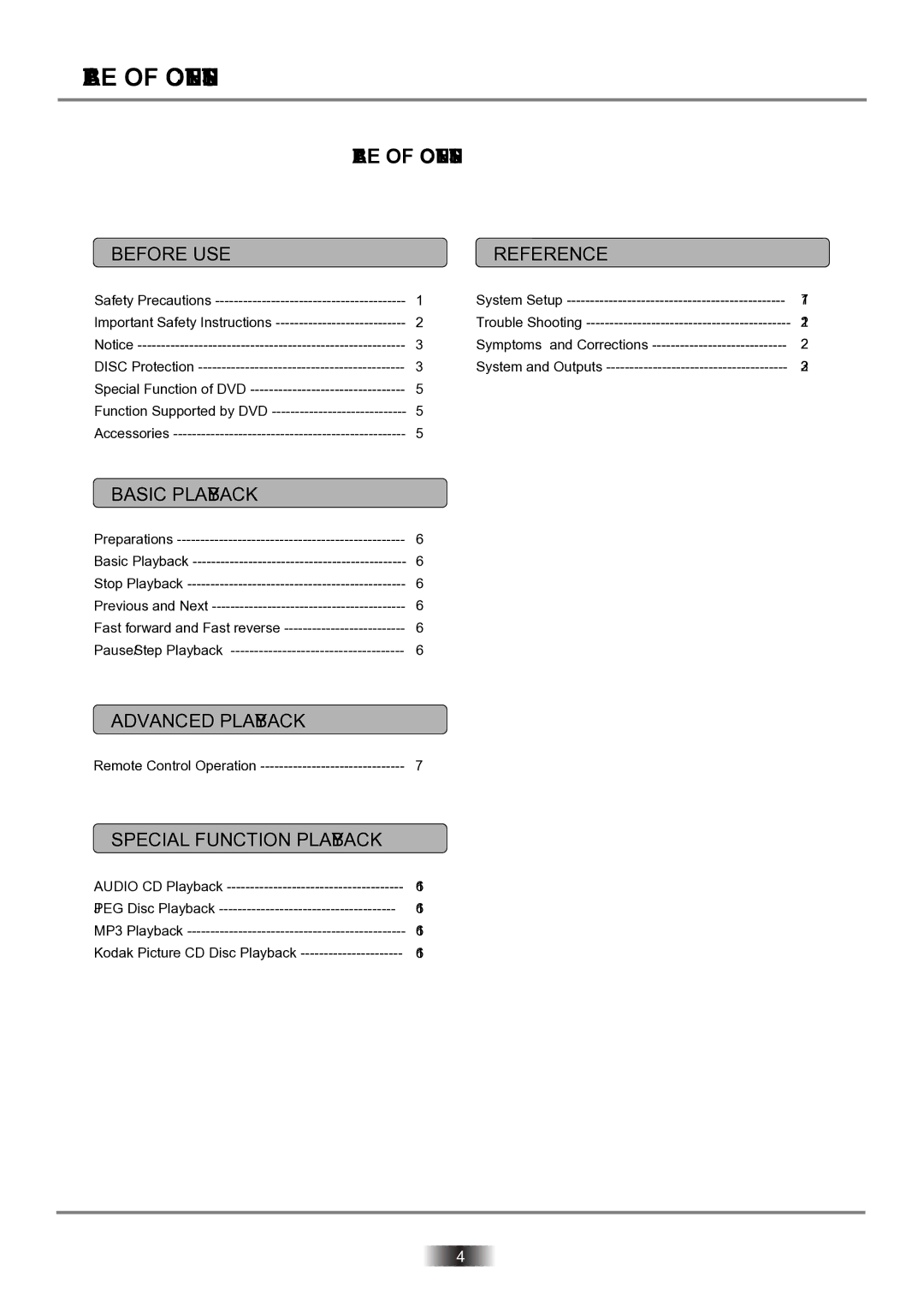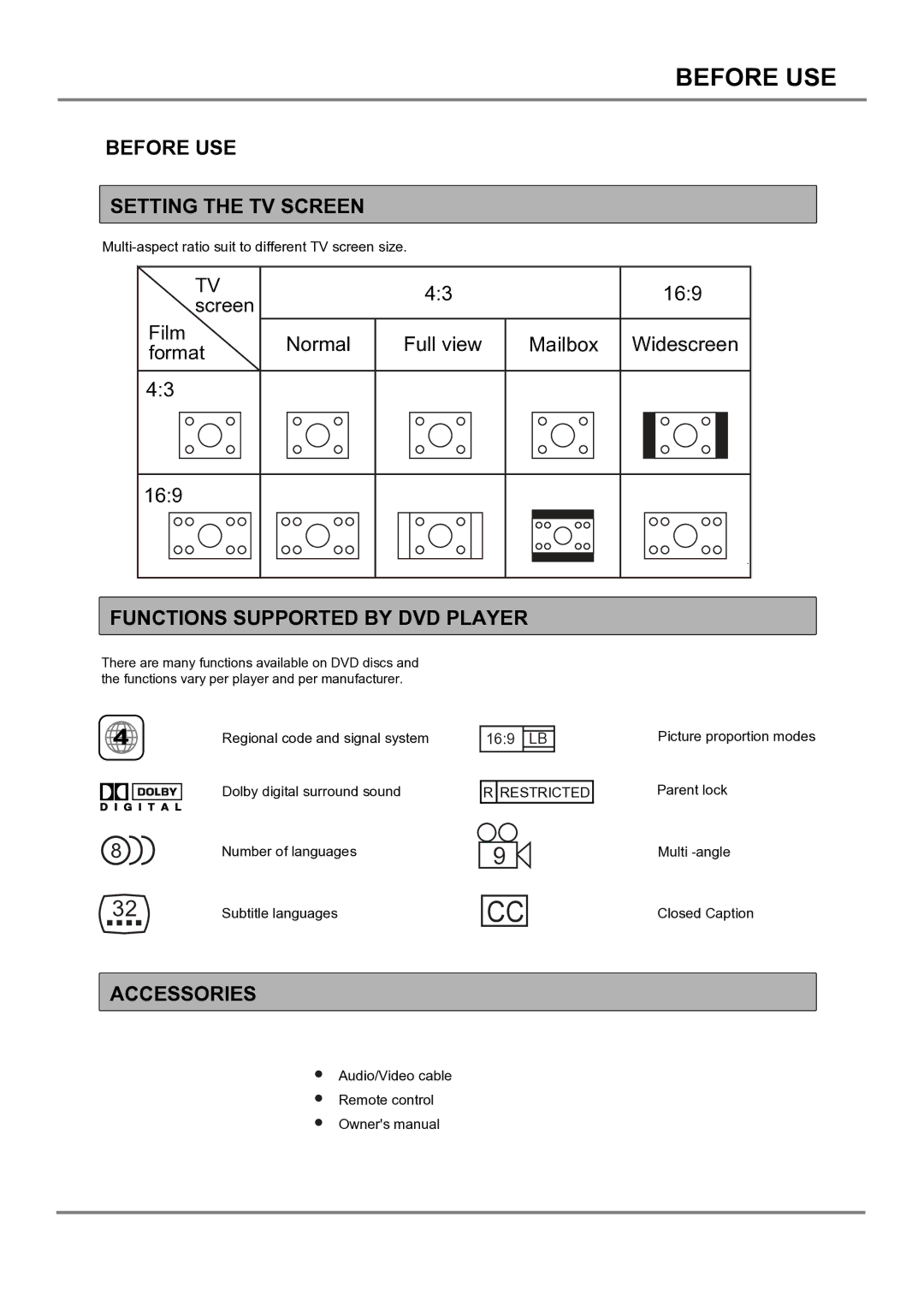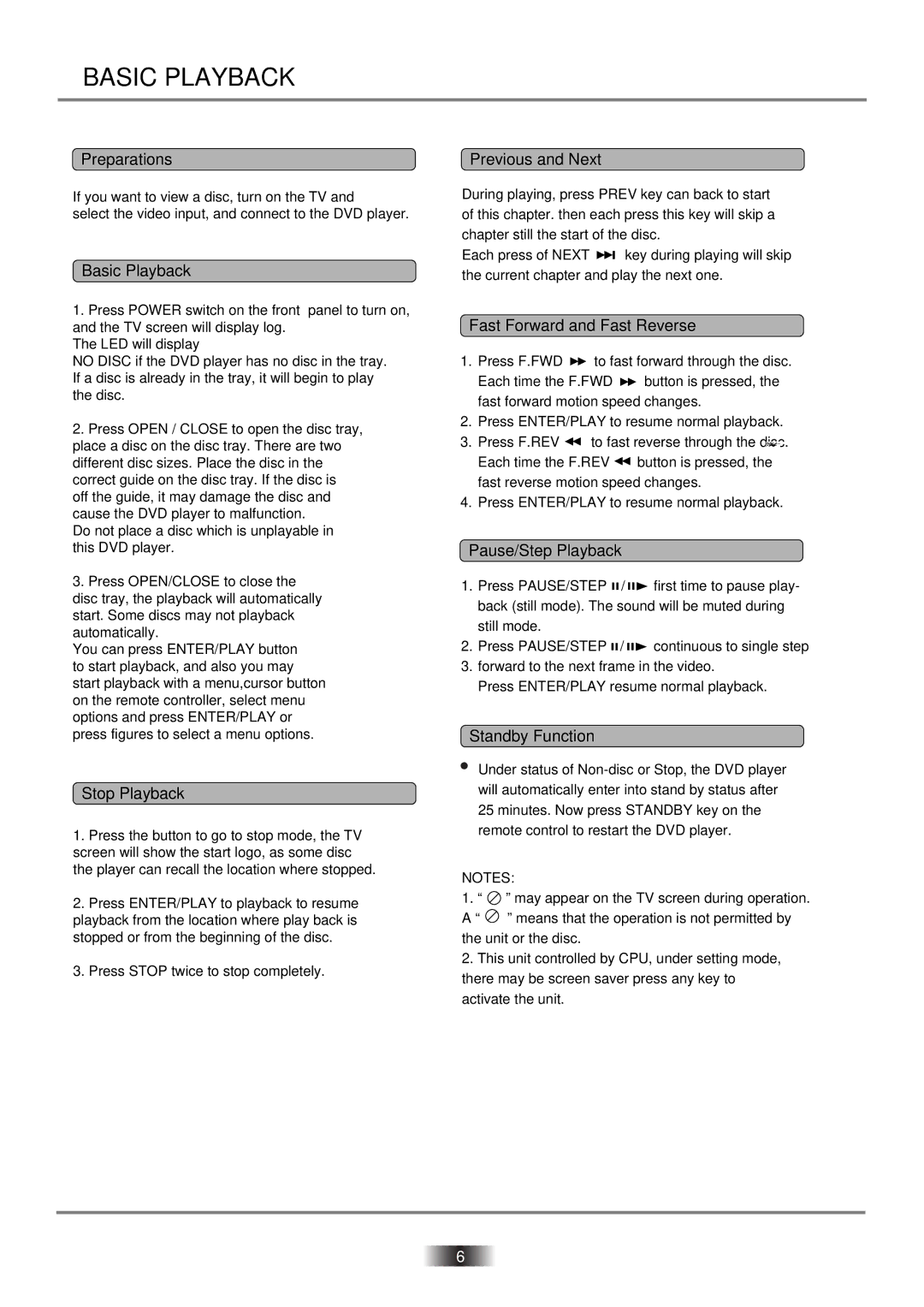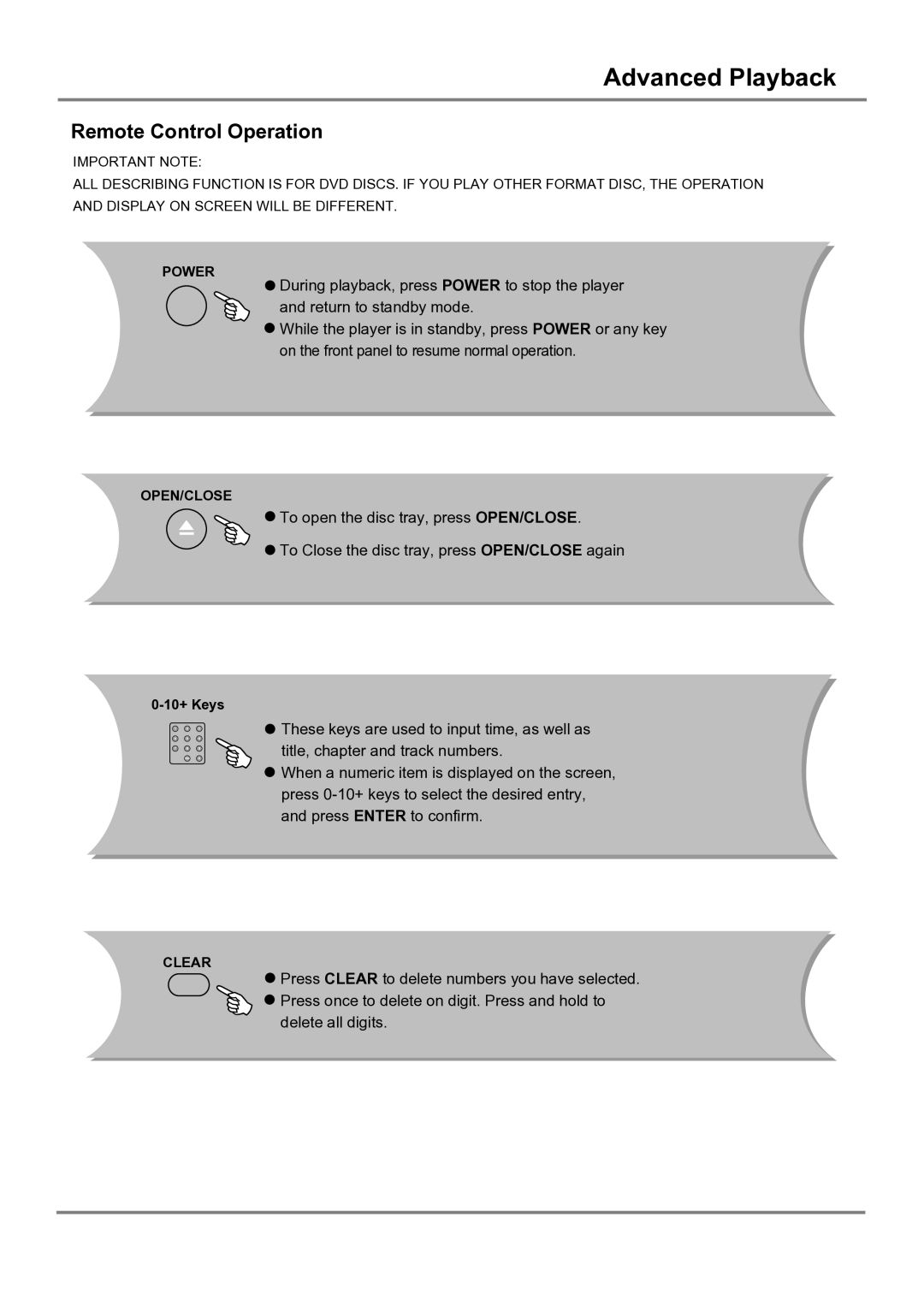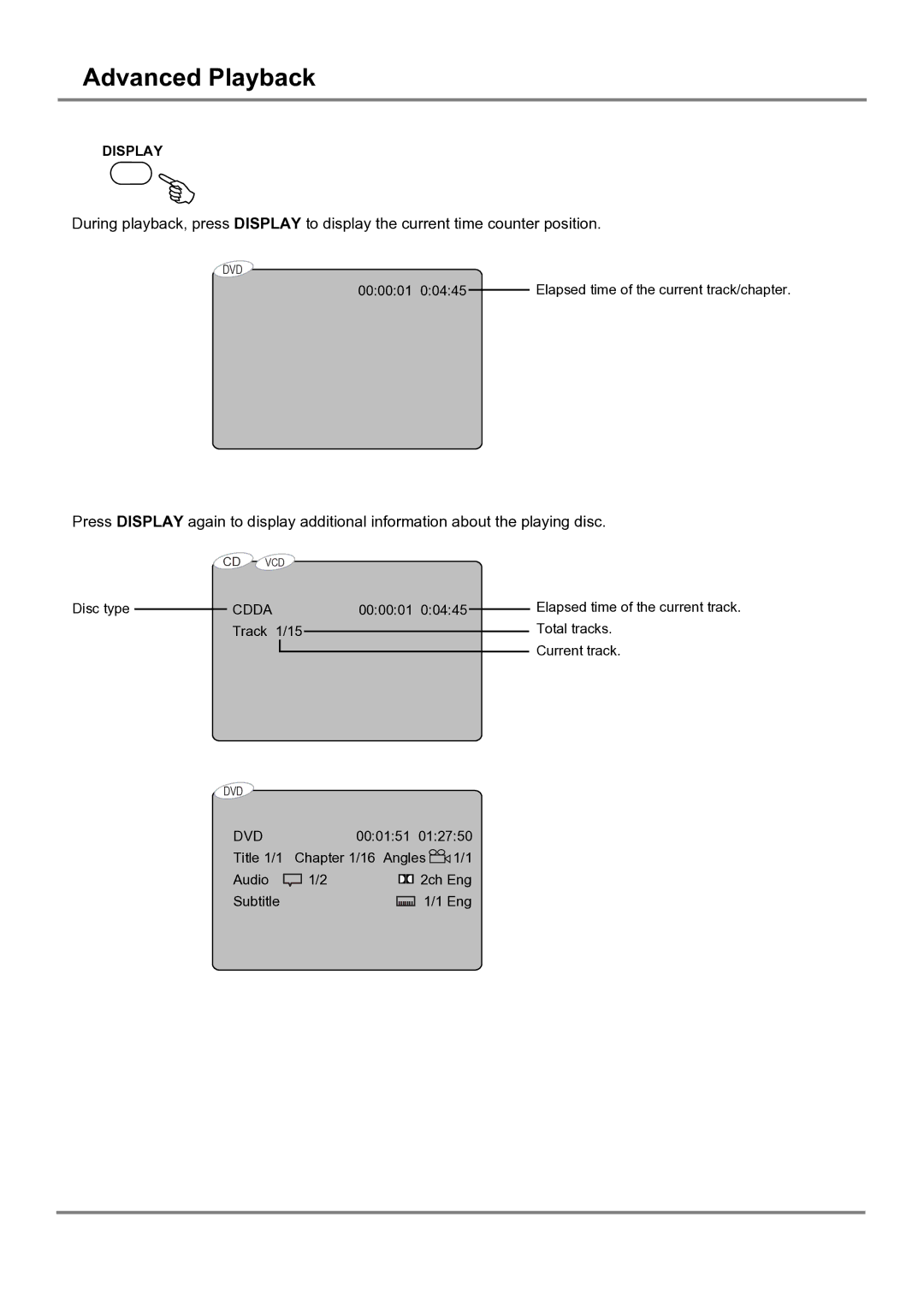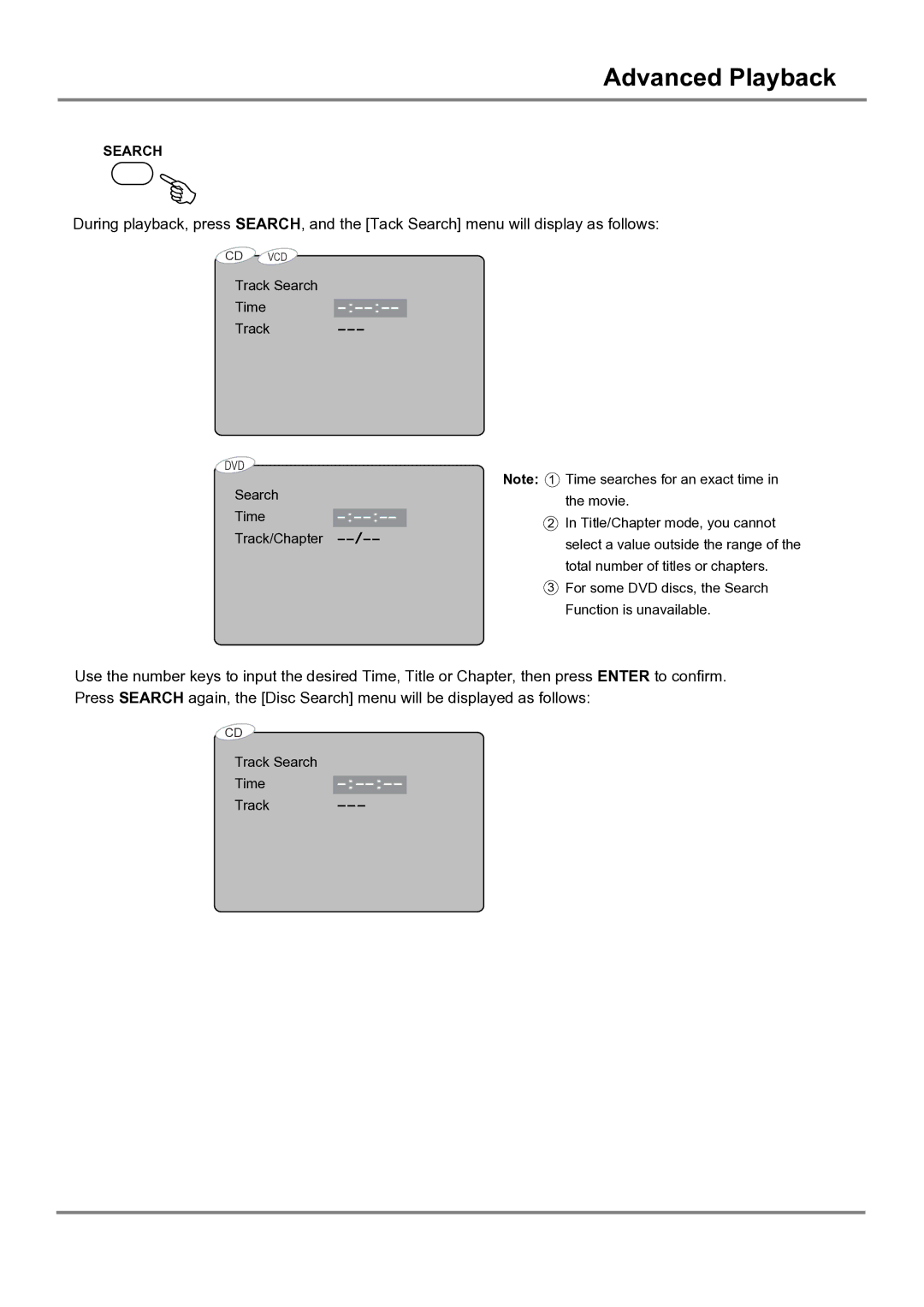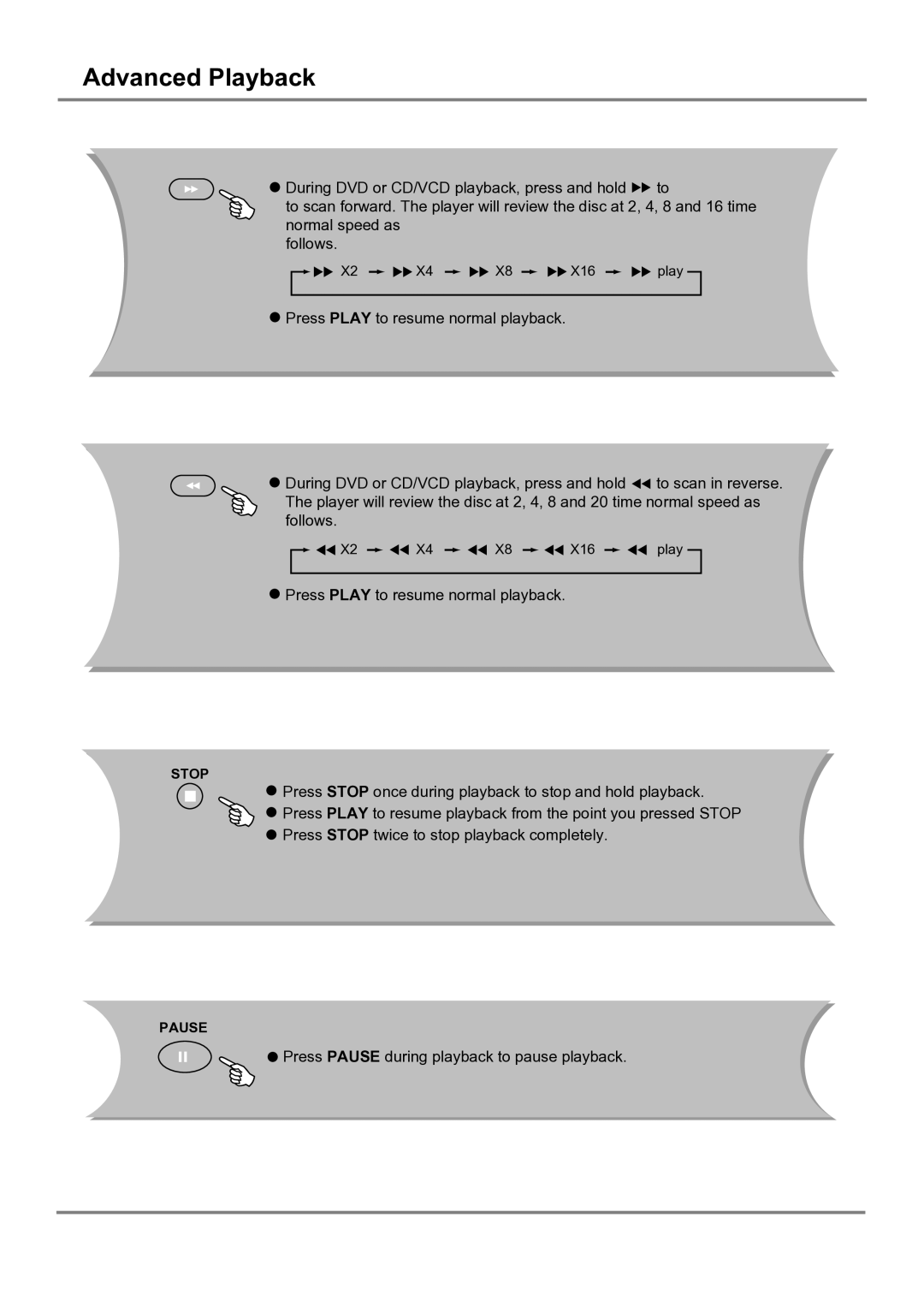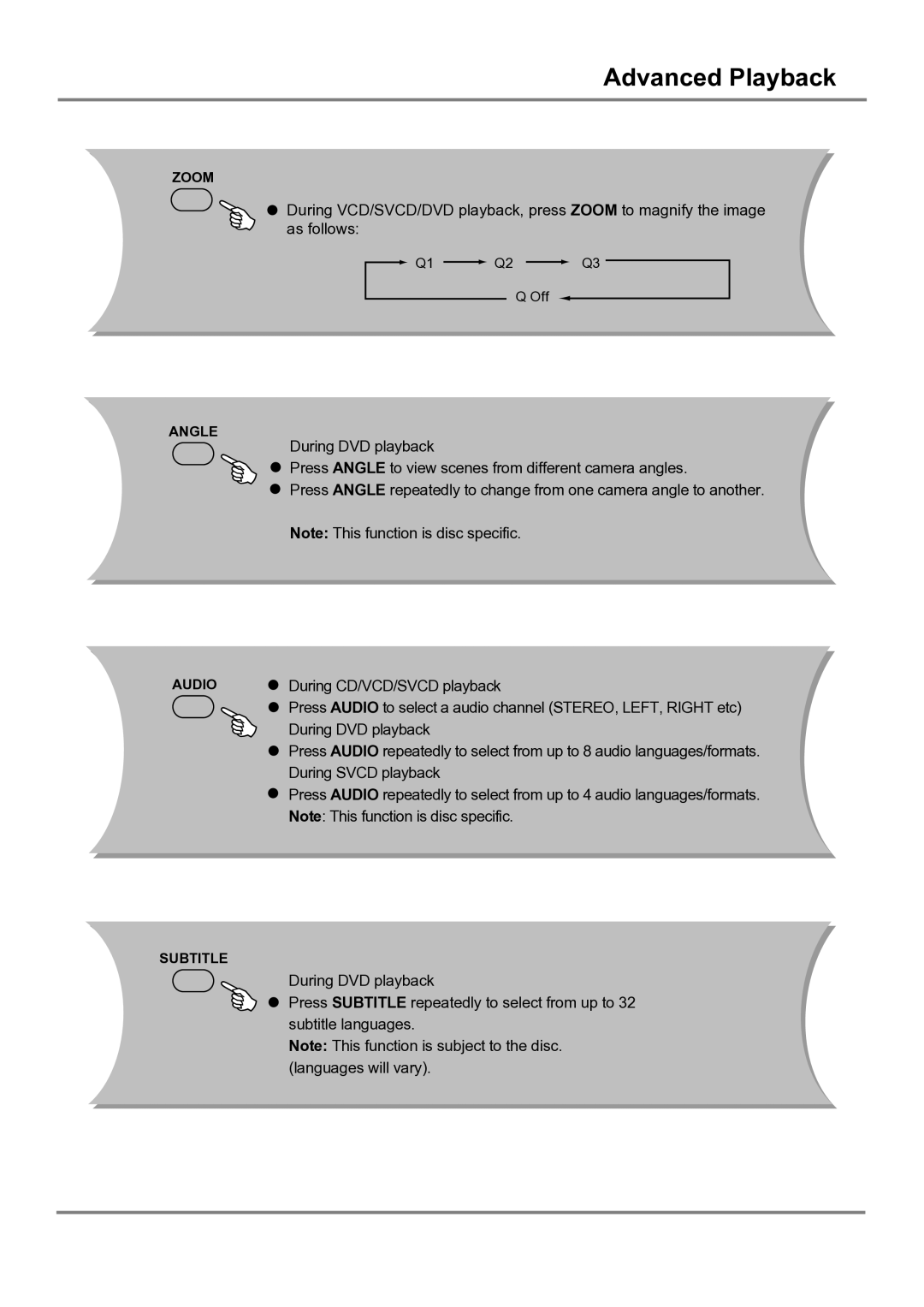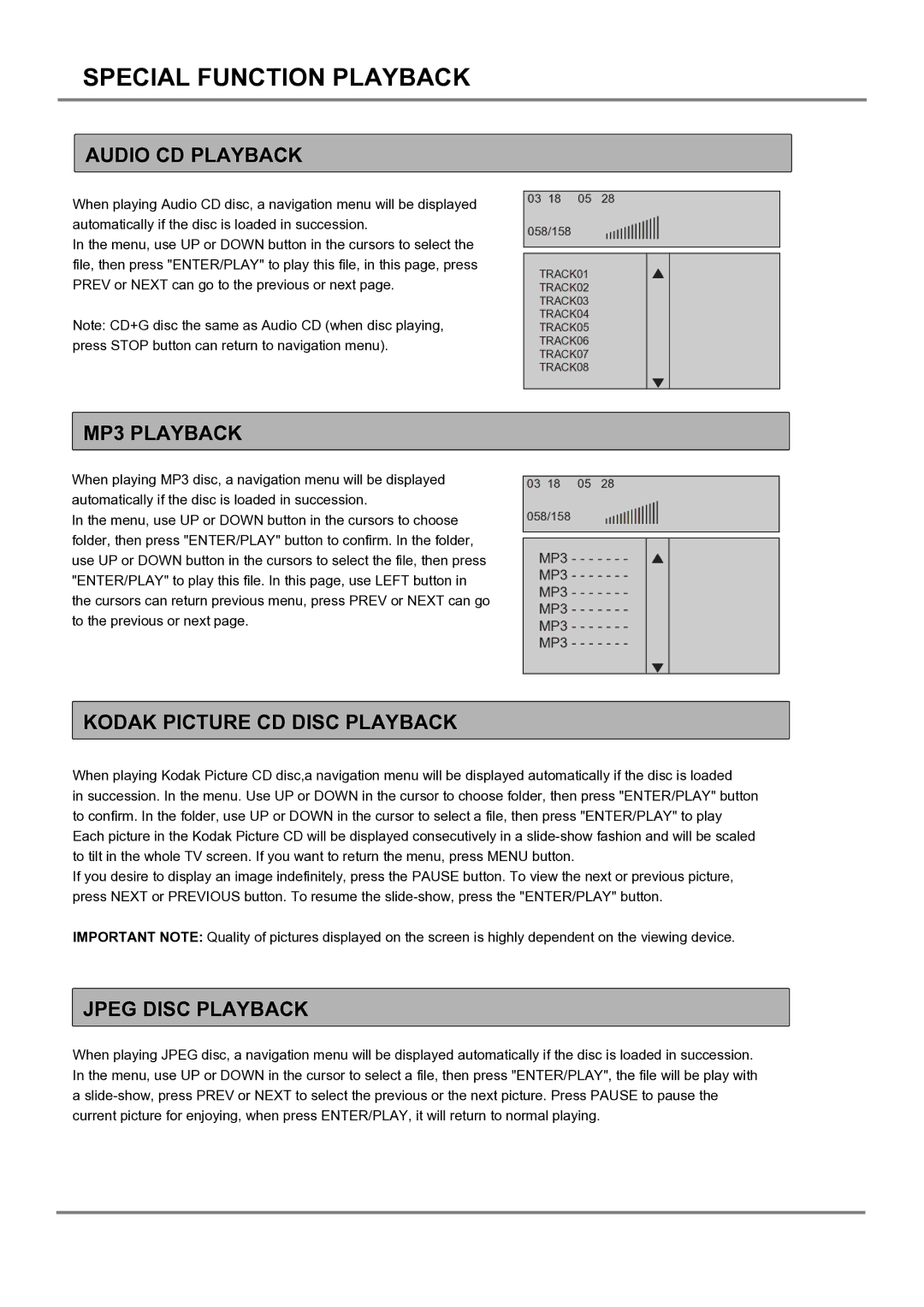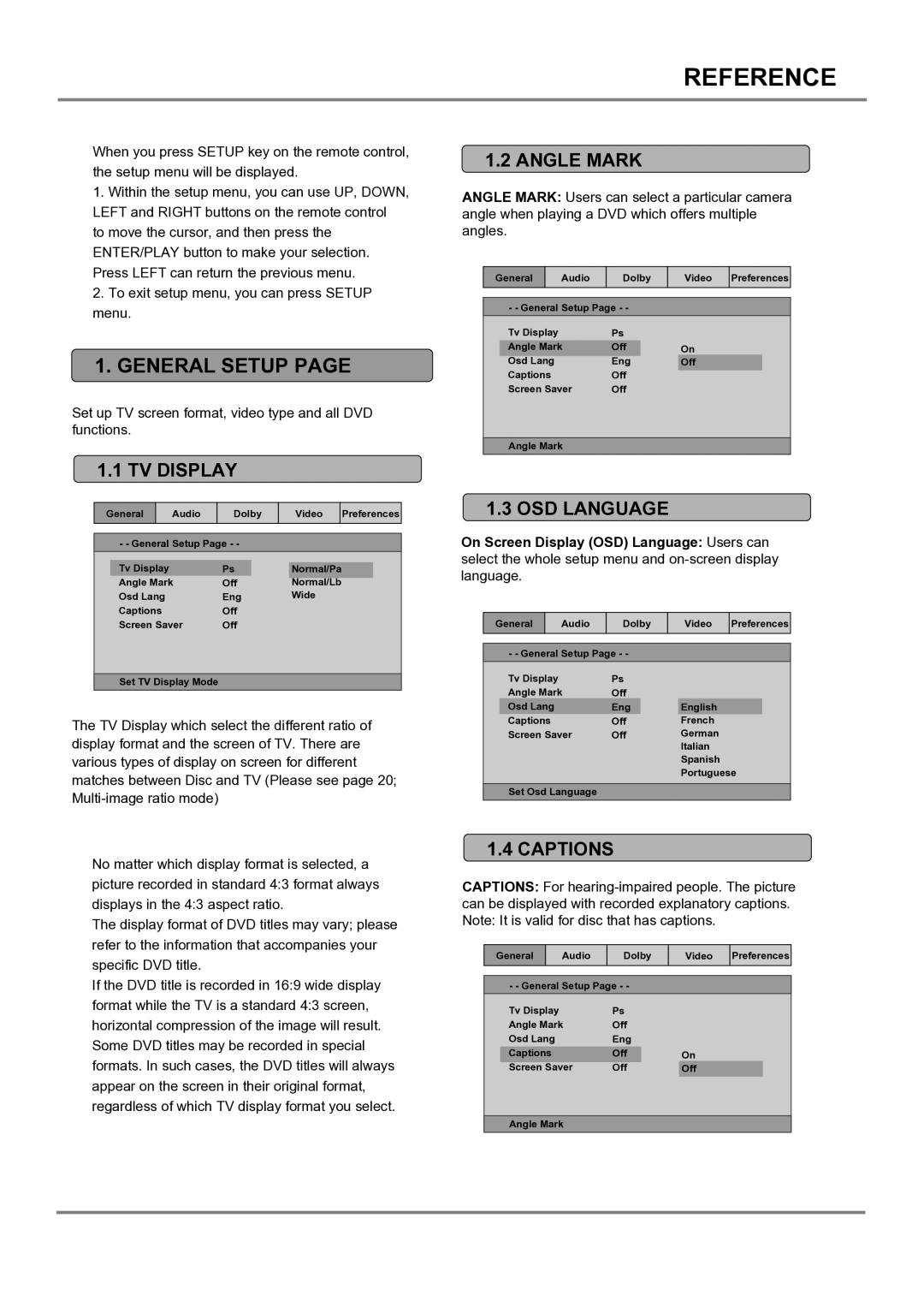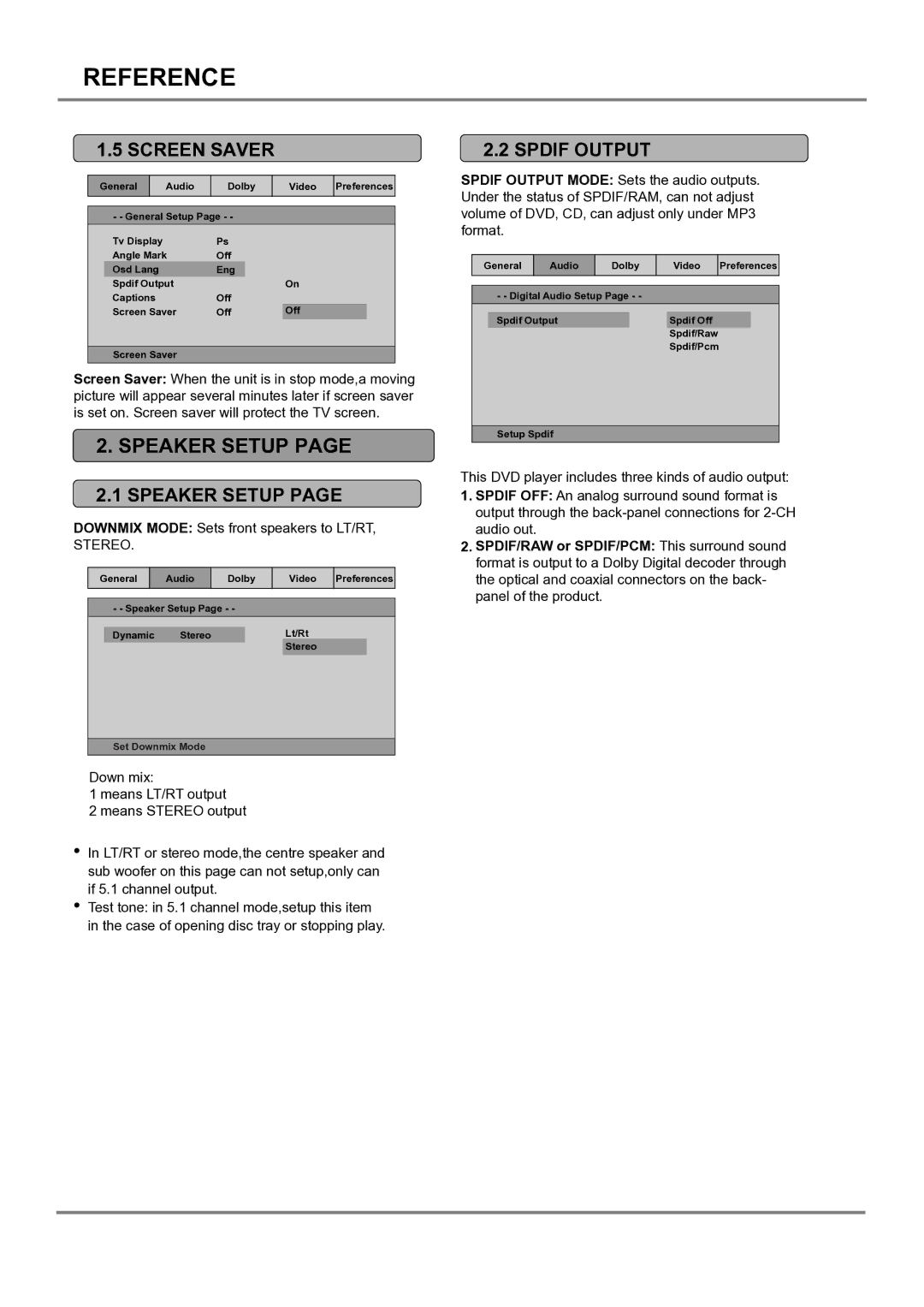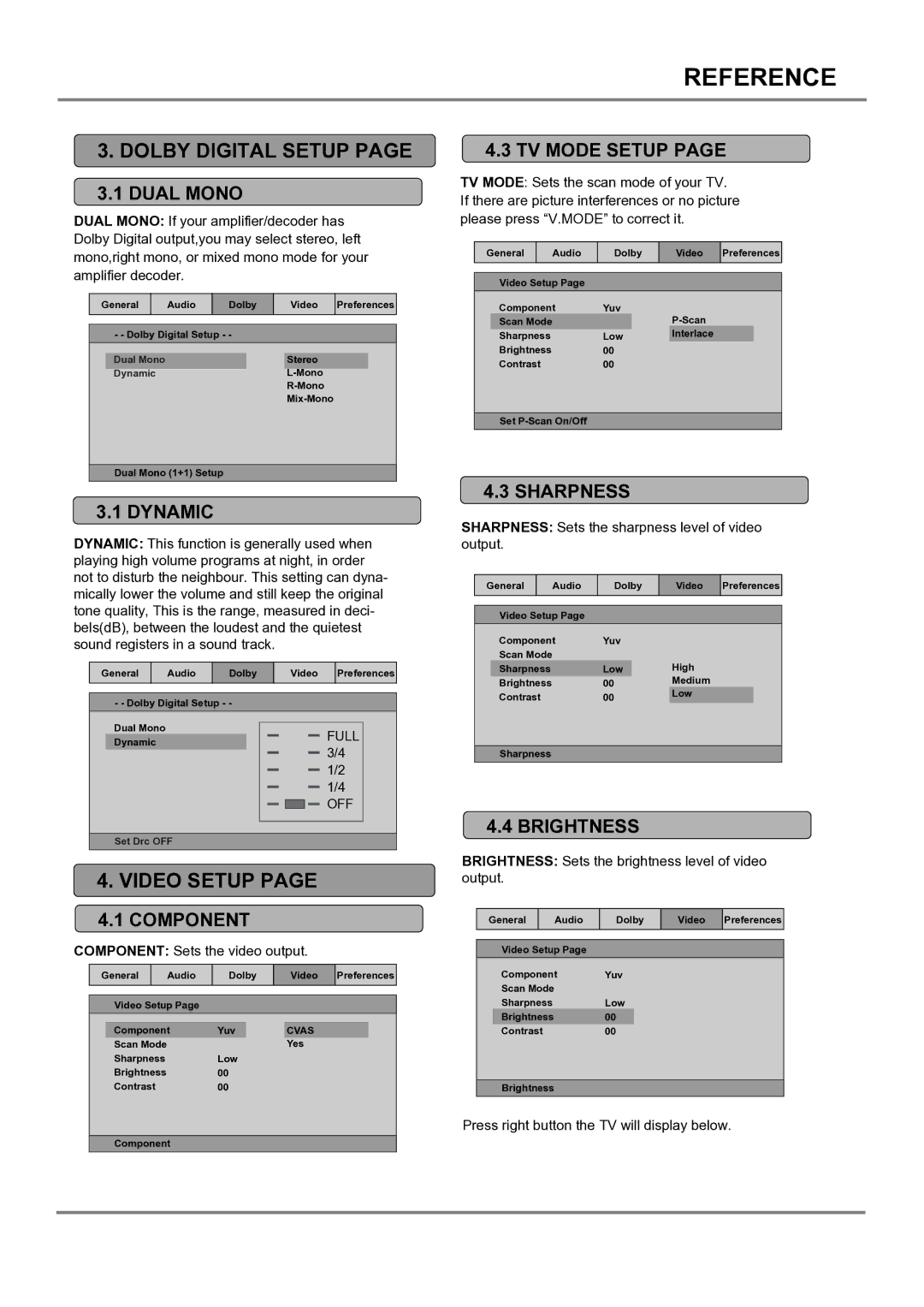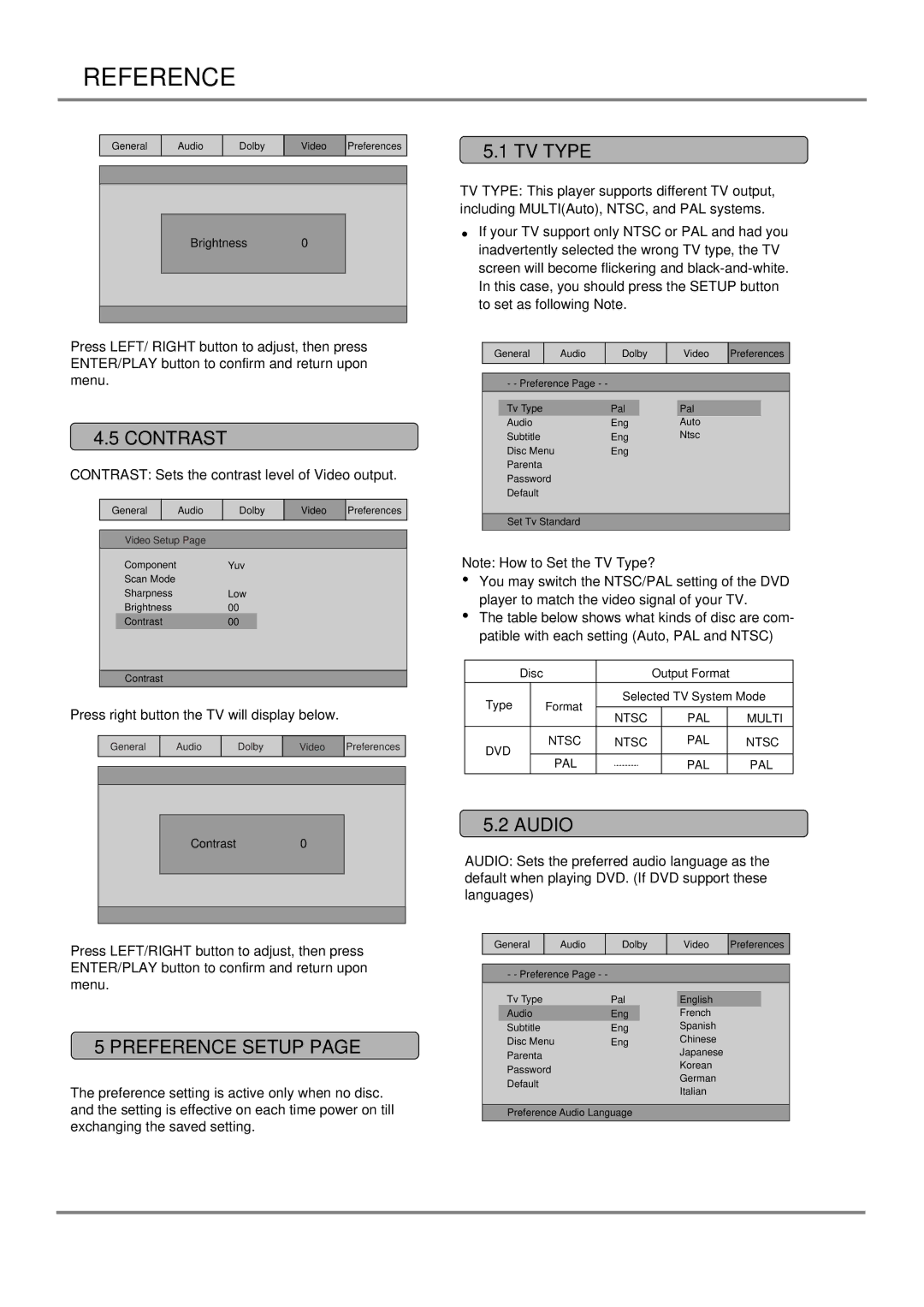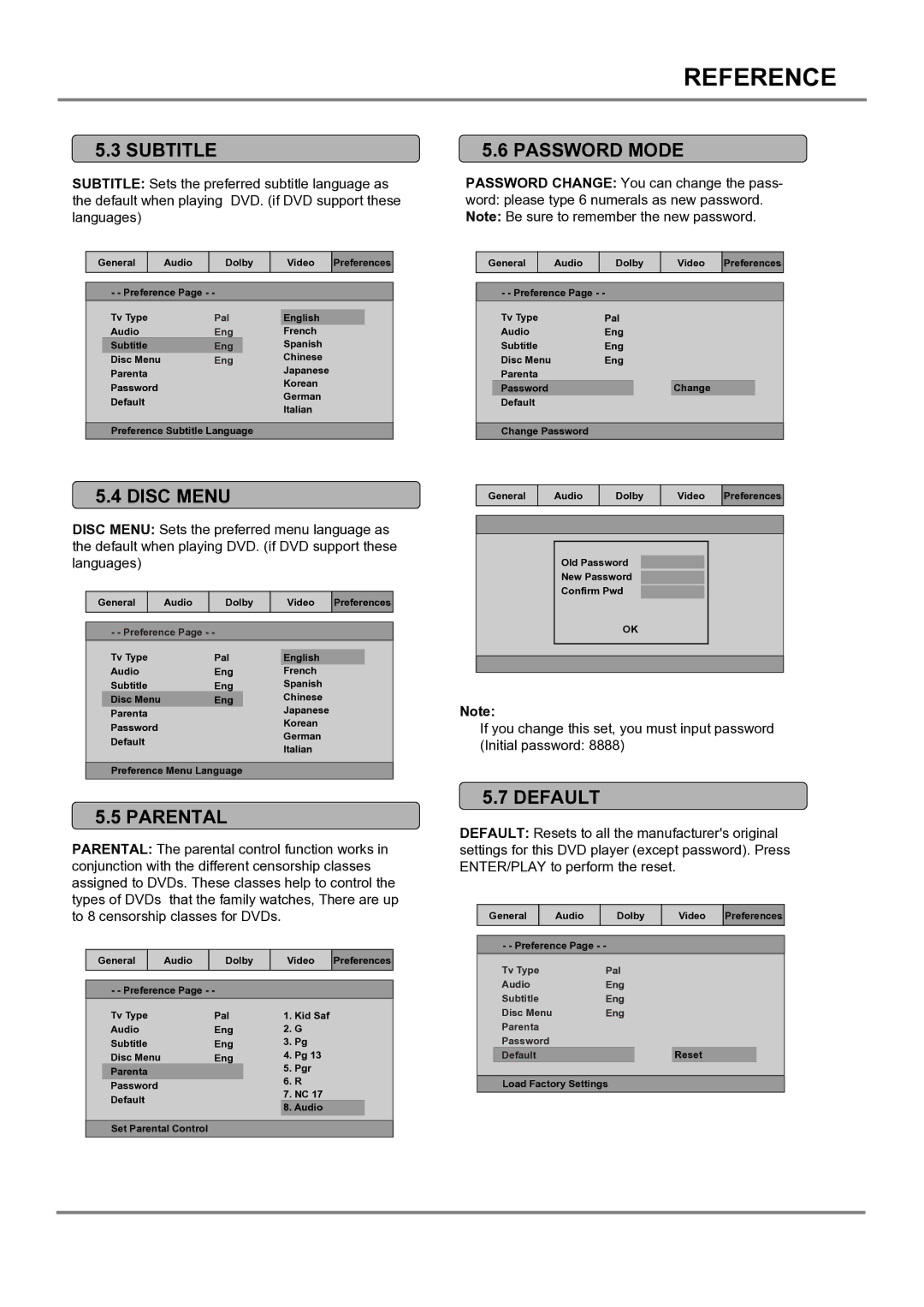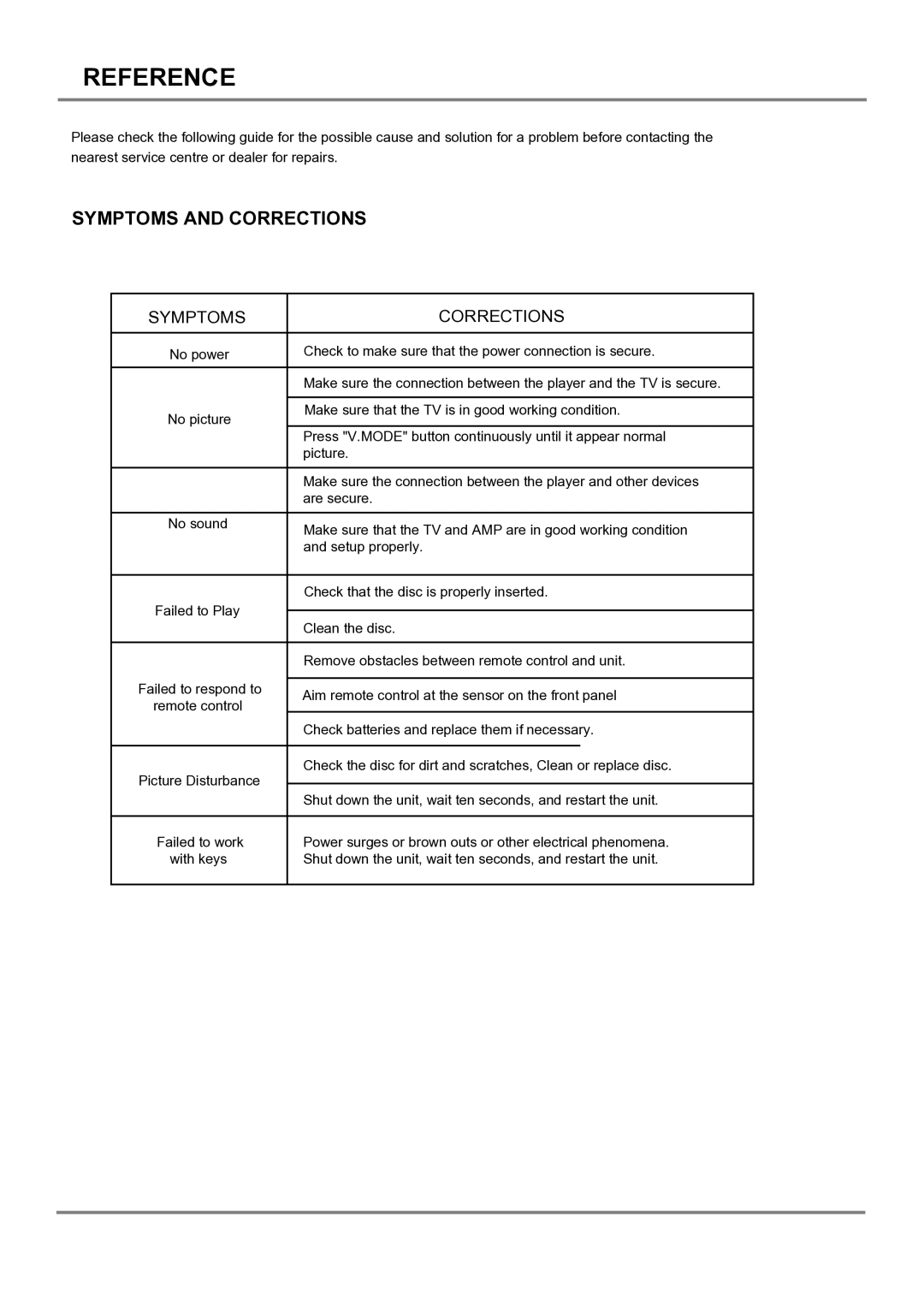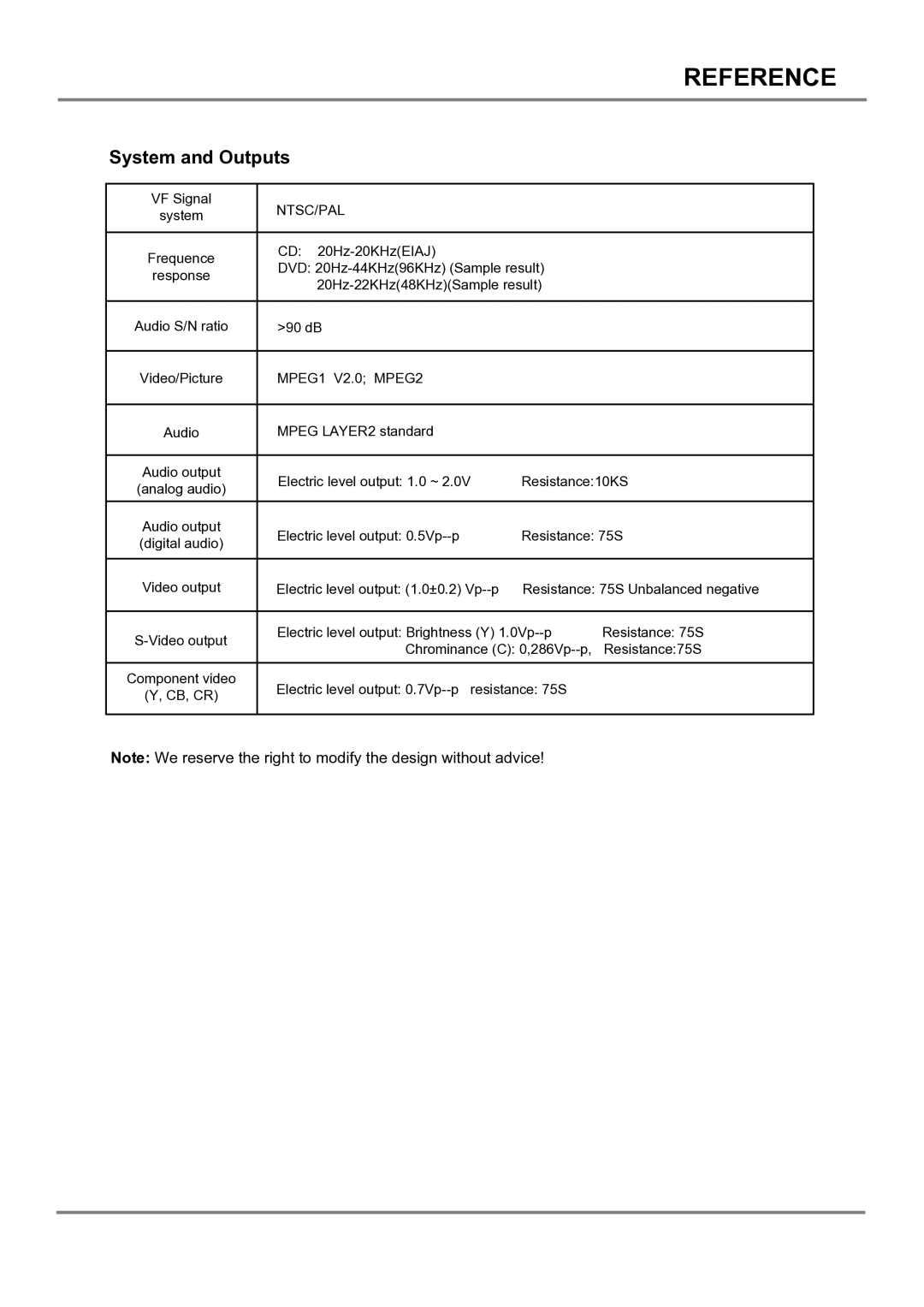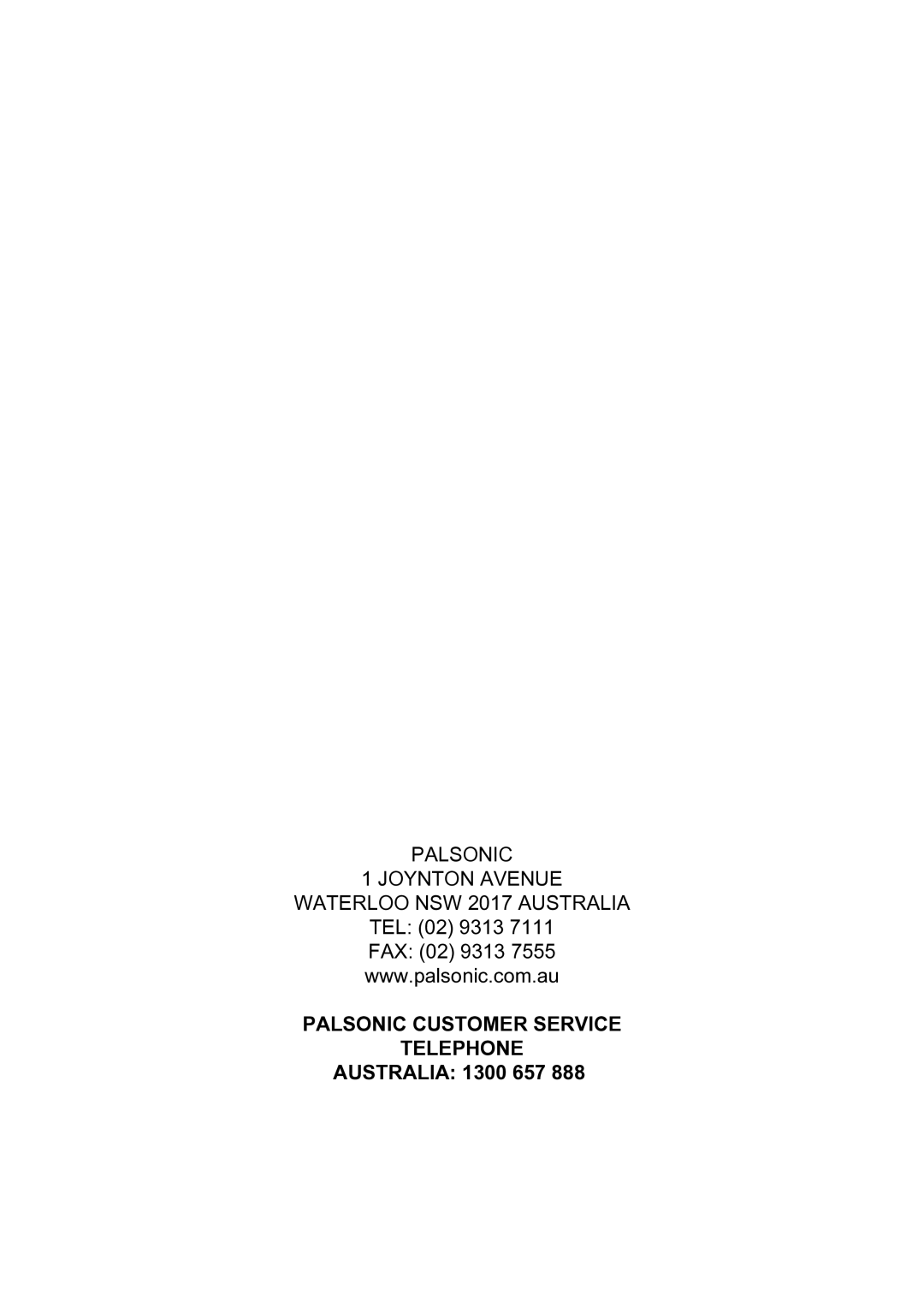BEFORE USE
The lightning flash with arrow head symbol, within an equilateral triangle,is intended to alert the user to the presence of uninsulated [dangerous voltage] within the product's enclosure that may be of sufficient magnitude to constitute a risk of electric shock to persons.
The exclamation point within an equilateral triangle is intended to alert the user to the presence of important operating and maintenance (servicing) instructions in the literature accompanying the appliance.
The symbol for CLASSII (Double Insulation).
WARNING: TO REDUCE THE RISK OF FIRE OR ELECTRIC SHOCK, DO NOT EXPOSE THIS APPLIANCE TO RAIN OR MOISTURE, DANGEROUS HIGH VOLTAGES ARE PRESENT INSIDE THE ENCLOSURE. DO NOT OPEN THE CABINET, REFER SERVICING TO QUALIFIED PERSONNEL ONLY.
CAUTION: When replace the direct plug in power supply or a separable,
TO PREVENT ELECTRIC SHOCK, MATCH WIDE BLADE OF PLUG TO WIDE
SLOT, FULLY INSERT.
This product utilizes a laser.
Use of controls or adjustments or performance of procedures other than those specified here in may result in hazardous radiation exposure.
Do not open the cover and do not repair yourself. Refer servicing to qualified personnel.
DANGER Visible and invisible laser radiation when open and interlock defeated. Avoid direct exposure to beam.
1