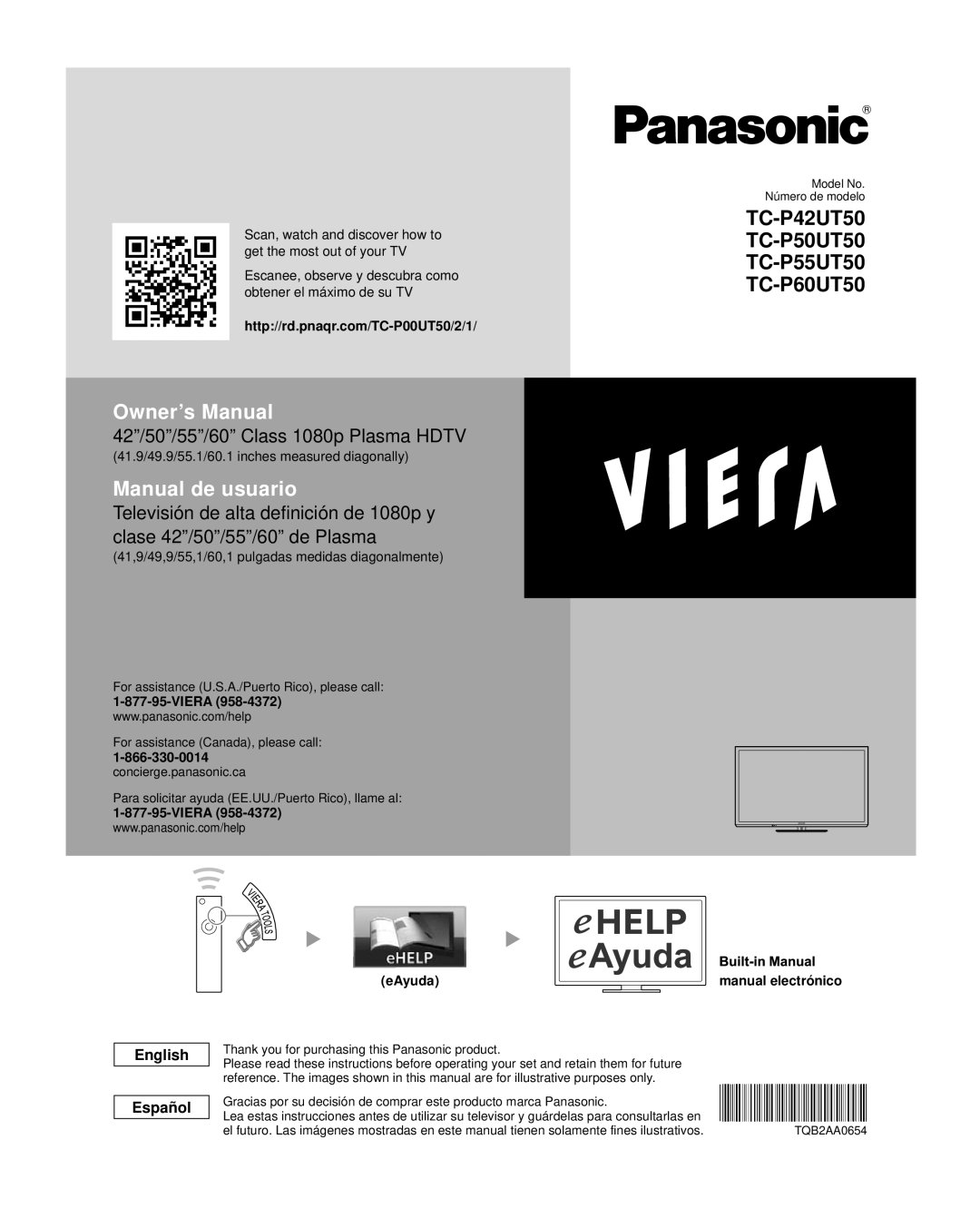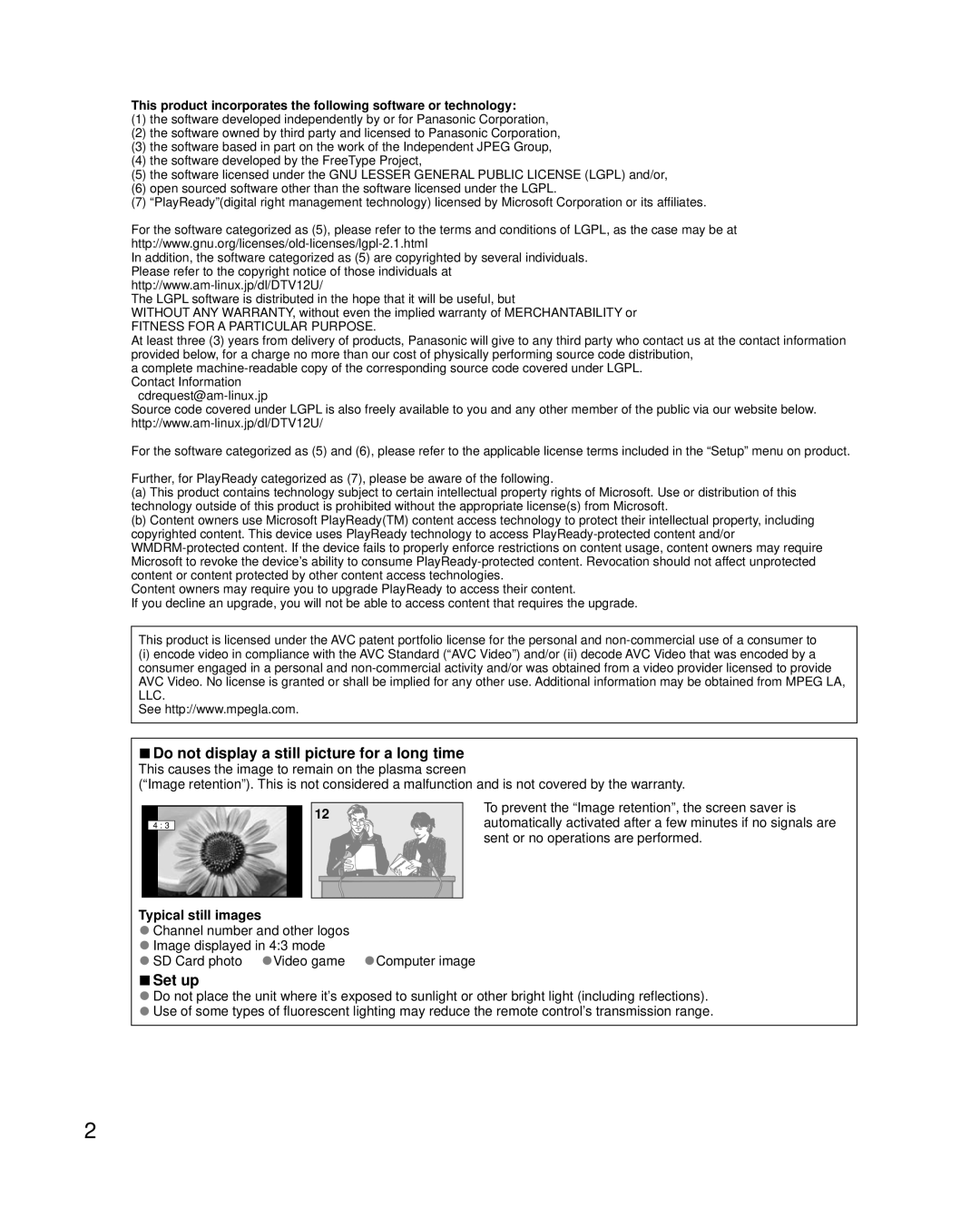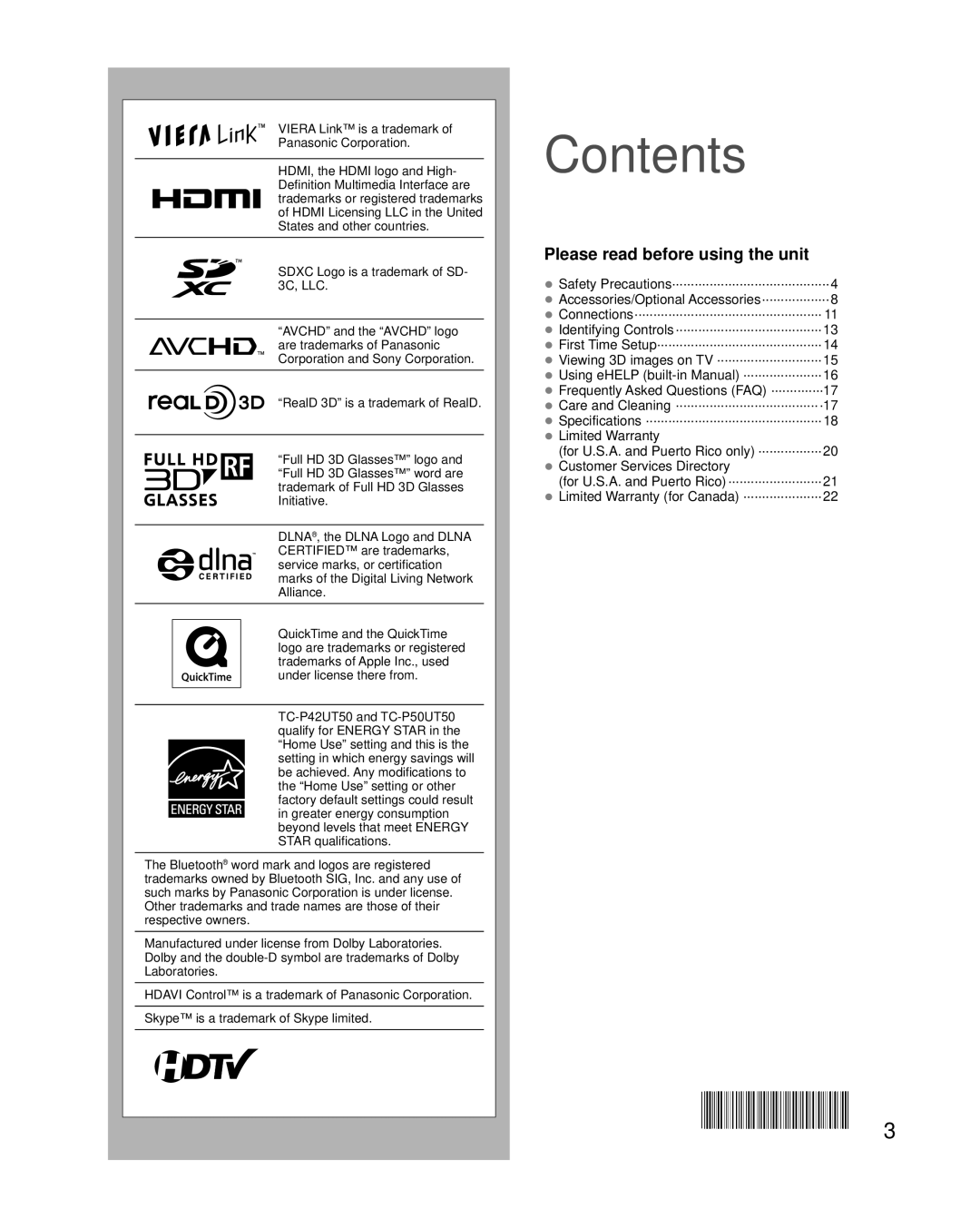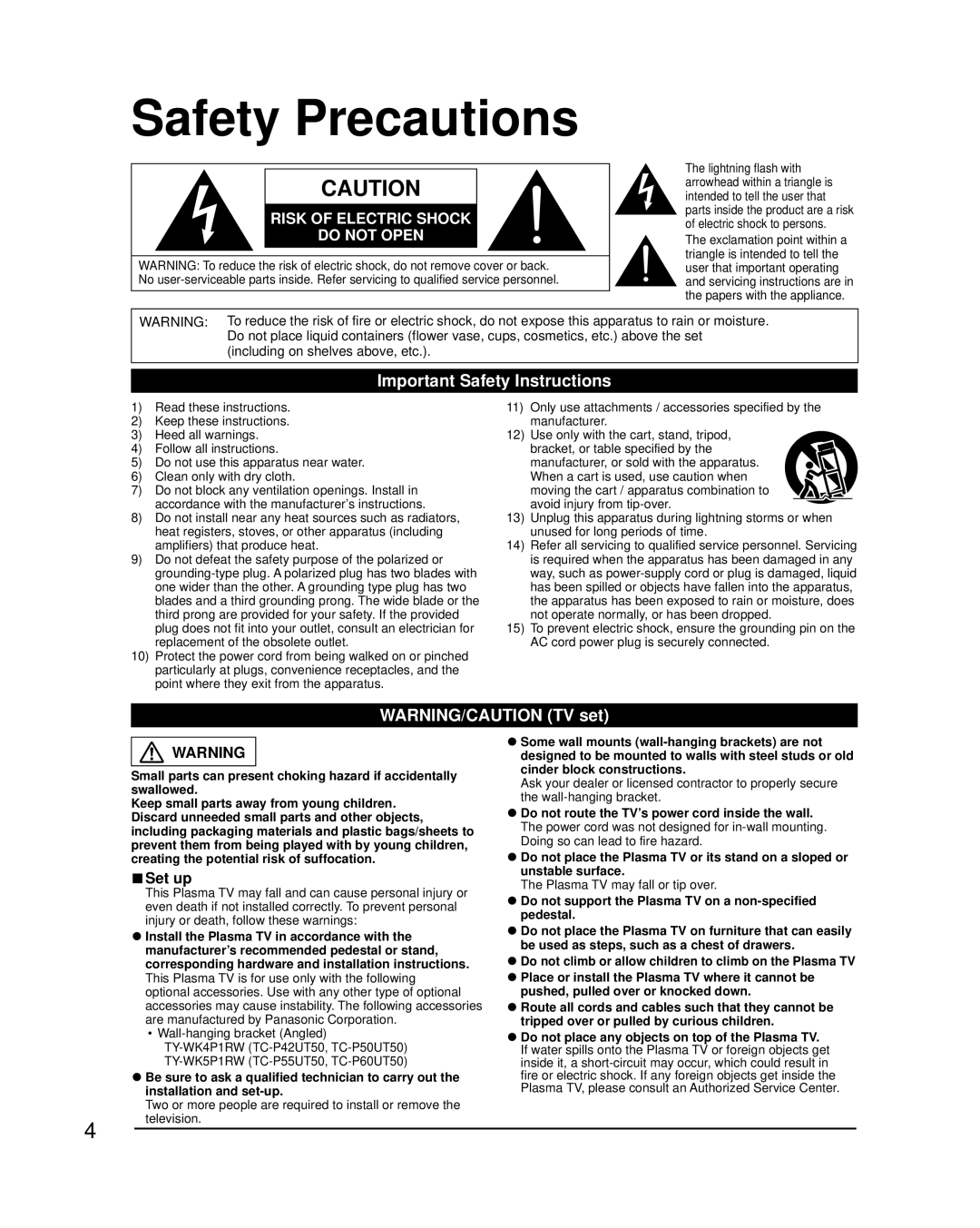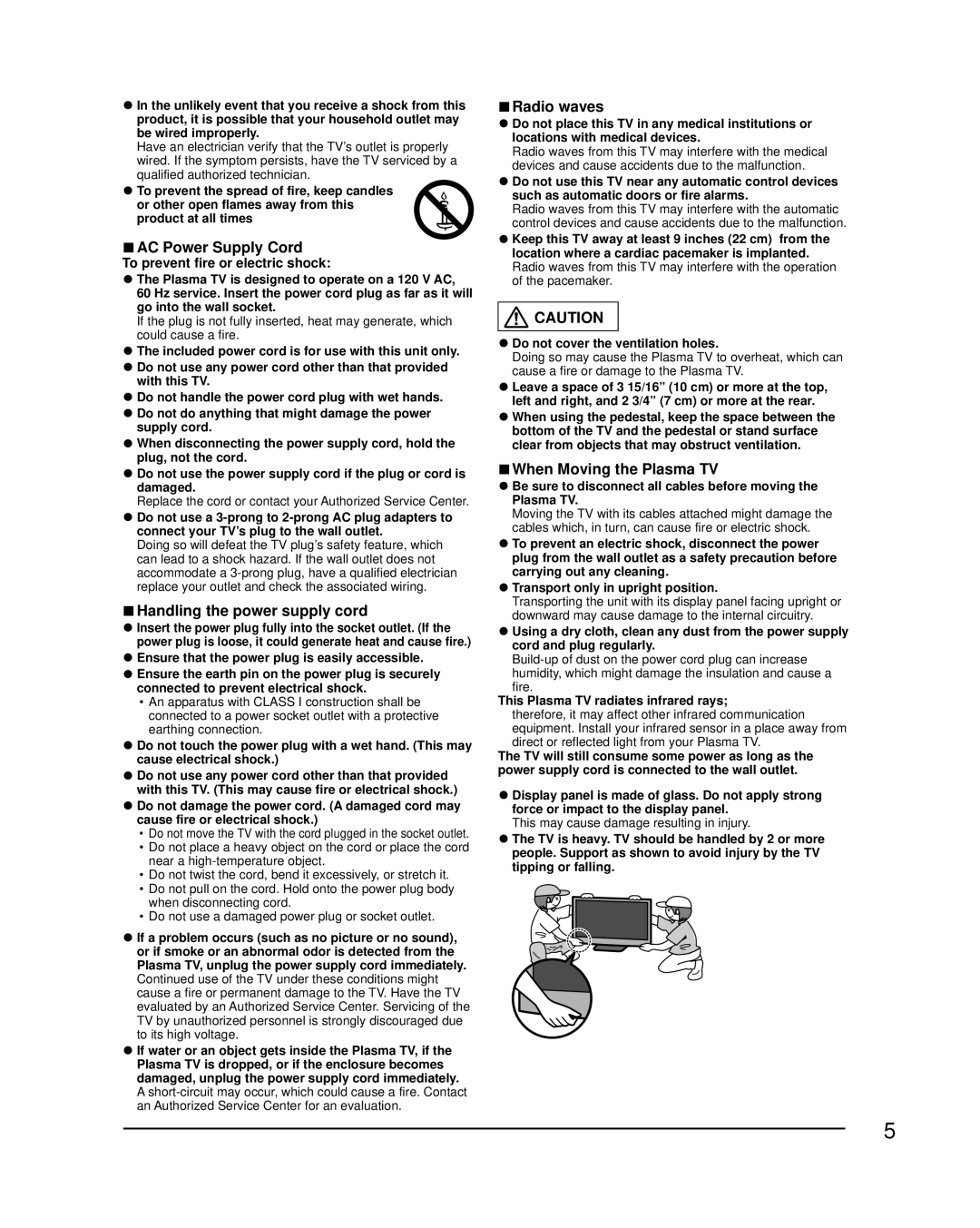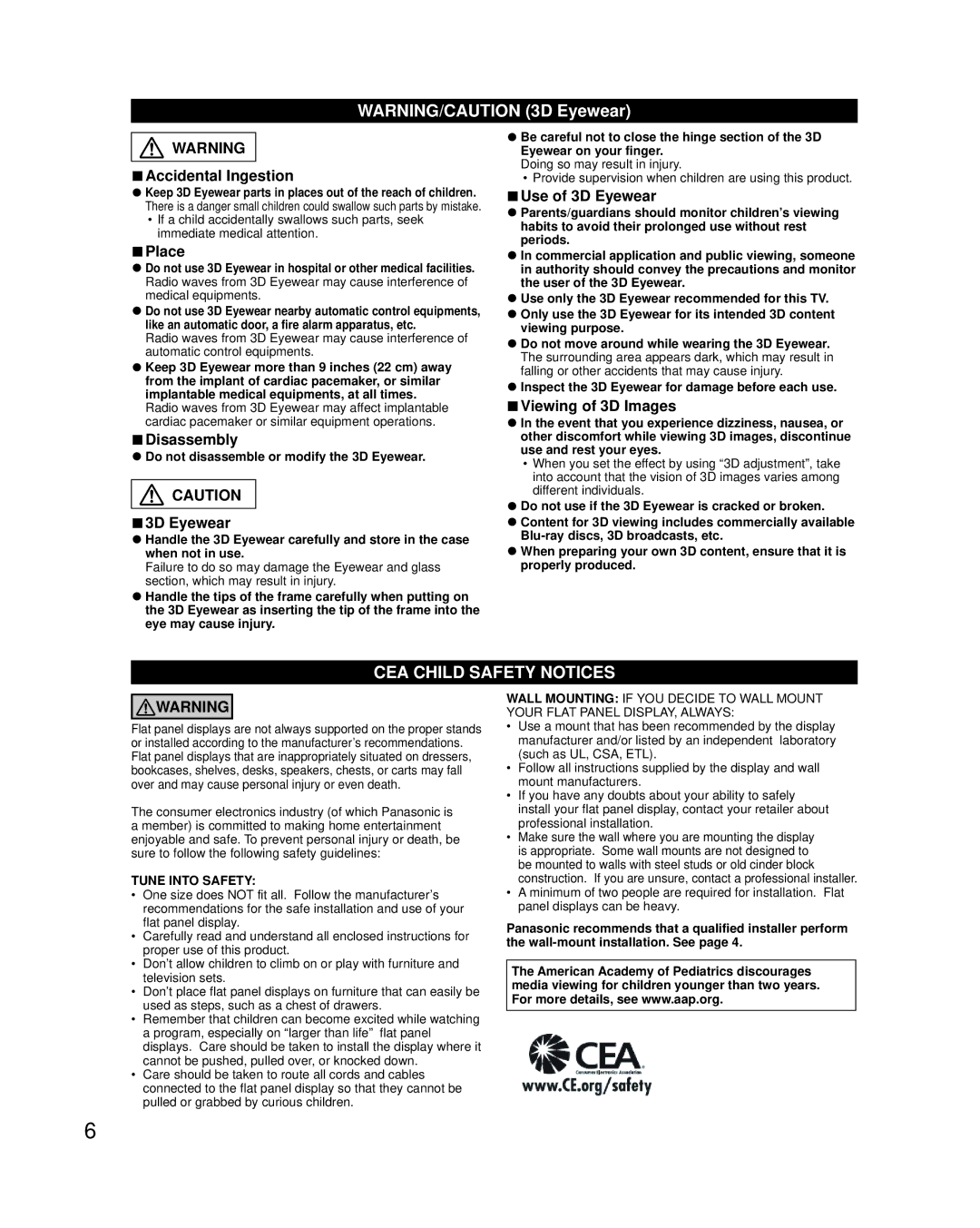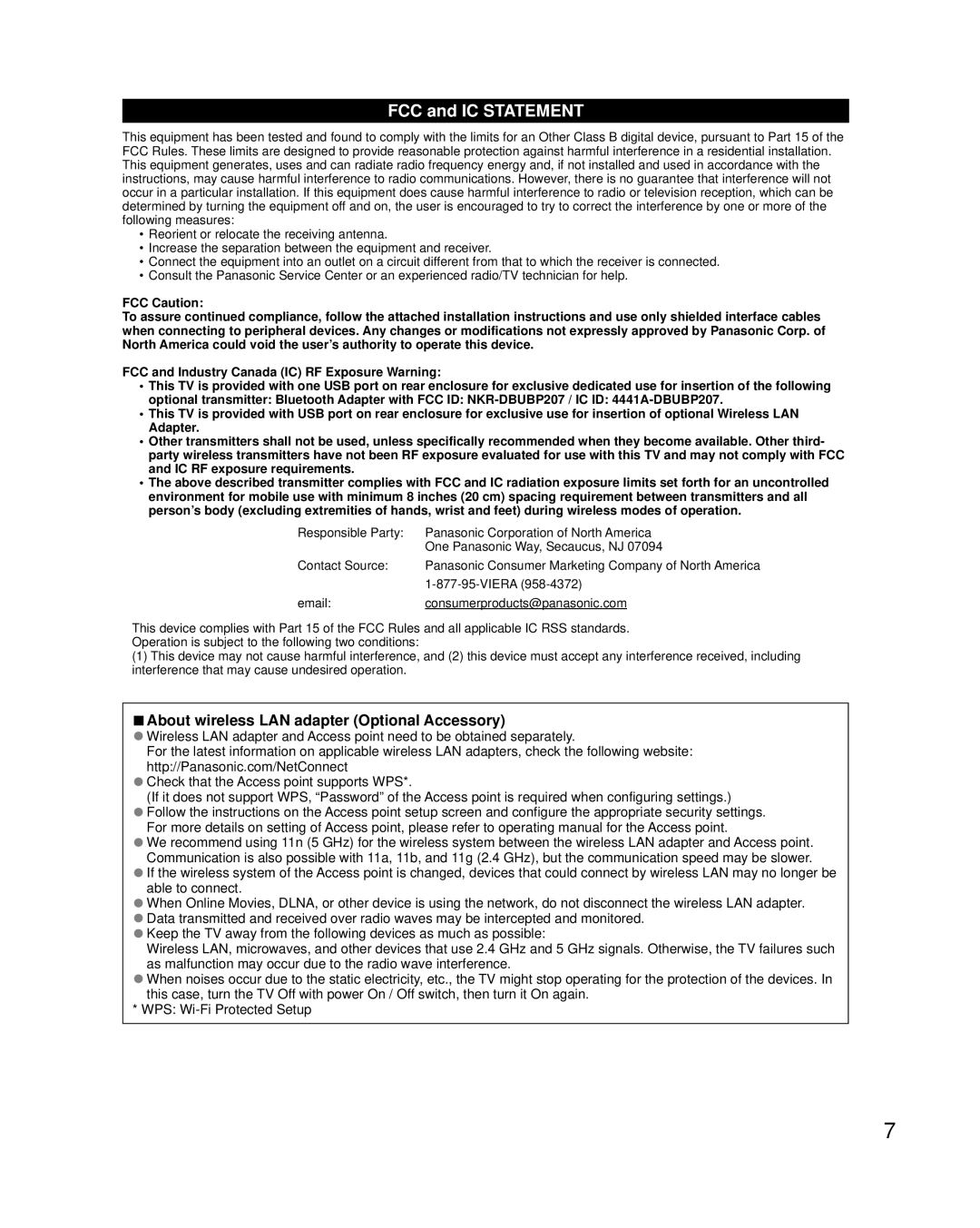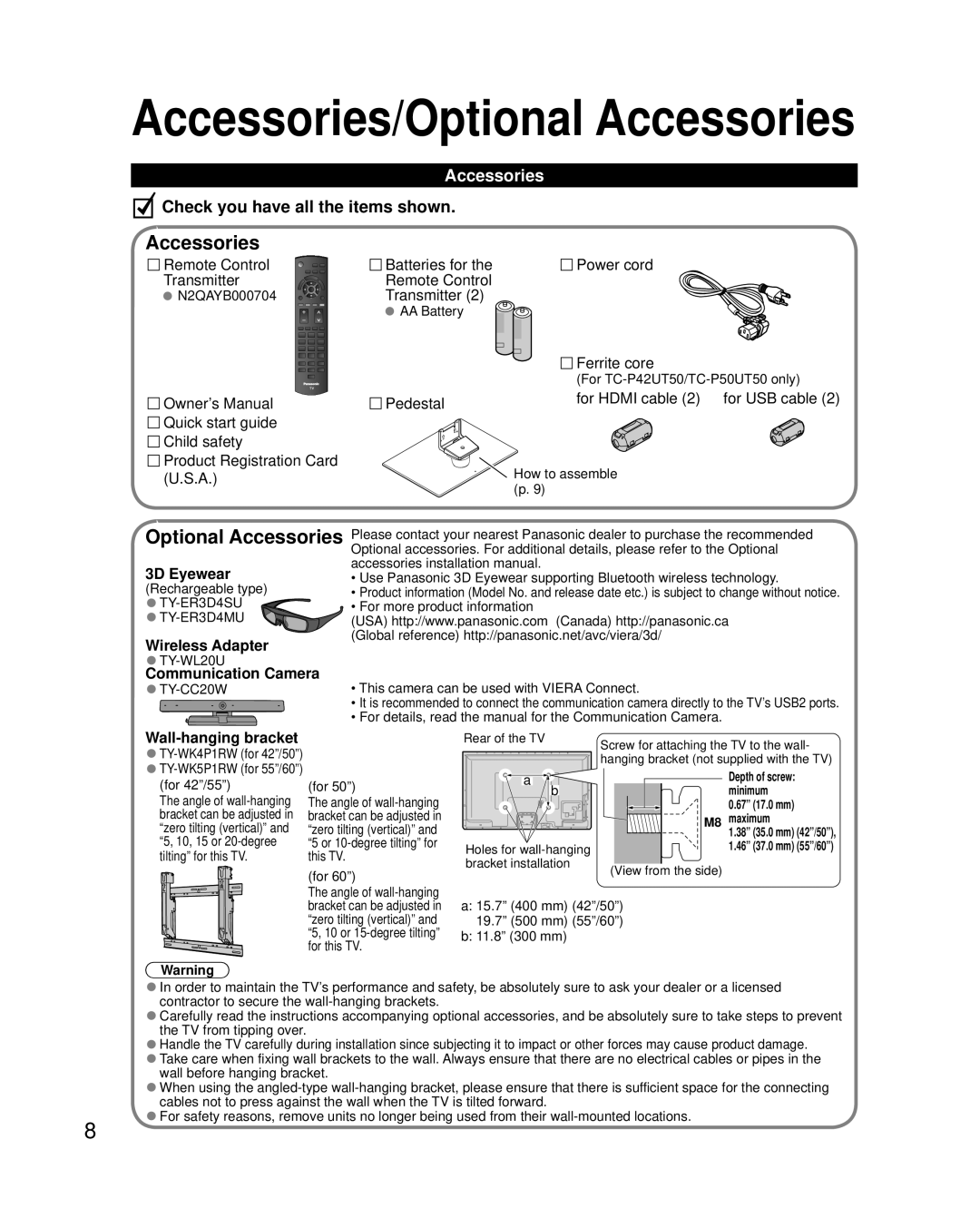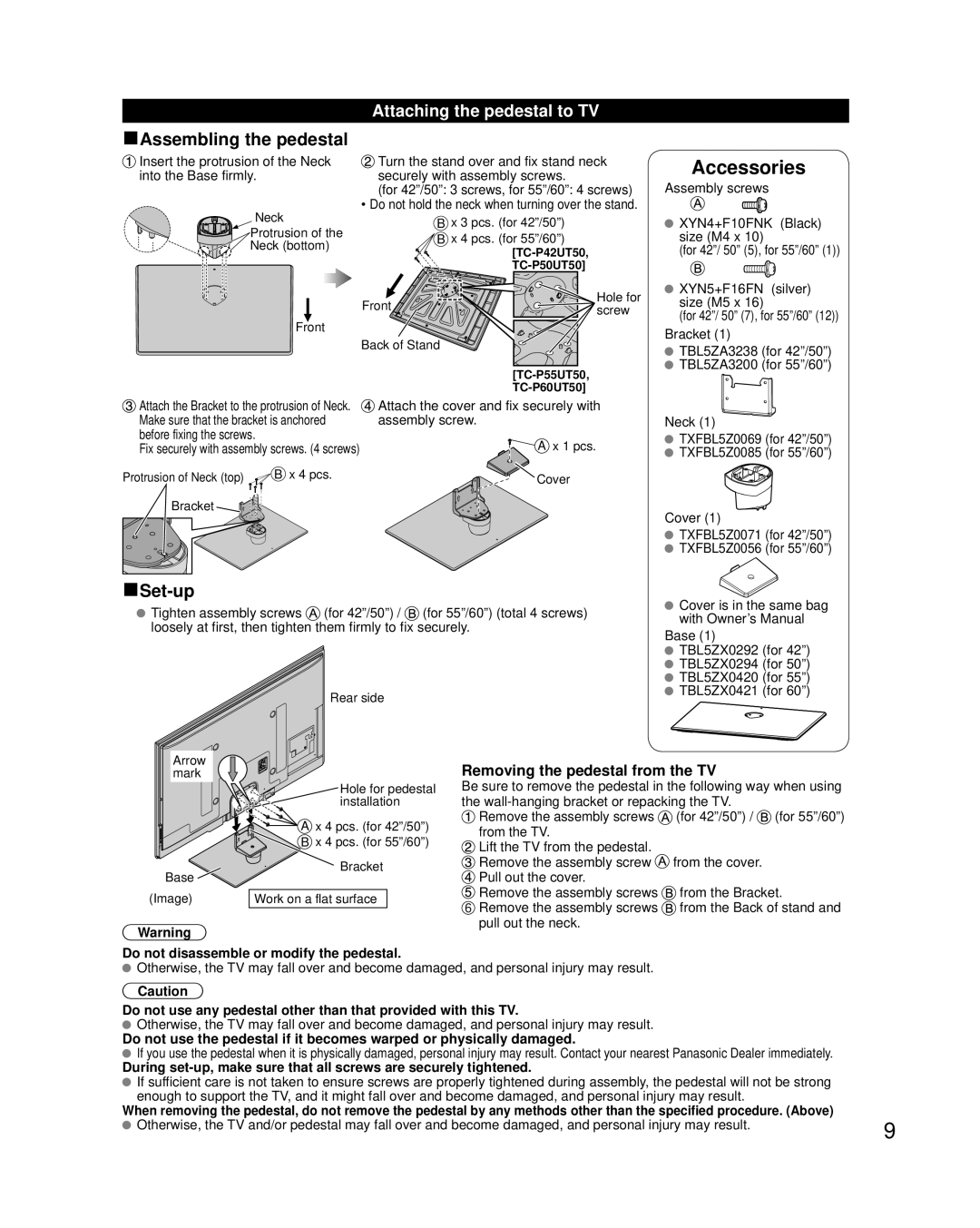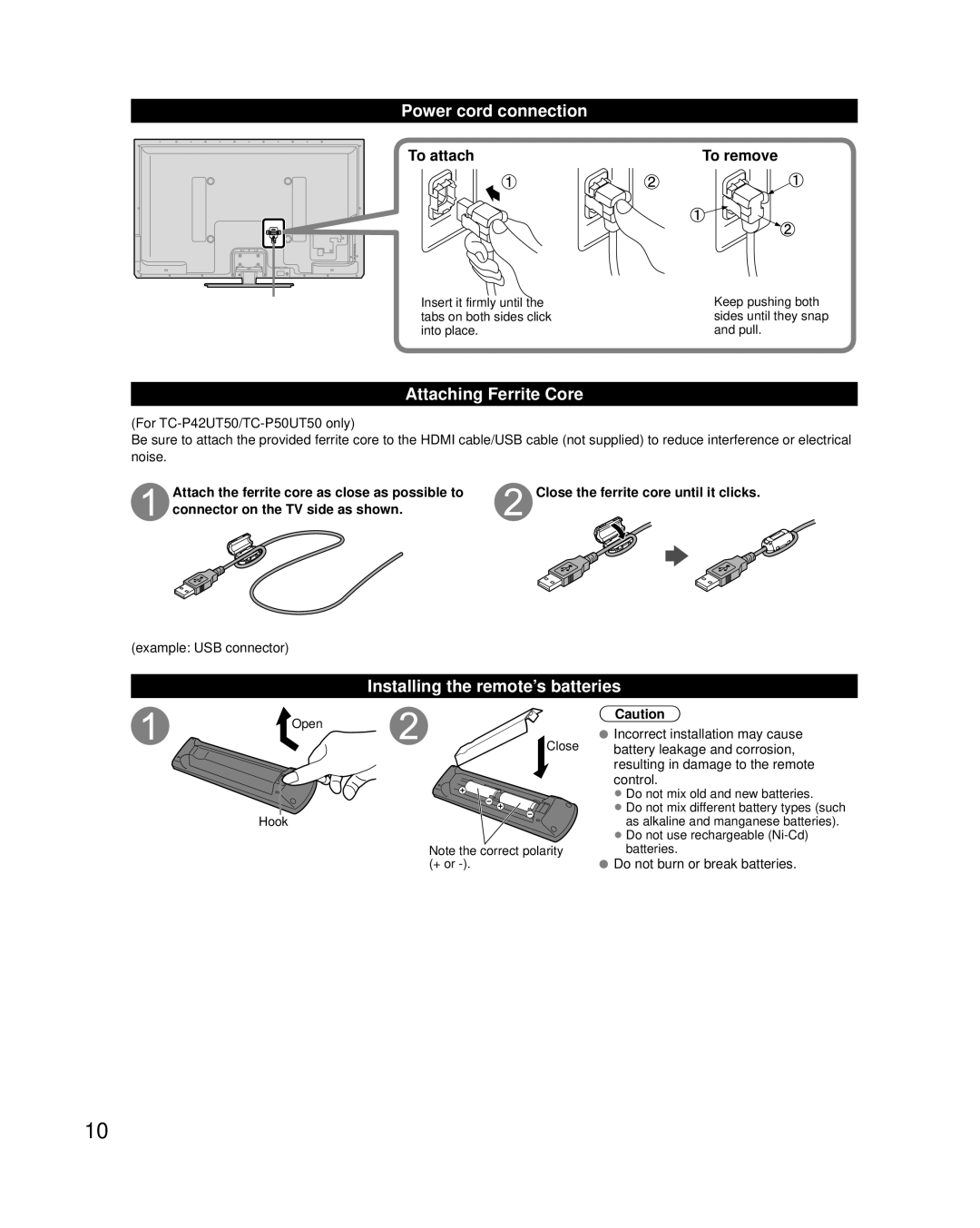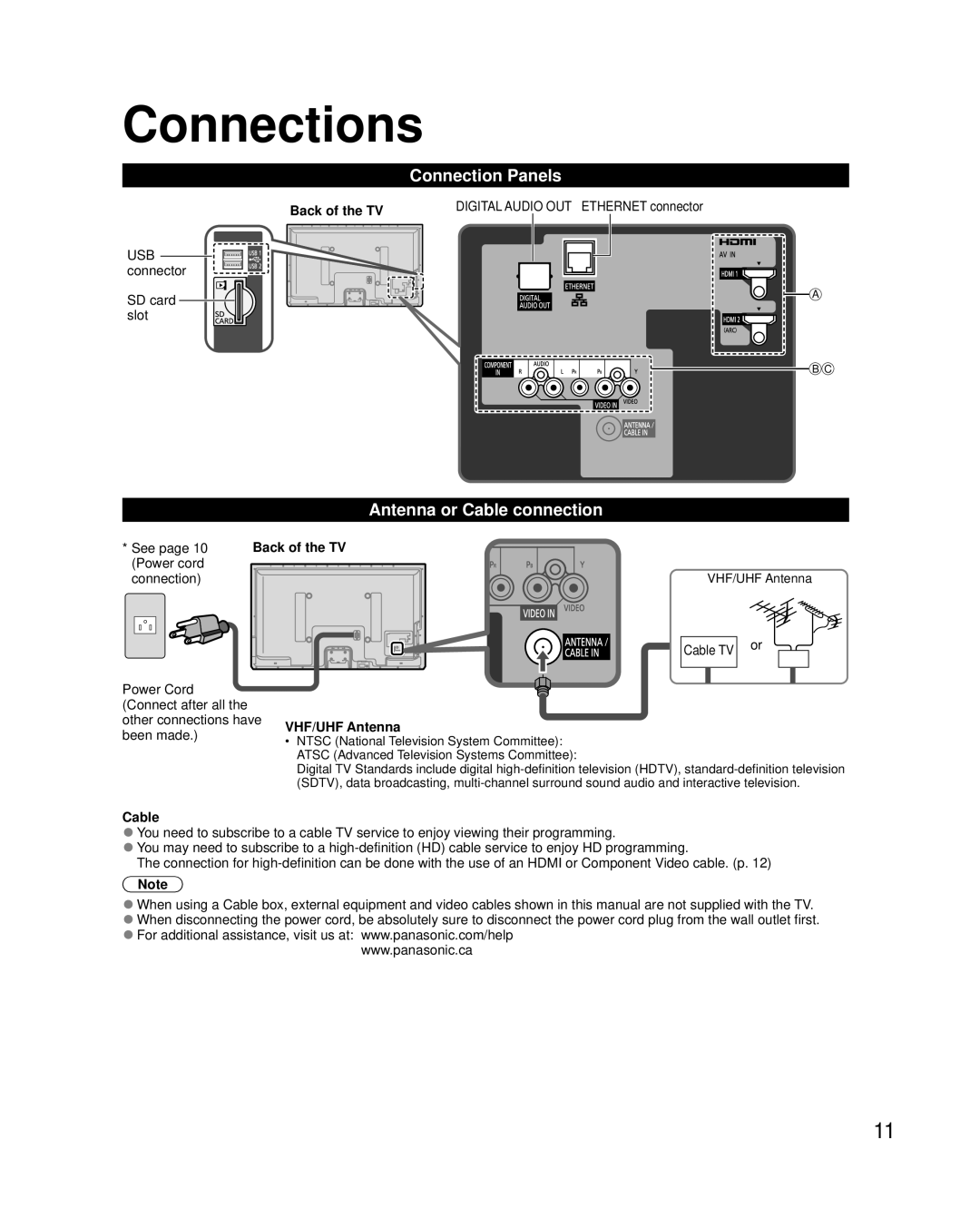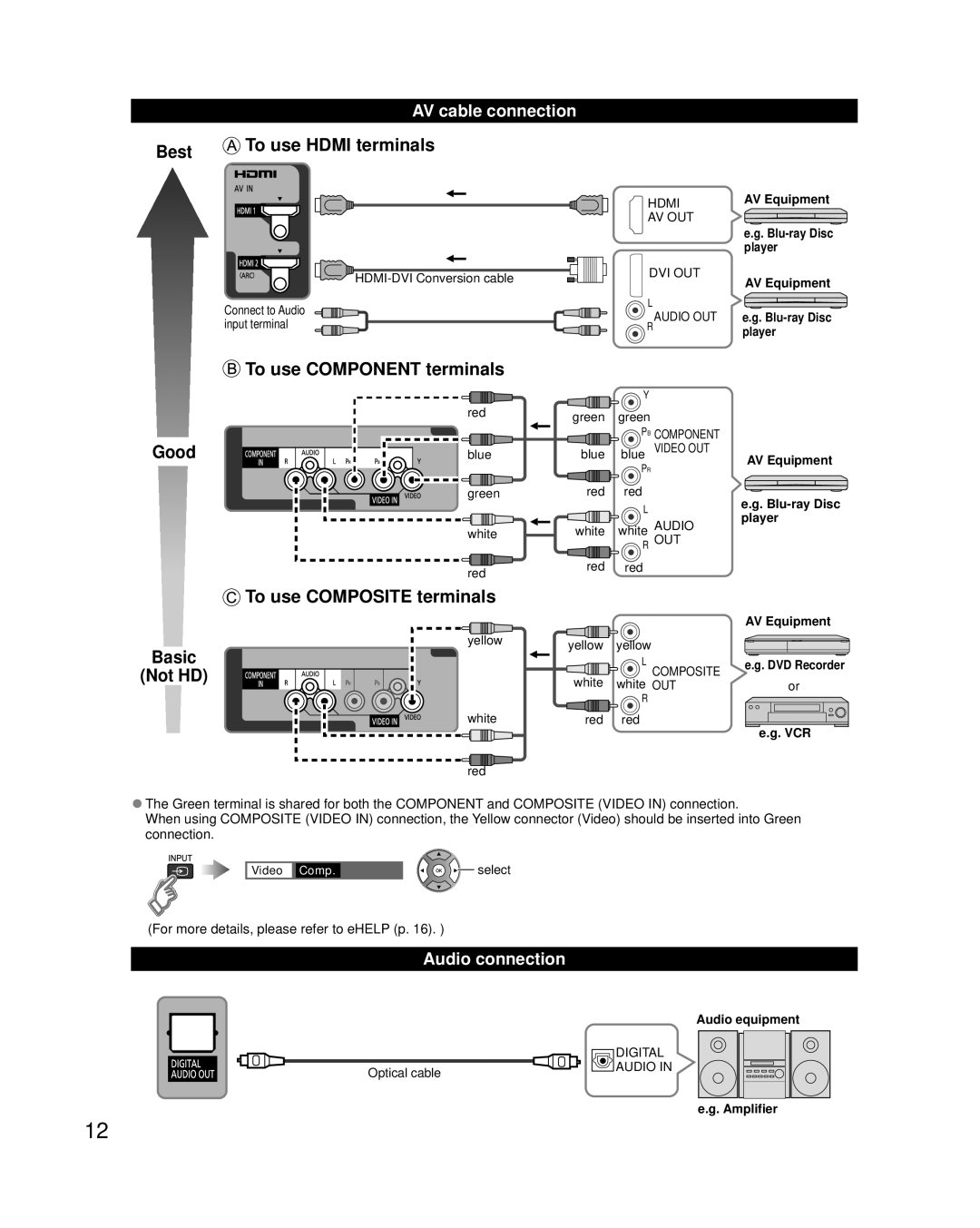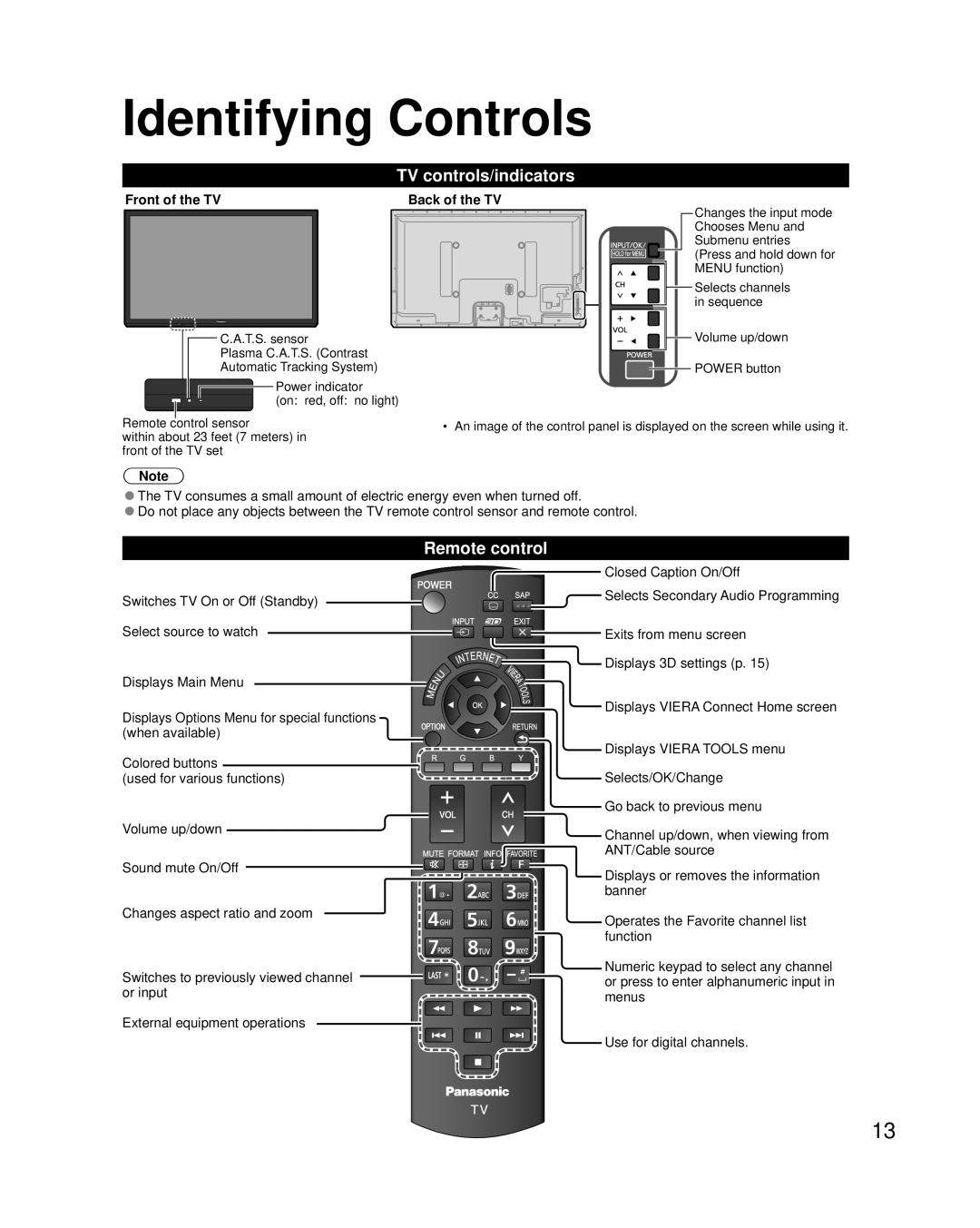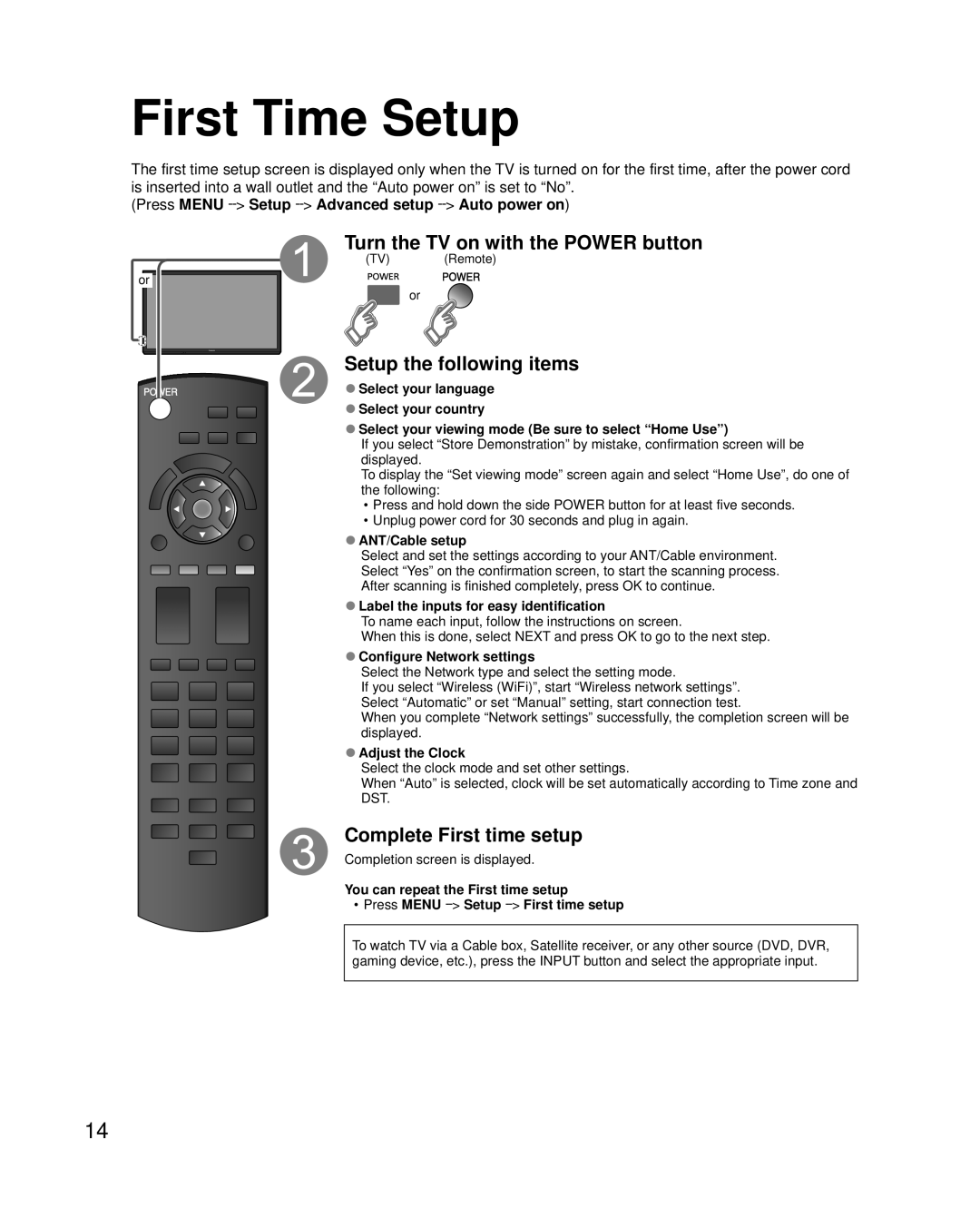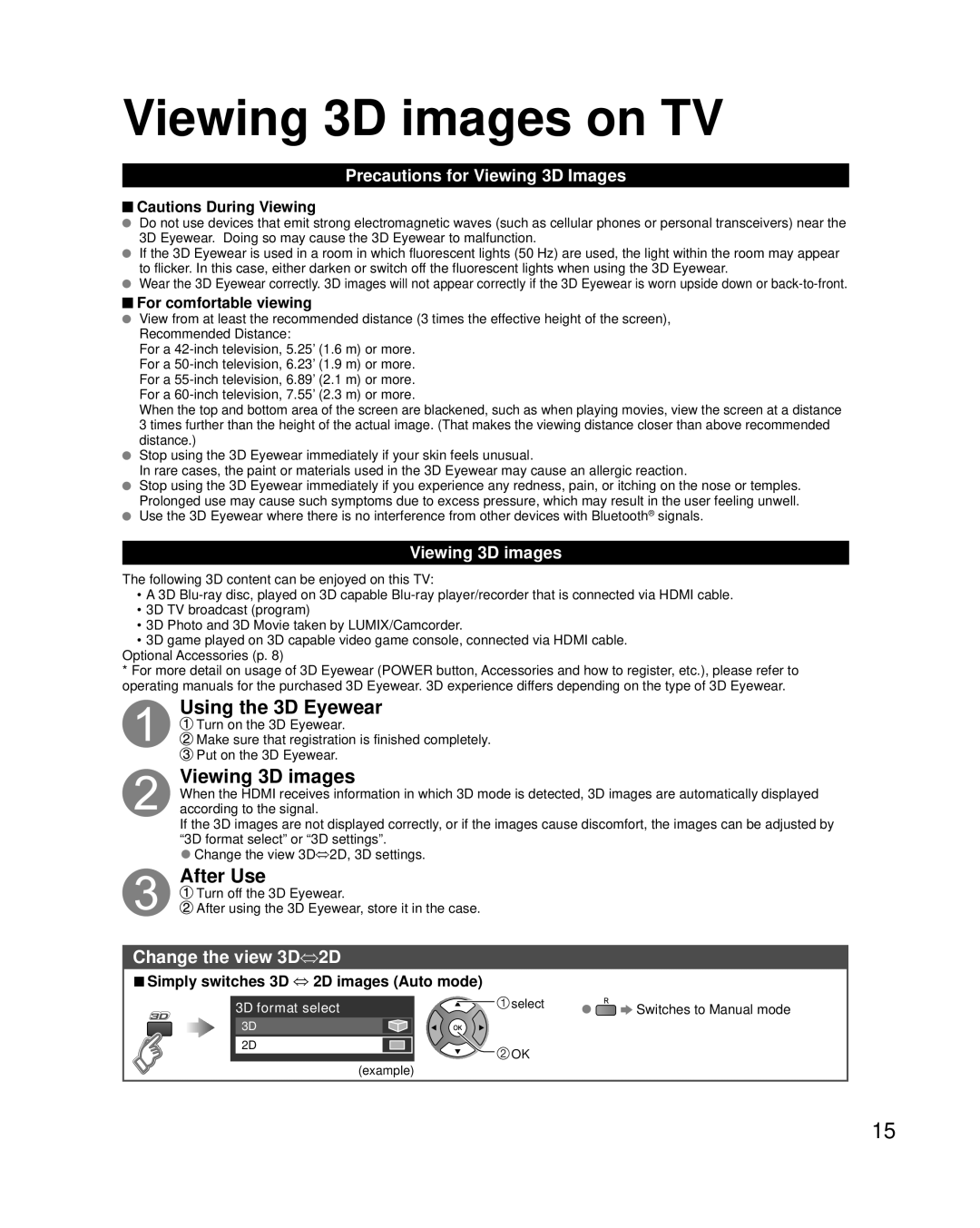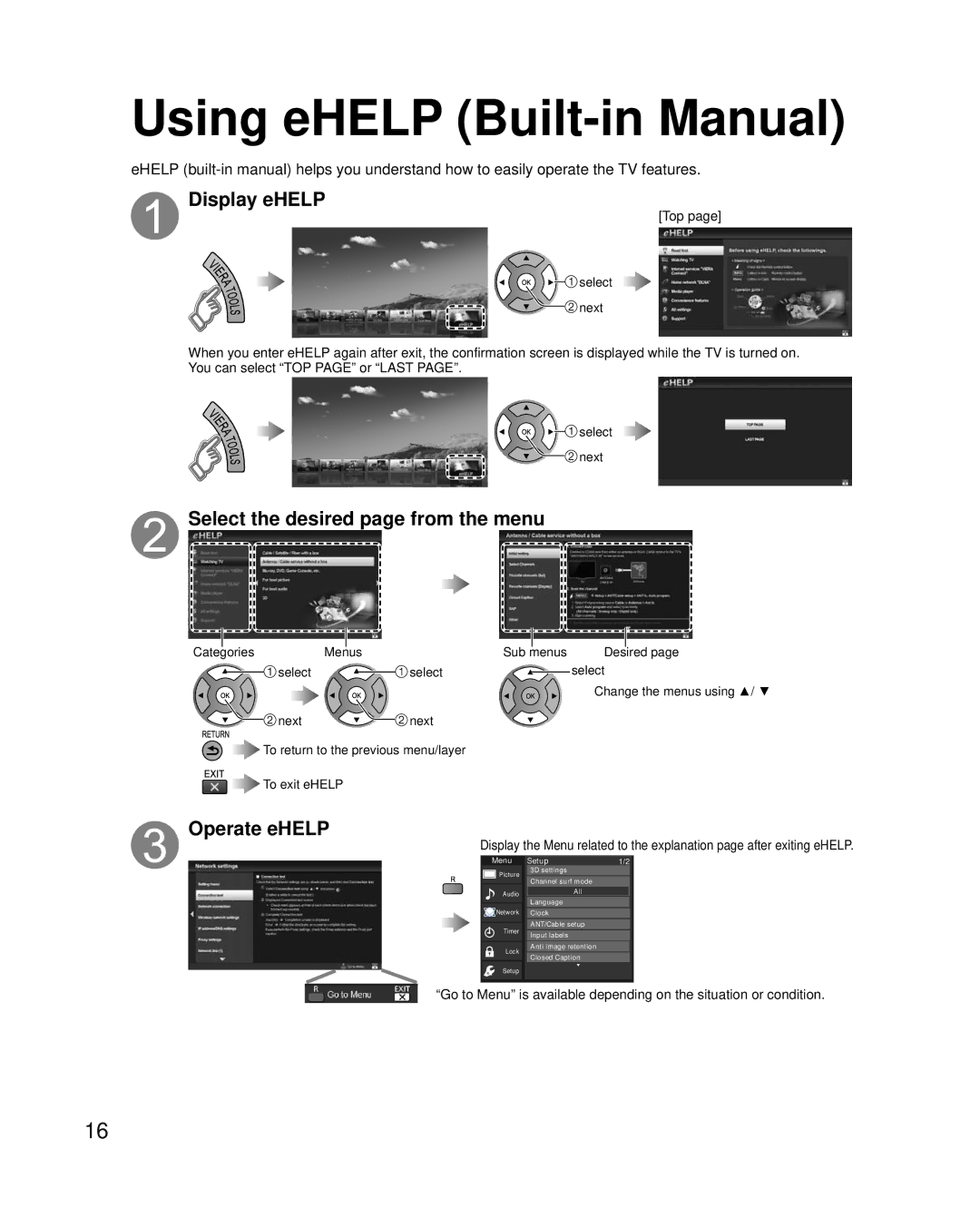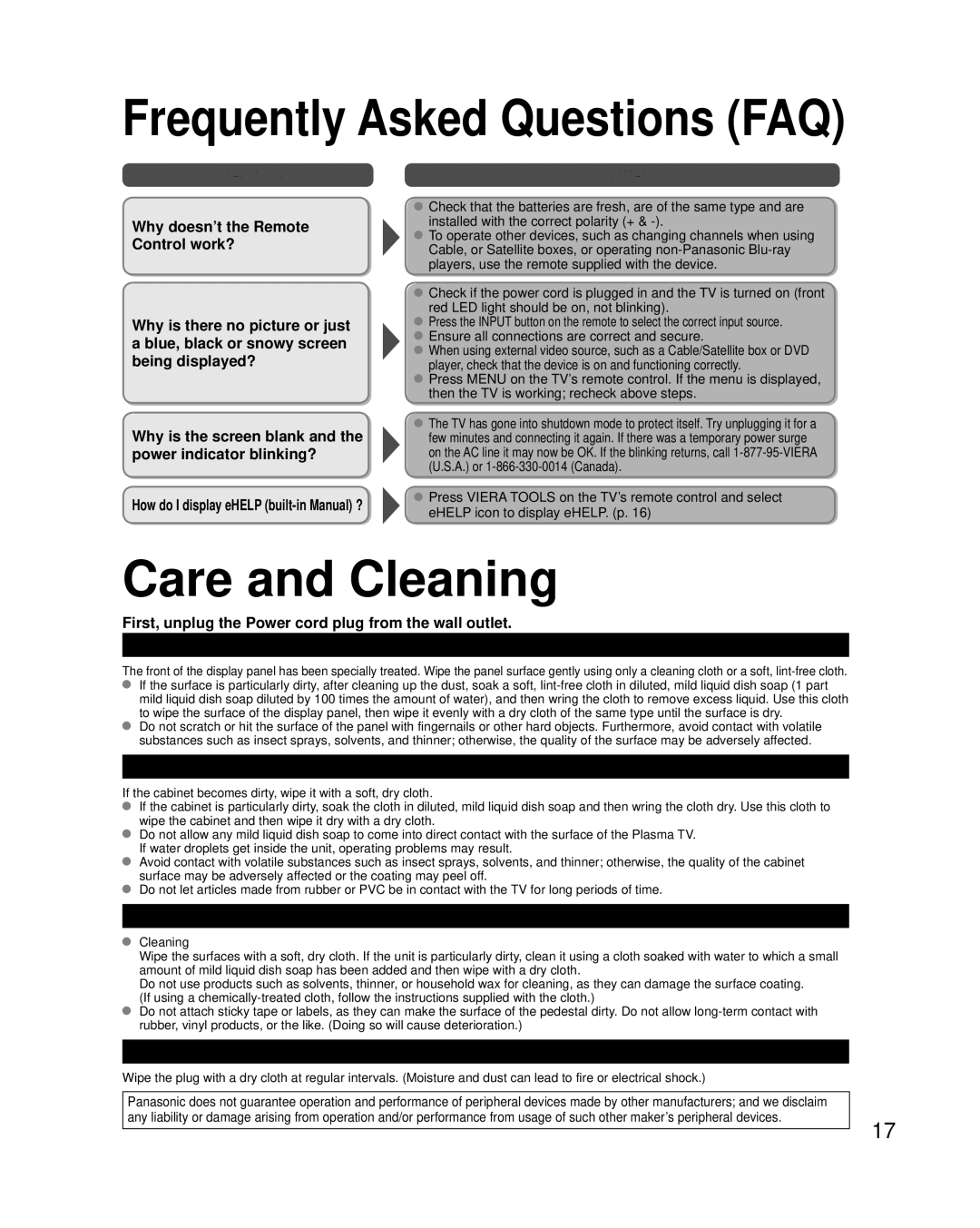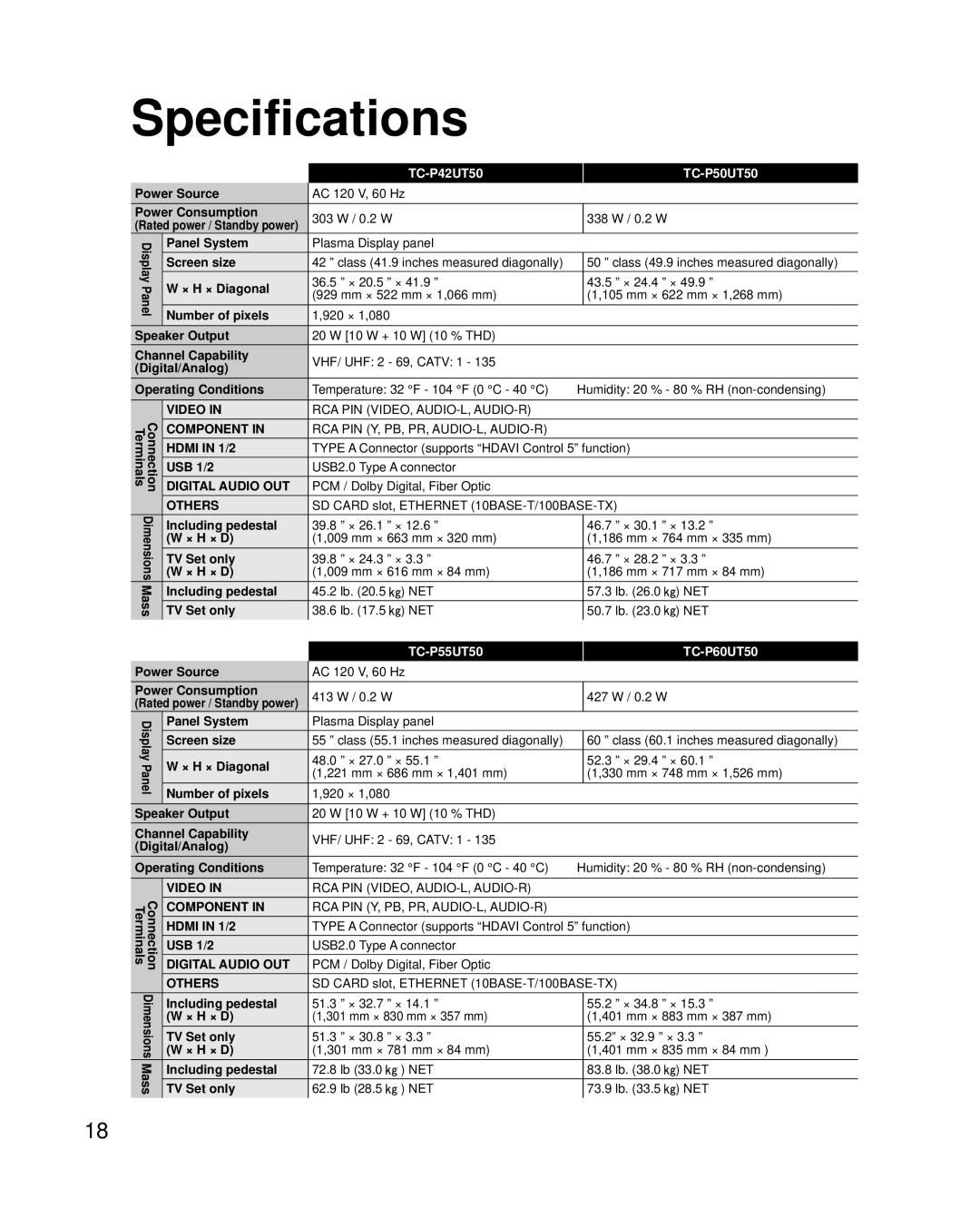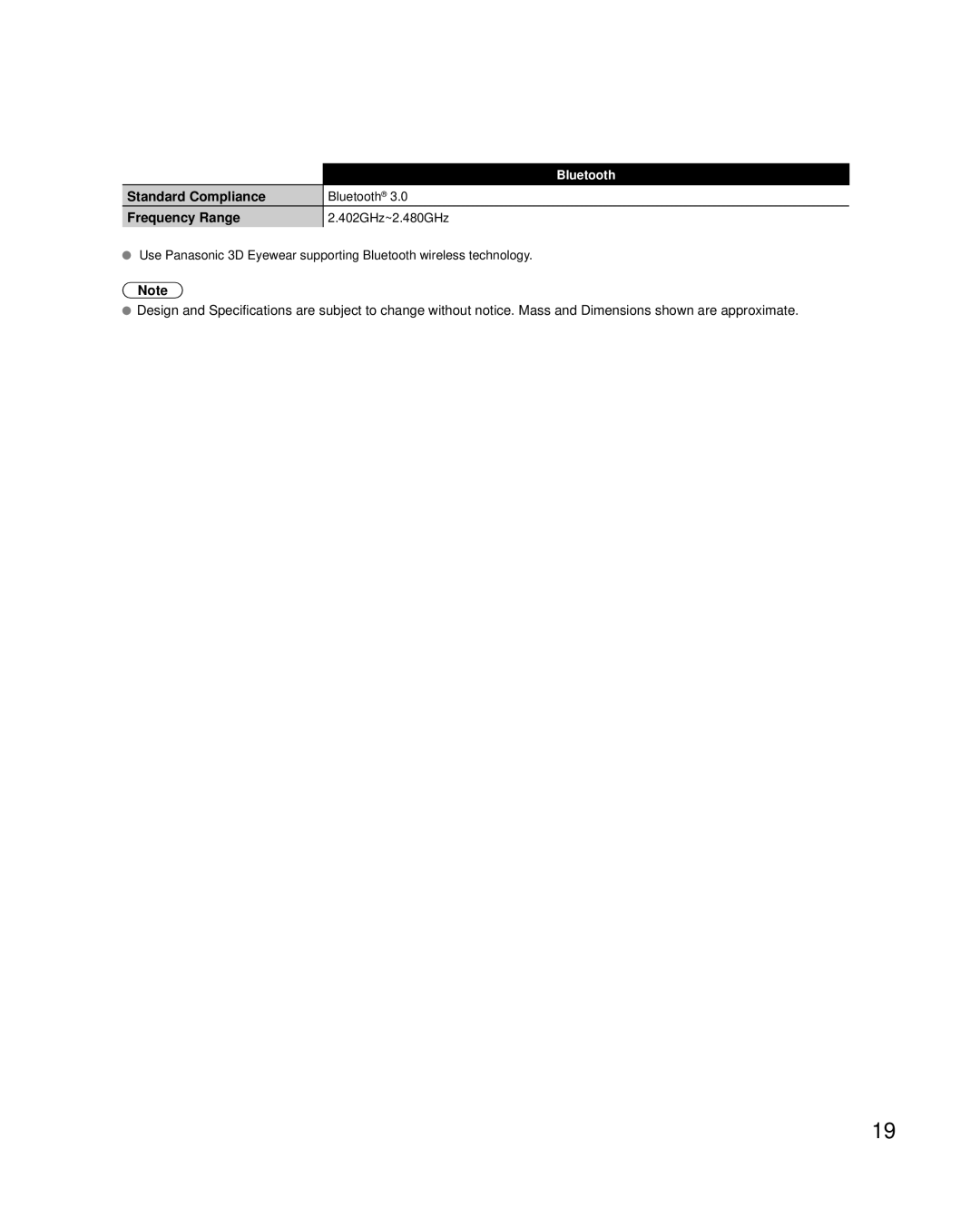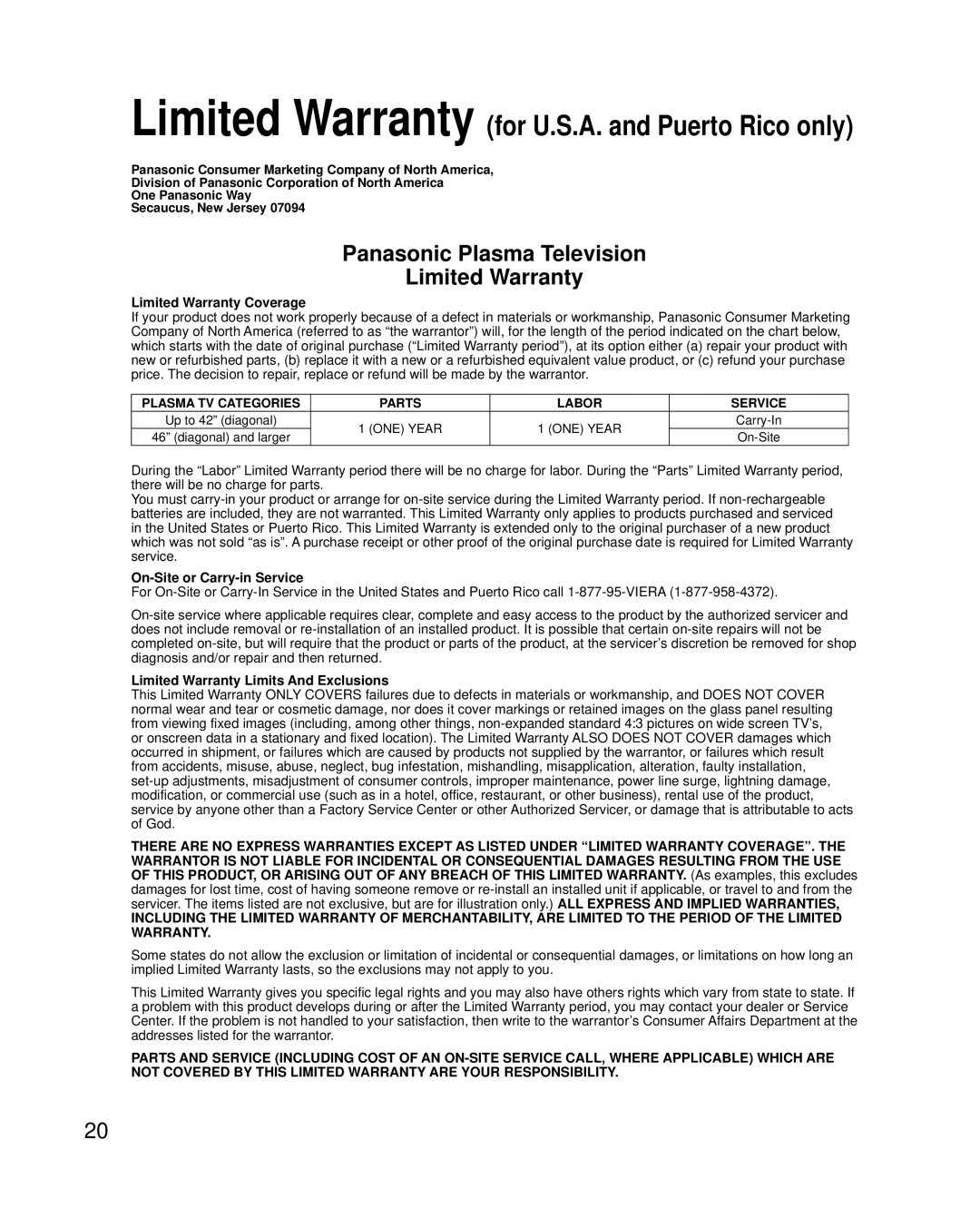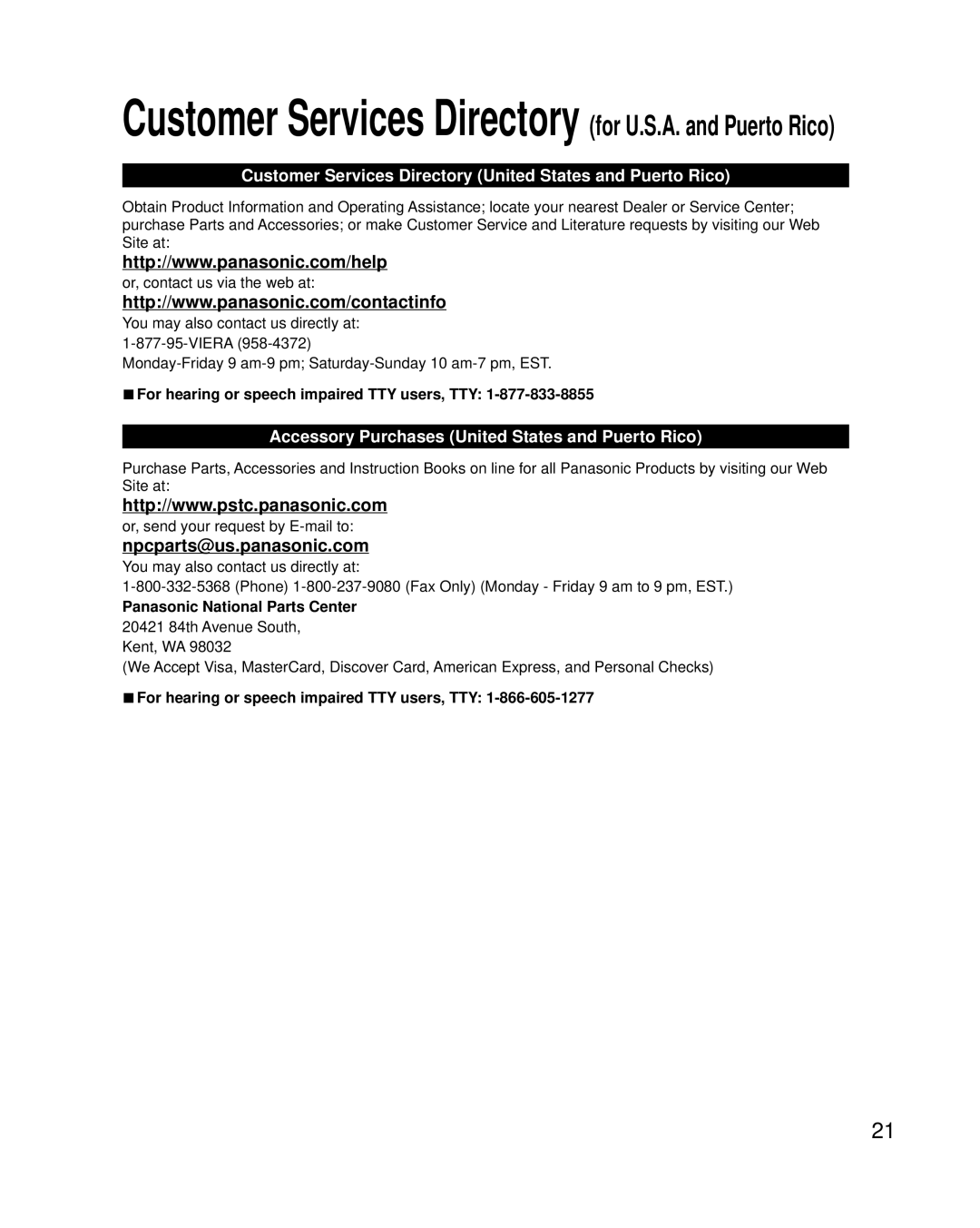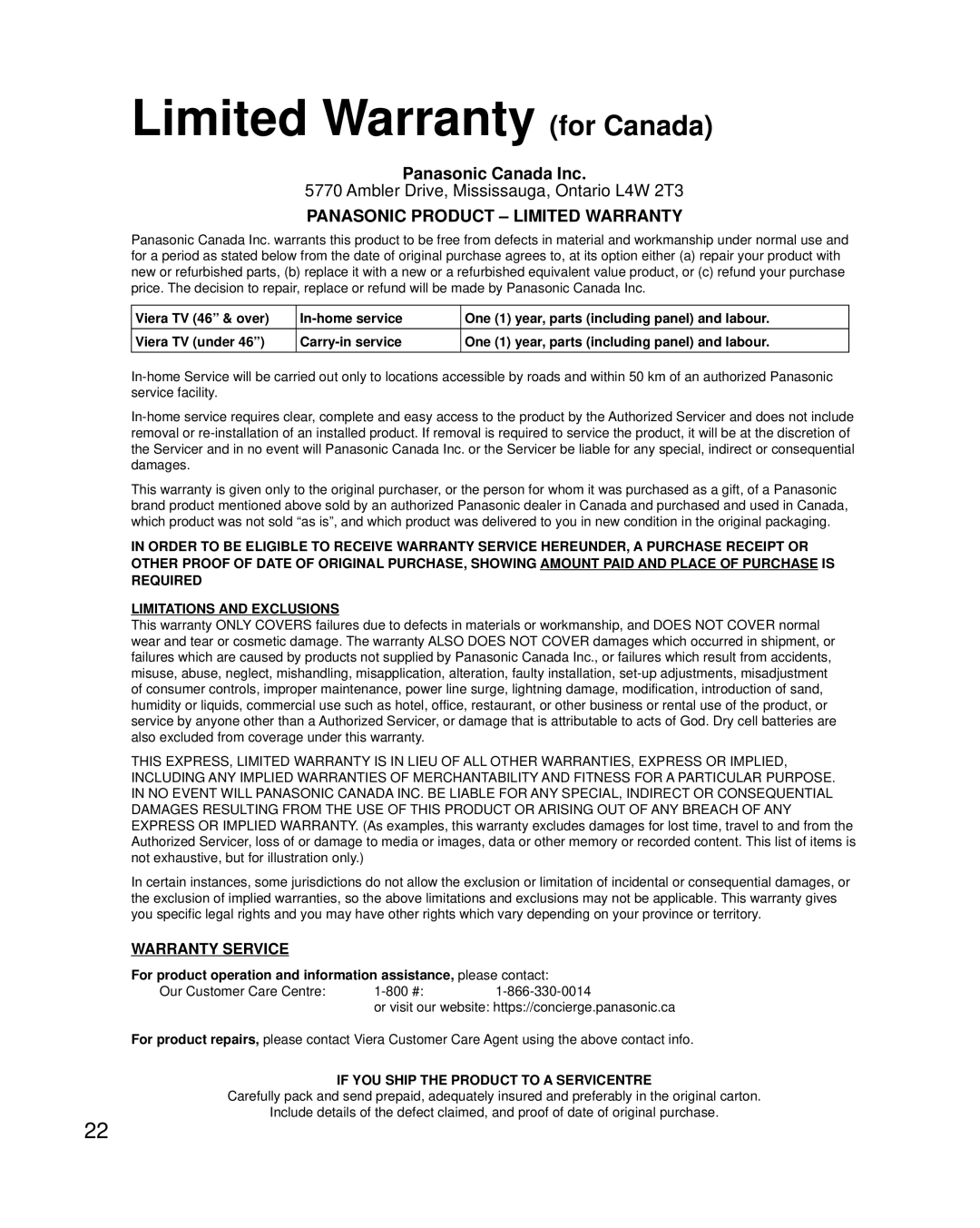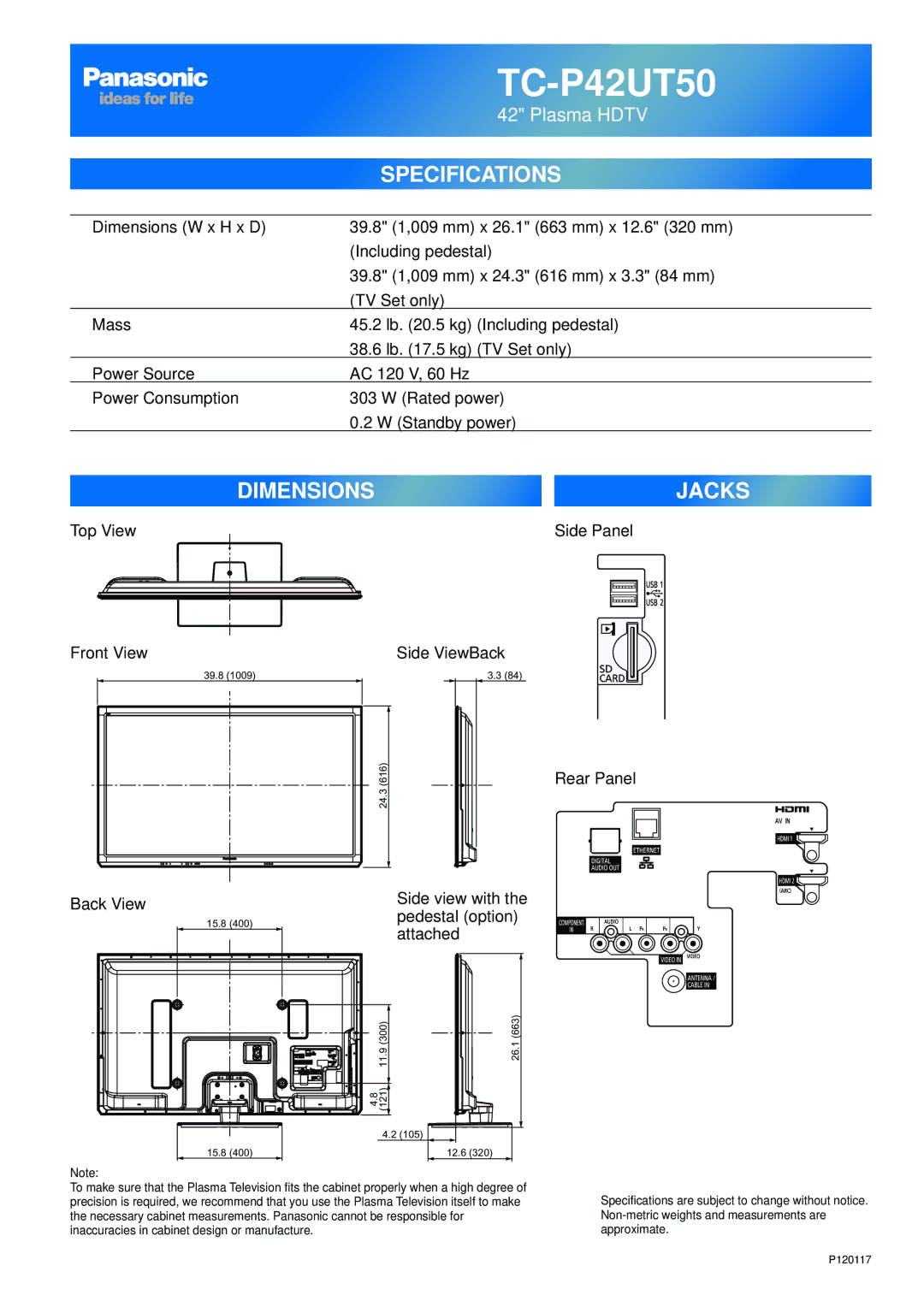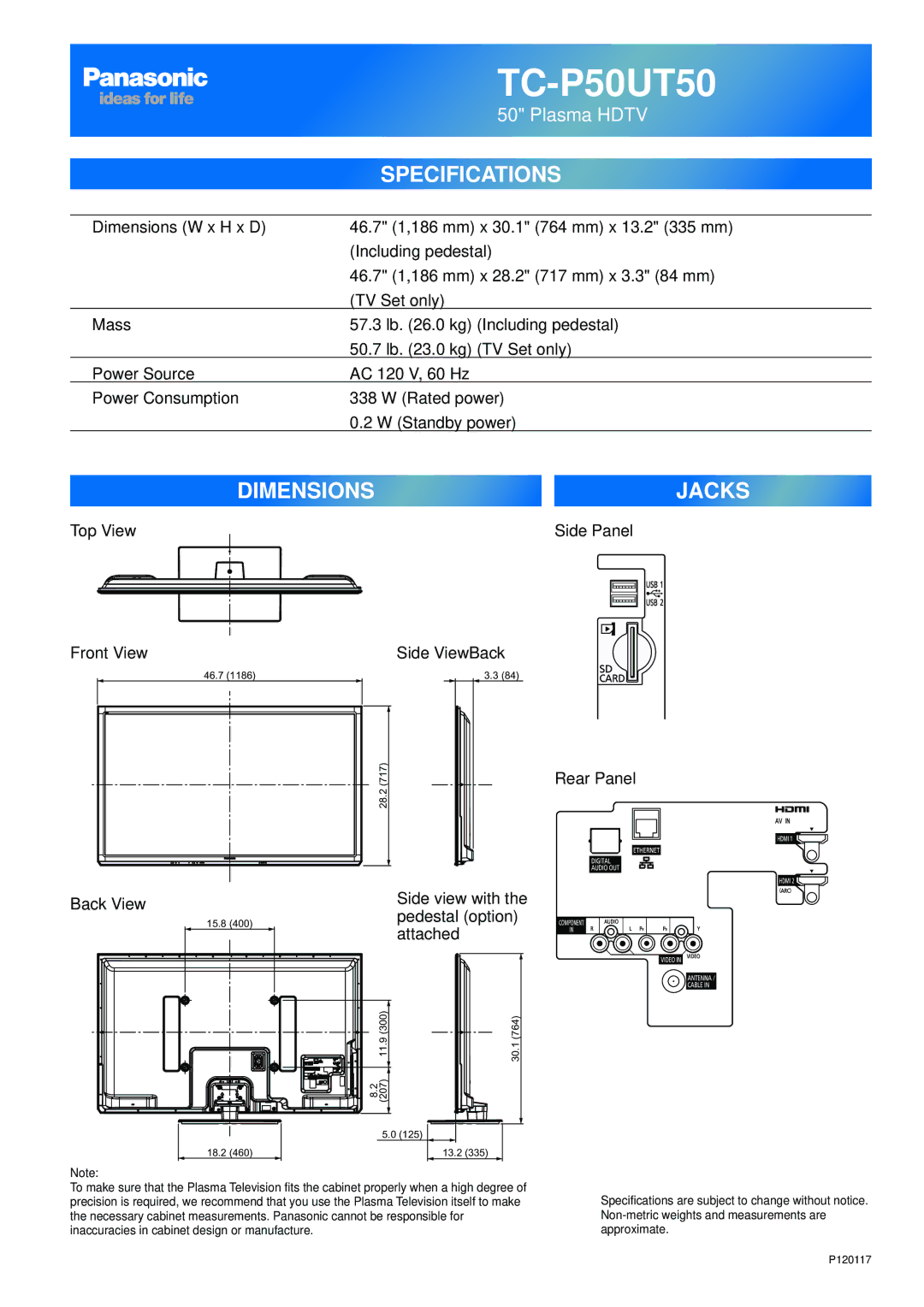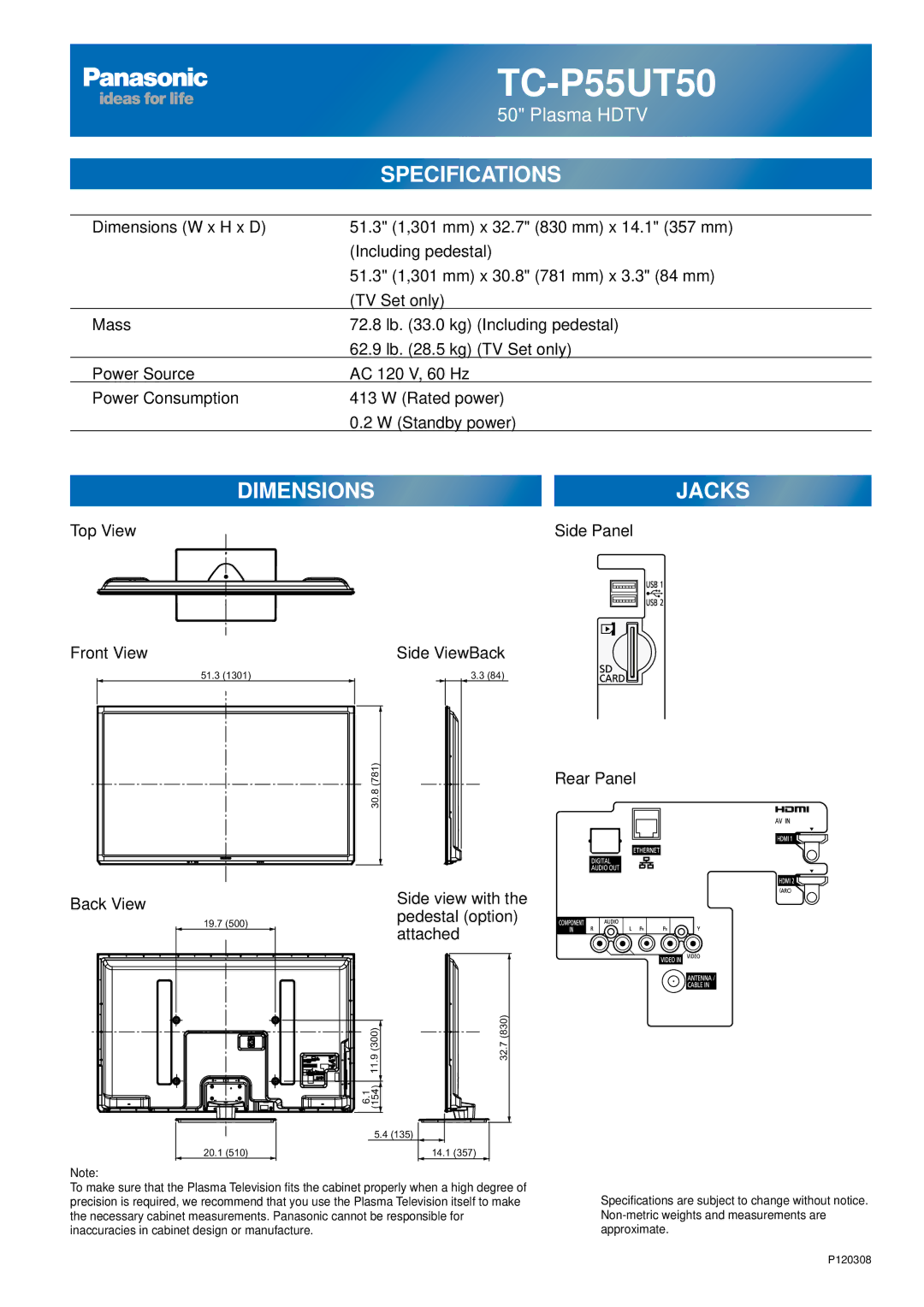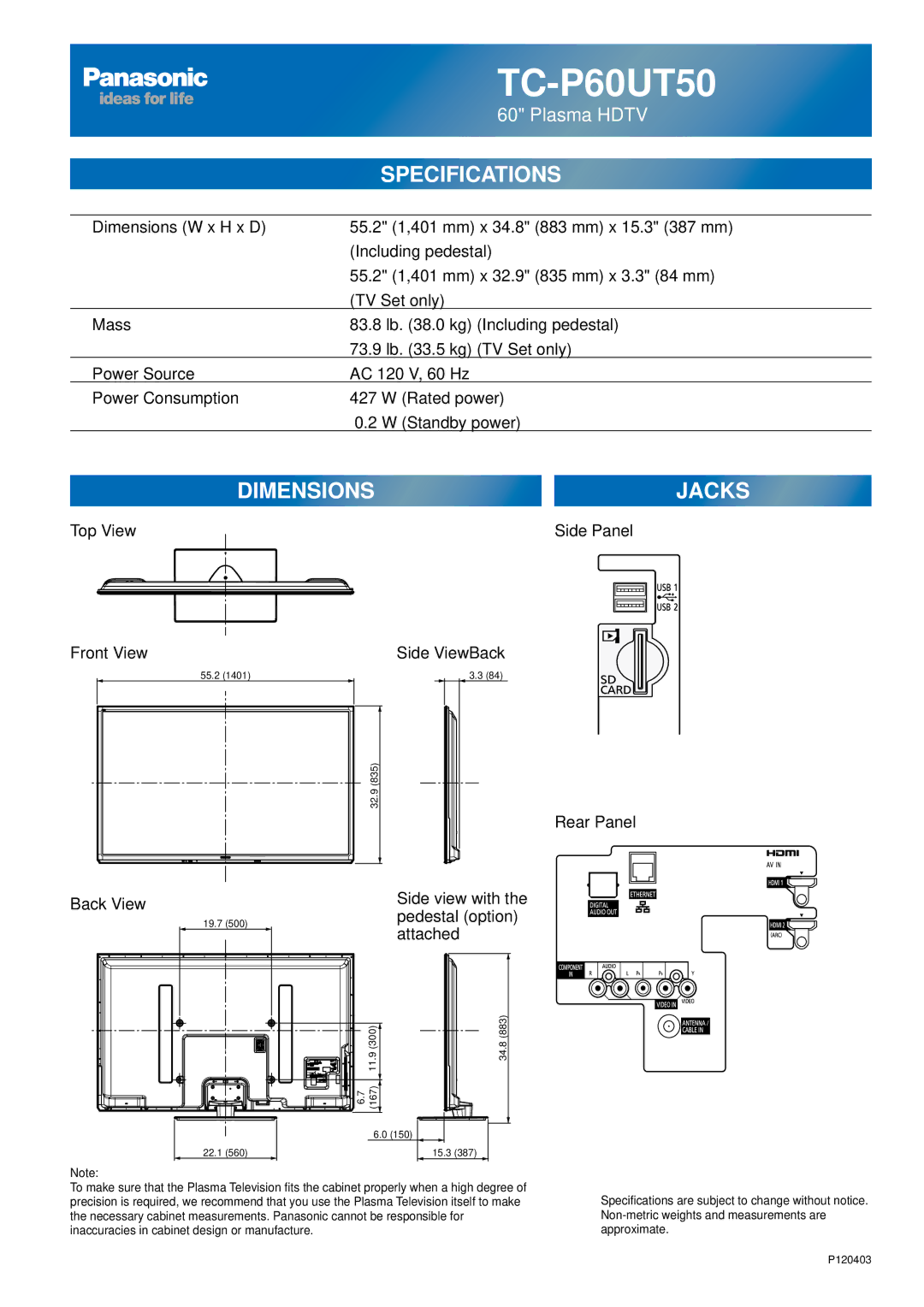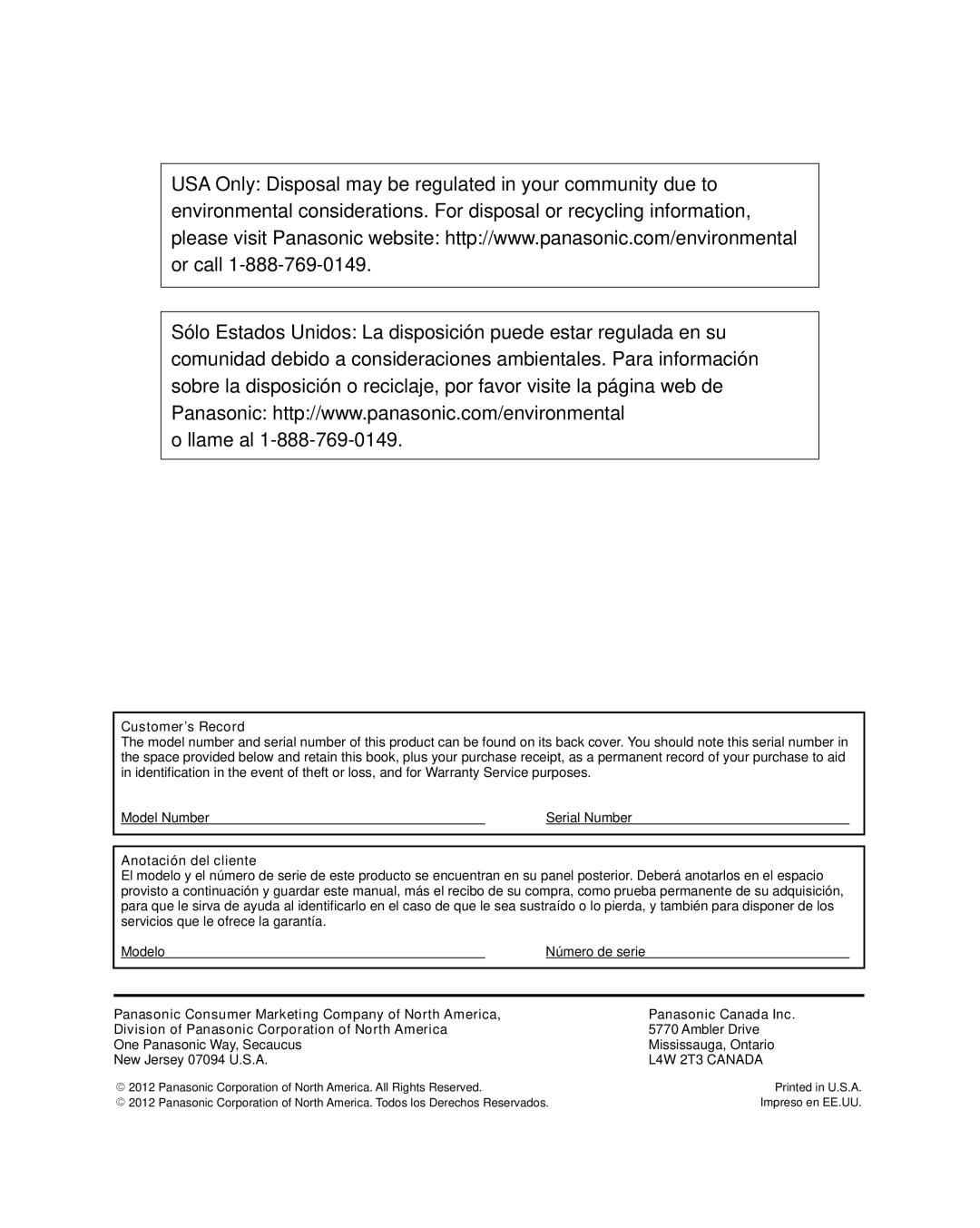Accessories/Optional Accessories
Accessories
![]()
![]() Check you have all the items shown.
Check you have all the items shown.
Accessories
![]()
![]() Remote Control
Remote Control
Transmitter
![]() N2QAYB000704
N2QAYB000704
![]()
![]() Owner’s Manual
Owner’s Manual
![]()
![]() Quick start guide
Quick start guide
![]()
![]() Child safety
Child safety
![]()
![]() Product Registration Card (U.S.A.)
Product Registration Card (U.S.A.)
Optional Accessories
3D Eyewear
(Rechargeable type)
●
●
Wireless Adapter
●
Communication Camera
●
Batteries for the | Power cord |
Remote Control |
|
Transmitter (2) |
|
AA Battery |
|
| Ferrite core |
| (For |
Pedestal | for HDMI cable (2) for USB cable (2) |
![]() How to assemble (p. 9)
How to assemble (p. 9)
Please contact your nearest Panasonic dealer to purchase the recommended Optional accessories. For additional details, please refer to the Optional accessories installation manual.
•Use Panasonic 3D Eyewear supporting Bluetooth wireless technology.
•Product information (Model No. and release date etc.) is subject to change without notice.
•For more product information
(USA) http://www.panasonic.com (Canada) http://panasonic.ca (Global reference) http://panasonic.net/avc/viera/3d/
•This camera can be used with VIERA Connect.
•It is recommended to connect the communication camera directly to the TV’s USB2 ports.
•For details, read the manual for the Communication Camera.
Wall-hanging bracket
●
●TY-WK5P1RW (for 55”/60”) (for 42”/55”)
The angle of
(for 50”)
The angle of
(for 60”)
The angle of
Rear of the TV | Screw for attaching the TV to the wall- |
| |
| hanging bracket (not supplied with the TV) |
a | b |
| Depth of screw: |
|
| minimum | |
|
|
| 0.67” (17.0 mm) |
|
| M8 | maximum |
|
|
| 1.38” (35.0 mm) (42”/50”), |
Holes for |
| 1.46” (37.0 mm) (55”/60”) | |
bracket installation | (View from the side) |
| |
|
|
| |
a:15.7” (400 mm) (42”/50”) 19.7” (500 mm) (55”/60”)
b:11.8” (300 mm)
8
Warning
●In order to maintain the TV’s performance and safety, be absolutely sure to ask your dealer or a licensed contractor to secure the
●Carefully read the instructions accompanying optional accessories, and be absolutely sure to take steps to prevent the TV from tipping over.
●Handle the TV carefully during installation since subjecting it to impact or other forces may cause product damage. ●Take care when fixing wall brackets to the wall. Always ensure that there are no electrical cables or pipes in the
wall before hanging bracket.
●When using the
●For safety reasons, remove units no longer being used from their