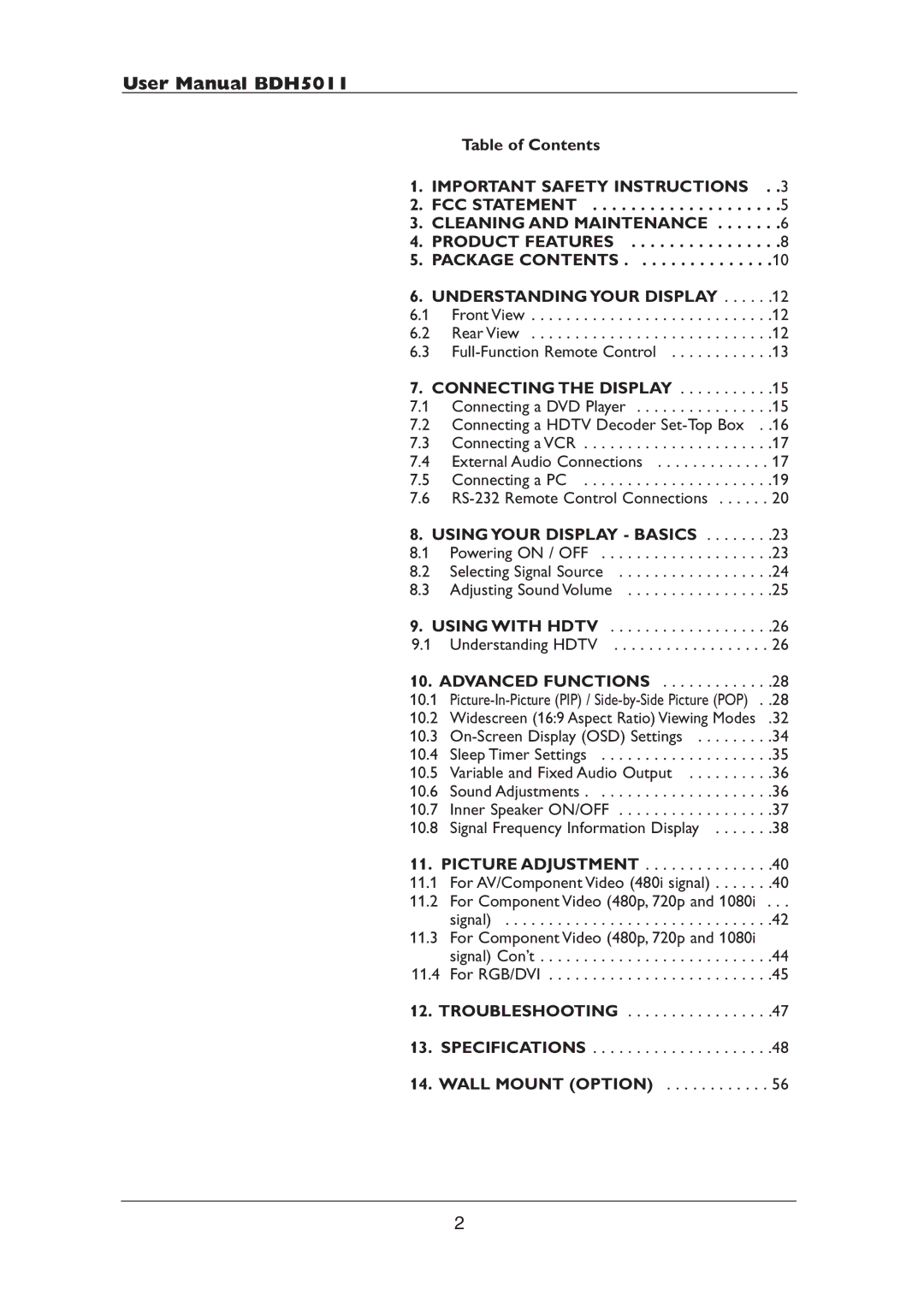User Manual BDH5011
|
|
| Table of Contents |
|
1. | IMPORTANT SAFETY INSTRUCTIONS | . .3 | ||
2. | FCC STATEMENT | . . .5 | ||
3. | CLEANING AND MAINTENANCE . . . . | . . .6 | ||
4. | PRODUCT FEATURES | . . .8 | ||
5. | PACKAGE CONTENTS . . . . . . . . . . . . . . .10 | |||
6. | UNDERSTANDING YOUR DISPLAY . . . . | . .12 | ||
6.1 |
| Front View | . .12 | |
6.2 |
| Rear View | . .12 | |
6.3 |
| . .13 | ||
7. | CONNECTING THE DISPLAY | . .15 | ||
7.1 | Connecting a DVD Player | . .15 | ||
7.2 | Connecting a HDTV Decoder | . .16 | ||
7.3 |
| Connecting a VCR | . .17 | |
7.4 |
| External Audio Connections | . 17 | |
7.5 |
| Connecting a PC | . .19 | |
7.6 | . 20 | |||
8. | USING YOUR DISPLAY - BASICS | . .23 | ||
8.1 |
| Powering ON / OFF | . .23 | |
8.2 |
| Selecting Signal Source | . .24 | |
8.3 |
| Adjusting Sound Volume | . .25 | |
9. | USING WITH HDTV | . .26 | ||
9.1 |
| Understanding HDTV | . 26 | |
10. ADVANCED FUNCTIONS | . .28 | |||
10.1 | . .28 | |||
10.2 | Widescreen (16:9 Aspect Ratio) Viewing Modes | .32 | ||
10.3 | . .34 | |||
10.4 | Sleep Timer Settings | . .35 | ||
10.5 | Variable and Fixed Audio Output | . .36 | ||
10.6 | Sound Adjustments . . . . . . . . . . . . . . . . . . . . .36 | |||
10.7 | Inner Speaker ON/OFF | . .37 | ||
10.8 | Signal Frequency Information Display | . .38 | ||
11. PICTURE ADJUSTMENT | . .40 | |||
11.1 | For AV/Component Video (480i signal) | . .40 | ||
11.2 | For Component Video (480p, 720p and 1080i . . . | |||
|
|
| signal) | . .42 |
11.3 | For Component Video (480p, 720p and 1080i |
| ||
|
|
| signal) Con’t | . .44 |
11.4 | For RGB/DVI | . .45 | ||
12. TROUBLESHOOTING | . .47 | |||
13. SPECIFICATIONS | . .48 | |||
14. WALL MOUNT (OPTION) | . 56 | |||
2