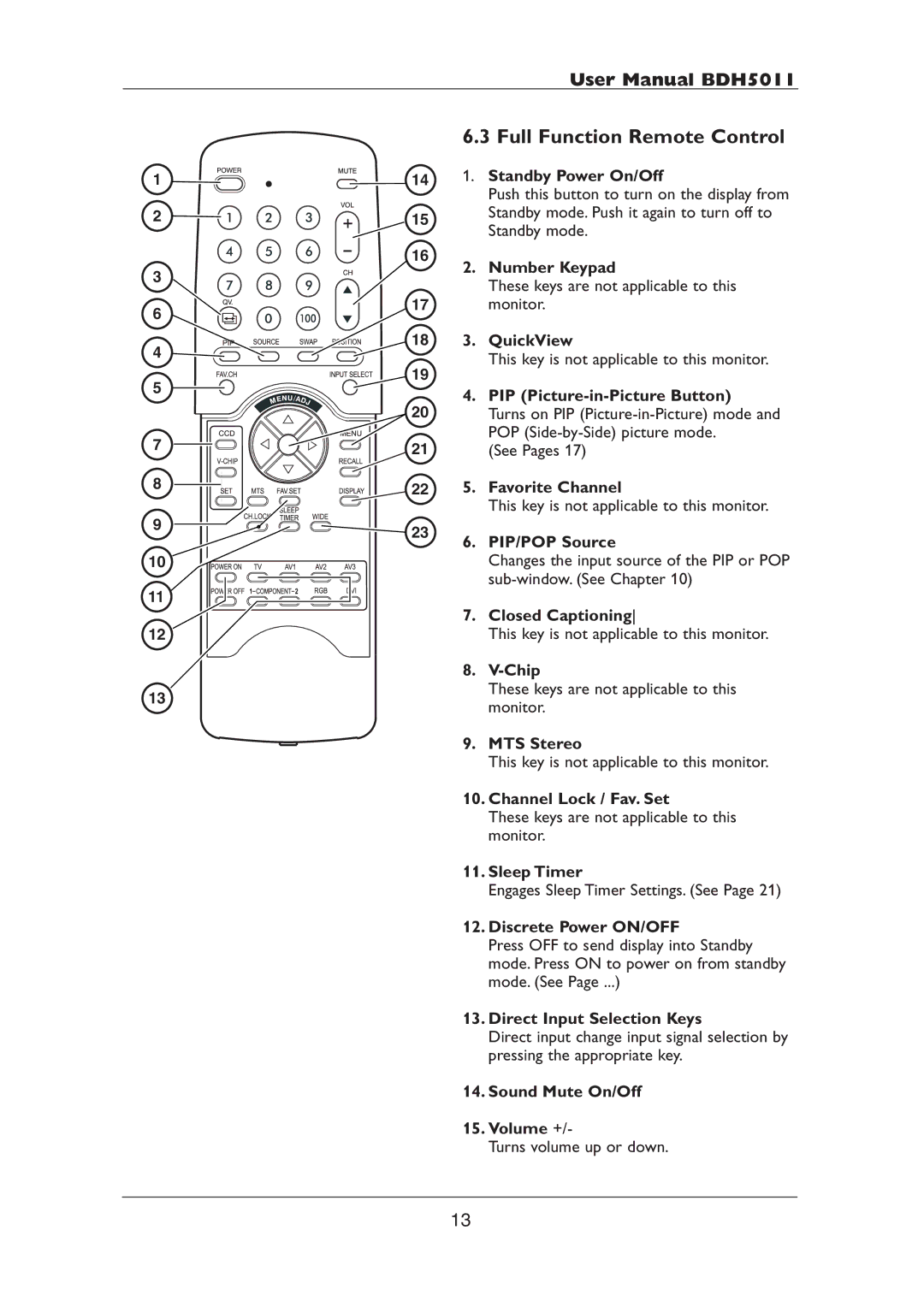1
2
3
6
4
5
7
8
User Manual BDH5011
6.3 Full Function Remote Control
141. Standby Power On/Off
Push this button to turn on the display from
15Standby mode. Push it again to turn off to Standby mode.
16
2.Number Keypad
These keys are not applicable to this
17monitor.
183. QuickView
This key is not applicable to this monitor.
19
4. PIP
20Turns on PIP
21(See Pages 17)
225. Favorite Channel
9
10
11
12
13
23
This key is not applicable to this monitor.
6. PIP/POP Source
Changes the input source of the PIP or POP
7. Closed Captioning
This key is not applicable to this monitor.
8.
These keys are not applicable to this monitor.
9. MTS Stereo
This key is not applicable to this monitor.
10. Channel Lock / Fav. Set
These keys are not applicable to this monitor.
11. Sleep Timer
Engages Sleep Timer Settings. (See Page 21)
12. Discrete Power ON/OFF
Press OFF to send display into Standby mode. Press ON to power on from standby mode. (See Page ...)
13. Direct Input Selection Keys
Direct input change input signal selection by pressing the appropriate key.
14. Sound Mute On/Off
15. Volume +/-
Turns volume up or down.
13